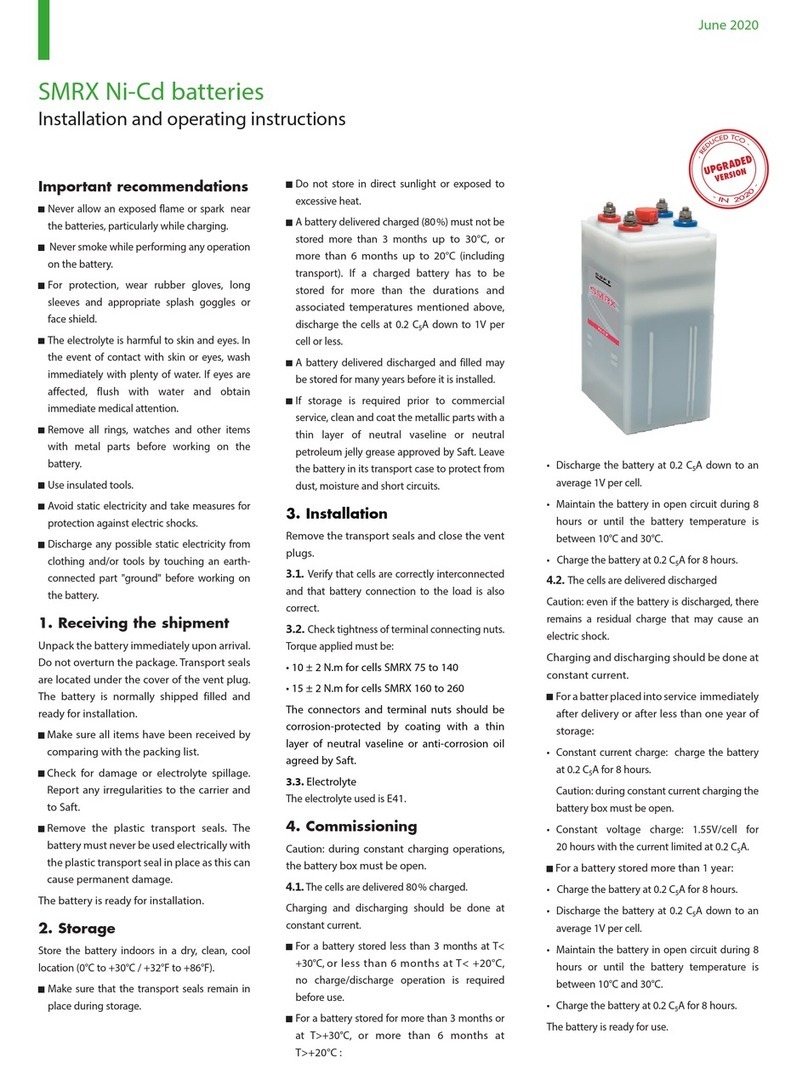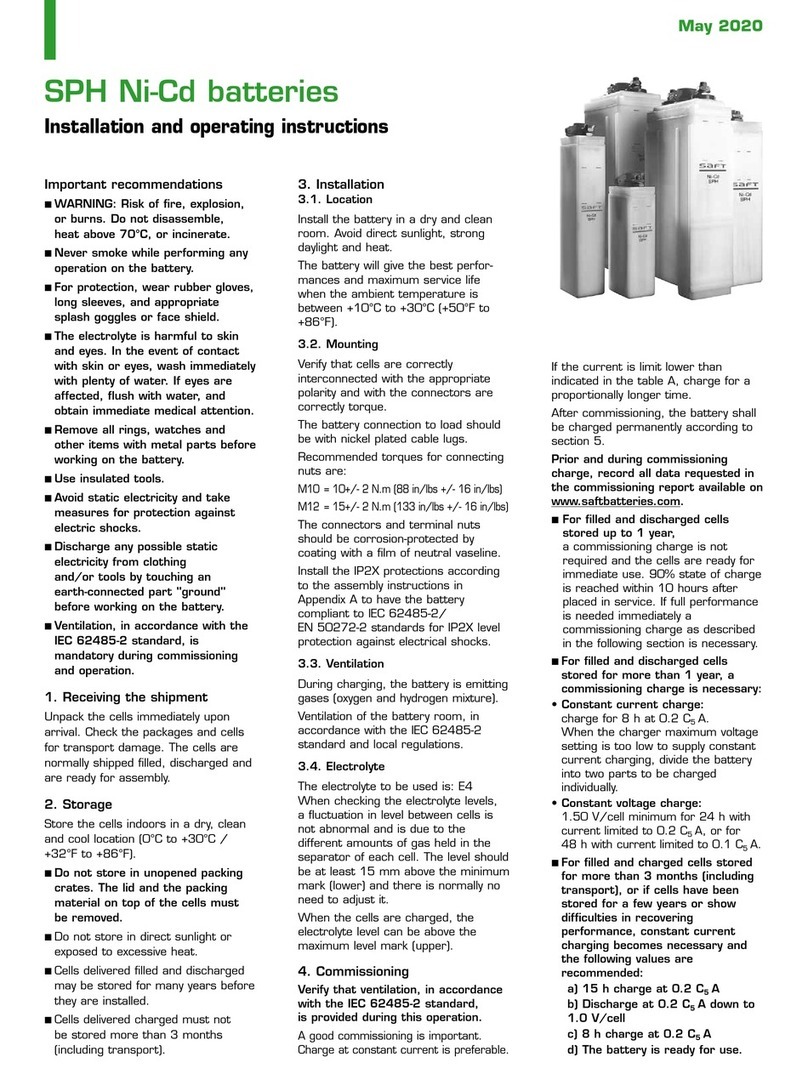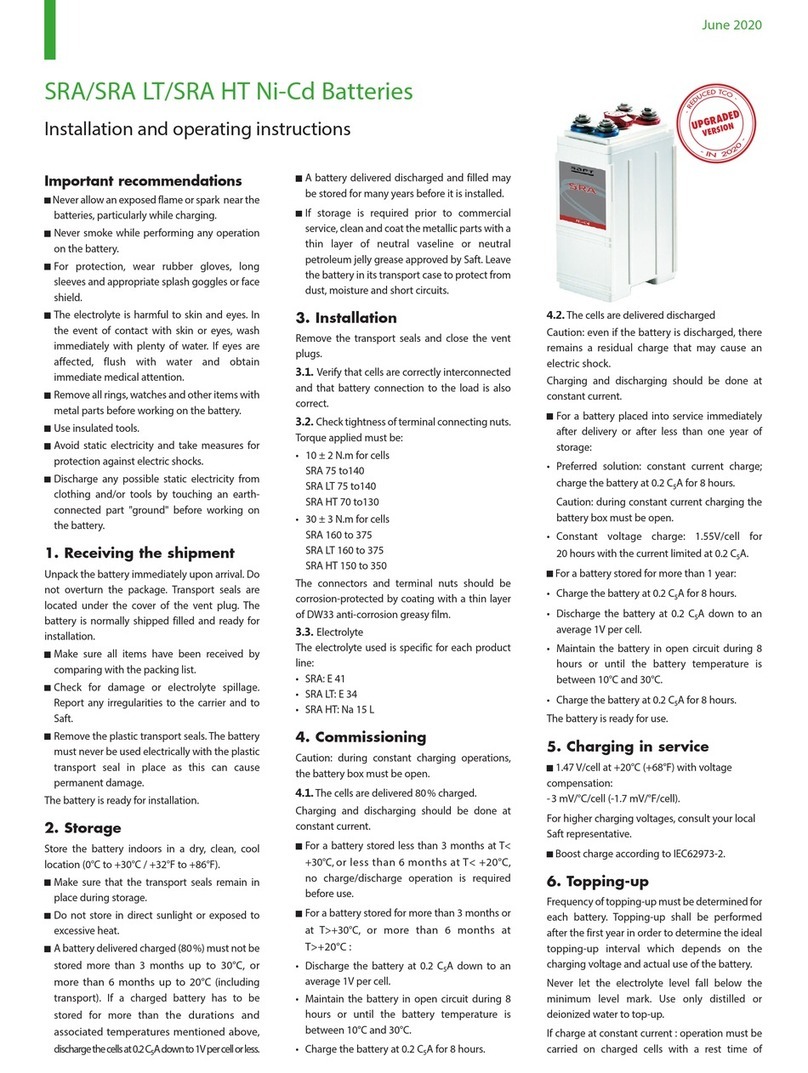5. Storage
Store the battery system components
in their original packaging under these
conditions to optimize product lifetime:
Recommended range +20°C (68°F)
to +40°C (104°F)
No direct sunlight, rain or flooding
(IP20).
≤ 95% relative humidity (RH)
maximum. (non-condensing).
The BMM circuit breaker set to
“OFF” position (open circuit).
Modules are shipped at these SOC:
1. Road and sea freight: 50% SOC
2. Air freight: 30% SOC
Due to self-discharge, the battery
modules must be recharged as
follows:
1. Road and sea freight shipment –
not later than 250 days from
dispatch day from Saft
2. Air freight shipment – not later
than 130 days from dispatch day
from Saft (second recharge must
follow not later than 250 days
under condition that the previous
recharge was to 50% SOC)
Saft recommends recharging to
50% SOC.
For individual module charging,
please contact Saft.
The aforementioned durations are
valid when maximum storage
temperature is 25°C (ideal storage
temperature 10°C).
Fx4 After 6 months, check
the SOC once per
month in storage.
Figure
6
NOTE:
Acceptable storage temperature range
is from -20°C to +50°C (-4°F to
122°F). Depending on this range, a
refreshing charge may be required
more frequently.
6. Transportation and packing
Flex’ion systems are transported
disassembled. The cabinet, BMM and
battery modules have their own
packaging for transportation.
The Li-ion battery modules are shipped
from Saft in packaging compliant with
UN Requirements for the Transport of
Dangerous Goods (UN 3480) and
applicable regulations such as IATA
(Air), IMDG Code (Maritime), ADR
(Road in Europe) and any other local
regulations required.
The battery module package must
display a class 9A hazard label in
addition to markings identifying the
applicable proper shipping name
(Lithium-ion batteries) and UN number
(3480).
When packing, avoid any risk of short-
circuits between the terminals.
Ensure all packaged components are
protected from damage during
transportation.
Transport and storage of defective
batteries
If the Li-ion battery module is identified
as being damaged or defective (has
leaked, sustained physical or
mechanical damage or is defective for
a safety reason) it shall be packed in
accordance with packing instructions
P908 or LP904 of IMDG Code
(Maritime) / ADR (Road in Europe)
regulations as applicable. According to
IATA (Air) regulations, the lithium
batteries identified by the
manufacturer as being defective for
safety reasons, or that have been
damaged, and have the potential of
producing a dangerous evolution of
heat, fire or short circuit are forbidden
for air transportation (e.g. those being
returned to the manufacturer for
safety reasons).
Packaging used shall conform to the
packing group II performance level.
Each (potentially) damaged or
defective battery module shall be
individually packed in an inner
packaging. The purpose of the inner
packaging (e.g. plastic bag) is to
collect any potentially released
electrolyte.
Each (potentially) damaged or
defective battery module in the inner
packaging must be put into an
interlayer. The interlayer comprises
a sufficient amount of absorbing,
non-combustible and electrically non-
conductive thermal insulation
material (e.g. vermiculite in an
aluminum bag) to absorb any
possible leak from the inner
packaging and to protect against
dangerous evolution of heat.
Each (potentially) damaged or
defective battery module in the inner
packaging and interlayer must be
put into an outer packaging. The
outer packaging (box, drum) protects
against any further damage and/or
dangerous condition during carriage.
Appropriate measures shall be taken
to minimize the effects of vibration
and shock and prevent movement
within the package. Cushioning
material that is non-combustible and
electrically non-conductive may also
be used.
Packages must be additionally marked
“DAMAGED/ DEFECTIVE LITHIUM-ION
BATTERIES”.
Saft must be contacted when safety is
a concern or in case of any doubt, to
determine how to proceed in such
instances and the appropriate shipping
method.
Flex’ion®
Figure 2: Package marked as damaged/
defective lithium-ion batteries
Figure 1: Packaging of (potentially)
damaged or defective battery module