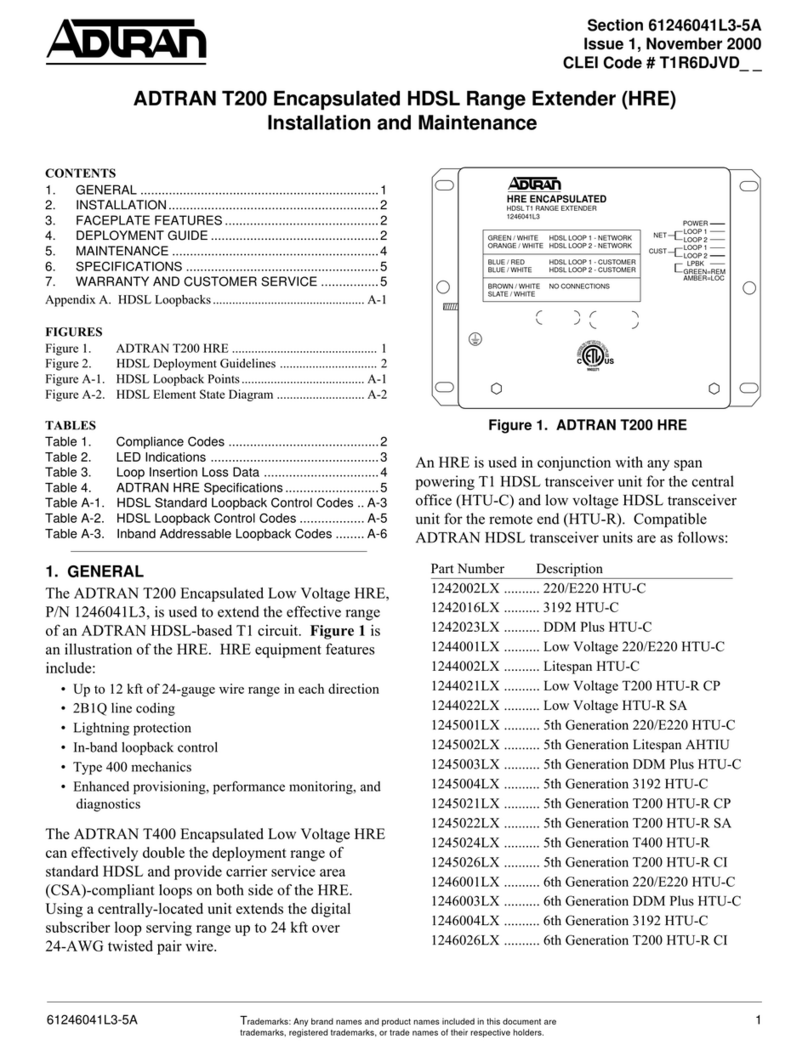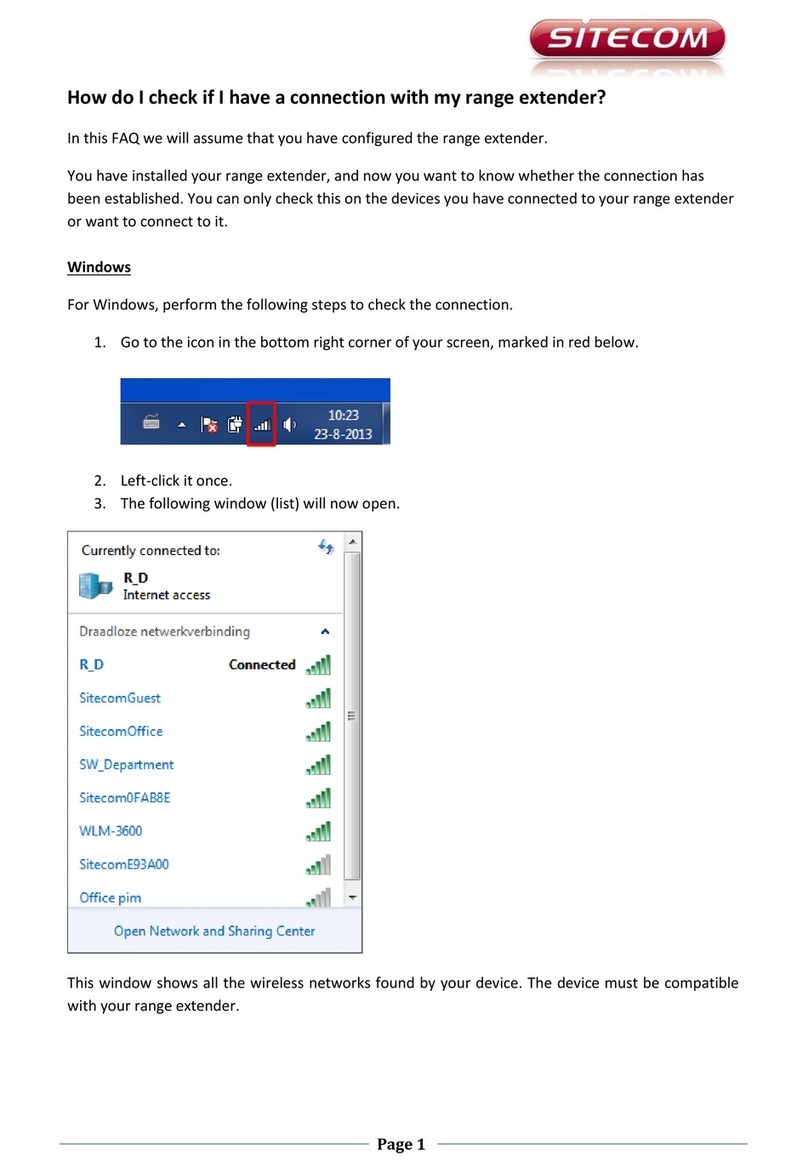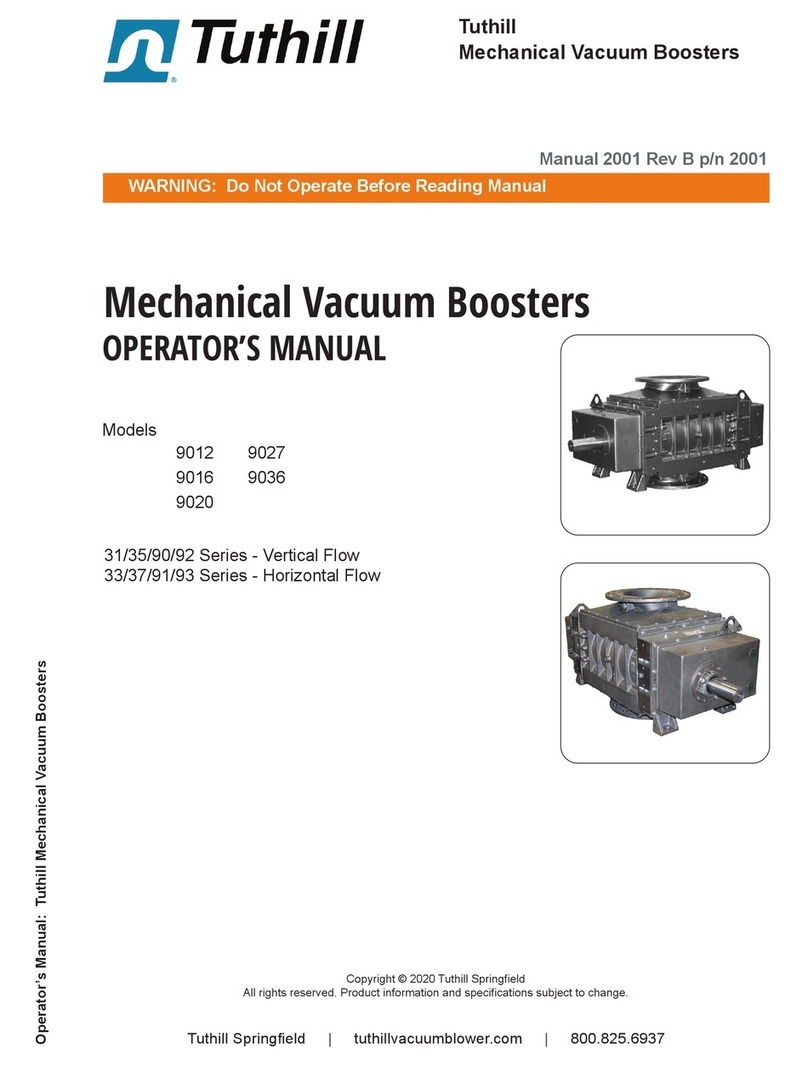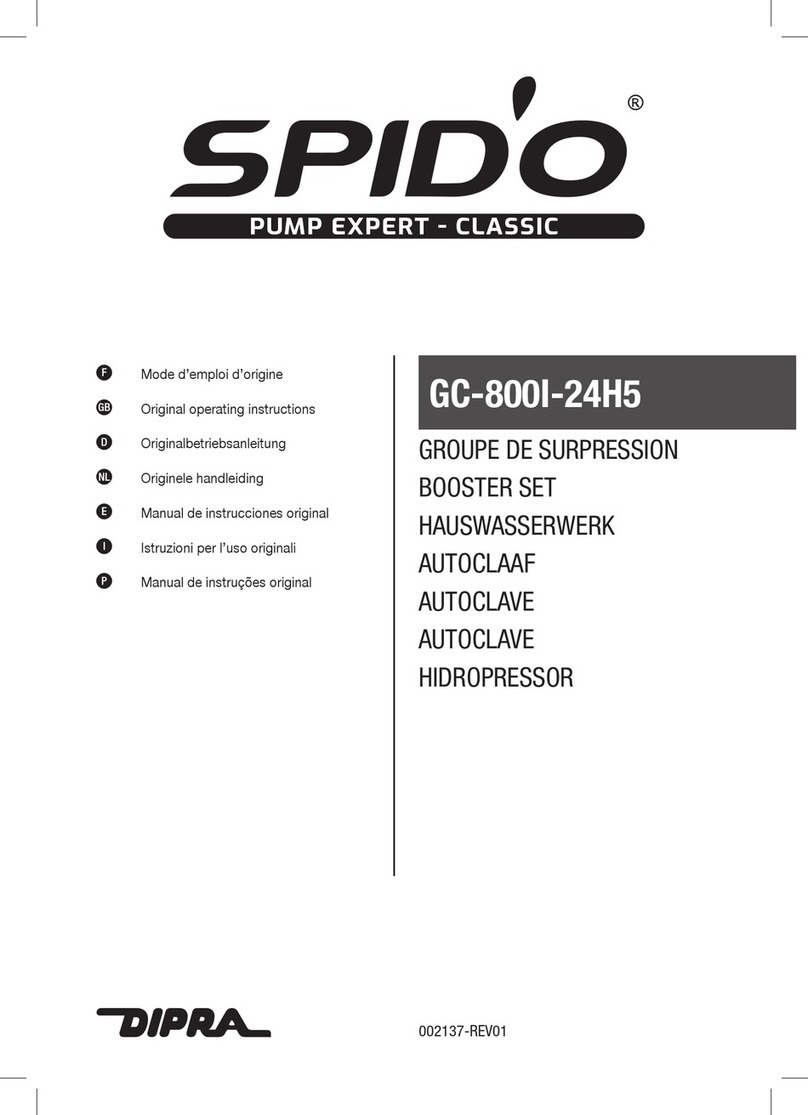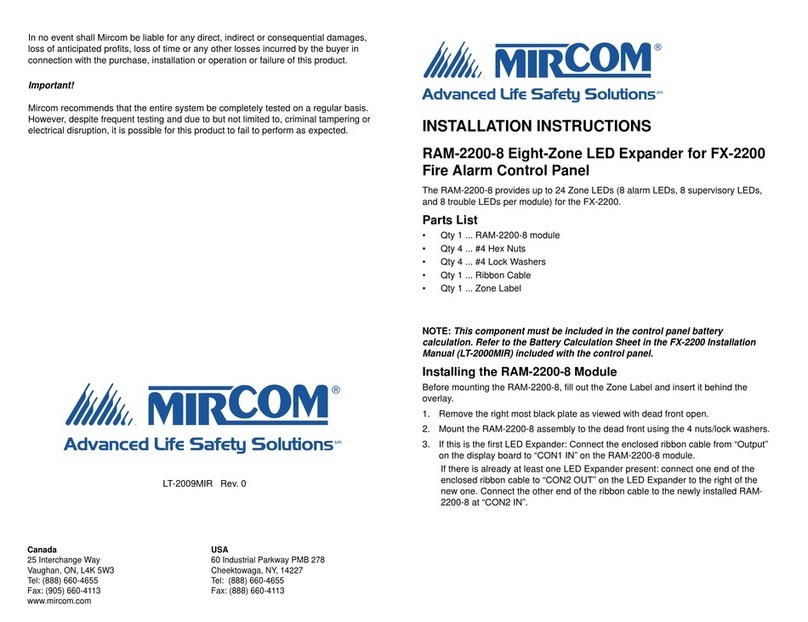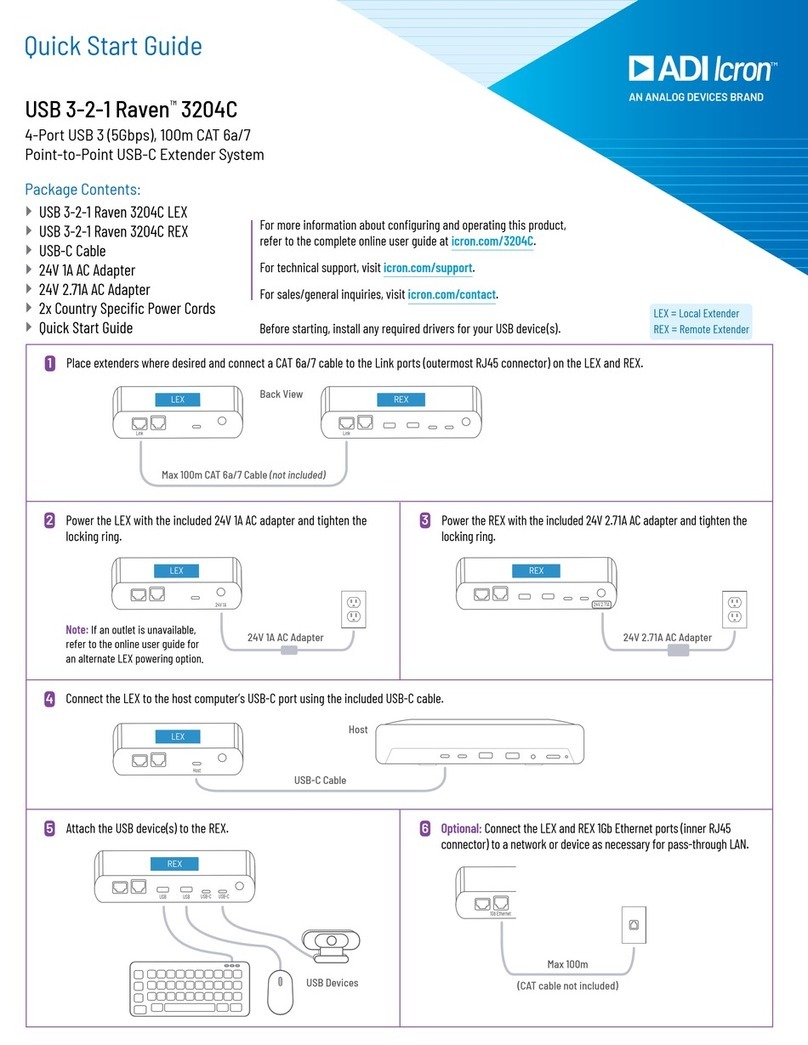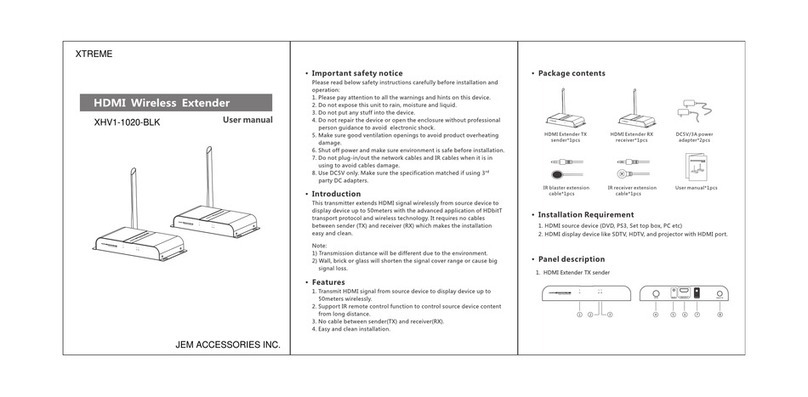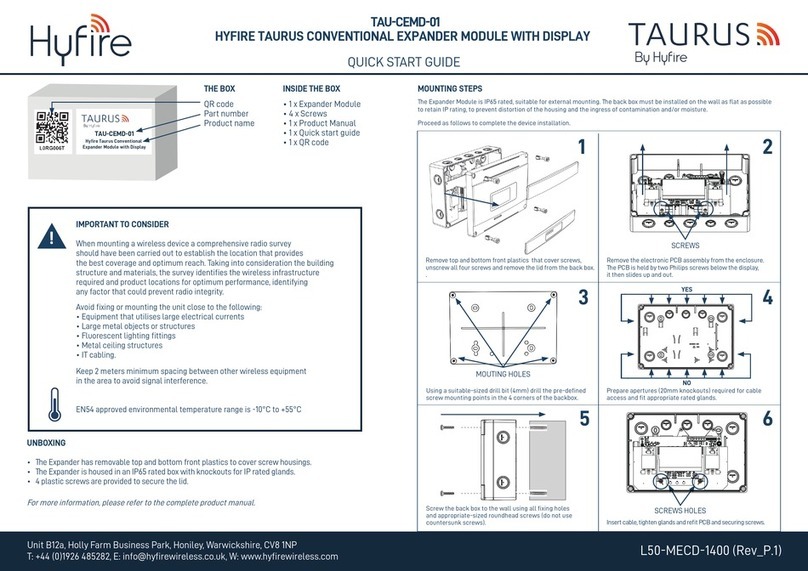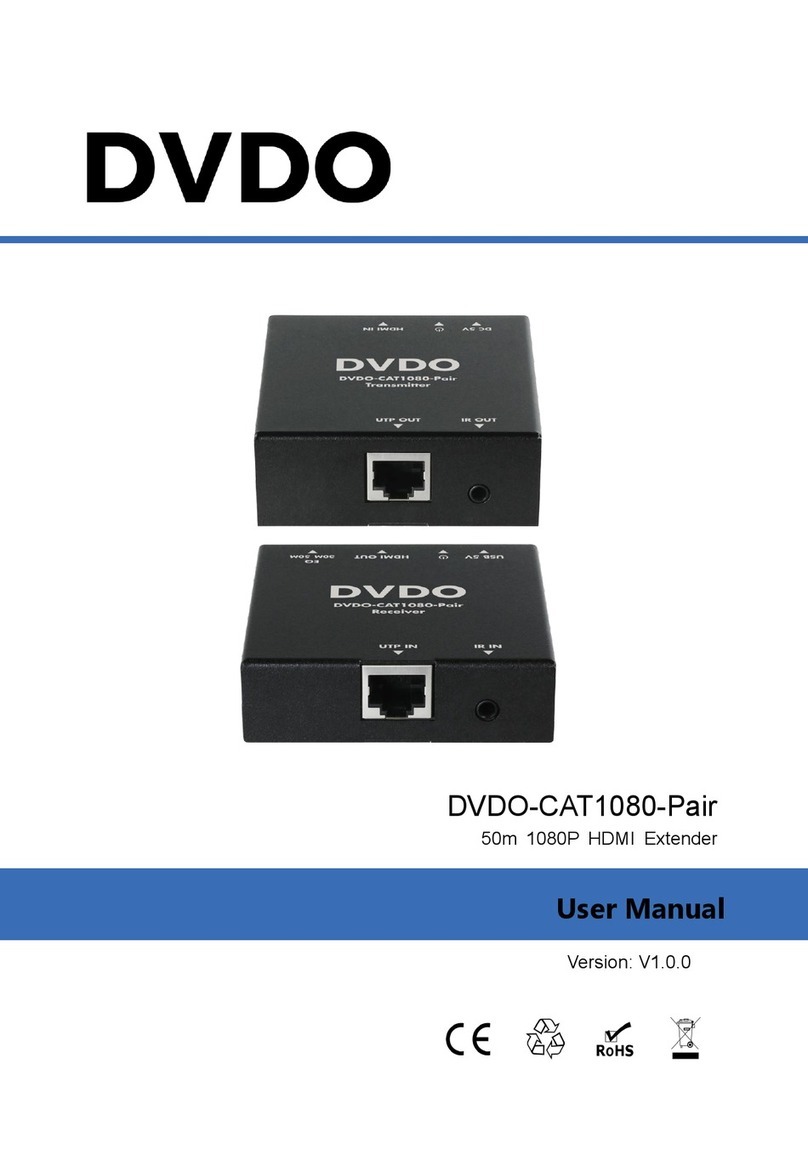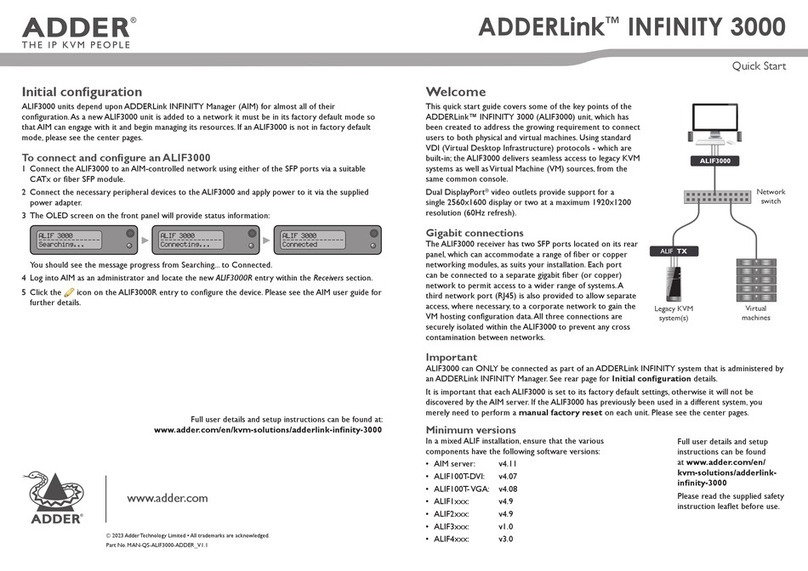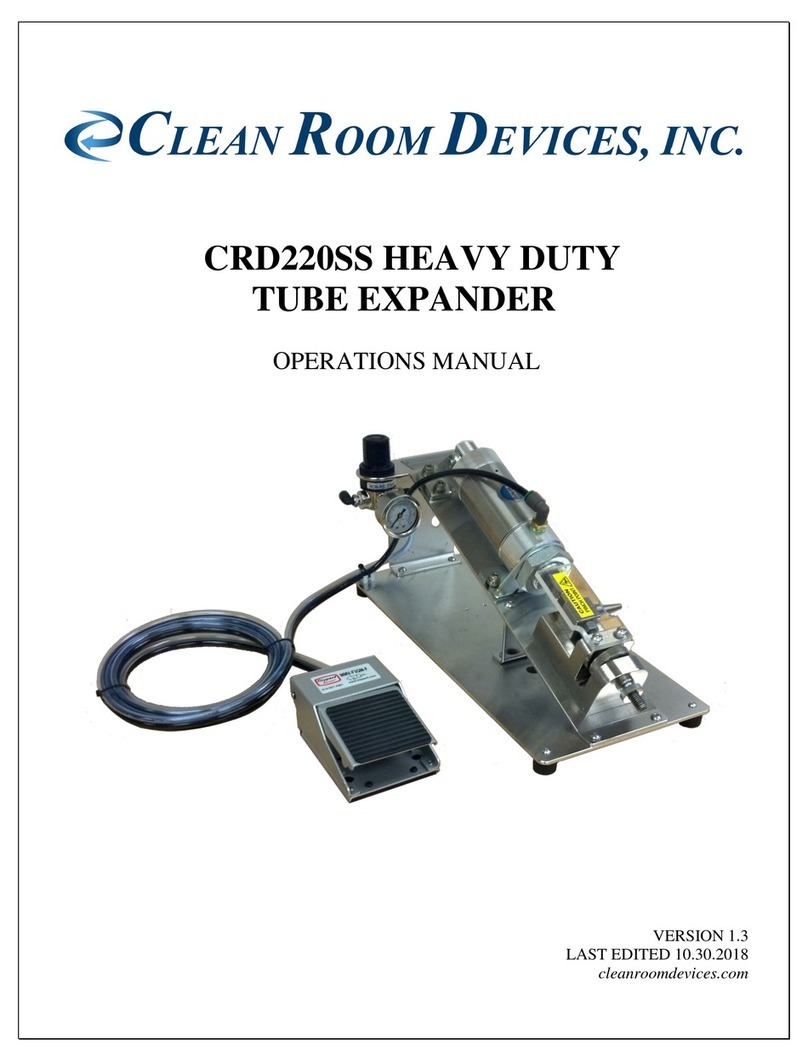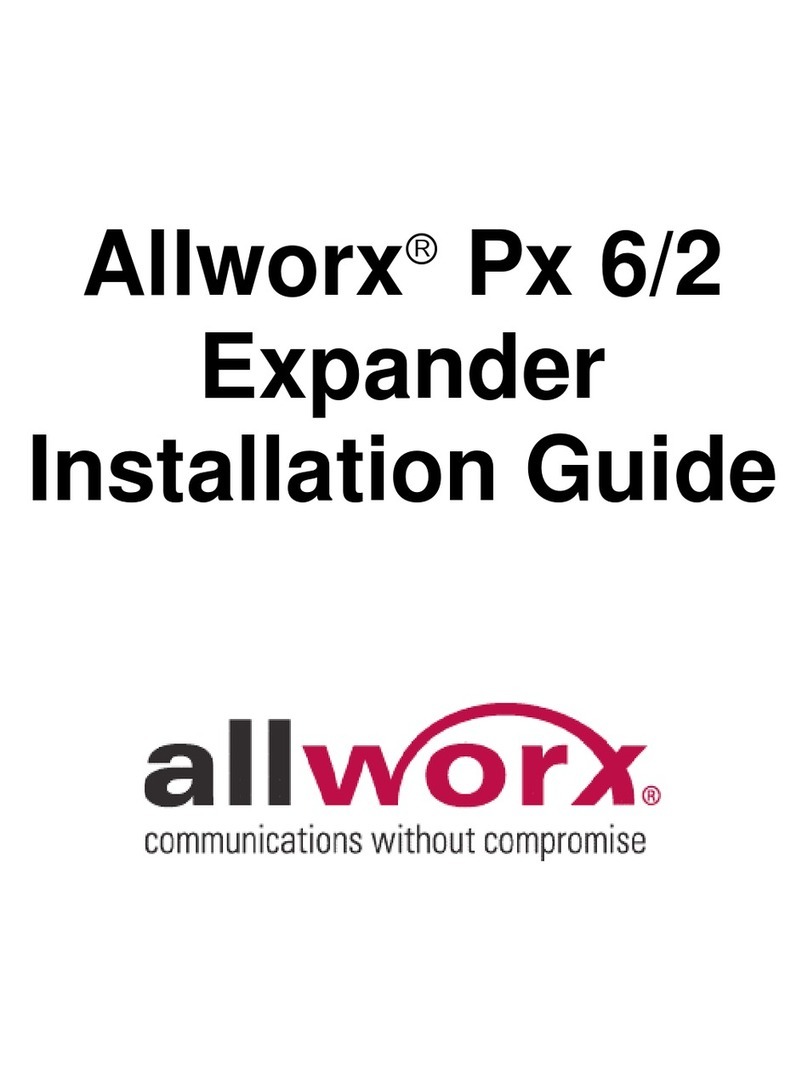Touchboards CS-HDSCOAX User manual

Introduction
CS-HDSCOAX is a HDMI extender while using coax cable as transmission
media.
Benefits from using CS-HDSCOAX:
1) The length of HDMI cable is fixed and unchangeable after it is produced.
Because the HDMI connector can only be soldered or terminated by
professional worker in factory, the users can not reduce or increase by
themselves. However coax cables are available everywhere and be
processed easily by the user or installer.
2) By using CS-HDSCOAX, the transmission distance for 1080P reaches 100
meters. For general HDMI cables, cables must be customized when the
length over 10 meters.
3) CS-HDSCOAX has the ability of buffering and amplifying. Series
connection of CS-HDSCOAX achieves long distance transmission of HDMI
signal.
4) The IR system could control the sources from the display or control the
display from sources.
CS-HDSCOAX offers solutions for digital entertainment center, HDTV retail and
show site, HDTV, STB, DVD and Projector factory, noise, space and security
concerns, data center control, information distribution, conference room
presentation, school and corporate training environments.

Contents
HDMI Extender .................................................................................................1
Product Overview .............................................................................................1
Features............................................................................................................1
Package Contents ............................................................................................3
Connections and Operations ............................................................................3
Specifications....................................................................................................6
Panel Descriptions............................................................................................7
Typical Application............................................................................................9
Maintenance .....................................................................................................9

Page 1
HDMI Extender (By single coax cable)
■Product Overview ( Model Number: CS-HDSCOAX )
■Features
Use single coax cable to send an HDMI signal over long distance.
Transmission distance of up to 100meters with of 1080P.
Auto-adjustment of feedback, equalization and amplify, the user does not
need to make adjustments for the length of the cable.
HDMI V1.3supported.
HDCP compliant.
Full HD support: 1080p@60Hz.
LEDsindicators to show the power status and the signal status.
Mounting ears supplied.
Transfer Infrared control signal together with the HDMI signal.

Page 2
Notice
Metra Home Theater Group reserves the right to make changes in the hardware,
packaging and any accompanying documentation without prior written notice.
Warning
To reduce the risk of fire, electric shock or product damage:
1. Do not expose
this apparatus
to rain, moisture, dripping or
splashing and that no objects
filled with liquids, such as vases,
shall be placed on the apparatus.
6. Clean this apparatus
only with dry cloth.
2.
Do not install or place this unit
in a bookcase, built-
in cabinet or
in another confined space.
Ensure the unit is well ventilated.
3. To prevent risk of electric
shock or fire hazard due to
overheating, do not obstruct
the unit’s ventil
ation openings
with newspapers, tablecloths,
curtains, and similar items.
4.
Do not install near any heat
sources such as radiators, heat
registers, stoves, or other
apparatus (including
amplifiers)
that produce heat.
5.
Do not place sources of naked
flames, such as lighted candles,
on the unit.
7. Unplug this apparatus
during lightning storms or
when unused for long
periods of time.
8. Protect the power cord
from being walked on or
pinched particularly at
plugs.
9. Only use attachments /
accessories specified by
the manufacturer.
10. Refer all servicing to
qualified service
personnel.

Page 3
■Package Contents
①Main unit NO.1. TRANSMITTER.
②Main unit NO.2. RECEIVER.
③Operating instructions. CS-HDSCOAX .
④2x 5VDC power supply P/N_VDC0502.
(One for Transmitter, one for Receiver)
⑤1xIR TX unit.(IR emitter cable)
⑥1xIR RX unit.(IR receiver unit)
■HDMI Connections and Operations
1) Connect the HDMI input source to TRANSMITTER.
2) Connect a COAX cable from COAX output of TRANSMITTER to COAX input
of RECEIVER.
3) Connect the HDMI to Display.
■IR Connections and Operations
1) Determine which way that you want the IR signal to flow. Connect the RX
unit at the controller side and the TX emitter at the controlled side.
2) Connect the IR Receiver (unit with stereo mini plug) to the RX port
3) Connect the IR emitter (mono mini plug) to the TX port
Attention: Please insert and extract cables gently.
■DIP Switch Setting Instructions
Note: “0” is up and :1: is down

Page 4
TRANSMITTER
Leave position 1 in “0” position.
Position2 Position3 Function
0 0 1080P stereo (Using Embedded EDID) (note1)
0 1 1080P 5.1 (Using Embedded EDID) (note2)
1 0 1080P 7.1 (Using Embedded EDID) (note3)
1 1 EDID auto copy (note4)
Note1 : The CS-HDSCOAX will use the embedded 1080P-stereo EDID when the DIP switch is
in this mode. The EDID will be 1080P video and stereo audio.
Note2 : The CS-HDSCOAX will use the embedded 1080P-5.1 EDID when the DIP switch is in
this mode. The EDID will be 1080P video and 5.1 audio.
Note3: The CS-HDSCOAX will use the embedded 1080P-7.1 EDID when the DIP switch is in
this mode. The EDID will be 1080P video and 7.1 audio.

Page 5
RECEIVER
Position1 Position2 Position3 Function
0 0 0 Normal mode,8bit color depth
0 0 1 LC mode(note1),8bit color depth
0 1 0 Normal mode, color depth decided
by the sink.
0 1 1 LC mode (note1),
color depth
decided by the sink.
others Normal mode,8bit color depth
Note 1: if video appears noise or interference when the long HDMI cable is used or the quality
of HDMI cable is not so good, use this mode

Page 6
■Specifications
Operating Temperature Range -5 to +35°C (-41 to +95 °F)
Operating Humidity Range 5 to 90 % RH (no condensation)
Input Video Signal 0.5-1.0 volts p-p
Input DDC Signal 5 volts p-p (TTL)
Video Format Supported DTV/HDTV;
1080P/1080i/720P/576i/480i
Output Video
HDMI 1.3+HDCP
(repeat the source to the sink)
Output Audio Support 7.1/5.1/stereo audio (PCM
only)
Maximum Transmission Distance 100 meters
Power Supply 5VDC
Power Consumption
5Watts (TRANSMITTER)
5Watts (RECEIVER)
Dimensions
120mmH×115mmW×31mmD
/5.98’’W×4.13’’H×1.22’’D
Mass (Main unit) 0.9Kg / 1.98lb (Pairs)
NOTE1: Specifications are subject to change without notice. Mass and dimensions are
approximate.

Page 7
■Panel Descriptions
1. TRANSMITTER

Page 8
2. RECEIVER
Table of contents
Other Touchboards Extender manuals