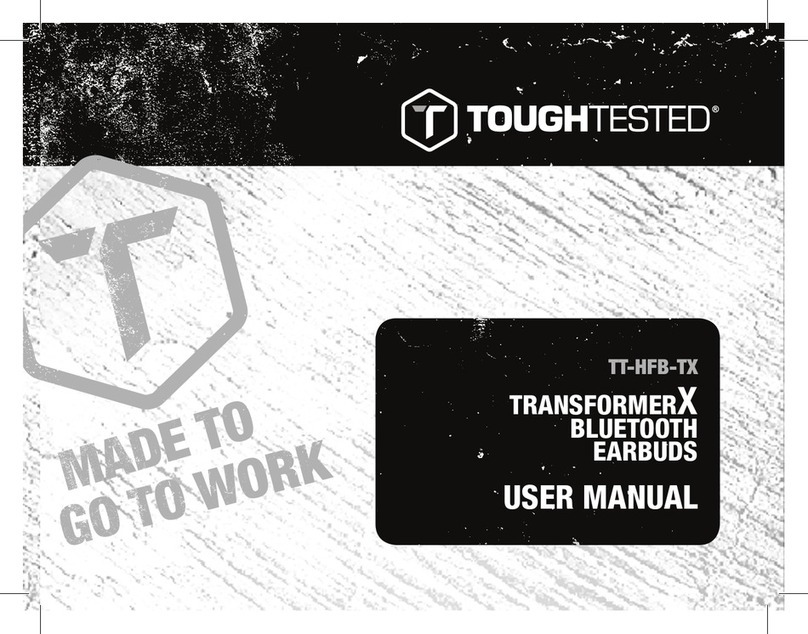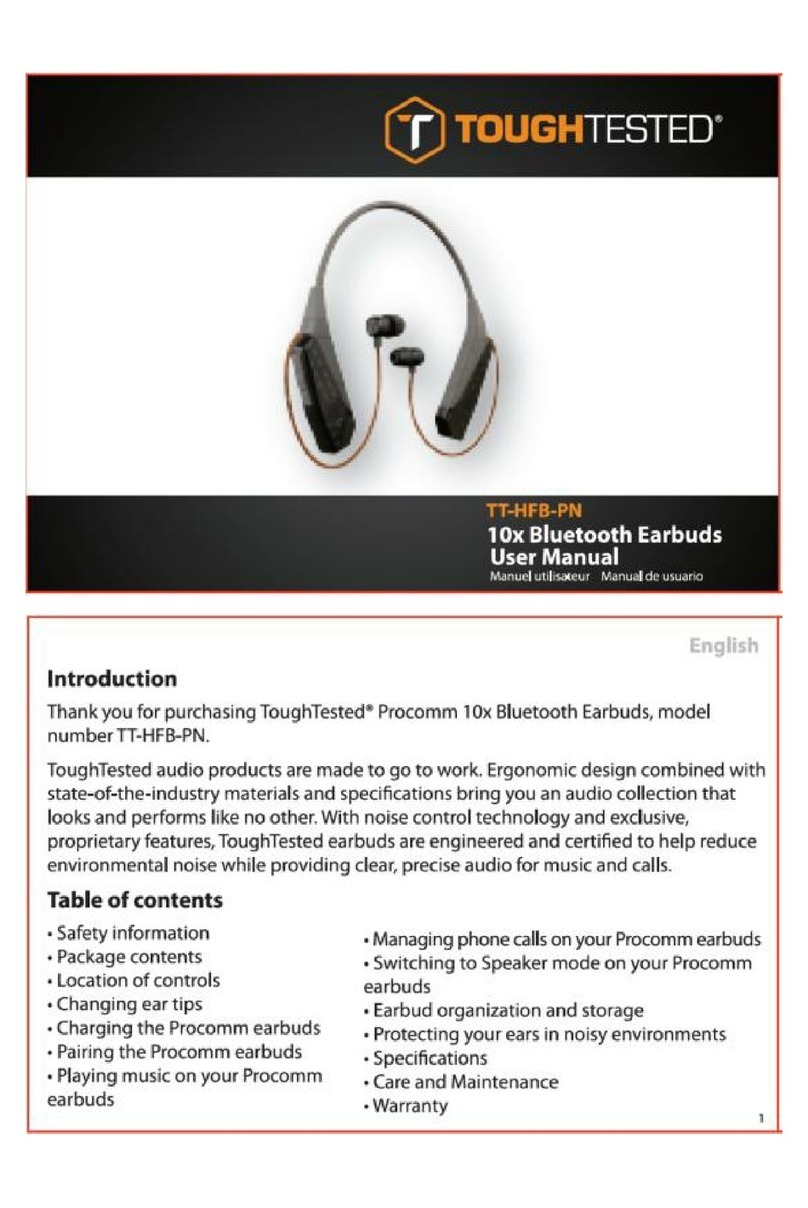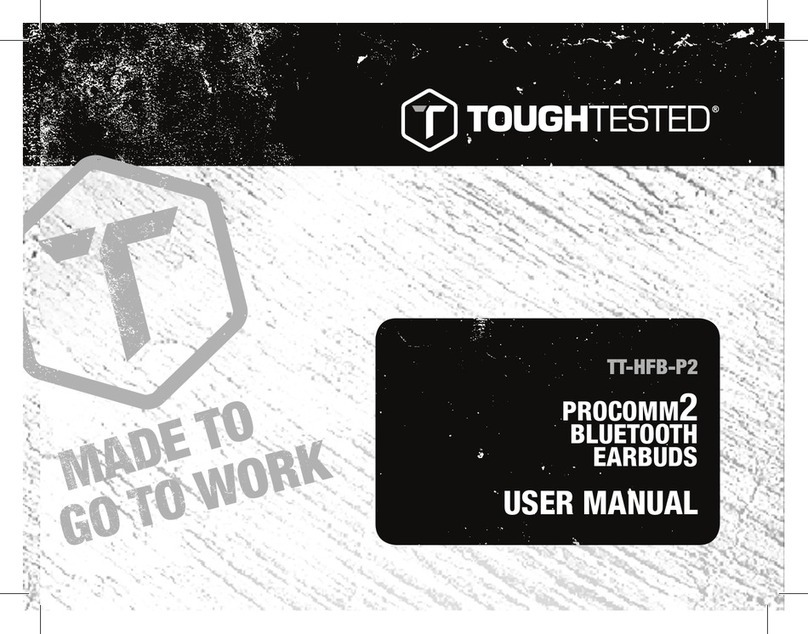ToughTested Jobsite TT-HF-JOB User manual

TT-HF-JOB
JOBSITE EARBUDS
USER MANUAL
Guide d’utilisation • Manual del usuario

Toughtested®audio products are made to go to work. Ergonomic design combined with state of the industry
materials and specifications bring you an audio collection that looks and performs like no other. With noise
control technology and exclusive, proprietary features like EQ-VOICE(available in Jobsite and Marine models)
toughtested®earbuds are engineered, tested and certified to help reduce environmental noise while providing
clear, precise audio for music and calls.
EQ/VOICE: is an exclusive, patent-pending technology that optimizes the sound of toughtested audio products
for music or calls at the flip of a switch. Music mode offers volume limited, full range audio for enjoyment of
all types of music. Voice mode trims the mids and lows to provide fidelity that is optimal for the human voice
while boosting the db range for clear calls in louder environments.

5
Quick Start .................................................................................................................................................
Package Content and Features ...................................................................................................................
Configuring Your Ear Pieces .........................................................................................................................
Connecting To A Device And Adjusting Volume .............................................................................................
Using The Control Module ...........................................................................................................................
Protecting Your Ears In Noisy Environments ................................................................................................
Care Instructions And Accessory Replacement ............................................................................................
Specifications ............................................................................................................................................
Warranty .....................................................................................................................................................
02
04
06
08
09
10
11
12
13
TABLE OF CONTENTS
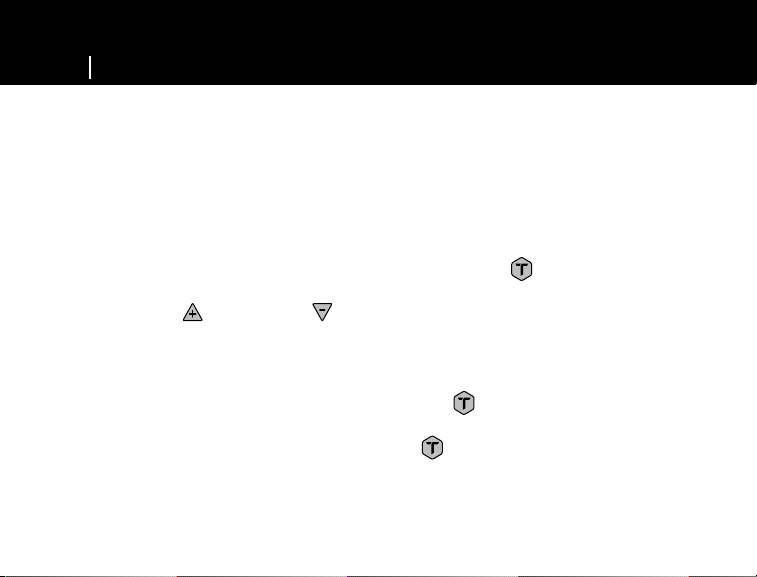
6QUICK START GUIDE
Congratulations on the purchase of your new Jobsite earbuds from ToughTested®!
To get started using your earbuds as quickly as possible, read the safety instructions (p. 3 ) and then follow these steps:
1.Set the volume level of your phone or music device to its lowest audible level.
2.Hook the ear hooks onto both of your ears and insert the eartip in your ear canal.
3.Insert the 3.5-mm audio plug at the end of the cable into the audio jack on your phone or music device.
4.Clip the earbud control module onto your clothing and press the gray T button once to initiate music play
— or to answer a phone call.
5.Press the Volume Up and Volume Down buttons on the control module as needed to reach a safe listening
volume suitable for everyday use.*
Warning: Protect your ears by practicing sensible listening. Extended exposure to high-decibel sounds may cause
permanent hearing loss.
6.If you are playing music, use multiple, quick presses of the T button to advance to the next track (two
presses) or to return to the previous track (three presses).
7.To end your call or music-listening session, press the T button once.
* Control buttons are optimized for IOS devices. All functions may not operate on some devices.
Visit www.tough-tested.com for phone compatibility.

7
QUICK START GUIDE
SAFETY AND GENERAL INFORMATION
Please read this user’s manual carefully and follow all instructions.
In particular, please heed the following cautions:
• Do not turn up the volume to an excessively high level. Extended exposure to high-decibel sounds may cause
permanent hearing loss.
• Do not turn up the volume so high that you can’t hear what’s around you or respond to potentially hazardous
situations.
• Do not use earbuds while driving or cycling, which could hinder trafc safety.
• Do not immerse earbuds in water.
• Do not pull on the cords to remove the eartips from your ears. Instead, gently remove the eartips with your ngers.
• Do not expose earbuds to extreme heat or direct sunlight for extended periods.
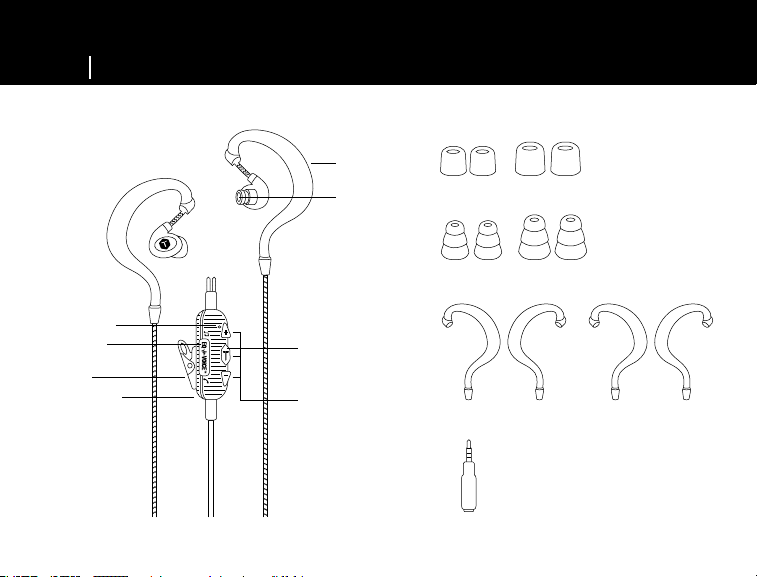
8PACKAGE CONTENTS & FEATURES
Jobsite headset
Flexfoam eartips (S,L)
Tree tips (S,L)
3.5mm extender
Earhooks
Ear hook
Driver stem
T button
360º Halo mic
Shirt clip
Control module
EQ-VOICE™
controller
iPhone/iPad
touch control
buttons

9
PACKAGE CONTENT & FEATURES
Flexfoam eartips (S,L)
FEATURES:
• Noise control technology reduces environmental noise by up to 30% and protects your ears
• Volume limiter allows you to listen to music at safe volumes
• Heavy-duty construction (including braided Kevlar cable and reinforced junction points) provides extra
durability and long life
• Dust-proof and water-resistant (IP56 rating)
• In-line 360° microphone allow hands-free phone conversations
• EQ Voice™ optimizes sound quality for music and enables clear phone calls in noisy environments
• Three-button, clip-on control module provides easy access to volume control, call answer/end functions, and
music-listening functions(play, pause, forward, and backward)
PACKAGE CONTENTS:
1 X Jobsite headset
2 X Flexfoam eartips (1 small pair + 1 large pair)
2 X tree tips (1 small pair + 1 large pair)
2 X earhooks
1 X 3.5mm extender

10 CONFIGURING YOUR EAR PIECES
CHOOSING YOUR EARTIPS
Flexfoam tips provide maximum noise reduction.
Tree tips are more durable + provide quicker insertion.
If comfort is your highest priority, try both types of eartips — and both sizes, if necessary — to see which pair
feels most comfortable to you.
CHANGING THE EARTIPS ON YOUR EAR PIECES
To change the eartip attached to an earpiece, follow these steps:
1.Gently twist off the old eartip.
2.Put the new eartip in its place by fitting the cylindrical opening in the eartip over the driver stem on the earpiece.
3.Twist the eartip gently down until it is securely seated and fully covers the driver stem.
ADJUSTING THE POSITION OF YOUR EAR HOOKS
To adjust the position of an ear hook with respect to its adjacent eartip, follow these steps:
1.Unhook the ear hook from your ear if you are wearing it.
2.Holding the ear hook in one hand and the cord in your other hand, gently slide the ear hook along the cord.
If needed, you can completely remove the ear hook from the cord by gently pulling the two halves of the ear
hook open along the top seam and slipping the cord out through the opening, Later, just slip the cord back in
through the same opening.

11
CONFIGURING YOUR EAR PIECES
INSERTING EAR PIECES
1.Select the appropriate earpiece by color: red stripe for right ear, blue stripe for left ear.
2.Flexfoam tips: a) Compress the foam eartip by squeezing it with your fingers.
b) Insert into ear and hold the earpiece in place for approximately five seconds while the foam
expands to the shape of your ear canal.
Tree tips: Gently angle tips into your ear canal to fit snuggly and comfortably.
If fitting it in is difficult, try reaching over your head with the opposite hand and pulling upward on the top of
your ear to straighten your ear canal.
REMOVE EAR PIECES
To remove the earbuds, gently pull the ear pieces out with your fingers and unclip the control module.
Note: DO NOT pull on the cords to remove the ear pieces from your ears.

12 CONNECTING TO A DEVICE AND ADJUSTING VOLUME
CONNECTING TO A DEVICE AND ADJUSTING VOLUME
The Jobsite earbuds work with all phones and music devices that have a 3.5-mm audio jack.
To connect the earbuds to your phone or music device and adjust the volume appropriately, follow these steps:
1.Set the volume level of your phone or music device to its lowest audible level.
2.Plug your earbuds into your phone or music device.
3.Activate the music on your device or have the person on the other end of the phone begin talking continuously.
4.Press the Volume Up and Volume Down buttons on the control module as needed to reach a safe listening
volume suitable for everyday use.*
Warning: Protect your ears by practicing sensible listening. Extended exposure to high-decibel sounds may cause
permanent hearing loss.
USING EQ-VOICE™
Your control module is equipped with EQ-VOICE™ technology.
Music mode:
Switch EQ-VOICE™ to music mode to listen to enhanced music at a safe volume.
In music mode, the built in equalizer is preset to optimize music quality and the volume is limited to 95 DB.
Call mode:
Switch EQ-VOICE™ to calls mode to have clearer, louder phone calls in noisy environments.
In calls mode the built in equalizer is preset to optimize voice quality and the volume is boosted by 10 DB.
* Control buttons are optimized for IOS devices. All functions may not operate on some devices.
Visit www.tough-tested.com for phone compatibility.
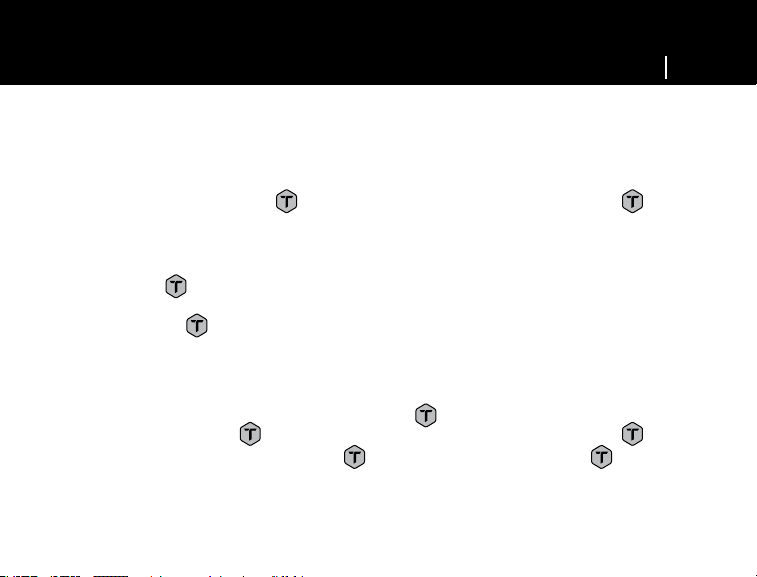
13
USING THE CONTROL MODULE
MAKING PHONE CALLS
Initiating a call. When your earbuds are connected to your phone’s headset jack, you can make calls just as
you normally would, with no need to speak into the phone. The 360° Halo microphone on the control module
picks up your voice within a radius of 24 inches and relays it into the phone.
Answering a call: Press the T button 1X Ending a call: Press the T button 1X
INTERACTING WITH A DIGITAL PERSONAL ASSISTANT
To interact with the digital personal assistant on your phone (for example, Siri on the iPhone) while wearing the
earbuds, follow these steps:
1.Hold the T button down until you hear a beep. This action should bring up the personal assistant
capability on your phone.
2.Release the T button and speak to the personal assistant as you normally would. The microphone will
pick up your voice commands.
CONTROLLING MUSIC PLAY*
When connected to a music device, the Jobsite earbuds allow you to play music, pause it, and skip forward
and backward to other tracks simply by pressing the T button .
Play music: Press the T button 1X Pause music: Press the T button 1X
Advancing to the next track: Press the T button 2X Reverse: Press the T button 3X
If you do so during the first few seconds of a track, you will return to the start of the previous track; otherwise,
you will return to the start of the current track.
* Control buttons are optimized for IOS devices. All functions may not operate on some devices.
Visit www.tough-tested.com for phone compatibility.

14 PROTECTING YOUR EARS IN NOISY ENVIRONMENTS
Because the Jobsite earbuds reduce ambient noise, you can use them to help protect your ears from
environmental noise even when you are not listening to music or talking on the phone. The Flexfoam earbuds
are particularly effective at blocking external sounds because they expand to fit snugly in your ear canal.
The Jobsite earbuds have an EPA Noise Reduction Rating of 23dB. It’s important to note that this number is
a benchmark guideline. Because each person’s ears are unique in shape and hearing sensitivity, the actual
amount of noise reduction experienced with the earbuds varies from person to person.
For a discussion of warning signs that loud noise may be damaging your ears, visit:
www.tough-tested.com
www.hearingconservation.org
www.cdc.gov/niosh/topics/noise
www.dangerousdecibls.org

15
CARE INSTRUCTIONS AND ACCESSORY REPLACEMENT
Because the Jobsite earbuds are rugged and built to last, their non replaceable parts do not require special
care — just follow the common-sense precautions noted in “Safety and General Information” (p. 3 ). That is,
avoid immersing them in water or exposing them to extreme heat or direct sunlight for extended periods.
The only parts requiring maintenance are the eartips, which you will want to clean as needed and replace
periodically. The shark fin earhooks can also be replaced if needed.
CLEANING YOUR EARTIPS
To clean your eartips between uses, gently brush off debris with a soft cloth or rinse with warm water.
DO NOT squeeze eartips dry after rinsing them. Instead, allow them to air-dry naturally.
REPLACING YOUR EARTIPS AND EARHOOKS
For maximum performance of your earbuds, we recommend that you replace your eartips every four to six
months, depending on how heavily you use them. The earhooks can also be replaced if lost or damaged.
To find out how to order replacement accessories, visit www.tough-tested.com.
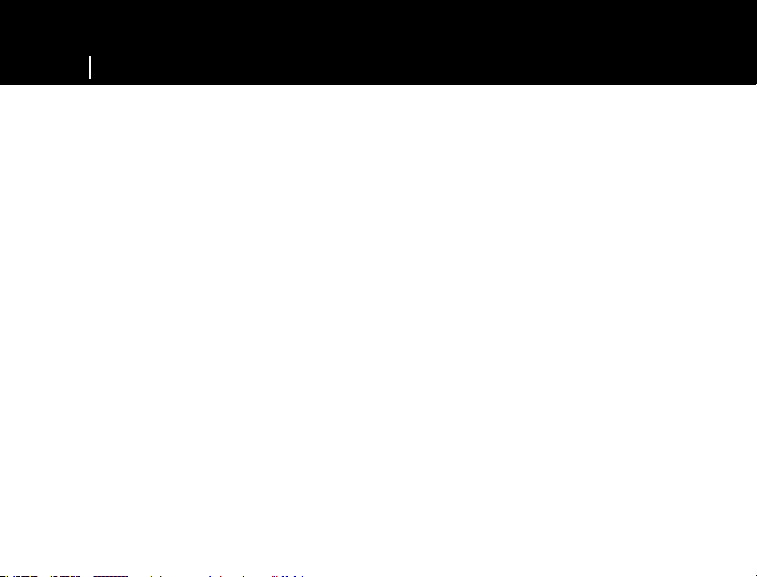
16 SPECIFICATIONS
Weight without package: 43 g
Cable type: Kevlar-reinforced fabric + TPU
Cable length: 1080 mm
Cable test standard: 200 g, ±90º, R = 3, speed = 30 cycles/min, 10,000 cycles.
Should reach at least 20,000 cycles without wire breakage.
Noise canceling performance: 23 dB – Foam tips
Speaker driver size: 8 mm
Speaker impedance: 16 Ω
Output power: 4 mW
Frequency response: 20 to 20,000Hz (TBD)
Driver sensitivity: Call: 104±3dB; Music: 95±3dB
Driver size: O8
Microphone sensitivity: -34±3dB
Compliances: CE, WEEE, RoHS, FCC, CPSIA, NRR
IP rating: 65
I

17
WARRANTY
Note:Eartips and earhooks are replaceable parts and are not included in the product warranty. To find out how
to order replacements, visit: www.tough-tested.com
Thank you for purchasing a ToughTested®product from Mizco international, Inc.
We want you to enjoy this product without any problems. However, in the unlikely event that it malfunctions,
we will either repair or replace it as part of the product’s limited warranty.
At the first sign of trouble and before returning the product, we encourage you to call the ToughTested®toll-
free customer support line for assistance at 1-800-838-3200.
If the product has malfunctioned during normal use, the responsibility of ToughTested®is limited solely to the
repair or replacement, at its option, of the product. This warranty does not extend to damage or failure that
results from misuse, neglect, accidents, alteration, abuse, or improper installation or maintenance.
All brands represented herein are registered trademarks of their respective manufacturers. Design and
specifications are subject to change without notice.
Disassembling any of the fixed parts will void your warranty.
©Mizco International, Inc. All rights reserved.
All trade names are registered trademarks of the respective
manufacturers listed.
Mizco International Inc., Avenel, NJ 07001
www.mizco.com
Importer of record.
NIKE Trading
Italy SRL
Via Boccaccio 81L
20090 Trezzano Sul Naviglio (MI)
ITALY
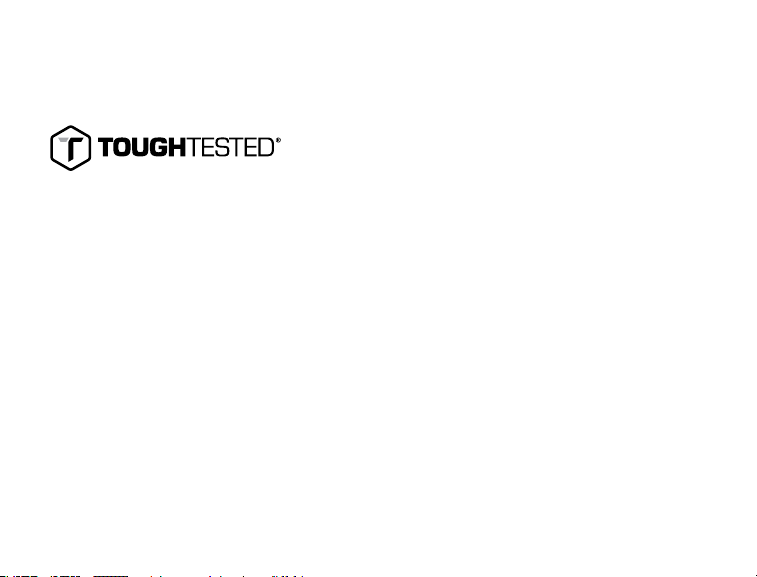
Les produits audio Toughtested®sont conçus pour faire le travail. Le design ergonomique, de même que
les matériaux et les caractéristiques à la fine pointe de l’industrie, vous offrent une gamme de produits audio
dont l’apparence et la performance ne ressemblent à nulle autre. Grâce à la technologie de contrôle du bruit et
aux caractéristiques exclusives telles que EQ-VOICE (offertes sur les modèles Jobsite et Marine), les écouteurs
boutons Toughtested®sont conçus, testés et reconnus comme pouvant contribuer à réduire les bruits ambiants,
tout en procurant une qualité sonore nette et précise pour l’écoute de musique et les appels téléphoniques.
EQ/VOICE: est une technologie exclusive, en instance de brevet, qui optimise la qualité sonore des produits
audio Toughtested pour l’écoute musicale et les appels téléphoniques par simple effleurement d’un
commutateur. Le mode Musique offre une gamme sonore délimitée complète pour tous les types de musique.
Le mode Voix réduit les basses et moyennes fréquences afin d’assurer une fidélité sonore optimale pour la
voix humaine, tout en accentuant le niveau sonore (dB) pour bien entendre dans les environnements bruyants.
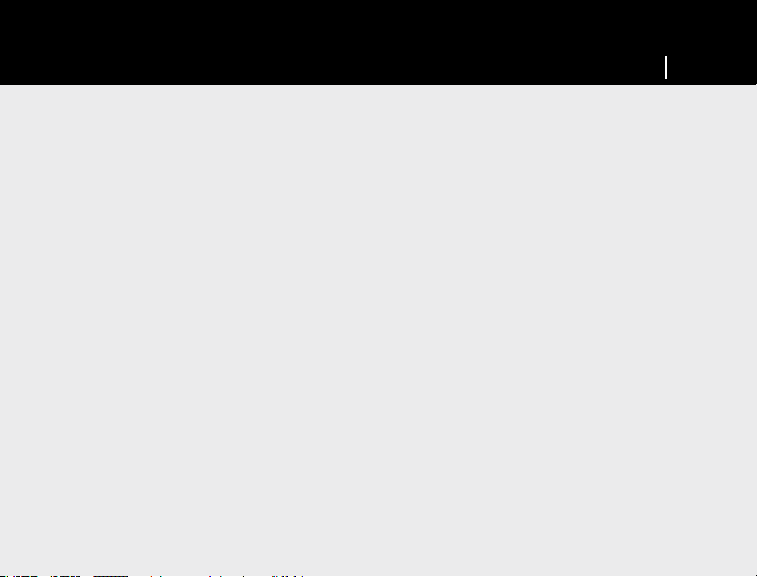
19
Démarrage rapide .....................................................................................................................................
Contenu de l’emballage et caractéristiques ...............................................................................................
Configuration de vos écouteurs .................................................................................................................
Raccordement à un appareil et réglage du volume ....................................................................................
Utilisation du module de contrôle ..............................................................................................................
Protection des oreilles dans les environnements bruyants .........................................................................
Instructions pour l’entretien et remplacement des accessoires ..................................................................
Spécifications ............................................................................................................................................
Garantie .....................................................................................................................................................
02
04
06
08
09
10
11
12
13
TABLE DES MATIÈRES

20 GUIDE DE DÉMARRAGE RAPIDE
Félicitations pour votre achat des nouveaux écouteurs-boutons Jobsite de ToughTested®!
Pour commencer à utiliser vos écouteurs le plus rapidement possible, lisez les consignes de sécurité (p. 3) et suivez
les étapes ci-dessous :
1.Réglez le volume sur votre téléphone ou votre lecteur de musique au plus bas niveau sonore possible.
2.Posez les crochets sur vos deux oreilles et insérez l’embout dans le canal de l’oreille.
3.Insérez la fiche audio de 3,5 mm située à l’extrémité du câble dans la prise audio sur votre téléphone ou votre
lecteur de musique.
4.Agrafez le module de contrôle de l’écouteur à votre vêtement, puis appuyez sur le bouton T une fois pour
lancer la lecture de musique, ou pour répondre à un appel.
5.Appuyez sur les boutons Monter volume et Baisser volume sur le module de contrôle jusqu’à ce que
vous atteigniez un volume d’écoute sécuritaire pour une utilisation au quotidien.*
Attention : Protégez vos oreilles en pratiquant une écoute sensée. Une exposition prolongée à des niveaux
sonores très élevés pourrait entraîner une perte auditive permanente.
6.Si vous écoutez de la musique, appuyez rapidement sur le bouton T deux fois pour passer à la piste suivante,
ou trois fois pour revenir à la précédente.
7.Pour mettre fin à votre appel ou à l’écoute de musique, appuyez une fois sur le bouton T .
* Les boutons de commande sont optimisés pour les appareils IOS. Toutes les fonctions pourraient ne pas
fonctionner sur certains appareils. Rendez-vous sur le site www.tough-tested.com pour avoir la liste des
téléphones compatibles.

21
GUIDE DE DÉMARRAGE RAPIDE
CONSIGNES DE SÉCURITÉ ET RENSEIGNEMENTS GÉNÉRAUX
Veuillez lire attentivement le présent guide d’utilisation et suivre toutes les instructions.
Plus particulièrement, veuillez tenir compte des mises en garde suivantes :
• Ne montez pas le volume à un niveau excessivement élevé. Une exposition prolongée à des niveaux sonores
très élevés pourrait entraîner une perte auditive permanente.
• Ne montez pas le volume à un niveau qui vous empêcherait d’entendre ce qui se passe autour de vous ou de
réagir à des situations potentiellement dangereuses.
• N’utilisez pas les écouteurs pendant que vous conduisez ou faites du vélo car cela pourrait nuire à la
sécurité routière.
• Ne pas immerger les écouteurs dans l’eau.
• Ne tirez pas sur les cordons pour retirer les embouts de votre oreille. Retirez-les plutôt lentement avec vos doigts.
• N’exposez pas les écouteurs à la chaleur intense ou à la lumière directe du soleil pendant de longues périodes.
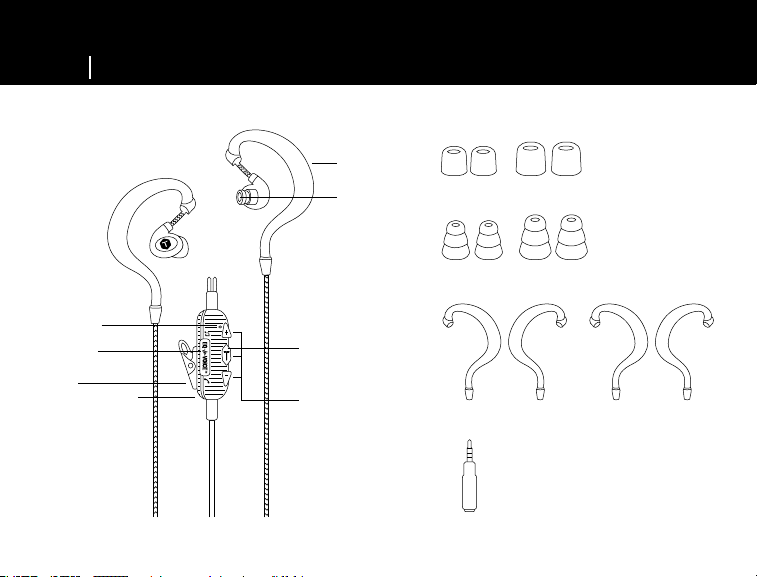
22 CONTENU DE L’EMBALLAGE ET CARACTÉRISTIQUES
Casque Jobsite
Embouts Flexfoam (P,G)
Embouts droits (P,G)
Rallonge de 3,5 mm
Crochets auriculaires
Crochet
auriculaire
Tige de
haut-parleur
Bouton T
Microphone
Halo 360 º
Agrafe
Module de contrôle
Contrôleur
EQ-VOICE™
Boutons de
commande iPhone/
iPad touch
Table of contents
Languages:
Other ToughTested Headphones manuals