TourPro Lighting ExtremeBeam 230 User manual

Please read these user manual carefully before use
USER MANUAL
EXTREME SERIES
Min imum di stanc e to flam mable m ateri al=12 m.
Min imum di stanc e to illu minat ed surf ace=
Max imum am bient t emper ature t =33℃.
a
Alw ays dis conne ct from m ains be fore re placi ng
the l amp.
Cau tion: Hot lam p. Allow t o cool fo r 30 minu tes
bef ore ope ning.
Ext erior s urfac e tempe ratur e under s teady
sta te cond ition = 45 .
Pro longe d expos ure to un shiel ded
lam p can cau se eye an d skin bu rns.
℃
12m
WA RN IN G: HOT !
ENTER
UP
DOWN
LIGHT SKY
R
R
ExtremeBeam 230
TourPro
Lighting
www.tourprolighting.com

www.tourprolighting.com

Congratulations on choosing our company product! We thank you for your custom.
◆Please note that this product, as all the others in the rich my company range, has
been designed and made with total quality to ensure excellent performance and
best meet your expectations and requirements.
◆Carefully read this user manual in its entirety and keep it safe for future reference.
It is essential to know the information and comply with the instructions given in this
manual to ensure the fitting is installed, used and serviced correctly and safely.
◆My company disclaims all liability for damage to the fitting or to other property or
persons deriving from installation, use and maintenance that have not been carried
out in conformity with this user manual, which must always accompany the fitting.
◆My company reserves the right to modify the characteristics stated in this user
manual at any time and without prior notice.
Contents
1.Safety information....................................................................................................2
2.Technical information...............................................................................................3
3.Attachment ........................................................................................4
4.Installation and connecting.......................................................................................5
5. Control panel............................................................................................................6
6. Menu setting.............................................................................................................8
7.Channel function.....................................................................................................12
8. .....................................................................................17
9. .....................................................................................18
10. ....................................................................................................18
11. ...........................................................19
12. Company information...........................................................................................20
and body size
Circuit connecting diagram
Duty exonerative and copyright protection
Cleaning and maintenances
Troubeshooting
1
www.tourprolighting.com

• Installation
Make sure all parts for fixing the projector are in a good state of repair.
Make sure the point of anchorage is stable before positioning the projector.
The safety chain must be properly hooked onto the fitting and secured to the framework, so that,
if the primary support system fails,the fitting falls as little as possible.
If the safety chain gets used, it needs to be replaced with a genuine spare.
• MINIMUM DISTANCE OF ILLUM INATED OBJECTS
The projector needs to be positioned so that the objects hit by the beam of light are at least
12 metres from the lens of the projector.
• Minimum distance from flammable materials
The projector must be posit
every point on the surface of the fitting.
Ioned so that any flammable materials are at least 0.2 metres from
• Mounting surfaces
It is permissible to mount the fitting on normally flammable surfaces.
• Maximum ambient temperature
Do not operate the fixt ℃ure if the ambient temperature (Ta) exceeds 33 .
•Protection against electrical shock
Connection must be made to a power supply system fitted with efficient earthing (Class I appliance
according to standard EN 60598-1).
It is,moreover, recommended to protect the supply lines of the projectors from indirect contact and/or
shorting to earth by using appropriately sized residual current devices.
• Connection to mains supply
Connection to the electricit
Check that the mains frequency and voltage correspond to those for which the projector is designed
as given on the electrical data label.
This label also gives the input power to which you need to refer to evaluate the maximum number
of fittings to connect to the electricity line, in order to avoid overloading.
y mains must be carried out by a qualified electrical installer.
• Temperature of the external surface
The maximum temperature that can be reached on the external surface of the fitting, in a thermally
steady state, is 45℃.
• Maintenance
Before starting any maintenance work or cleaning the projector, cut off power from the mains
After switching off, do not remove any parts of the fitting, to avoid getting burnt for at least 30 minutes.
After this time the likelihood of the lamp exploding is virtually nill.
The fitting is designed to hold in any splinters produced by a lamp exploding. The lenses must be
mounted and, if visibly Damaged, they have to be replaced with genuine spares.
supply.
• Lamp
The fit
apparatus.
-Carefully read the "operating instructions" provided by the lamp manufacturer.
-Immediately replace the lamp if damaged or deformed by heat.
ting mounts a high-pressure lamp that needs an external igniter. This igniter is fitted onto the
• Battery
This product contains a rechargeable lead-acid battery. To preserve the environment, please d
the battery at the end of its life according to the regulation in force.
ispose
SAFETY INFORMATION
The products referred to in this manual conform to the European Community Directives to which
they are subject:
•Low Voltage 2006/95/CE
•Electromagnetic Compatibility 2004/108/CE
Pb
12m
t 45℃
c
2
t 33℃
a
www.tourprolighting.com

3
Power supplies available
□110V □220V □100-240V 50/60Hz
Lamp:
- Brand:OSRAM,PHILIPS
- Lamp power: 230W,190W,189W,180W(Apolegamic)
- Colour temperature 8000K
- Average life 3000h
- Any working position
Motors:
13 stepper motors, operating with microsteps,
Totally Microprocessor controlled.
Channels:
Standard Max 20 control 16 control channels, channels.
Zoom:
0 3.8° °-
Inputs:
• DMX 512/WIRELESS DMX 512(Apolegamic)
Movable body:
•Movement by means of two stepper motors,
Controlled by microprocessor.
• Automatic repositioning of PAN and TILT after accidental
Movement not controlled by control Unit.
• Travel:
- PAN = 540°
- TILT = 250°
• Maximum speeds:
- PAN = 3.5S (normal)/ 2.7S (fast)
- TILT = 2.1S (normal)/ 1.6S (fast)
• Resolution:
- PAN = 2.11°
- PAN FINE = 0.008°
- TILT = 0.98°
- TILT FINE = 0.004°
IP20 protection rating:
• Protected against the entry of solid bodies larger than 12mm.
• No protection against the entry of liquids.
CE Marking:
In conformity with the European Union Low Voltage.
Directive 2006/95/CE and Electromagnetic compatibility
Directive 2004/108/CE.
Safety Devices:
• Bipolar circuit breaker with thermal protection.
• Automatic break in power supply in case of
overheating or failed operation of cooling system.
Cooling:
Forced ventilation with axial fans.
Body:
• Aluminium structure with die-cast plastic cover.
• Two side handles for transportation.
• Device locking PAN and TILT mechanisms for
transportation and maintenance.
Working position
Functioning in any position.
Weights and size
Box Size:
Flycase Size:
Gobo Wheel(please refer to the actual material):
Color Wheel:(please refer to the actual material):
N.W.:17.5kg G.W.:21.3kg
TECHNICAL INFORMATION
Photometric Data:
1
2
3
4
5
6
7
8
910
11
12
13
14
15
16
17
450x430x530(mm)
2PCS:790x650x680(mm) N.W.:35kg G.W.:76kg
4PCS:1025x810x680(mm) N.W.:70kg G.W.:135kg
White Dark
red
Orange
Aquamarine
Deep
green
Deep
Lavender
Pink
Yellow
Magenta
Cyan
Dark
blue
CTB
CTO1
CTO2
0
1
2
3
20m
1.46m(4 8 ) 2.8m(9 2 ) 4.13m(13 5 ) 5.46m(17 9 )
0m
0m
40m 60m 80m
78680(7312) 19670(1828) 8742(812) 4918(457)
1
2
3
3 . 8°
Lux(fc)
Distance m
Diameter m(ft in)
www.tourprolighting.com

Attachmentcontents- Fig. 1
2
Body Size---Fig 2
498
119
300
452
351
342
223
128
115
115
258
248
77
409
330
307
408
64
1
ATTACHMENT AND BODY SIZE
4
LAMP
1
SAFETY CORD
DMX CABLE
WARRANTY CARD
USER MANUAL
BRACKET
(fitted into projector)
R
R
www.tourprolighting.com

Installing the projector- Fig. 3
The projector can be installe
WARNING:with the exception of when the projector is positioned on the floor, the safety cable must be fitted.
This must be securely fixed to the support structure of the projector and then connected to the fixing point at
the centre of the base.
d on the floor resting on special rubber feet, on a truss or on the ceiling or wall.
3
L
N
Mains
4
Connecting to the mains suppply ---Fig 4
INSTALLATION AND CONNECTING
5
Mini mum dis tance t o flamm able ma teria l=12m .
Mini mum dis tance t o illum inate d surfa ce=
Maxi mum amb ient te mpera ture t = 33℃.
a
Alwa ys disc onnec t from ma ins bef ore rep lacin g
the la mp.
Caut ion:H ot lamp . Allow to c ool for 3 0 minut es
befo re open ing.
Exte rior su rface t emper ature u nder st eady
stat e condi tion =4 5 .
Prol onged e xposu re to uns hield ed
lamp c an caus e eye and s kin bur ns.
℃
12m
WAR NI NG: HOT !
ENT ER
UP
DOW N
R
LIGHT SKY
R
R
www.tourprolighting.com

DMX 512
SCREEN
1
3
2
DMX 512
3 PIN
SIGNAL
SIGNAL
5
6
ENTER
UP
DOWN
Connecting to the control signal line (DMX) - Fig. 5
◎ Please use the round 3 or 5-pin XLR plugs &sockets offered by menu facture to connect the first
projector's output to the second projector' input and connect the second projector's output to the
third projector's input. And in the same way for the rest,eventually connect the last projector's
output,all the projectors are together.
◎The projectors's control signal output or input by using the 3 or 5-pin XLR pug and socket.If need to
lengthen the communication cable,please make sure the both side of 3 or 5-pin plug is one to one .
(one to one,two to two,three to three).Otherwise,the communication cable will be interrupted.The
communicate cable is 2-cord screened cable 75Ω resistance with each core is at least a 0.5mm
diameter.(Caution:All the inside leading wire of 3 or 5-pin XLR plug couldn't touch each other or
plinth).
◎Recommend to use the DMX signal terminator for the installation to avoid the electronic noise dama
-ge the digital control signal.Simply speaking,DMX terminator is an XLR connector with a 120Ω 1/2W
resistor connected across pin 2 and 3.Which is then plugged into the output socket on the last projec
-tor in the chain.Refer to the connection.
CONTROL PANEL
SIGNAL
SCREEN
DMX512
5 PIN
1
2
3
4
5
SIGNAL
6
UP:Page up or increase;
DOWN:Page down or reduce;
ENTER:OK Function
RETURE:Exit (In the choice screen)
Press the switch. The projector starts resetting the effects. At the same time, the following
information scrolls on the display:
LCD series:
LIGHT SKY
R
LIGHT SKY
R
www.tourprolighting.com

7
Number series:
7
Caution:Hot lamp. Allow to cool for 30 minutes
before opening.
Exterior surface temperature under steady
state condition =45 .
Prolonged exposure to unshielded lamp can
cause eye and skin burns.
℃
12m
Minimum distance to flammable material=12m.
Minimum distance to illuminated surface=
Maximum ambient temperature t =33℃.
a
Always disconnect from mains before replacing
the lamp.
WARNING:HOT!
ESC UP DOWN ENTER
ESC:Exit Button;
UP:Page up or increase;
DOWN:Page down or reduce;
ENTER:OK button
8 8 8 8
www.tourprolighting.com

MENU SETTING(V1.0)
8
LCD series:
Setup DMX
Address
Channel
Mode
Option
Information
Manual
Control
Factory
default
12
Option
Reset
Standard(16ch)
Vector(20ch)
Display Reversal
BackLight
Off
On
Open
Auto
Close(15s)
Invert Invert Pan Off
On
Off
On
Invert Tilt
return
(ESC)
return
(ESC)
return
return
return
(ESC)
(ESC)
(ESC)
System
Version
Information
3
XY:V
MCU1:V
MCU2:V
Fixture
Hours
Lamp
Hours
Time Clear
Total: (hrs)
Total: (hrs)
Clear PWRON Time
Cur: (hrs)
Clear LAMP Time
Fans Fan1: RPM
Monitor
Fan2: RPM
Fan3: RPM
DMX
Monitor Color( )
Strobe( )
return
(ESC)
Prism ins ( )
Frost( )
Focus( )
Pan( )
PanFine( )
Tilt( )
TiltFine( )
Function( )
Reset( )
Dimmer( )
FixGobo( )
Prism rot ( )
Prism Move ( )
.
Cur: (hrs)
return
(ESC)
.
P/T Time( )
Col Time( )
BeamTime( )
GoboTime( )
.
Lamp( )
www.tourprolighting.com

9
4
5
Lamp
Pan/Tilt Reset
SystemReset
Manual
Control
Reset
Off
Effect Reset
On
return
(ESC)
6
Factory
default
Password Input:
2222
Password Input:
1111
Color Adjust Value:000-255
Value:000-255
Value:000-255
Value:000-255
Value:000-255
Gobo Adjust
Pan Adjust
Tilt Adjust
Fan MaxSP Adjust
return
(ESC)
return
(ESC)
When the dmx signal is fine, it shows " DMX Input OK".
When no dmx signal, it shows " DMX Input Fail".
1.
2.
Restore the factory parameters
www.tourprolighting.com

LED series:
Main
Menu
Ⅰ
Menu
DMX.S
Ⅱ
Menu
Ⅲ
Menu
Ⅳ
Menu
ADDR
MODE
Function
A.001
A.512
20CH
16CH
Adjusting DMX addressing data
Default
PERS
INFO
L.DMX
INV
SHT.C
DISP
VERS
OFF
INV.P
COL.W
REV.S
XY
OFF
OFF
OFF
V*.**
OFF
OFF
OPEN
ON
INV.T
GOB.W
BACK
ON
ON
ON
ON
ON
CLS
Invert Pan
Invert Tilt
Color Wheel shortcut
Gobo Wheel shortcut
MCU1
MCU2
V*.**
V*.**
FAN.M
FAN1 Fan1 Speed
Fan2 Speed
Fan3 Speed
FAN2
FAN3
Auto Close(15s)
10
CPU Version Number
CPU Version Number
CPU Version Number
Reverse Display
BackLight
Close control of DMX console
Open DMX console control
www.tourprolighting.com

Main
Menu
Ⅰ
Menu
INFO
MANU
LOAD
Ⅱ
Menu
Ⅲ
Menu
Ⅳ
Menu
DMX.M
LAMP
0000
Function
5.***
6.***
C.***
D.***
S.***
G.***
F.***
P.***
M.***
8.***
T.***
R.***
ON
9.***
t.***
L.***
OFF
0.***
p.***
F.***
8.***
7.***
INPUT:2222
COL.A
PAN.A
GOB.A
TiL.A
C.000-C.255
P.000-P.255
G.000-G.255
T.000-T.255
11
1ch controller dmx value
2ch controller dmx value
3ch controller dmx value
4ch controller dmx value
5ch controller dmx value
6ch controller dmx value
7ch controller dmx value
8ch controller dmx value
9ch controller dmx value
10ch controller dmx value
11ch controller dmx value
12ch controller dmx value
13ch controller dmx value
14ch controller dmx value
15ch controller dmx value
16ch controller dmx value
17ch controller dmx value
18ch controller dmx value
19ch controller dmx value
20ch controller dmx value
Adjusting color
Adjusting gobo
Adjusting pan
Adjusting tilt
www.tourprolighting.com

CHANNEL FUNCTION
CHANNEL STANDARD VECTOR
CHANNEL MODE
COLOUR WHEEL COLOUR WHEEL
STOP/STROBE STOP/STROBE
DIMMER DIMMER
FIXGOBO FIXGOBO
PRISM INSERTION PRISM INSERTION
PRISM ROTATION PRISM ROTATION
PRISM MOVE PRISM MOVE
FROST FROST
FOCUS FOCUS
PAN PAN
PAN FINE PAN FINE
TILT TILT
TILT FINE TILT FINE
FUNCTION FUNCTION
RESET RESET
LAMP CONTROL LAMP CONTROL
PAN/TILT TIME
COLOUR TIME
BEAM TIME
GOBO TIME
1
2
3
4
5
6
7
8
9
10
11
12
13
14
15
16
17
18
19
20
CHANNEL
12
Remark: “ ” .E230 and digital tube display has no the PRISM MOVE function
www.tourprolighting.com

255
250
249
244
243
237
236
231
230
224
223
218
217
212
211
205
204
199
198
192
191
186
185
180
179
173
172
167
166
160
159
118
114-117
113
72
68-71
64-67
60-63
56-59
52-55
48-51
44-47
40-43
36-39
32-35
28-31
24-27
20-23
16-19
12-15
8-11
4-7
0-3
255
128
124-127
120-123
116-119
111-115
107-110
103-106
99-102
94-98
90-93
86-89
82-85
77-81
73-76
69-72
64-68
60-63
56-59
52-55
47-51
43-46
39-42
35-38
30-34
26-29
22-25
18-21
13-17
9-12
5-8
0-4
252 - 255
0 - 3
213 - 225
239 - 251
226 - 238
4
103
104 - 107
108
208 - 212
207
255
0
13
1
2
3
4
5
6
7
8910
11
12
13
14
15
16
17
•COLOUR WHEEL- channel 1
BIT EFFECT
FAST ROTATION
SLOW ROTATION
DARK BLUE+WHITE
DARK BLUE
CTB+DARK BLUE
CTB
CTO 1+CTB
CTO 1
CTO 2+CTO 1
CYAN+CTO 2
CYAN
MAGENTA+CYAN
MAGENTA
YELLOW / MAGENTA
YELLOW
PINK+YELLOW
PINK
LAVENDER+PINK
LAVENDER
GREEN+LAVENDER
GREEN
DARK GREEN+GREEN
DARK GREEN
AQUAMARINE+DARK GREEN
AQUAMARINE
ORANGE+AQUAMARINE
ORANGE
DARK RED+ORANGE
DARK RED
WHITE+DARK RED
WHITE
• STOP/STROBE- channel 2
BIT EFFECT
MACRO
OPEN
CLOSED
SLOW STROBE
FAST STROBE
OPEN
SLOW PULSATION
OPEN
RANDOM SLOW STROBE
RANDOM FAST STROBE
RANDOM MEDIUM STROBE
FAST PULSATION
• DIMMER- channel 3
BIT EFFECT
From slow to
fast dimmer
•FixGOBO - channel 4
BIT EFFECT
GOBO 16 SHAKE FAST SPEED
GOBO 15 SHAKE,SLOWS PEED
GOBO 16 SHAKE,SLOWS PEED
GOBO 15 SHAKE,FAST SPEED
GOBO 14 SHAKE, FAST SPEED
GOBO 14 SHAKE,SLOW SPEED
GOBO 13 SHAKE,FAST SPEED
GOBO 13 SHAKE,SLOW SPEED
GOBO 12 SHAKE,FAST SPEED
GOBO 12 SHAKE,SLOW SPEED
GOBO 11 SHAKE,FAST SPEED
GOBO 11 SHAKE,SLOW SPEED
GOBO 10 SHAKE,FAST SPEED
GOBO 10 SHAKE,SLOW SPEED
GOBO 9 SHAKE,FAST SPEED
GOBO 9 SHAKE,SLOW SPEED
GOBO 8 SHAKE,FAST SPEED
GOBO 8 SHAKE,SLOW SPEED
GOBO 7 SHAKE,FAST SPEED
GOBO 7 SHAKE,SLOW SPEED
GOBO 6 SHAKE,FAST SPEED
GOBO 6 SHAKE,SLOW SPEED
GOBO 5 SHAKE,FAST SPEED
GOBO 5 SHAKE,SLOW SPEED
GOBO 4 SHAKE,FAST SPEED
GOBO 4 SHAKE,SLOW SPEED
GOBO 3 SHAKE,FAST SPEED
GOBO 3 SHAKE,SLOW SPEED
GOBO 2 SHAKE,FAST SPEED
GOBO 2 SHAKE,SLOW SPEED
FAST FORWARDS ROTATION
SLOW FORWARDS ROTATION
STOP
SLOW BACKWARDS ROTATION
FAST BACKWARDS ROTAION
GOBO 17
GOBO 16
GOBO 15
GOBO 14
GOBO 13
GOBO 12
GOBO 11
GOBO 10
GOBO 9
GOBO 8
GOBO 7
GOBO 6
GOBO 5
GOBO 4
GOBO 3
GOBO 2
GOBO 1
WHITE
MACRO
www.tourprolighting.com

255
0
14
540°
191-192
255
193
190
128
127
180°
0°
0
0
255
127
128
255
0
255
0
255
0
• PRISM INSERTION - channel 5
BIT EFFECT
PRISM INSERTED
PRISM EXCLUDED
• PRISM MOVE- channel 7
• PRISM ROTATION - channel 6
STOP
STOP
FAST FORWARDS ROTATION
SLOW BACKWARDS ROTATION
FAST BACKWARDS ROTATION
POSITION 180°
POSITION 0°
SLOW FORWARDS ROTATION
BIT EFFECT
BIT EFFECT
FROM MAX. TO MIN.
• FROST-channel 8
BIT EFFECT
FROST INSERTED
FROST EXCLUDED
•FOCUS-channel 9
BIT EFFECT
NEAR
DISTANT
• PAN-channel 10
BIT EFFECT
www.tourprolighting.com

128
ES
DMX
ES
TX
SEL
DMX
ES
TX
SEL
DMX
E
TX
SEL
DX
TX
SEL
DX
15
250°
255
0
255
0
ES
TX
SEL
DMX
ES
TX
SEL
DMX
ES
TX
SEL
DMX
ES
TX
SEL
DMX
• PAN FINE-channel11
BIT EFFECT
• TILT- channel 12
255
0
BIT EFFECT
• TILT FINE- channel 13
BIT EFFECT
•FUNCTION- channel 14(UNUSED)
BIT EFFECT
UNUSED
www.tourprolighting.com

255
0
101
100
26
25
ON
ON
OFF
OFF
255
128
127
77
76
26
0
16
•RESET -channel 15
PAN / TILT MOTOR
RESET
HEAD RESET
UNUSED RANGE
COMPLETE RESET
BIT EFFECT
LAMP OFF(3S)
UNUSED RANGE
LAMP ON
•LAMP CONTROL - channel 16
BIT EFFECT
25
17
TIMING CHANNELS
TIMING
CHANNEL
CHANNEL FUNCTION
X / Y time 1-255 X Yspeed from fast to slow
1-255 dimmer-prism-frost speed from fast to slow(gobo bit:5-71)
1-255 gobo speed from fast to slow
Gobo time
18
19
20
NO
.
Beam time
1-255 colour speed from fast to slow(colour bit:5-127)
0 Unused Range
Colour time
0 Unused Range
0 Unused Range
0 Unused Range
www.tourprolighting.com

J23 J11 J16
J30 J32 J29 J31 J33 J1 J2
J10
J17 J6
X
fan
Y
fan
MCU -X Y
Power input
200-240V
LN
DC12V
Fan
DC380V
L N
LAMP
Switched power supply
Drive board--PCB(2)
XY board--PCB(1)
A gobo
MCU2
MCU1 D MX5 12
and
pow er
TEM2
MOT7 MOT8
MOT6
M O T 5
MOT4
M O T 3
M O T 2
MOT1
TEM1
BUS
VCC VC C GND GND
FAN
J22
J21
J4
J3
J 1 9 J 2 6 J 2 7
J28
J5
J24
J11
J17
J13
J9
J10
J 8
J12
J4
J6
J2
J3
J5
J7
J14
S1
S2
J18
WK FAN2
LAMP TE MP FAN1
BUSBAT
OP-X
MT- X
MT- Y
DMX
G
NDGNDVCC VCC
DPY
+
-+
-
DC28V
Zoom
Magn et ic
Focu s
Magn et ic
Colo r
Magn et ic
Prism
Magn et ic
Gobo
Magn et ic
B prism C color D strobe E focus F zoom H frost
G prism
rotation
Circuit connecting diagram
Electronic ballast
A
Fuse 5A
Power
input
Battery
Communication port
Communication port
Power
input
Empty
Empty
Empty
Empty Empty
Empty
Downloading
port
Downloading
port
Empt y
Empt y
Empt y
Display board
Lamp
control
Thermostat
Switch
Jump line
OP-Y
Communication port
www.tourprolighting.com

CLEANING AND MAINTENANCES
●In order to ensure the projector could work normally.It should be kept clean always .It is recommended that the
fans and ventilation in let should be cleaned every 15 days.The lens and dichroic colour filters should also be reg
-ularly cleaned to maintain an optimum light output.Do not use any type of solvent on dichroic colour filters.It will
damage the projector.
●Suggestion:The continue usage of the light don't exceed 4 hours.Or it will shorter the usage of the lamp.Please
use the alternative operation to solve this problems.
●Please disconnect the power supply when begin to maintenaceor takedown the light.Please let the parts cool
down 10 minute at least then begin to install.If need to replace the lamp,please wait 10 minute again at least to
let the lamp cool down completely or which maybe burned down.
●Please inspect the lens or other moving parts timing and keep them clear and static.If find anything damaged or
losseness,must change a lamp or fix the lamp in order to avoid the accident.
●The light use the strong cool system. It is easy for the dirty to be collected .Please do clear the hot-sak one time
two week at least.
●After you use the light,please check the intake place whether there are some wastepaper,please clean it up,or
the windmill will break down and causing fire.
TROUBESHOOTING
It is recommended some solution for some normal trouble shooting.Any unsolutioned problems should always
be handle by the professional person.Disconnect the power supply before maintenance the light.
■Lamp off:
◎Please check if install the suitable lamp.
◎Please check the connection of the power supply or switch is ok.
◎Please check whether the lamp will reach the end of their life can explode ,please replace a same description
lamp.
◎Please measure if the power supply is enough.
◎Please check if the operation is correct.Please wait 30 minutes at least till the lamp cool down enough,then
could the connect the power supply,which could be normal work.
◎Please check whether the DMX 512 controller pass the "turn on" order.
◎Please check the connection of the trigger circuit is loose contact.
◎Please check whether the connected point of the trigger point is loose contact ,faster the connect cable .
◎
◎Please check if the switch of the temperature is damaged.
◎
■The light beam is dark,not inhomogeneou:
◎When the lamp is to the usage life,the light is not enough,please change a new one for the same description .
◎Please check the reflector parts is dirty.Keep them clear.
◎Please measure if the power supply is enough.
◎Small adjusting is suitable for change height or screw system till get a ideal light beam.
◎
Check menu INFORMATION FANS MONITOR FAN1,FAN2,FAN3 , Whether the fan speed in
500RPM above, below 500RPM the lamp does not light, replace with the specifications of the fan.
Check the bottom box driver board "WK" socket if the resistance 0 between the two line.
TO enter the menu FANCTORY DEFAULT input 2222 enter the COLOR and GOBO regulation,
until the optical center.
18
www.tourprolighting.com
Table of contents
Other TourPro Lighting Dj Equipment manuals
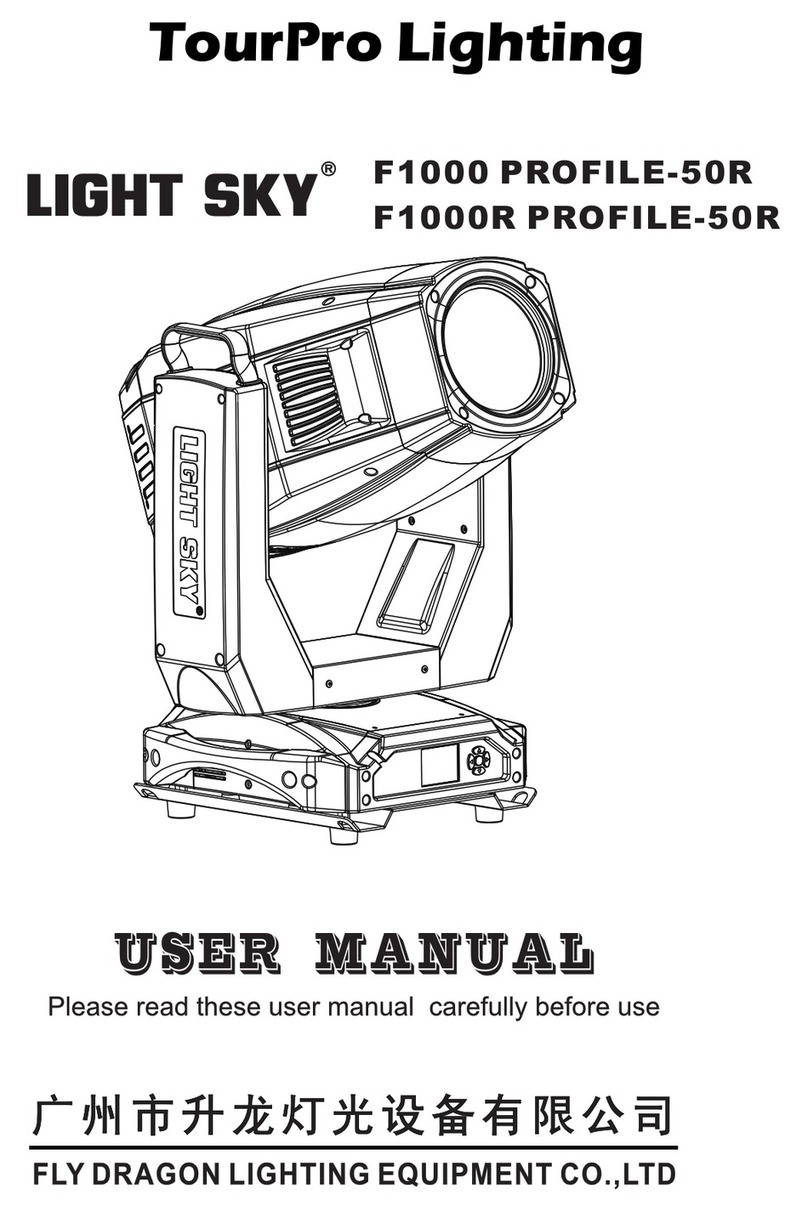
TourPro Lighting
TourPro Lighting LIGHT SKY F1000 PROFILE-50R Series User manual

TourPro Lighting
TourPro Lighting LED Pin Spot User manual
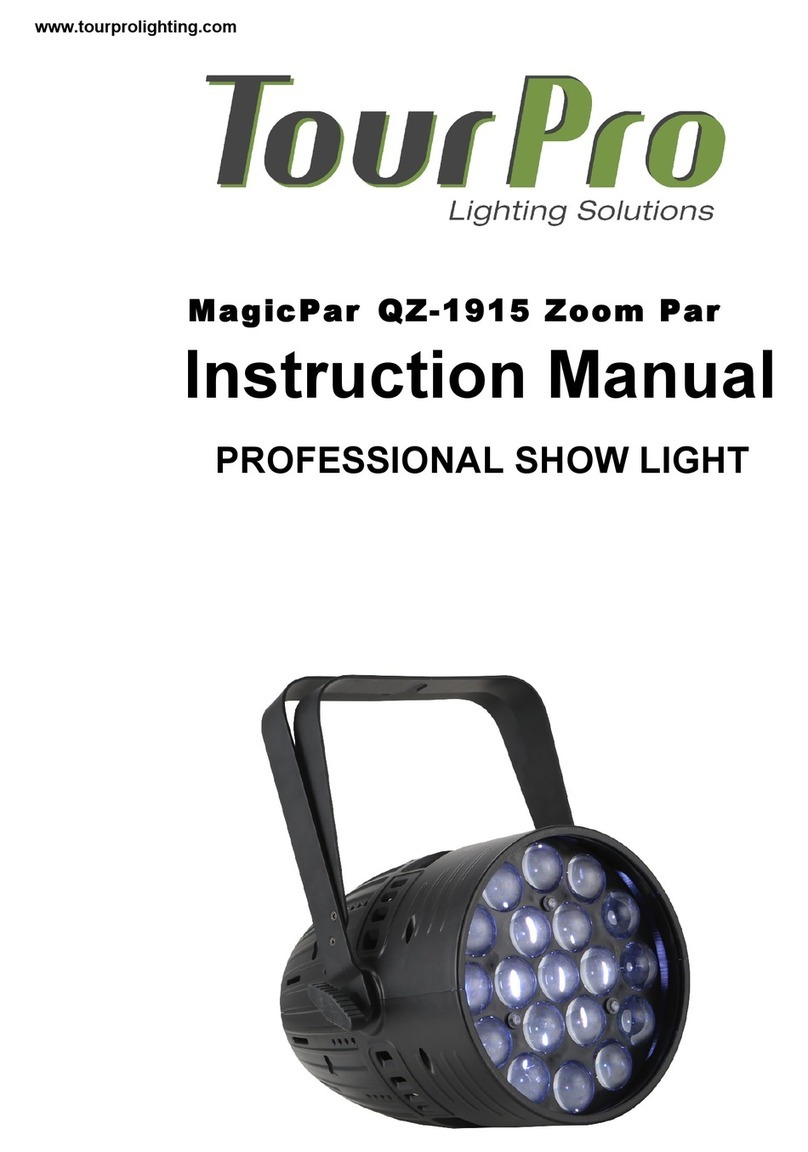
TourPro Lighting
TourPro Lighting MagicPar QZ-1915 User manual
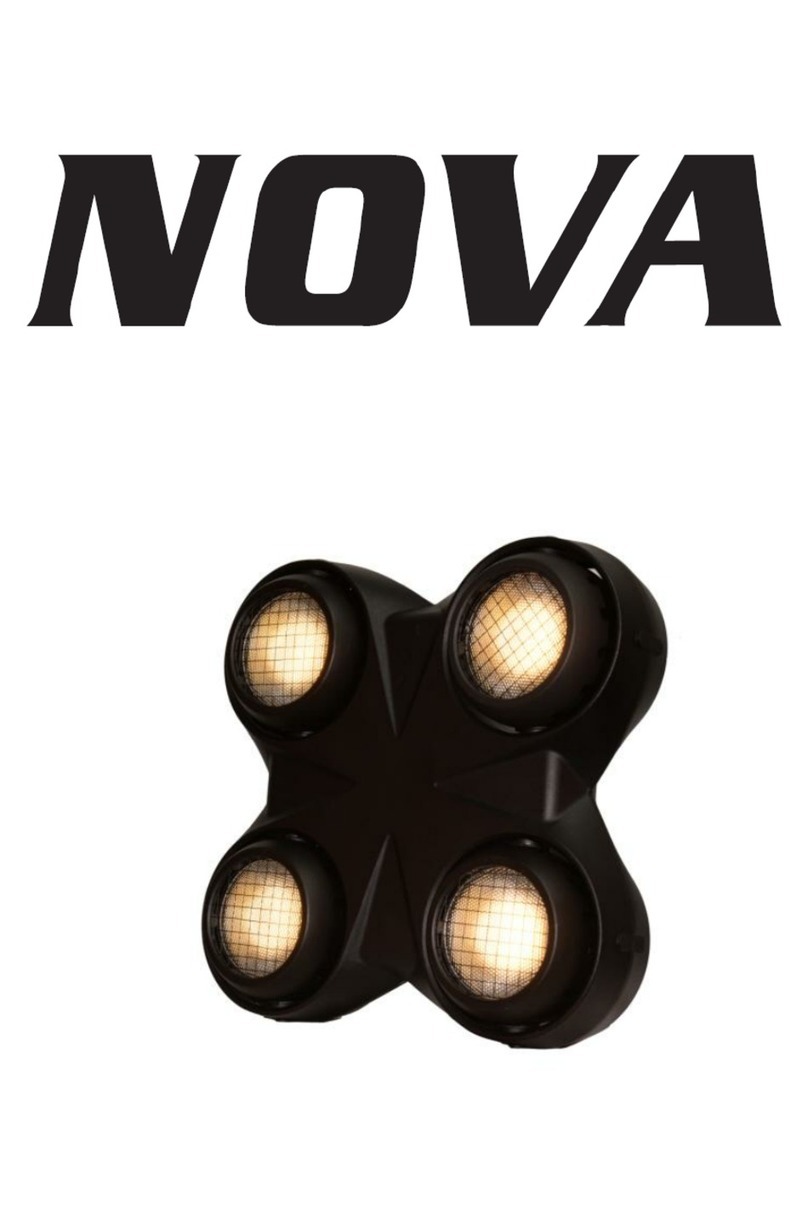
TourPro Lighting
TourPro Lighting NOVA User manual

TourPro Lighting
TourPro Lighting AQUABEAM SERIES User manual

















