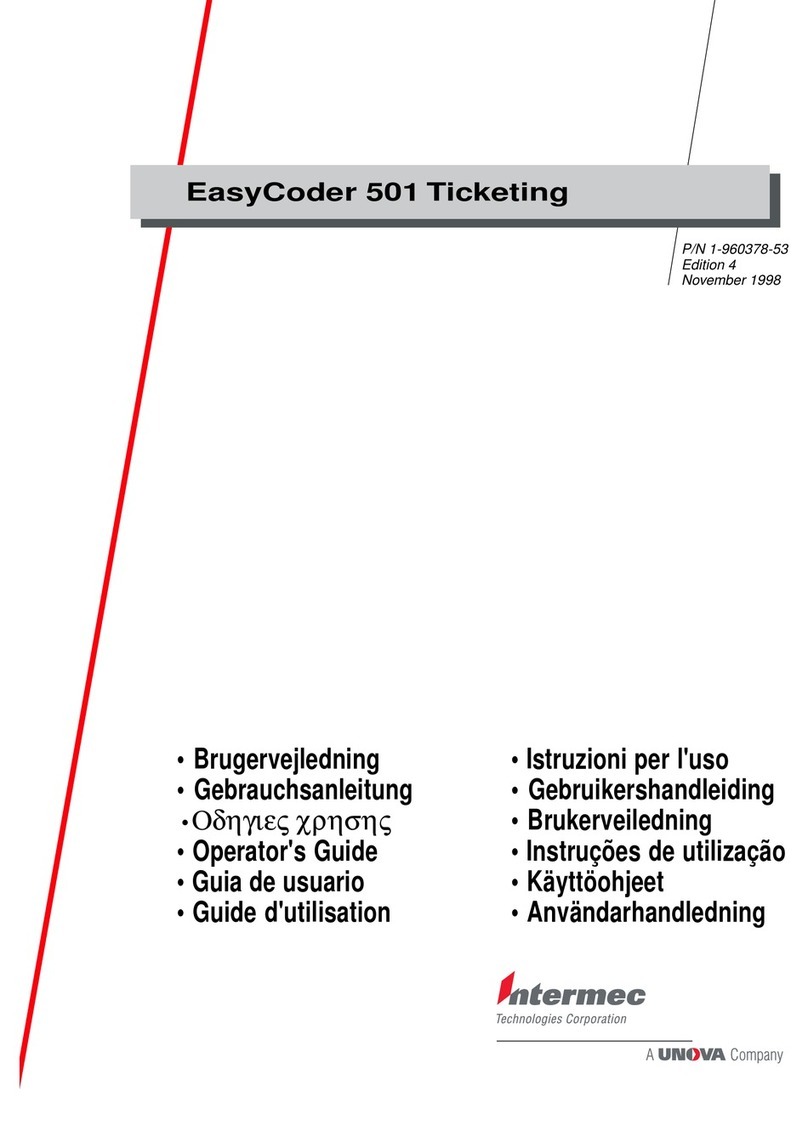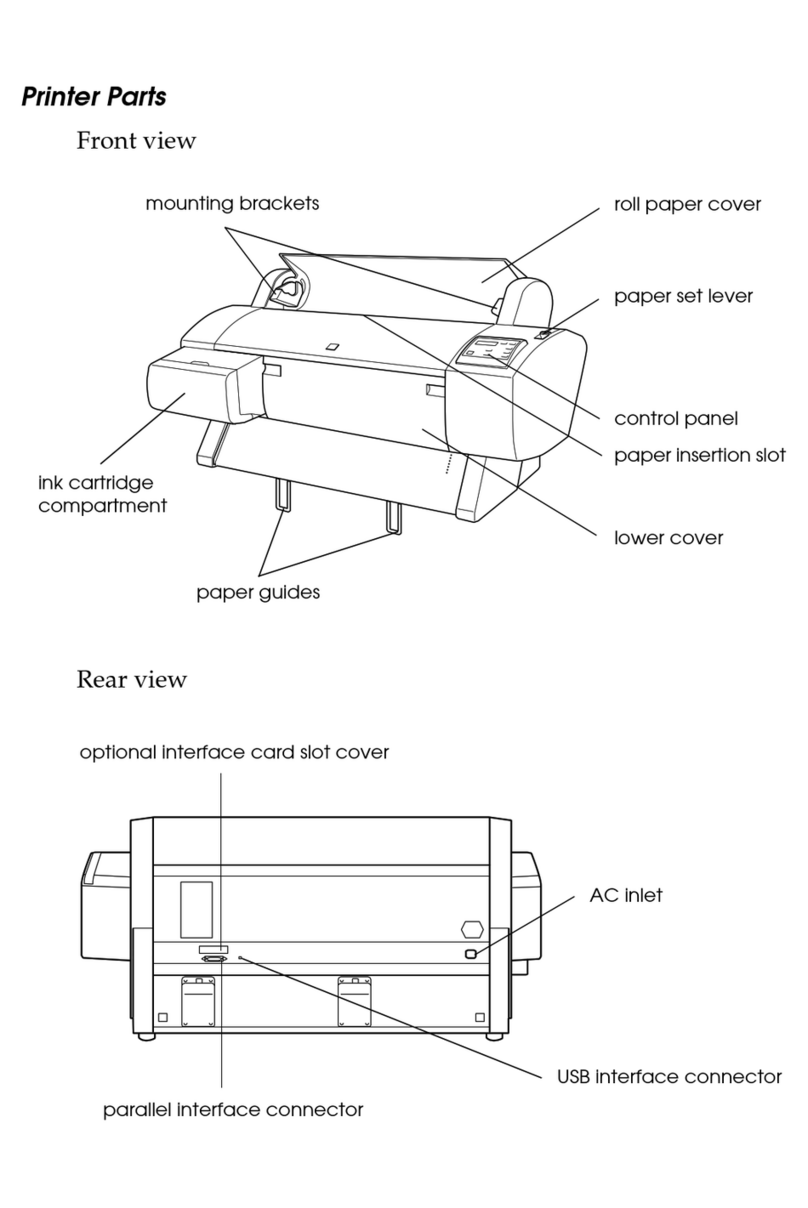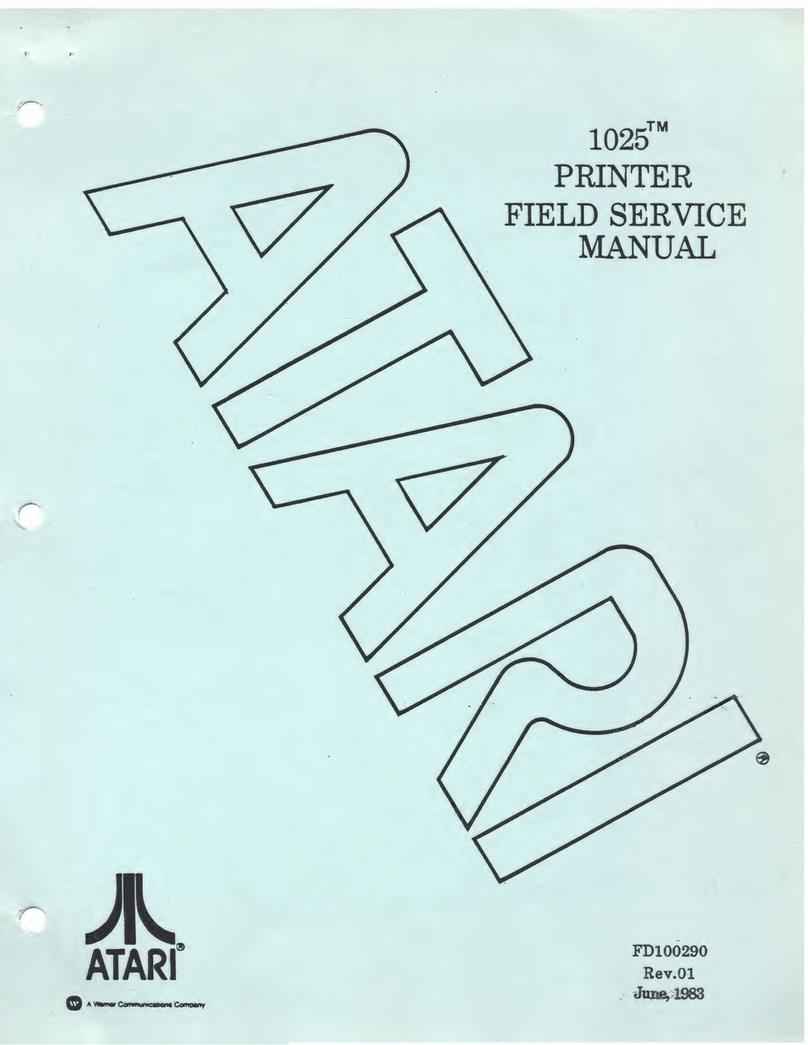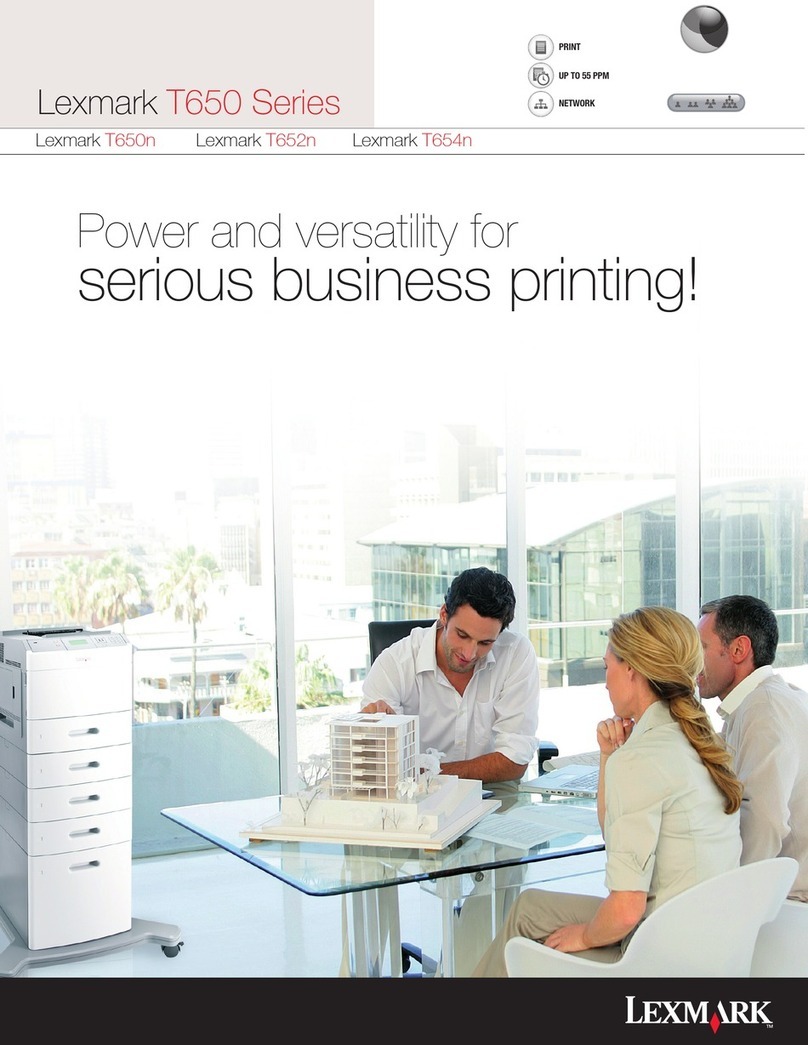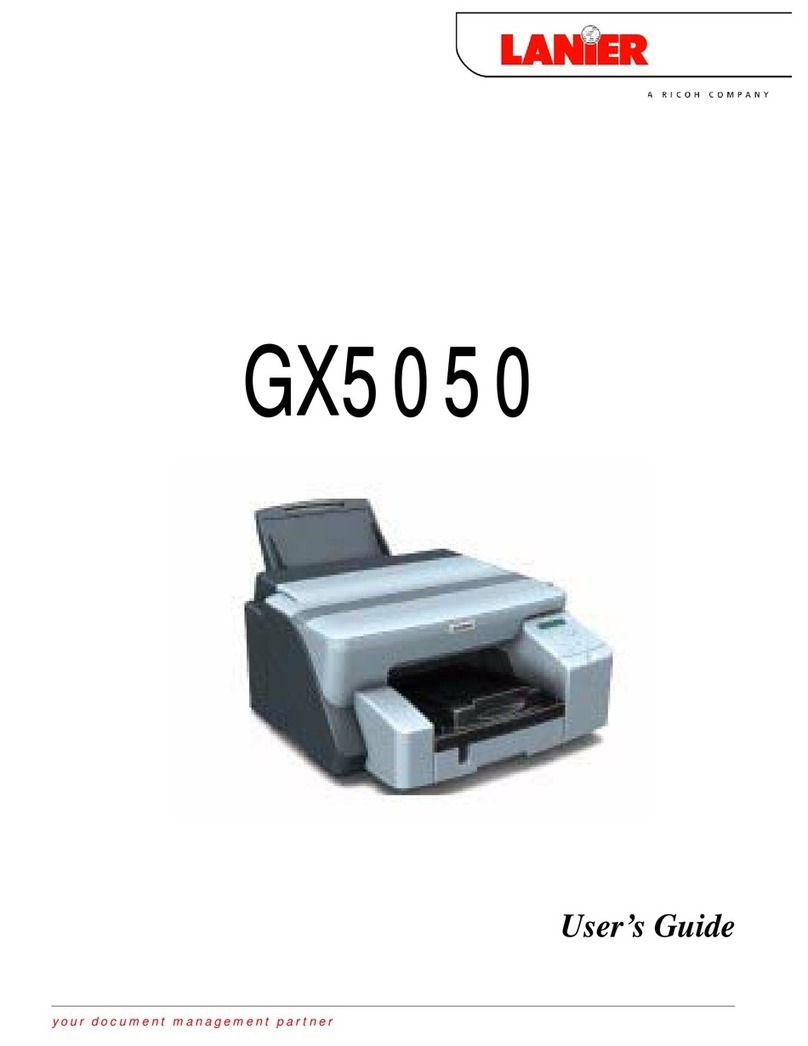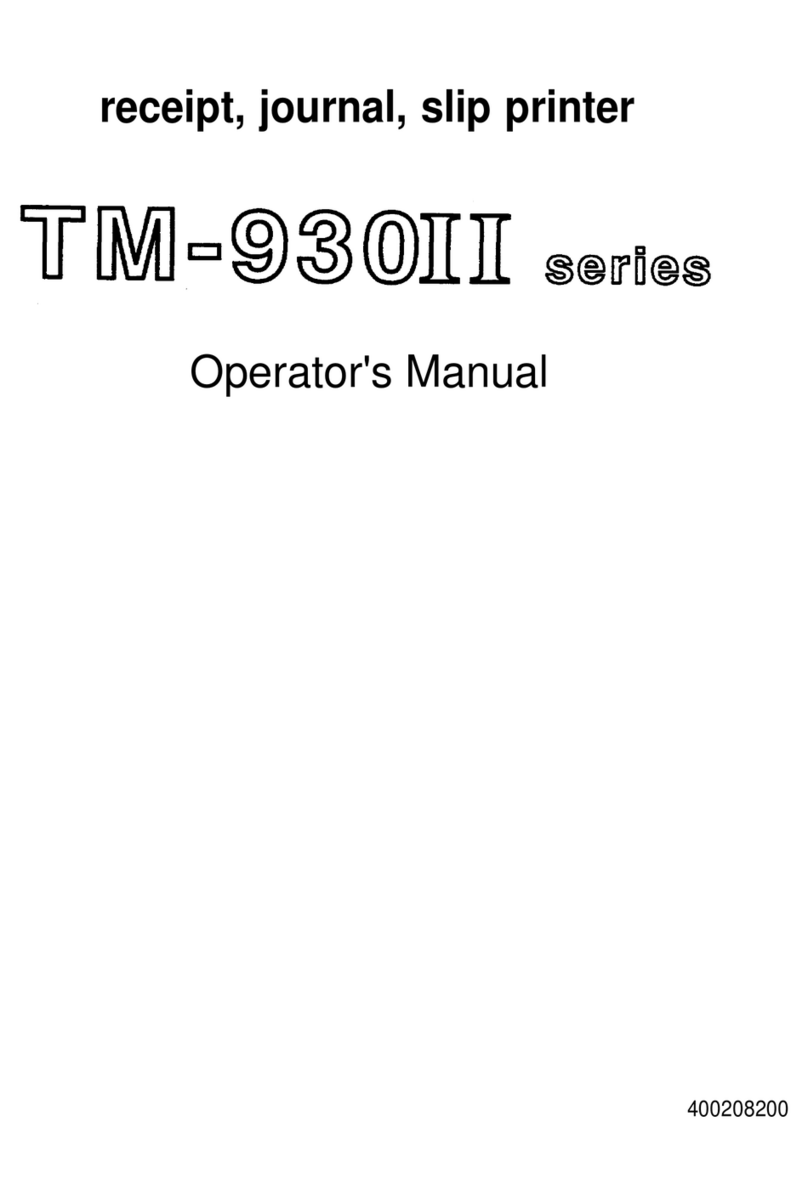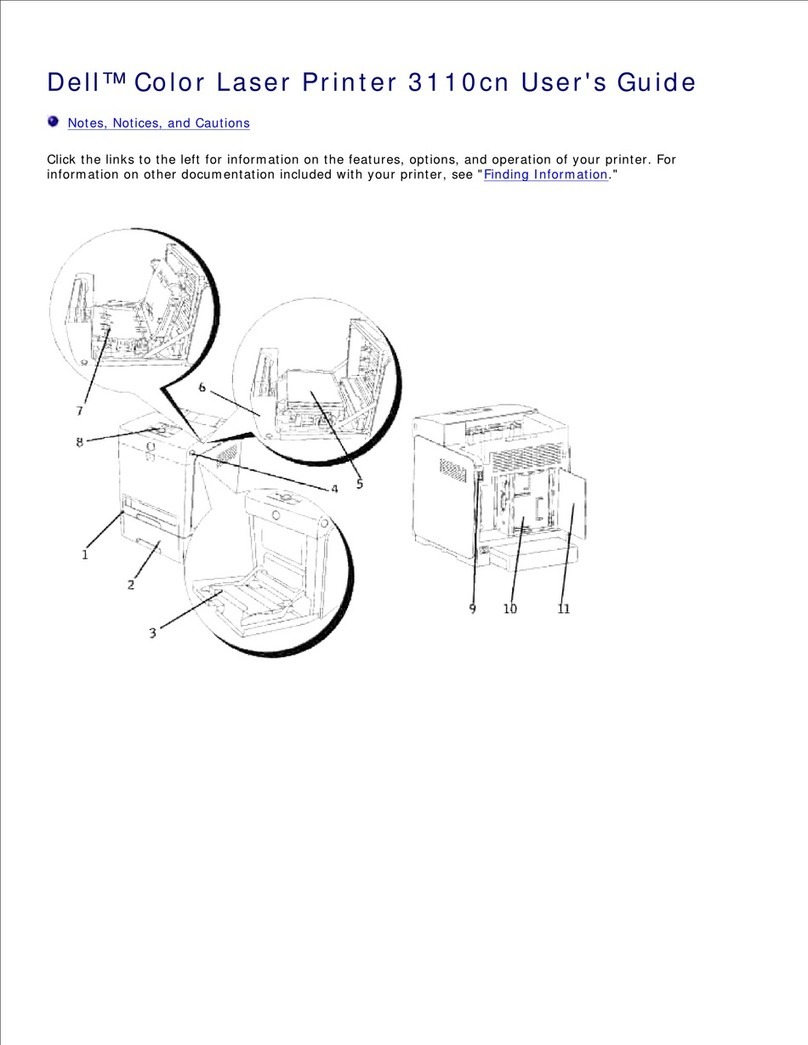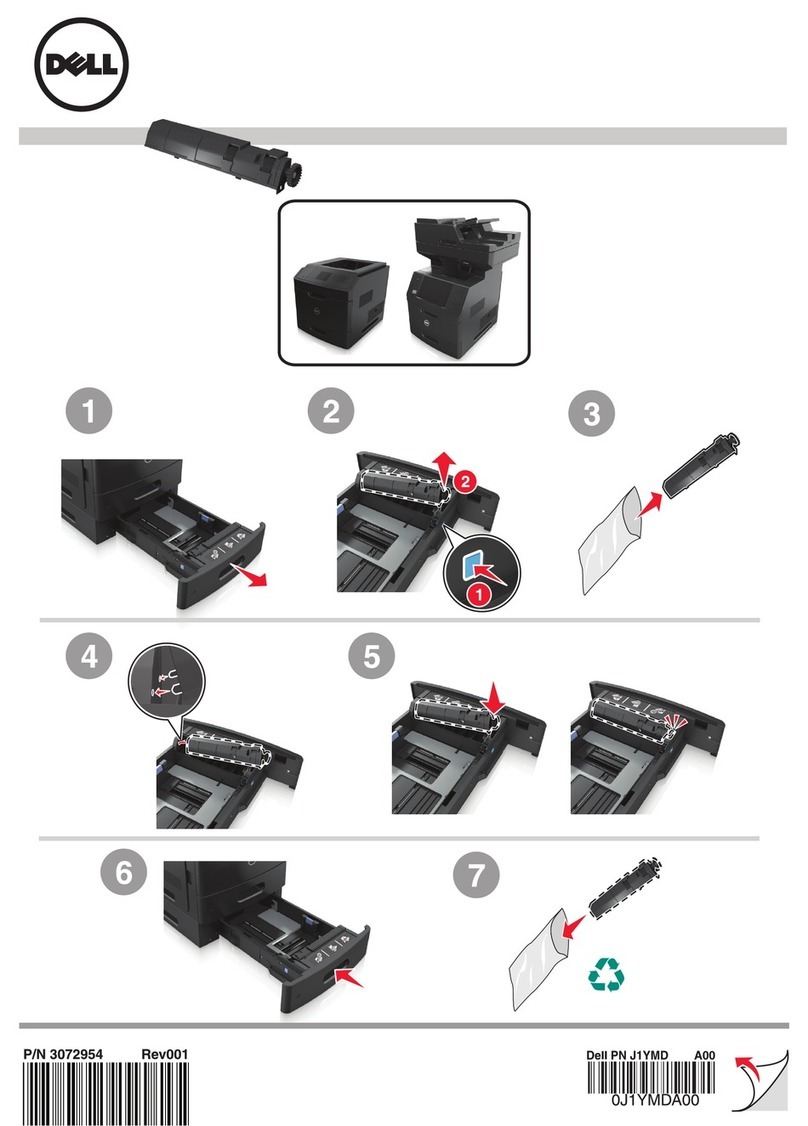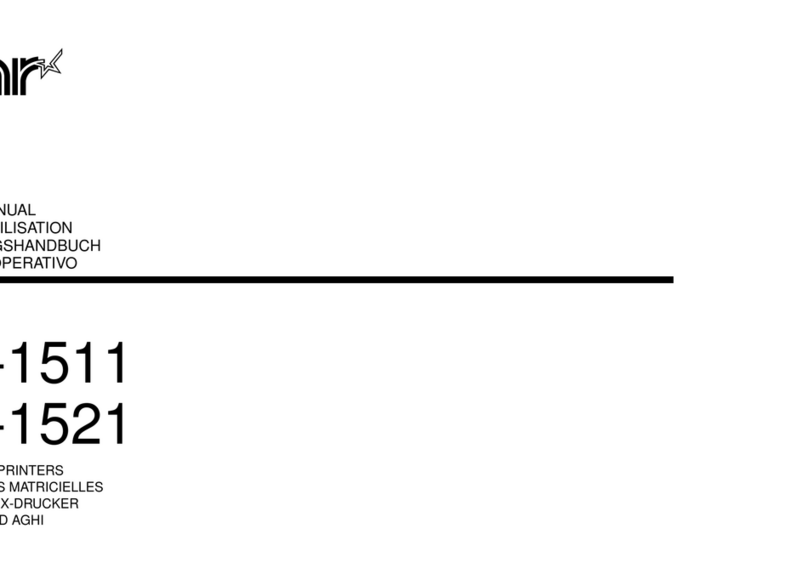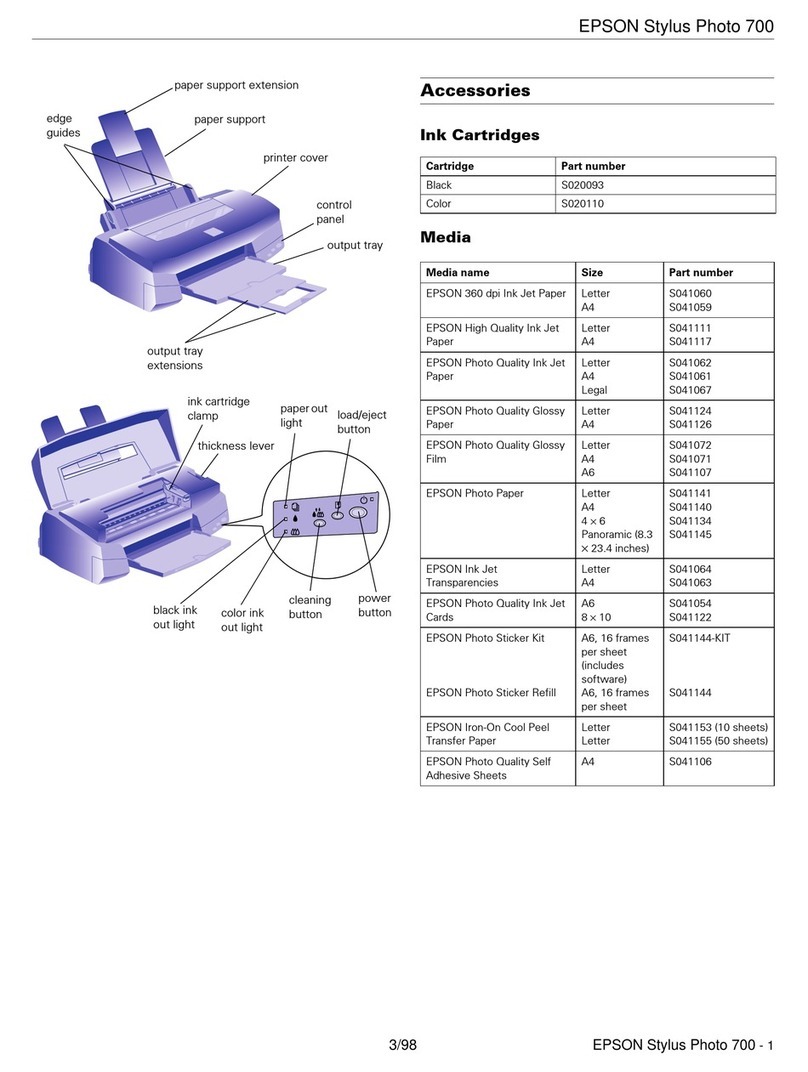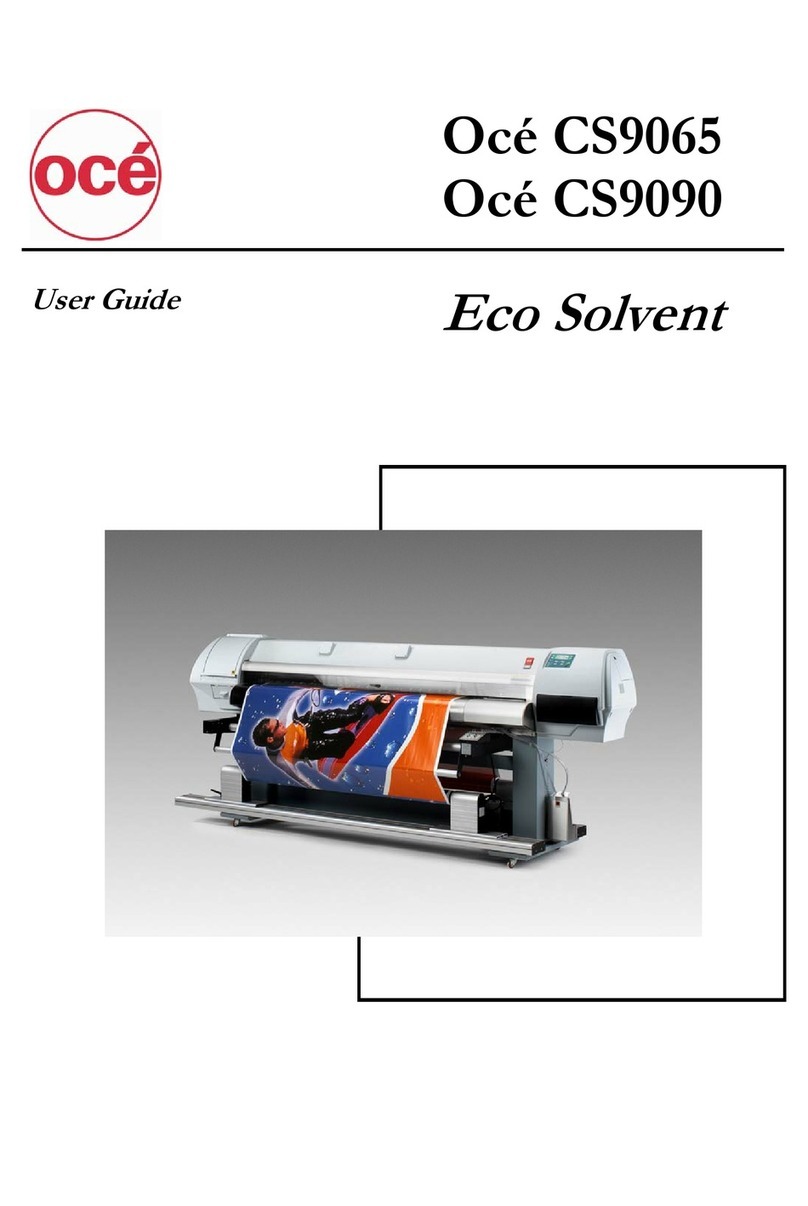Tousei TS-i451 User manual

Welcome to start
Your mobile printing solutions
Printer WSP
reference guide
Welcome to start
Your mobile printing solutions
Quic
inch Thermal Printer
Quick reference guid
4-inch Thermal Printer TS-i451
Quick reference guide
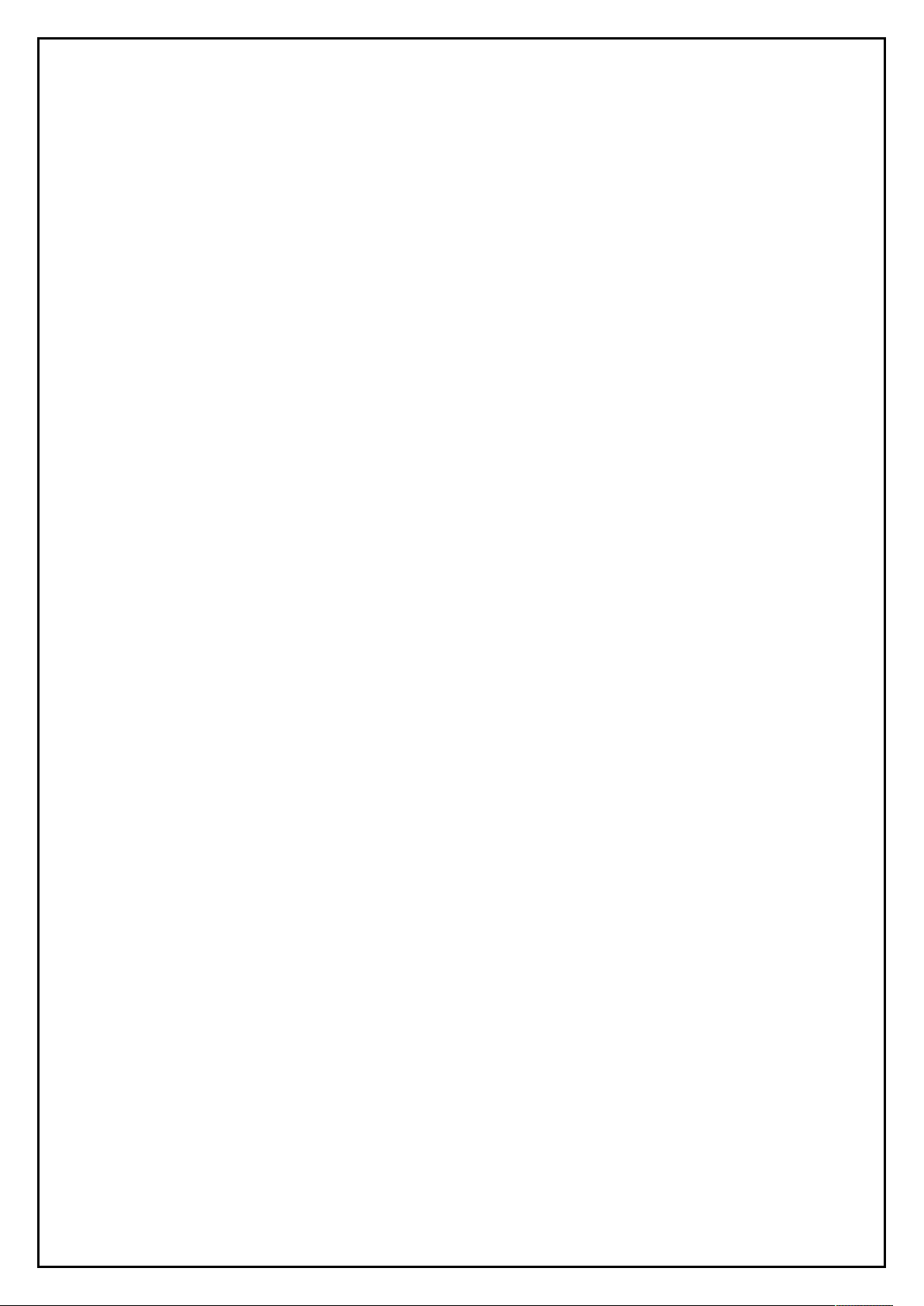
2
WSP-i451
Introductions
Thank you for purchasing a WSP-I451 product from TOUSEI. The WSP-i451 is the
ideal solution for Mobile thermal printing for Receipts, Label, Tickets, and support
Bluetooth, WIFI(optional), USB connection
This quick reference guide is designed to help users effectively operate the device.
1. Please read this reference guide carefully before using the device for safe and
proper use.
2. This device may only be used in countries where it is sold.
3. The components and colors of this device in this reference guide may different
from the actual product.
4. Features and specifications are subject to change without prior notice.
5. Some screens or illustrations used in this reference guide may differ from the
actual screens of the device.
6. Except where noted, device illustrations used in the reference guide are not the
WSP-I451 full option model.
Notice before using device
1. This device is qualified for the standard of the safety of human body against
electromagnetic wave.
2. Use only specified original batteries and standard power adapter. Keep indoors the
temperature between 0~40 (32~104 ). The guarantee duration of the battery is ℃ ℉
6months from the sales.
3. When charging the battery, you must use the supplied standard power adapter. If
the original adapter is not used, the battery life may decrease and may explode. (In

3
WSP-i451
this case you cannot receive the free repair service.)
4. Please make sure that nothing rests on the power cord when connecting the power
cord, and the location where the power cord will not be stepped on or cause to
stumble.
5. Please backup the data and information from your device. During the repair or
upgrade, there is a slight possibility of your data being erased.
6. When a device is not in use for a long time, please charging device and unplug the
power cord and place it at a safe place where it won’t drop. Even for fully charged
battery, the lifetime can be decreased because of its own properties of voltage
decrease.
7. Do not remodel, take apart, or repair the device. If not the case, you will not be
able to get your free repair service. Only authorized agent or service center has
access to the device.
8. Do not press power button on the device if the device is wet or do not touch
adapter or power cord with wet hands. There is risk of electric shock.
9. In case your device is wet, do not put your device in heaters, microwaves, or etc to
dry- there is a risk of explosion or it can be the cause of malfunction. (Please note
there is a label in the device that changes color when it gets wet. In this case you
will not be able to get your free repair service.)
10. This device is not waterproof. Do not use in places of high temperature and high
humidity. The following can be the causes of malfunction: getting wet from the
rain, spilling drinks, and taking it in with you at the high temperature places.
11. Do not place the device in a high temperature, heating equipment or direct
sunlight.
12. Do not use your device at an explosive danger zone.
13. Do not place this device on an unstable stand or table, lest it fall, causing
unnecessary damage and personal injury.
14. Do not place your device at a dusty place. Keep your power cord away from any
heating device. Unplug the power cord when cleaning. If there are any dusts or

4
WSP-i451
residue clean the power cords pins thoroughly.
15. Do not paint your device and Do not place heavy or sharp objects on the LCD
screen or on the device. It can damage your screen or your device’s exterior.
Cleaning the device
1. Please make sure that the machine is turned off before cleaning the device.
2. Please use a soft and lint-free and dry cloth to clean the device.
3. If the stain is difficult to remove, please use a clean, soft and lint-free cloth stained
with a little ammonia-free non-alcoholic ingredient, and non-abrasive cleaner to
wipe the surface of the shell.
4. Do not directly spray cleaning fluids or spilled on the device.

5
WSP-i451
Operating Precautions
The general features of WSP-i451 printer are as follows:
Compact size (153×153×63mm)
Light weight(596g) for true mobility
Very silent printing thru direct thermal printing method
High speed (100mm/sec, MAX)
High resolution (203dpi: 8dots/mm).
Bluetooth, USB , Wireless LAN(IEEE802.11b/g/n) [option] interface
Support Graphic LCD (128×32dots) with Blue LED Backlight
Support text and graphic printing
Intutive LED’s indicate Power(on/off), Error
Easier paper roll loading by CLAMSHELL design
One touch paper cover
Printer door open & Paper-out sensor
Easier maintenance with self-diagnostic.
In field programming – Update Firmware, Download Fonts and Logos
Water-resistant construction.
Microsoft Windows/Windows CE, Linux, Android, iOS compatible
Flow control: Software (XON/XOFF) ※ Hardware flow control not supported in
printer.
Free fall: 1.5 meter
Agency Approval

6
WSP-i451
Operating Precautions
Please follow the precautions below to enjoy and maintain the full
performance of the printer.
Caution
Some semiconductor devices are easily damaged by static electricity.
You should turn the printer “OFF”, before you connect or removed the
cable on the rear side, in order to guard the printer against the static
electricity.
If the printer is damaged by the static electricity, you should turn the printer
“OFF”
Notice
The contents of this manual are subject to change without notice.
Using the Printer
●
Be careful not to drop or bump the printer on a hard surface.
●
Do not install the printer in direct
sunlight or such areas. Suitable
environment for the use of the printer
is as follows:
◆
Operating temperature: -10°C to 50°C
◆
Relative humidity : 30% to 80%

7
WSP-i451
●
Do not install the printer near devices
that generate strong electromagnetic
fields such as a copy machine.
●
Do not open the platen cover during printing.
●
Do not remove or reinstall the
communication cable during printing or
transmission.
●
Do not touch the connectors of the communication during printing.
●
Switch the POWER OFF when not in use.
●
Do not use other solvent.
●
The AC adapter, the battery charger and the
battery pack may become warm when in use.
This is normal and is not a malfunction.
●
When the battery pack is used at low
temperature, the length of time the printer can
be used may be shortened.
Thermal Paper Handling
●
Store the thermal paper in a cool, dry and dark place.
●
Do not rub the paper with hard object.
●
Do not leave the paper with hard object.
●
Do not allow plastic film, erasers, or adhesive
tape to touch the paper for long periods.
●
Do not stack the thermal paper with
diazo copies immediately after copying
or wet-type copies.
●
Do not use chemical glue.
●
Always use the clean thermal paper.

Set up the printer.
1.1.
Printer & Accessories
Please make sure all
WSP-
i451
Battery
Pack Battery
Printer & Accessories
Please make sure all the above components are included.
i451
Communication cable
Pack Battery
charger
adapter
8
WSP-i451
the above components are included.
Thermal roll paper
adapter
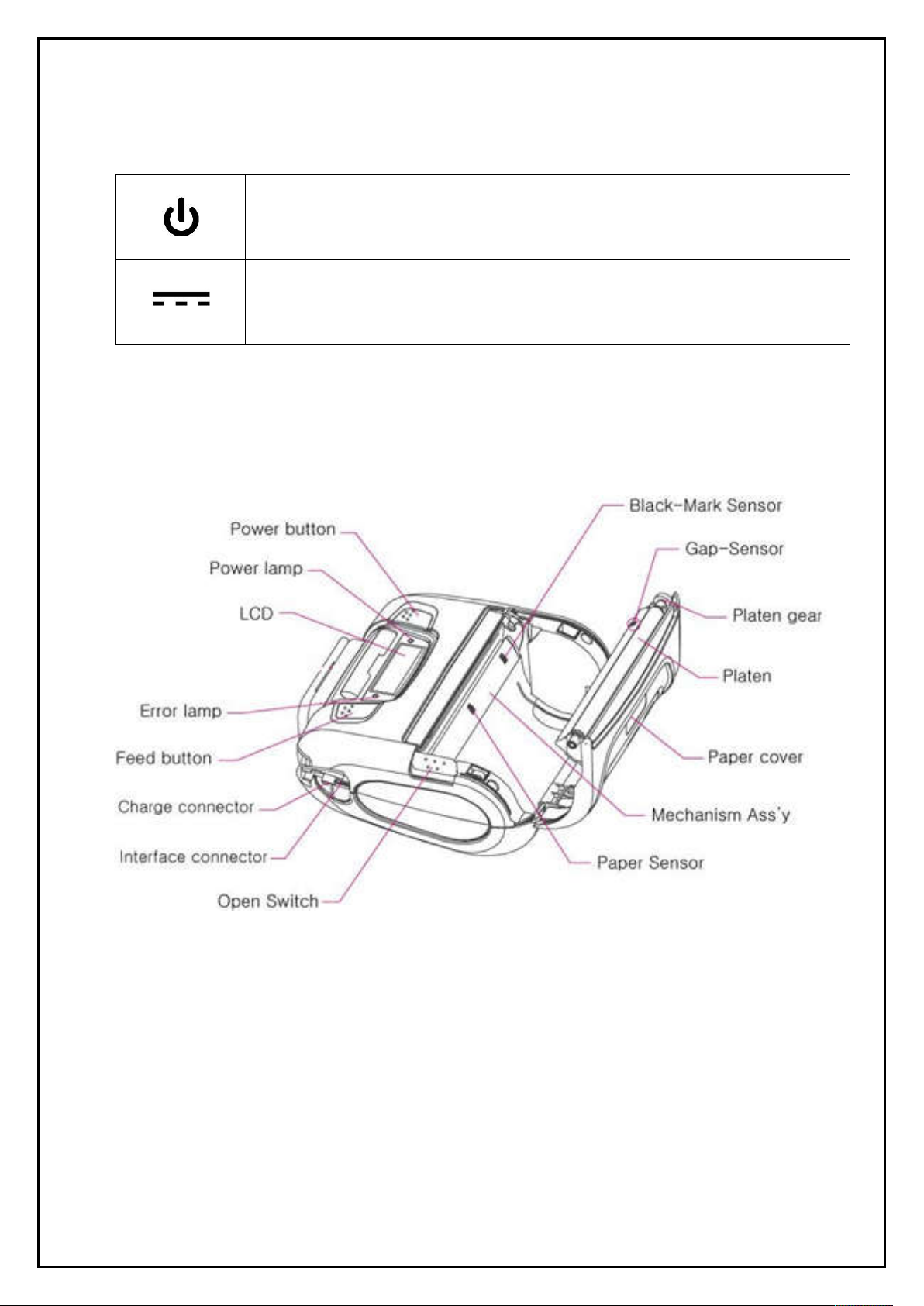
9
WSP-i451
1.2.
Symbol
Standby symbol
IEC 5009, the standby symbol(line partially within a broken circle),
Indicates a sleep mode or low power state.
Direct current symbol
This symbol is found on many electronic devices that either require or produce
direct current.
1.3.
Printer Features
▶ Part Name

10
WSP-i451
1.4.
Dimensions
▶ Standard Model
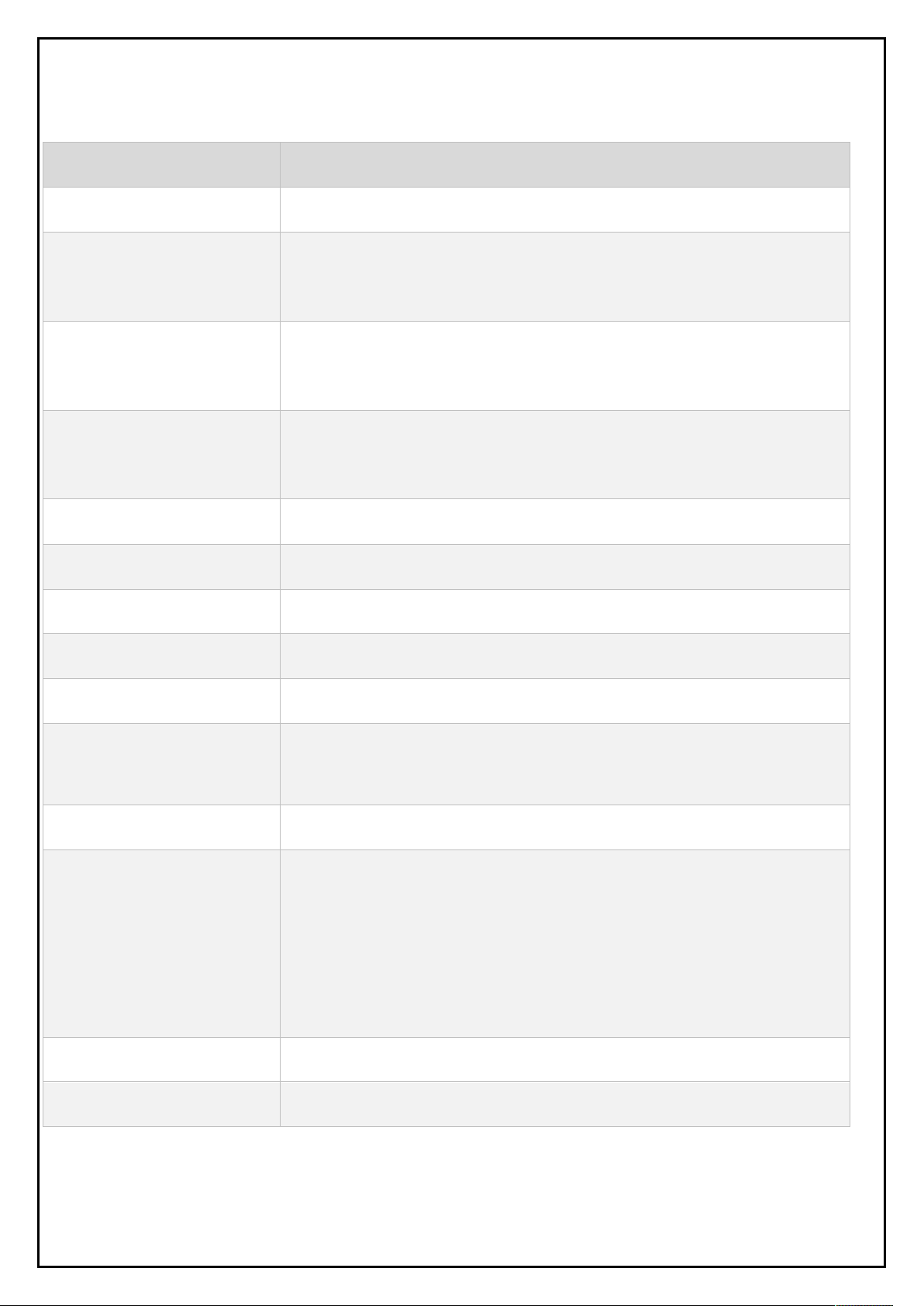
11
WSP-i451
1.5.
Specifications
Item Specifications
Print method Direct thermal line printing
Character size - Font Size A: 12X24 / Font Size B : 9X24 / Font Size C :
8X16
- KOR : 24X24(16X24) / CHN, JPN : 24X24
Characters per line
-
Font A : 69cpl / Font B : 92cpl / Font C : 104cpl
-
KOR, CHN, JPN : 34cpl
Optional Characters Alphanumeric:95, Extended Graphics:128X50 pages,
International:10,
Simplified/Traditional Chinese, Japanese, Korean(optional)
Resolution 203dpi, 8dots/mm
Print width 4-inch (104mm, 832dots)
Print speed 100mm / sec (MAX)
Dimension 153×153×63mm
Weight 596g
Interface Bluetooth Ver 5.2
Paper roll Thermal roll paper (110mm wide, 50ø)
Barcodes
1-dimension: UPC-A, UPC-E, EAN-8, EAN-13, CODE-
39, CODE-93, CODE-128, ITF,
CODABAR
2- dimension: PDF417, Micro PDF417, Truncated
PDF417, QR-CODE, DATA Matrix, Maxicode
Driver Microsoft Windows, Linux
H/W Spec MCU : RX-32bit

12
WSP-i451
Item Specifications
Receive buffer size 64K bytes
Sensor Support Cover open, Paper, Label
LCD 128×32 Dots FSTN (Blue LED Backlight)
Battery Rechargeable 7.4V DC, 2600mAh (Li-ion)
Battery duration 1 hour continuous printing
Battery charger Input (100~250V AC, 50~60Hz)
Output(5VDC/2A), 4hours full charge time
Environment
conditions
Temperature -10°C ~ 50°C (operating)
-10°C ~ 70°C (storage)
Humidity 30% - 80% (operating)
10% - 90% (storage)
MCBF (Mean Cycle
Between Failure)
Mechanical 37,000,000 lines
Head Approximately 50 Km

13
WSP-i451
1.6.
Replacing paper roll.
1. Make sure that the printer is not receiving data; otherwise, data may be lost.
2. Open the paper cover as the “One-Touch” way by pressing the button
in the arrow direction like the picture.
3. Insert a new paper roll as shown.
4. Tear the excess paper off using the edge of paper door as a tear bar.
Note : Be sure to use paper rolls that meet the specifications.
Do not use paper rolls that have the paper glued to the core
because the printer can not detect the paper end correctly.

14
WSP-i451
1.7.
Power supply
1.7.1. Specified power supply
The following specification is requested for Power supply.
Battery Charger: DC 5V/2A
Avoid using power supply which its power capacity of power current
is extremely high.
1.7.2. Installing the battery
① To install Battery Pack, proceed as follows:
-Insert the Battery Pack in the direction of the arrow.
② To remove battery pack, proceed the above order reverse
Warning:
●
Before installing or removing the battery pack, ensure the printer is
OFF.
●
If the printer is not used for long period of time, remove the battery
pack from the printer.
●
Risk of explosion if battery is replaced by
an incorrect type. Dispose of used
batteries according to the instructions.
●
Batteries are provided not being charged. Please charge the battery
before use.

15
WSP-i451
1.7.3. Recharging the battery pack
For recharging the battery pack, install the battery pack in the printer.
Insert the Battery Charger to the charge connector of the printer.
NOTE :
While charging the printer, turn off the printer power.
The battery is consumable parts and when purchasing, compared to
the use hour is gradually decreases. (Warranty 6 month)
If the
printer is not used for a long time, unplug the power cord from
the printer and outlet
The recharging time depends on the voltage level and ambient
temperature of the battery. Normally, if takes about 4 hours to
recharge a battery pack.
You must use only the supplied adapter

16
WSP-i451
1.8.
Set operation mode
The printer is powered on then In keeping on pressing the Feed and
Power button simultaneously until after the ERROR lamp blinks 5 times,
the printer comes out at the circumstance to change the printer mode.
FEED button: changing Printer MODE status.
POWER button: changing OPTION status.

17
WSP-i451
MODE
OPTION
SELF TEST
Print the self-test page
SPEED
NORMAL
QUICK
QUANLITY
NORMAL
THICK
MARK
NO USE
Power Down
(PWDN)
NO USE
30 Seconds Off
60 Seconds Off
90 Seconds Off
120 Seconds Off
150 Seconds Off
180 Seconds Off

18
WSP-i451
2. Interface
2.1.
USB
The WSP-i451 printer has a USB interface and is connected by means
of a 5 pin mini USB socket.
In the following table, the signals present on the Mini- USB socket are listed:
USB
Pin No. Name Function
1 VCC +5V
2 DM DATA “-”
3 DP DATA “+”
4 NC. -
5 GND Ground
NOTE : ● If you connect the printer interface cable is converted to USB mode.
● When data receiving, when it removes the communication cable, it loses a
data.
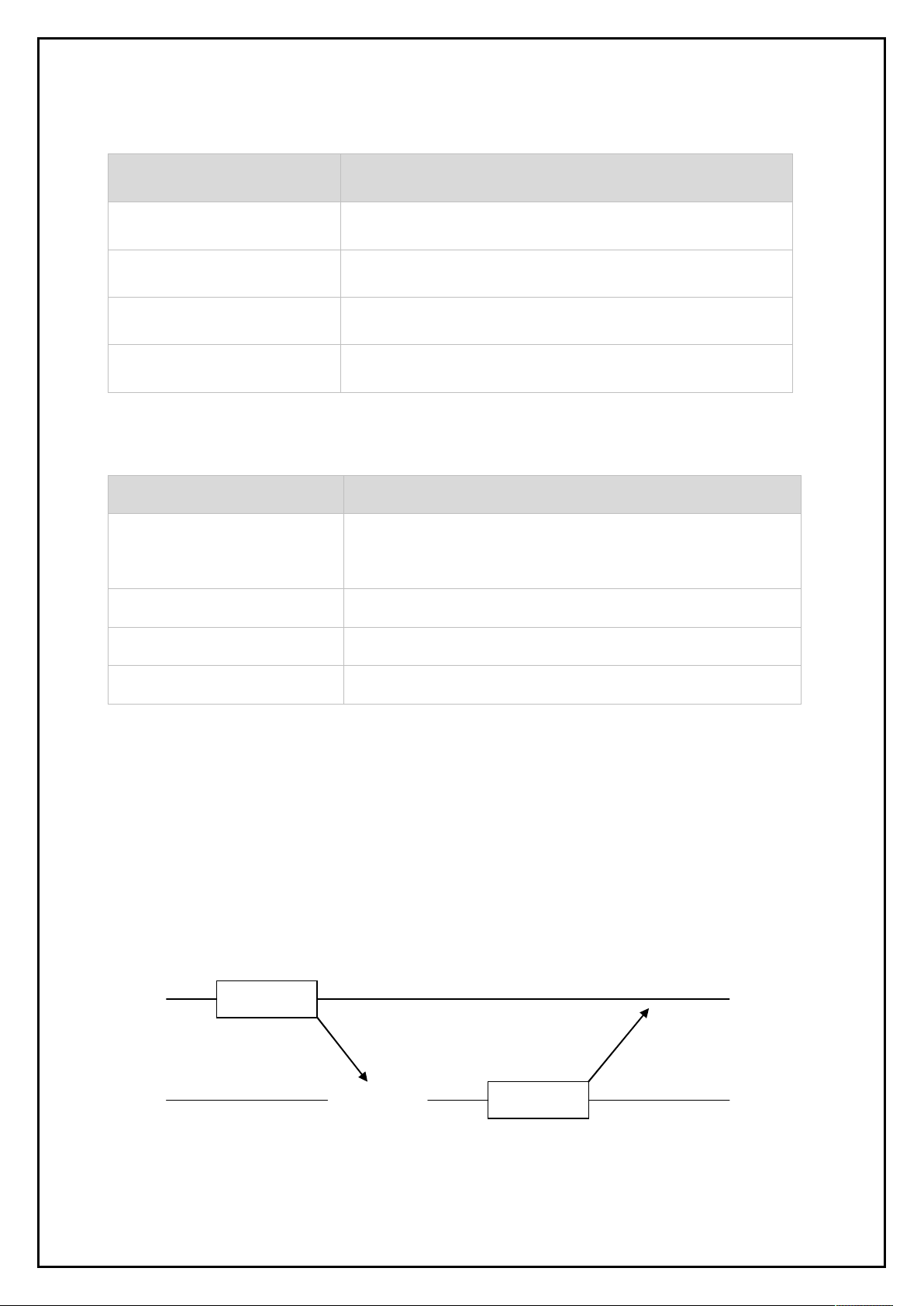
19
WSP-i451
2.2.
Bluetooth
Category Specification
Bluetooth Spec. Bluetooth Ver5.2 / Class2 (10m)
Frequency band 2402~2480㎒
Protocol L2CAP, RFCOMM, SDP
Profile GAP, SDAP, SPP
2.3.
Wireless LAN (optional)
Category Specification
Function Radio frequency transfer Module
(IEEE802.11b/g/n standard conformity)
Frequency band 2.4GHz
Channel 1 to 13 channel
Security WEP(64/128), WPA(TKIP), WPA2(AES)
2.4.
Communication Protocol Sequence
2.4.1. Regular Operation
Host
Module
Execution
WSP-i451
Command
Response
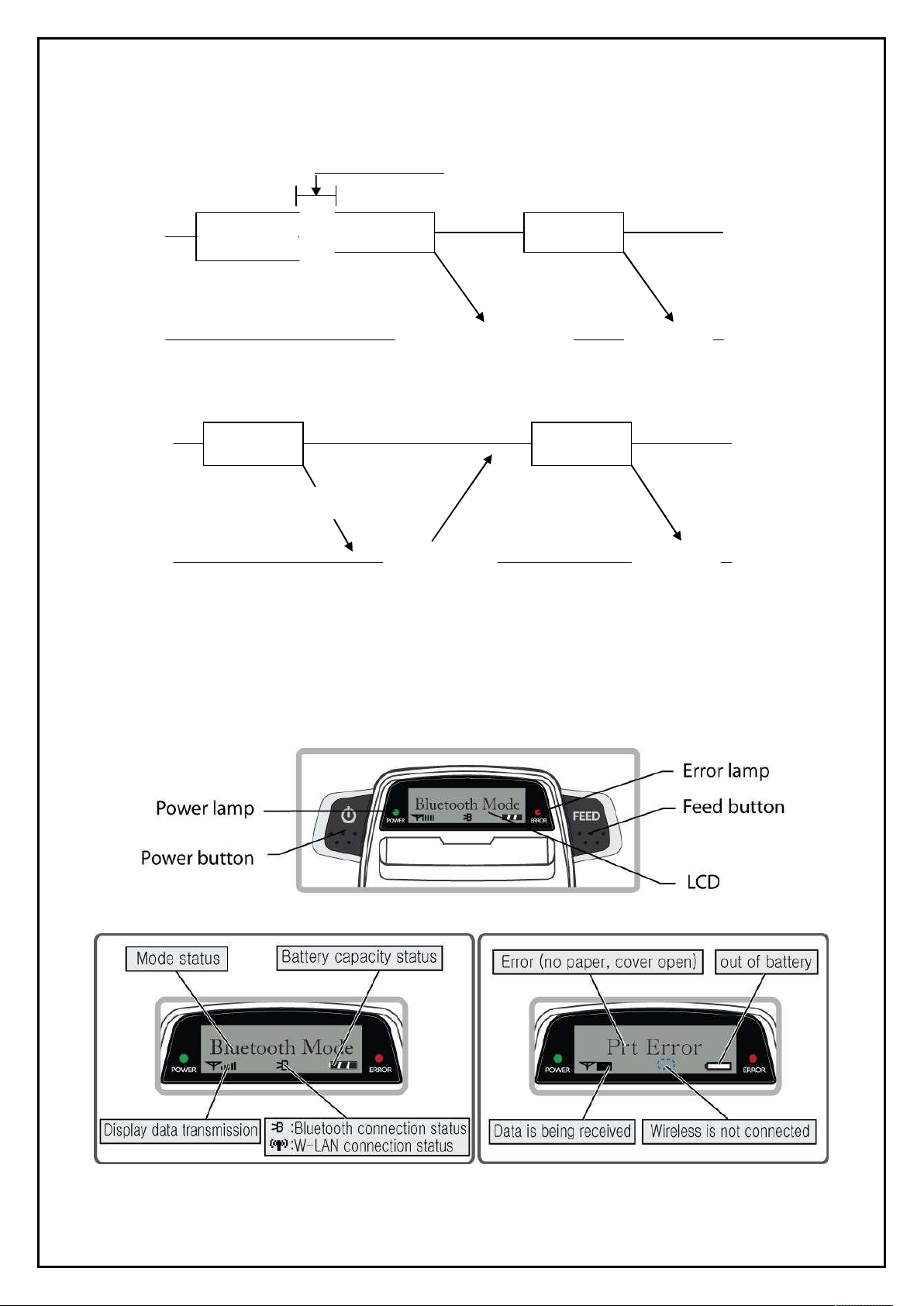
20
2.4.2. Irregular Operation (Communication Error)
500ms timeout
Host
Module Command is Executio
Host
Module CheckSumEr Executio
3. Using the printer
3.1.
Control panel.
WSP-i451
Command
Error
Command
Command
Command
Command
Table of contents