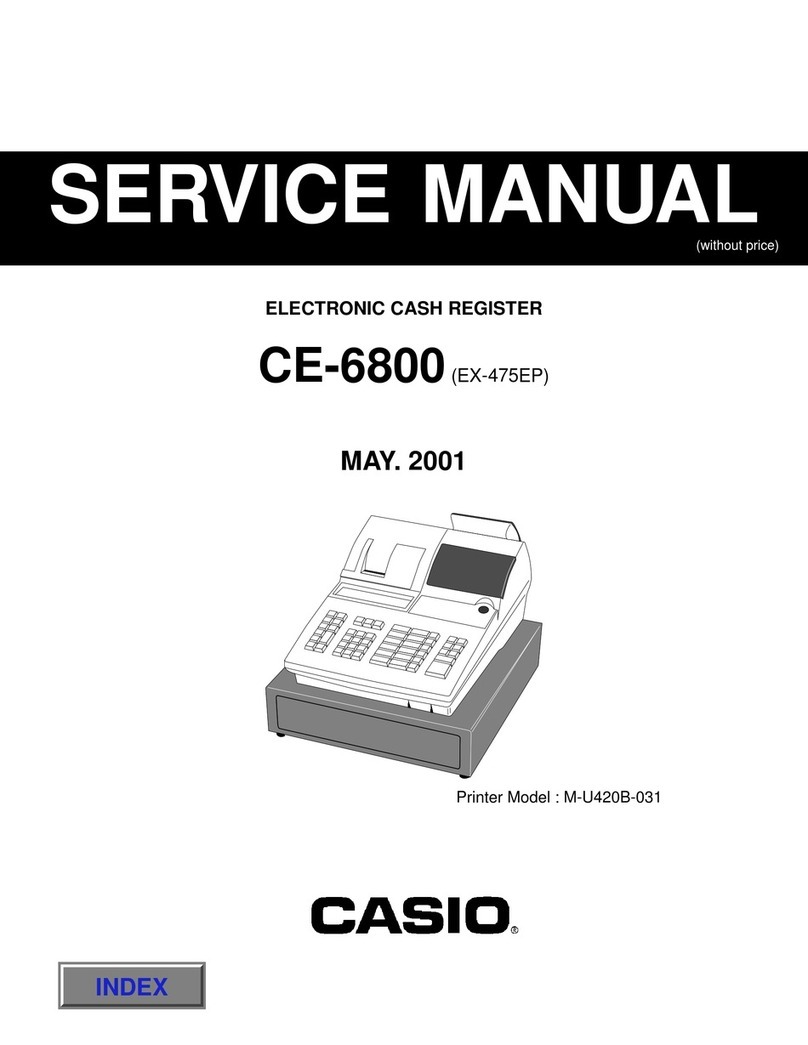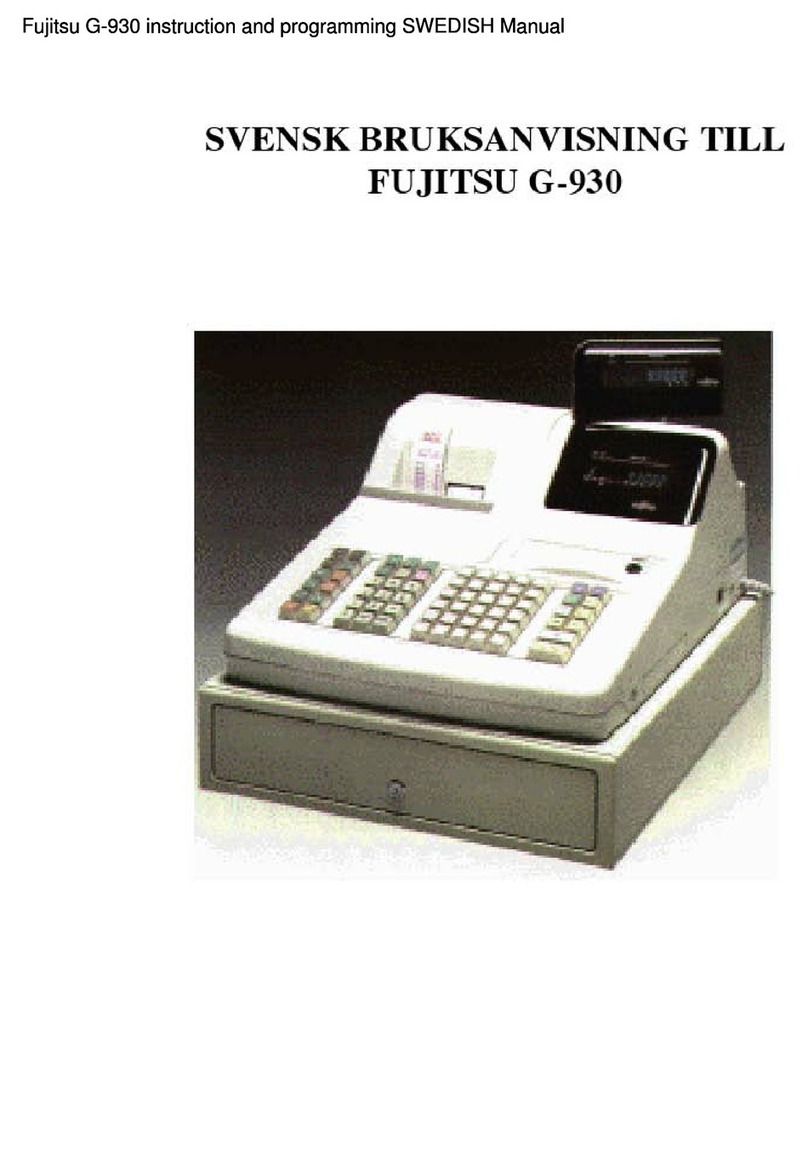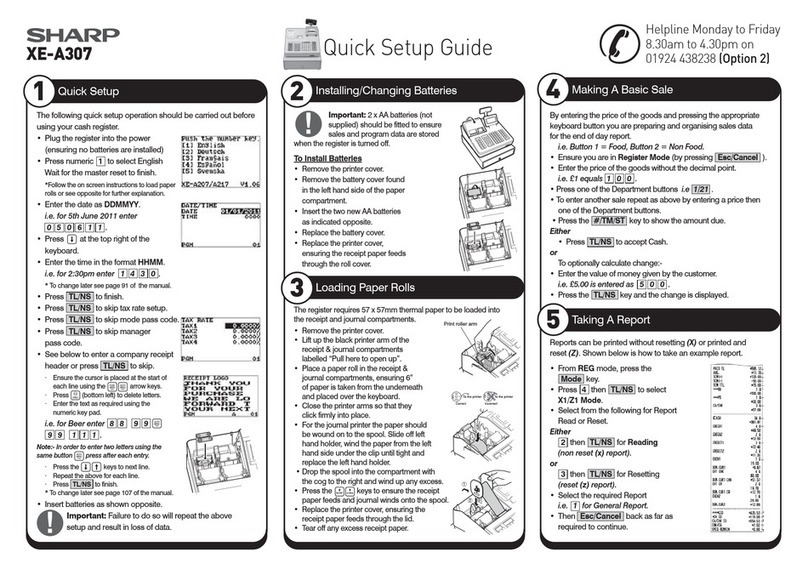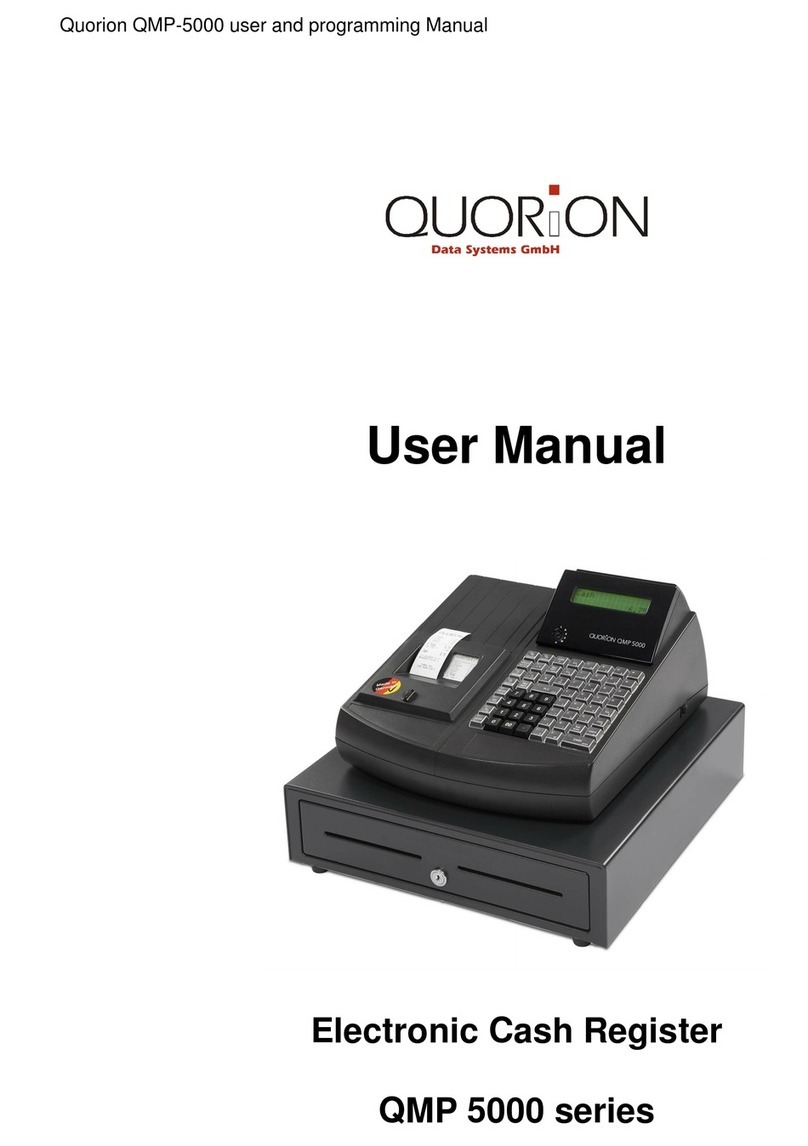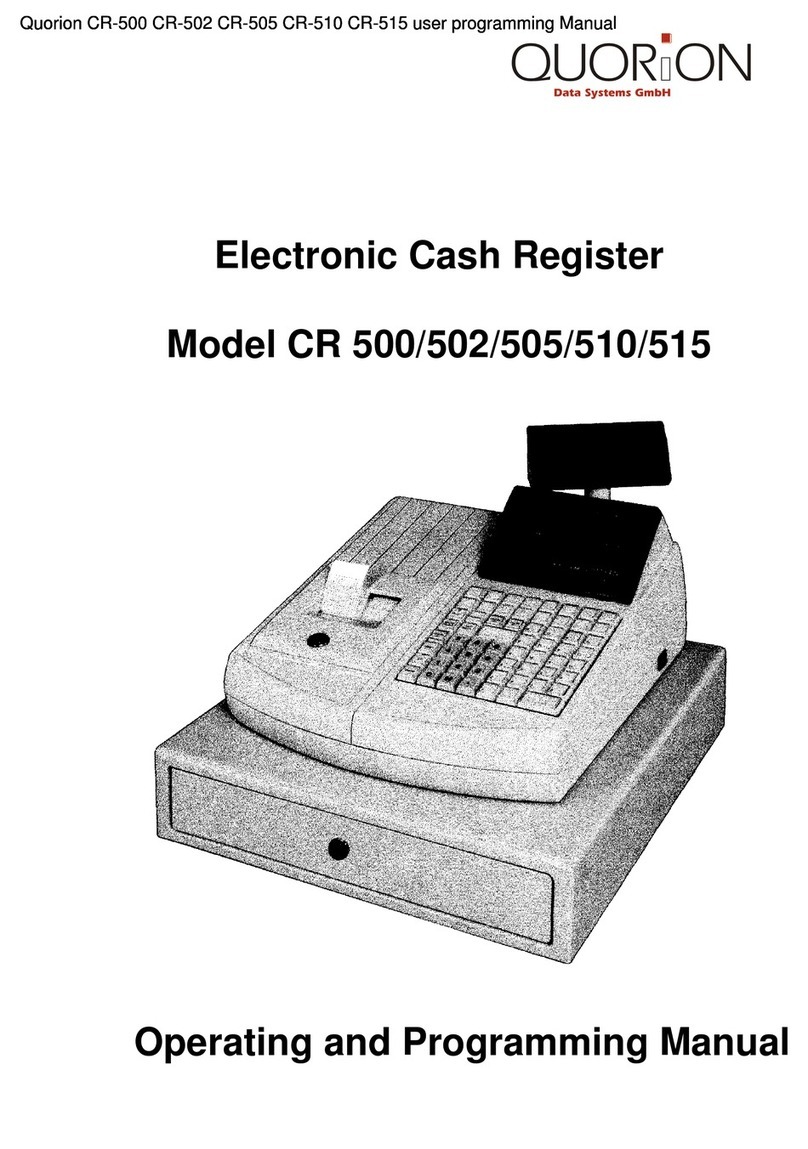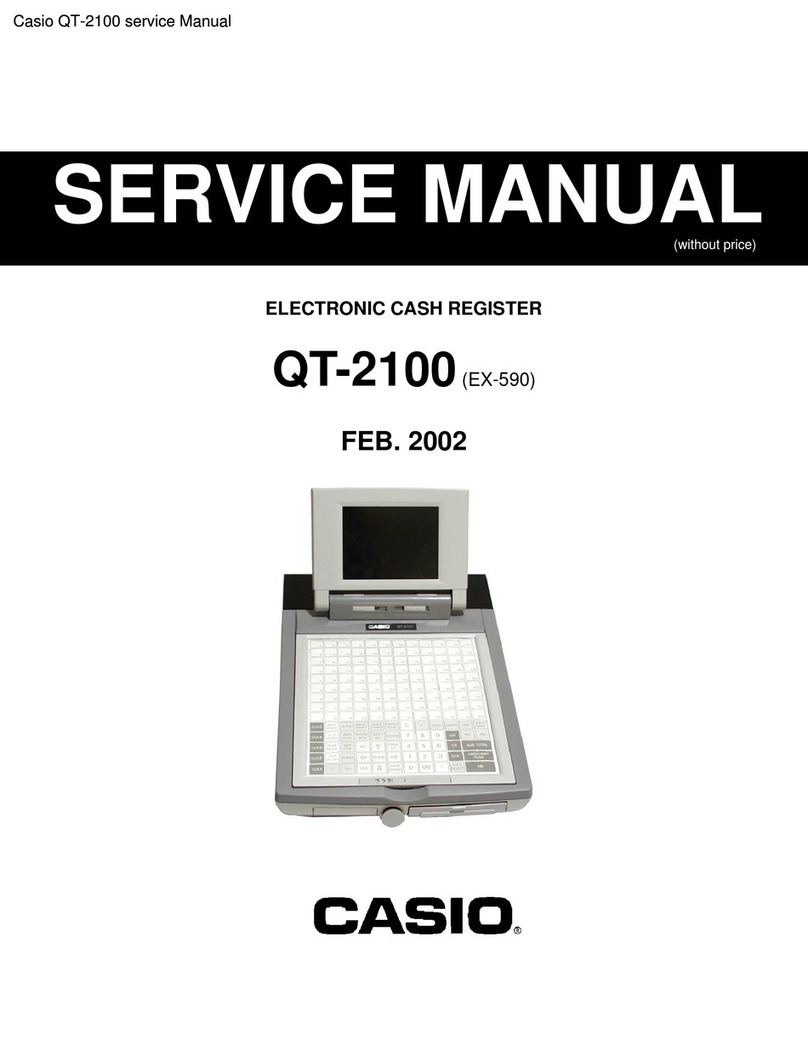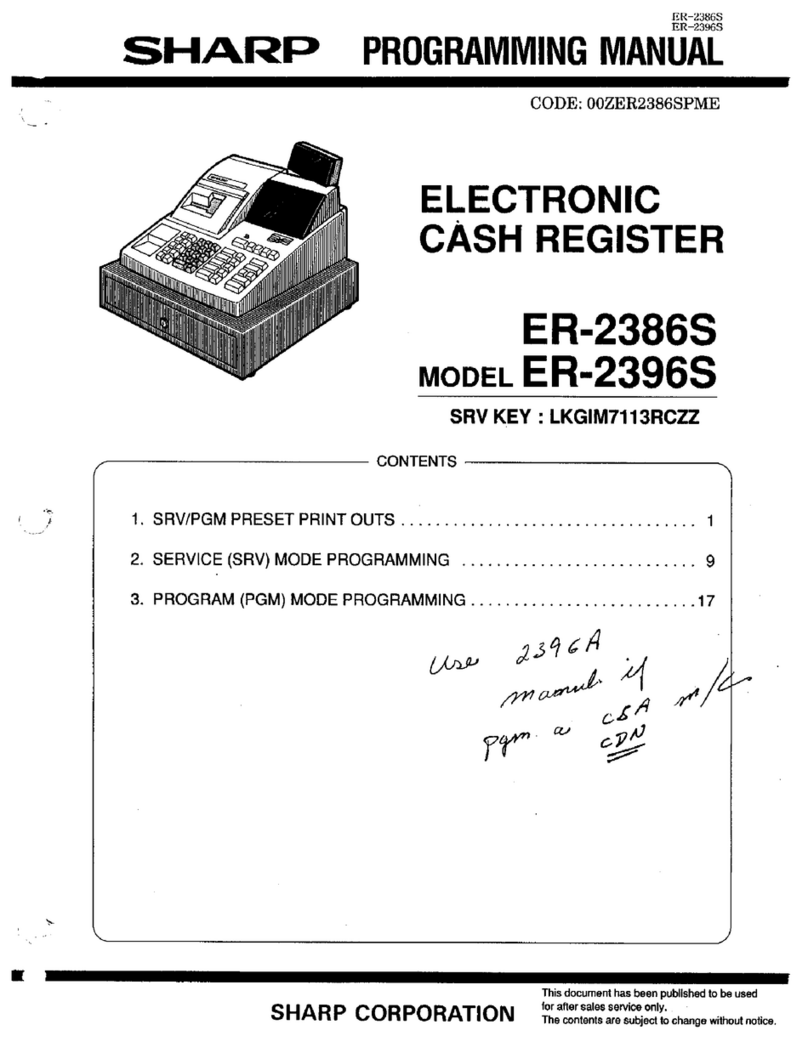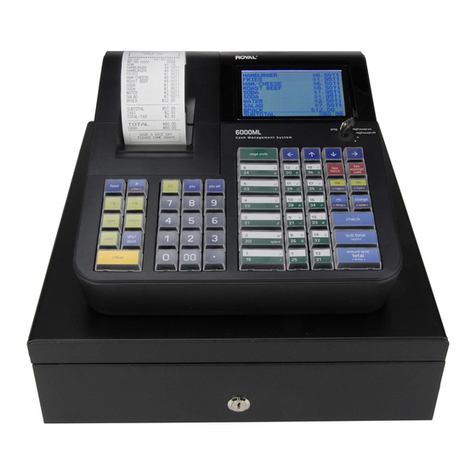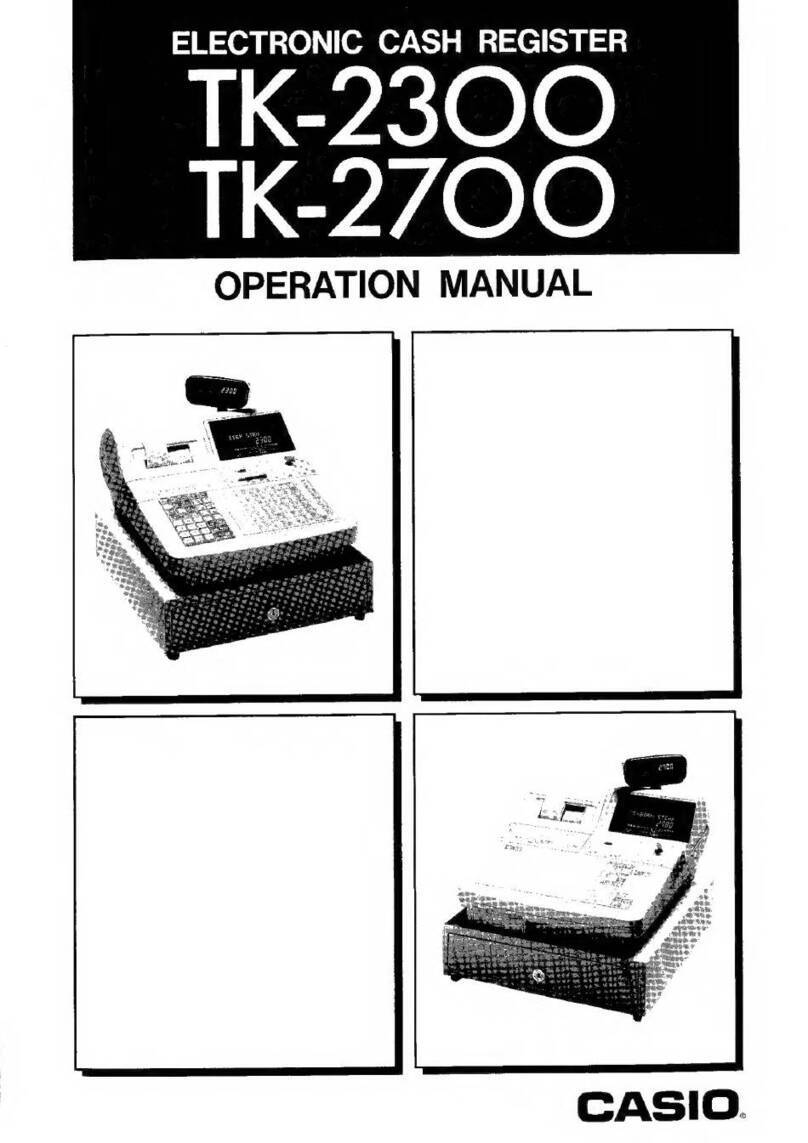TOWA AL-400 User manual

OPERATING
MANUAL
(AL-400 .
AX
·200)
Towa AL-400 and Geller AX-200 Operating Programming ManualTowa AL-400 and Geller AX-200 Operating Programming ManualTowa AL-400 and Geller AX-200 Operating Programming ManualTowa AL-400 and Geller AX-200 Operating Programming Manual

INDEX
Overview of steps Required
to
Use This Cash Register ........................................................................ 5
1.
Getting to Know the Cash Register .................................................................................................... 6
1.1
General Specifications .................................................................................................................. 6
1.2 Precautions ...................................................................................................................................6
1.3 Part Names and Functions ........................................................................................................... 6
1.4 Control Lock and Functions .......................................................................................................... 7
1.5 Printer ...........................................................................................................................................8
2.
Setting up ............................................................................................................................................ 9
2.1
System Reset (Ram Clear) ........................................................................................................... 9
2.2 Half System Reset (Half Reset)
....
... ........ 9
2.3 Installing the Paper Rolls ............................................................................................................ 10
2.4 Installing the Batteries ..................................................................................................................
11
3.
Programming Layout (Turn the Control Lock to 'P' Position) ............................................................ 12
3.1
Basic Data Programming ............................................................................................................ 13
3.1.1 Programming the Date ......................................................................................................... 13
3.1.2 Programming the Time ......................................................................................................... 14
3.1.3 Programming the Transaction Number ................................................................................
14
3.1.4 Programming the Machine Number ..................................................................................... 14
3.1.5 Programming the X 1 Report Number .................................................................................
14
3.1.6 Programming the X 2 Report Number ................................................................................. 15
3.1.7 Programming the Z 1 Report Number .................................................................................. 15
3.1.8 Programming the Z 2 Report Number .................................................................................. 15
3.1.9 Programming the Cash Lift Alarm Amount ........................................................................... 15
3.1.10 Setting Clerk Hold Timer
....
....
.....
15
3.2 Department Programming ........................................................................................................... 16
3.2.1 Programming a Department Name ...................................................................................... 16
3.2.2 Programming a Department Unit Price ................................................................................ 16
3.2.3 Programming Department Flags .......................................................................................... 16
3.2.4 Programming a HALO .......................................................................................................... 17
3.2.5 Programming a Department Group ...................................................................................... 17
3.3 PLU Programming .................................................................................................................... 18
3.3.1 Programming a PLU Barcode .............................................................................................. 18
3.3.2 Programming a PLU Name .................................................................................................. 18
3.3.3 Programming a PLU Unit Price ............................................................................................ 19
3.3.4 Programming a PLU Linked Department ............................................................................. 19
3.3.5 Barcode Learning .........................................................
...
. .
.....
19
3.3.6 Searching the Barcode of a PLU .......................................................................................... 19
3.4
Tax
Programming ........................................................................................................................
20
3.4.1 Programming a
Tax
Type .....................................................................................................
20
3.4.2 Programming a
Tax
Rate .....................................................................................................
20
TOWA AL-400 GELLER AX-200 ELCO DATA AL-400
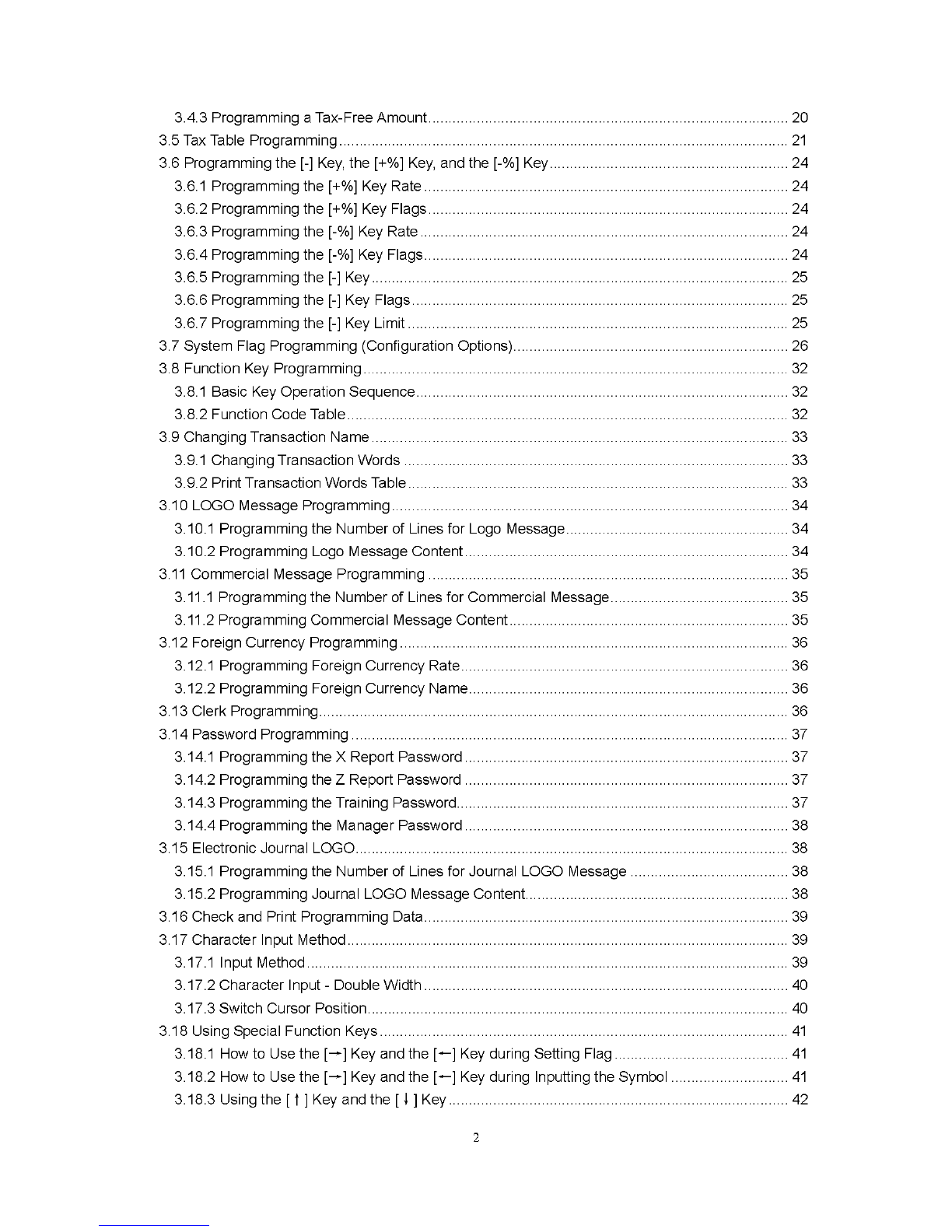
3.4.3 Programming a Tax-Free Amount ........................................................................................ 20
3.5 Tax Table Programming ..............................................................................................................
21
3.6 Programming the [-]
Key,
the [+%]
Key,
and the [-%] Key ..........................................................
24
3.6.1 Programming the [+%] Key Rate .........................................................................................
24
3.6.2 Programming the [+%] Key Flags ........................................................................................
24
3.6.3 Programming the
[-%]
Key Rate .......................................................................................... 24
3.6.4 Programming the
[-%]
Key Flags ......................................................................................... 24
3.6.5 Programming the [-] Key ...................................................................................................... 25
3.6.6 Programming the [-] Key Flags ............................................................................................ 25
3.6.7 Programming the [-] Key Limit ............................................................................................. 25
3.7 System Flag Programming (Configuration Options) ................................................................... 26
3.8 Function Key Programming ........................................................................................................ 32
3.8.1 Basic Key Operation Sequence ........................................................................................... 32
3.8.2 Function Code Table ............................................................................................................ 32
3.9 Changing Transaction Name ...................................................................................................... 33
3.9.1 Changing Transaction Words ............................................................................................... 33
3.9.2 Print Transaction Words Table ............................................................................................. 33
3.10 LOGO Message Programming ................................................................................................. 34
3.10.1 Programming the Number of Lines for Logo Message ......................................................
34
3.10.2 Programming Logo Message Content ...............................................................................
34
3.11
Commercial Message Programming ......................................................................................... 35
3.11.1 Programming the Number of Lines for Commercial Message ........................................... 35
3.11.2 Programming Commercial Message Content .................................................................... 35
3.12 Foreign Currency Programming ............................................................................................... 36
3.12.1 Programming Foreign Currency Rate ................................................................................ 36
3.12.2 Programming Foreign Currency Name .............................................................................. 36
3.13 Clerk Programming ................................................................................................................... 36
3.14 Password Programming ............................................................................................................ 37
3.14.1 Programming the X Report Password ............................................................................... 37
3.14.2 Programming the Z Report Password ................................................................................ 37
3.14.3 Programming the Training Password ................................................................................. 37
3.14.4 Programming the Manager Password ............................................................................... 38
3.15 Electronic Journal LOGO .......................................................................................................... 38
3.15.1 Programming the Number of Lines for Journal LOGO Message ....................................... 38
3.15.2 Programming Journal LOGO Message Content ................................................................ 38
3.16 Check and Print Programming Data ......................................................................................... 39
3.17 Character Input Method ............................................................................................................ 39
3.17.1 Input Method ...................................................................................................................... 39
3.17.2 Character Input -Double Width ......................................................................................... 40
3.17.3 Switch Cursor Position ....................................................................................................... 40
3.18 Using Special Function Keys ....................................................................................................
41
3.18.1 How to Use the
[-]
Key and the
[-]
Key during Setting Flag ..........................................
41
3.18.2 How to Use the
[-]
Key and the
[-]
Key during Inputting the Symbol .............................
41
3.18.3 Using the [ t ] Key and the [ j ] Key ................................................................................... 42
2
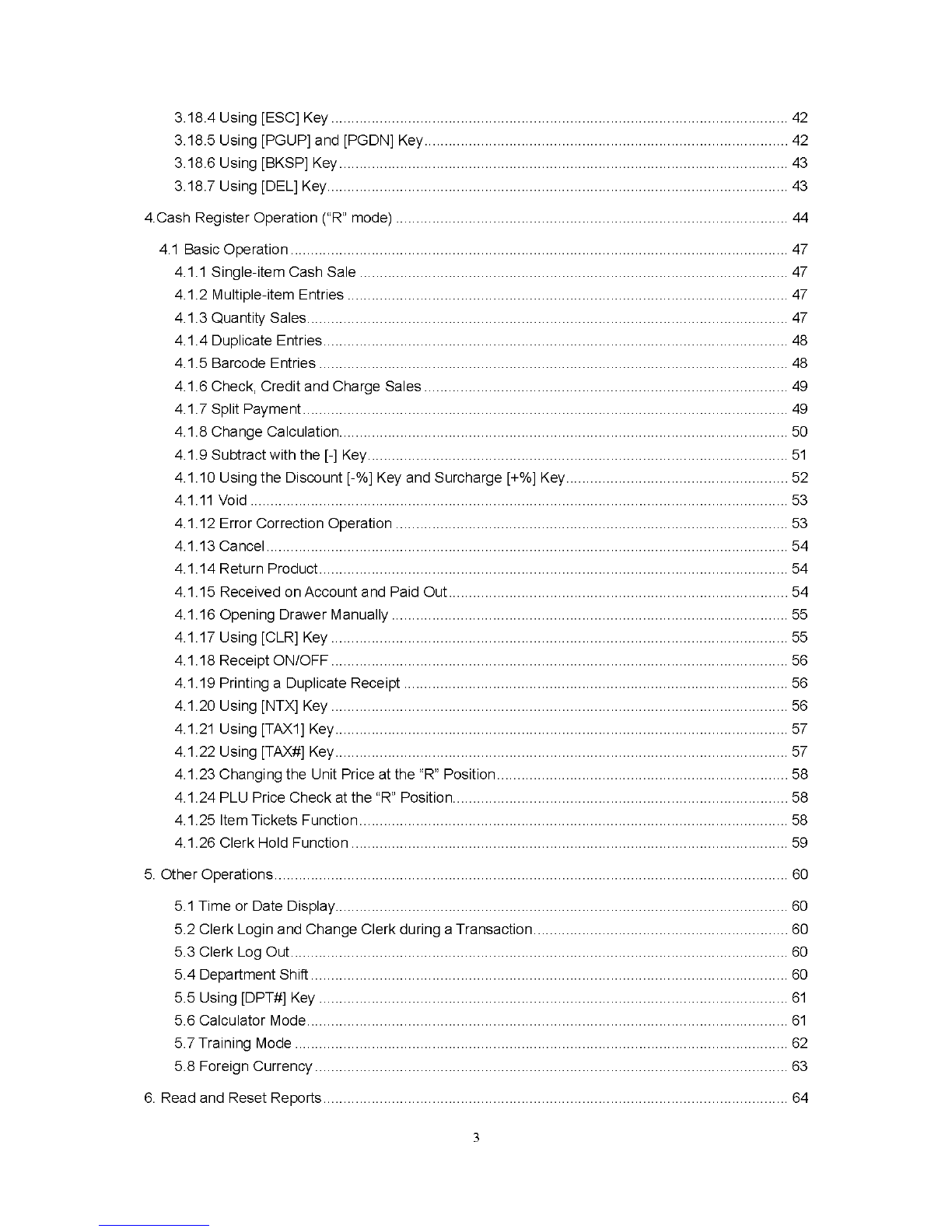
3.184
Using [ESC] Key ................................................................................................................ 42
3.18.5 Using [PGUP] and [PGDN] Key ......................................................................................... 42
3.18.6 Using [BKSP] Key .............................................................................................................. 43
3.18.7 Using [DEL] Key ................................................................................................................. 43
4.Cash Register Operation ("R" mode) ................................................................................................. 44
4.1
Basic Operation .......................................................................................................................... 47
4.1.1 Single-item Cash Sale .......................................................................................................... 47
4.1.2 Multiple-item Entries ............................................................................................................. 47
4.1.3 Quantity Sales ...................................................................................................................... 47
4.14
Duplicate Entries .................................................................................................................. 48
4.1.5 Barcode Entries .................................................................................................................... 48
4.1.6 Check, Credit and Charge Sales ......................................................................................... 49
4.1.7 Split Payment ....................................................................................................................... 49
4.1.8 Change Calculation .............................................................................................................. 50
4.1.9 Subtract with the [-] Key .......................................................................................................
51
4.1.10 Using the Discount [-%] Key and Surcharge [+%] Key ...................................................... 52
4.1.11 Void ..................................................................................................................................... 53
4.1.12 Error Correction Operation ................................................................................................. 53
4.1.13 Cancel ................................................................................................................................ 54
4.1.14 Return Product ................................................................................................................... 54
4.1.15 Received on Account and Paid Out ................................................................................... 54
4.1.16 Opening Drawer Manually .................................................................................................. 55
4.1.17 Using [CLR] Key ................................................................................................................. 55
4.1.18 Receipt ON/OFF ................................................................................................................ 56
4.1.19 Printing a Duplicate Receipt ............................................................................................... 56
4.1.20 Using [NTX] Key ................................................................................................................. 56
4.1.21 Using [TAX1] Key ............................................................................................................... 57
4.1.22 Using [TAX#] Key ............................................................................................................... 57
4.1.23 Changing the Unit Price at the
"R"
Position ....................................................................... 58
4.1.24 PLU Price Check at the
"R"
Position .................................................................................. 58
4.1.25 Item Tickets Function ......................................................................................................... 58
4.1.26 Clerk Hold Function ............................................................................................................ 59
5.
other
Operations .............................................................................................................................. 60
5.1
Time or Date Display ............................................................................................................... 60
5.2 Clerk Login and Change Clerk during a Transaction .............................................................. 60
5.3 Clerk Log Out .......................................................................................................................... 60
54
Department Shift ..................................................................................................................... 60
5.5 Using [DPT#] Key ....................................................................................................................
61
5.6 Calculator Mode ......................................................................................................................
61
5.7 Training Mode .......................................................................................................................... 62
5.8 Foreign Currency .................................................................................................................... 63
6.
Read and Reset Reports .................................................................................................................. 64
3

6.1
Read Report eX" position) .......................................................................................................... 64
6.1.1 Printing Daily Reports .......................................................................................................... 64
6.1.2 Printing Periodical Reports ...................................................................................................
65
6.1.3 Search the Particular Report (Display-only) ......................................................................... 65
6.2 Reset Report eZ" position) .........................................................................................................
66
6.2.1 Reset periodical full sales report ..........................................................................................
66
APPENDIX ...........................................................................................................................................
68
Appendix
1:
Communication Mode ...................................................................................................
68
Appendix
2:
Error codes and Messages ...........................................................................................
68
Appendix
3:
Sample reports ..............................................................................................................
69
4

This is a “Table of Contents preview” for quality assurance
The full manual can be found at http://the-checkout-tech.com/estore/catalog/
We also offer free downloads, a free keyboard layout designer, cable diagrams, free help and
support.
http://the-checkout-tech.com : the biggest supplier of cash register and scale manuals on the net
This manual suits for next models
1
Table of contents
Other TOWA Cash Register manuals