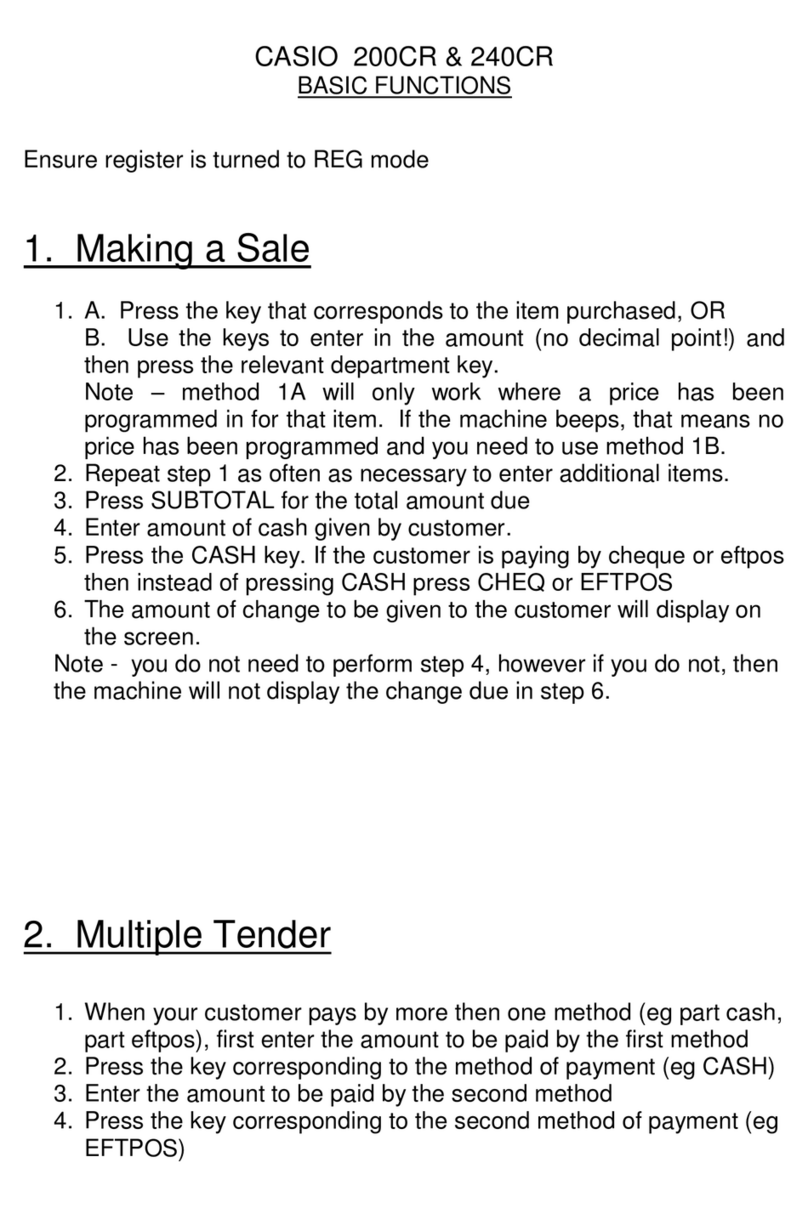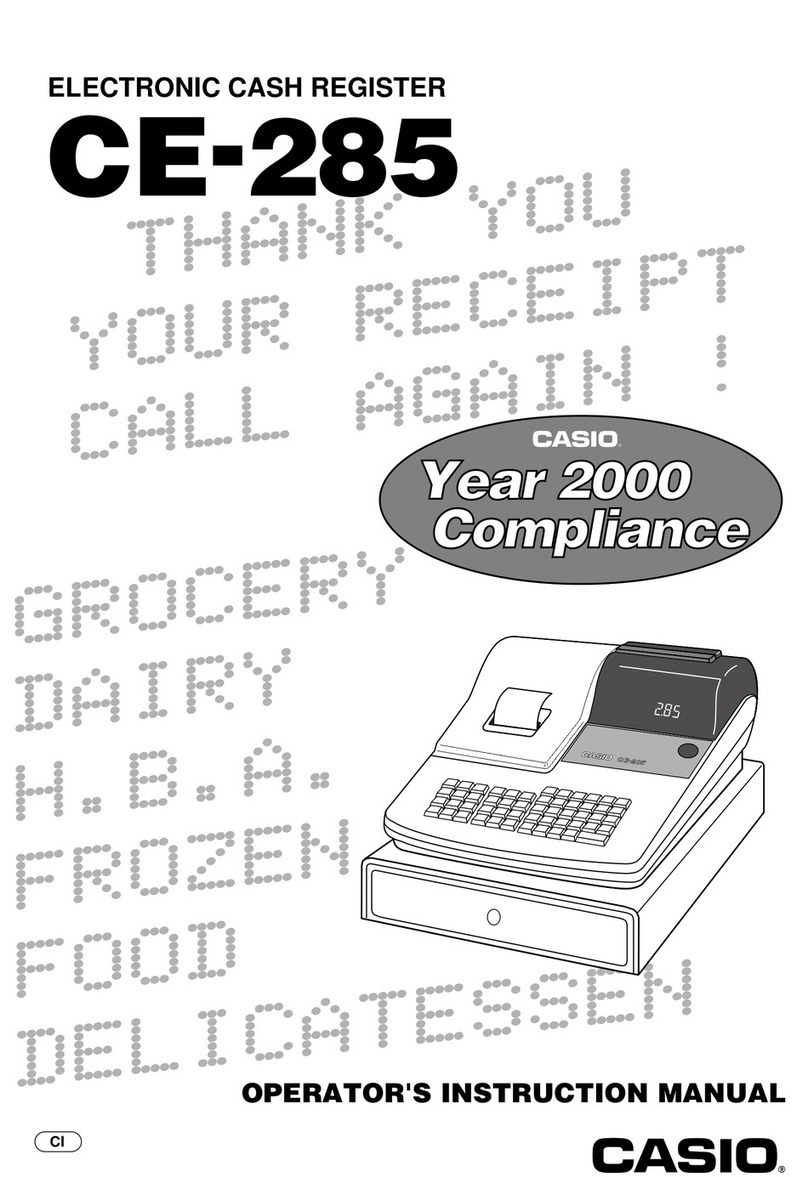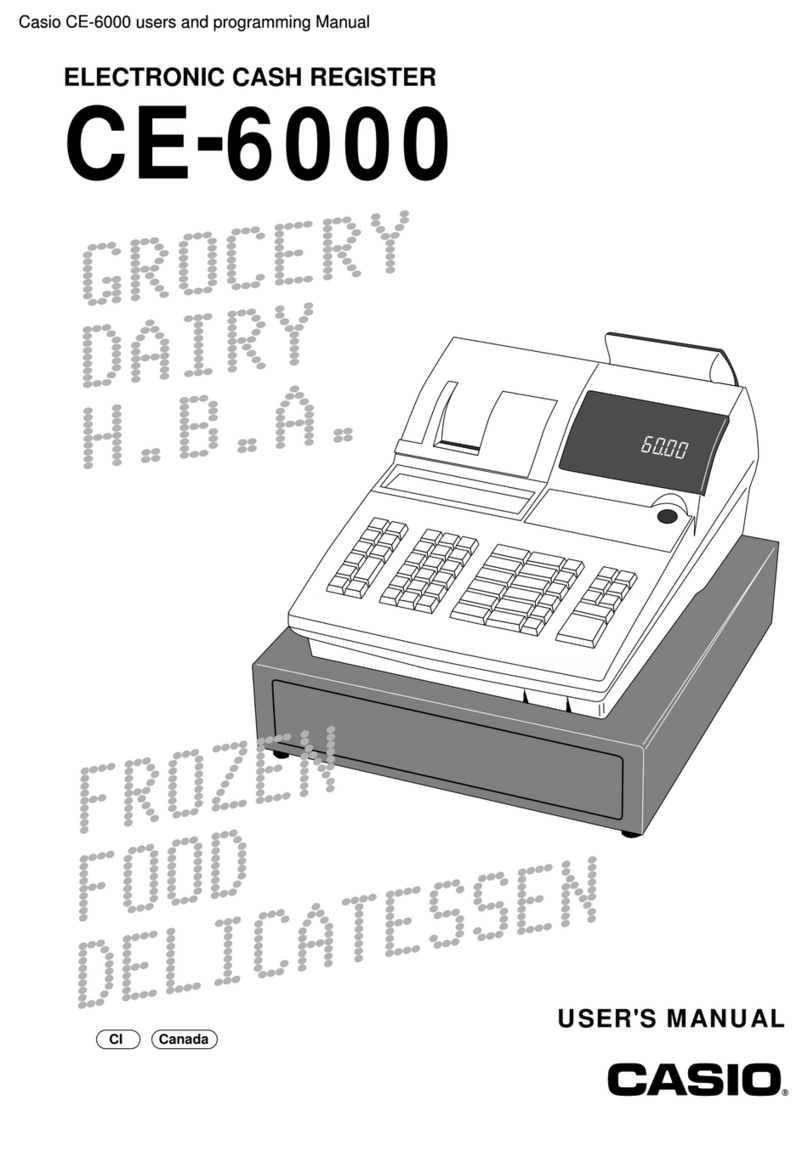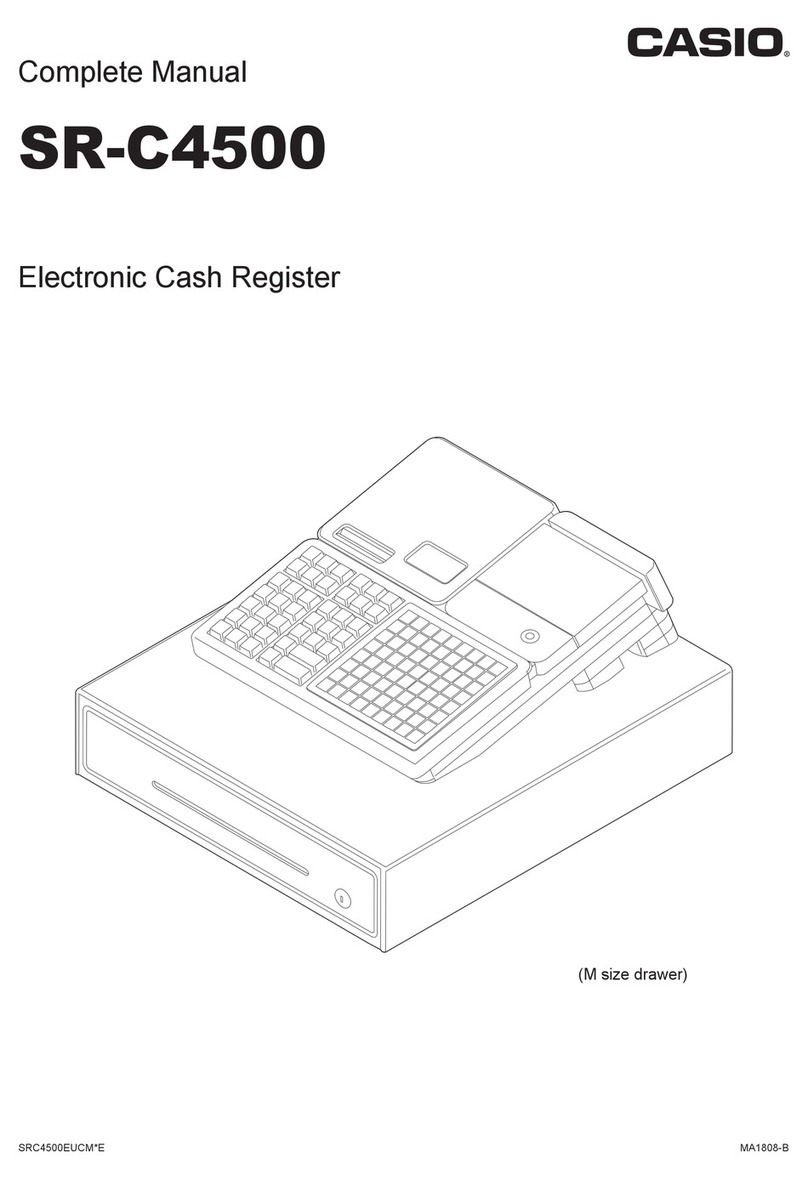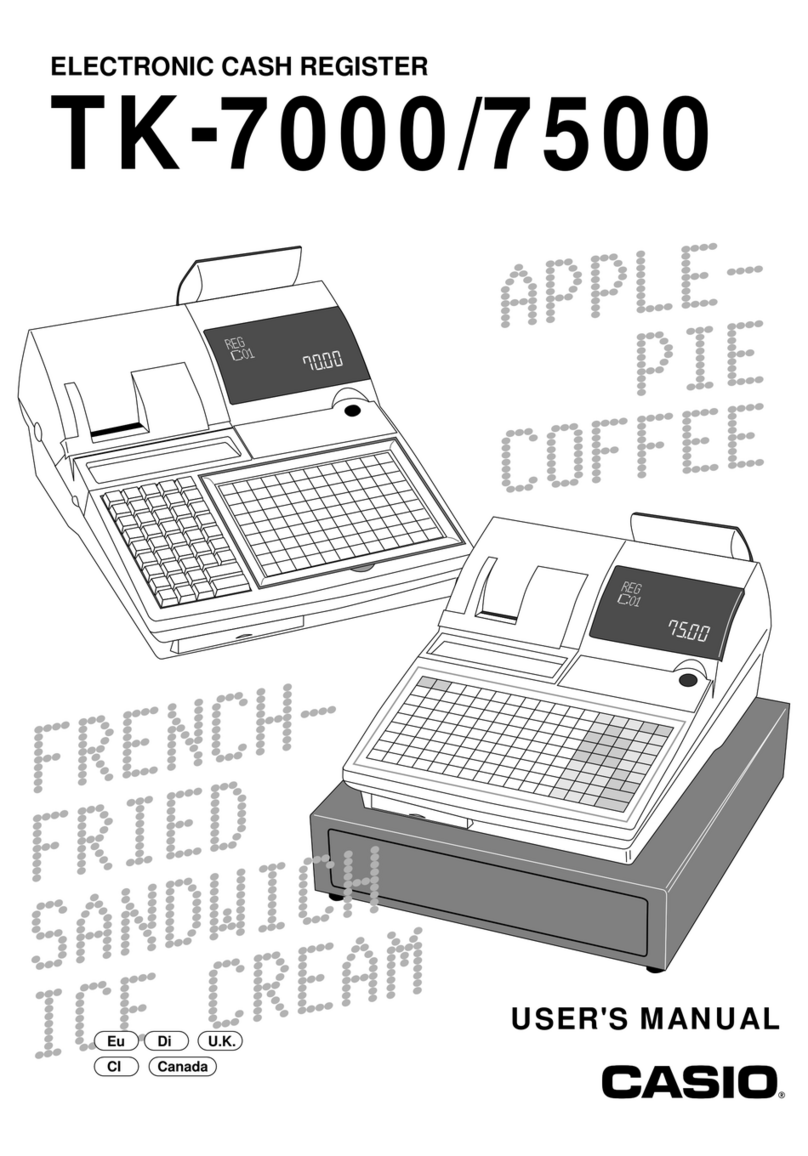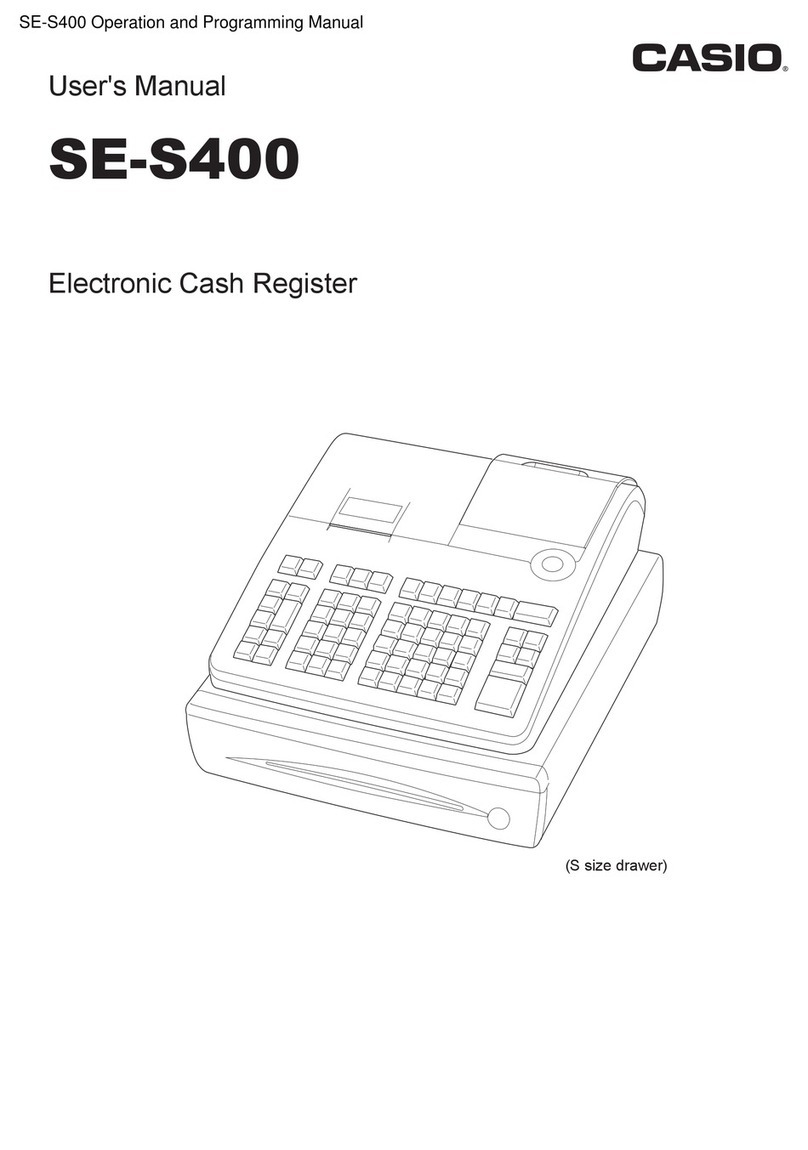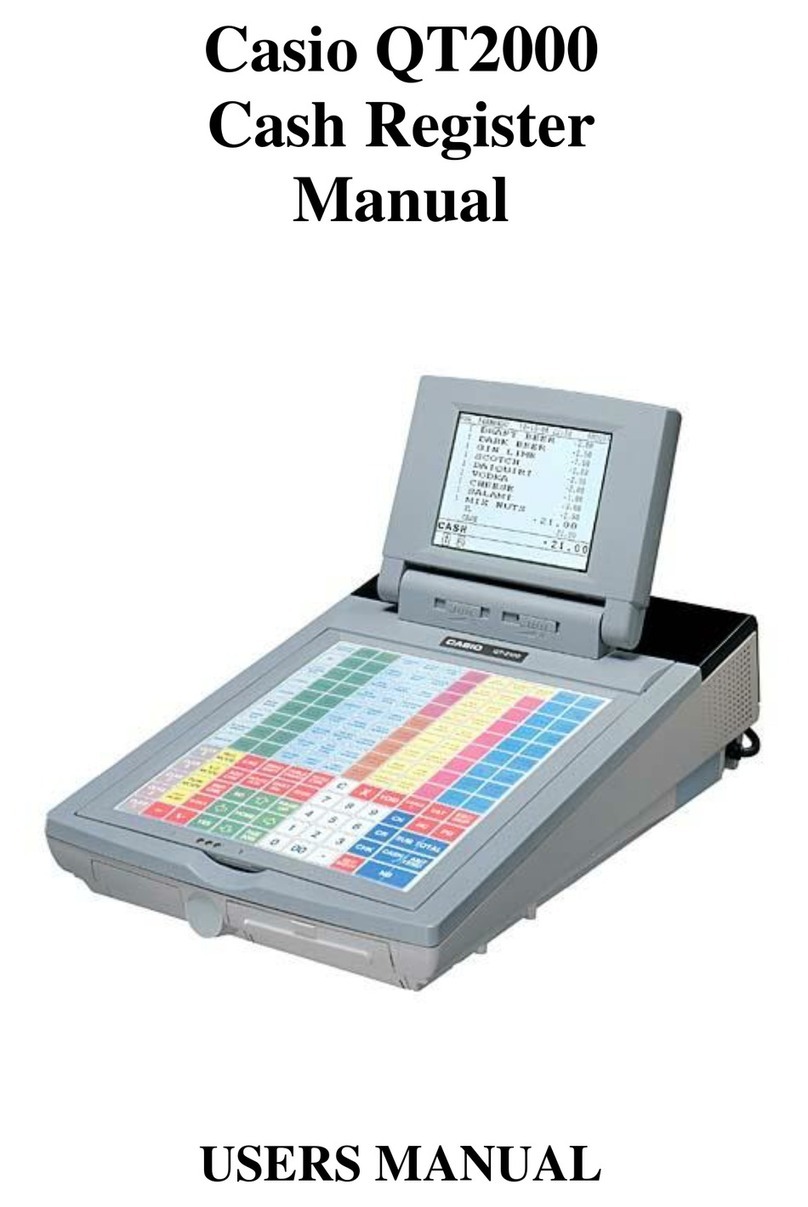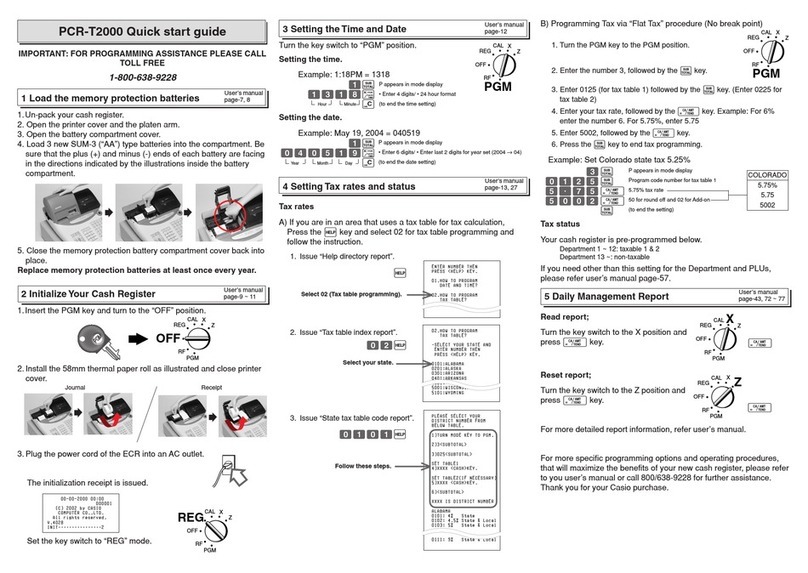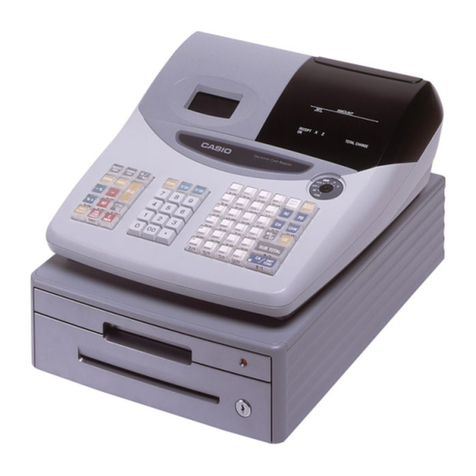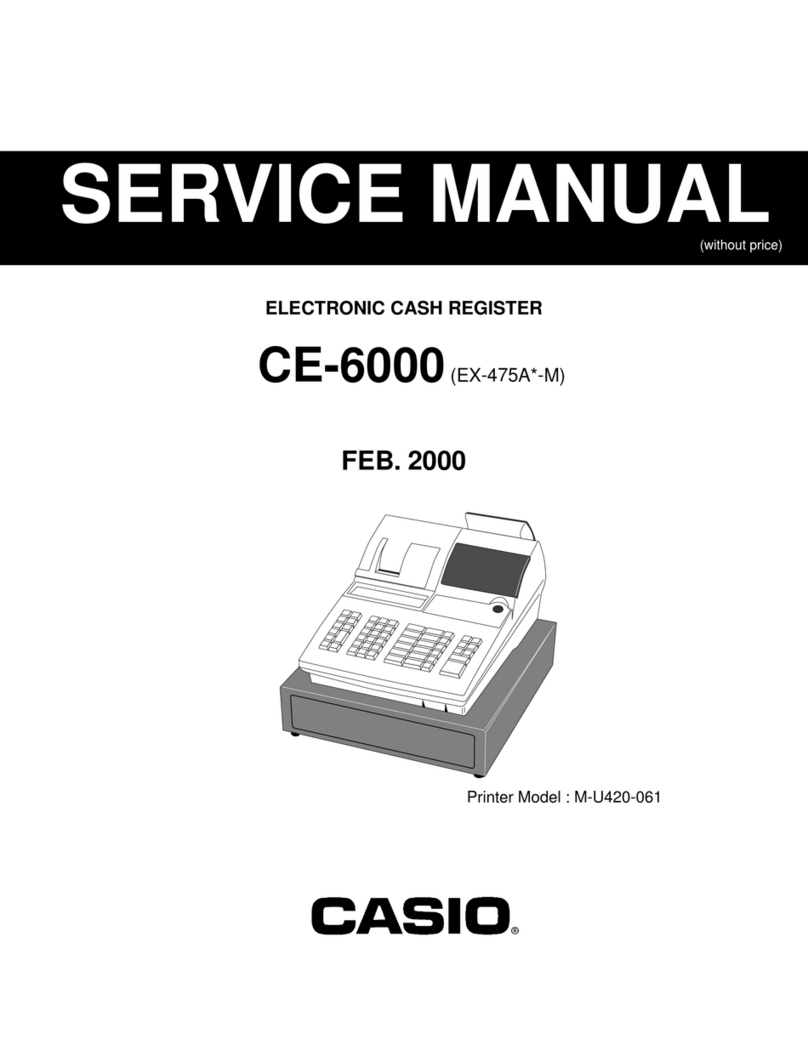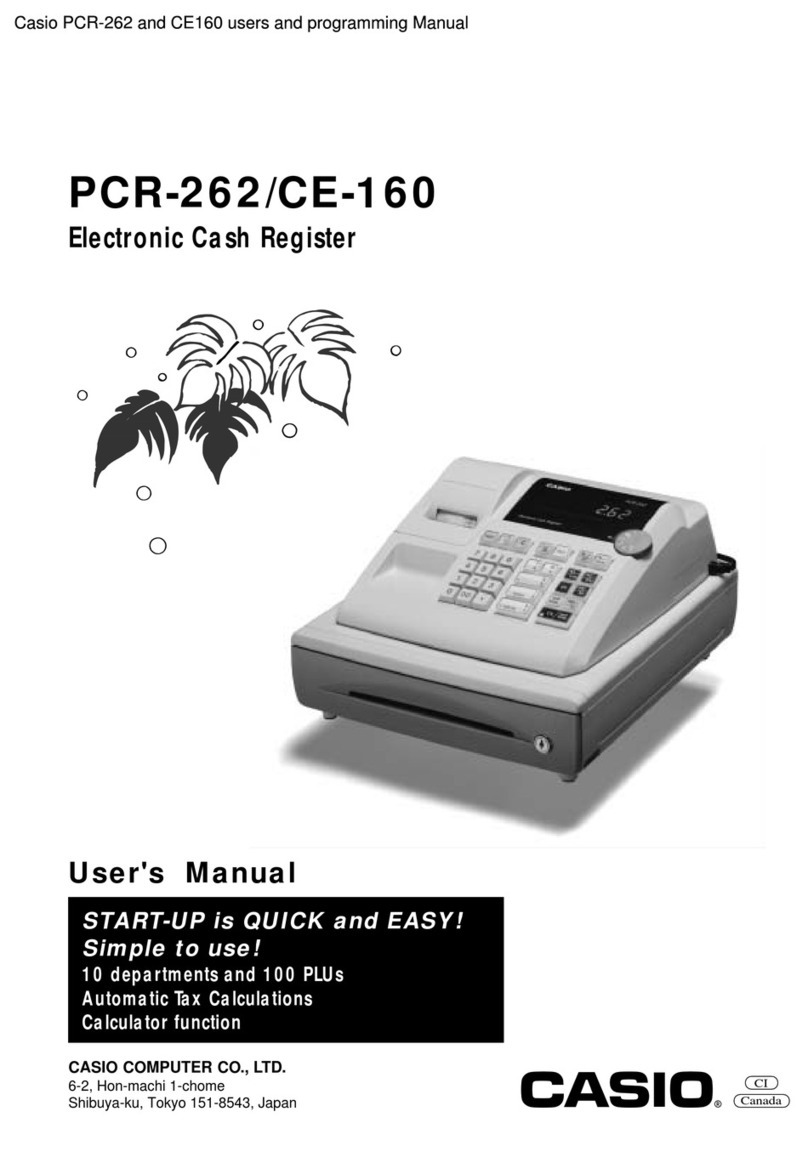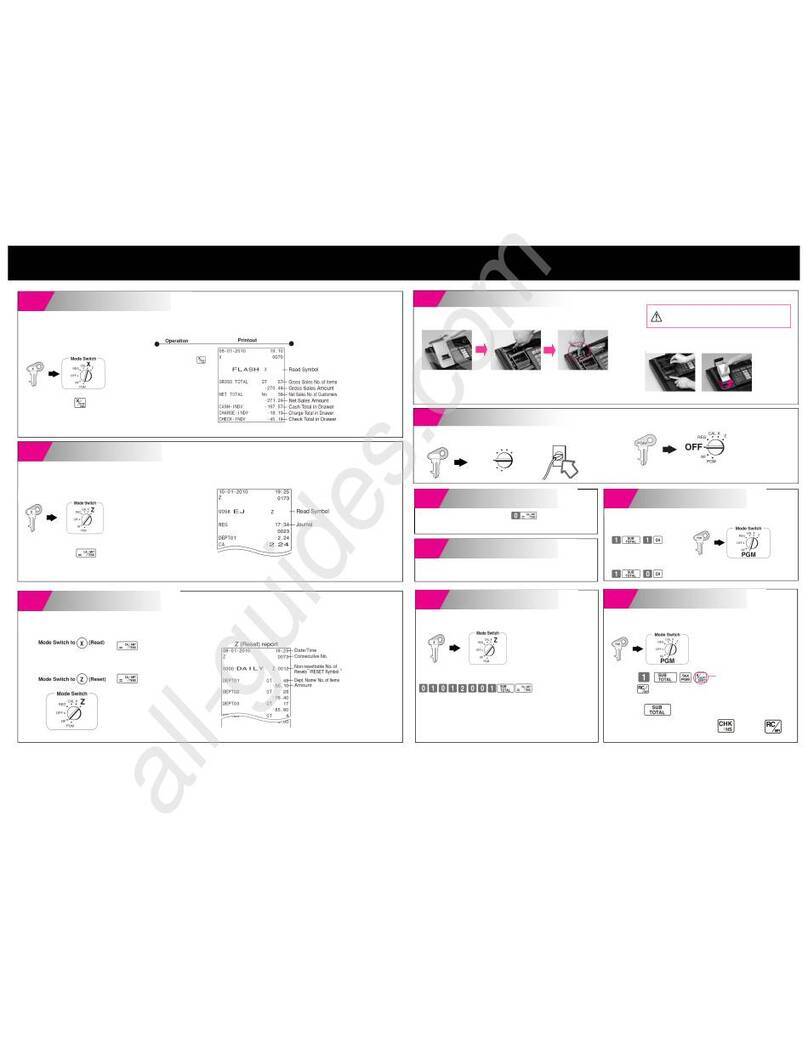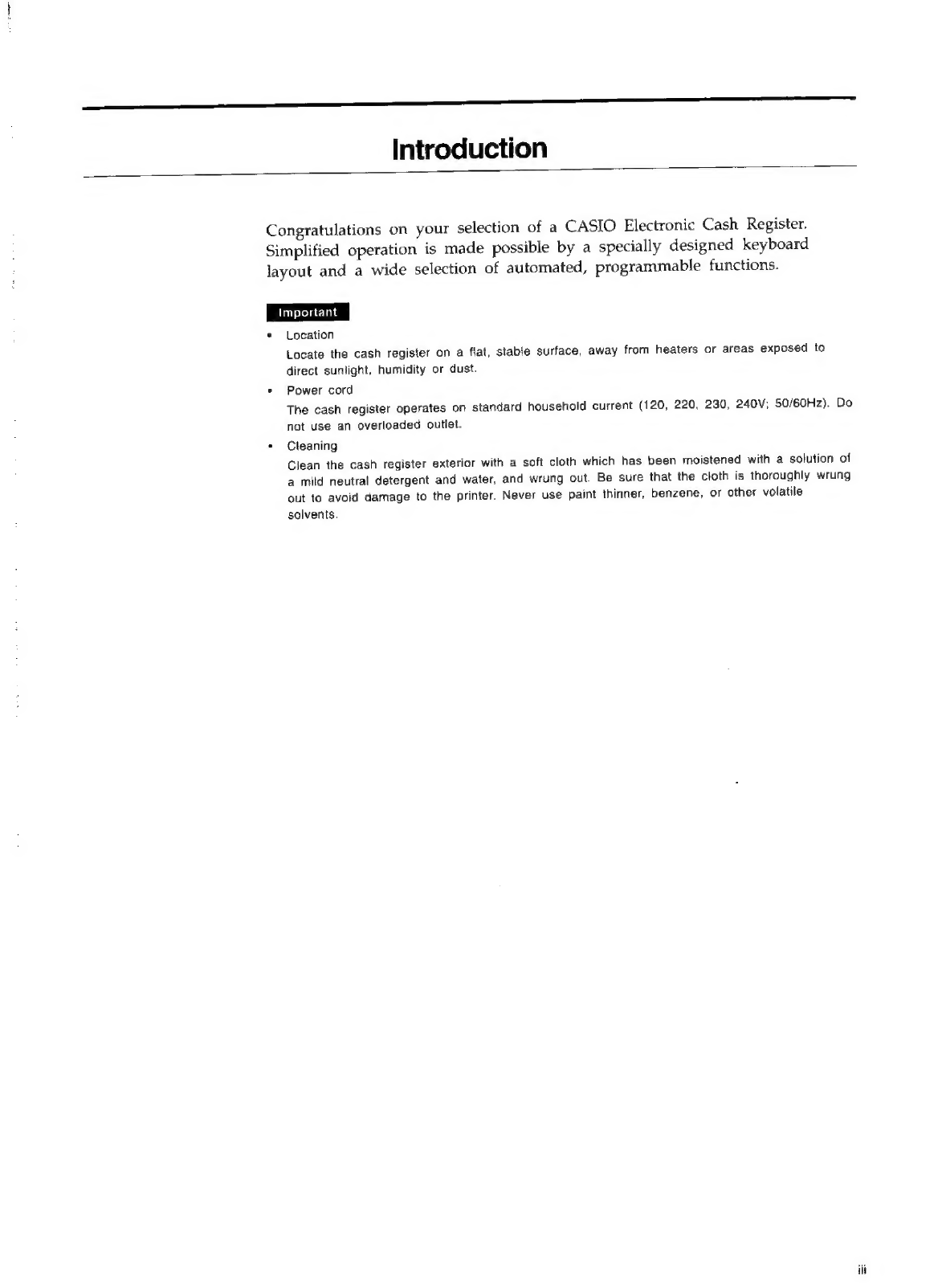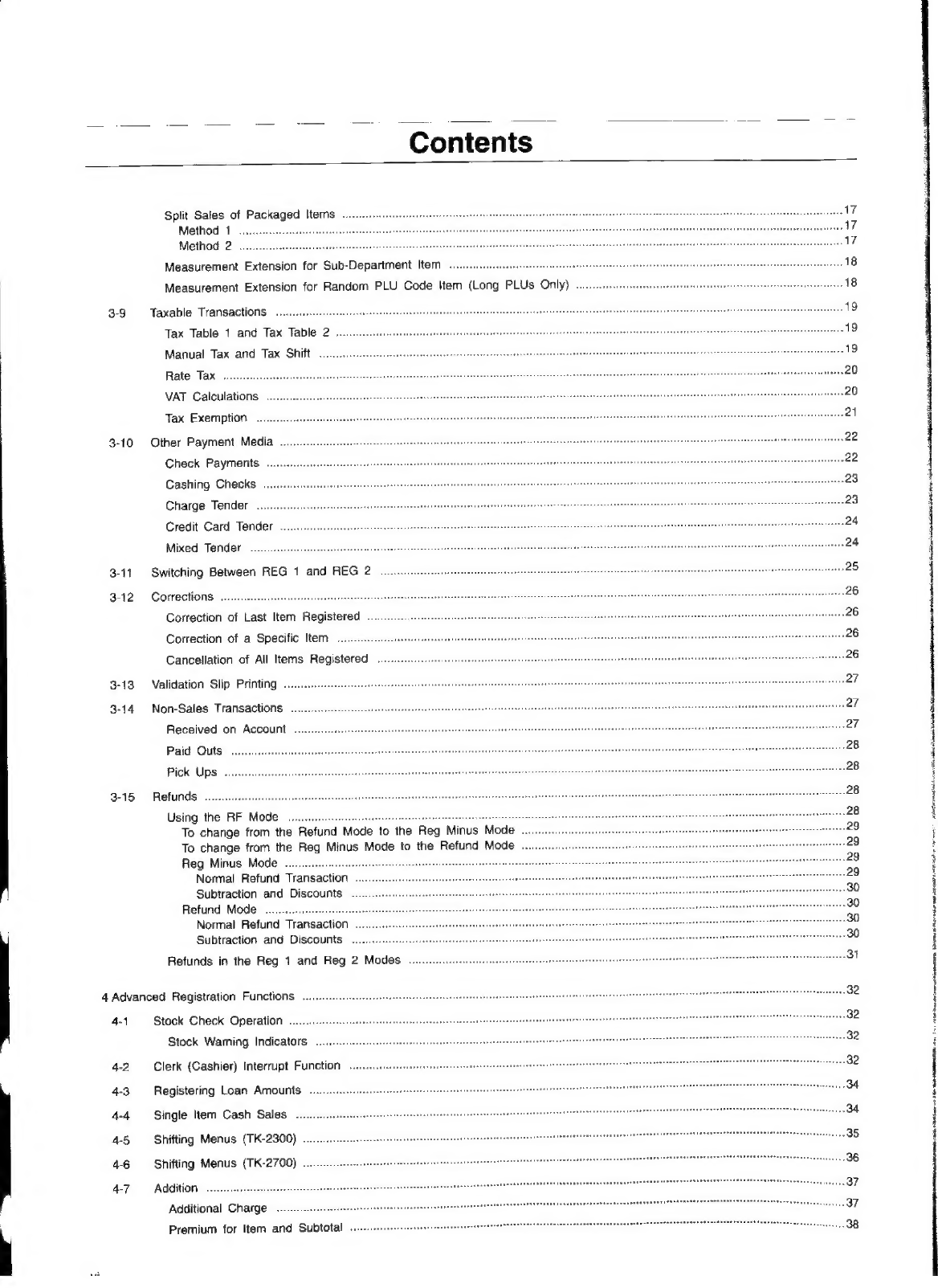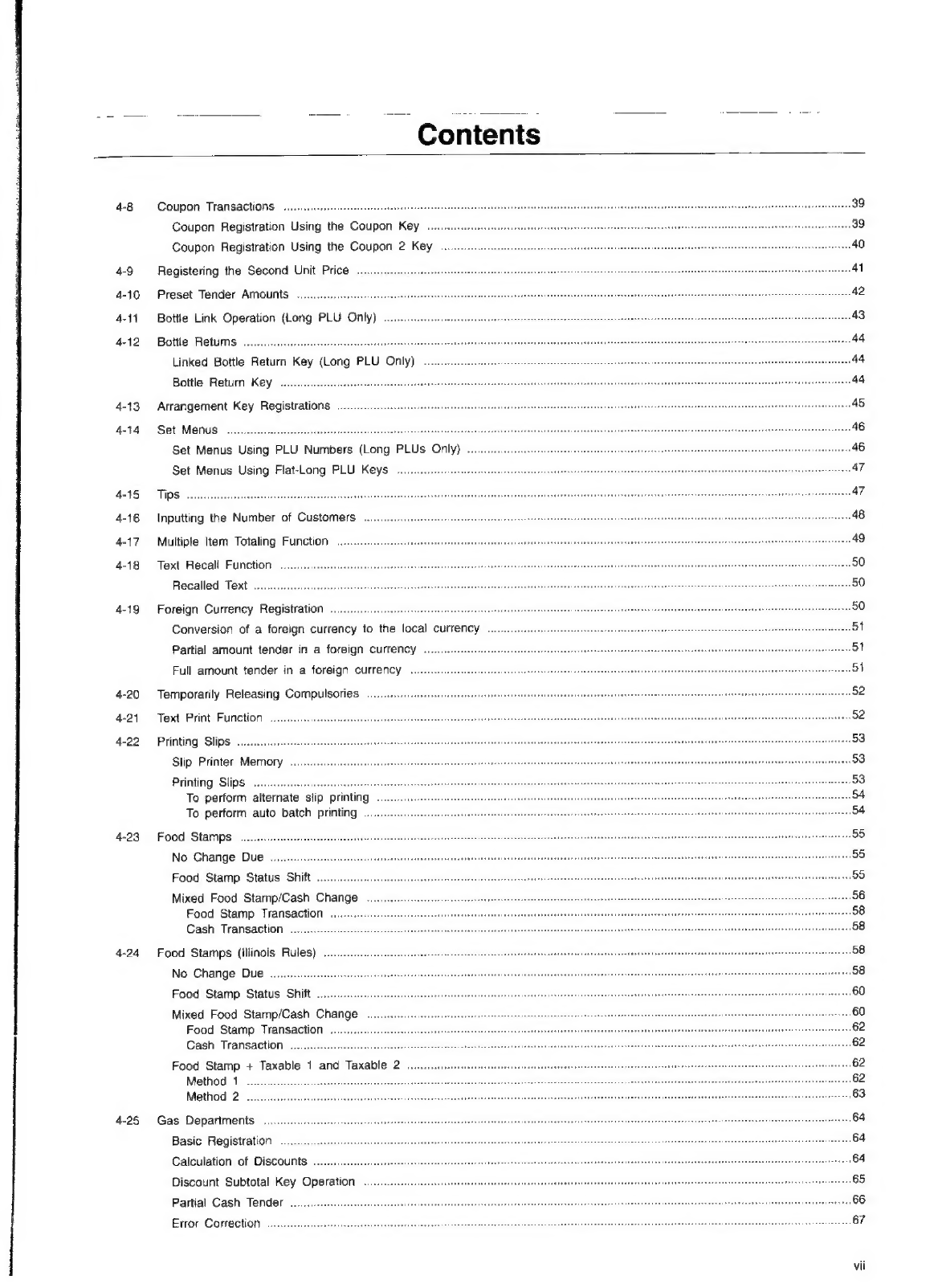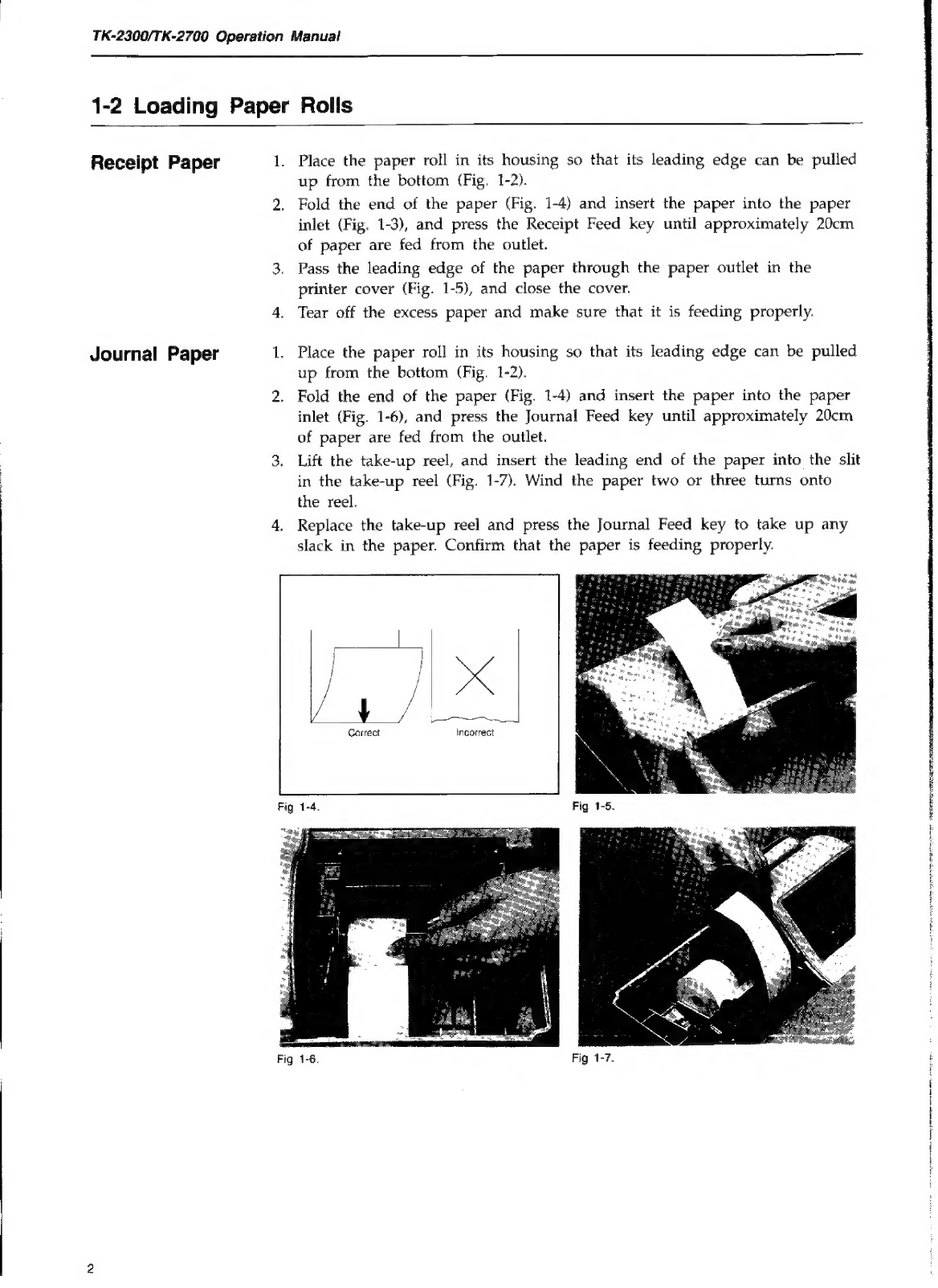Contents
1
Loading
Receipt
and
Journal
Paper
........cccccsesesesesseesnesmenssessesssesenesessesseeeneaneassesseesnssssrsaseneeneereaneneressucssssscessssaseavaeessusssnessssnsessessaneeses
1
1-1
Removing
Paper
Rolls
Receipt
Paper
..
Journal
Paper
...
1-2
Loading
Paper
Rolls
Receipt
Paper
.....
MOUPMAl
PAPOF
ou...
cesses
cecsesssssssessenssocavecaesssessussesssessacssasrasassesnensaeasoeseaessncsssanessseeedseninhanesasslesesensorsnesanecbegtoasssereneseereeeseesseaserenetes
2
2
Before
Starting
2-1
Long
PLUs
and
Short
PLUs
Short
PLUs
Long
PLUs
2-2
ET
LOUS
2c
oes
es
See
A
LD
Nc
eee
at
ah
oe
Ace
nae
Rice
sbsh
nda
bate
uaulsve
ce
Sete
eda
xcs
deed
taelile
Sune
asitadeee
sea
oleh
dr
ca
Motea
Sedeuene
4
2-3
Réchargeable:Batte
ries
ac:
e
7c
Sasi
satin
ti
ese
bainiesida
natu
vans
eos
Sites
Sau
ahe sna
cvs
toban
coasts
eaig
aa
vONeiaee
des
ceake
Salas
teeta
stern
bated
4
2-4
Dallly
Register
Operations:
c/s
fcad
caver
yliistl
hearts
cslasadaesins
cesses
stoves
Sait
sussdbaaaha
sia
babinua
chsascdves
dott
kanal
ateees
dotaeeds
Mali
Matsa
watescesaisaceeceee
4
BBasic
Registrations
........1.ccccssssssssssessesvsssssecssssssscssceesnssessseesensenessecstesseasesssecsneeneteee
ousceesssesesessesianesuesssnassemsnsesucesiaesiansaasessaesnassasnsseeseenes
5
3-1
Assigning
a
Clerk
.
Clerk
Button
..
Glerk:
Sectot
NUmben
siiscss
asssece
Sear
ssatcctveespheavh
csek
savas
soesenenngudsatsdes
cpeandnd
sauededscntateaaesasenunenandesecets
ts
anthaseucugelpe
dead
tebe
cheuetieesestliateede
5
3-2
Displaying
the
Time
and
Date
3-3
Making
Change
3-4
Single
Items
and
Cash
Tenders
.........:.cccsceccceeeessestseeseseeeneetenneareeteeneneneesees
apanadbicagieietlivtncaiaocbansloqavasasapecs
calsuadseastassbassaetacsesvdeeg
tase
4
Department
Items
Exceeding
the
Maximum
Amount
Limit
.
Exceeding
the
Low
Digit
Limit
Ftat-Long
PLU
Items
Flat-Long
PLU
Price
Override
oc...
ecccccsccccsecscessesnenseseseestseseesecueenseneenesseenseneeassnceseceneciecacsnedeeareieaneqnaseesesssessuessssssanssmenseenssneecents
8
PUL
ING
ITS
cagoeches
shad
ce
cece
sth
cack
Ses
Sete
eae
oat
pee
a
ta
aactaaledbecaalgtesenopeatea
cated
dadaanaeddbaatans
toa
eaietaseeaeindgs
tadbecgintaacasleaparbesebeuaravanieaennde
9
Sub=Departrenit:
MOMS.
-scfscssseisescczsctessevdeatessasd.
sikh
aise
teeniehspousaosdasvaecan
astvng
adh
utuuseushdadacvviend#
ays
snegeapebedn
aghasteut
lip
edaoctgipbagaecendatepet
sete
9
Random
PLU
Code
items
(Long
PLU
Only)
oo.
iccesessectsteeeeeesteenssieessesenesscseensonsessseseceneeaeanesnassnesermeasaneareneeeneeieestecenerinetseten
9
3-5
—
Repeating
Identical
Items
........cccccccecsesssescsecssnessecssneseesneesnessnienseesceseesnecesecrassnesinesieceneevessiesiessesseassneesessearsrecsarseseesaneteersanreasennecayas
10
Department
Nem
cis.
ccacsseisssescavssccussossdaseciuoncusesdacensash
basderassdectbestandhe
hes
ctistecsulbiughiussidaldiacvanstphvssseusbteennes
ead
shabsvaagnh
tases
davesetcbarieases
Flat-Long
PLU
Items
Flat-Long
PLU
Price
Override
.........cccsscesessesssssssesssersesnessenscsessesseesecseesssnseucescensassessucssedanensaceonensaneanecsgessantingasevsenieaienasnseenssaansees
10
PPL
<a
sdes
psa
cae
aces
iek
see
eA
hepa
pdin
tat
agate
rst
dSialegh
carousel
saetdgd
ud
nad
se
adeenddacoaatbaatedettdesreleants
He
atesgadtnuitianssatgiendbidstioatisegies
4
Sub-Department
Items
Random
PLU
Code
Items
(Long
PLUs
Only)
3-6
—
Mixed
Departments
and
PLUS
o...csccecccecsecstsssecssessecssesesensessnesuesneesseenneensecnerssanieseeneesneeenscnecorucaeeanesansoeneeesarecsessasseessnenteerteseoatenaecerses
12
3-7
SUBBPAREHON
5
ces
sees
aconses
Aut
cave
cevsshics
coeh
vss
cues
coke
bode
ndadudesdhatecndescdeasecssnvev
betes
ctu
vasin
beg
rlavedesiqigesonsnsnaetestios
pudecvedersebeurgpassevardeastheea’
bedssoet
a
gepaary
12
Ammiotinnt
“REGUCTION:
i.cssvissssesstccssccastesedsa
tea
csentesedeses
beet
Mesos
Rian
Se
tase
2a
eta
seed
osteoid
hbase
te
deage
BD
Ah
Lae
lad
Beal
dad
ead
dreandts
12
Discount
for
Item
and
Subtotal
........cccsssssssrsssssseveeaesseeeesesessssensseeesseassetsersensensssnereseeessensqneeseenessesenesesssnasssasnenssness
ee
13
3-8
Miulltipliogttionys
-.cessussscedcesshsyilta
cited
Mec
ccechegece
BR
dbeuiede
ioMeatanccstrssdanasboataneteyagedaeteh
cosh
che
yha
st
depehedes
Behe
Sse
caps
Stes
rraaeased
duet
Gietsa
ratuycnapesvasea
14
Department
IEMs
ou...
esecssesssccsessssseassessscssessearsenenenvesseevecsececsascassuscseeseasecsiencsnesssaseassuesseseessestaecanesseseetesessensaasnsauarssasniesnecssaaess
en
14
Flat-Long
PLU
ft@Ms
occ
sccssessssestssesesesssesssseassnessanssesssaesearssesessenecueseeeasnscassesseeasssasseeserarensasanenstacacicasanenseressietoeatsessesgens
15
PLU
Items
Sub-Department
Items
oie
Random
PLU
Code
Items
(Long
PLUs
Only)