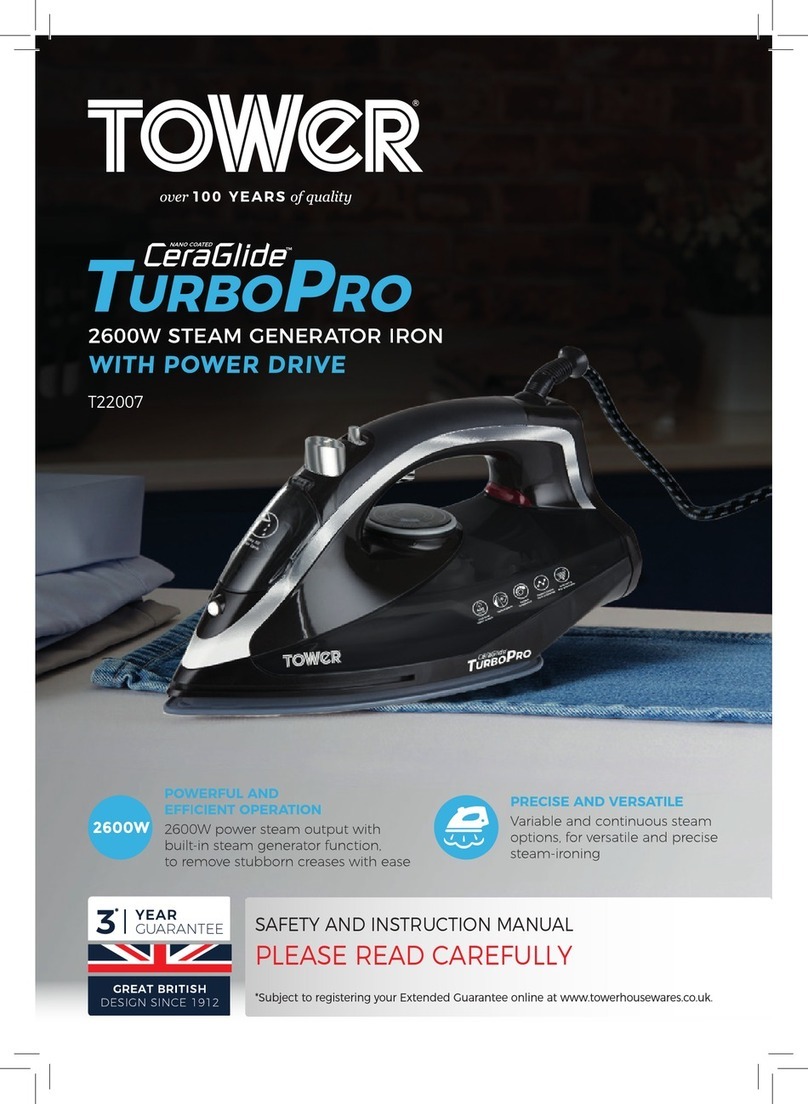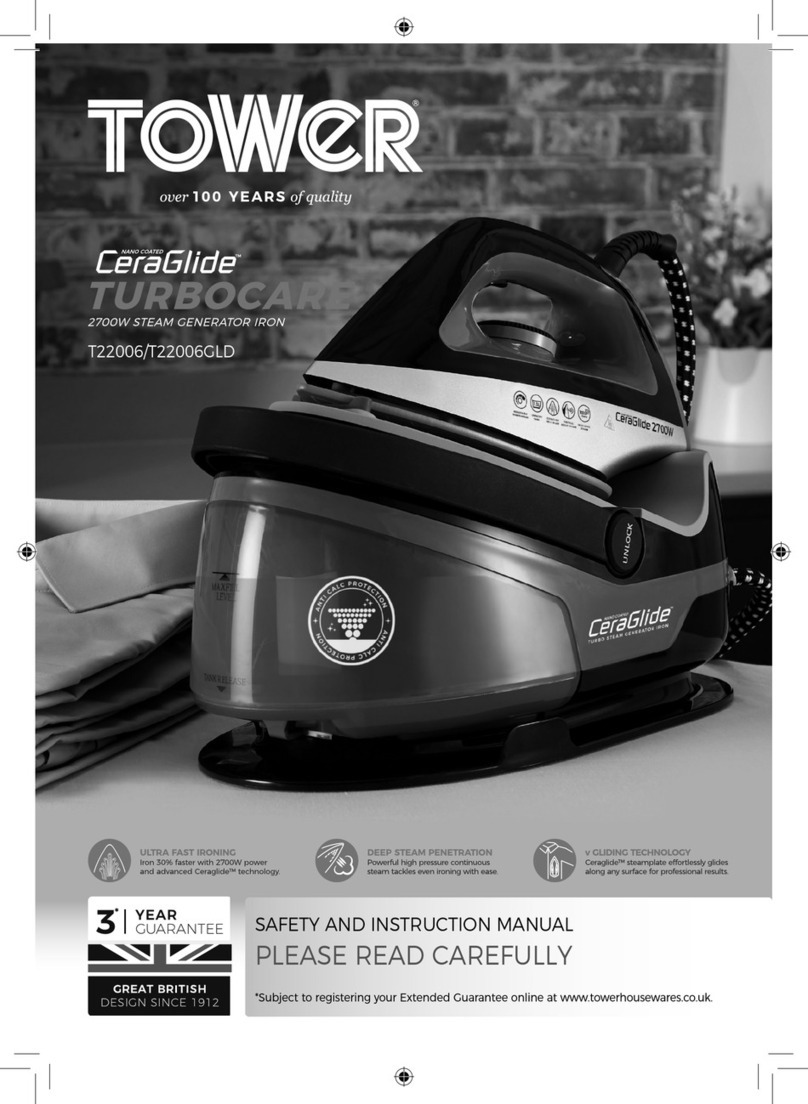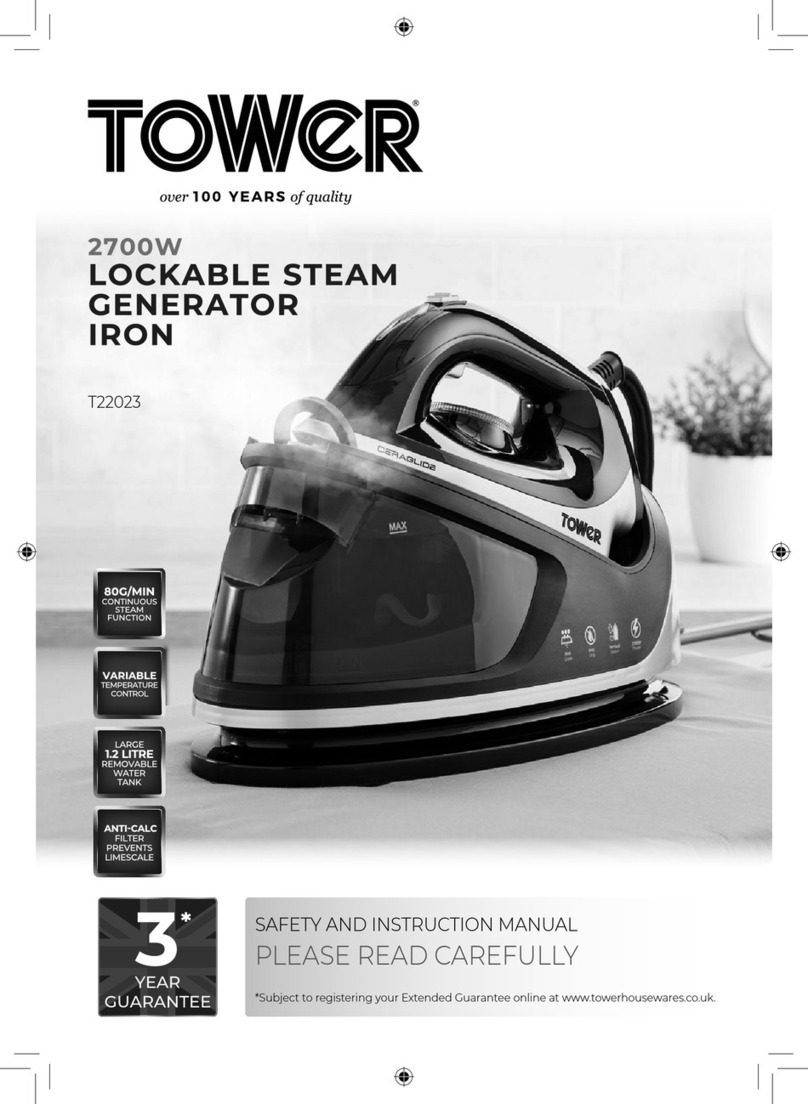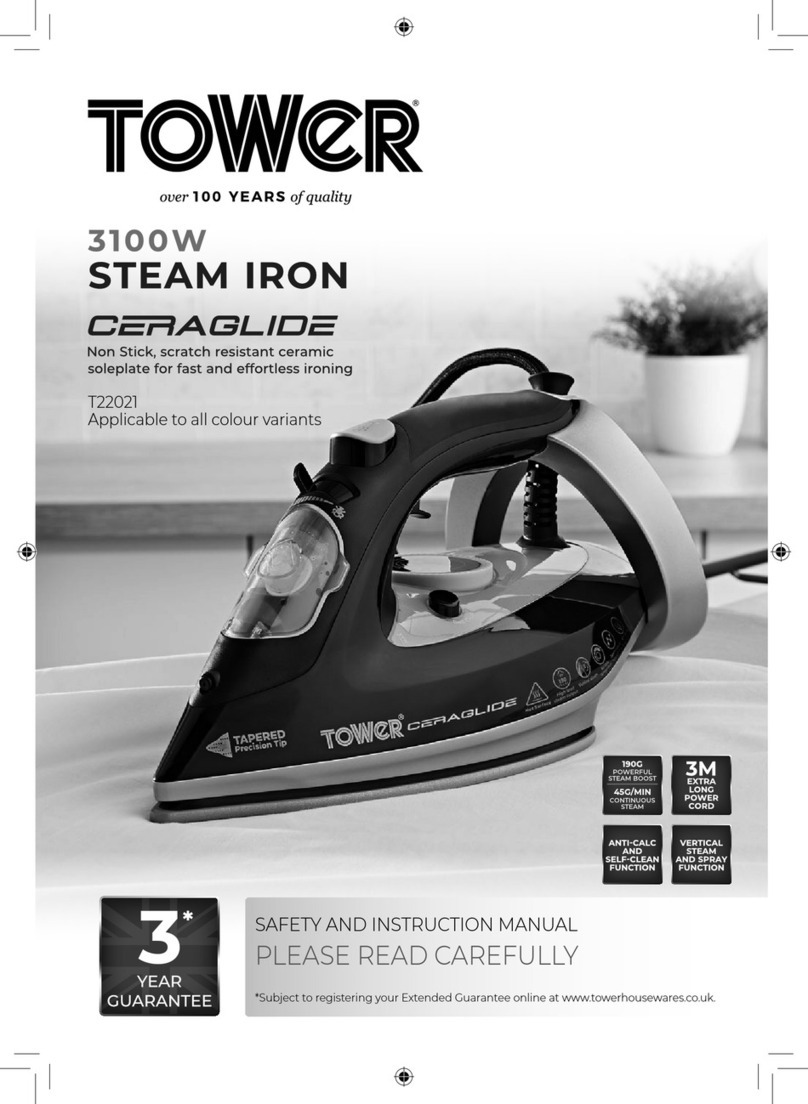10
Using the Steam Jet:
1. This function provides an extra amount of steam to remove stubborn creases.
2. Turn the temperature control to the position “MAX”. The indicator light turns off
when the required temperature is reached.
3. Press the steam jet button once.
4. Wait a few seconds before pressing the steam jet button again.
5. When there are stubborn creases you can usually remove them with just 3 uses
of the steam jet.
Steam-ironing:
This function can be used only at higher ironing temperature.
••• or MAX for maximum steam.
1. Remove the water tank cover and use the water cup to fill the tank. Ensure
there is enough water in the tank. Do not fill past the MAX setting.
2. Replace the water tank cover.
3. Turn the temperature regulating knob to the “O” position, ensure the iron is on
a smooth and stable surface and place vertically. Then put the plug into the
socket.
4. Set the required temperature.
5. After about 1.5 to 3 minutes, the indicator will turn off, when the indicator
turns on again, you can start ironing with steam.
6. Increase the steam output by pulling the Steam Slide backwards and decrease
the output by pushing the Steam Slide forward.
7. The iron will also work in a vertical position, ideal for ironing clothes which are
hung, or drapes/curtains.
Note: Water may leak from the soleplate if too low of a temperature has been
selected. If this happens, turn the temperature control dial to a higher temperature.
Steam will be generated as soon as the correct temperature is reached.
Note: If no steam is produced it is likely that the tank is empty. Turn off the steam
setting. To continue steam ironing, first unplug the iron from the mains, and then
re-fill with water. Plug the iron back into the mains socket and you can then
continue your steam ironing.
CAUTION! The steam is very hot. DO NOT allow for steam to come in contact with
your skin, face or hands to avoid injury. Never direct steam at people or animals.
Dry ironing:
1. Set the steam control switch to 0.
2. Read the washing label instructions on your clothes to select the required
temperature.
3. Begin ironing when the indicator light turns off.
WARNING: Never pour vinegar or other liquid cleaners for eliminating calcium into
water tank.
IMPORTANT WARNING! The iron comes with a brush attachment that can be used
while ironing. Before attaching and removing the brush, make sure the iron is
turned off, unplugged from the mains and has cooled down completely.