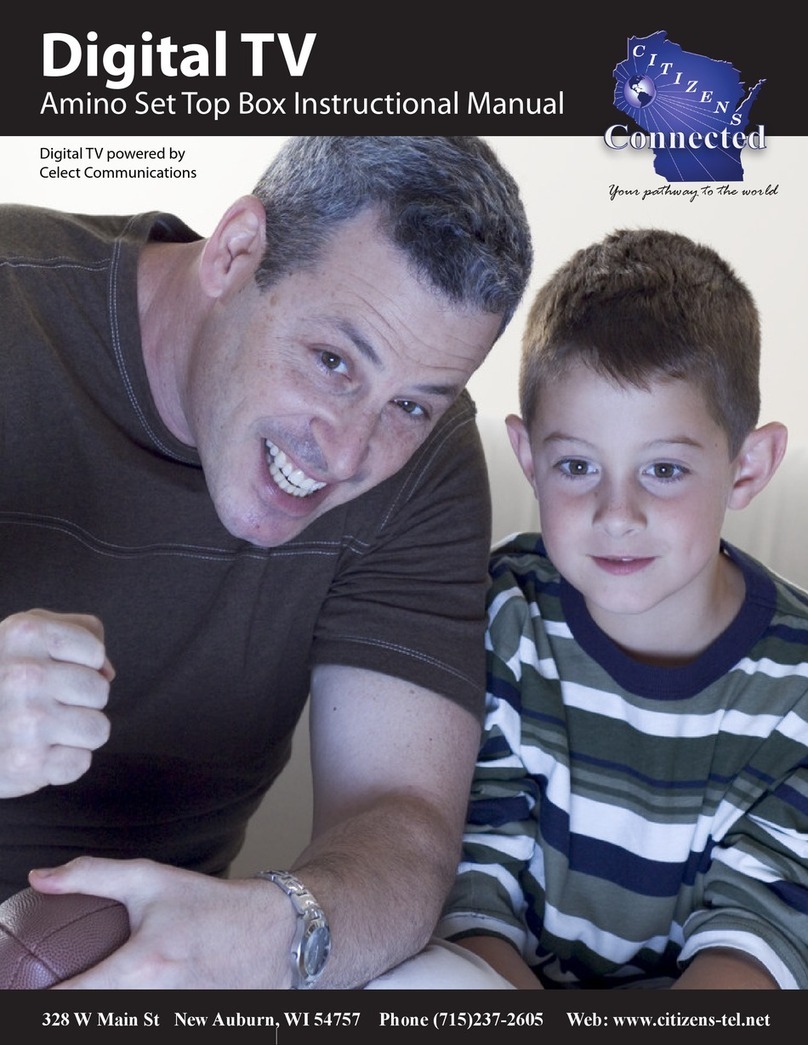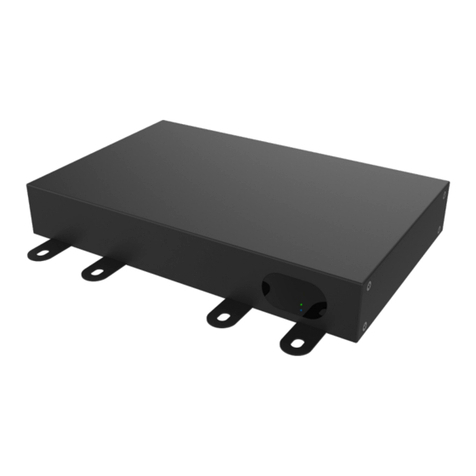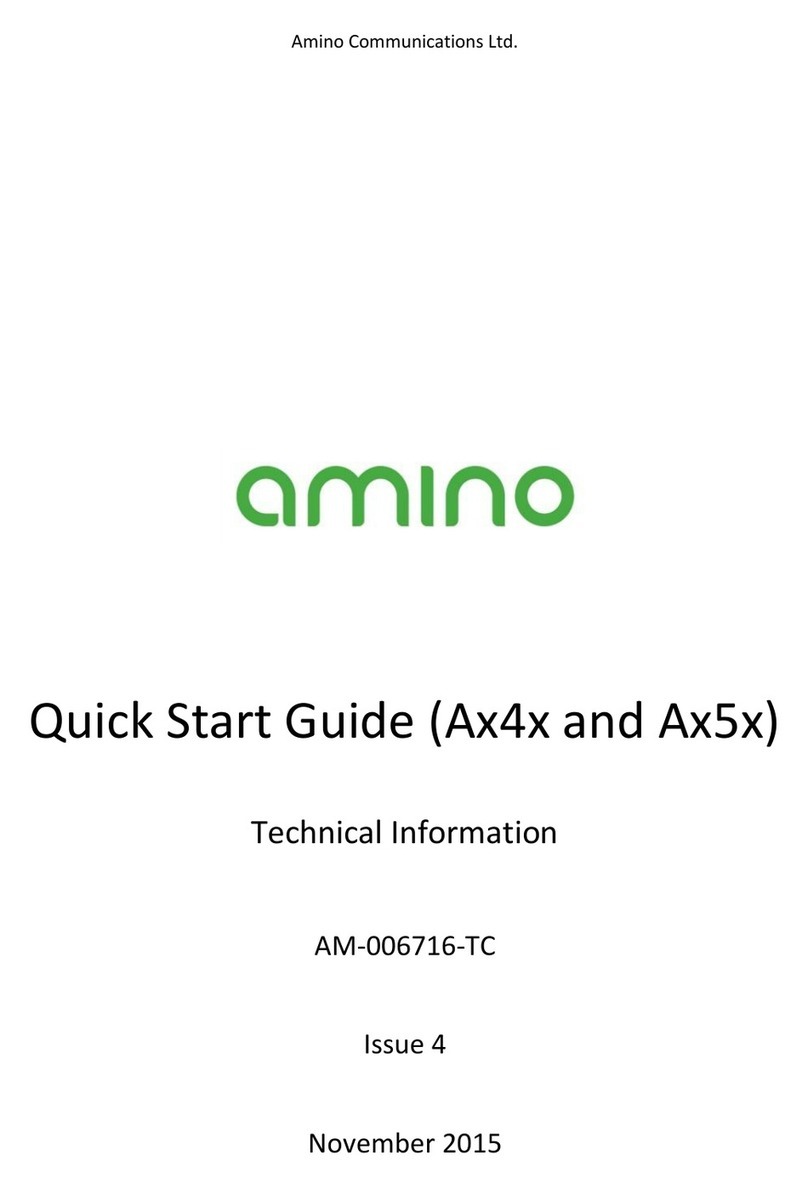Amino Kamai 7B Digital Set-Top Box and Maxi Linux Remote Control 3
5 Welcome to CŌV TV
6 Important safety and operating
instructions
7 Amino Kamai 7B digital set-top box
9 Maxi Linux remote control
10 Getting started
10 Your Amino Kamai 7B digital set-top box
12 Your Maxi Linux remote control
14 Step 1: Connecting your digital set-top box
18 Step 2: Inserting batteries into the remote
control
19 Step 3: Pairing your remote control with your
digital set-top box (initial activation)
22 Step 4: Connecting your digital set-top box
totheCŌVTVnetwork
28 Step 5: Pairing your remote control with your
TV(optional)
31 Programming codes for the most
commonTVbrands
32 Using CŌV TV
32 Menu
34 Home screen
36 TV guide
37 Browsing the guide
38 PersonalizedTVguide
39 Information bar
40 Details screen
41 Conguring the settings for your digital
set-top box
44 Watching live content
45 Searching for a movie or show
48 Managing recordings
48 Recording live content
49 Stopping an in-progress recording
49 SchedulingarecordingforasingleTV
show or movie
50 Scheduling a series recording
53 Editingarecordingconguration
54 Cancelling a recording
56 Watching a recording
58 Deleting a recording
60 Reminders and channel autotunes
63 Favourite channels
63 Creating a list of favourite channels
66 Editing a list of favourite channels
68 Deleting a list of favourite channels
69 Channel blocking
69 Activatingchannelblocking
72 Deactivatingchannelblocking
75 Parental controls
75 Unlockingparentalcontrols
80 Unlockingcontentblockedbyparental
controls
82 Rating tables
84 Listening to Stingray Music on your
smartphone or tablet
87 Tips and troubleshooting
92 Contact us
Table of contents