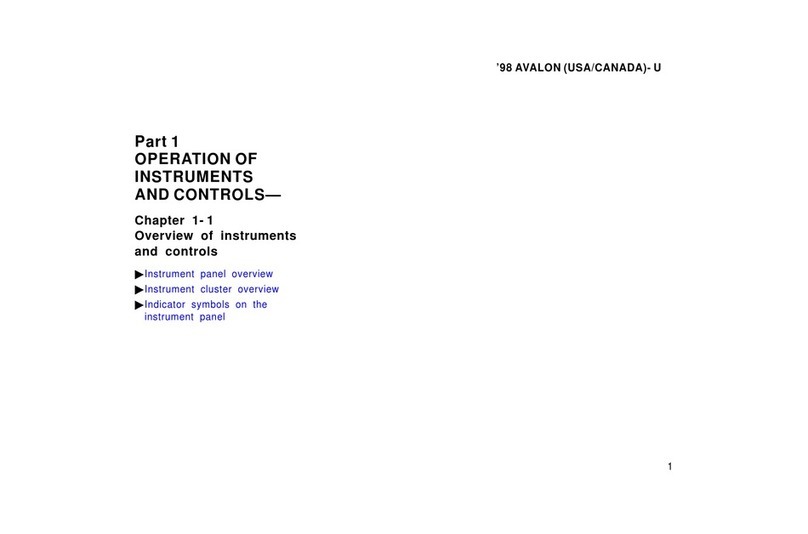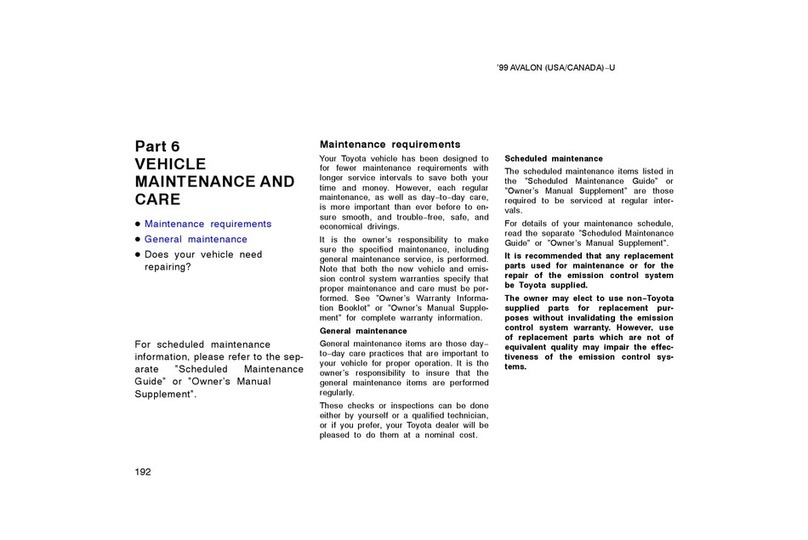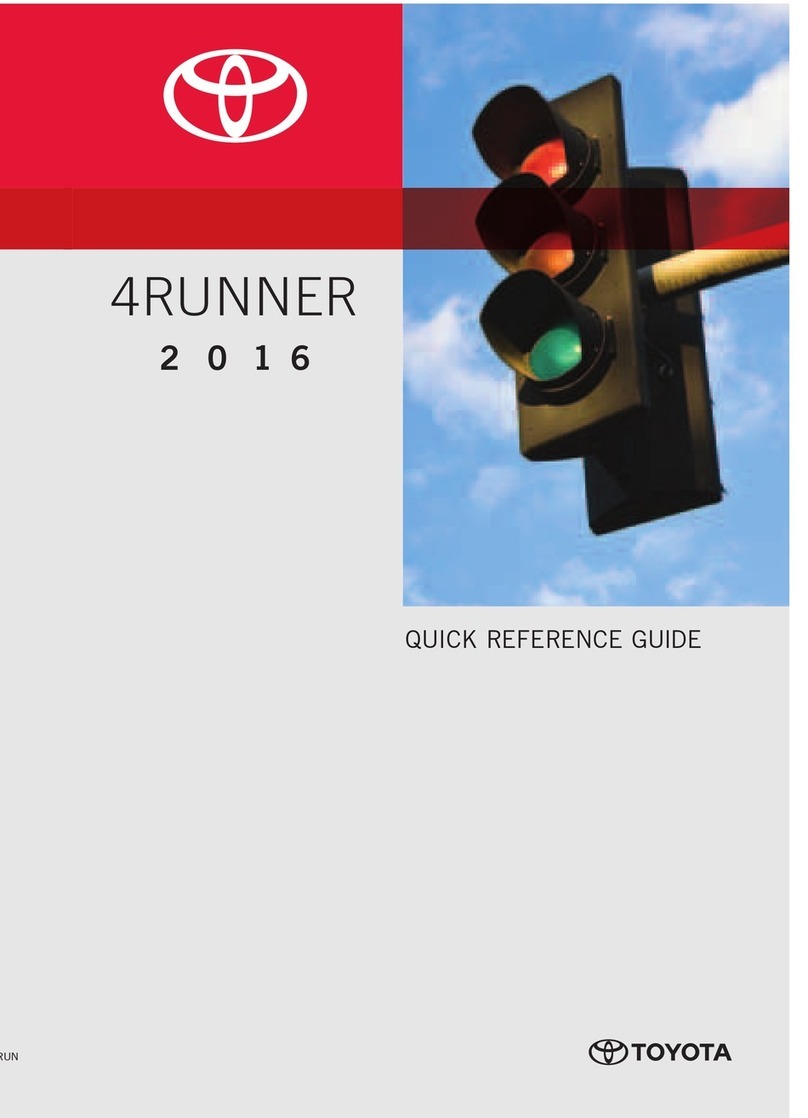ENROLLMENT 1, 2, 3
Prior to using any of the following features: Safety Connect, Destination Assist,
Remote Connect, Service Connect, you will need to create an account and enroll
in the services. To use Remote Connect and Service Connect, you will also need to
download the Toyota App in the Apple App Store® or Google Play Store™.
To enroll, you can use any of these three methods:
1) TOYOTA APP (FOR REMOTE CONNECT-EQUIPPED VEHICLES ONLY).
Step 1 - Download the Toyota App via the Apple App Store®
or Google Play Store™.
Step 2 - Open the app and create an account using your email
or existing social media accounts (Google or Facebook).
Step 3 - Add your Toyota vehicle to your garage by scanning its VIN via the door
jamb or manually inputting the VIN.
Step 4 - Your vehicle will appear on the screen and you can see which services it
has available. To use the features, you need to select Enroll.
Step 5 - Once you’ve enrolled, you can create a vehicle nickname, select a
preferred dealer and manage your account.
Step 6 - Following enrollment, you’ll receive a copy of the terms of use by email.
You will also receive a 6-digit verication code which will need to be
entered into the app. You can use the Toyota App to make any changes
to your account.
2) PRESS THE SOS BUTTON IN YOUR VEHICLE
TO SPEAK WITH A LIVE AGENT.
Step 1- Press the SOS button in your vehicle and hold for 1-2 seconds.
Step 2 - When the voice recording begins, acknowledge that this is not an
emergency and follow the prompts to reach a live Connected
Services agent.
Step 3 - Answer a few simple questions, and the Agent will create your prole and
let you know the terms of use.
Step 4 - Following enrollment, you’ll receive a copy of the terms of use and
privacy notice by email. To make any changes to your account, follow the
same procedure outlined above, starting with pressing and holding the
SOS button.
3) ASK YOUR DEALER TO ENROLL YOU.
2
QUICK REFERENCE GUIDE SECTION 1 QUICK REFERENCE GUIDE SECTION 1
To nd out which features are available on your vehicle,
visit Toyota.ca/connected.