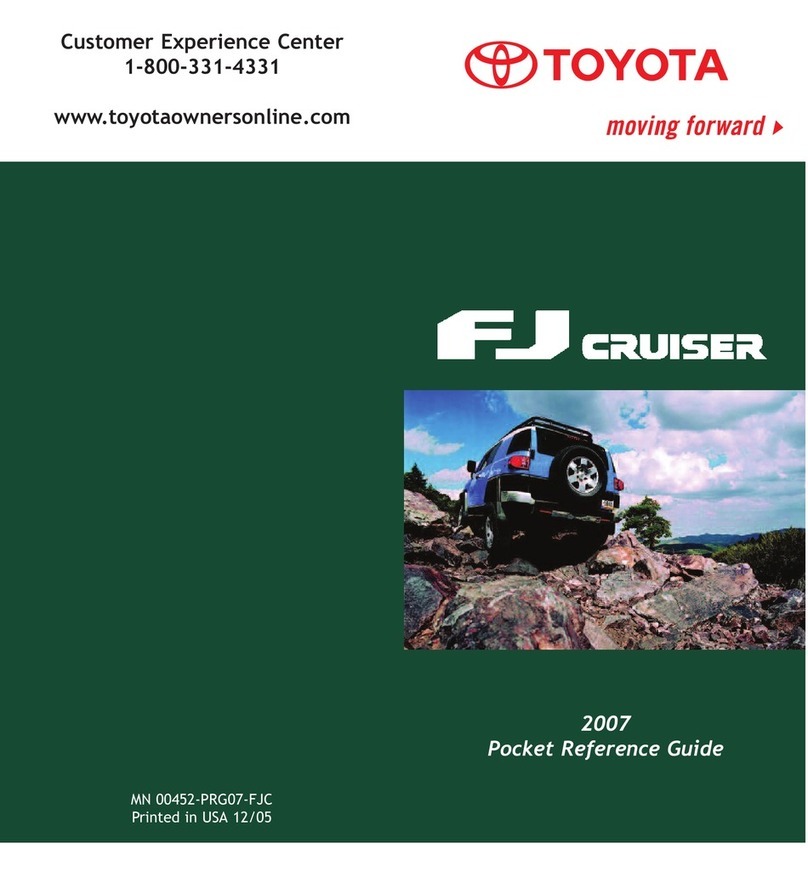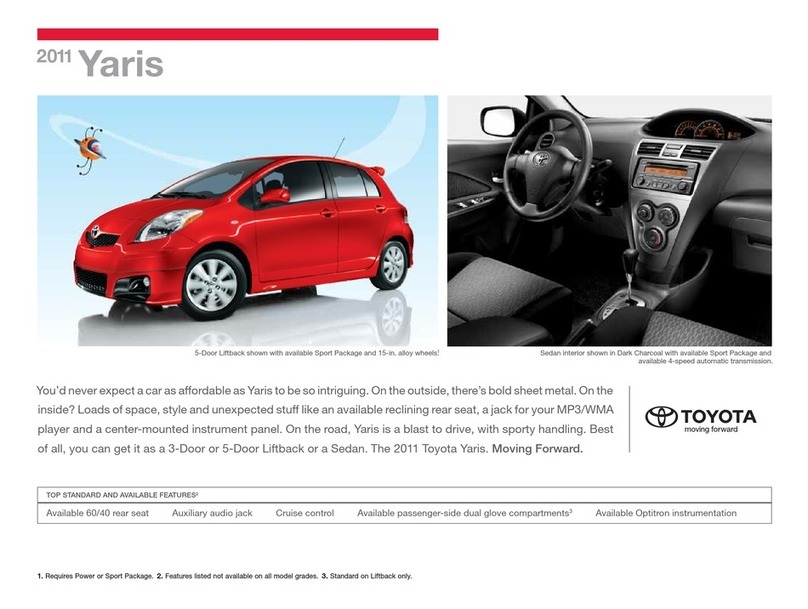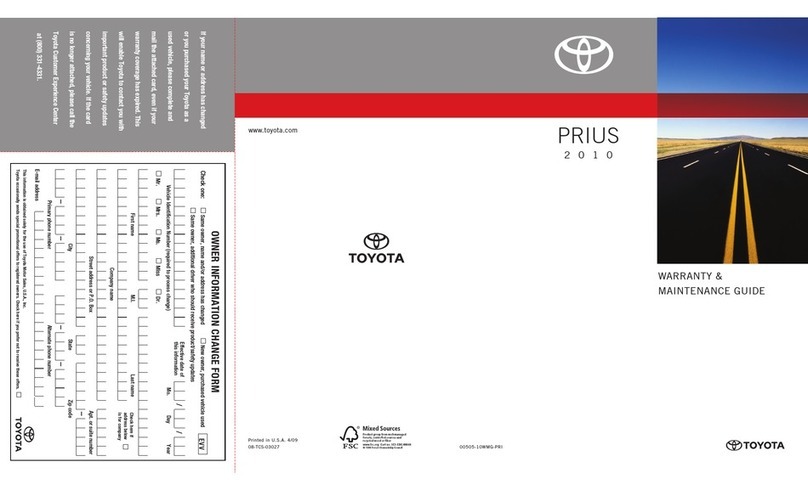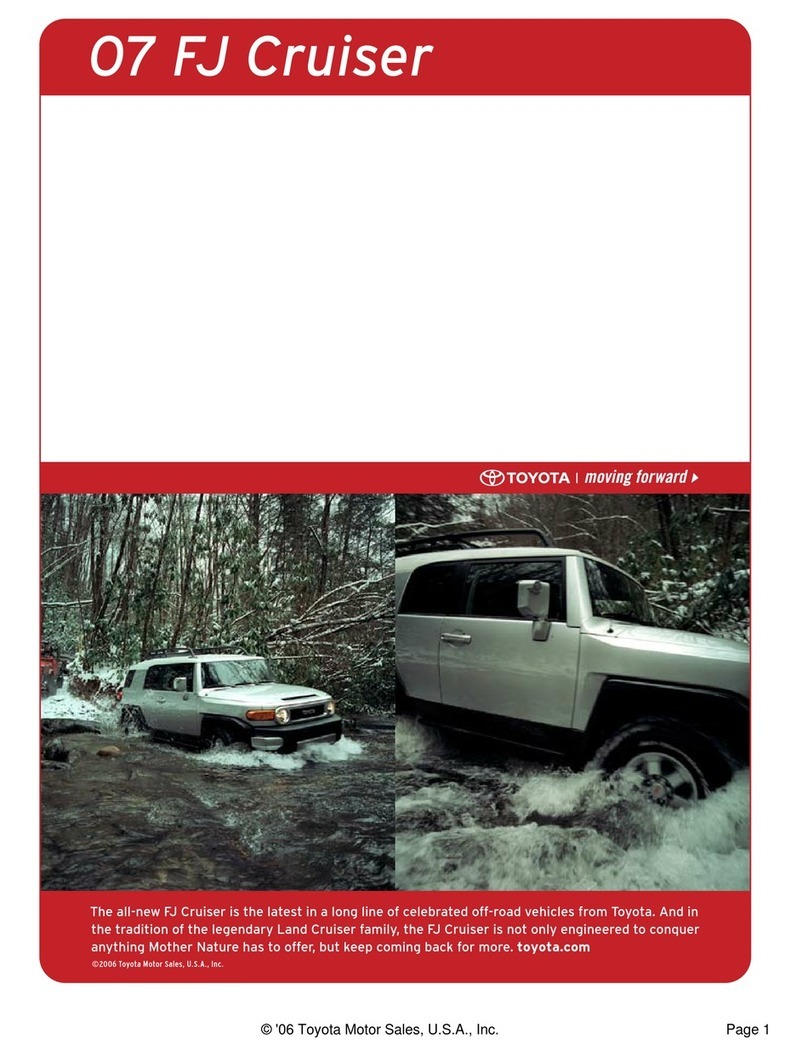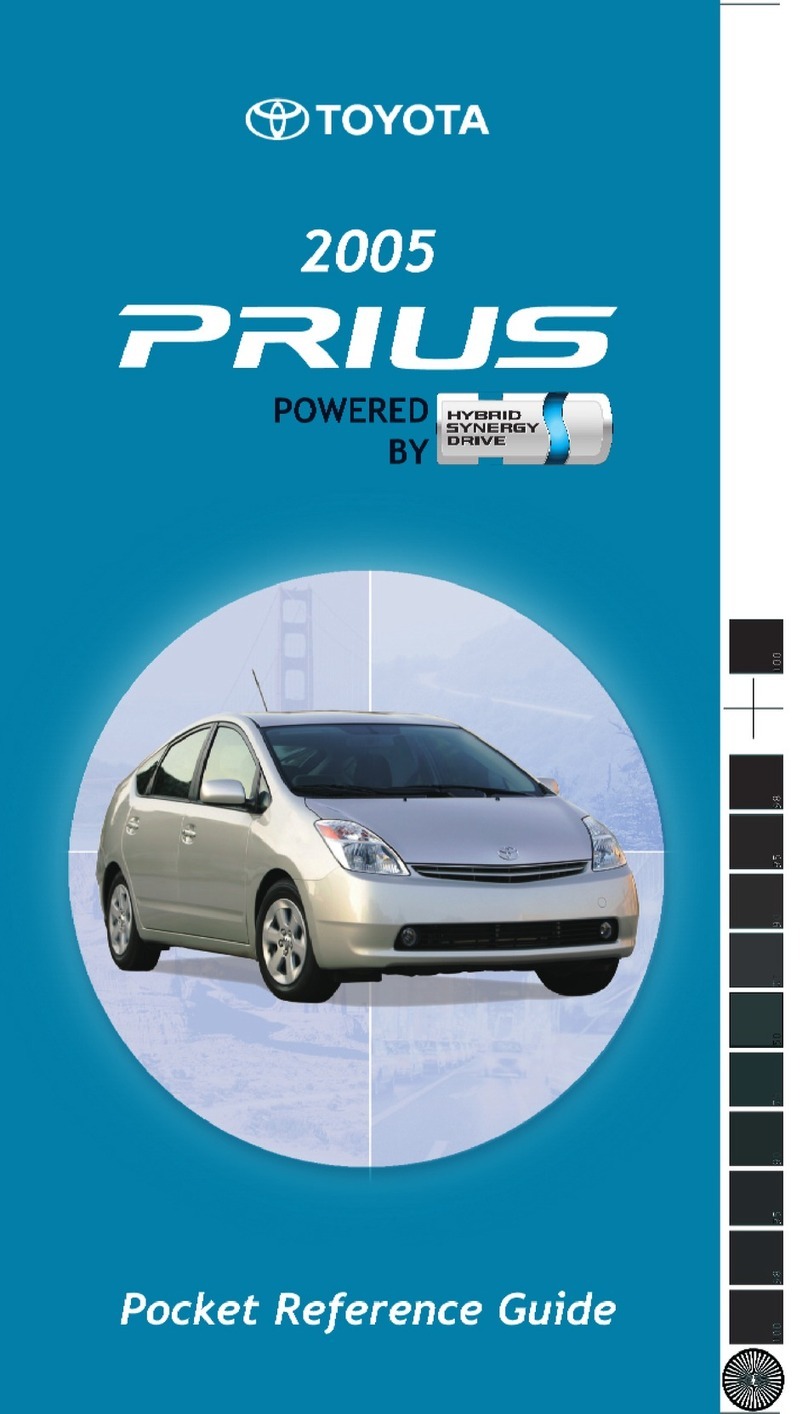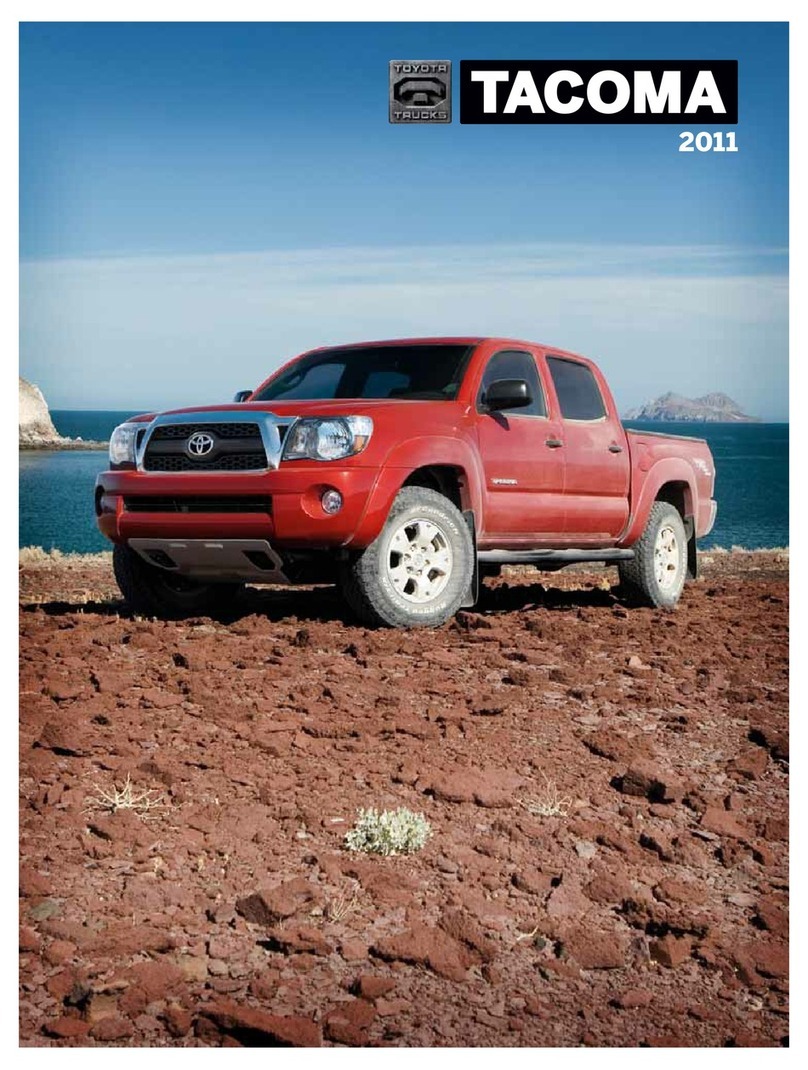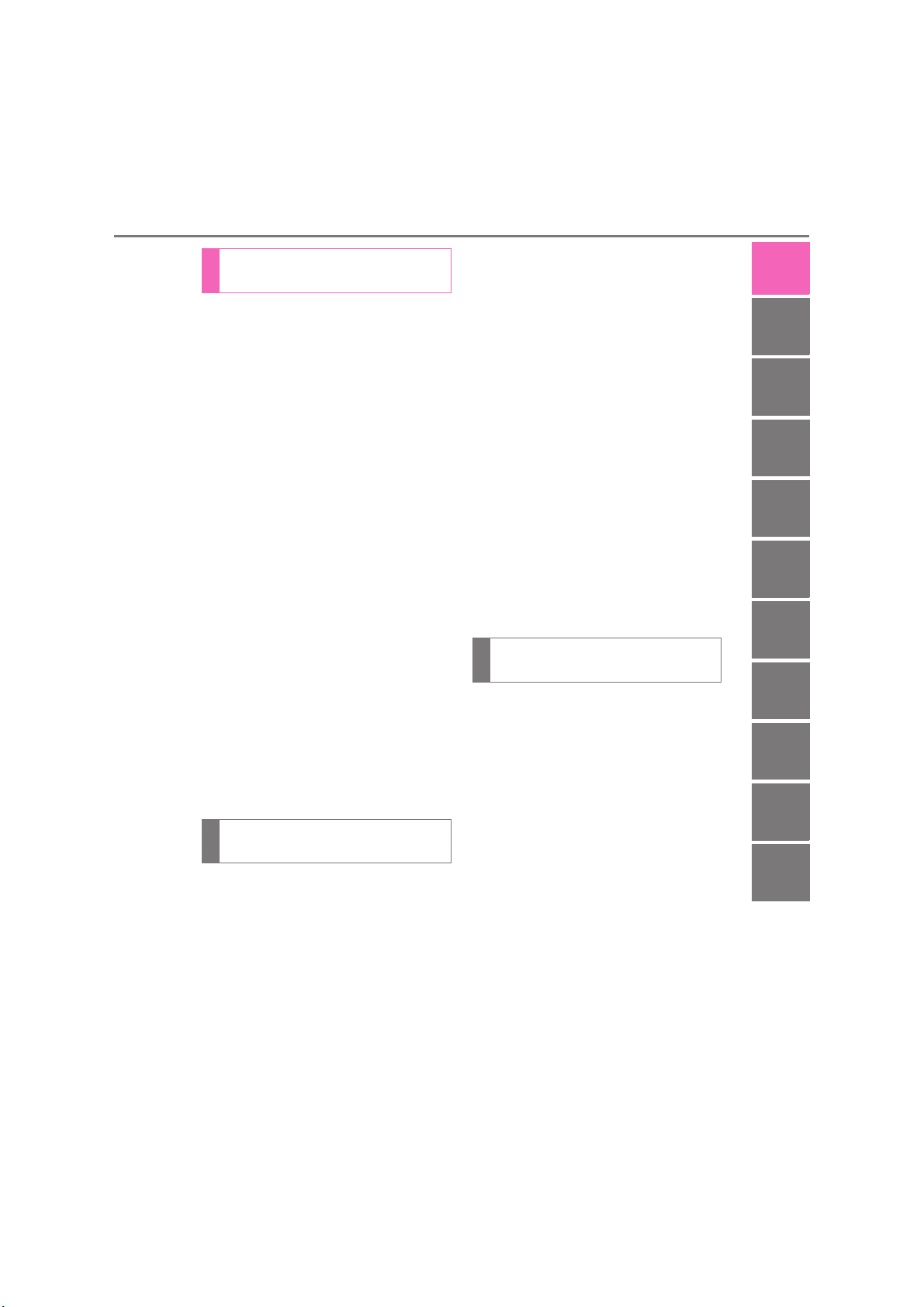1
Mulitimedia Owner's Manual_Europe_M9A391_en
1
7
6
5
4
3
2
8
9
10
TABLE OF CONTENTS
1-1. Home Screen
Home Screen.......................... 6
Status Icons............................ 8
1-2. Basic Function
Basic Function ......................10
Home Button.........................11
Volume Control Buttons........ 11
Toggle Switch........................12
Control by Touch Gestures ... 13
1-3. Steering Wheel Controls
Steering Wheel Controls.......14
Volume Up/Down Button.......15
Seek Next/Previous Button...15
Mode Button .........................16
Telephone Button..................16
Voice Recognition Button...... 17
1-4. Keyboard
Keyboard ..............................18
Changing Keyboard Layout .. 19
Entering Accented Characters
............................................19
2-1. Devices
Settings.................................22
Devices.................................22
Adding a Bluetooth® Device . 23
Reconnecting to a Device.....24
Removing a Device...............25
Bluetooth Profiles.................. 26
2-2. Sound Settings
Sound Settings .....................27
Equalization & Sound Position-
ing....................................... 28
2-3. System Settings
System Settings.................... 30
Language Settings................ 31
Display Settings....................32
2-4. Wi-Fi®
Wi-Fi®................................... 33
Connecting to a Wi-Fi Network
............................................ 34
Detailed Wi-Fi Settings ......... 35
Specification .........................36
2-5. Radio Settings
Radio Settings ......................37
3-1. FM / DAB Radio
Media.................................... 40
FM / DAB Radio....................40
Overview............................... 41
Selecting a Radio Station ..... 43
RDS (Radio Data System).... 47
3-2. USB
Connecting a Device............. 49
Connecting a Device............. 50
Browsing ............................... 51
Compatible Extensions.........53
3-3. Bluetooth®
Bluetooth®............................54
Playback ............................... 55
Browsing ............................... 56
1Basic Operation
2Settings
3Media