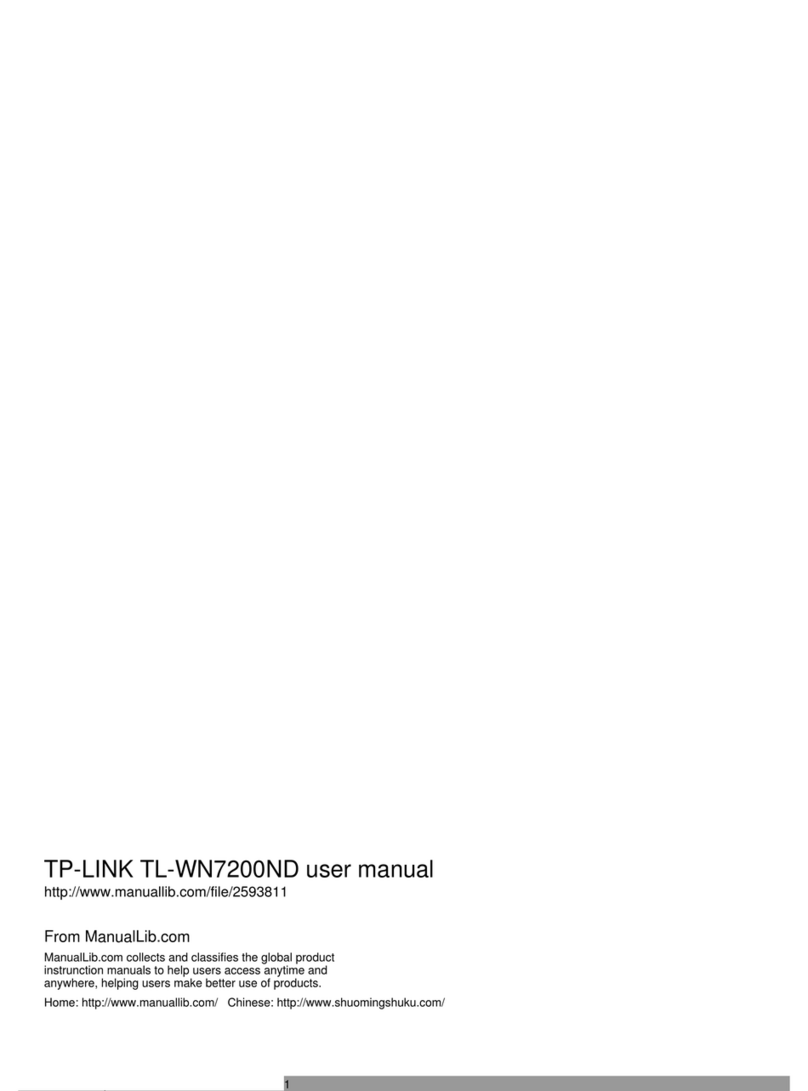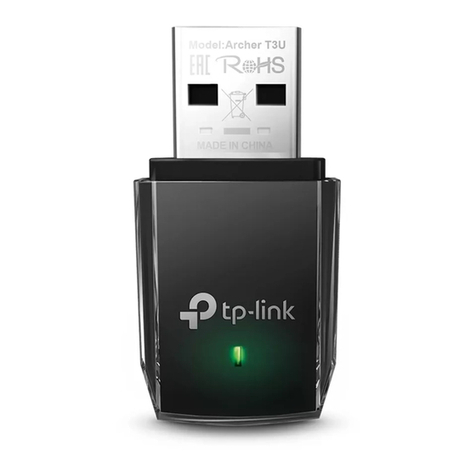TP-Link TL-WN823N User manual
Other TP-Link Adapter manuals

TP-Link
TP-Link TL-PA9020P User manual
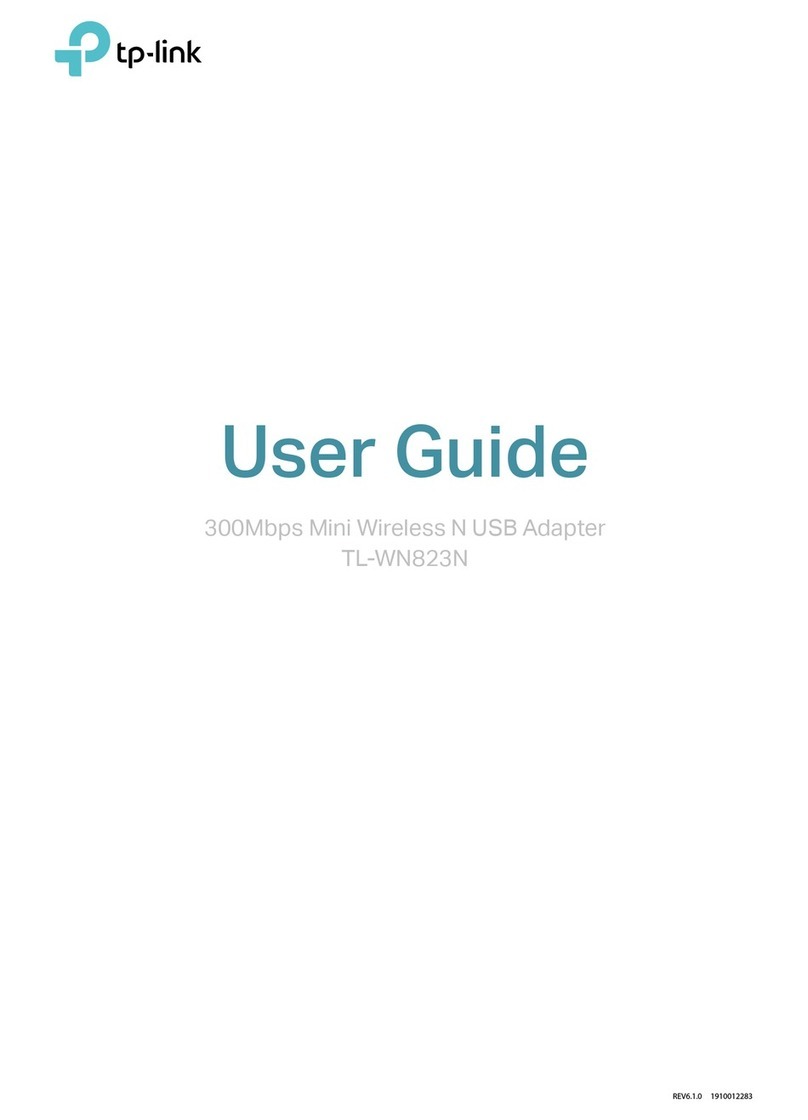
TP-Link
TP-Link TPL-WN823N User manual
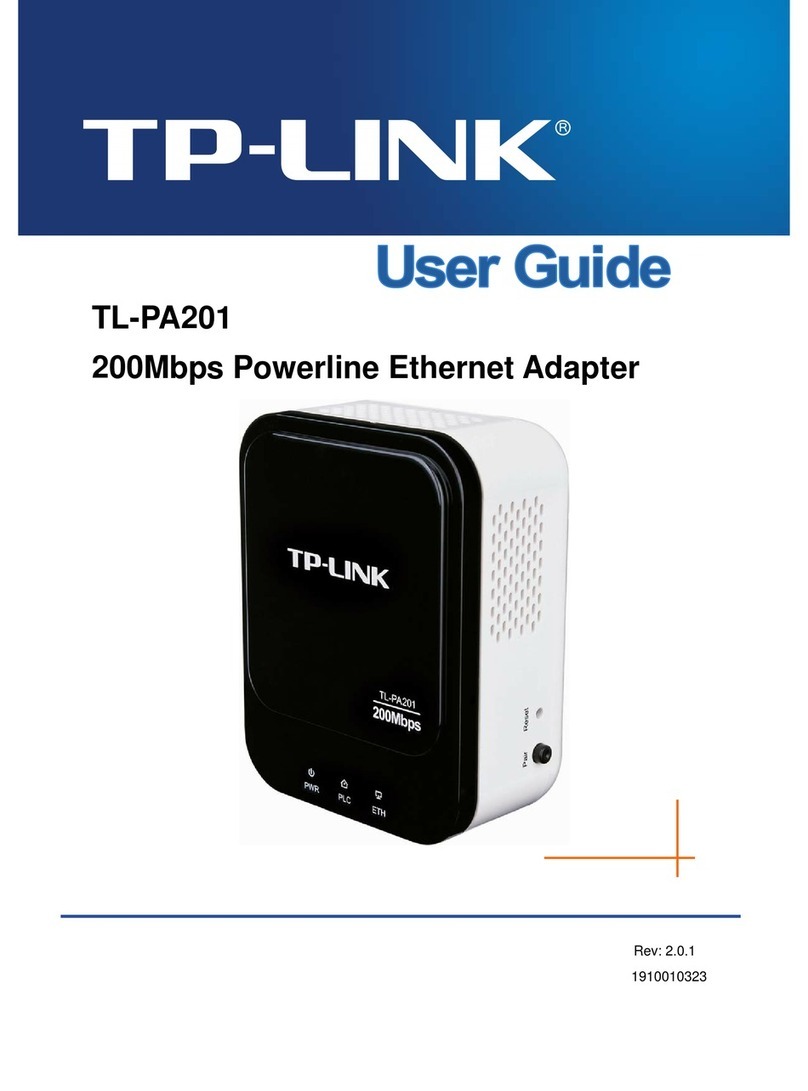
TP-Link
TP-Link TL-PA201 STARTER User manual

TP-Link
TP-Link TG-3269 User manual

TP-Link
TP-Link TL-PA9020 User manual
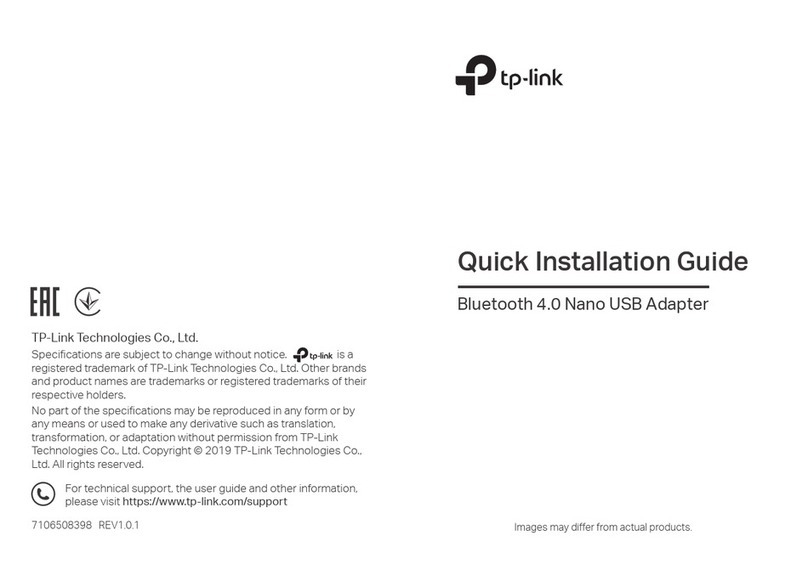
TP-Link
TP-Link UB4A User manual
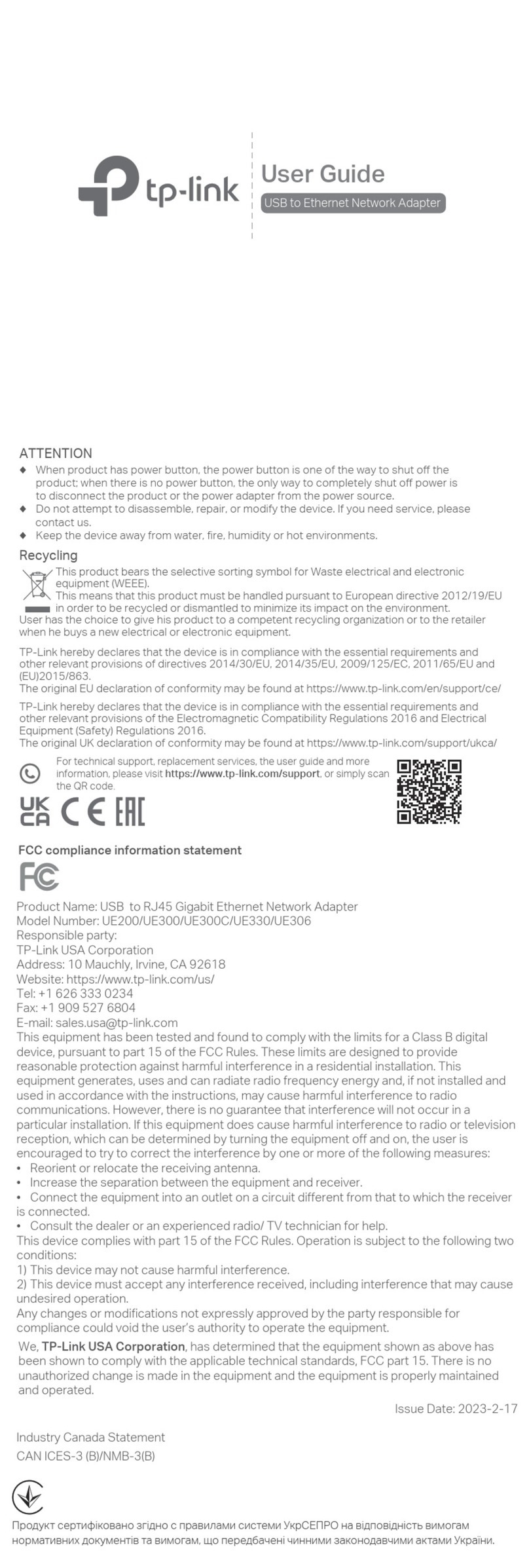
TP-Link
TP-Link UE200 User manual

TP-Link
TP-Link Archer TX3000E User manual

TP-Link
TP-Link TL-PA511 User manual

TP-Link
TP-Link TL-WPA8630 User manual

TP-Link
TP-Link TG-3468 User manual

TP-Link
TP-Link TL-PA210 User manual
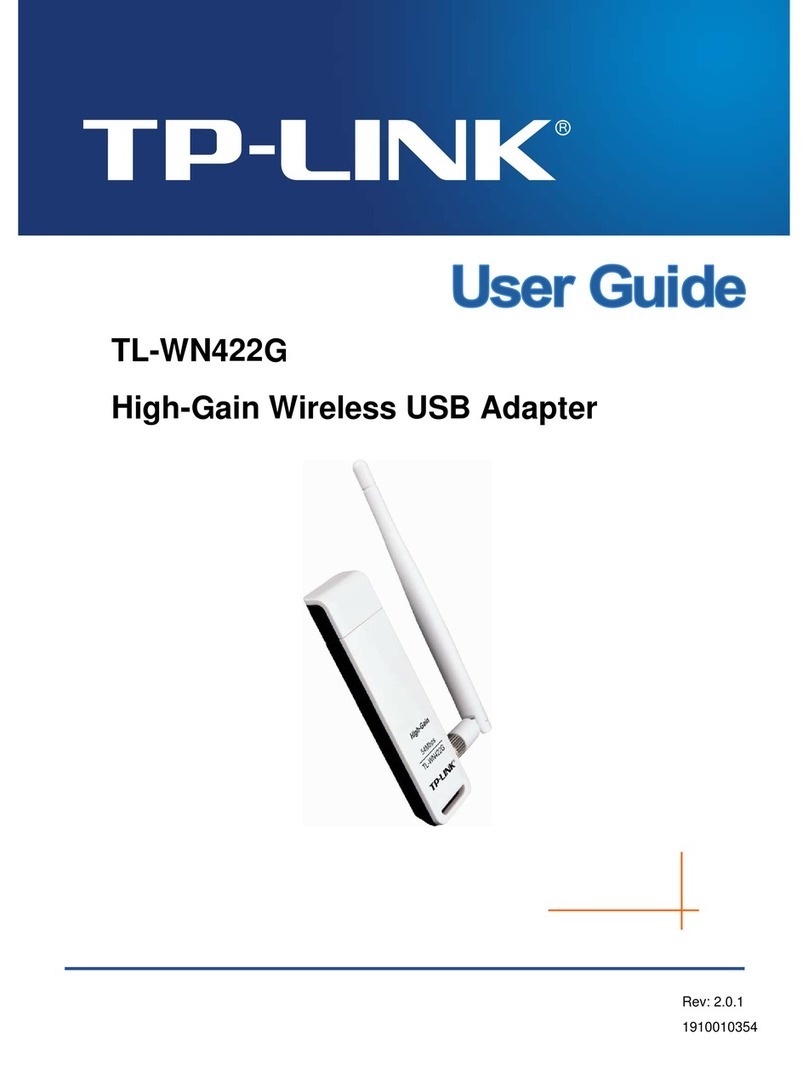
TP-Link
TP-Link TL-WN422G - 54Mbps High Gain Wireless USB... User manual
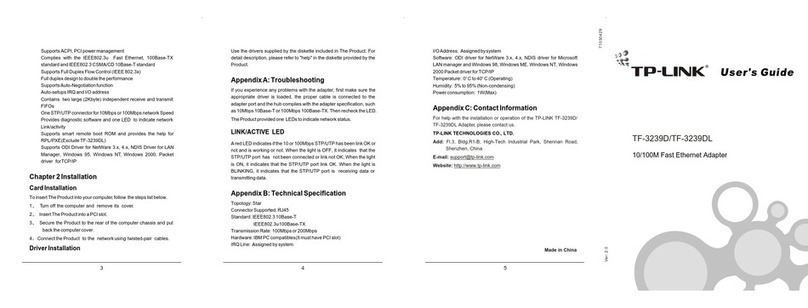
TP-Link
TP-Link TF-3239DL User manual

TP-Link
TP-Link Archer T2UH User manual

TP-Link
TP-Link TL-PA250 User manual

TP-Link
TP-Link Archer TX20U Plus User manual

TP-Link
TP-Link UE300C User manual

TP-Link
TP-Link AV1000 User manual

TP-Link
TP-Link Archer T3U Plus User manual