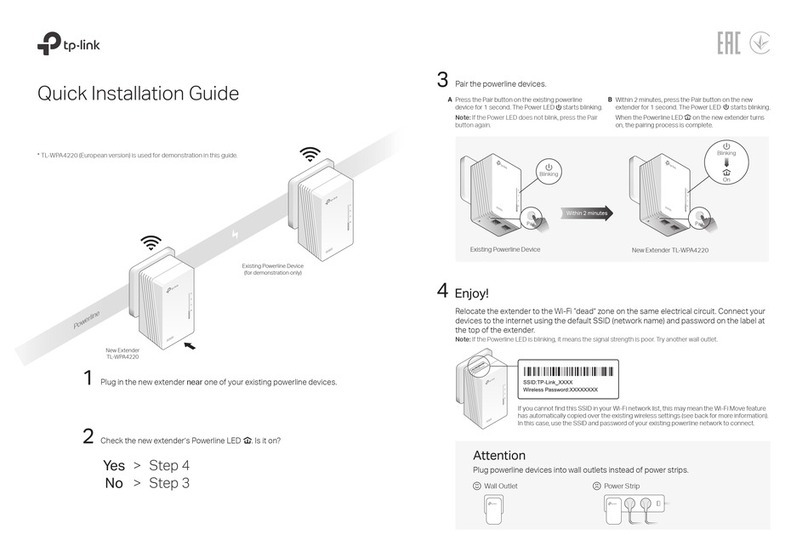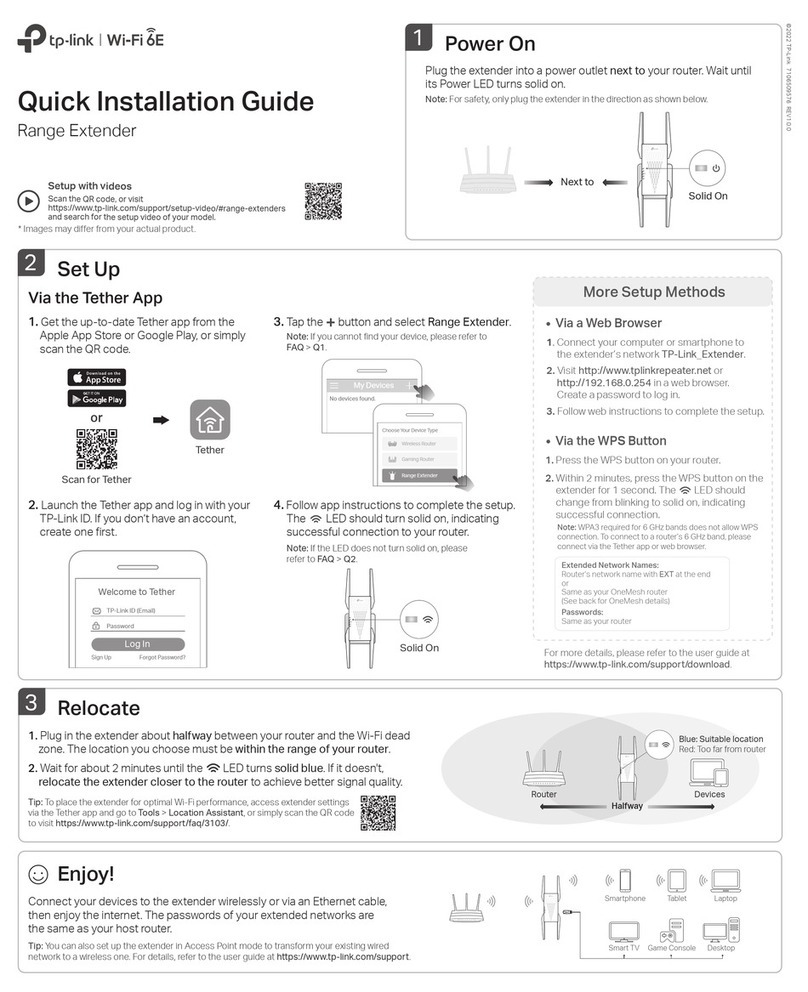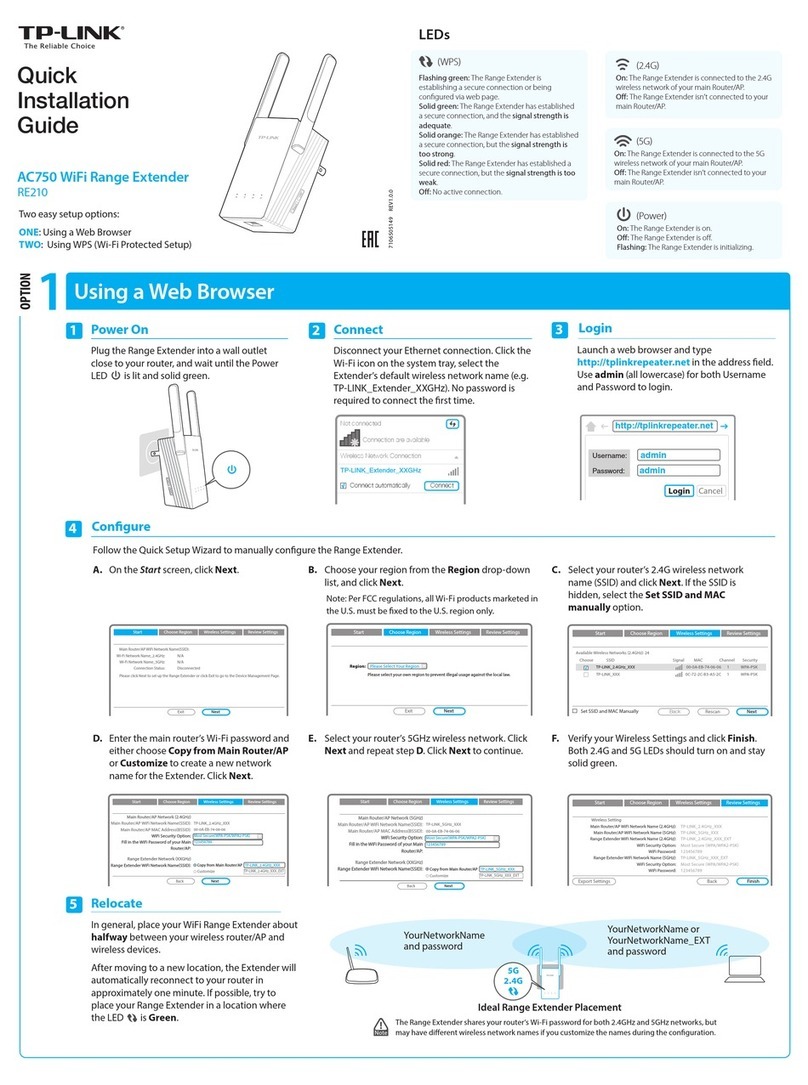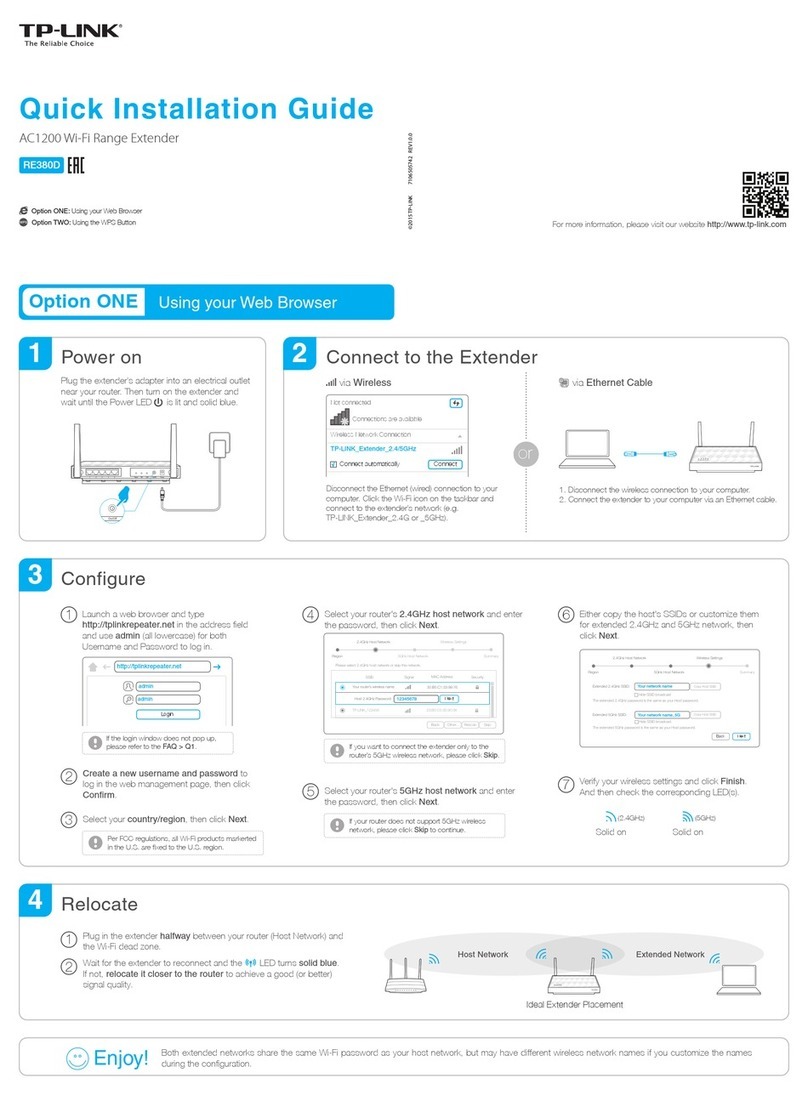Introduction........................................................................1
Product Overview..................................................................... 1
What can your Extender do.................................................. 1
Support for the 802.11ac wireless technology..................... 1
Main Features....................................................................... 2
Appearance.............................................................................. 2
Position the Extender............................................................... 3
Connect the Extender to the Internet.................................4
Before You Begin..................................................................... 4
Basic Requirements................................................................. 5
Quick Setup.............................................................................. 5
Using WPS (Wi-Fi Protected Setup).................................... 5
Using your Web Browser...................................................... 7
Use the Extender as a Network Adapter............................... 11
Use the Extender as an AP.................................................... 11
Change the working mode to AP ....................................... 12
Connect your devices to the AP by WPS........................... 13
View the Information of the Extender ..............................16
Current Status of the Extender.............................................. 16
Information about the Host Network, the Extender and the
Clients .................................................................................... 17
Manage the Extended Network and Security Settings ....18
Extend Another Network.........................................................18
Customize the Extender’s SSID .............................................20
Manage the Extender’s Wi-Fi Security Settings.....................21
Change your Admin Account..............................................21
Block / Allow Network Access for Specific Clients..............22
Change the Extender’s IP Address ........................................24
DHCP Server..........................................................................24
Settings ...............................................................................25
View the DHCP Client List..................................................26
Manage the Extender.................................................... 27
LED Control ............................................................................27
Firmware Upgrade..................................................................28
Backup & Restore...................................................................28
Factory Defaults......................................................................29
System Log.............................................................................29
Reboot ....................................................................................30
Logout.....................................................................................30
Appendix......................................................................... 31
Factory Defaults......................................................................31
Troubleshooting......................................................................32
Specifications..........................................................................33
Glossary..................................................................................34