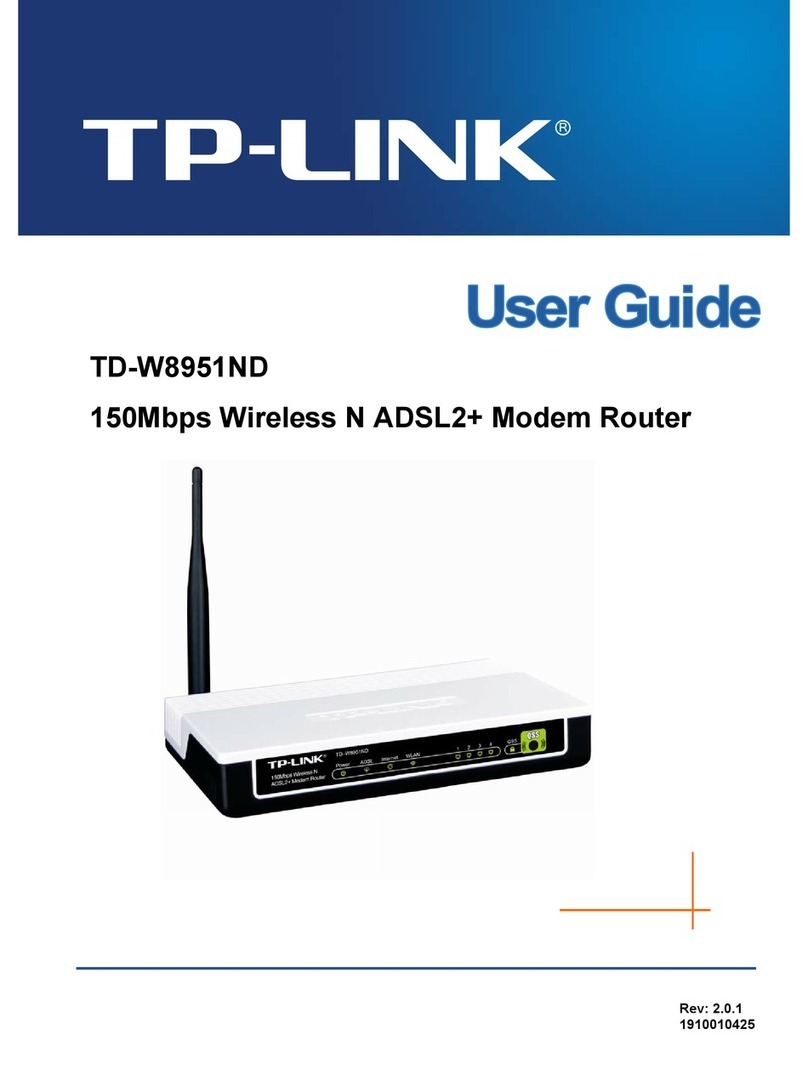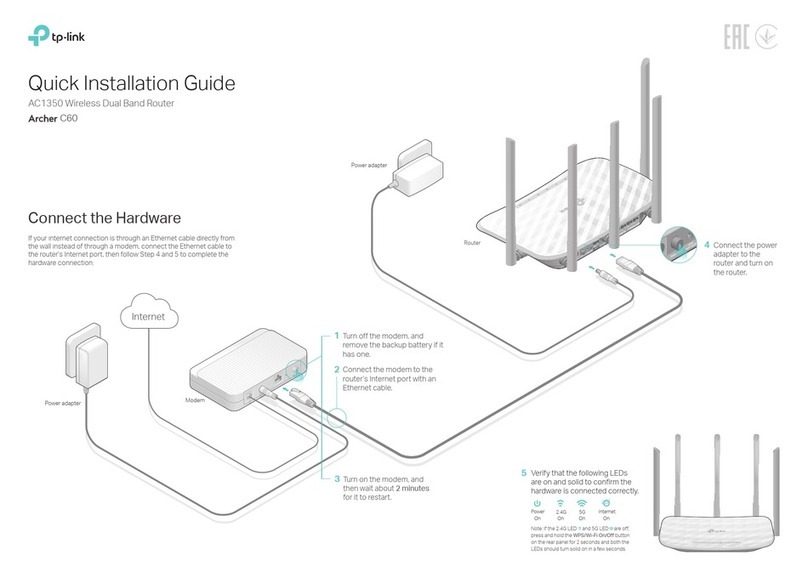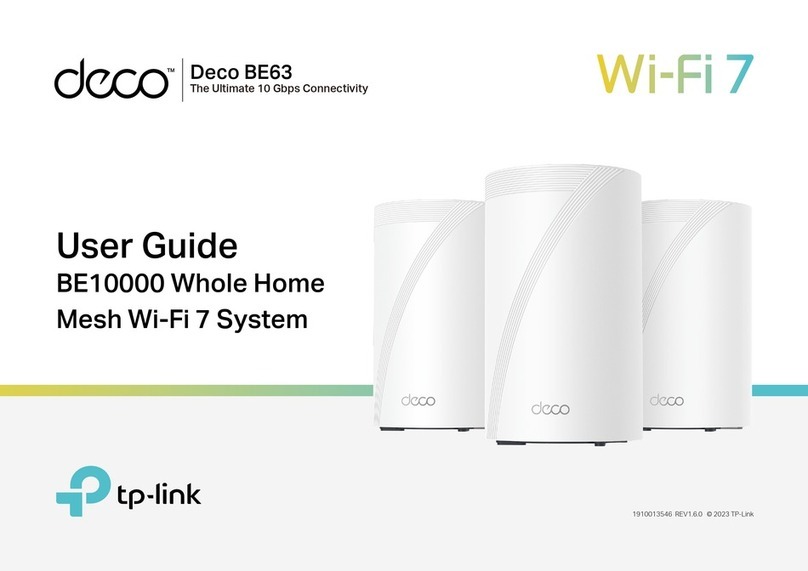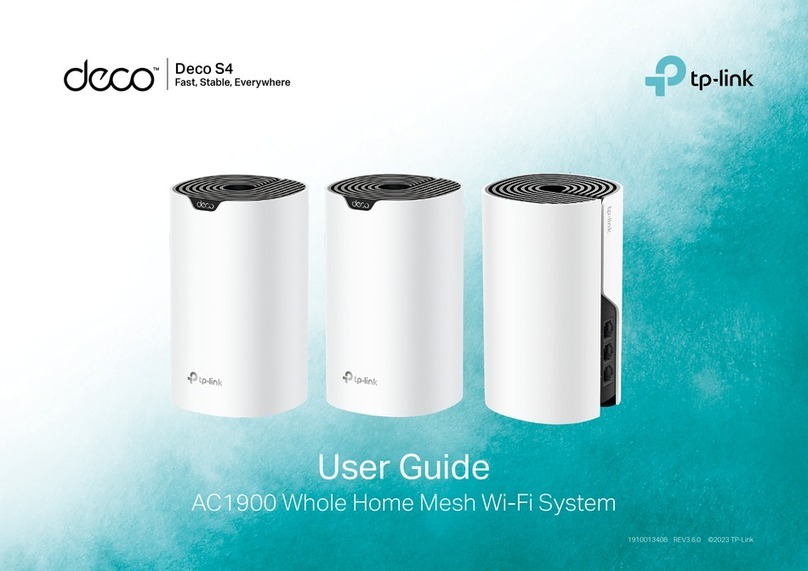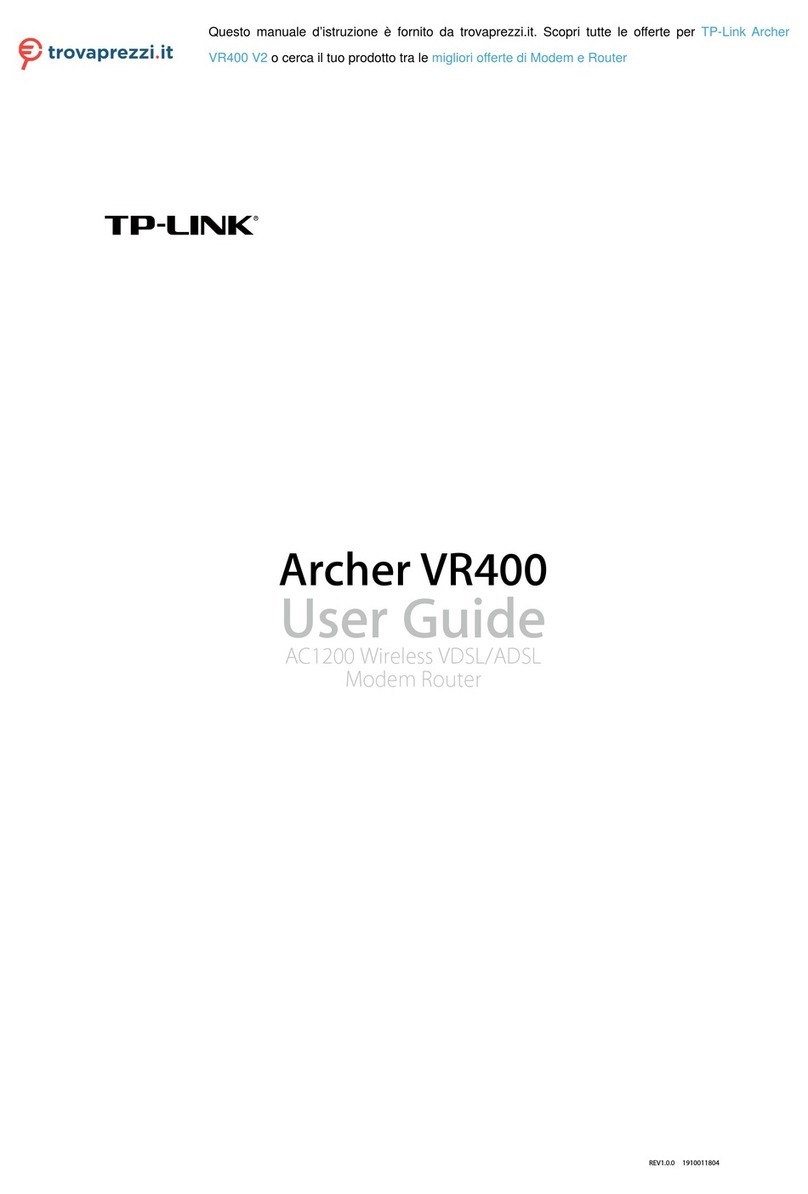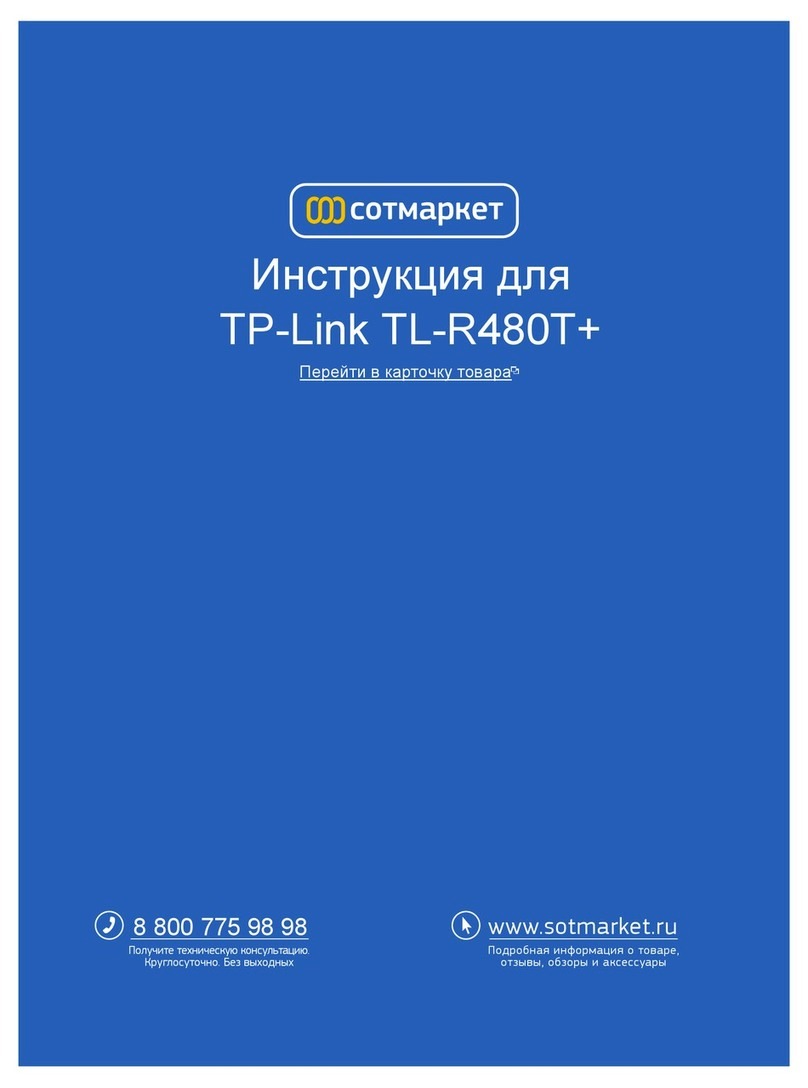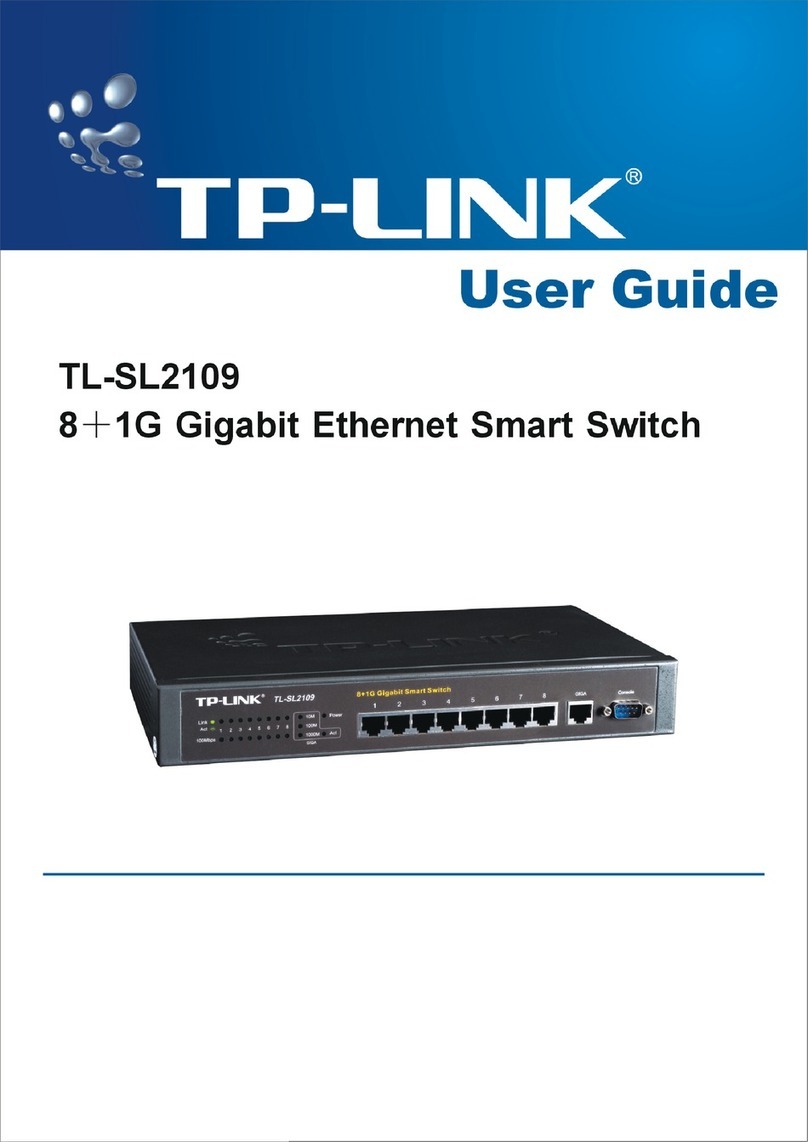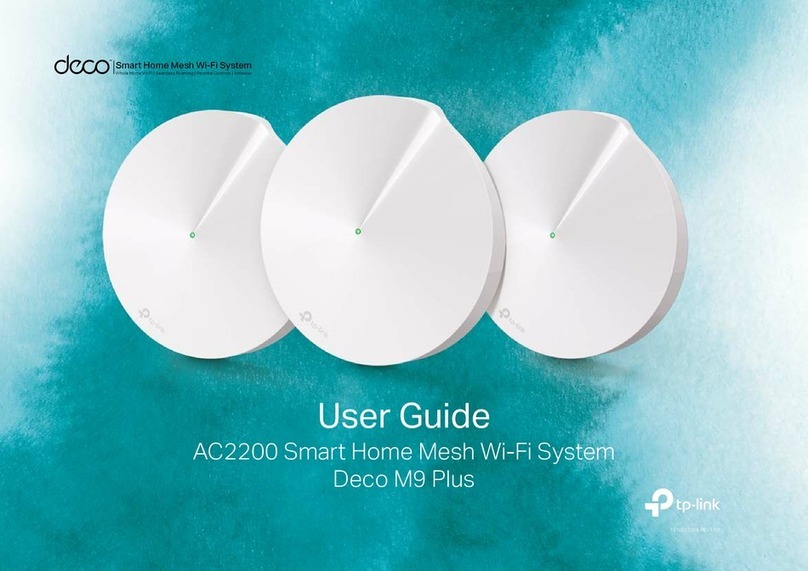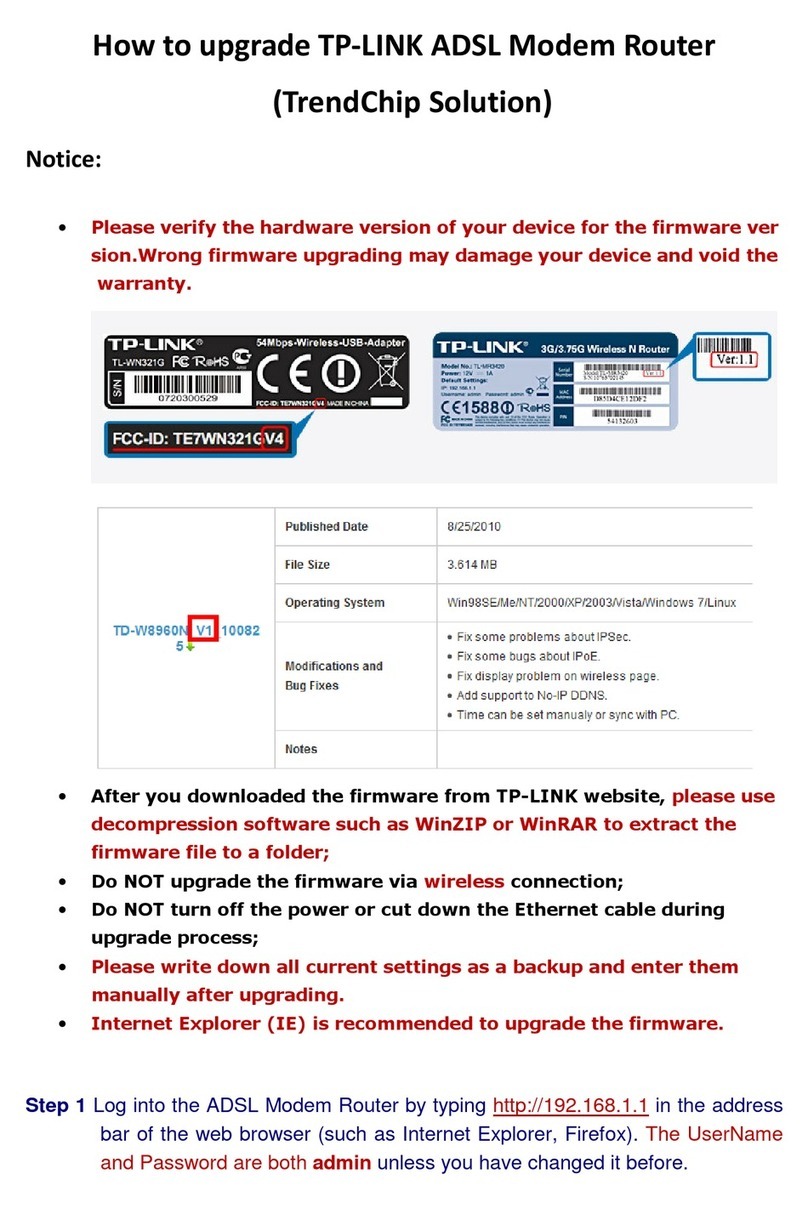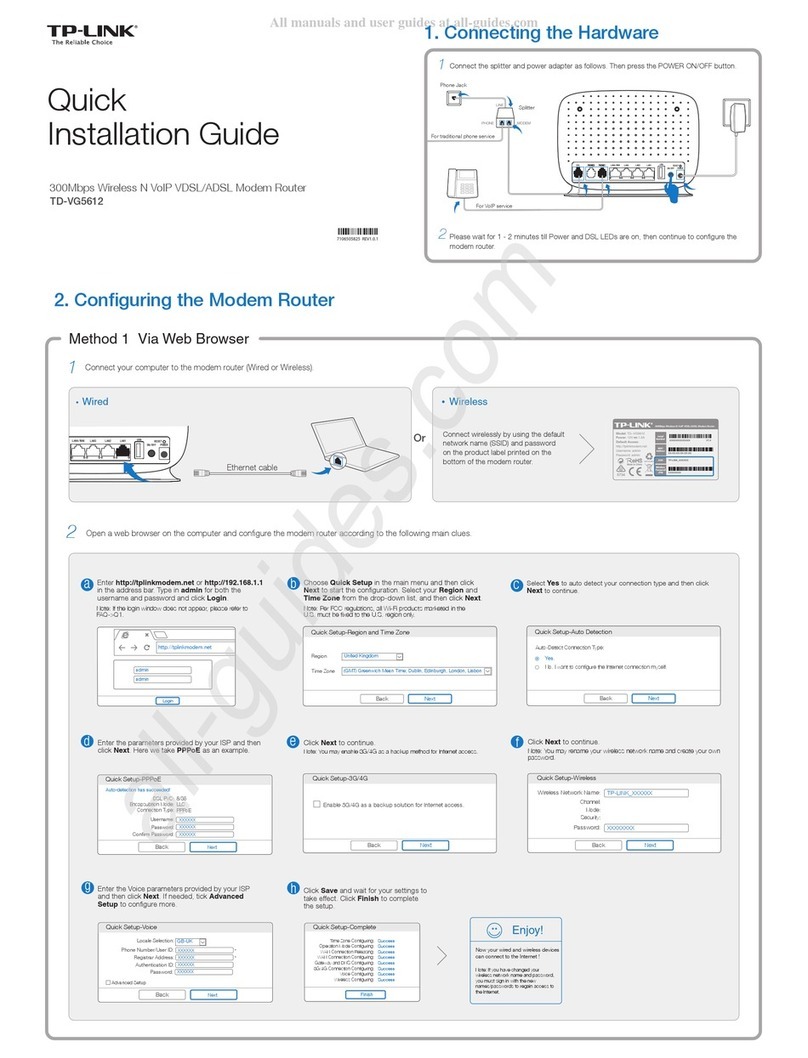EClick SAVE to complete the conguration.
Verify or change the Wlan settings (wireless network settings) and click
NEXT to continue.
D
Note: You may personalize your SSID (wireless network name) and pre-shared key (password).
Once done, you will have to reconnect to your wireless network using the new SSID and key.
Select your country and ISP (set to Streamyx), then complete the Internet
Settings with the information provided by your ISP: Connection Type (set to
PPPoE/PPPoA), Streamyx Username and Password, VPI (set to 0), and VCI
(set to 35). Click NEXT to continue.
C
Quick Start - Wlan
Authentication Type:
Access Point: Activated Deactivated
Broadcast SSID: Yes No
SSID: TP-LINK_XXXXXX
Pre-Shared Key: XXXXXXXX
WPA2-PSK
Encryption: AES
EXIT
BACK NEXT
Quick Start Complete!!
EXIT
BACK SAVE
Enter a new Wi-Fi name.
Enter a new Wi-Fi password.
Record your wireless information here.
SSID (Wireless Network Name):
___________________________________
Pre-Shared key (Password):
___________________________________
The Setup Wizard has completed. Click BACK to modify changes or mistakes. Click SAVE to
save the current settings.
Note: If the Access Point is activated, the wireless function will be available even without the
external antenna because of an additional printed antenna.
TOLL FREE 1300 88 875 465
MalaysiaCountry:
Streamyx(Teletom Malaysia-TMNet)PPPoE
ISP:
XXXX@streamyx
Username:
******
Password:
Quick Start - Internet Settings
PPPoE/PPPoA
ISP Connection Type:
PPPoE LLC
Connection Type:
VPI: 0(0~255)
VCI: 35 (32~65535)
EXIT
BACK NEXT
Enter Streamyx username and
password.
Note: Please make sure to enter @streamyx in the
username box as shown.
Record your Streamyx information here.
Username: ____________@streamyx
Password: _______________________
Service Center TP-Link (24/7 )
7106506919 REV3.0.0