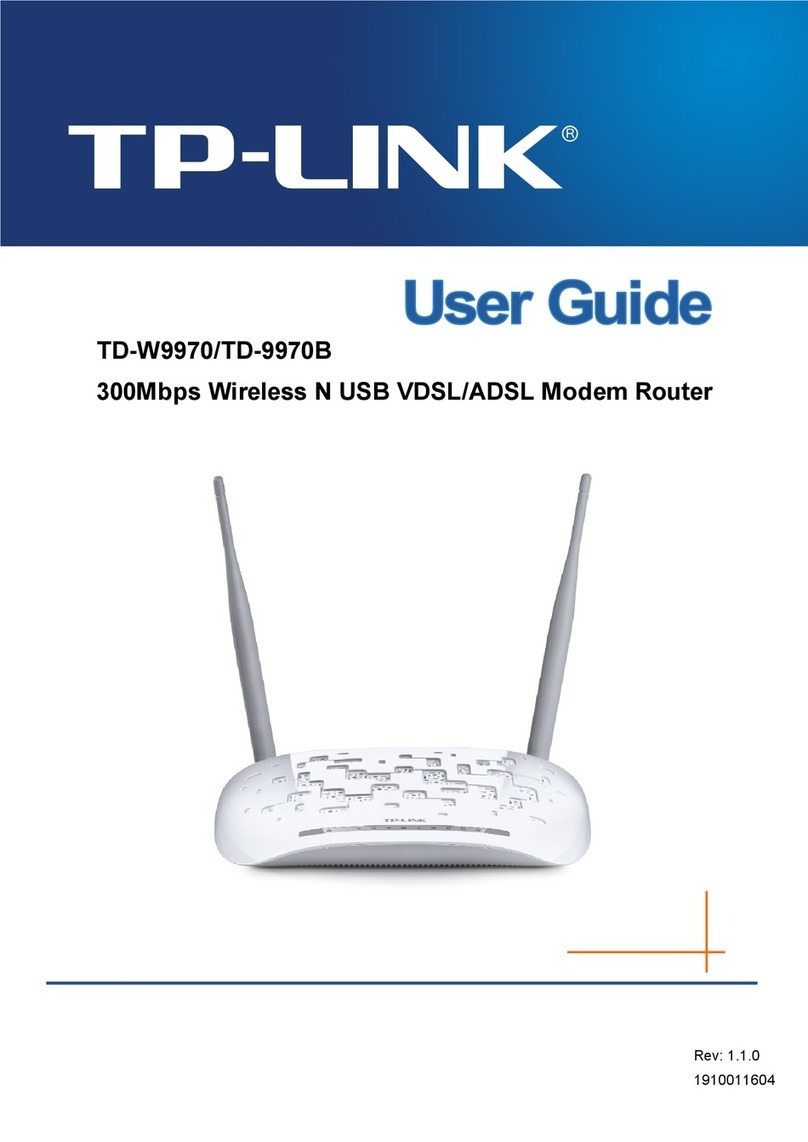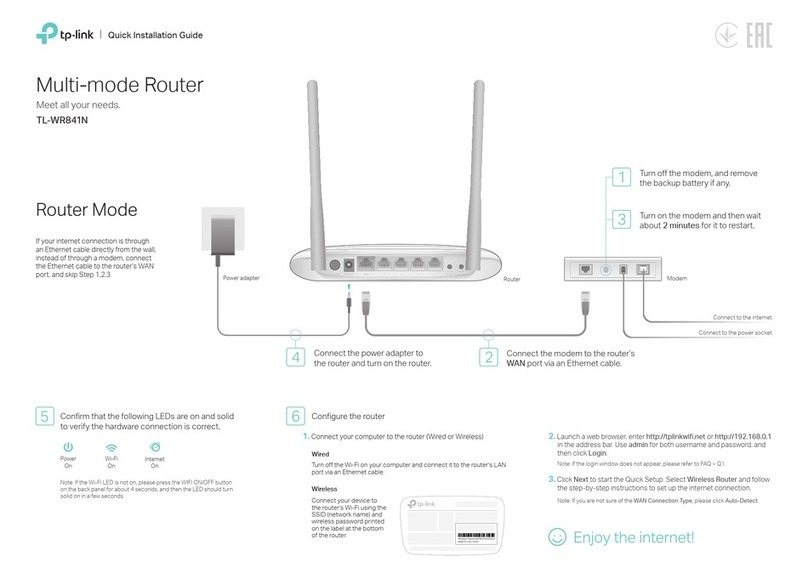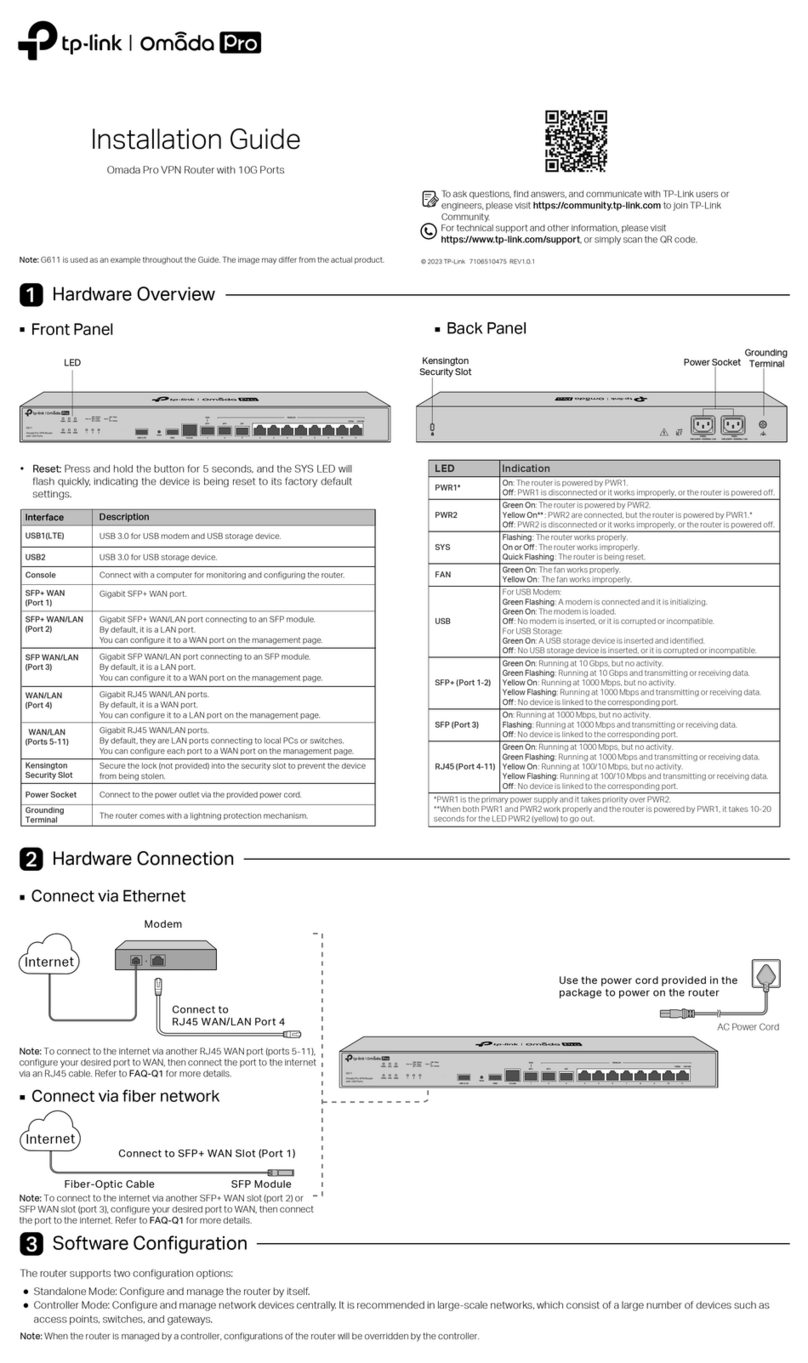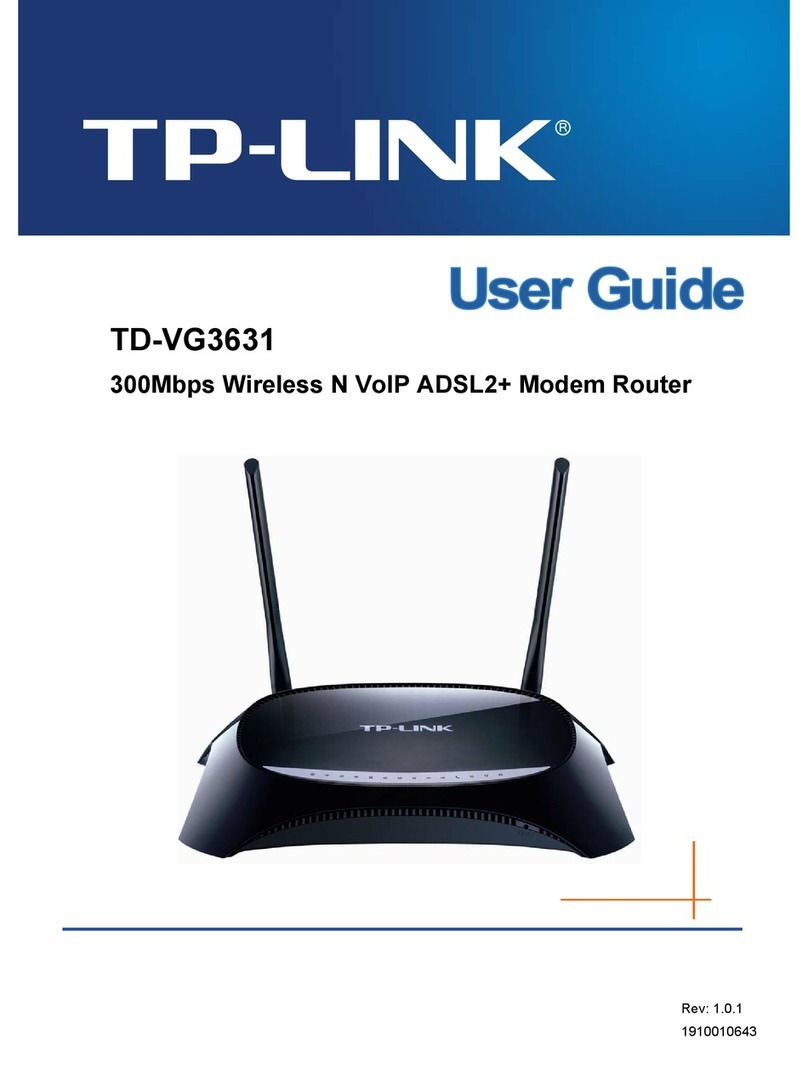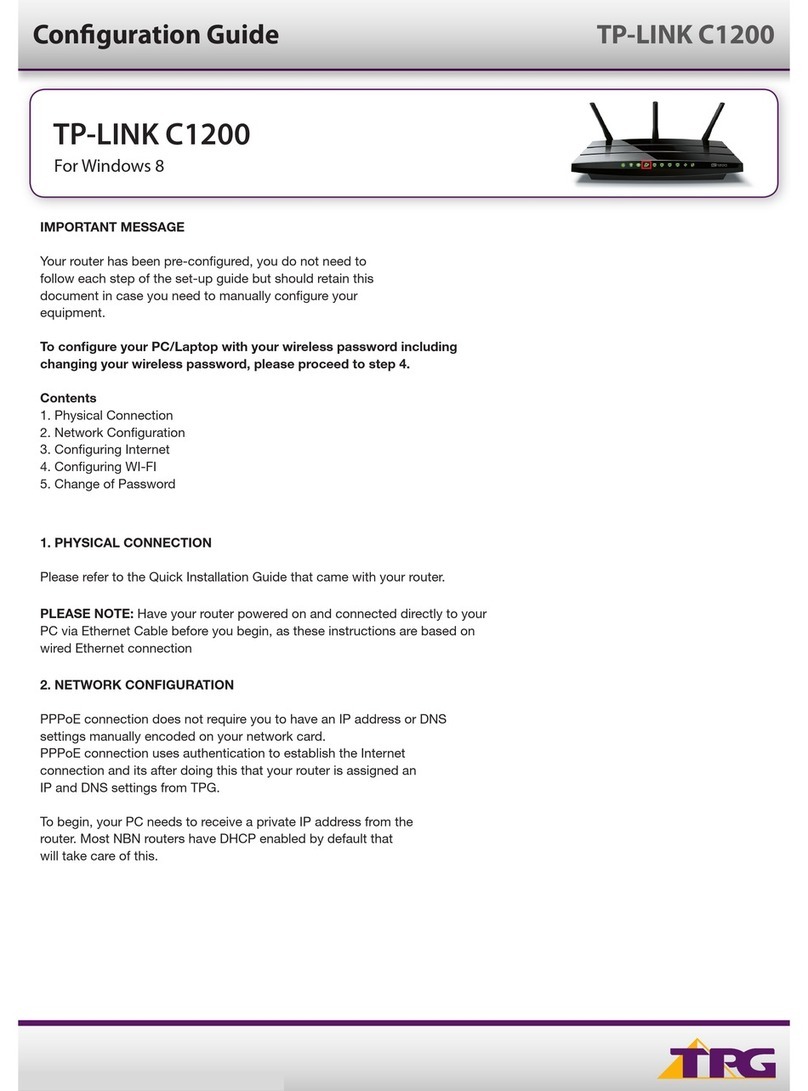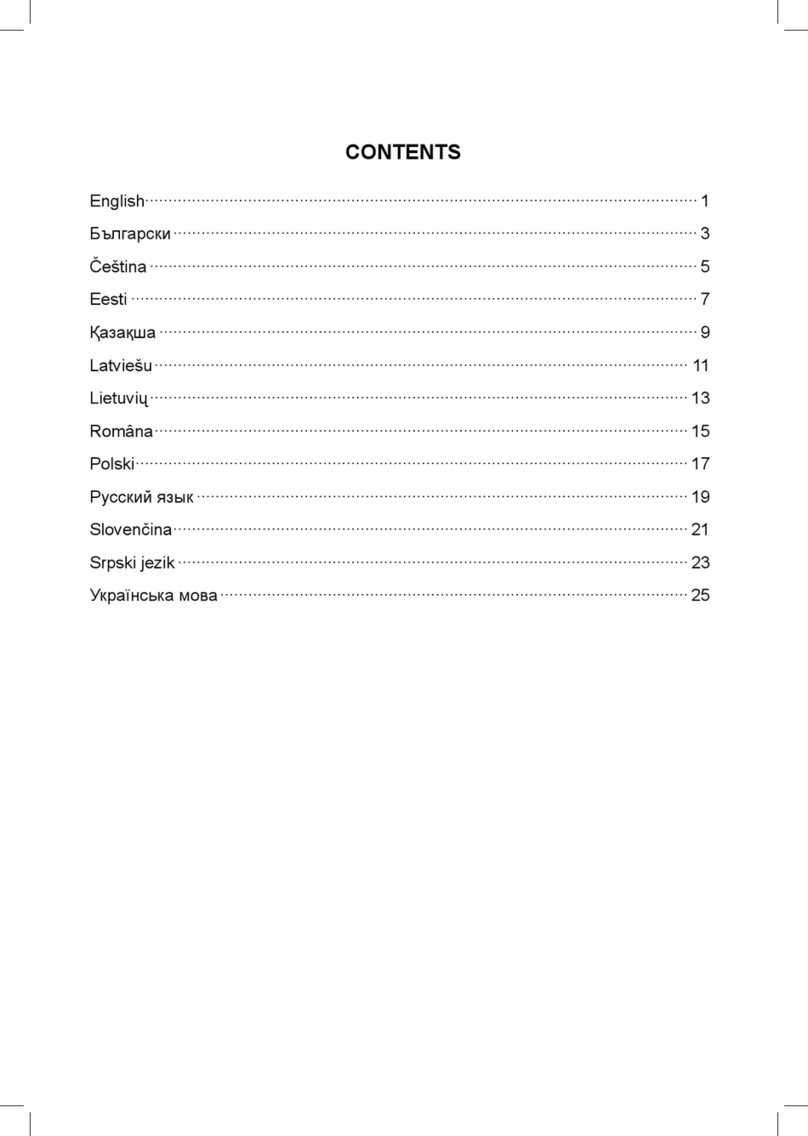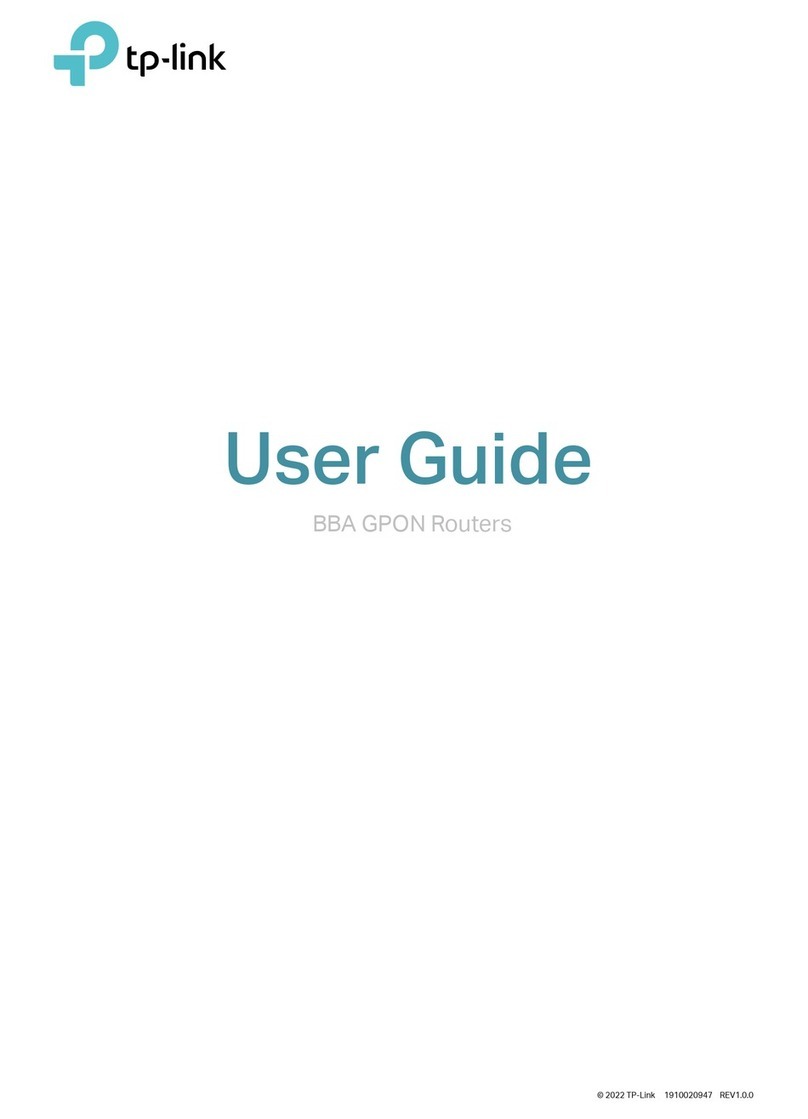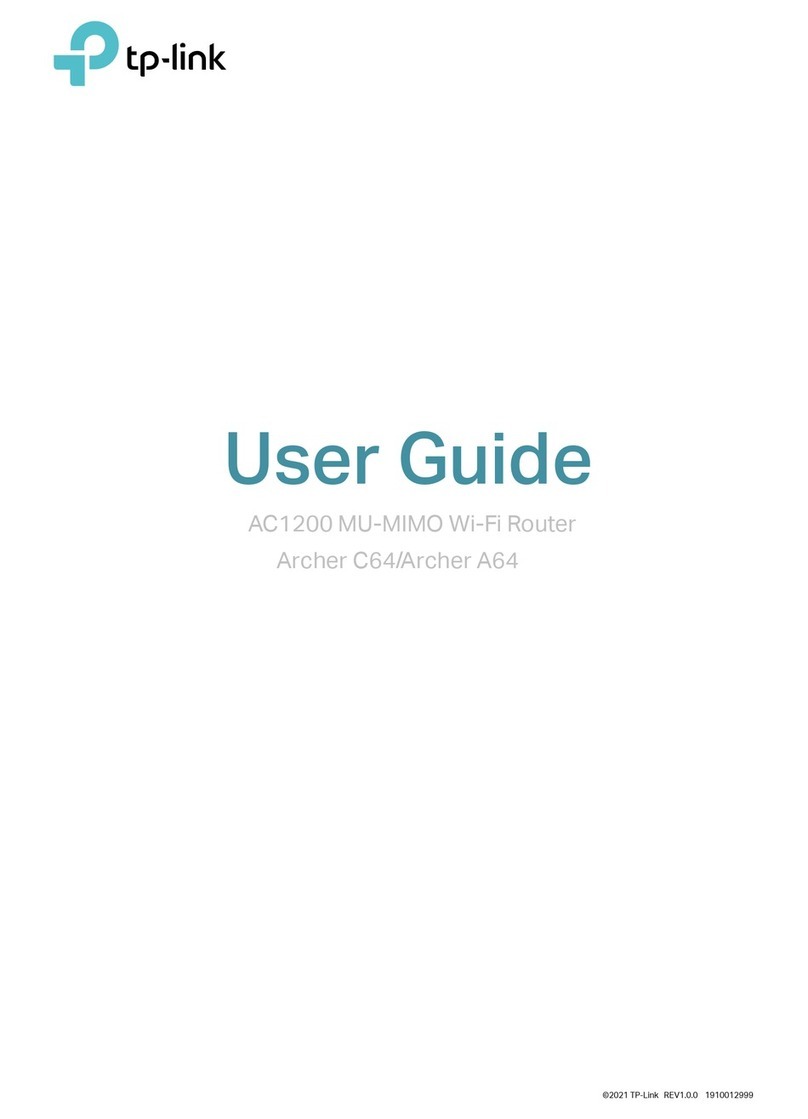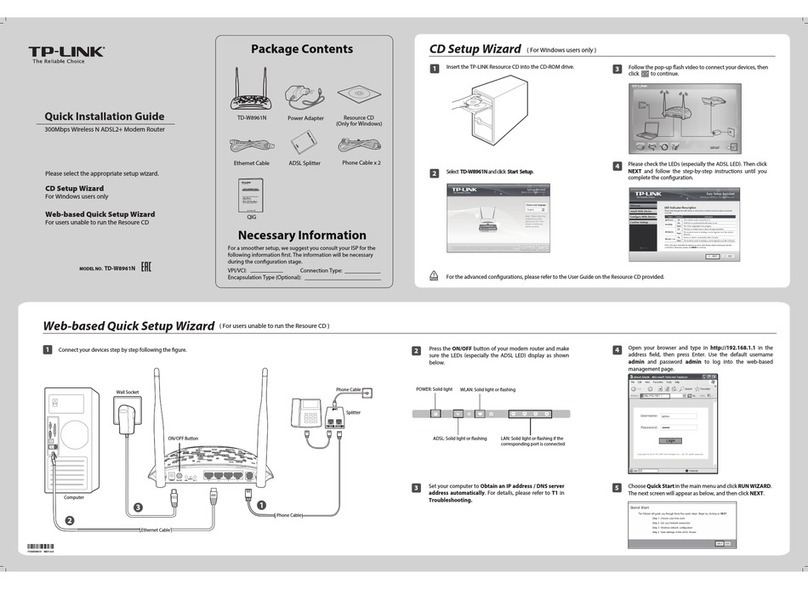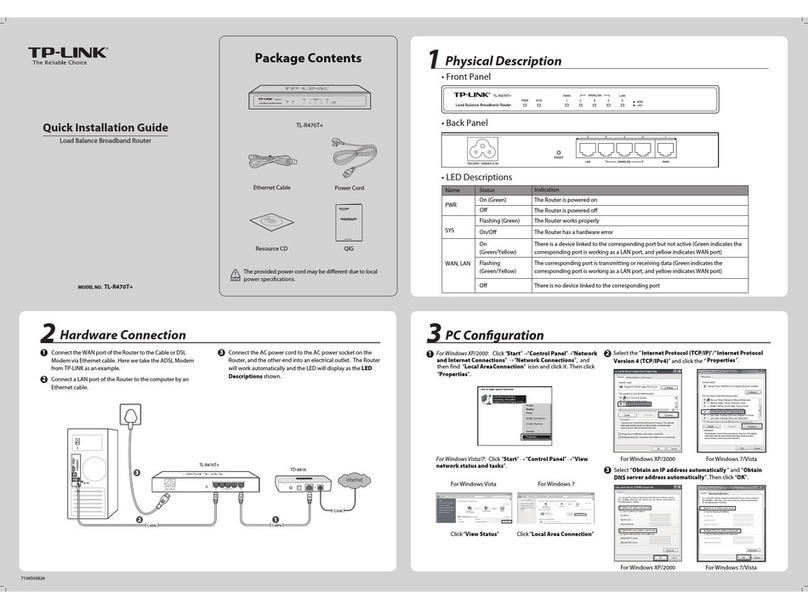www.tp-link.com
Features:
Package:
Related Products:
Specifications are subject to change without notice. TP-LINK is a
registered trademark of TP-LINK Technologies Co., Ltd. Other brands and
product names are trademarks or registered trademarks of their
respective holders. No part of the specificationsmay be reproduced in
any form or by any means or used to make any derivative such as
translation, transformation, or adaptation without permission from TP-LINK
Technologies Co., Ltd.
Specifications:
PRODUCT DESCRIPTION
LAN PORTS
WAN PORT
IEEE STANDARDS
ADSL STANDARDS
ADSL2 STANDARDS
ADSL2+ STANDARDS
DATA RATES
ATM / PPP PROTOCOLS
MAIN FEATURES
QOS
MANAGEMENT
SECURITY
WIRELESS STANDARDS
FREQUENCY RANGE
WIRELESS SPEED
WIRELESS SECURITY
WIRELESS TRANSMIT POWER (MAX)
ANTENNA TYPE
DIMENTIONS(W×D×H)
ENVIRONMENT
300Mbps Wireless N ADSL2+ Modem Router
4 10/100Mbps RJ45 LAN Ports
1 RJ11 DSL Port
IEEE 802.3, 802.3u
Full-rate ANSI T1.413 Issue 2, ITU-T G.992.1(G.DMT) Annex A,
ITU-T G.992.2(G.Lite) Annex A, ITU-T G.994.1 (G.hs)
ITU-T G.992.3 (G.dmt.bis) Annex A/L/M, ITU-T G.992.4
(G.lite.bis) Annex A
ITU-T G.992.5 Annex A/L/M
Downstream: Up to 24Mbps
Upstream: Up to 3.5Mbps (with Annex M enabled)
ATM Forum UNI3.1/4.0 PVC (up to 8PVCs)
ATM Adaptation Layer Type 5 (AAL5)
ATM QoS (Trac Shaping)
Bridged and routed Ethernet encapsulation
VC and LLC based multiplexing
PPP over Ethernet (RFC2516)
PPP over ATM (RFC 2364)
IPoA (RFC1577/2225)
Dynamic Host Conguration Protocol (DHCP), DHCP relay
Network Address Translation (NAT)
Static Routing, RIP v1/v2
VPN(PPTP, L2TP, IPSec) Pass-through
PVC/Ethernet Port Mapping
VLAN, 802.1P
DNS Relay, DDNS
IGMP Multicast, IGMP snooping V1/2
Virtual server, DMZ, ACL(Access Control List)
UPnP
QoS Remarking based on IPP/ToS, DSCP and 802.1p
Web Based Conguration(HTTP), Remote management,
Telnet management, Command Line Interface, SSL for
TR-069, SNMP v1/2c, SNMP over EOC, Web Based Firmware
Upgrade, CWMP(TR-069), Diagnostic Tools
NAT Firewall
SPI Firewall
MAC / IP / Packet / Application / URL Filtering
Denial of Service(DoS), SYN Flooding, Ping of Death
IEEE 802.11n, 802.11g, 802.11b
2.400-2.4835GHz
11N: Up to 300Mbps (dynamic)
Provides 64/128-bit WEP encryption security and wireless
LAN ACL(Access Control List), WPA-PSK/WPA2-PSK
authentication and TKIP/AES encryption security
20dBm (max.EIRP)
Omni directional, Detachable, Reverse SMA
6.9×4.7×1.1 in. (174×120×29mm)
Operating Temperature: 0℃~40℃(32℉~104℉),
Storage Temperature: -40℃~70℃(-40℉~158℉),
Operating Humidity: 10%~90% non-condensing ,
Storage Humidity: 5%~90% non-condensing
High speed DSL modem, NAT router and
wireless access point in one device provides
one-stop networking solution
Wireless N speed up to 300Mbps makes it
ideal for bandwidth consuming or
interruption sensitive applications like online
gaming, Internet call and even the HD video
streaming
Easy Setup Assistant with multi-language
support provides quick & hassle free
installation
SPI and NAT rewall protects end-user
devices from potential attacks across the
Internet
WPA/WPA2 encryptions provide your
network with active defense against security
threats
Easily setup a WPA encryption secured
connection at a push of QSS button
QoS enables smooth IPTV streaming and
lag-free online gaming
Port VLAN binds specic LAN ports and PVCs
for dierential services
Auto-reconnect keeps you online indenitely
Backward compatible with 802.11b/g
products
- 300Mbps Wireless N ADSL2+ Modem Router
TD-W8961ND
- One DC Power Adapter
- One External splitter
- Two RJ-11 Telephone Cables
- One RJ-45 Ethernet Cable
- Resource CD
- Quick Installation Guide
- 300Mbps Wireless N USB Adapter TL-WN821N
- 300Mbps Wireless N PCI Adapter TL-WN851N
- 10/100M Desktop Switch TL-SF1005D