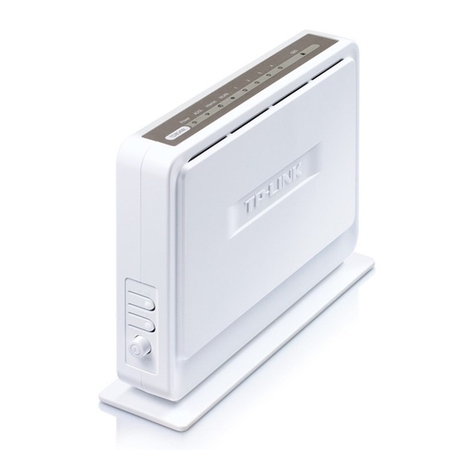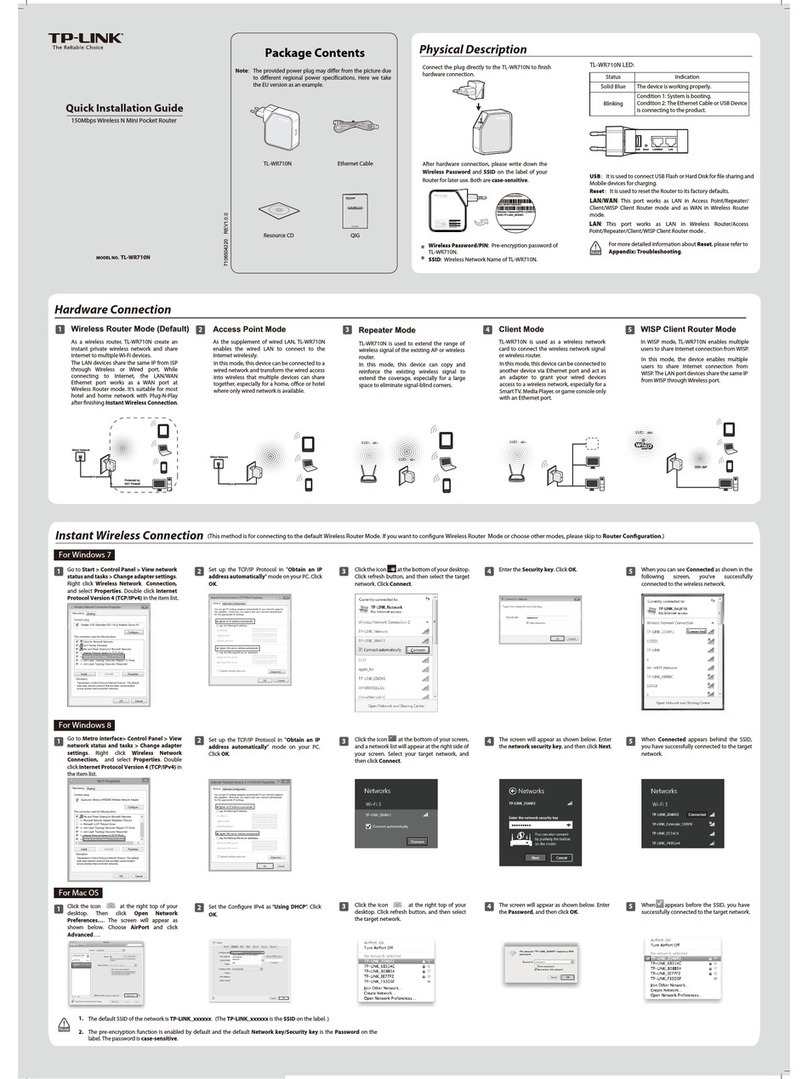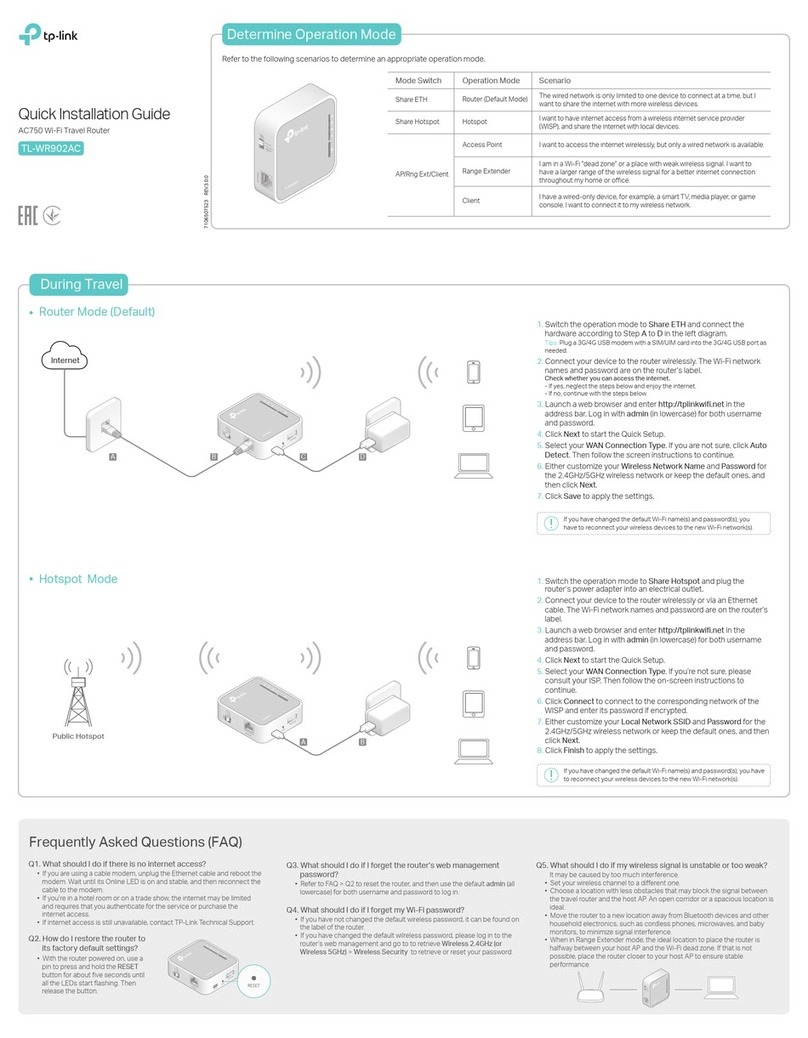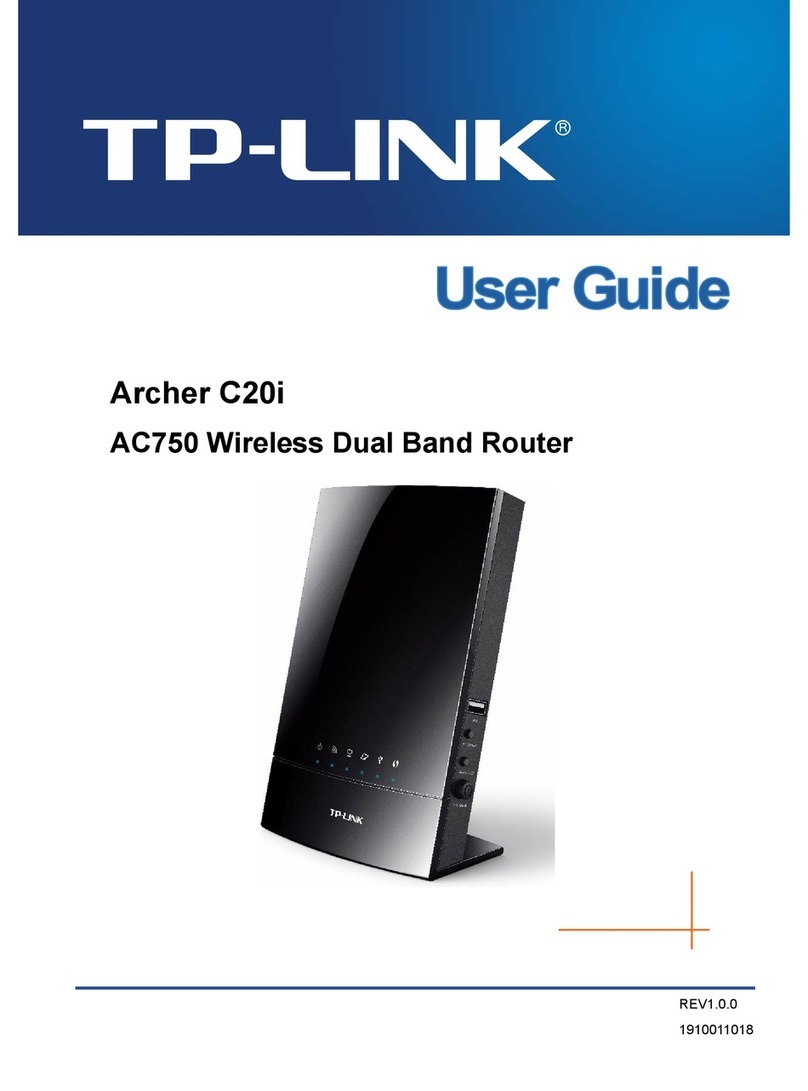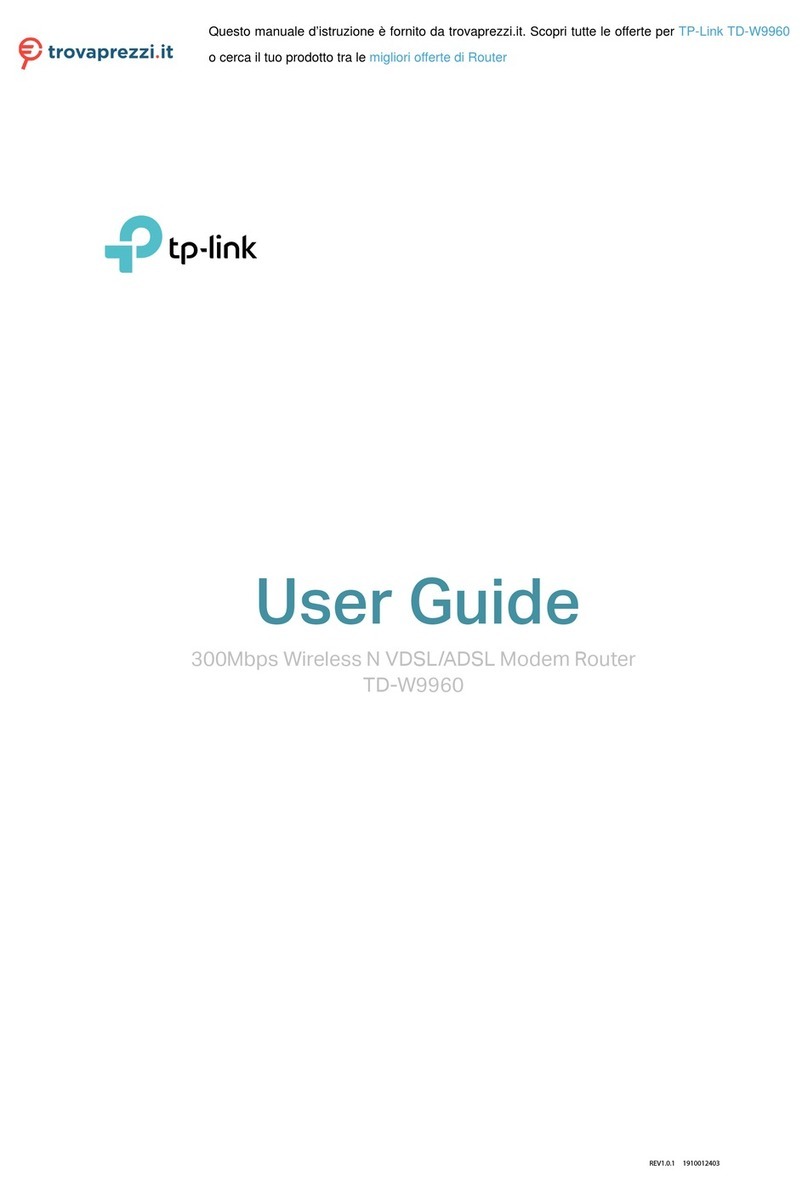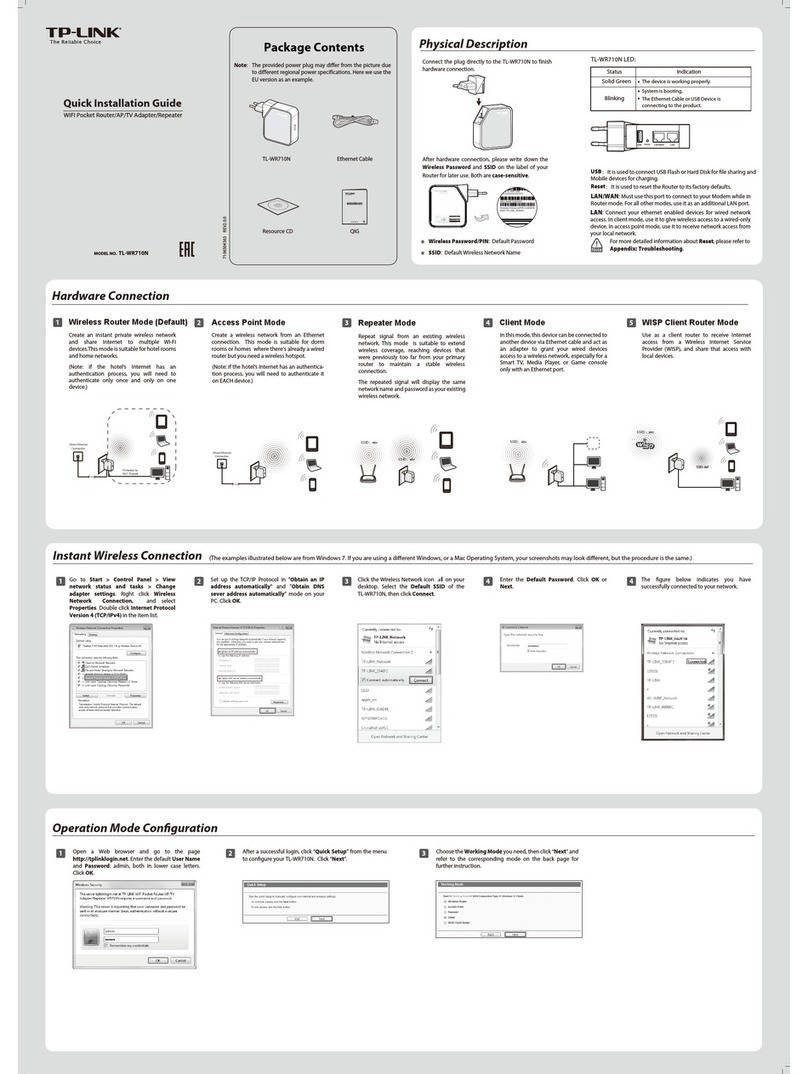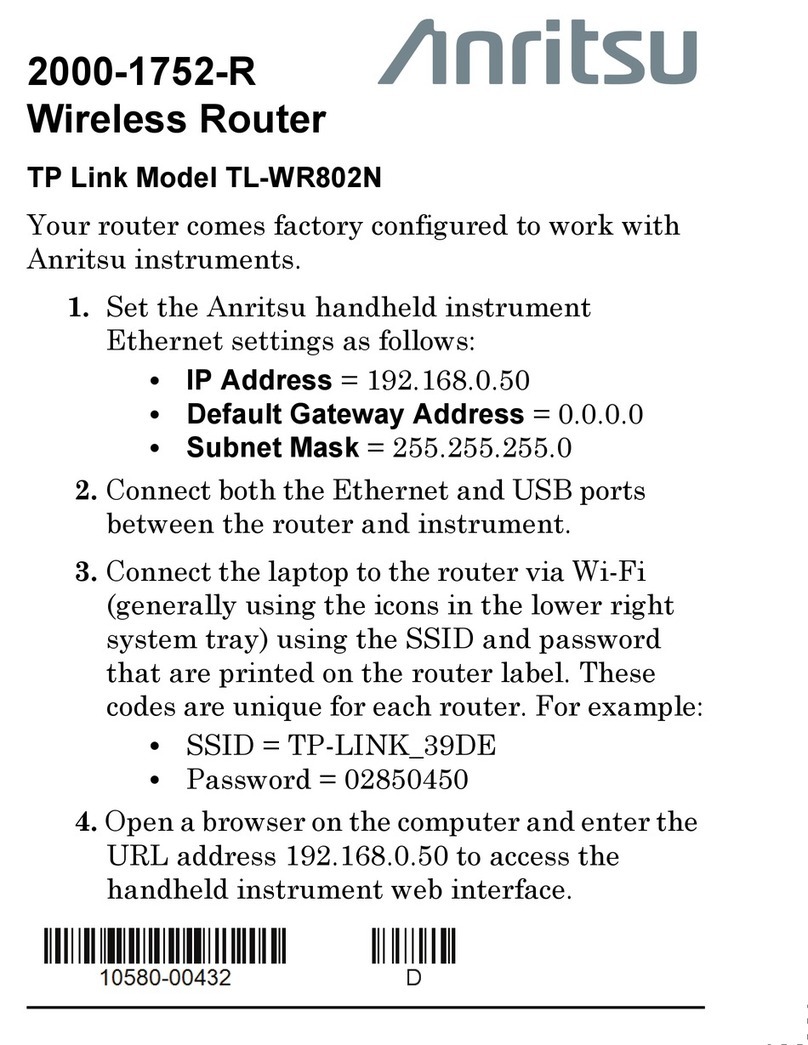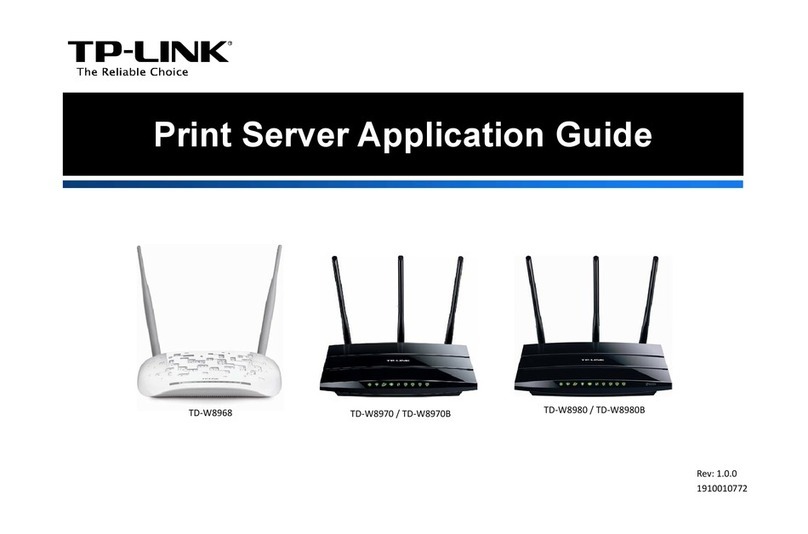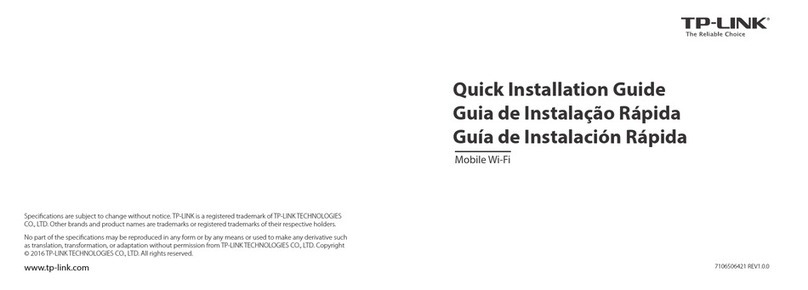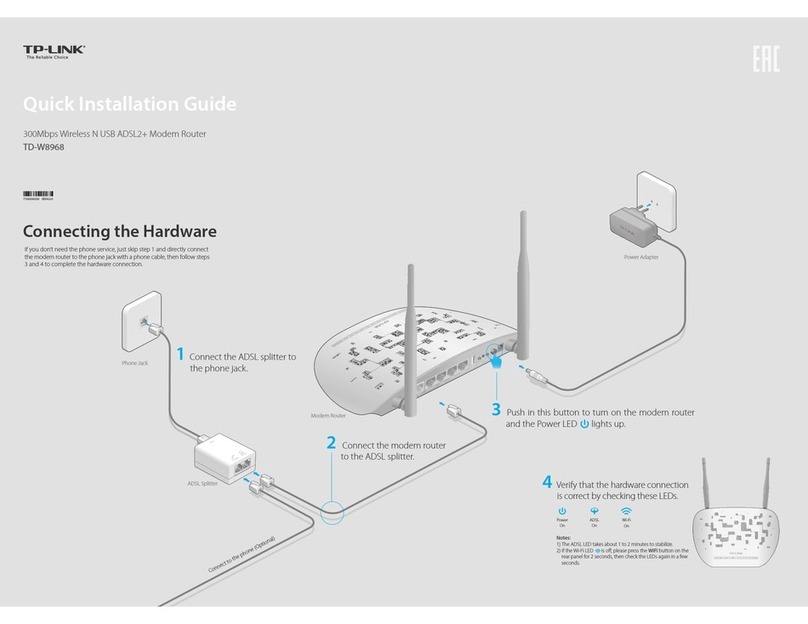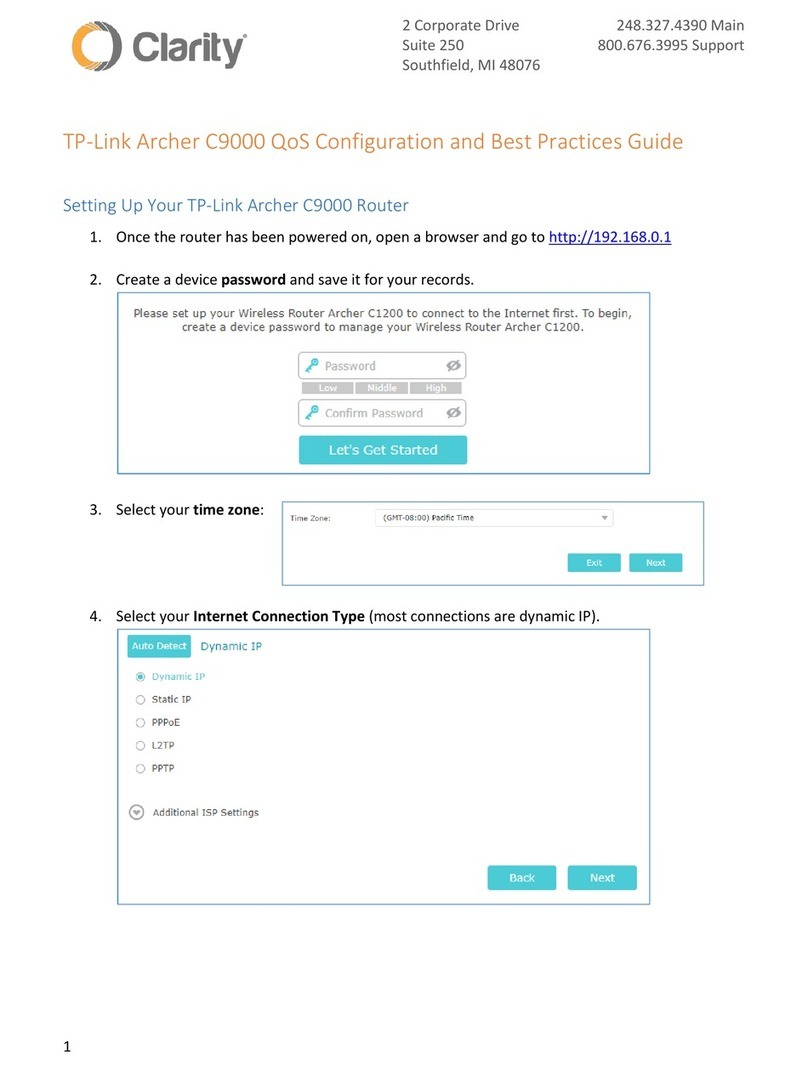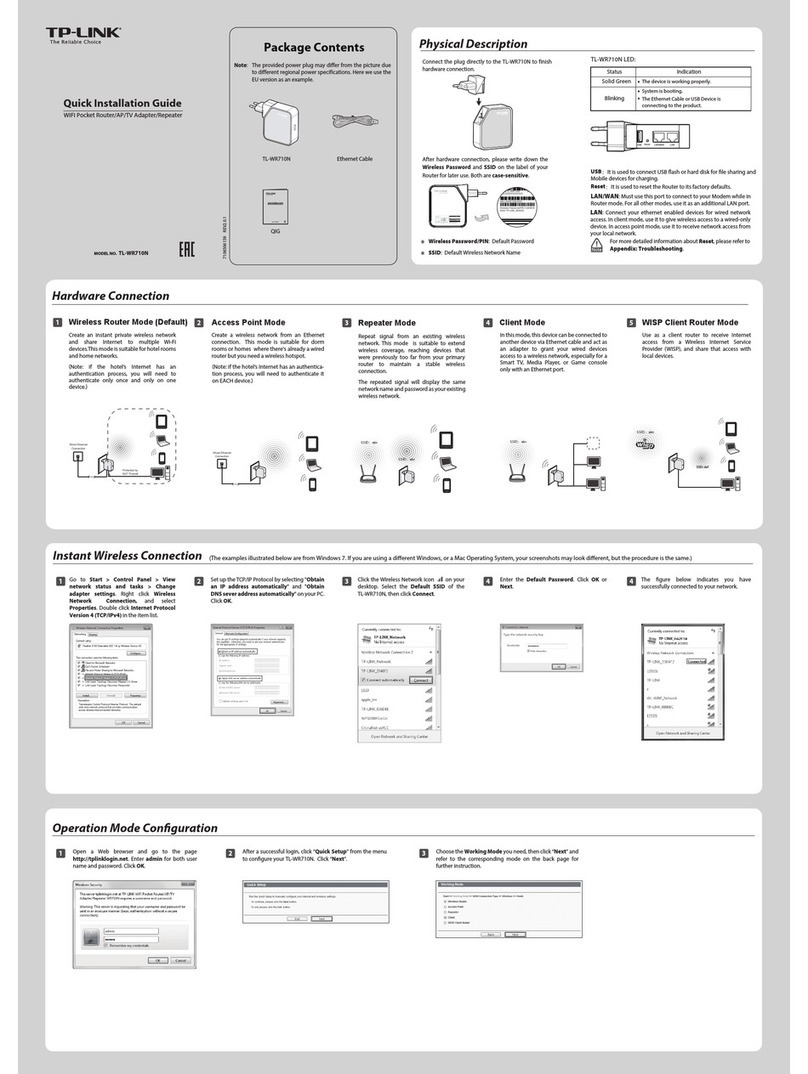Compatible with UMTS/HSPA/EVDO USB
3G modems, tested in the eld
3G/WAN failover guarantees an
‘always-online’ Internet connection
Wireless N speed up to 150Mbps
SST technology dramatically increases link
robustness and stability
CCA technology enhances your signal
stablility by automatically avoiding channel
conicts
Wireless security encryption easily at the
push of the QSS button
WDS wireless bridge provides seamless
bridging to expand your wireless network
IP based bandwidth control allows
administrators to determine how much
bandwidth is allotted to each PC
www.tp-link.com
Features:Specifications:
Standards
Wireless Frequency
Antenna
Wireless Speed
Security
Interface
Internet Connection
Advanced Features
Operation Temp.
Operation Humildity
IEEE 802.11n/g/b, IEEE 802.3/3u, USB 2.0
2.4GHz~2.4835GHz
1 detachable antennas, RP-SMA connector
Up to 150Mbps
WEP, WPAWPA2, WPA-PSK/WPA2-PSK encryption
SPI Firewall, Domain Name Filtering, MAC Address Filtering
USB 2.0 Port for UMTS/HSPA/EVDO USB Modem
1 10/100Mbps WAN Port, 4 10/100Mbps LAN Ports, All ports
support the auto-Negotiation and auto-MDI/MDIX
Supports PPPoE, Dynamic IP, Static IP, PPTP, L2TP Cable
Internet access
Supports Auto Dial, On-Demand Dial, Regular Dial
requirements
Supports UPnP, Dynamic DNS, Static Routing, Flow Statistics,
VPN Pass-through
Supports Virtual Server, Special Application, and DMZ host
0°C~40°C (32°F~104°F)
10% ~ 90% RH, Non-condensing
-
-
Related Products:
ADSL/Cable Modem TD-8616
Wireless N USB Adapter TL-WN821N
Diagram:
Specifications are subject to change without notice. TP-LINK is a
registered trademark of TP-LINK Technologies Co., Ltd. Other brands
and product names are trademarks or registered trademarks of their
respective holders. No part of the specificationsmay be reproduced
in any form or by any means or used to make any derivative such as
translation, transformation, or adaptation without permission from
TP-LINK Technologies Co., Ltd.
Wired
Wireless
Copyright © 2010 TP-LINK Technologies Co., Ltd. All rights reserved.
Internet Connection
OR
Local Area Network
Wireless N USB Adapter
TL-WN721N
Wi-Fi Phone
ADSL/Cable Modem
3G Router
UMTS/HSPA/EVDO USB Modem
3G Base Station
Internet
3G Internet