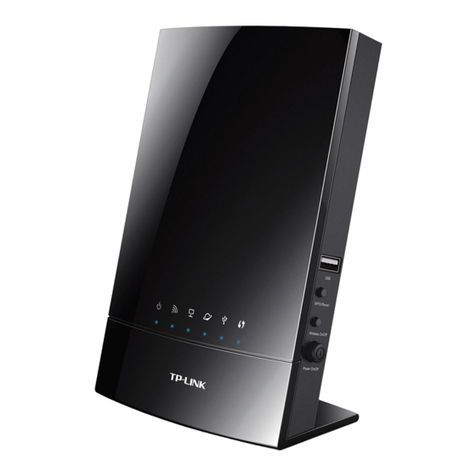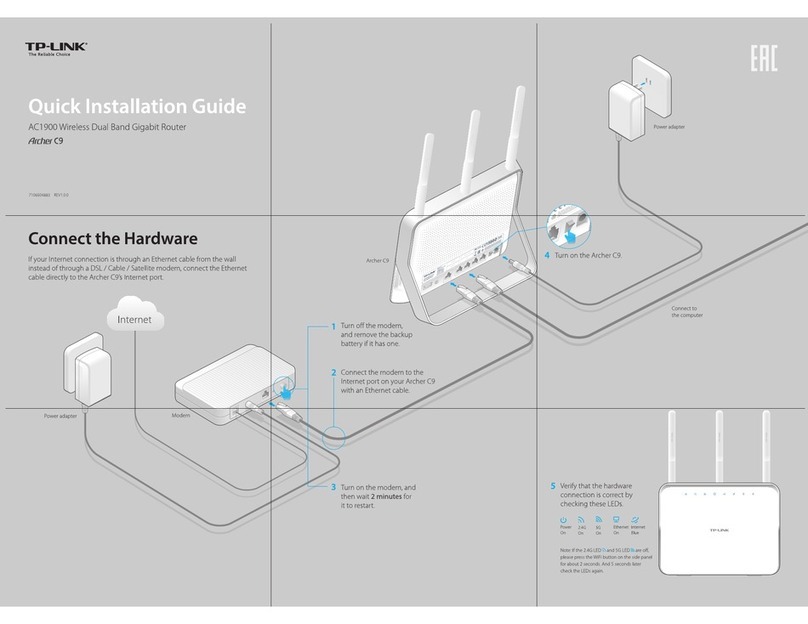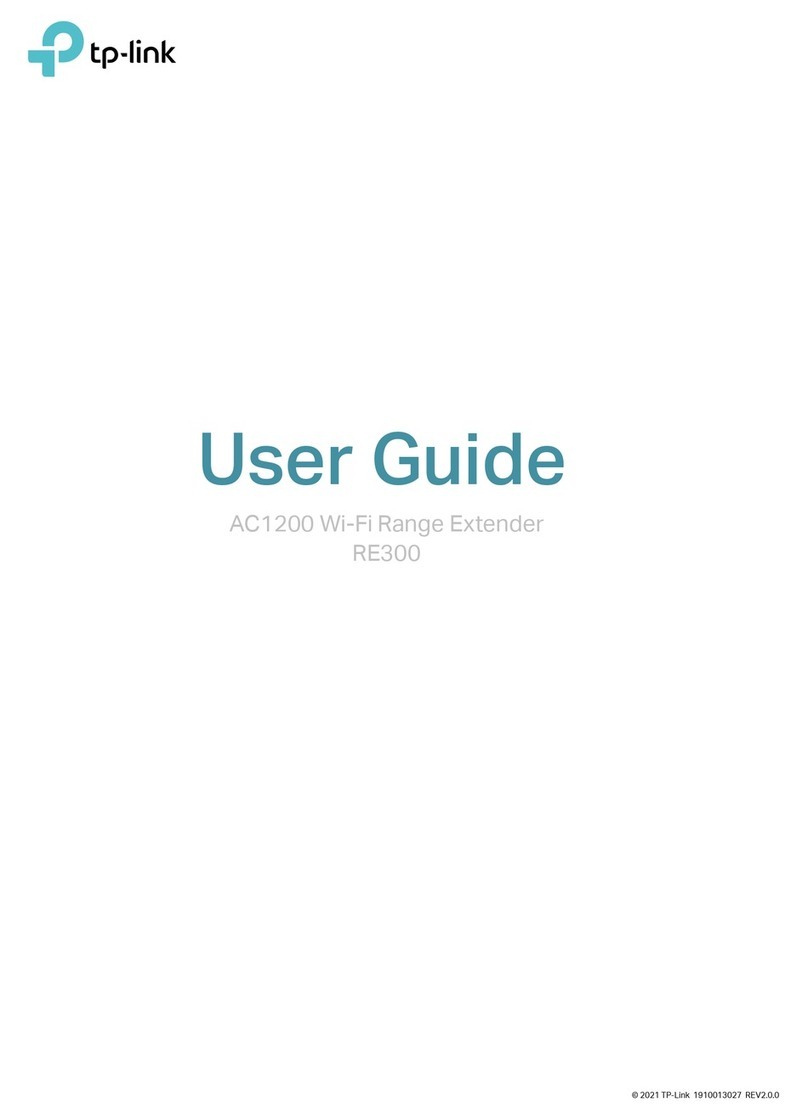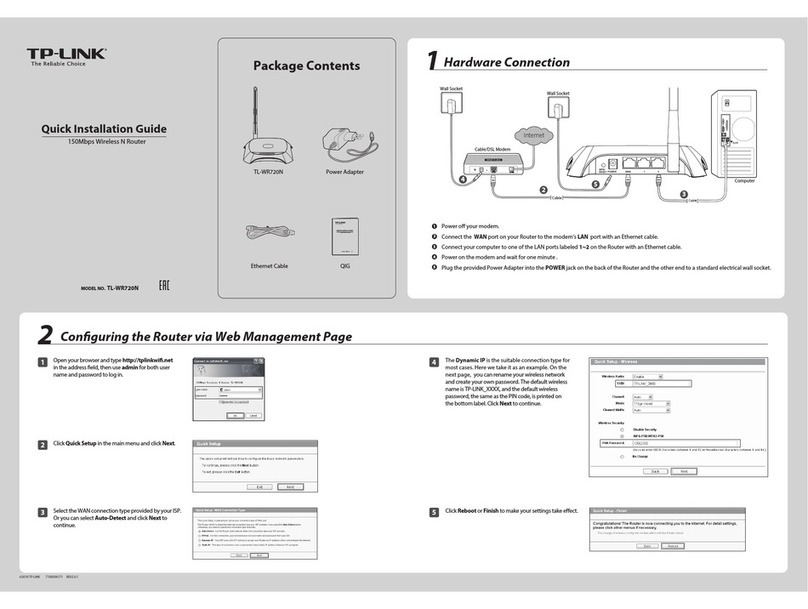TP-Link ARCHER MR200 User manual
Other TP-Link Wireless Router manuals
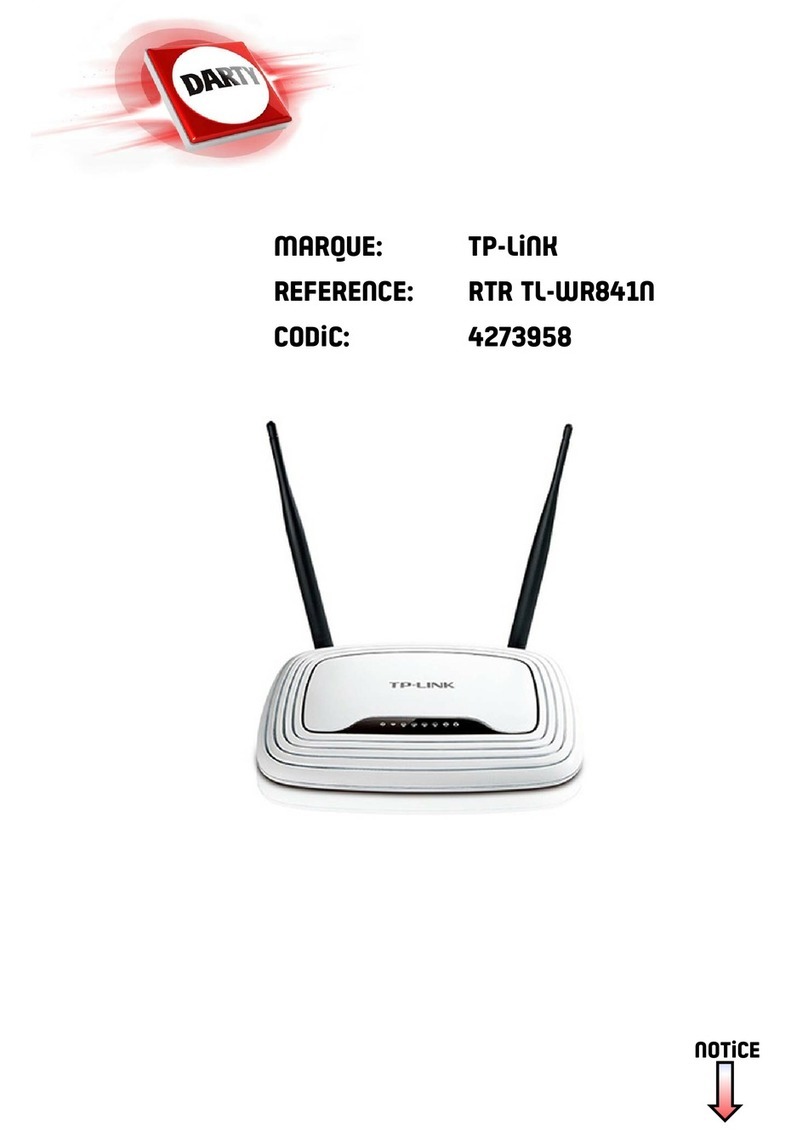
TP-Link
TP-Link TL-WR841N User manual
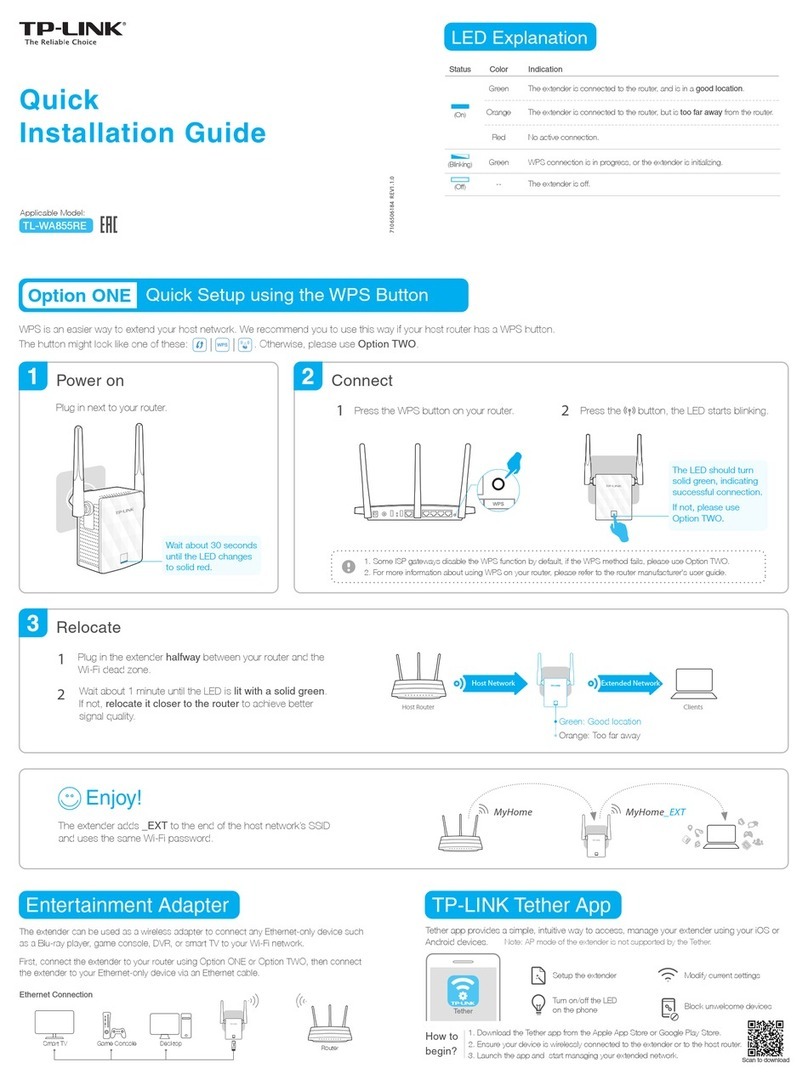
TP-Link
TP-Link TL-WA855RE User manual
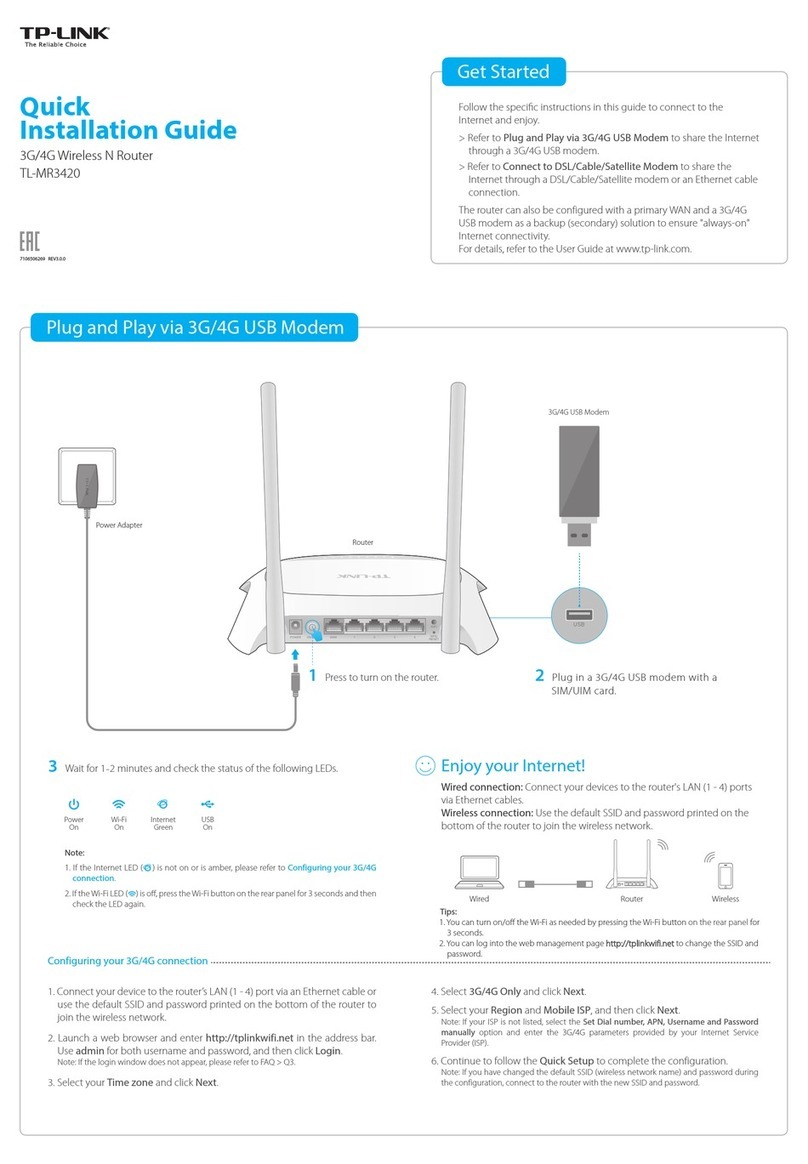
TP-Link
TP-Link TL-MR3420 User manual

TP-Link
TP-Link Archer AX73 User manual
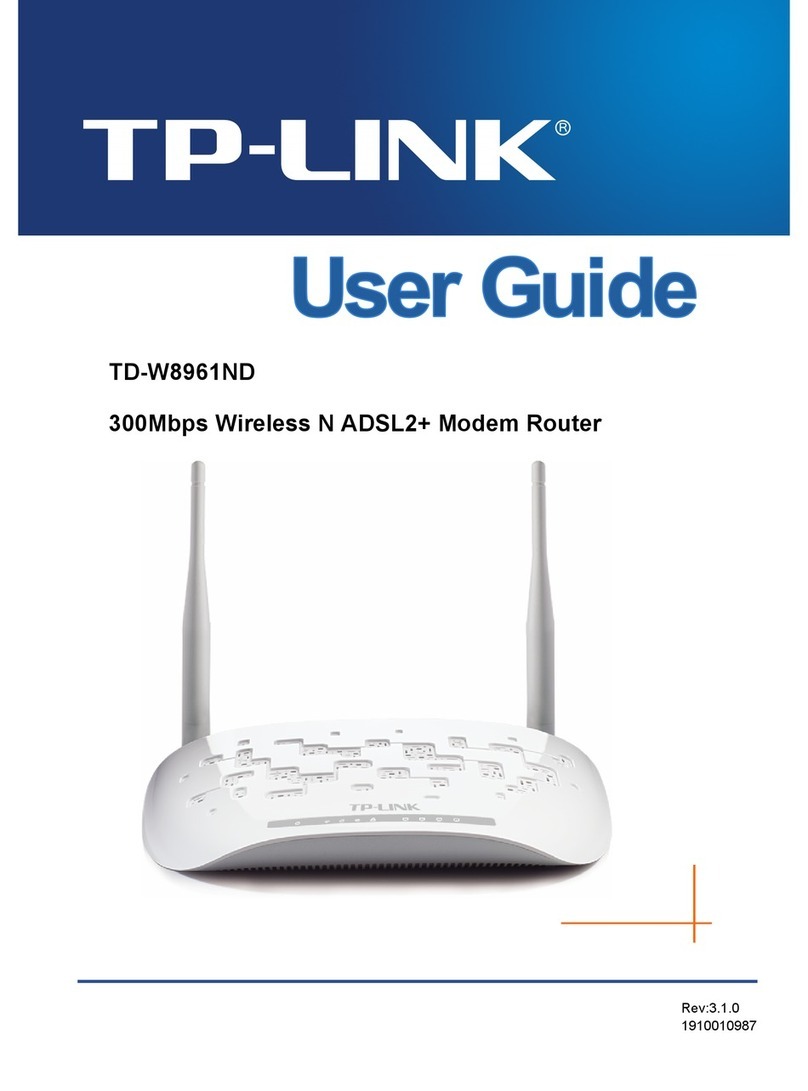
TP-Link
TP-Link TD-W8961ND User manual
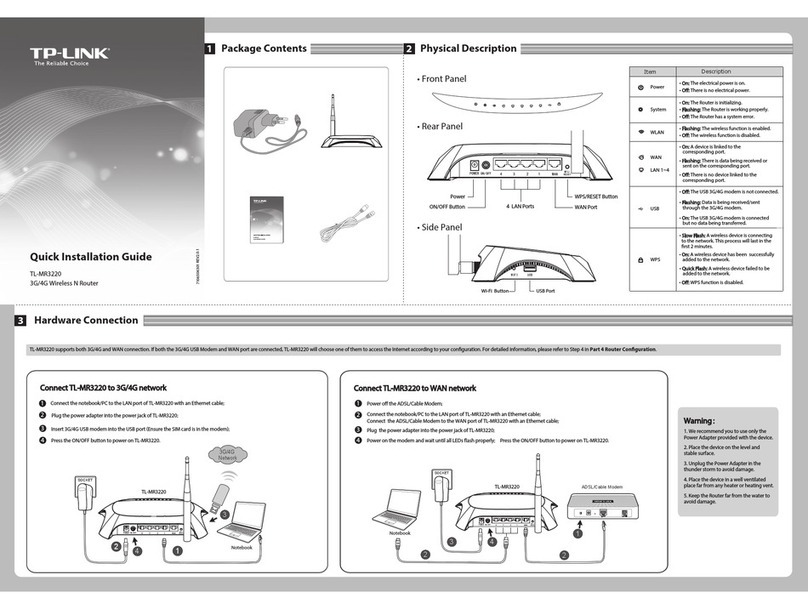
TP-Link
TP-Link TL-MR3220 User manual

TP-Link
TP-Link TL-WR340GD - 54 Mbps Wireless G Router User manual
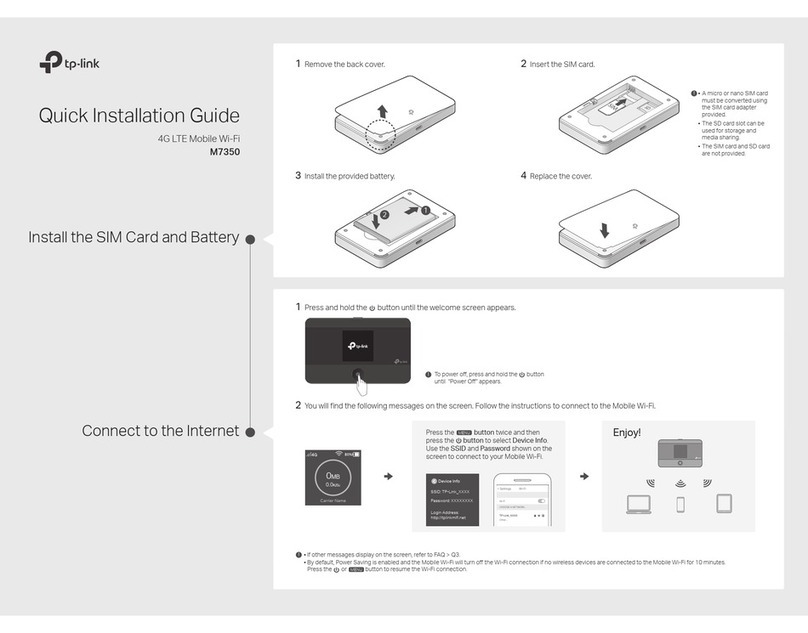
TP-Link
TP-Link M7350 User manual
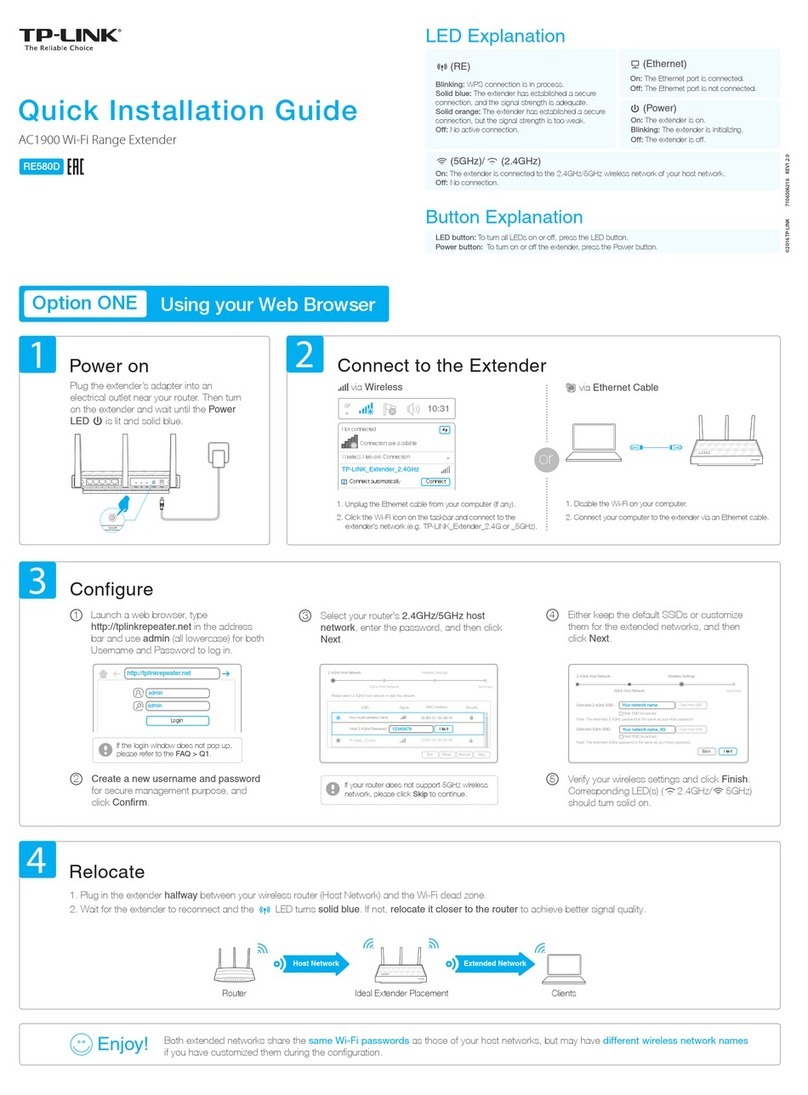
TP-Link
TP-Link RE580D User manual

TP-Link
TP-Link TL-WR841ND - Wireless N Router Atheros 2T2R 2.4GHz 802.11n... User manual
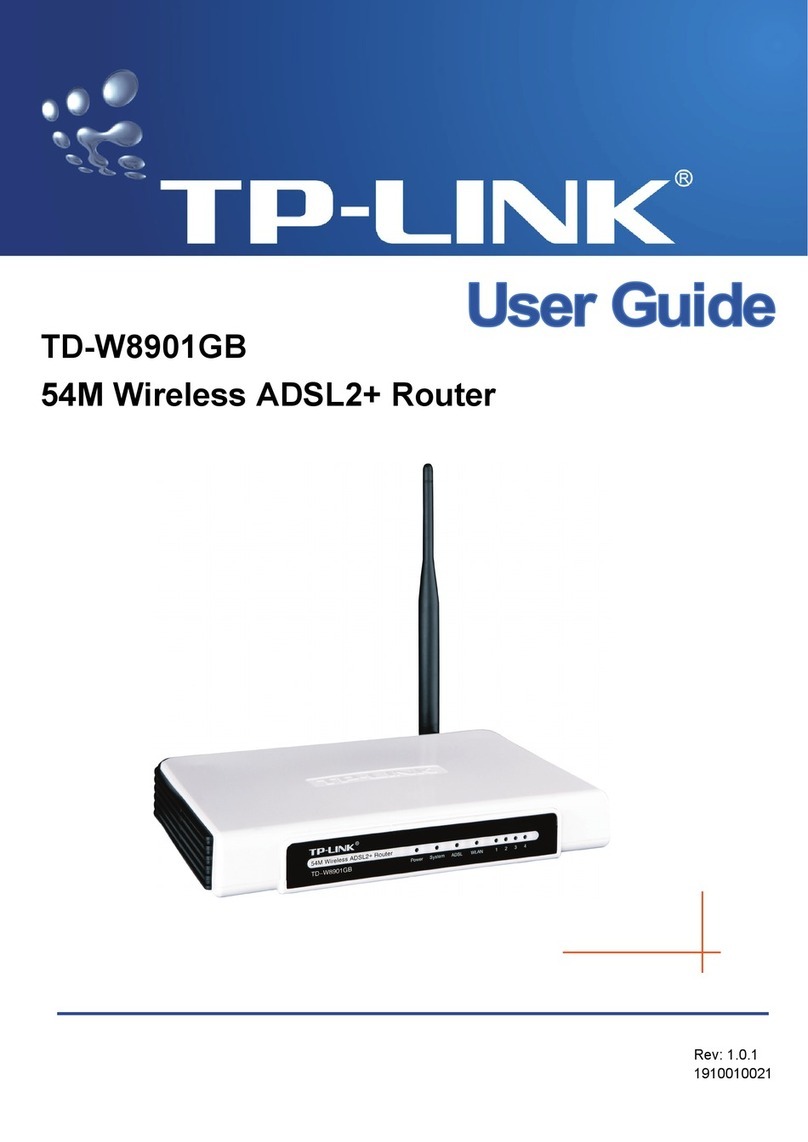
TP-Link
TP-Link TD-W8901GB User manual

TP-Link
TP-Link TL-WPA4530 User manual

TP-Link
TP-Link TL-WPS510U Manual

TP-Link
TP-Link TL-WR940N User manual

TP-Link
TP-Link Archer D2 User manual
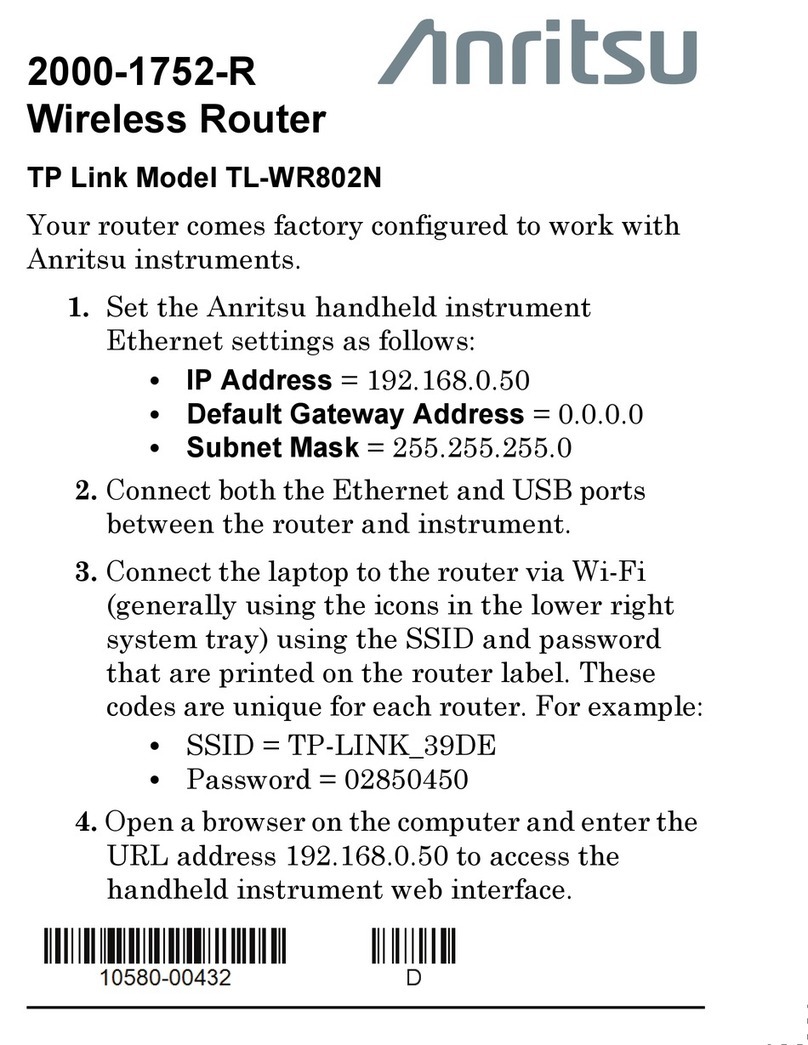
TP-Link
TP-Link TL-WR802N User manual

TP-Link
TP-Link Archer AXE300 User manual

TP-Link
TP-Link TL-WR843ND User manual
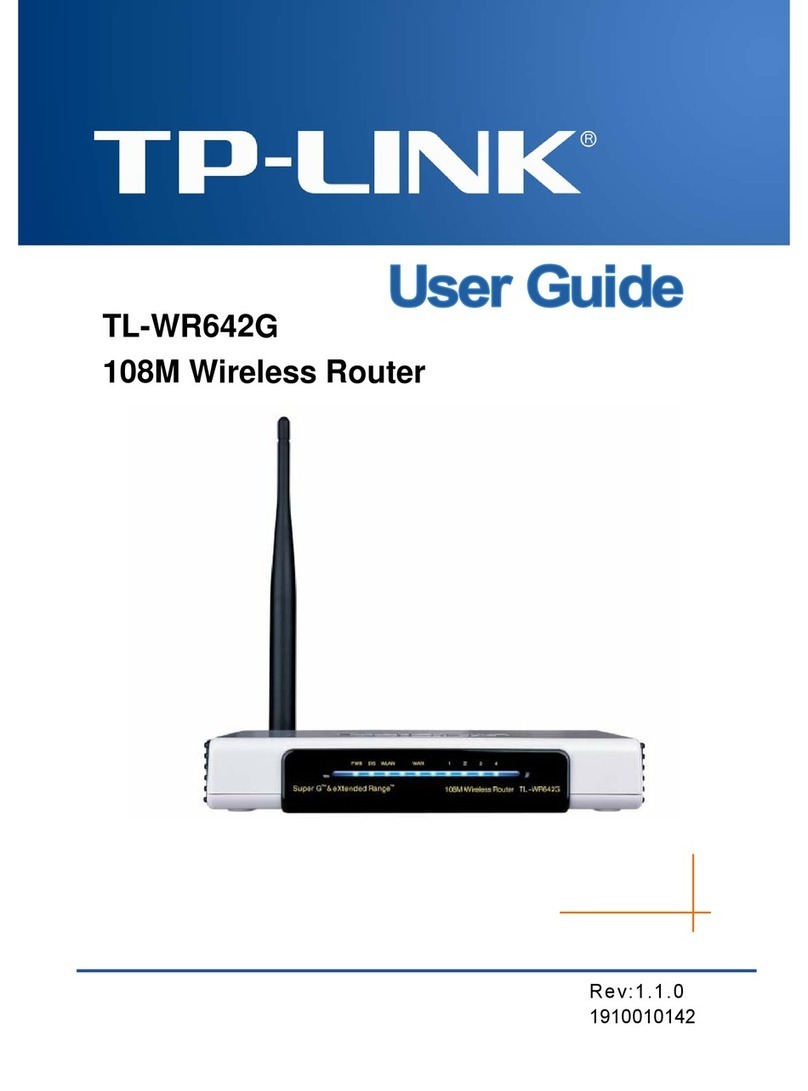
TP-Link
TP-Link TL-WR642G - Wireless Router User manual

TP-Link
TP-Link Archer D20 User manual