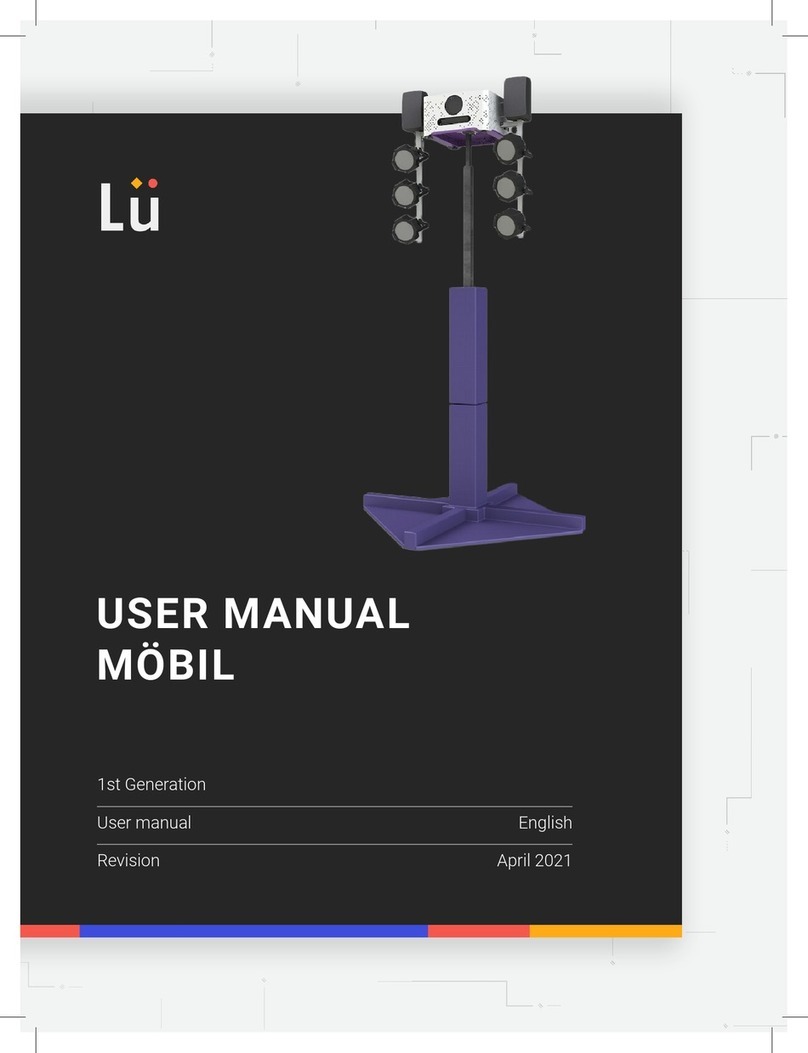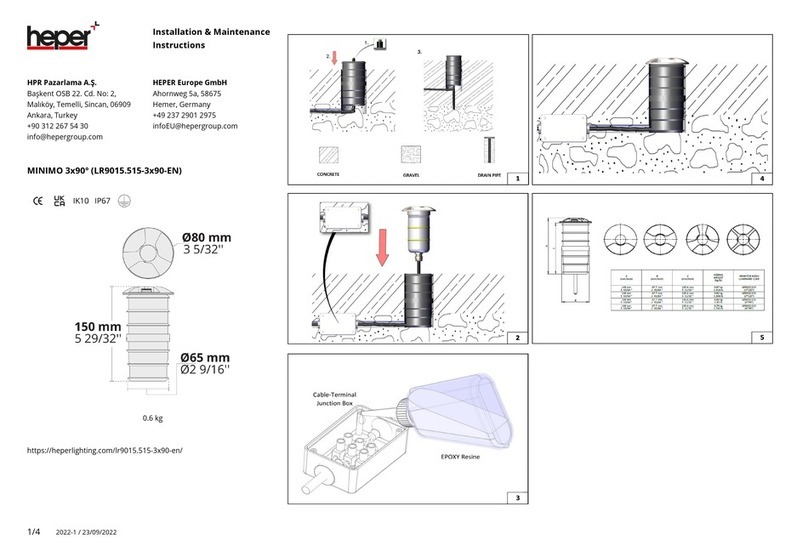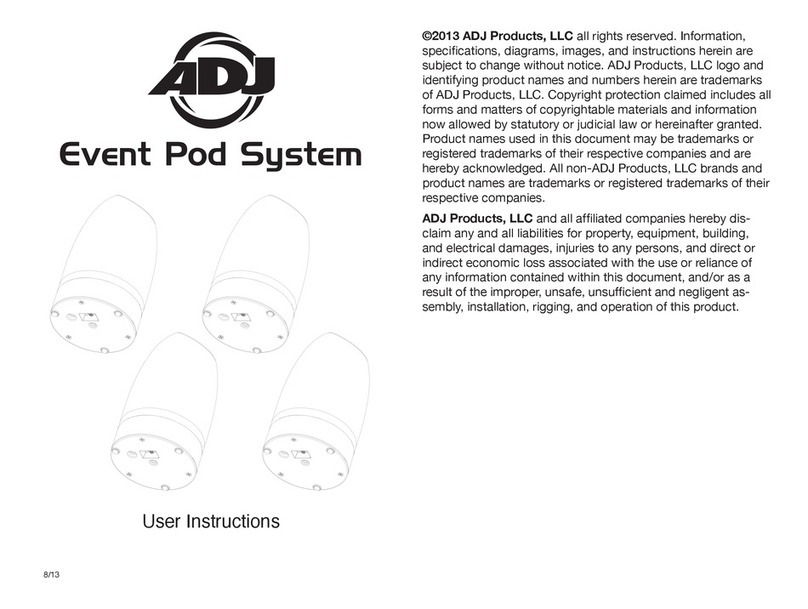TPR MirageFlex User manual

MirageFlexTM
Non-Waterproof Models
––––– Instruction Manual –––––
168 Irving Ave, Suite 303C, Port Chester, NY 10573
|
PHONE: 914.698.1141
|
FAX: 914.305.1926
|
|
www.tprlights.com
© TPR Enterprises, LTD.
• Test each sheet individually before you install and permanently connect to power supply.
Each sheet has been tested and burnt in prior to shipping. However, shipping damage,
while unlikely is possible.
• Only connect to properly sized and correct voltage power supply as supplied with system.
MirageFlex™Panels are 24VDC only.
• System must be installed by a licensed electrical contractor and installed to meet local
electrical codes. This is the customers responsibility.
• Voltage drop is always a concern when working with low voltage DC wiring. Please check
the voltage drop calculator on our website www.tprlights.com if you have extended run
lengths. Longer runs and improper sized wire will cause uneven brightness and may
cause failure.
• Do not apply weight to connector blocks. Nylon standoffs are available as an accessory for
applications where there will be a direct overlay to the MirageFlex™Panel. Nylon standoffs
must only be installed in marked locations.
• Disconnect power before any cutting or modification. Panel must be cut on cut lines only.
Cut edge must not come in contact with conductive materials. Cut edges that may come
into contact with conductive materials must be insulated/coated with silicone.
• MirageFlex™panels have specific areas where holes can be made in the sheet. This is the
only area where holes can be made without damaging the panel. The area is marked on the
sheet. Screw holes must be less than 1/8” and screw head size must not exceed ¼”. Pan
head screw works best. Do not over tighten. If panel starts to deform, it is too tight.
You must read and understand the following. If you have questions
call (914) 698-1141 before installing. POLARITY IS CRITICAL.
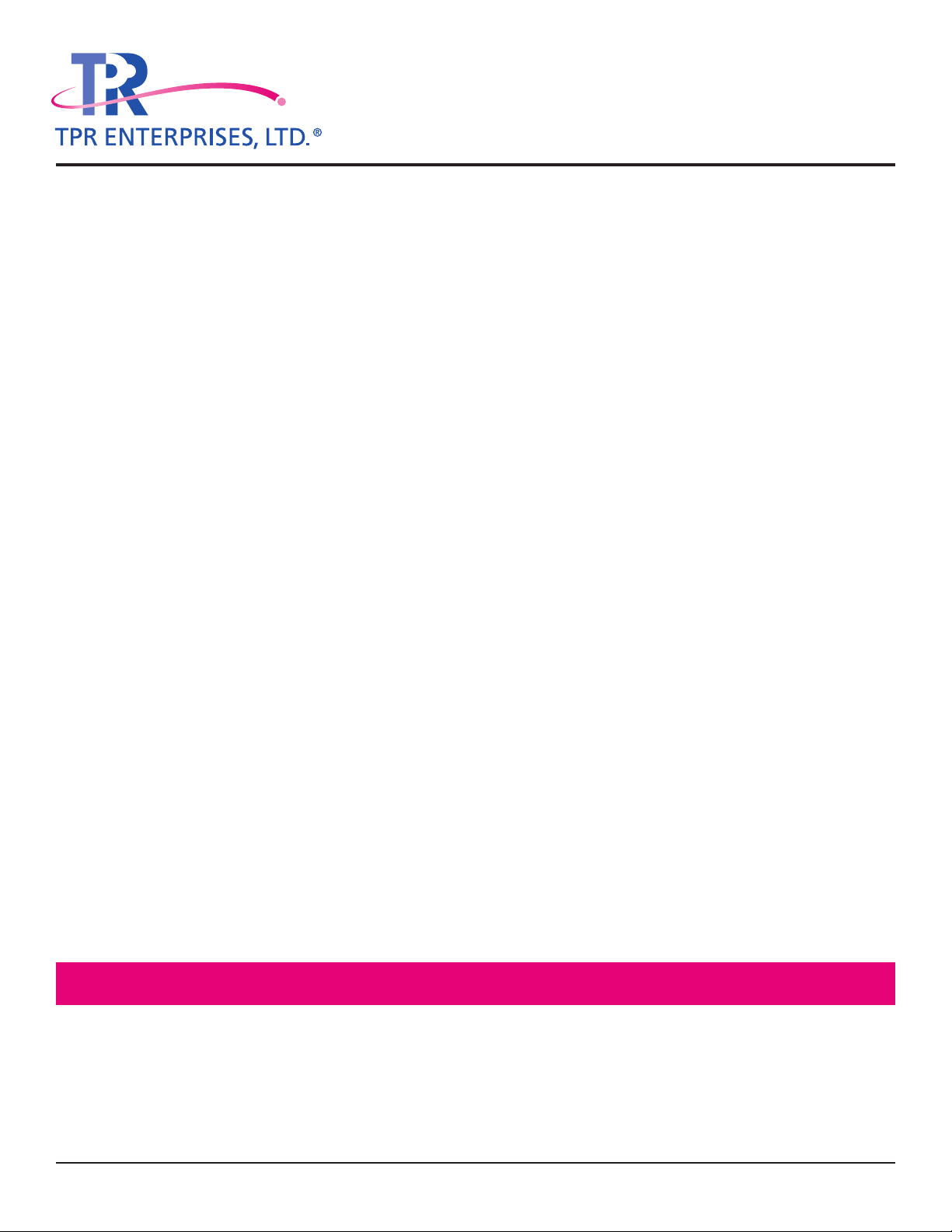
2/5
MirageFlexTM Non-Waterproof Models Instruction Manual
CONTINUED
168 Irving Ave, Suite 303C, Port Chester, NY 10573
|
PHONE: 914.698.1141
|
FAX: 914.305.1926
|
|
www.tprlights.com
© TPR Enterprises, LTD.
• 3M adhesive backing may not adhere properly in low temperatures or high humidity.
Operating Temp -20°F ~ 60°F. Humidity range is 40%-70%.
• MirageFlex™bending radius is approximately 2”.
• Store MirageFlex™Panels in original packaging in cool dry and flat location until ready
to install.
• There is a possibility, depending on your installation and cut pattern, you may have to solder
leads onto the panels to join panels or power them. We strongly recommend using the
connectors, however if this step is necessary, it must be connected by a technician/electrician
who has soldering experience. Severe damage can occur if not properly done and panel
failure will occur. See maximum feed through. For waterproof panels, see waterproof
instructions.
• Polarity is extremely important. Incorrect polarity will cause failure.
• Maximum number of panels that can be connected together:
SINGLE COLOR
2 watt Using one jumper 17 panels. Using two jumpers 34 panels.
3.7 watt Using one jumper 10 panels. Using two jumpers 20 panels.
7.5 watt Using one jumper 7 panels. Using two jumpers 14 panels.
10 watt Using one jumper 5 panels. Using two jumpers 10 panels.
TUNABLE WHITE
11 watt Using one jumper 4 panels. Using two jumpers 8 panels.
16 watt Using one jumper 3 panels. Using two jumpers 6 panels.
• This product is IP20 – INDOOR USE ONLY.
• Panel is not designed for continuous flexing. This will cause failure.
• Once installed, removal will cause panel failure.
*Test all MirageFlex™Sheets prior to mounting and connecting together.

168 Irving Ave, Suite 303C, Port Chester, NY 10573
|
PHONE: 914.698.1141
|
FAX: 914.305.1926
|
|
www.tprlights.com
© TPR Enterprises, LTD.
3/5
MirageFlexTM Non-Waterproof Models Instruction Manual
CONTINUED
CUTTING
Cut only on cutting lines. Deviating from the cutting lines will cause product failure.
Use scissors, utility knife or X-Acto knife.
FOLDING
Fold only on lines marked on the sheet, same as for cutting. Folding on any other area will
cause product failure.
POWER INPUT CABLE
Connect at a central point in your display for the most even illumination and power
management.
Use only Class 2 power supply with an output of 24VDC.
If it is necessary to extend the power input cable, please see the voltage loss calculator on our
website www.tprlights.com.
JUMPERS
These may be used to connect multiple sheets. – Please see max connection chart. Connecting
more than the recommended number of Panels will cause product failure.
Multiple Panels connected together must be connected to the same power supply only.
DIMMING
MirageFlex™Panels are dimmable using our WestPower300-4™Dimmers (consult factory).
MOUNTING
Before removing the protective layer of the double stick backing. Lay out your Panels to be sure
they fit properly in designated location.

168 Irving Ave, Suite 303C, Port Chester, NY 10573
|
PHONE: 914.698.1141
|
FAX: 914.305.1926
|
|
www.tprlights.com
© TPR Enterprises, LTD.
4/5
MirageFlexTM Non-Waterproof Models Instruction Manual
CONTINUED
Screws may only be used in designated areas. Screws cannot be used in another area. This will
cause product failure. Screw holes must be less than 1/8” and screw head size must not exceed
¼”. Pan head screw works best. Do not use any other type of screw. Be sure not to overtighten
and warp or damage the Panel. If using an electric drill/screw gun, it is imperative that the
torque be set properly.
Single Color FlexPanelTM Tunable White FlexPanelTM
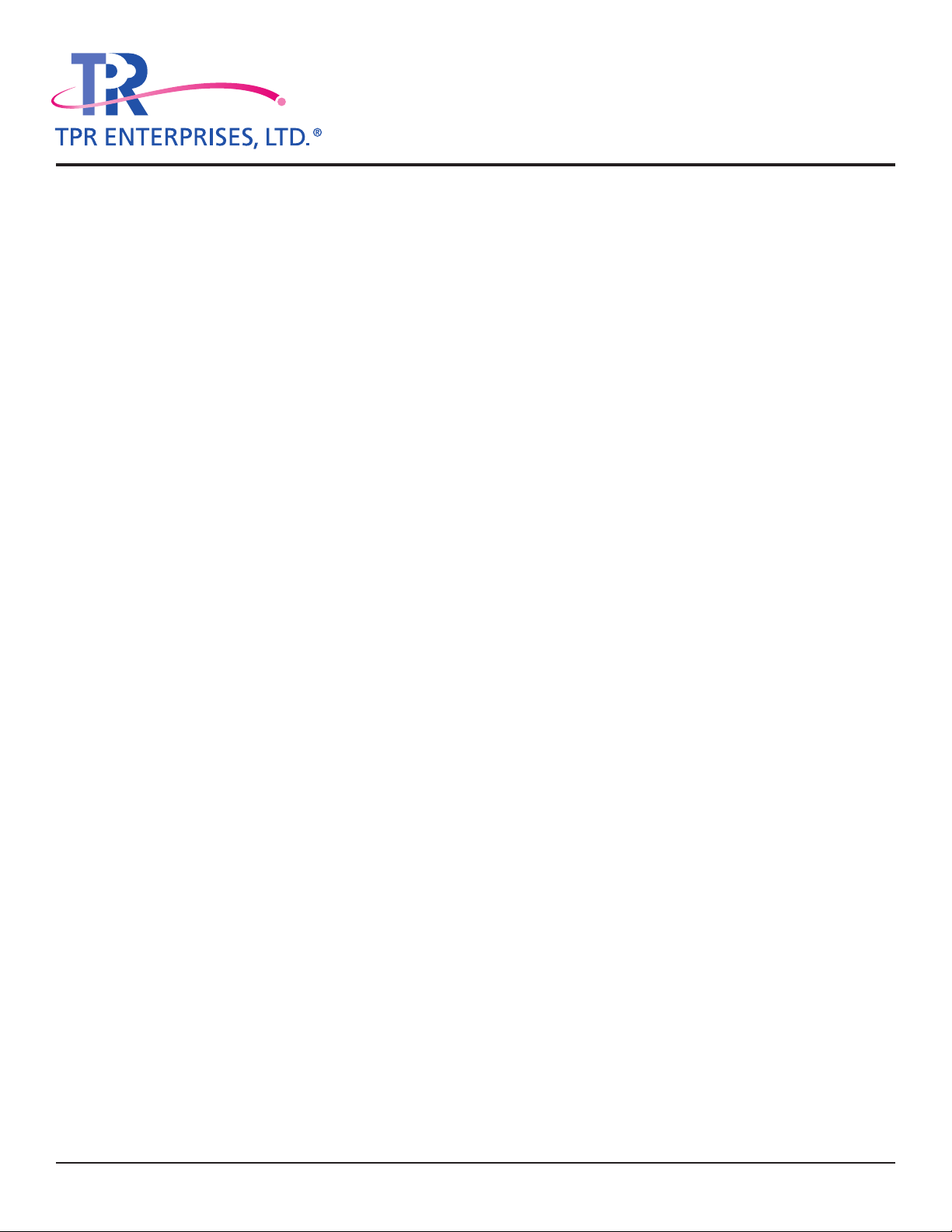
168 Irving Ave, Suite 303C, Port Chester, NY 10573
|
PHONE: 914.698.1141
|
FAX: 914.305.1926
|
|
www.tprlights.com
© TPR Enterprises, LTD.
WET LOCATION INSTRUCTIONS
READ THIS FIRST – PLEASE SEE WET LOCATION INSTRUCTIONS FOR COMPLETE DETAILS
You must order the IP54 MirageFlex™Panel. The IP20 model is not to be used in wet location.
IP54 rating means the following:
Protected against water splashed from all directions. This does not mean the product is
waterproof. Moisture should not condensate and panel should not be exposed to water
continuously. If these conditions exist, they will cause product failure. It’s best to encase the
product when it is used in this type of environment. Failure to do so will cause corrosion
and ultimate failure.
Cut edges must be protected against moisture by sealing with silicone.
All cut areas must be completely covered or product failure will occur.
5/5
MirageFlexTM Non-Waterproof Models Instruction Manual
CONTINUED
Table of contents
Popular Lighting Equipment manuals by other brands
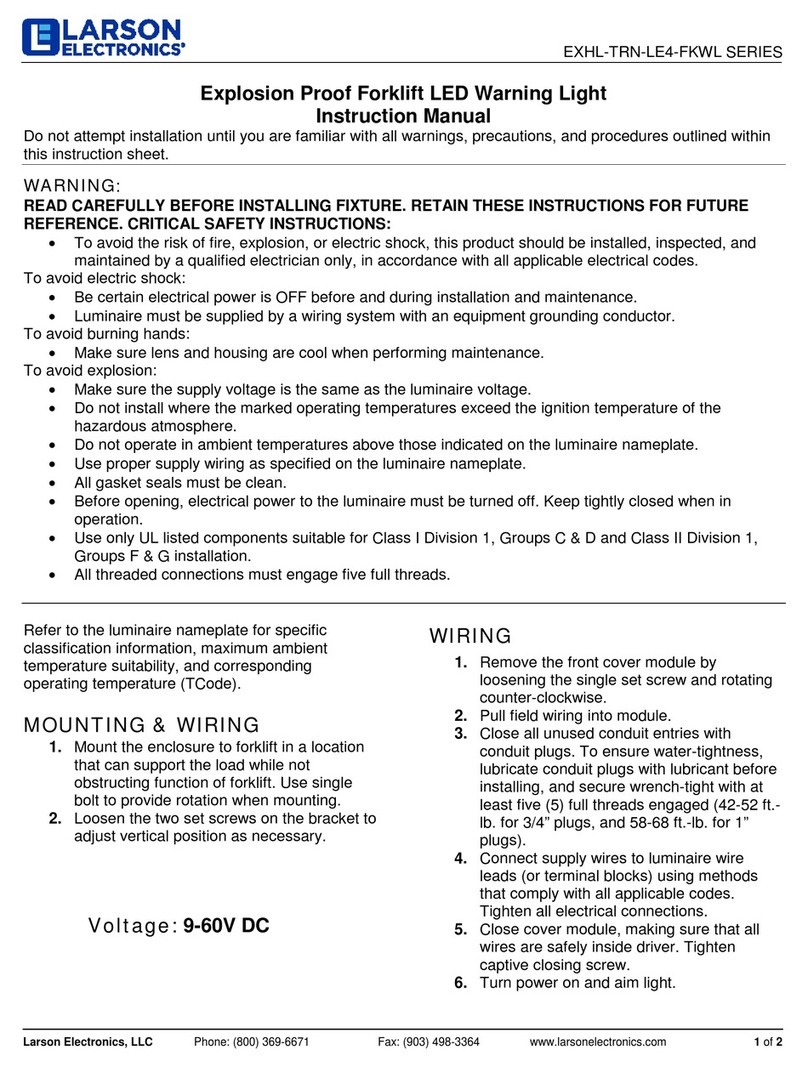
Larson Electronics
Larson Electronics EXHL-TRN-LE4-FKWL Series instruction manual

Ares
Ares Arcadia RGB Assembly instructions
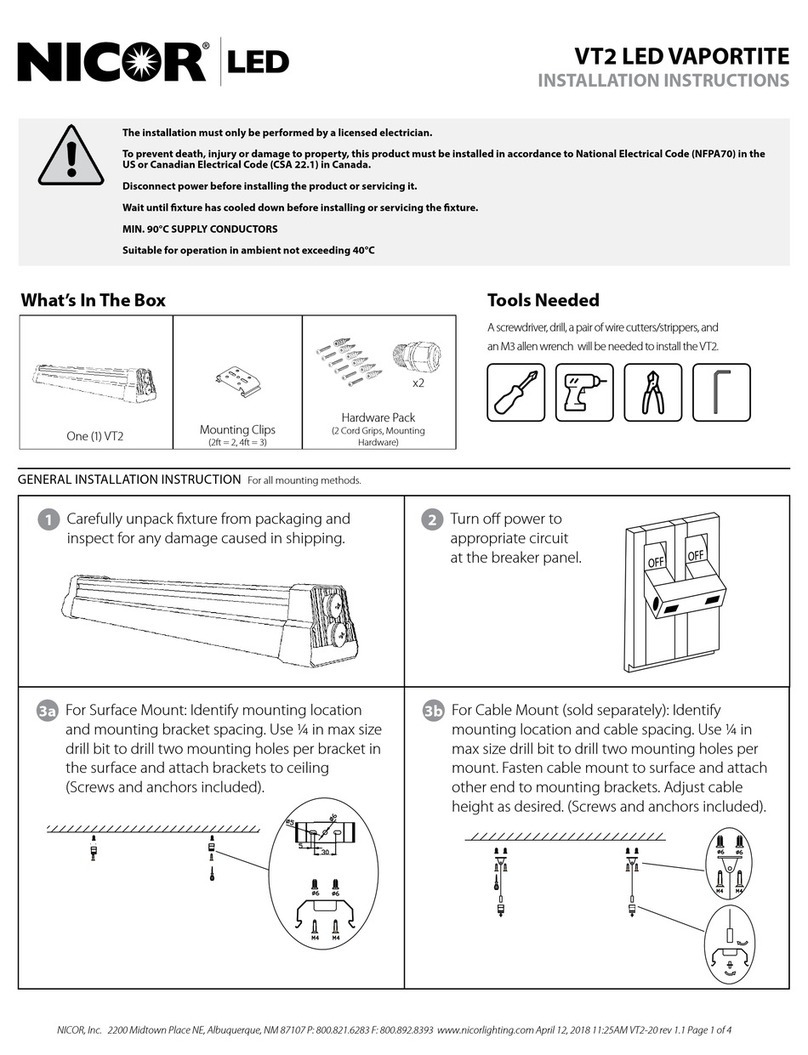
NICOR
NICOR VT2 LED VAPORTITE installation instructions
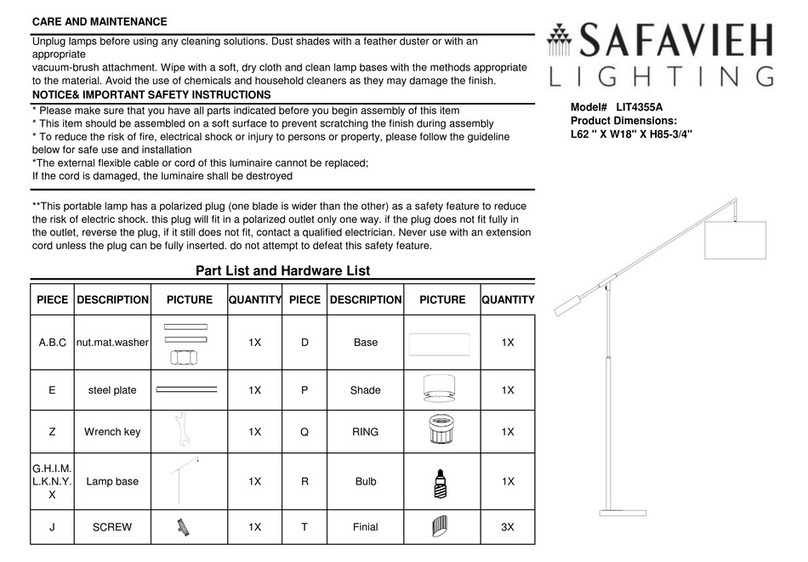
Safavieh
Safavieh LIT4355A quick start guide
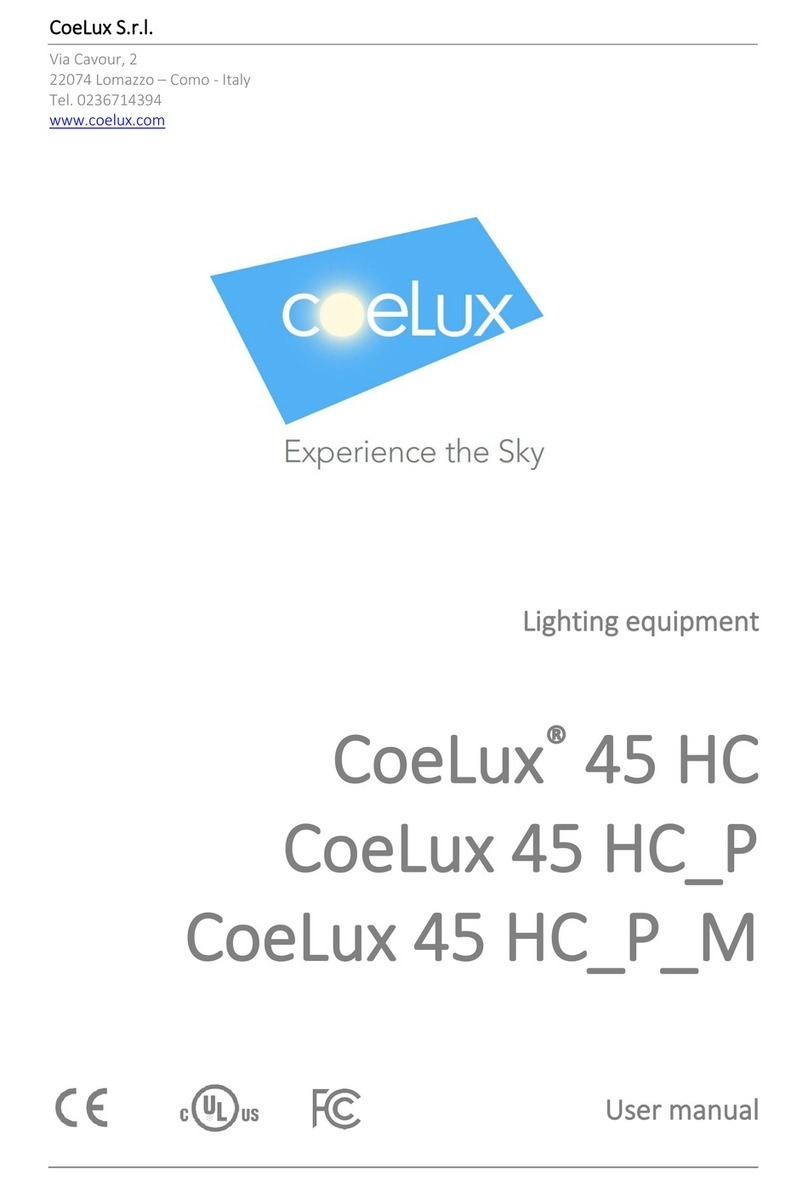
CoeLux
CoeLux 45 HC P Series user manual
EuroLite
EuroLite LED PIXEL MESH 64x64 user manual