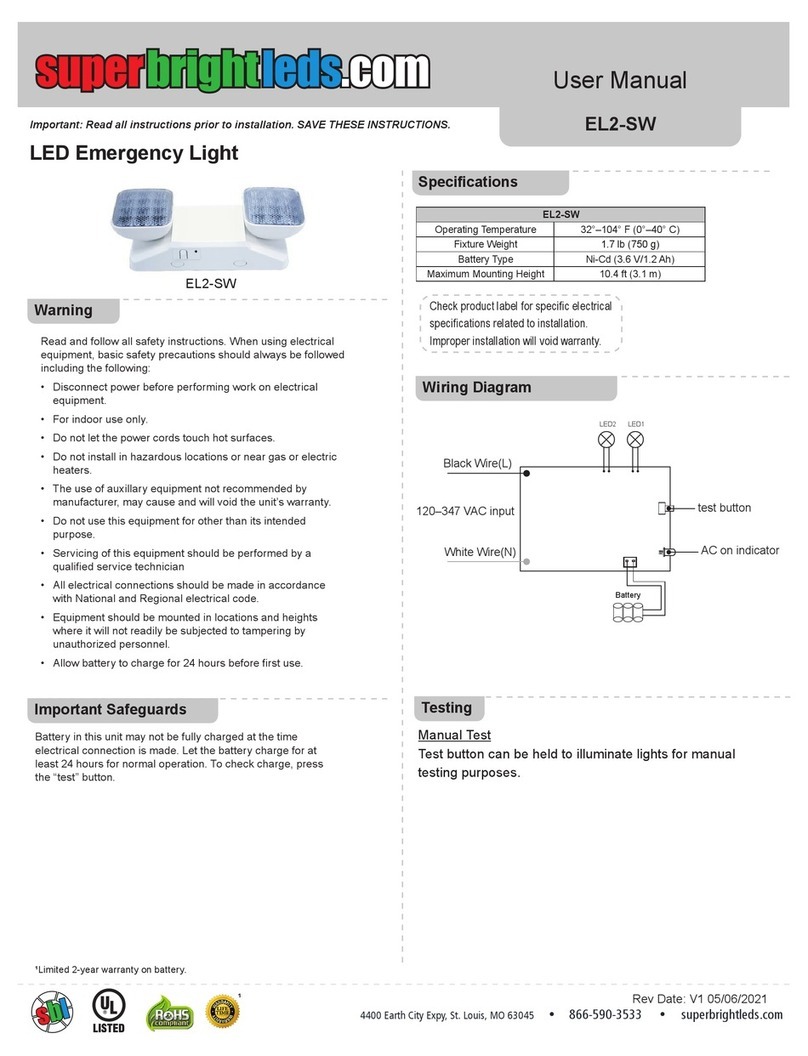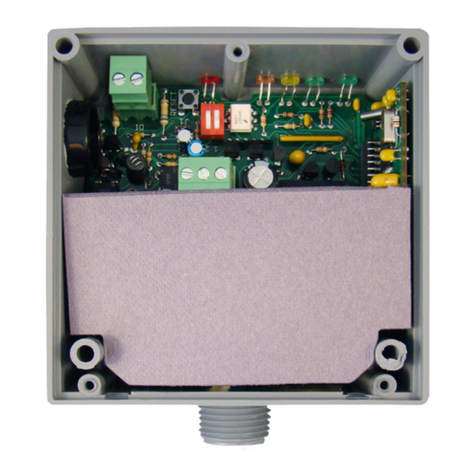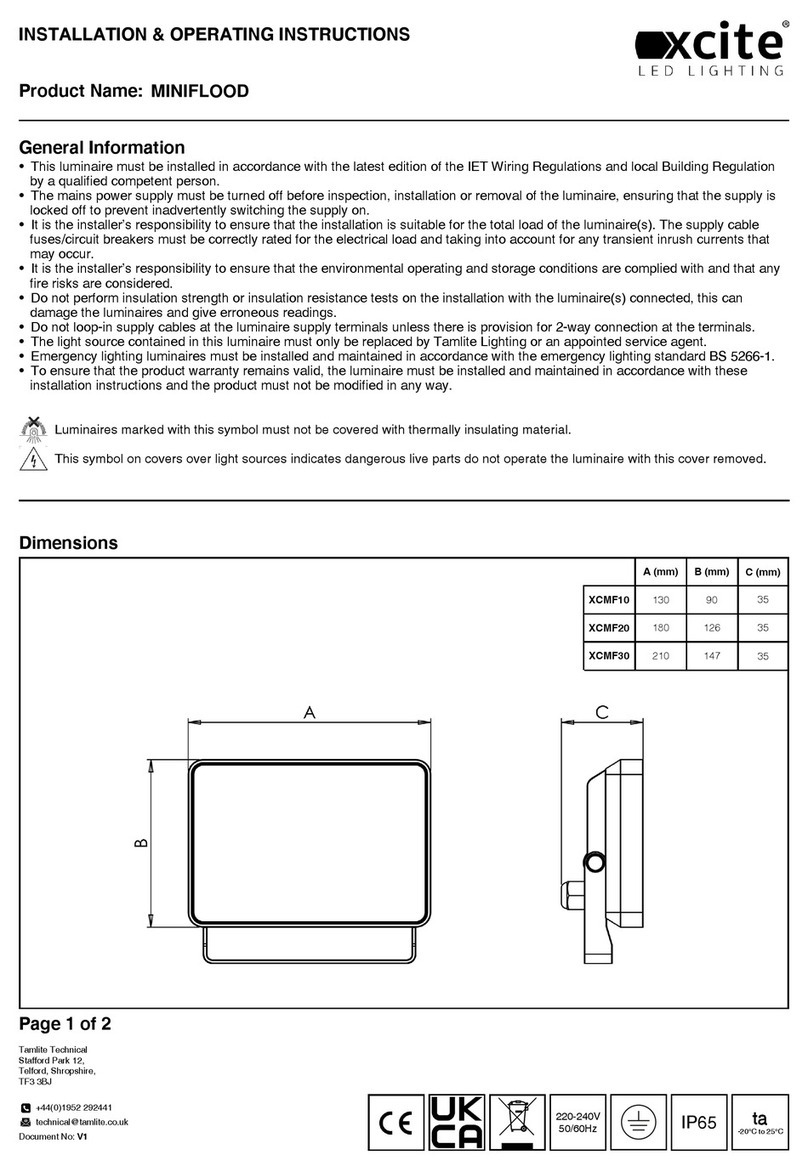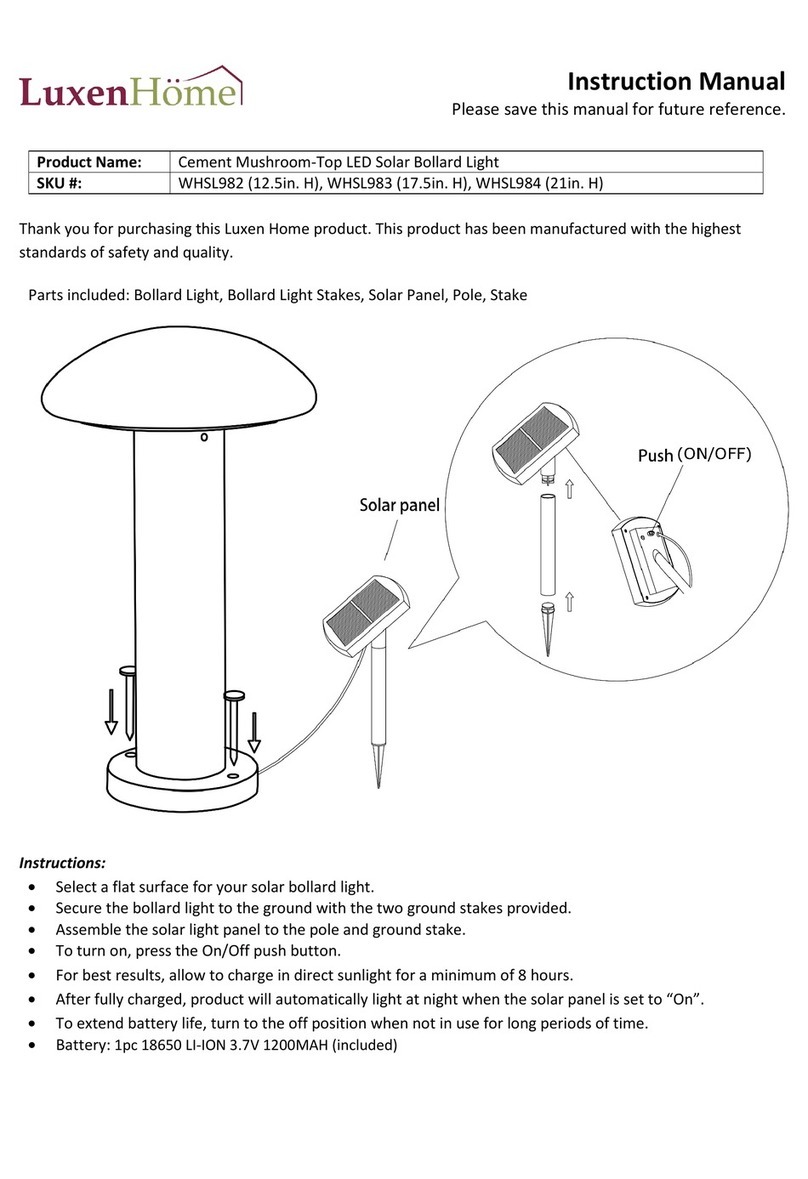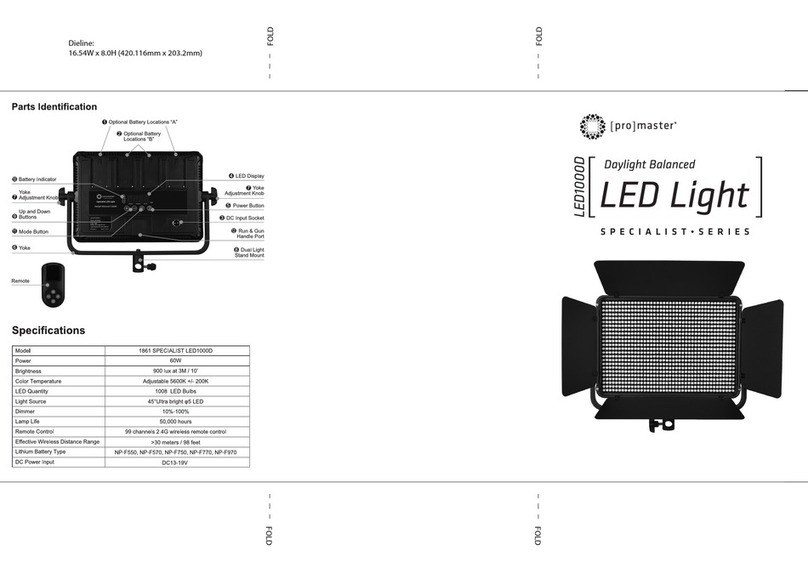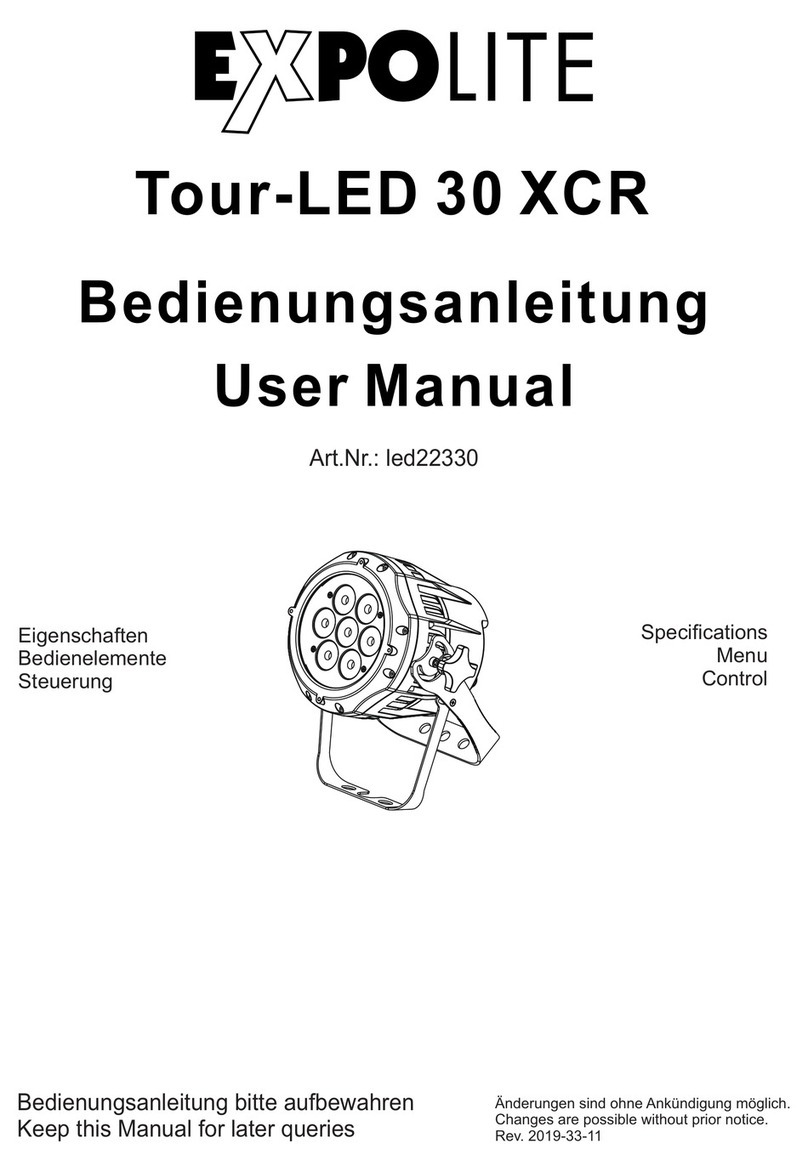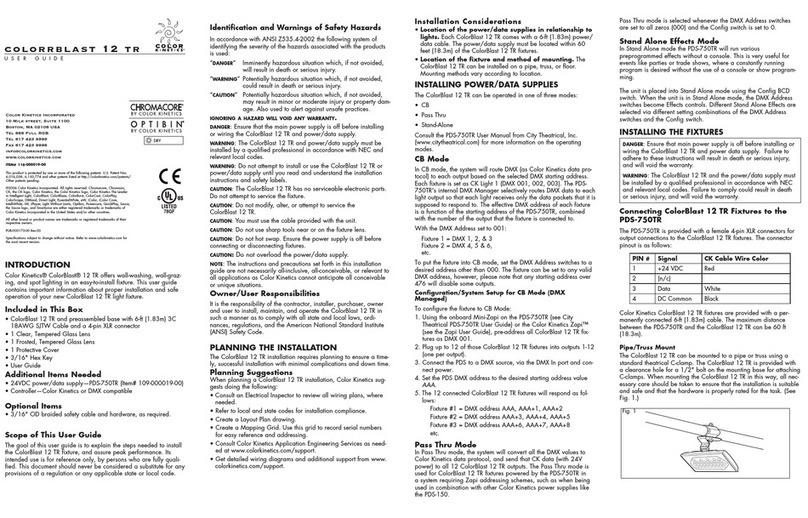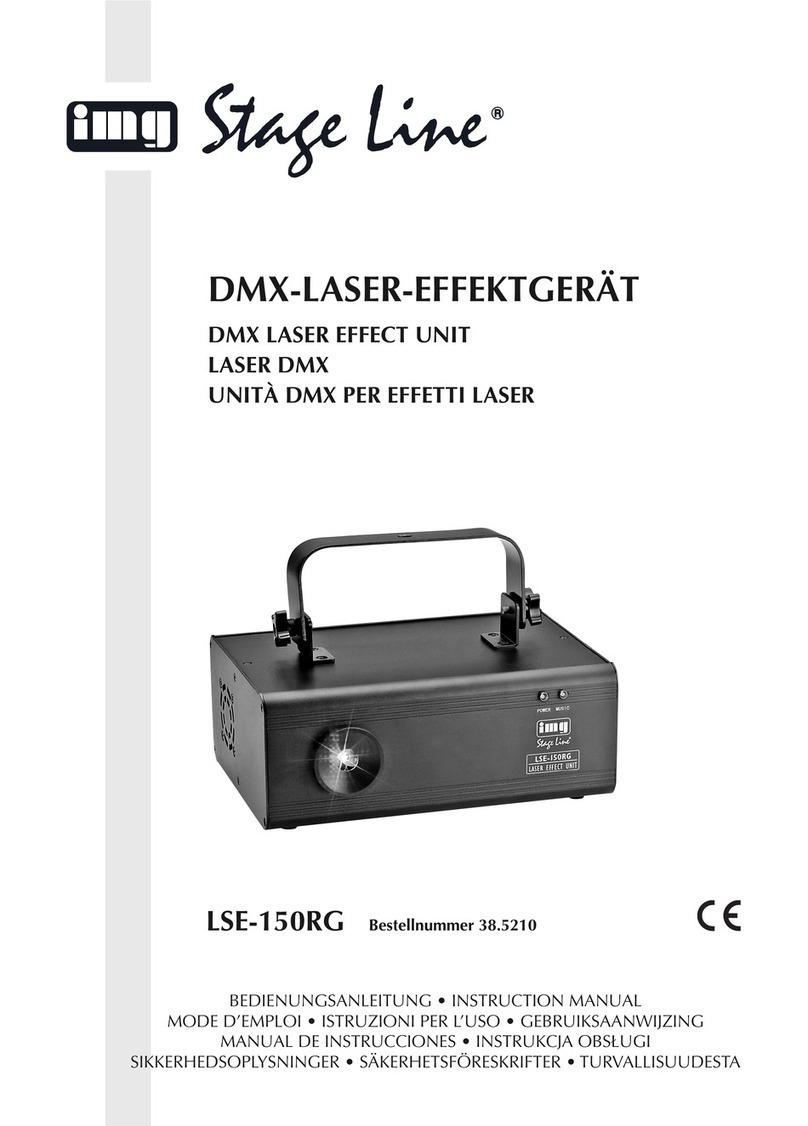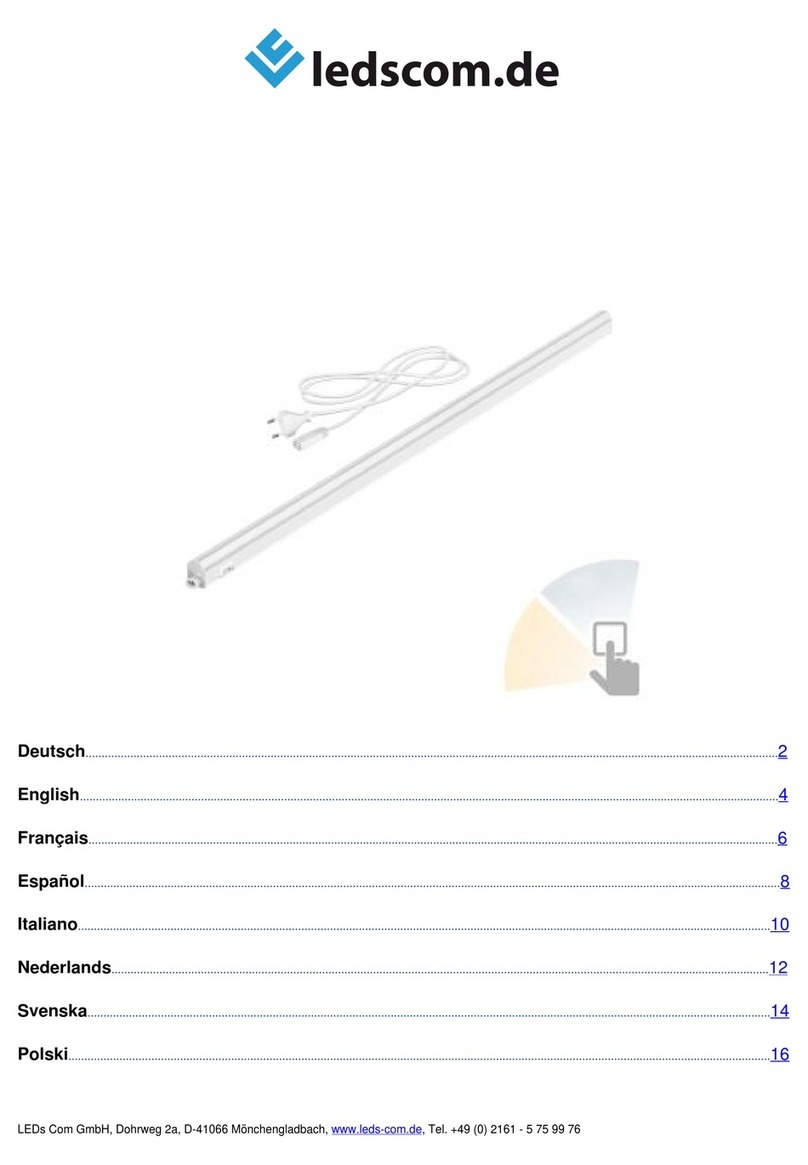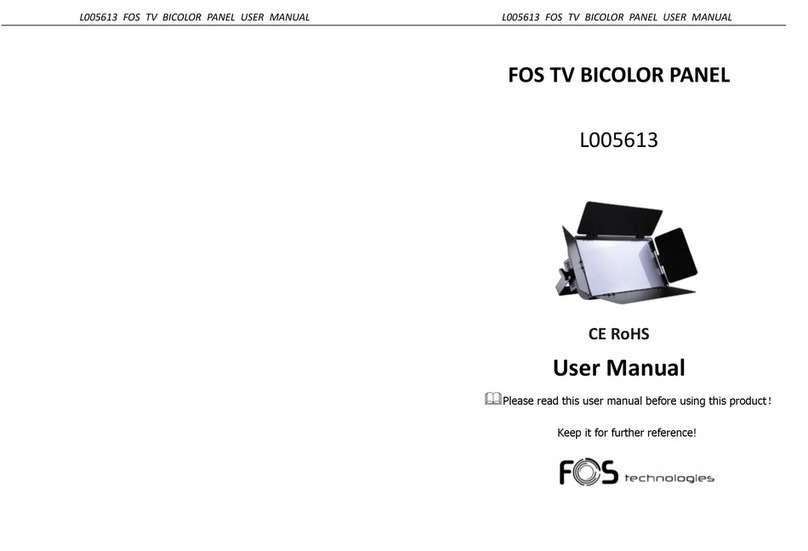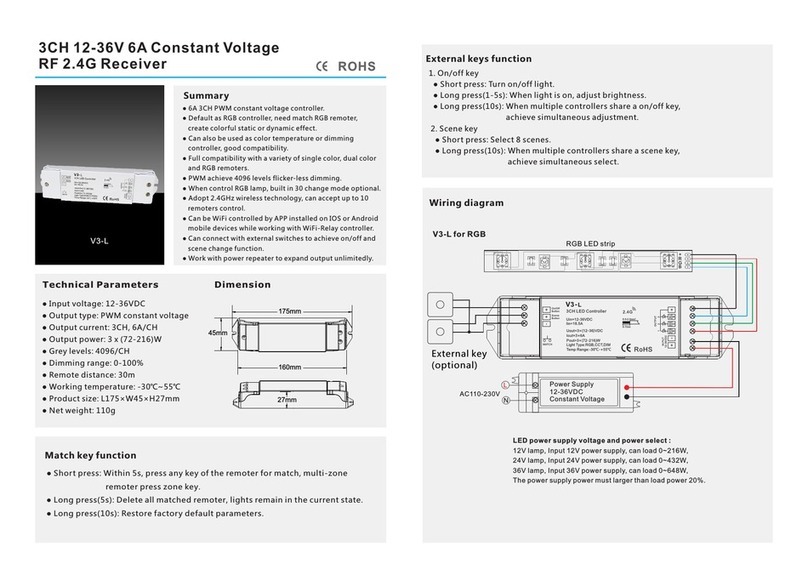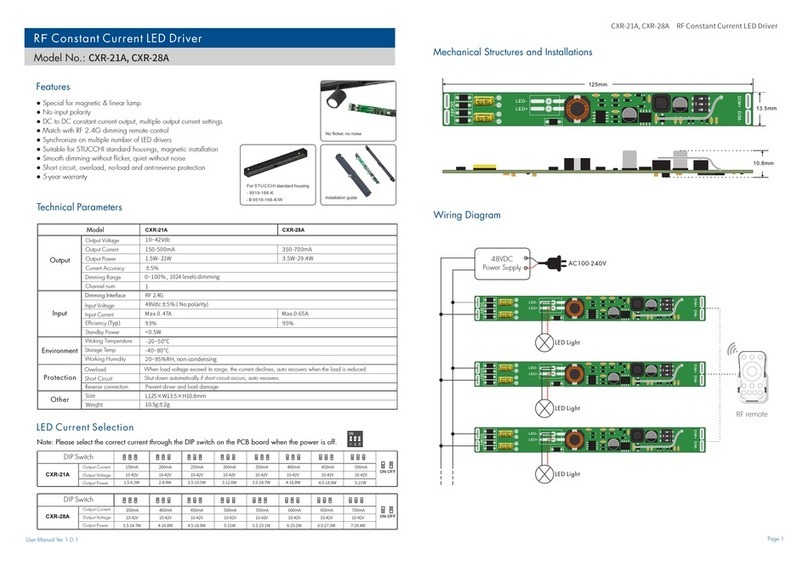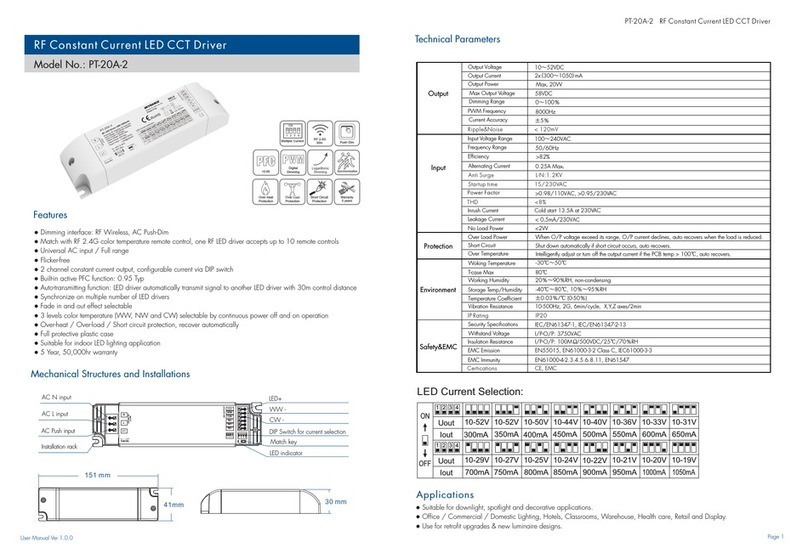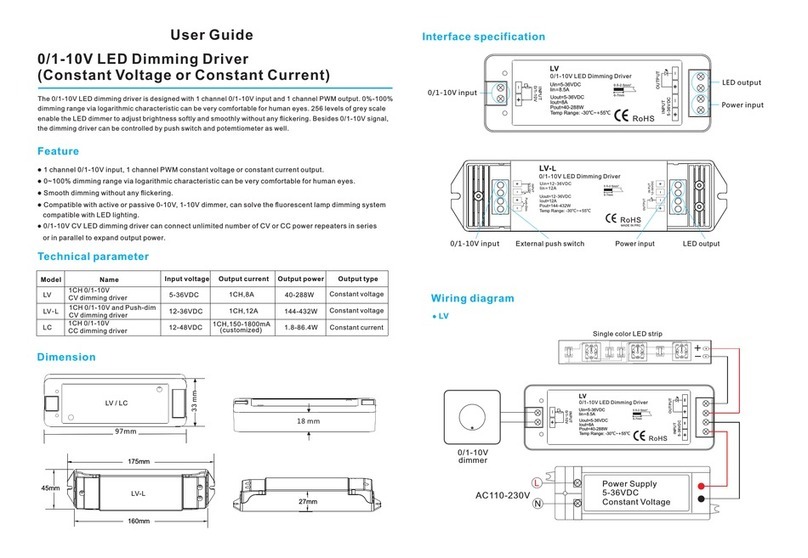User Manual Ver 1.0.5 Page 2
● Long press ◀ and ▶ key for 2s, restore factory default parameter, display"RES".
● Factory default parameter: DMX decode mode, DMX decode start address is 1, rerverse-phase control,
10% minimum brightness, dimmer mode number is 1, dynamic mode number is 1, output 100% level
when no DMX input,disable automatic blank screen.
Dynamic mode list
● Short press M key, when display P-1~P-2,
enter stand-alone dynamic mode.
● Press ◀ or ▶ key to change dynamic mode
number(P-1~P-2).
Stand-alone dynamic mode
● Each mode can adjust speed and brightness.
Long press M key for 2s, prepare for setup mode speed, brightness.
Short press M key to switch two item.
Press ◀ or ▶ key to setup value of each item.
Mode speed: 1-10 level speed(S-1, S-9, S-F).
Mode brightness: 1-10 level brightness(b-1, b-9, b-F).
Long press M key for 2s, or timeout 10s, quit setting.
● Enter stand-alone dynamic mode only when DMX signal is disconnected or lost.
Speed
(8 level)
Brightness
(10 level,100%)
(P-1~P-2)
Stand-alone dynamic mode
Restore factory default parameter
● Long press M and ◀ key for 2s, prepare for setup system parameter: control method, minimum brightness curve,
default output level, automatic blank screen. short press M key to switch four item.
● Control method: short press ◀ or ▶ key to switch forward-phase("C-F") or reverse-phase("C-R").
Operation
System parameter setting
● Minimum brightness: short press ◀ or ▶ key to set minimum brightness,
from 1% to 40%("b01" to"b40"). You need set suitable minimum brightness to avoid flick.
● Default output level: press ◀ or ▶ key to change default 0-100% level ("d00" to "dFF" ) when no DMX input signal.
● Automatic blank screen: short press ◀ or ▶ key to switch enable("bon") or disable("boF") automatic blank screen.
● Long press M key for 2s or timeout 10s, quit system parameter setting.
● Short press M key, when display 001~512, enter DMX mode.
● Press ◀ or ▶ key to change DMX decode start address(001~512), long press for fast adjustment.
● If there is a DMX signal input, will enter DMX mode automatically.
● DMX Dimming: Each S1-D1 DMX decoder occupy 1 DMX address
when connecting the DMX console.
DMX mode
● Short press M key, when display L-1~L-8, enter stand-alone dimmer mode.
● Press ◀ or ▶ key to change dimmer mode number(L-1~L-8).
● Each dimmer mode can adjust brightness independently.
Long press M key for 2s, prepare for setup brightness.
Press ◀ or ▶ key to setup brightness value(100-1FF).
Long press M key for 2s, or timeout 10s, quit setting.
● Enter stand-alone dimmer mode only when DMX signal is disconnected or lost.
DMX mode
(001~512)
Stand-alone dimmer mode
(L-1~L-8)
Stand-alone dimmer mode
S1-D1 AC Triac DMX Dimmer
Note: When calculating the maximum number of load lamps or drivers, the input power or input current
parameters of a single lamp or driver must be used, the output power parameters can not be used.
In addition, the maximum surge current of the dimmer is 65A, the sum of surge current of multiple dimmable
LED drivers should not exceed 2 times. otherwise, the product will be overloaded and damaged.
Please carefully ensure all wire connections and polarities are correct and secure before applying power,
otherwise this controller will be damaged.
Caution:
Name
P-1
P-2
No.
0%,50%,100% light change in sequence
light fadein and fadeout