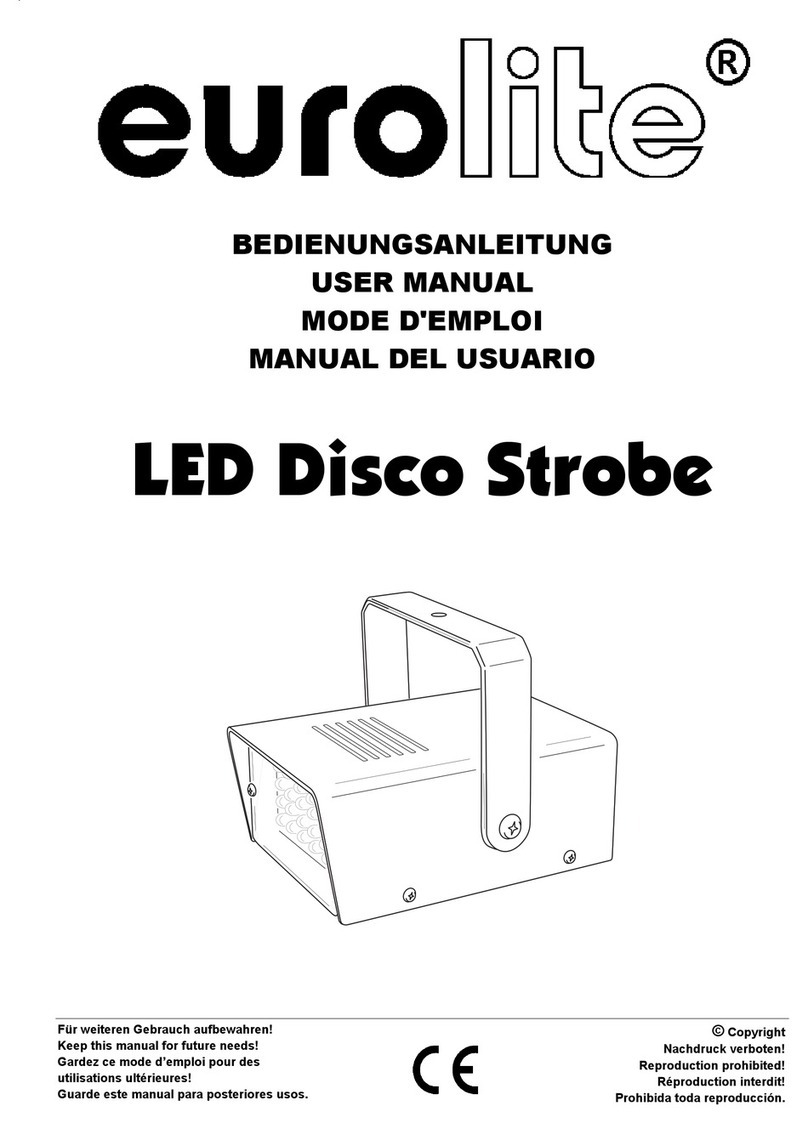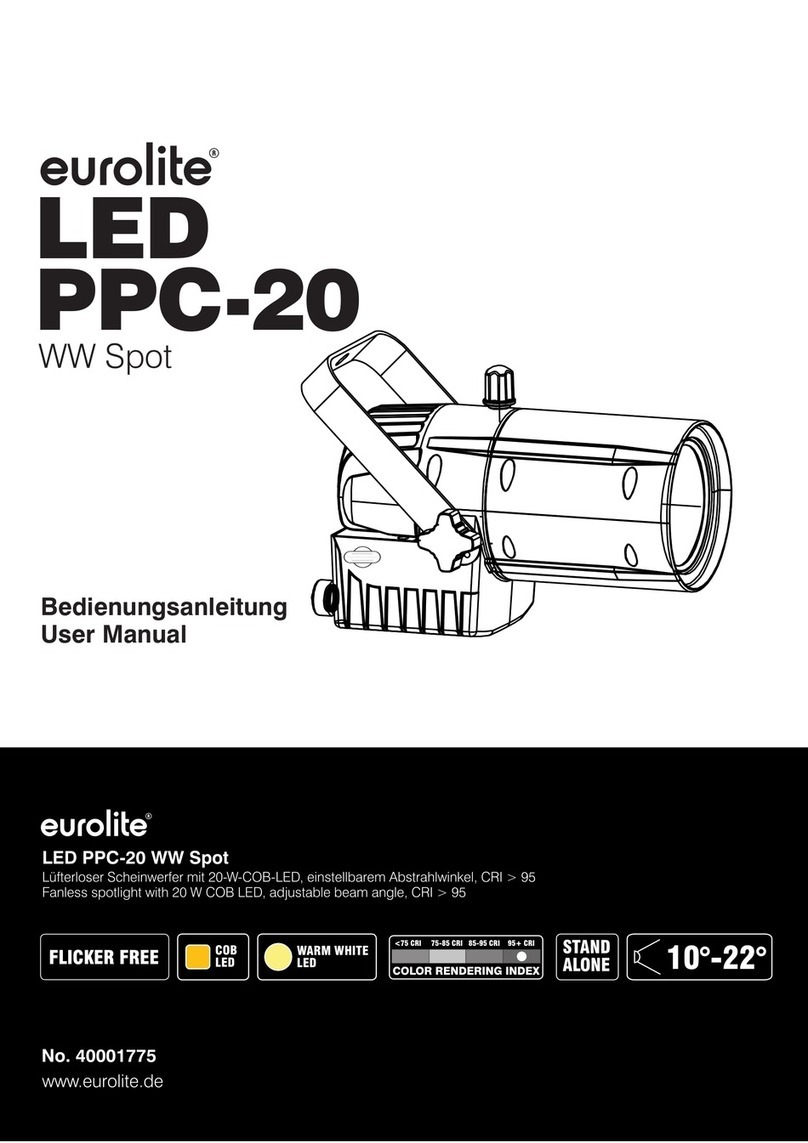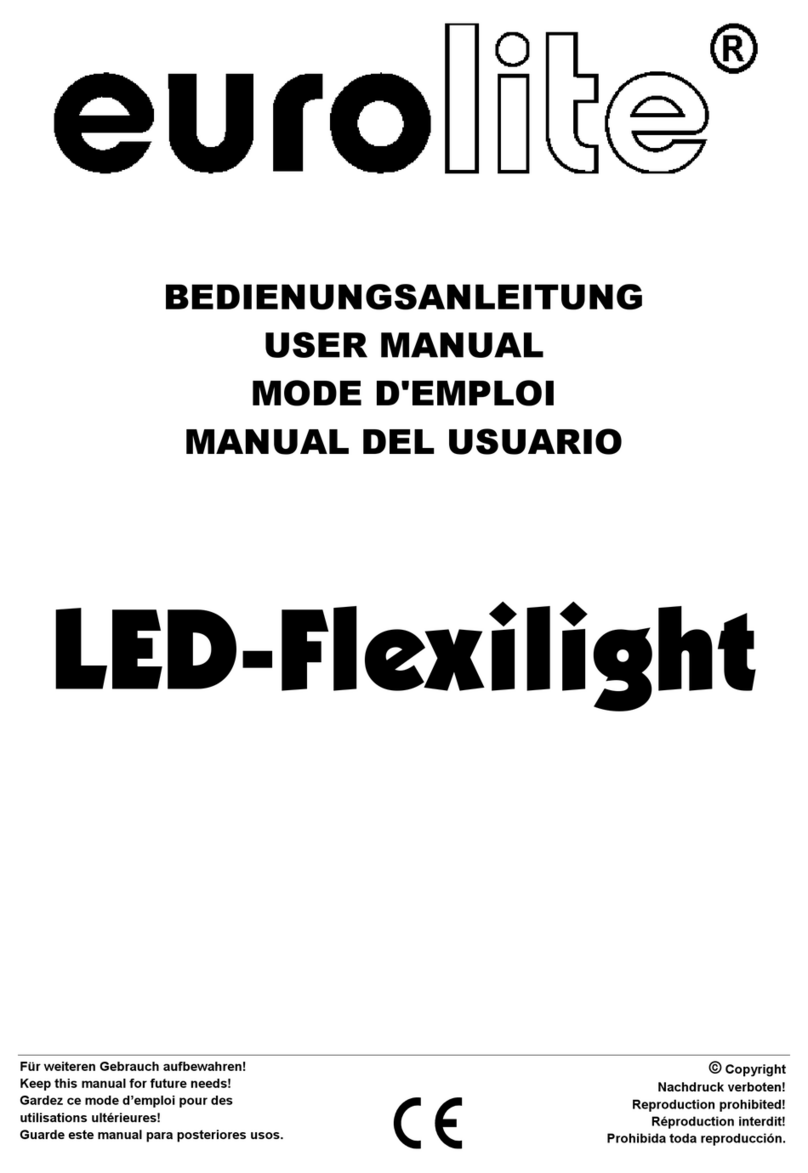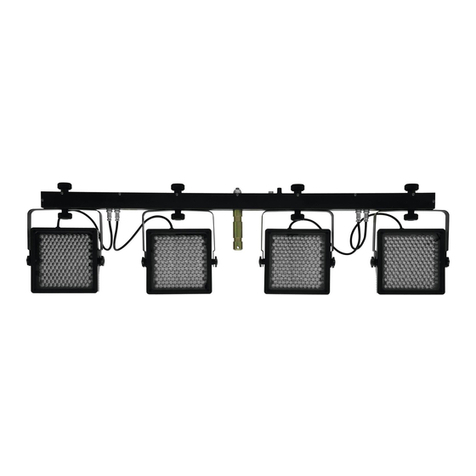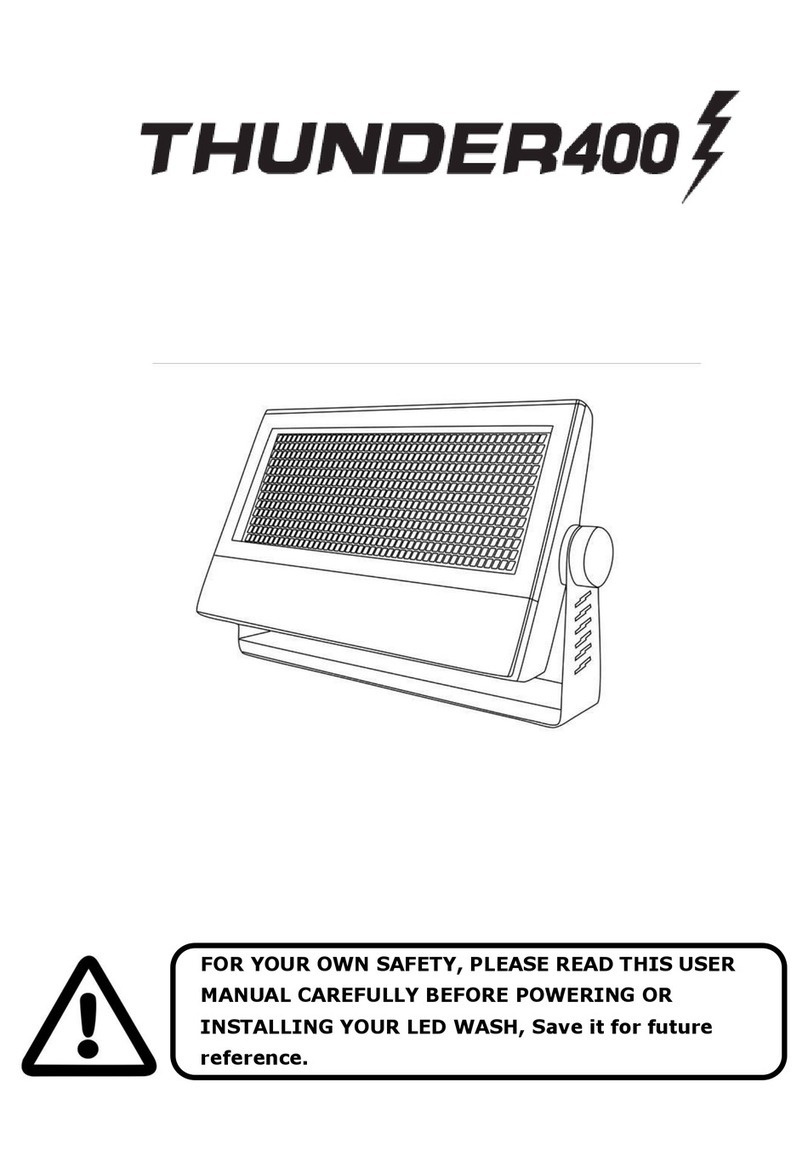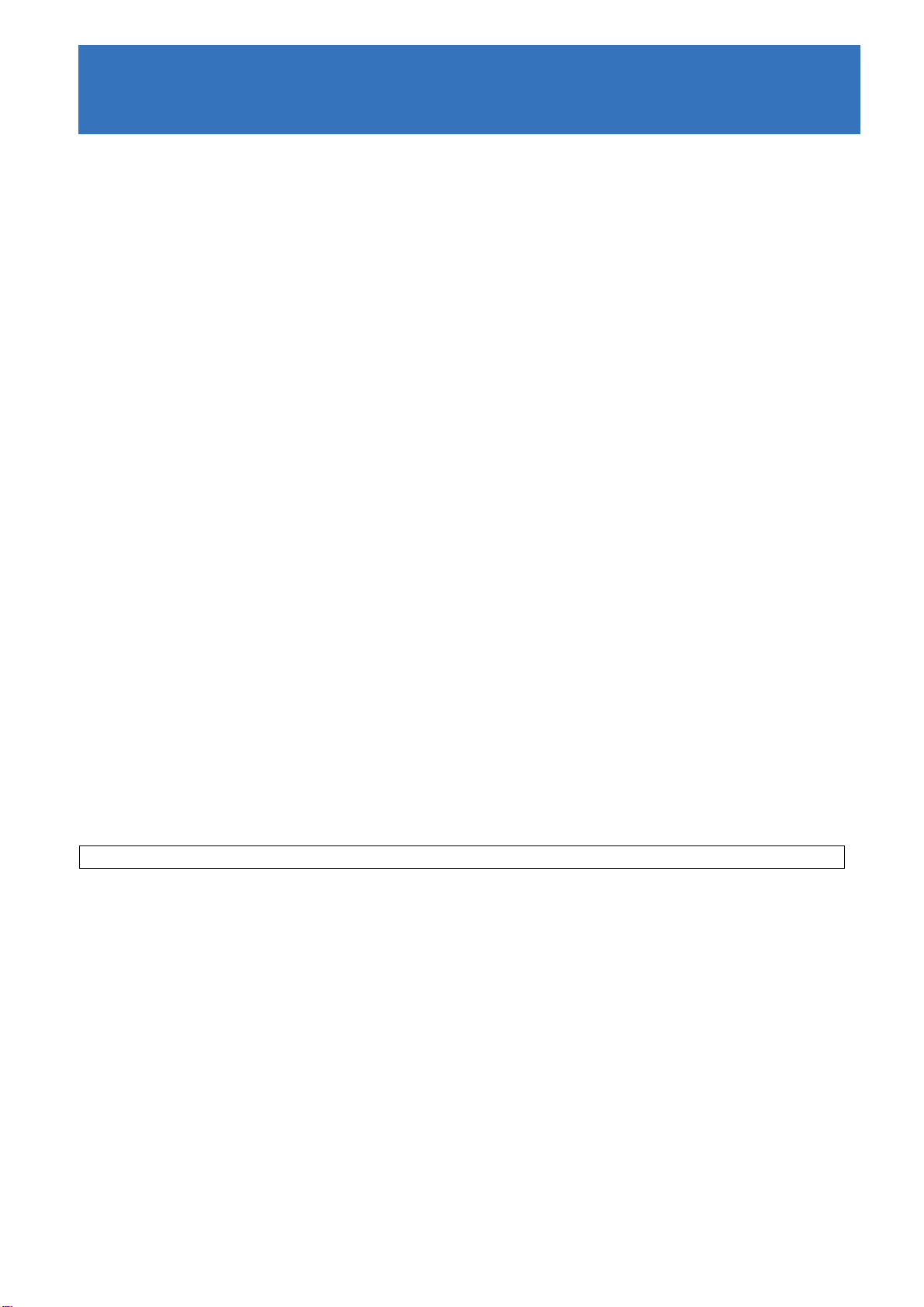3
TABLE OF CONTENTS
SAFETY INSTRUCTIONS ................................................................................................................................ 5
OPERATING DETERMINATIONS.................................................................................................................... 7
COMPONENTS OF A DISPLAY....................................................................................................................... 8
>> Mounting Elements and Connections of a Display.................................................................................... 9
>> Control Components................................................................................................................................ 10
Scanning Box........................................................................................................................................... 10
PCI Sending Card.................................................................................................................................... 11
External Sending Card............................................................................................................................. 11
ATTACHMENT................................................................................................................................................ 12
Safety Instructions................................................................................................................................... 11
CONNECTIONS.............................................................................................................................................. 16
>> Example Configuration ............................................................................................................................ 16
>> Connection and Operation of the External Sending Card....................................................................... 17
>> Installation and Connection of the PCI Sending Card............................................................................. 18
>> Connection of the Scanning Box............................................................................................................. 19
>> Connection of the Displays...................................................................................................................... 20
LED STUDIO................................................................................................................................................... 21
>> File Types................................................................................................................................................ 22
>> Graphics Card Configuration................................................................................................................... 22
>> Installation................................................................................................................................................ 24
>> Graphical User Interface.......................................................................................................................... 24
Toolbar..................................................................................................................................................... 24
Editor........................................................................................................................................................ 24
>> Program Start .......................................................................................................................................... 26
>> Configuration ........................................................................................................................................... 26
Monitor Settings....................................................................................................................................... 24
Hardware Parameters.............................................................................................................................. 31
Function Test........................................................................................................................................... 31
>> First Steps to a Show with LED Studio.................................................................................................... 32
Program Window..................................................................................................................................... 32
Creating a Show and Loading Video....................................................................................................... 33
Storing Your Show................................................................................................................................... 35
Playing Your Show .................................................................................................................................. 35
CLEANING AND MAINTENANCE ................................................................................................................. 36
PROBLEM CHART......................................................................................................................................... 37
TECHNICAL SPECIFICATIONS..................................................................................................................... 38
This user manual is valid for the article numbers: 80503110, 80503120, 80503130, 80503130