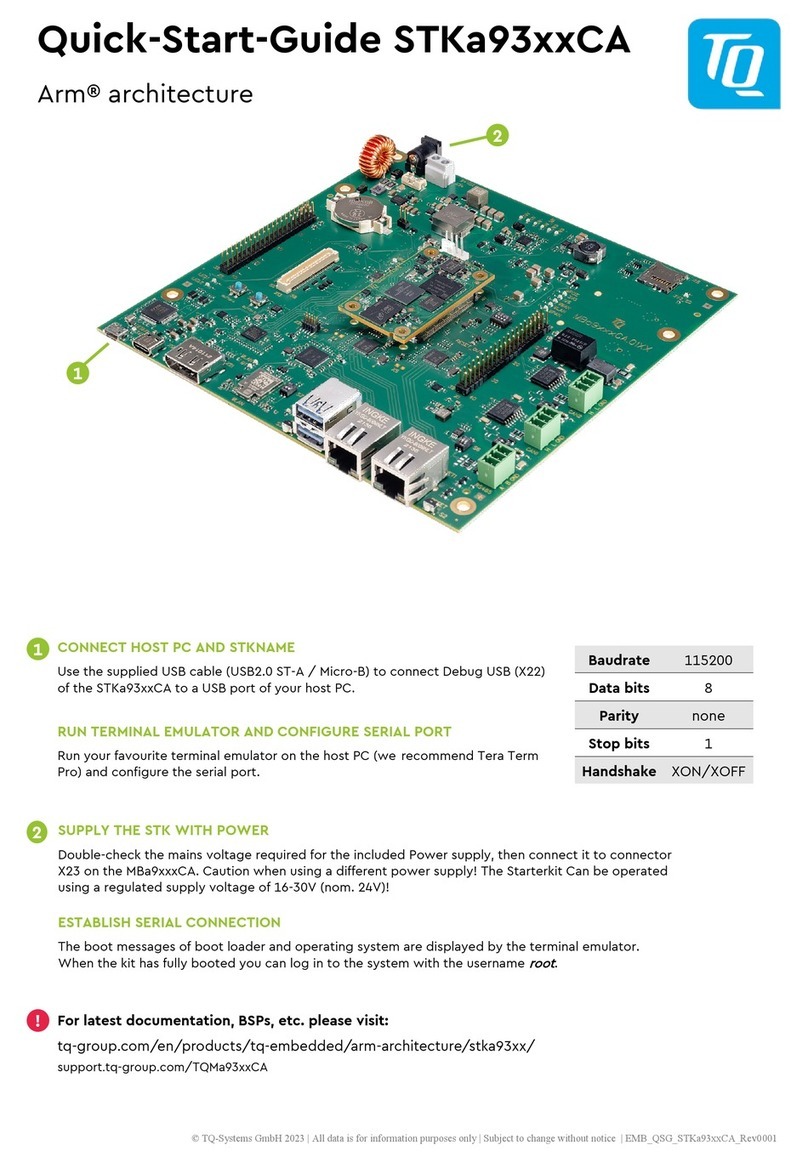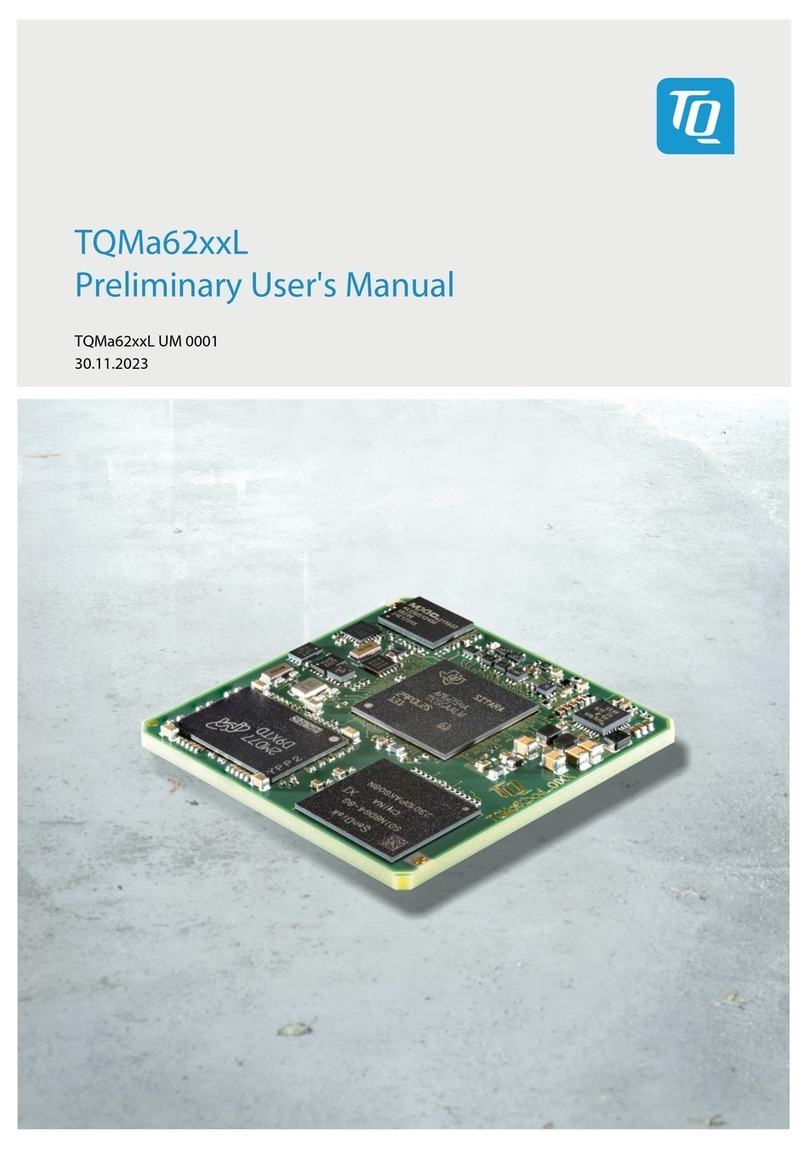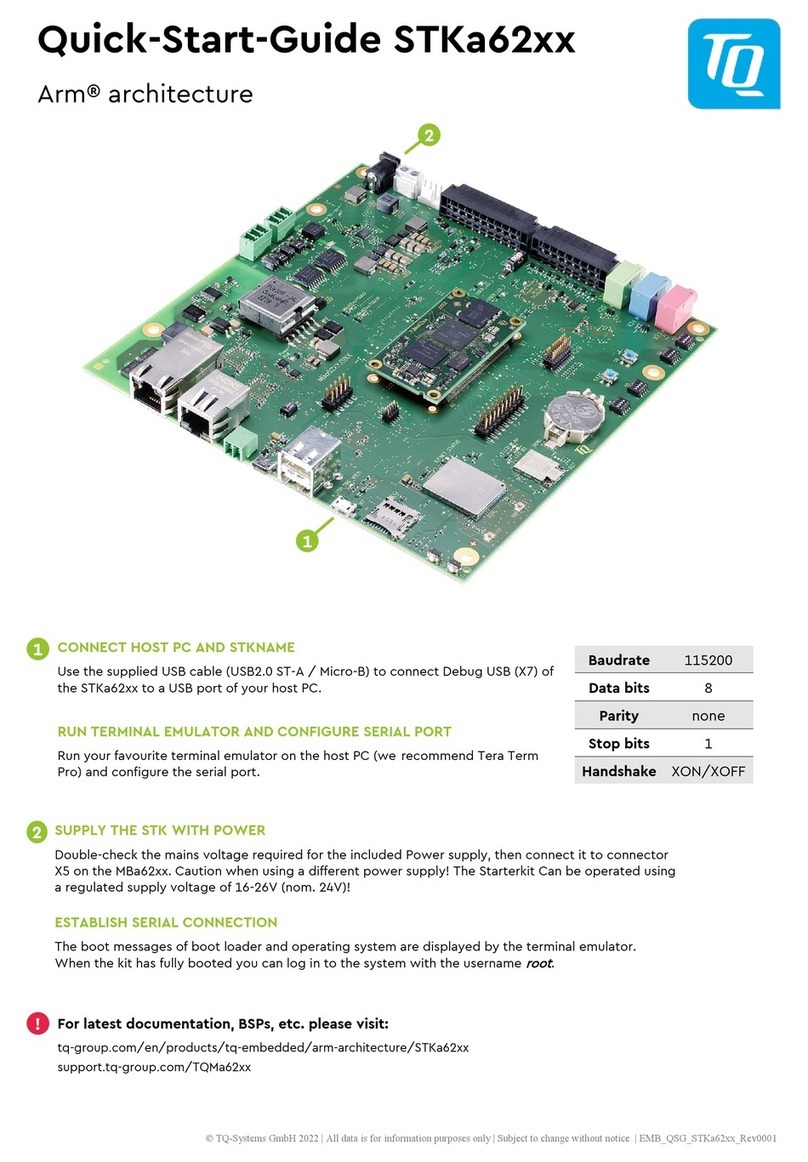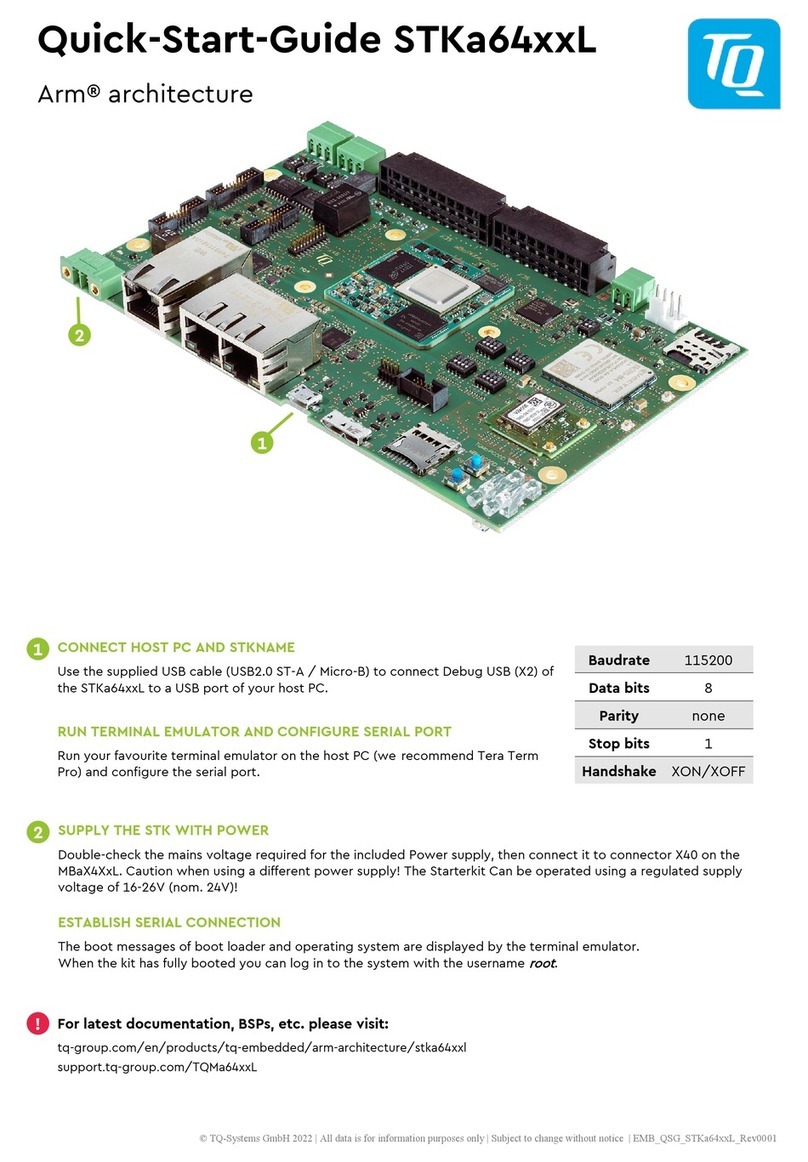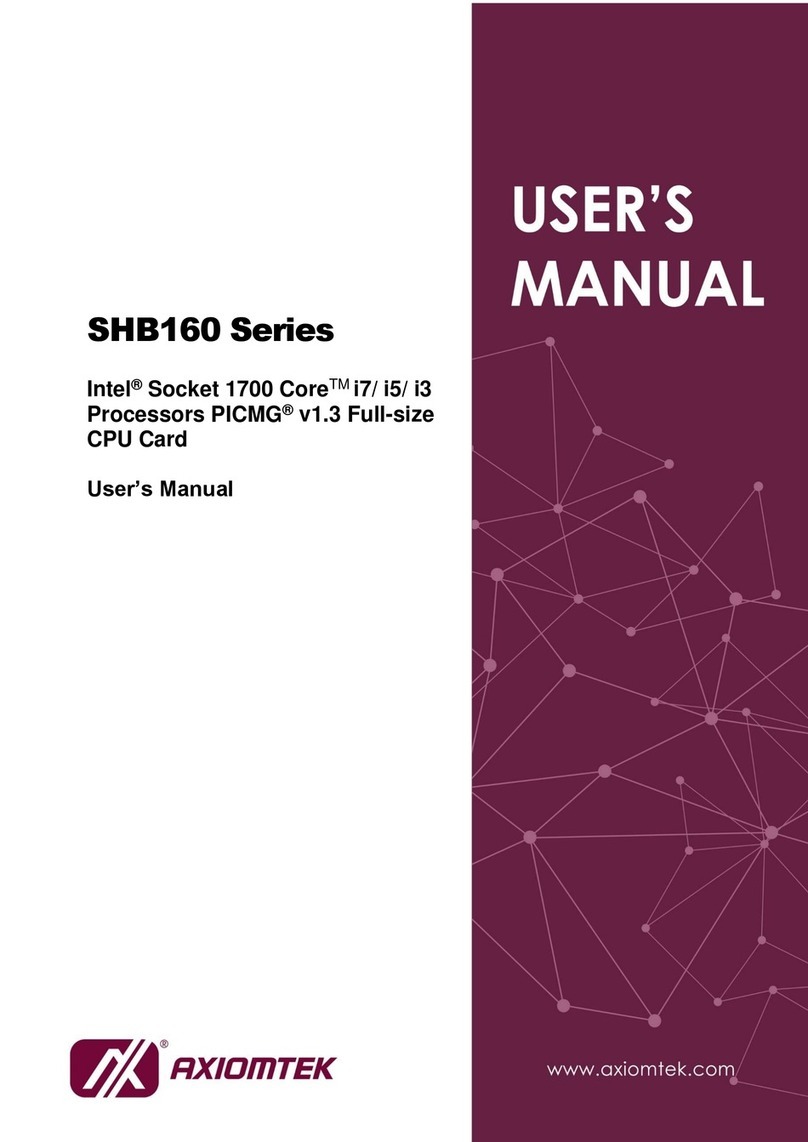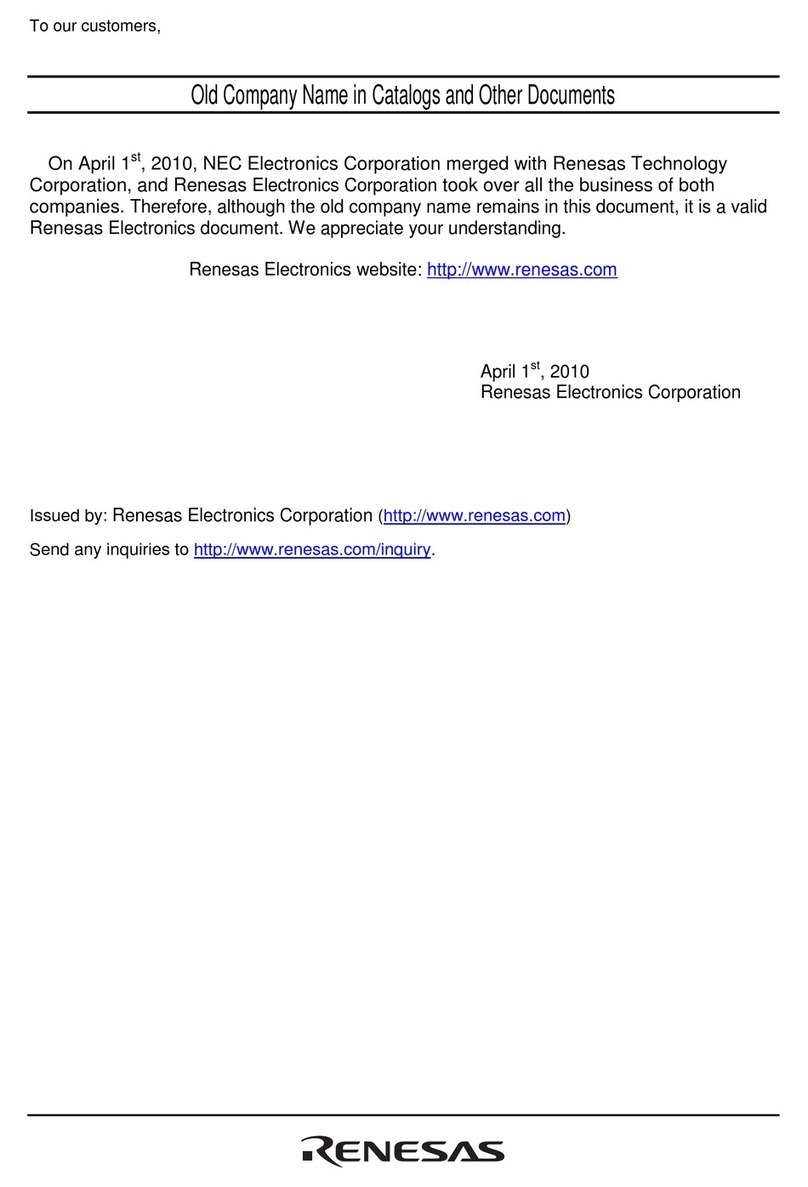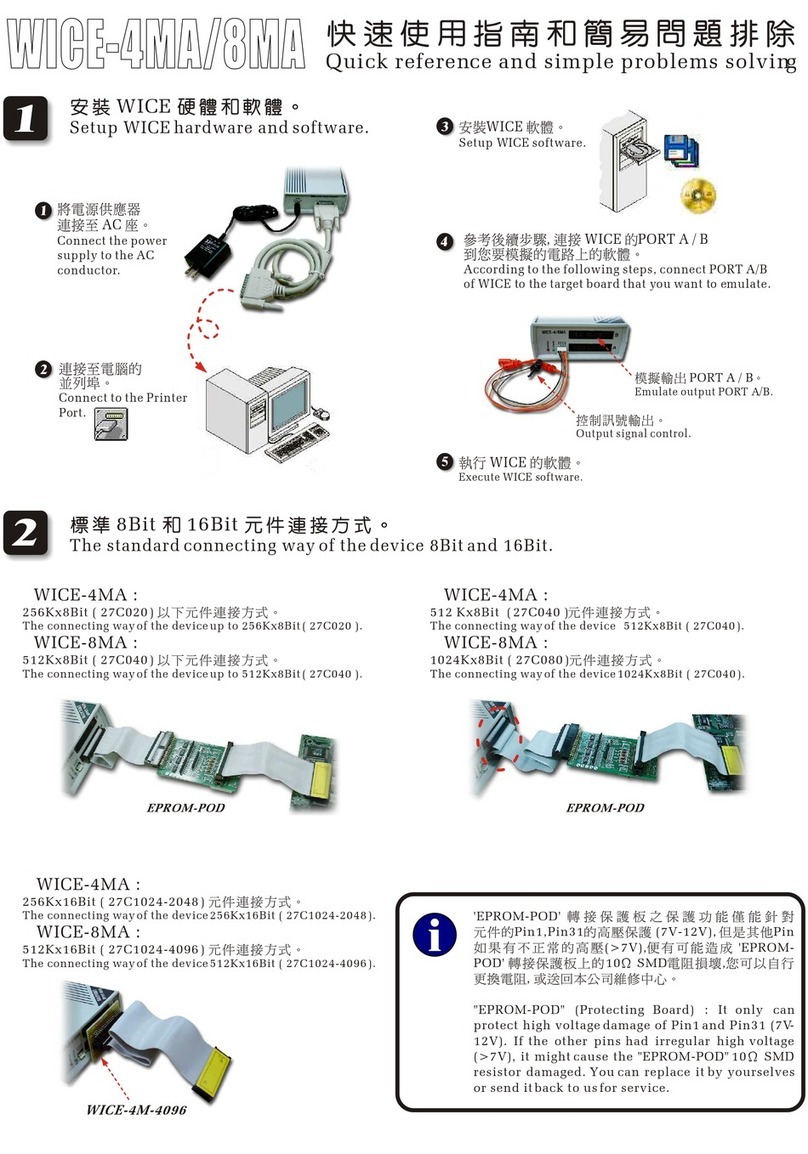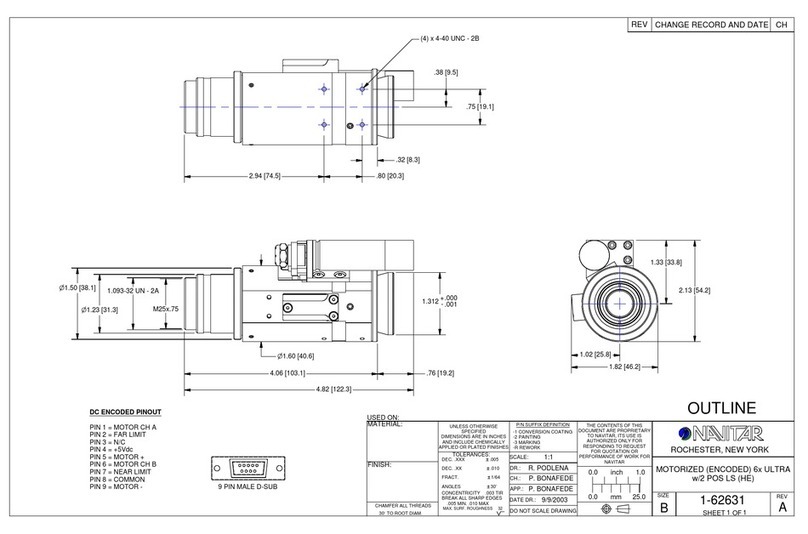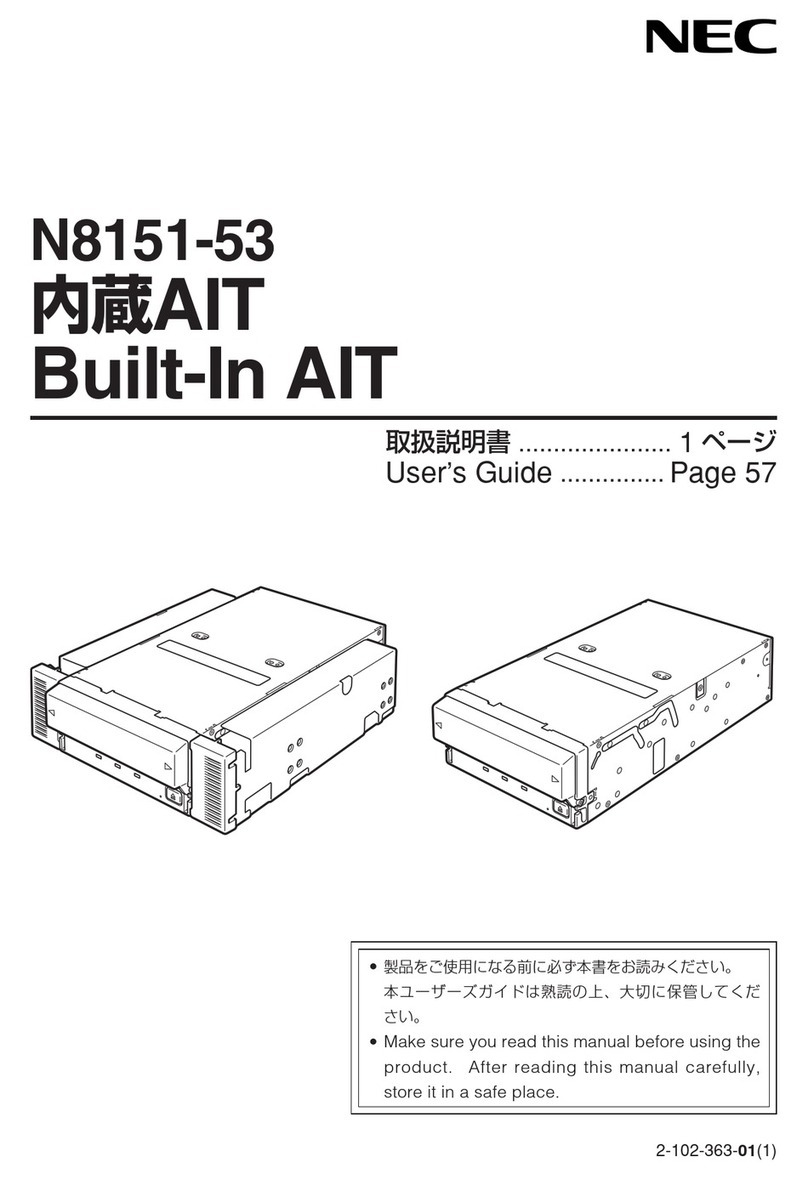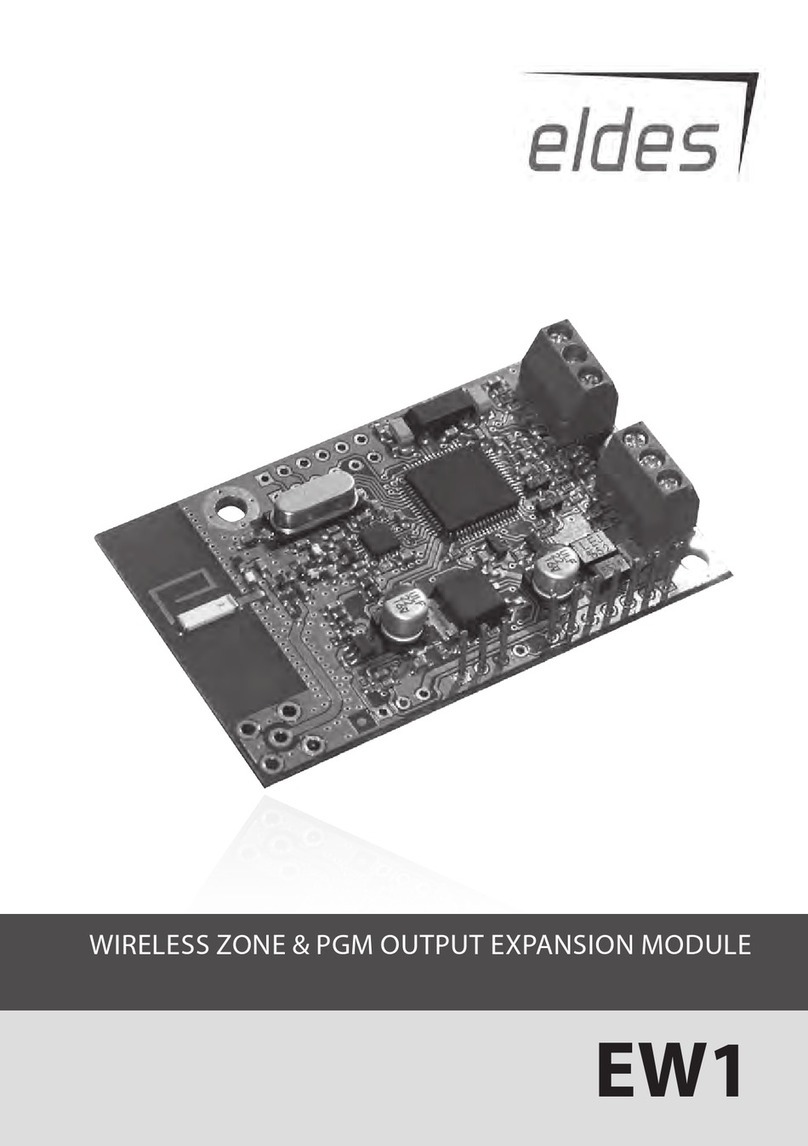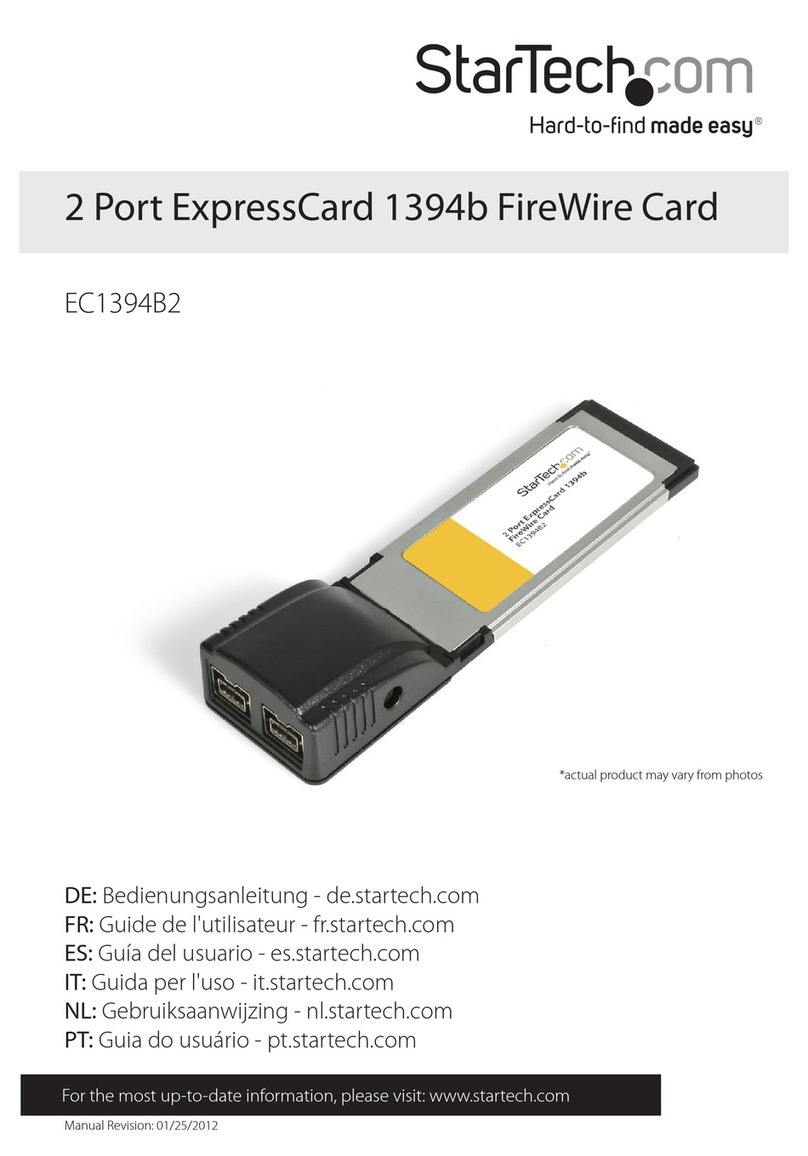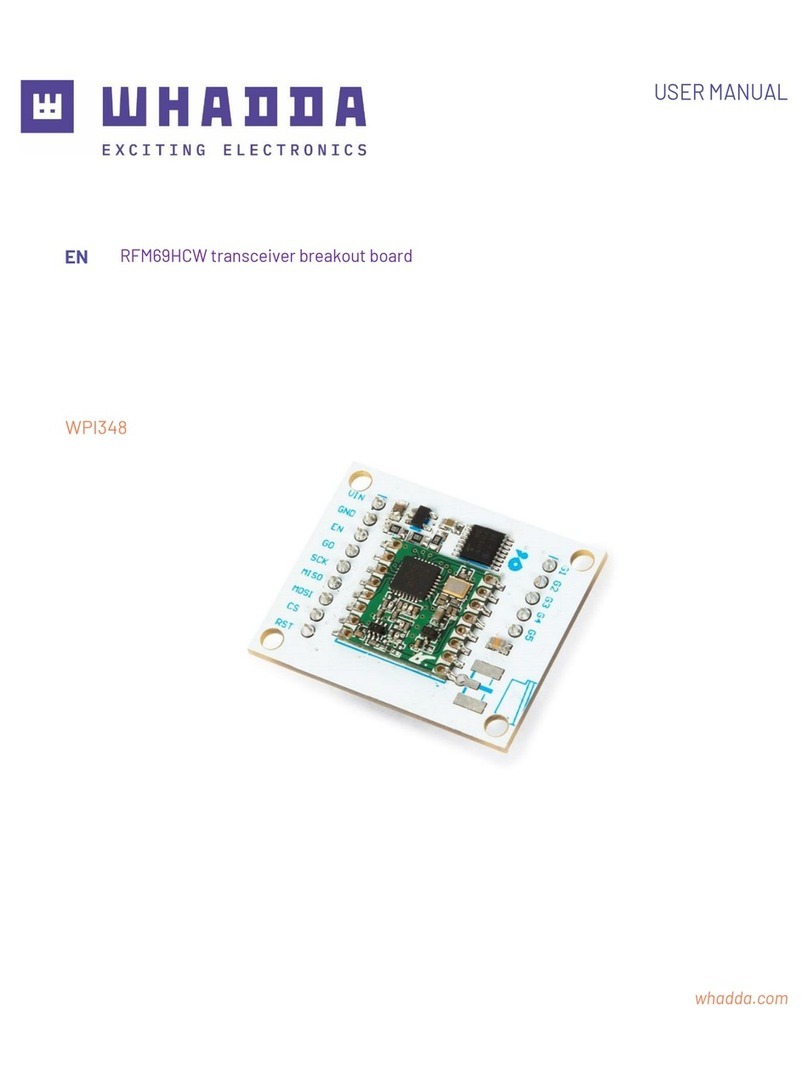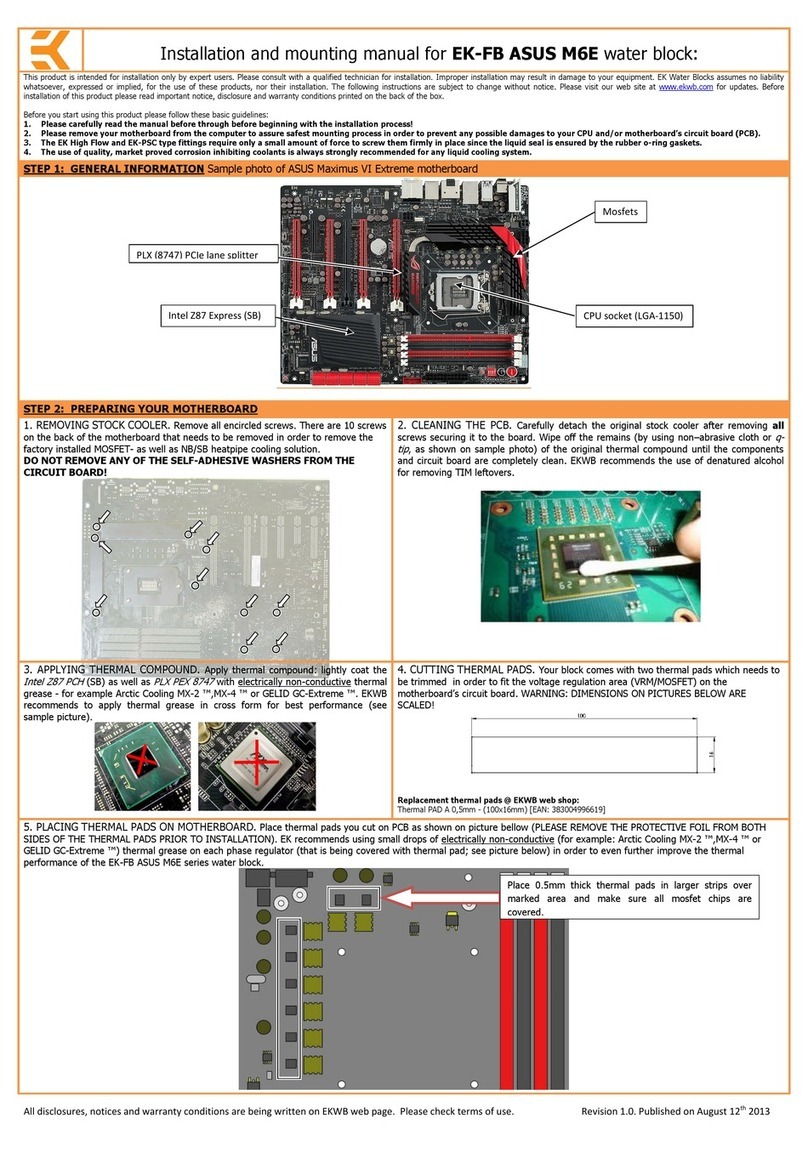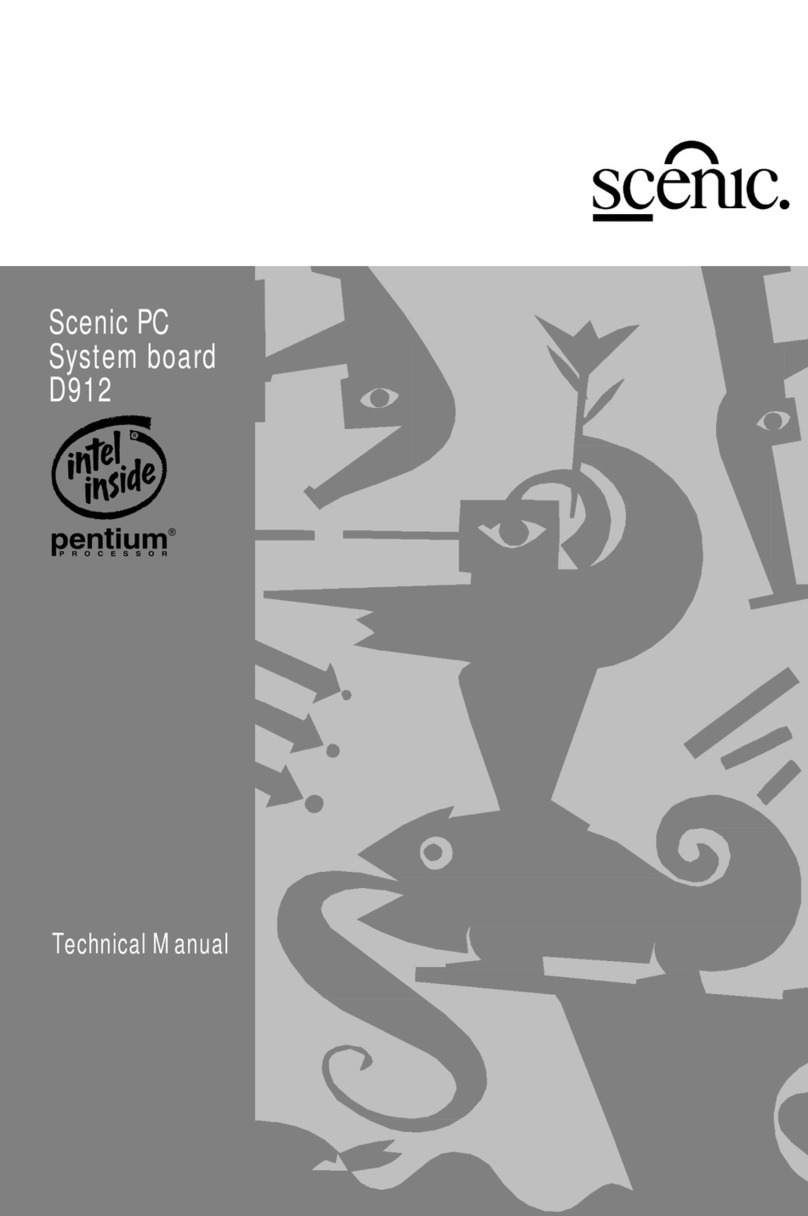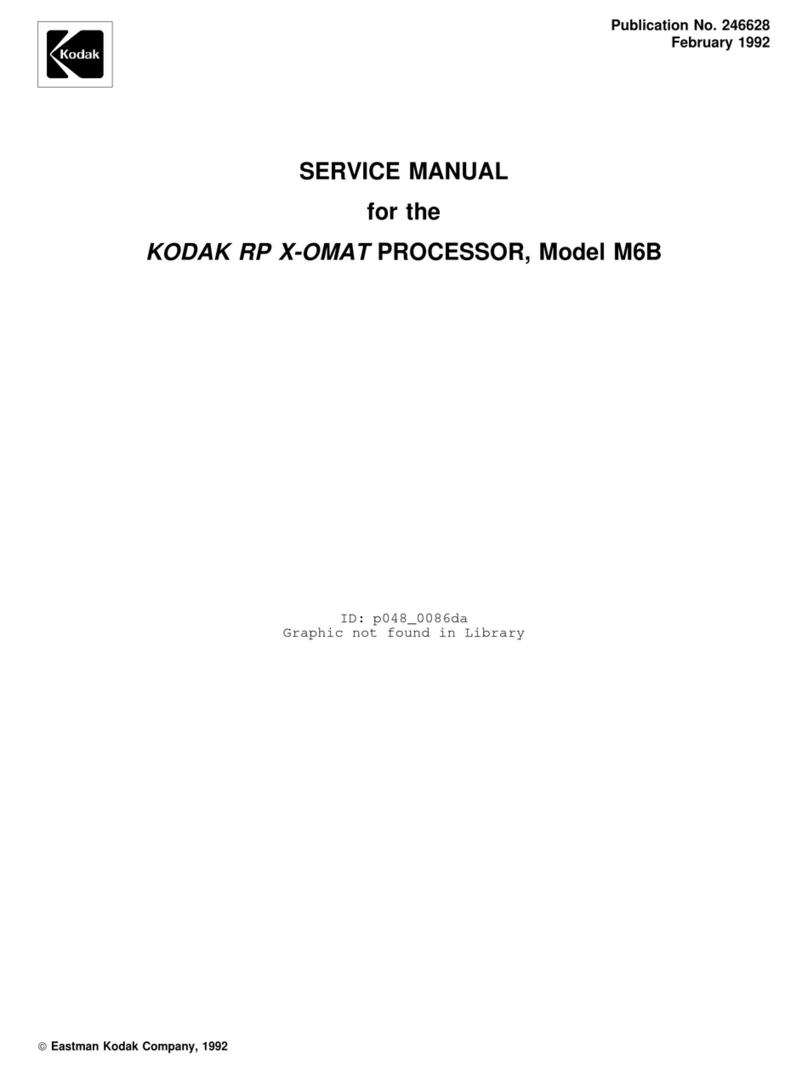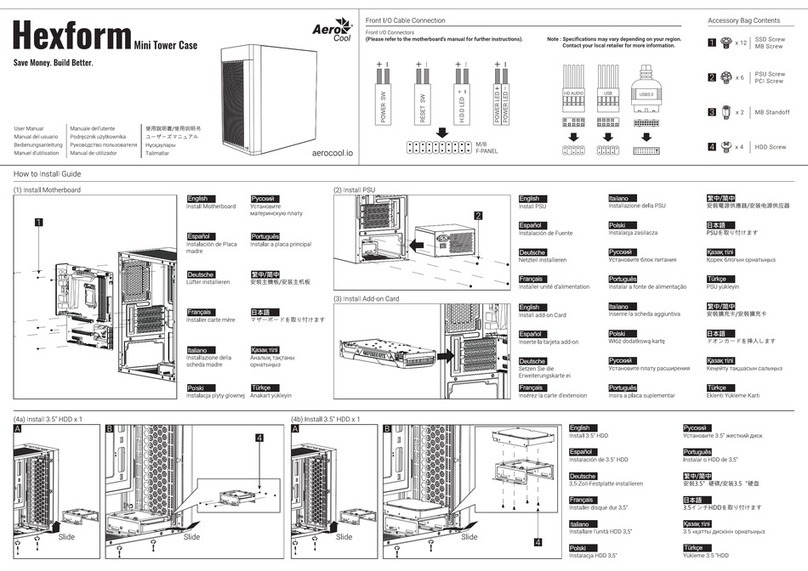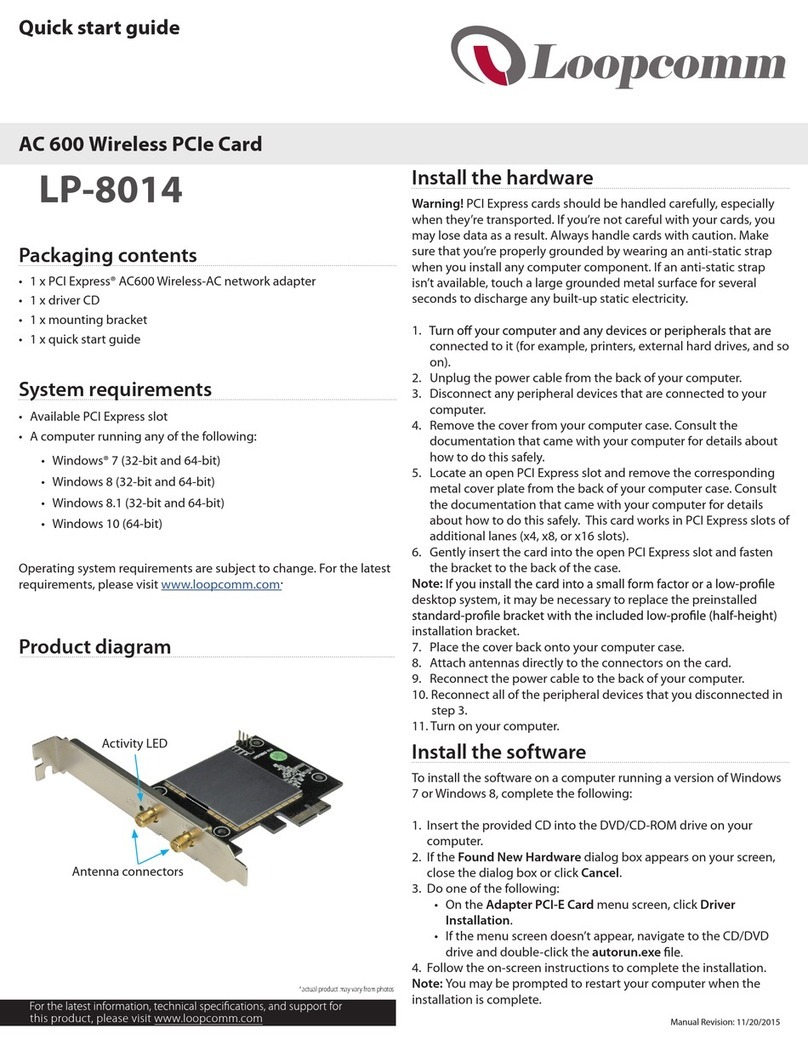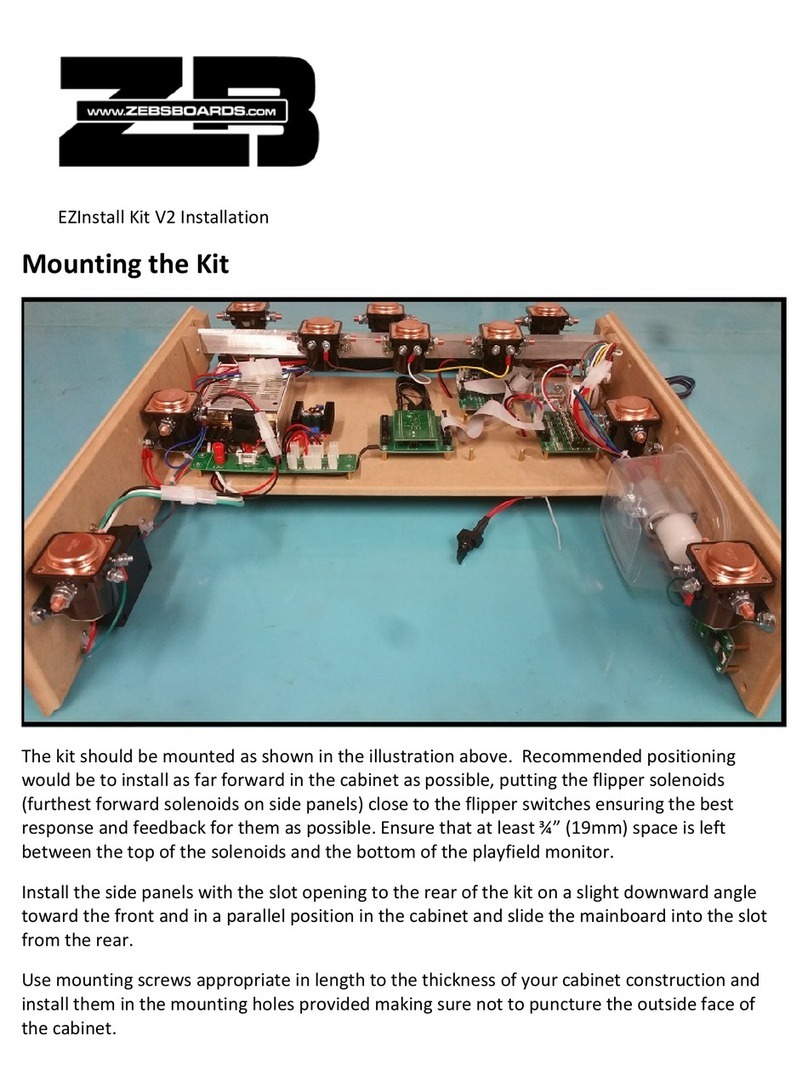TQ MBa65xx User manual

MBa65xx
Preliminary User's Manual
MBa65xx UM 0001
13.07.2022

Preliminary User's Manual l MBa65xx UM 0001 l © 2022, TQ-Systems GmbH Page i
TABLE OF CONTENTS
1. ABOUT THIS MANUAL......................................................................................................................................................................................1
1.1 Copyright and license expenses..................................................................................................................................................................1
1.2 Registered trademarks ....................................................................................................................................................................................1
1.3 Disclaimer ............................................................................................................................................................................................................1
1.4 Imprint...................................................................................................................................................................................................................1
1.5 Tips on safety......................................................................................................................................................................................................2
1.6 Symbols and typographic conventions....................................................................................................................................................2
1.7 Handling and ESD tips.....................................................................................................................................................................................2
1.8 Naming of signals..............................................................................................................................................................................................3
1.9 Further applicable documents / presumed knowledge.....................................................................................................................3
2. BRIEF DESCRIPTION ..........................................................................................................................................................................................4
2.1 MBa65xx block diagram .................................................................................................................................................................................4
2.2 MBa65xx data interfaces.................................................................................................................................................................................5
2.3 MBa65xx diagnostic and user interfaces..................................................................................................................................................6
3. ELECTRONICS......................................................................................................................................................................................................7
3.1 TQMa65xx ............................................................................................................................................................................................................7
3.1.1 TQMa65xx connectors on MBa65xx...........................................................................................................................................................8
3.1.2 TQMa65xx pinout..............................................................................................................................................................................................8
3.2 Boot Mode configuration............................................................................................................................................................................16
3.3 I2C devices.........................................................................................................................................................................................................17
3.4 GPIO port expander.......................................................................................................................................................................................18
3.5 Clock and network synchronization........................................................................................................................................................20
3.6 Multiplexing .....................................................................................................................................................................................................21
3.6.1 PRG0 – MCASP Switch..................................................................................................................................................................................21
3.6.2 PRG1 Switch .....................................................................................................................................................................................................22
3.7 PRG1 Connector .............................................................................................................................................................................................23
3.8 Temperature sensor and EEPROM ...........................................................................................................................................................23
3.9 RTC backup.......................................................................................................................................................................................................23
3.10 USB hub .............................................................................................................................................................................................................24
3.11 Data interfaces ................................................................................................................................................................................................25
3.11.1 Audio ..................................................................................................................................................................................................................25
3.11.2 CAN......................................................................................................................................................................................................................26
3.11.3 Debug USB........................................................................................................................................................................................................26
3.11.4 GBit Ethernet (PRU-ICSSG) ..........................................................................................................................................................................27
3.11.5 Display interfaces ...........................................................................................................................................................................................28
3.11.5.1 RGB ......................................................................................................................................................................................................................28
3.11.5.2 LVDS....................................................................................................................................................................................................................29
3.11.6 MIPI CSI-2 ..........................................................................................................................................................................................................31
3.11.7 Mini PCIe............................................................................................................................................................................................................32
3.11.8 MikroBus............................................................................................................................................................................................................34
3.11.9 USB 3.0 Super-Speed OTG ..........................................................................................................................................................................34
3.11.10 SD card...............................................................................................................................................................................................................34
3.11.11 Pin headers.......................................................................................................................................................................................................35
3.11.11.1 X23 – Communication..................................................................................................................................................................................35
3.11.11.2 X111 - Communication and security.......................................................................................................................................................36
3.11.11.3 X20, X21 - GPIOs .............................................................................................................................................................................................36
3.11.11.4 X25 - Reset and board controller..............................................................................................................................................................37
3.11.11.5 X22 - ADC Input ..............................................................................................................................................................................................37
3.11.11.6 X26, X27 - GPIOs (PRG0) and miscellaneous ........................................................................................................................................38
3.11.11.7 X24 - Mainboard and module voltages.................................................................................................................................................38
3.11.12 JTAG ....................................................................................................................................................................................................................39
3.11.13 Debug Board Controller...............................................................................................................................................................................39
3.12 User interfaces.................................................................................................................................................................................................40
3.12.1 Power-/Reset buttons...................................................................................................................................................................................40
3.12.2 Navigation buttons........................................................................................................................................................................................40
3.12.3 Buzzer.................................................................................................................................................................................................................40
3.12.4 Status LEDs .......................................................................................................................................................................................................41
3.12.5 Fn-switch S7.....................................................................................................................................................................................................41
3.13 Power supply ...................................................................................................................................................................................................42
3.13.1 Input protection .............................................................................................................................................................................................42
3.14 Reset structure ................................................................................................................................................................................................43

Preliminary User's Manual l MBa65xx UM 0001 l © 2022, TQ-Systems GmbH Page ii
4. SOFTWARE........................................................................................................................................................................................................44
5. MECHANICS......................................................................................................................................................................................................45
5.1 MBa65xx dimensions....................................................................................................................................................................................45
5.2 Notes of treatment ........................................................................................................................................................................................46
5.3 Embedding in the target system..............................................................................................................................................................46
5.4 Protection against external influences...................................................................................................................................................46
5.5 Thermal management..................................................................................................................................................................................47
5.6 Labelling............................................................................................................................................................................................................47
6. SAFETY REQUIREMENTS AND PROTECTIVE REGULATIONS ............................................................................................................48
6.1 EMC .....................................................................................................................................................................................................................48
6.2 ESD.......................................................................................................................................................................................................................48
6.3 Operational safety and personal security..............................................................................................................................................48
7. CLIMATIC AND OPERATIONAL CONDITIONS .......................................................................................................................................49
7.1 Protection against external effects..........................................................................................................................................................49
7.2 Reliability and service life............................................................................................................................................................................49
8. ENVIRONMENT PROTECTION.....................................................................................................................................................................50
8.1 RoHS....................................................................................................................................................................................................................50
8.2 WEEE®.................................................................................................................................................................................................................50
8.3 REACH®..............................................................................................................................................................................................................50
8.4 EuP.......................................................................................................................................................................................................................50
8.5 Packaging..........................................................................................................................................................................................................50
8.6 Batteries.............................................................................................................................................................................................................50
8.6.1 General notes...................................................................................................................................................................................................50
8.6.2 Lithium batteries ............................................................................................................................................................................................50
8.7 Other entries ....................................................................................................................................................................................................50
9. APPENDIX..........................................................................................................................................................................................................51
9.1 Acronyms and definitions...........................................................................................................................................................................51
9.2 References ........................................................................................................................................................................................................53

Preliminary User's Manual l MBa65xx UM 0001 l © 2022, TQ-Systems GmbH Page iii
TABLE DIRECTORY
Table 1: Terms and Conventions..................................................................................................................................................................................2
Table 2: Data interfaces ...................................................................................................................................................................................................5
Table 3: Diagnostic and user interfaces.....................................................................................................................................................................6
Table 4: Connectors assembled on MBa65xx..........................................................................................................................................................8
Table 5: Pinout TQMa65xx connector X1..................................................................................................................................................................9
Table 6: Pinout TQMa65xx connector X2...............................................................................................................................................................12
Table 7: Pinout TQMa65xx connector X3...............................................................................................................................................................15
Table 8: Boot Mode configuration............................................................................................................................................................................17
Table 9: I2C signals ..........................................................................................................................................................................................................17
Table 10:WKUP_I2C address allocation....................................................................................................................................................................18
Table 11: MCU I2C address allocation........................................................................................................................................................................18
Table 12: Port expander I functions, (0x20), 1.8 V..................................................................................................................................................19
Table 13: Port expander II functions, (0x21), 3.3 V ................................................................................................................................................20
Table 14: PRG0 GPIO assignment................................................................................................................................................................................21
Table 15: PRG1 GPIO assignment................................................................................................................................................................................22
Table 16: PRG1 connector ..............................................................................................................................................................................................23
Table 17: Pinout USB 2.0 sockets (USB Micro Type A, double) with x = (1, 2, 3, 4).....................................................................................24
Table 18: USB Host 5 assignment for Mini PCIe (connector X29) ....................................................................................................................24
Table 19: Pin assignment USB Host 6 for LVDS display interface (pin header X34)..................................................................................24
Table 20: Pin assignment USB Host 7 for RGB display interface (connector X109)...................................................................................24
Table 21: Assembly option Line-Out / Headphone ..............................................................................................................................................25
Table 22: Pinout Audio (X14, X13, X12).....................................................................................................................................................................25
Table 23: Pinout CAN0 / 1 (X31, X32) .........................................................................................................................................................................26
Table 24: Pin assignment Debug USB (X37) ............................................................................................................................................................27
Table 25: Contact assignment RJ45 sockets X4, X5, X6, X7, X15, X16 ............................................................................................................28
Table 26: Pin assignment pin headers X108, X109, X110 ...................................................................................................................................29
Table 27: Pin assignment LVDS connector (X33)...................................................................................................................................................30
Table 28: Pin assignment LVDS_CTRL connector (X34) ......................................................................................................................................30
Table 29: Pin assignment MIPI CSI-2 (X10)...............................................................................................................................................................31
Table 30: Maximum permitted currents Mini-PCIe...............................................................................................................................................32
Table 31: Pin assignment SIM card connector (X30) ............................................................................................................................................32
Table 32: Pin assignment Mini PCIe (X29) ................................................................................................................................................................33
Table 33: Pin assignment X38, X39 .............................................................................................................................................................................34
Table 34: Pinout USB OTG (USB Micro AB) ...............................................................................................................................................................34
Table 35: Pinout SD Card ................................................................................................................................................................................................35
Table 36: Pinout X23 ........................................................................................................................................................................................................35
Table 37: Pinout X111......................................................................................................................................................................................................36
Table 38: Pinout X20, X21...............................................................................................................................................................................................36
Table 39: Pinout X25 ........................................................................................................................................................................................................37
Table 40: X22 – ADC Input .............................................................................................................................................................................................37
Table 41: Pinout X26, X27...............................................................................................................................................................................................38
Table 42: Pinout X24 ........................................................................................................................................................................................................38
Table 43: Pinout JTAG (X19) ..........................................................................................................................................................................................39
Table 44: Module controller programming interface (X112) ............................................................................................................................39
Table 45: Status-LEDs.......................................................................................................................................................................................................41
Table 46: Fn-switch S7....................................................................................................................................................................................................41
Table 47: Supply voltage V_24V_IN at Power-In (X44, X45) ..............................................................................................................................42
Table 48: Pinout Power-In (X44, X45).........................................................................................................................................................................43
Table 49: Reset signals.....................................................................................................................................................................................................44
Table 50: Labels on MBa65xx........................................................................................................................................................................................48
Table 51: Climatic and operational conditions MBa65xx ...................................................................................................................................49
Table 52: Acronyms ..........................................................................................................................................................................................................51
Table 53: Further applicable documents..................................................................................................................................................................53

Preliminary User's Manual l MBa65xx UM 0001 l © 2022, TQ-Systems GmbH Page iv
FIGURE DIRECTORY
Figure 1: Block diagram MBa65xx..................................................................................................................................................................................4
Figure 2: Block diagram TQMa65xx ..............................................................................................................................................................................7
Figure 3: Block diagram Boot Mode...........................................................................................................................................................................16
Figure 4: Block diagram I2C bus...................................................................................................................................................................................17
Figure 5: Block diagram port expander....................................................................................................................................................................19
Figure 6: Block diagram clock ......................................................................................................................................................................................20
Figure 7: Block diagram USB hub................................................................................................................................................................................24
Figure 8: Block diagram Audio.....................................................................................................................................................................................25
Figure 9: Pinout 3.5 mm jack ........................................................................................................................................................................................25
Figure 10: Block diagram CAN........................................................................................................................................................................................26
Figure 11: Block diagram USB debug ..........................................................................................................................................................................26
Figure 12: Block diagram Ethernet for PRG0.............................................................................................................................................................27
Figure 13: Block diagram Ethernet for PRG1.............................................................................................................................................................27
Figure 14: Block diagram RGB ........................................................................................................................................................................................28
Figure 15: Block diagram LVDS ......................................................................................................................................................................................29
Figure 16: Block diagram MIPI CSI-2.............................................................................................................................................................................31
Figure 17: Block diagram Mini PCIe..............................................................................................................................................................................32
Figure 18: Block diagram USB OTG...............................................................................................................................................................................34
Figure 19: Block diagram SD card .................................................................................................................................................................................35
Figure 20: Block diagram JTAG.......................................................................................................................................................................................39
Figure 21: J-Link adapter (Source: Segger) ................................................................................................................................................................39
Figure 22: Block diagram navigation buttons ..........................................................................................................................................................40
Figure 23: Block diagram Power-In...............................................................................................................................................................................42
Figure 24: Pinout DC socket 2.5 mm/5.5 mm ...........................................................................................................................................................43
Figure 25: Block diagram Reset......................................................................................................................................................................................43
Figure 26: Assembly plan top side................................................................................................................................................................................45
Figure 27: Assembly plan bottom side........................................................................................................................................................................46
Figure 28: MBa65xx label position................................................................................................................................................................................47

Preliminary User's Manual l MBa65xx UM 0001 l © 2022, TQ-Systems GmbH Page v
REVISION HISTORY
Rev. Date Name Pos. Modification
0001 13.07.2022 Kreuzer First edition

Preliminary User's Manual l MBa65xx UM 0001 l © 2022, TQ-Systems GmbH Page 1
1. ABOUT THIS MANUAL
1.1 Copyright and license expenses
Copyright protected © 2022 by TQ-Systems GmbH.
This Preliminary User's Manual may not be copied, reproduced, translated, changed or distributed, completely or partially in
electronic, machine readable, or in any other form without the written consent of TQ-Systems GmbH.
The drivers and utilities for the components used as well as the BIOS are subject to the copyrights of the respective
manufacturers. The licence conditions of the respective manufacturer are to be adhered to.
Bootloader-licence expenses are paid by TQ-Systems GmbH and are included in the price.
Licence expenses for the operating system and applications are not taken into consideration and must be calculated / declared
separately.
1.2 Registered trademarks
TQ-Systems GmbH aims to adhere to copyrights of all graphics and texts used in all publications, and strives to use original
or license-free graphics and texts.
All brand names and trademarks mentioned in this Preliminary User's Manual, including those protected by a third party, unless
specified otherwise in writing, are subjected to the specifications of the current copyright laws and the proprietary laws of the
present registered proprietor without any limitation. One should conclude that brand and trademarks are rightly protected by a
third party.
1.3 Disclaimer
TQ-Systems GmbH does not guarantee that the information in this Preliminary User's Manual is up-to-date, correct, complete or
of good quality. Nor does TQ-Systems GmbH assume guarantee for further usage of the information. Liability claims against TQ-
Systems GmbH, referring to material or non-material related damages caused, due to usage or non-usage of the information
given in this Preliminary User's Manual, or due to usage of erroneous or incomplete information, are exempted, as long as there
is no proven intentional or negligent fault of TQ-Systems GmbH.
TQ-Systems GmbH explicitly reserves the rights to change or add to the contents of this Preliminary User's Manual or parts of it
without special notification.
Important Notice:
Before using the MBa65xx or parts of the MBa65xx schematics, you must evaluate it and determine if it is suitable for your
intended application. You assume all risks and liability associated with such use. TQ-Systems GmbH makes no other warranties
including, but not limited to, any implied warranty of merchantability or fitness for a particular purpose. Except where prohibited
by law, TQ-Systems GmbH will not be liable for any indirect, special, incidental or consequential loss or damage arising from the
usage of the MBa65xx or schematics used, regardless of the legal theory asserted.
1.4 Imprint
TQ-Systems GmbH
Gut Delling, Mühlstraße 2
D-82229 Seefeld
Tel: +49 8153 9308–0
Fax: +49 8153 9308–4223
E-Mail: info@tq-group.com
Web: www.tq-group.com

Preliminary User's Manual l MBa65xx UM 0001 l © 2022, TQ-Systems GmbH Page 2
1.5 Tips on safety
Improper or incorrect handling of the product can substantially reduce its life span.
1.6 Symbols and typographic conventions
Table 1: Terms and Conventions
Symbol Meaning
This symbol represents the handling of electrostatic-sensitive modules and / or components. These
components are often damaged / destroyed by the transmission of a voltage higher than about 50 V.
A human body usually only experiences electrostatic discharges above approximately 3,000 V.
This symbol indicates the possible use of voltages higher than 24 V.
Please note the relevant statutory regulations in this regard.
Non-compliance with these regulations can lead to serious damage to your health and also cause
damage / destruction of the component.
This symbol indicates a possible source of danger. Acting against the procedure described can lead to
possible damage to your health and / or cause damage / destruction of the material used.
This symbol represents important details or aspects for working with TQ-products.
Command
A font with fixed-width is used to denote commands, file names, or menu items.
1.7 Handling and ESD tips
General handling of your TQ-products
The TQ-product may only be used and serviced by certified personnel who have taken note of the
information, the safety regulations in this document and all related rules and regulations.
A general rule is: do not touch the TQ-product during operation. This is especially important when
switching on, changing jumper settings or connecting other devices without ensuring beforehand
that the power supply of the system has been switched off.
Violation of this guideline may result in damage / destruction of the MBa65xx and be dangerous
to your health.
Improper handling of your TQ-product would render the guarantee invalid.
Proper ESD handling
The electronic components of your TQ-product are sensitive to electrostatic discharge (ESD).
Always wear antistatic clothing, use ESD-safe tools, packing materials etc., and operate your TQ-
product in an ESD-safe environment. Especially when you switch modules on, change jumper settings,
or connect other devices.

Preliminary User's Manual l MBa65xx UM 0001 l © 2022, TQ-Systems GmbH Page 3
1.8 Naming of signals
A hash mark (#) at the end of the signal name indicates a low-active signal.
Example: RESET#
If a signal can switch between two functions and if this is noted in the name of the signal, the low-active function is marked with
a hash mark and shown at the end.
Example: C / D#
If a signal has multiple functions, the individual functions are separated by slashes when they are important for the wiring.
The identification of the individual functions follows the above conventions.
Example: WE2# / OE#
1.9 Further applicable documents / presumed knowledge
•Specifications and manual of the modules used:
These documents describe the service, functionality and special characteristics of the module used (incl. BIOS).
•Specifications of the components used:
The manufacturer’s specifications of the components used, for example CompactFlash cards, are to be taken note of.
They contain, if applicable, additional information that must be taken note of for safe and reliable operation.
These documents are stored at TQ-Systems GmbH.
•Chip errata:
It is the user’s responsibility to make sure all errata published by the manufacturer of each component are taken note of.
The manufacturer’s advice should be followed.
•Software behaviour:
No warranty can be given, nor responsibility taken for any unexpected software behaviour due to deficient components.
•General expertise:
Expertise in electrical engineering / computer engineering is required for the installation and the use of the device.
The following documents are required to fully comprehend the following contents:
•MBa65xx schematics
•TQMa65xx User’s Manual
•AM65xx Data Sheet
•AM65xx Reference Manual
•U-Boot documentation: www.denx.de/wiki/U-Boot/Documentation
•Yocto documentation: www.yoctoproject.org/docs/
•TQ-Support Wiki: Support-Wiki TQMa65Xx

Preliminary User's Manual l MBa65xx UM 0001 l © 2022, TQ-Systems GmbH Page 4
2. BRIEF DESCRIPTION
This User's Manual describes the hardware of the MBa65xx as of revision 02xx. The MBa65xx is designed as a carrier board for the
TQ-Modules TQMa65xx.
Core of the MBa65xx is the TQMa65xx with a Texas Instruments AM65xx CPU.
The TQMa65xx connects all peripheral components. In addition to the standard communication interfaces such as USB, Ethernet,
etc., all other available signals of the TQMa65xx are routed on 100 mil standard pin headers on the MBa65xx.
CPU features and interfaces can be evaluated, software development for a TQMa65xx based project can start immediately.
Currently five Am65xx derivatives are supported:
•AM6526
•AM6527
•AM6528
•AM6546
•AM6548
2.1 MBa65xx block diagram
Figure 1: Block diagram MBa65xx

Preliminary User's Manual l MBa65xx UM 0001 l © 2022, TQ-Systems GmbH Page 5
2.2 MBa65xx data interfaces
The following interfaces/functions and user interfaces are available on the MBa65xx:
Table 2: Data interfaces
Interface Connector Type
Audio
X18
X17
X16
3.5 mm jack
•MIC (mono)
•Line-in (stereo)
•Line-out (stereo)
CAN X31
X32 3-pin Phoenix
Coin cell X42 CR2032 holder
Ethernet, 1000 Base-T X28 RJ-45, integrated magnetics
Ethernet, 1000 Base-T (TSN and SyncE
capable)
X4
X5
X6
X7
X15
X16
RJ-45
Headers
X20
X21
X23
X25
X26
X27
X111
100 mil header
•Power-Out (12 V, 5 V, 3.3 V, 1.8V)
•5x I²C
•MikroBus
•4x UART
•32+ GPIOs
•16x ADC
•JTAG
•Secure Element
•Programming-/Debugging interfaces
•Statussignals
LVDS
X33
X34
DF19
•LCD data
•CMD
•USB 2.0
Micro SD card X17 Push-Pull
MIPI CSI-2 X108 100 mil header
Mini PCIe X29 Mini PCIe socket
X25 SIM card holder
Power In (24 V±5 %) X45 DC jack (2.5 mm / 5.5 mm)
X44 2-pin screw terminal block
PRU-ICSSG X11
PRG1 wih
•2 real-time capable Gbit Ethernet MACs
•2 synchron clocks
•I²C, UART and GPIOs
RGB display (24 bit RGB with touch
controller)
X108
X109
X110
100 mil header
USB 2.0 Hi-Speed Host X34 DF19
USB 2.0 Hi-Speed Host X109 100 mil header
USB 2.0 Hi-Speed Host X29 Mini PCIe
USB 2.0 Hi-Speed Host (4 x) X113
X114 USB, Micro A stacked
USB 3.0 SS OTG X115 USB, Micro AB
USB debug X37 USB, Micro B

Preliminary User's Manual l MBa65xx UM 0001 l © 2022, TQ-Systems GmbH Page 6
2.3 MBa65xx diagnostic and user interfaces
The MBa65xx provides the following diagnostic and user interfaces:
Table 3: Diagnostic and user interfaces
Interface Component Remark
Status LEDs
4 × Green LED Power Good 5V, 3.3V, 1.8V, 12V
4 × Red LED Power Fault 5V, 3.3V, 1.8V, 12V
2 × Red LED Cold Reset, Warm Reset
8 × Green LED 5x VBUS USB2.0
1x VBUS USB3.0
3 × Green LED Mini PCIe: WWAN, WLAN, WPAN
2 × Blue LED Software controlled LEDs
3 × Blue LED MCASP/ PRG0/PRG1 interface activ
7 x Green / Yellow / Orange LED Ethernet-LEDs (Activity / Speed / Error)
Power / Reset button 2 × Push button Power Reset, CPU-/PMIC-Reset
Navigation button 3 × Push button GPIO push button at port expander
Boot Mode configuration 29 x DIP switch / Pin straps Boot Mode configuration
DIP switch for easier boot source selection
CAN- / RS485 termination 4 x DIP switch –
Buzzer 1 x –
JTAG 1 × 20-pin, 100 mil header –
Interface and debug switch 6 x DIP switch –

Preliminary User's Manual l MBa65xx UM 0001 l © 2022, TQ-Systems GmbH Page 7
3. ELECTRONICS
The following chapters describe the interfaces of the MBa65xx as of revision 02xx in connection with a TQMa65xx with maximum
configuration.
In any case the TQMa65xx User's Manual must be complied with.
3.1 TQMa65xx
The TQMa65xx is the central system on the MBa65xx. It provides DDR4 RAM (TQMa65xx), eMMC, NOR flash, RTC, an EEPROM,
power supply and power management functionality.
On the MBa65xx the standard interfaces like USB, Ethernet, etc., provided by the TQMa65xx are routed to industry standard
connectors. All other signals and buses provided by the TQMa65xx are routed to 100 mil headers.
The boot behaviour of the TQMa65xx can be configured.
The Boot Mode configuration is set by a DIP switch on the MBa65xx, see chapter 3.2.
Furthermore the MBa65xx provides all power supplies and configurations required for the operation of the TQMa65xx.
Figure 2: Block diagram TQMa65xx
Clock

Preliminary User's Manual l MBa65xx UM 0001 l © 2022, TQ-Systems GmbH Page 8
3.1.1 TQMa65xx connectors on MBa65xx
The TQMa65xx is connected to the MBa65xx with 560 pins on three connectors.
The following table shows details of the connectors assembled on the MBa65xx:
Table 4: Connectors assembled on MBa65xx
Manufacturer Pin count / part number Qty. Remark
EPT 220-pin / 401-51101-51 2 SMD220
120-pin / 401-51401-51 1 SMD120
The TQMa65xx is held in the mating connectors on the MBa65xx by 560 pins. To avoid damaging the connectors of the MBa65xx
or the TQMa65xx while removing the TQMa65xx, the use of an extraction tool is strongly recommended.
Note: Component placement on carrier board
2.5 mm should be kept free on the carrier board, on both long sides of the MBa65xx
for the extraction tool.
The pins assignment listed in Table 5 to Table 7 refer to the corresponding BSP provided by TQ-Systems.
For information regarding I/O pins in Table 5 to Table 7 refer to the AM65xx documentation, see Table 56.
3.1.2 TQMa65xx pinout
All available TQMa65xx signals are available at three connectors on the MBa65xx. When using the processor signals, it is essential
to observe the multiple assignment of the pins by different processor-internal function units (multiplexing).
The direction of the signals in Table 5 to Table 7 is shown from the perspective of the TQMa65xx.
Further information like pull-ups or pull-downs on the TQMa65xx can be taken from the TQMa65xx User's Manual (7).
Note: Available interfaces
Depending on the TQMa65xx derivative not all interfaces are available.
More information about available interfaces can be found in the TQMa65xx User’s Manual.

Preliminary User's Manual l MBa65xx UM 0001 l © 2022, TQ-Systems GmbH Page 9
3.1.2 TQMa65xx pinout (continued)
Table 5: Pinout TQMa65xx connector X1
Dir. Level Group Signal Module pin Signal Group Level Dir.
P
0 V
Ground
VCC5V_IN
A1
B1
DGND
Ground
0 V
P
P
5V
Power
VIN
A2
B2
VIN
Power
5V
P
P
5V
Power
VIN
A3
B3
VIN
Power
5V
P
P
5V
Power
VIN
A4
B4
VIN
Power
5V
P
P
5V
Power
VIN
A5
B5
VIN
Power
5V
P
P
5V
Power
VIN
A6
B6
VIN
Power
5V
P
P
5V
Power
VIN
A7
B7
VIN
Power
5V
P
P
5V
Power
VIN
A8
B8
VIN
Power
5V
P
P
5V
Power
VIN
A9
B9
VIN
Power
5V
P
P
0 V
Ground
DGND
A10
B10
VIN
Power
5V
P
P
0 V
Ground
DGND
A11
B11
DGND
Ground
0 V
P
P
0 V
Ground
DGND
A12
B12
DGND
Ground
0 V
P
P
0 V
Ground
DGND
A13
B13
DGND
Ground
0 V
P
P
0 V
Ground
DGND
A14
B14
DGND
Ground
0 V
P
P
0 V
Ground
DGND
A15
B15
DGND
Ground
0 V
P
P
0 V
Ground
DGND
A16
B16
DGND
Ground
0 V
P
P
0 V
Ground
DGND
A17
B17
DGND
Ground
0 V
P
P
0 V
Ground
DGND
A18
B18
VDD_SD
Power
3.3 V
P
P
0 V
Ground
DGND
A19
B19
VBAT
Power
3.3 V
P
P
1.8 V
Power
VCC1V8L1
A20
B20
VCC3V3S
Power
1.8 V/3.3 V
P
P
0 V
Ground
DGND
A21
B21
DGND
Ground
0 V
P
P
1.8 V
Power
VCC1V8
A22
B22
VCC3V3
Power
3.3 V
P
P
1.8 V
Power
VCC1V8
A23
B23
VCC3V3
Power
3.3 V
P
P
0 V
Ground
DGND
A24
B24
DGND
Ground
0 V
P
I 3.3 V JTAG nSRST_JTAG# A25 B25 IO1_RES
Factory
Test
3.3 V I/O
I 1.8 V SYSTEM POR#_MB A26 B26 IO2_RES
Factory
Test
3.3 V I/O
O 1.8 V/3.3 V SYSTEM POR#_OUT A27 B27 IO3_RES
Factory
Test
3.3 V I/O
P 0 V Ground DGND A28 B28 RES_BC#
Factory
Test
3.3 V I
I 1.8 V SERDES SERDES1_RXP A29 B29 SWD_CLK
Factory
Test
3.3 V I
I 1.8 V SERDES SERDES1_RXN A30 B30 SWD_DIO
Factory
Test 3.3 V I/O
P
0 V
Ground
DGND
A31
B31
DGND
Ground
0 V
P
O
1.8 V
SERDES
SERDES1_TXN_C
A32
B32
DGND
Ground
0 V
P
O 1.8 V SERDES SERDES1_TXP_C A33 B33
SERDES0_PCIe_R
EFCLK0P
SERDES 1.8 V O
P 0 V Ground DGND A34 B34
SERDES0_PCIe_R
EFCLK0N
SERDES 1.8 V O
O 1.8 V SERDES
SERDES1_PCIe_R
EFCLK1P
A35 B35 DGND Ground 0 V P
O 1.8 V SERDES
SERDES1_PCIe_R
EFCLK1N
A36 B36 SERDES0_RXN SERDES 1.8 V I
P
0 V
Ground
DGND
A37
B37
SERDES0_RXP
SERDES
1.8 V
I
O 1.8 V SERDES
SERDES1_REFCLK
P
A38 B38 DGND Ground 0 V P
O 1.8 V SERDES
SERDES1_REFCLK
N
A39 B39 SERDES0_TXP_C SERDES 1.8 V O
P
0 V
Ground
DGND
A40
B40
SERDES0_TXN_C
SERDES
1.8 V
O
P
0 V
Ground
DGND
A41
B41
DGND
Ground
0 V
P
I/O 1.8 V/3.3 V SPI SPI0_D1 A42 B42
SERDES0_REFCLK
P
SERDES 1.8 V O

Preliminary User's Manual l MBa65xx UM 0001 l © 2022, TQ-Systems GmbH Page 10
I/O 1.8 V/3.3 V SPI SPI0_D0 A43 B43
SERDES0_REFCLK
N
SERDES 1.8 V O
P
0 V
Ground
DGND
A44
B44
DGND
Ground
0 V
P
I/O
1.8 V/3.3 V
SPI
SPI1_CS1
A45
B45
UART0_CTS#
UART
1.8 V/3.3 V
I
I/O
1.8 V/3.3 V
SPI
SPI1_CS0
A46
B46
UART0_RXD
UART
1.8 V/3.3 V
I
P
0 V
Ground
DGND
A47
B47
UART0_TXD
UART
1.8 V/3.3 V
O
I/O
1.8 V/3.3 V
SPI
SPI0_CLK
A48
B48
UART0_RST#
UART
1.8 V/3.3 V
O
P
0 V
Ground
DGND
A49
B49
DGND
Ground
0 V
P
I/O 1.8 V/3.3 V SPI SPI1_CLK A50 B50 USB0_VBUS_R USB
VDDA_3P3
_USB
P
0 V
Ground
DGND
A51
B51
DGND
Ground
0 V
P
I/O
1.8 V/3.3 V
SPI
SPI0_CS0
A52
B52
USB0_ID
USB
3.3 V
I/O
1.8 V/3.3 V
SPI
SPI0_CS1
A53
B53
USB0_DRVVBUS
USB
1.8 V/3.3 V
P
0 V
Ground
DGND
A54
B54
DGND
Ground
0 V
P
I/O
1.8 V/3.3 V
SPI
SPI1_D0
A55
B55
USB0_DM
USB
3.3 V
I/O
1.8 V/3.3 V
SPI
SPI1_D1
A56
B56
USB0_DP
USB
3.3 V
P
0 V
Ground
DGND
A57
B57
DGND
Ground
0 V
P
O 1.8 V/3.3 V CAN
MCU_MCAN1_TX
_AC3
A58 B58 USB1_VBUS_R USB
VDDA_3P3
_USB
I 1.8 V/3.3 V CAN
MCU_MCAN1_RX
_AD3
A59 B59 USB1_ID USB 3.3 V
P
0 V
Ground
DGND
A60
B60
DGND
Ground
0 V
P
P
0 V
Ground
DGND
A61
B61
USB1_DRVVBUS
USB
1.8 V/3.3 V
I
1.8 V/3.3 V
CAN
MCU_MCAN0_RX
A62
B62
DGND
Ground
0 V
P
O
1.8 V/3.3 V
CAN
MCU_MCAN0_TX
A63
B63
USB1_DP
USB
3.3 V
P
0 V
Ground
DGND
A64
B64
USB1_DM
USB
3.3 V
I/O/D
1.8 V/3.3 V
I2C
WKUP_I2C_SDA
A65
B65
DGND
Ground
0 V
P
I/O/D
1.8 V/3.3 V
I2C
WKUP_I2C_SCL
A66
B66
WKUP_GPIO0_11
GPIO
1.8 V/3.3 V
P
0 V
Ground
DGND
A67
B67
WKUP_GPIO0_10
GPIO
1.8 V/3.3 V
I/O/D
1.8 V/3.3 V
I2C
MCU_I2C0_SDA
A68
B68
WKUP_GPIO0_9
GPIO
1.8 V/3.3 V
I/O/D
1.8 V/3.3 V
I2C
MCU_I2C0_SCL
A69
B69
WKUP_GPIO0_8
GPIO
1.8 V/3.3 V
P
0 V
Ground
DGND
A70
B70
DGND
Ground
0 V
P
O 1.8 V/3.3 V UART
WKUP_UART0_RT
Sn_AC1
A71 B71 WKUP_GPIO0_3 GPIO 1.8 V/3.3 V
I 1.8 V/3.3 V UART
WKUP_UART0_CT
Sn_AC2
A72 B72 WKUP_GPIO0_2 GPIO 1.8 V/3.3 V
O 1.8 V/3.3 V UART
WKUP_UART0_TX
D
A73 B73 WKUP_GPIO0_1 GPIO 1.8 V/3.3 V
I 1.8 V/3.3 V UART
WKUP_UART0_R
XD
A74 B74 WKUP_GPIO0_0 GPIO 1.8 V/3.3 V
P 0 V Ground DGND A75 B75
WKUP_GPIO0_33
_N3
GPIO 1.8 V/3.3 V
I/O
1.8 V/3.3 V
SPI
MCU_SPI0_D1
A76
B76
DGND
Ground
0 V
P
I/O
1.8 V/3.3 V
SPI
MCU_SPI0_D0
A77
B77
DGND
Ground
0 V
P
I/O
1.8 V/3.3 V
SPI
MCU_SPI0_CS0
A78
B78
DGND
Ground
0 V
P
I/O
1.8 V/3.3 V
SPI
MCU_SPI0_CLK
A79
B79
DGND
Ground
0 V
P
P
0 V
Ground
DGND
A80
B80
DGND
Ground
0 V
P
I/O 1.8 V/3.3 V GPIO
WKUP_GPIO0_32
_N2
A81 B81 DGND Ground 0 V P
I/O 1.8 V/3.3 V GPIO
WKUP_GPIO0_31
_P1
A82 B82 MCU_POR#_OUT SYSTEM 1.8 V/3.3 V O
I/O 1.8 V/3.3 V GPIO
WKUP_GPIO0_28
_P3
A83 B83
MCU_WARM_RES
ET#_OUT
SYSTEM 1.8 V/3.3 V O
I/O 1.8 V/3.3 V GPIO
WKUP_GPIO0_27
_P2
A84 B84 DGND Ground 0 V P
I/O 1.8 V/3.3 V GPIO
WKUP_GPIO0_26
_R1
A85 B85 MCU_RESET#_MB SYSTEM 1.8 V/3.3 V I
I/O 1.8 V/3.3 V GPIO
WKUP_GPIO0_25
_T1
A86 B86
MCU_SAFETY_ER
ROR#
SYSTEM 1.8 V/3.3 V I/O
P
0 V
Ground
DGND
A87
B87
DGND
Ground
0 V
P

Preliminary User's Manual l MBa65xx UM 0001 l © 2022, TQ-Systems GmbH Page 11
O 1.8 V SYSTEM
WARM_RESET#_
OUT
A88 B88
MCU_UART0_TX
D_P5
UART 1.8 V/3.3 V O
I 1.8 V/3.3 V SYSTEM
WARM_RESET#_
MB
A89 B89
MCU_UART0_RX
D_P4
UART 1.8 V/3.3 V I
P
0 V
Ground
DGND
A90
B90
DGND
Ground
0 V
P
I/O 1.8 V/3.3 V RGMII
MCU_RGMII1_TX
C
A91 B91
MCU_RGMII1_RX
C
RGMII 1.8 V/3.3 V I
O 1.8 V/3.3 V RGMII
MCU_RGMII1_TX
_CTL
A92 B92
MCU_RGMII1_RX
_CTL
RGMII 1.8 V/3.3 V I
O 1.8 V/3.3 V RGMII
MCU_RGMII1_TD
3
A93 B93
MCU_RGMII1_RD
0
RGMII 1.8 V/3.3 V I
O 1.8 V/3.3 V RGMII
MCU_RGMII1_TD
2
A94 B94
MCU_RGMII1_RD
1
RGMII 1.8 V/3.3 V I
O 1.8 V/3.3 V RGMII
MCU_RGMII1_TD
1
A95 B95
MCU_RGMII1_RD
2
RGMII 1.8 V/3.3 V I
O 1.8 V/3.3 V RGMII
MCU_RGMII1_TD
0
A96 B96
MCU_RGMII1_RD
3
RGMII 1.8 V/3.3 V I
P
0 V
Ground
DGND
A97
B97
DGND
Ground
0 V
P
O 1.8 V/3.3 V RGMII
MCU_RGMII1_M
DC
A98 B98 DGND Ground 0 V P
I/O 1.8 V/3.3 V RGMII
MCU_RGMII1_M
DIO
A99 B99
SOC_SAFETY_ERR
OR#
SYSTEM 1.8 V I/O
P
0 V
Ground
DGND
A100
B100
DGND
Ground
0 V
P
P
0 V
Ground
DGND
A101
B101
DGND
Ground
0 V
P
A
1.8 V
ADC
MCU_ADC1_AIN7
A102
B102
MCU_ADC0_AIN7
ADC
1.8 V
A
A
1.8 V
ADC
MCU_ADC1_AIN6
A103
B103
MCU_ADC0_AIN6
ADC
1.8 V
A
A
1.8 V
ADC
MCU_ADC1_AIN5
A104
B104
MCU_ADC0_AIN5
ADC
1.8 V
A
A
1.8 V
ADC
MCU_ADC1_AIN4
A105
B105
MCU_ADC0_AIN4
ADC
1.8 V
A
A
1.8 V
ADC
MCU_ADC1_AIN3
A106
B106
MCU_ADC0_AIN3
ADC
1.8 V
A
A
1.8 V
ADC
MCU_ADC1_AIN2
A107
B107
MCU_ADC0_AIN2
ADC
1.8 V
A
A
1.8 V
ADC
MCU_ADC1_AIN1
A108
B108
MCU_ADC0_AIN1
ADC
1.8 V
A
A
1.8 V
ADC
MCU_ADC1_AIN0
A109
B109
MCU_ADC0_AIN0
ADC
1.8 V
A
P
0 V
Ground
DGND
A110
B110
DGND
Ground
0 V
P

Preliminary User's Manual l MBa65xx UM 0001 l © 2022, TQ-Systems GmbH Page 12
3.1.2 TQMa65xx pinout (continued)
Table 6: Pinout TQMa65xx connector X2
Dir. Level Group Signal Module pin Signal Group Level Dir.
P
0 V
Ground
DGND
A1
B1
DGND
Ground
0 V
P
O 1.8 V/3.3 V RGMII
PRG2_RGMII1_TD3
_AE16
A2 B2
PRG2_RGMII2_TD3
_AD14
RGMII 1.8 V/3.3 V O
O 1.8 V/3.3 V RGMII
PRG2_RGMII1_TD2
_AF16
A3 B3
PRG2_RGMII2_TD2
_AC15
RGMII 1.8 V/3.3 V O
O 1.8 V/3.3 V RGMII
PRG2_RGMII1_TD1
_AG16
A4 B4
PRG2_RGMII2_TD1
_AF14
RGMII 1.8 V/3.3 V O
O 1.8 V/3.3 V RGMII
PRG2_RGMII1_TD0
_AH16
A5 B5
PRG2_RGMII2_TD0
_AD15
RGMII 1.8 V/3.3 V O
P
0 V
Ground
DGND
A6
B6
DGND
Ground
0 V
P
I 1.8 V/3.3 V RGMII
PRG2_RGMII1_RD3
_AG18
A7 B7
PRG2_RGMII2_RD3
_AH14
RGMII 1.8 V/3.3 V I
I 1.8 V/3.3 V RGMII
PRG2_RGMII1_RD2
_AH17
A8 B8
PRG2_RGMII2_RD2
_AD17
RGMII 1.8 V/3.3 V I
I 1.8 V/3.3 V RGMII
PRG2_RGMII1_RD1
_AE18
A9 B9
PRG2_RGMII2_RD1
_AC16
RGMII 1.8 V/3.3 V I
I 1.8 V/3.3 V RGMII
PRG2_RGMII1_RD0
_AF18
A10 B10
PRG2_RGMII2_RD0
_AH15
RGMII 1.8 V/3.3 V I
P
0 V
Ground
DGND
A11
B11
DGND
Ground
0 V
P
I 1.8 V/3.3 V RGMII
PRG2_RGMII1_RX_
CTL_AG17
A12 B12
PRG2_RGMII2_RX_
CTL_AG14
RGMII 1.8 V/3.3 V I
I 1.8 V/3.3 V RGMII
PRG2_RGMII1_RXC
_AF17
A13 B13
PRG2_RGMII2_RXC
_AG15
RGMII 1.8 V/3.3 V I
I/O 1.8 V/3.3 V RGMII
PRG2_RGMII1_TXC
_AD16
A14 B14
PRG2_RGMII2_TXC
_AE14
RGMII 1.8 V/3.3 V I/O
O 1.8 V/3.3 V RGMII
PRG2_RGMII1_TX_
CTL_AE17
A15 B15
PRG2_RGMII2_TX_
CTL_AC17
RGMII 1.8 V/3.3 V O
P
0 V
Ground
DGND
A16
B16
DGND
Ground
0 V
P
O 1.8 V/3.3 V RGMII
PRG1_RGMII2_TD3
_AG19
A17 B17
PRG1_RGMII1_TD3
_AD19
RGMII 1.8 V/3.3 V O
O 1.8 V/3.3 V RGMII
PRG1_RGMII2_TD2
_AH19
A18 B18
PRG1_RGMII1_TD2
_AG20
RGMII 1.8 V/3.3 V O
O 1.8 V/3.3 V RGMII
PRG1_RGMII2_TD1
_AF19
A19 B19
PRG1_RGMII1_TD1
_AH21
RGMII 1.8 V/3.3 V O
O 1.8 V/3.3 V RGMII
PRG1_RGMII2_TD0
_AE20
A20 B20
PRG1_RGMII1_TD0
_AH20
RGMII 1.8 V/3.3 V O
P
0 V
Ground
DGND
A21
B21
DGND
Ground
0 V
P
I 1.8 V/3.3 V RGMII
PRG1_RGMII2_RD3
_AH22
A22 B22
PRG1_RGMII1_RD3
_AD21
RGMII 1.8 V/3.3 V I
I 1.8 V/3.3 V RGMII
PRG1_RGMII2_RD2
_AG21
A23 B23
PRG1_RGMII1_RD2
_AF23
RGMII 1.8 V/3.3 V I
I 1.8 V/3.3 V RGMII
PRG1_RGMII2_RD1
_AH23
A24 B24
PRG1_RGMII1_RD1
_AG24
RGMII 1.8 V/3.3 V I
I 1.8 V/3.3 V RGMII
PRG1_RGMII2_RD0
_AH24
A25 B25
PRG1_RGMII1_RD0
_AE22
RGMII 1.8 V/3.3 V I
P
0 V
Ground
DGND
A26
B26
DGND
Ground
0 V
P
I 1.8 V/3.3 V RGMII
PRG1_RGMII2_RX_
CTL_AE21
A27 B27
PRG1_RGMII1_RX_
CTL_AG23
RGMII 1.8 V/3.3 V I
I 1.8 V/3.3 V RGMII
PRG1_RGMII2_RXC
_AG22
A28 B28
PRG1_RGMII1_RXC
_AF22
RGMII 1.8 V/3.3 V I
I/O 1.8 V/3.3 V RGMII
PRG1_RGMII2_TXC
_AE19
A29 B29
PRG1_RGMII1_TXC
_AD20
RGMII 1.8 V/3.3 V I/O
O 1.8 V/3.3 V RGMII
PRG1_RGMII2_TX_
CTL_AC20
A30 B30
PRG1_RGMII1_TX_
CTL_AF21
RGMII 1.8 V/3.3 V O
P
0 V
Ground
DGND
A31
B31
DGND
Ground
0 V
P

Preliminary User's Manual l MBa65xx UM 0001 l © 2022, TQ-Systems GmbH Page 13
O 1.8 V/3.3 V RGMII
PRG0_RGMII2_TD3
_AE27
A32 B32
PRG0_RGMII1_TD3
_AA24
RGMII 1.8 V/3.3 V O
O 1.8 V/3.3 V RGMII
PRG0_RGMII2_TD2
_AD24
A33 B33
PRG0_RGMII1_TD2
_AD26
RGMII 1.8 V/3.3 V O
O 1.8 V/3.3 V RGMII
PRG0_RGMII2_TD1
_AD25
A34 B34
PRG0_RGMII1_TD1
_AC26
RGMII 1.8 V/3.3 V O
O 1.8 V/3.3 V RGMII
PRG0_RGMII2_TD0
_AC25
A35 B35
PRG0_RGMII1_TD0
_AD27
RGMII 1.8 V/3.3 V O
P
0 V
Ground
DGND
A36
B36
DGND
Ground
0 V
P
I 1.8 V/3.3 V RGMII
PRG0_RGMII2_RD3
_AB26
A37 B37
PRG0_RGMII1_RD3
_AA27
RGMII 1.8 V/3.3 V I
I 1.8 V/3.3 V RGMII
PRG0_RGMII2_RD2
_AC27
A38 B38
PRG0_RGMII1_RD2
_W24
RGMII 1.8 V/3.3 V I
I 1.8 V/3.3 V RGMII
PRG0_RGMII2_RD1
_AC28
A39 B39
PRG0_RGMII1_RD1
_W25
RGMII 1.8 V/3.3 V I
I 1.8 V/3.3 V RGMII
PRG0_RGMII2_RD0
_AB28
A40 B40
PRG0_RGMII1_RD0
_V24
RGMII 1.8 V/3.3 V I
P
0 V
Ground
DGND
A41
B41
DGND
Ground
0 V
P
I 1.8 V/3.3 V RGMII
PRG0_RGMII2_RX_
CTL_AA25
A42 B42
PRG0_RGMII1_RX_
CTL_Y24
RGMII 1.8 V/3.3 V I
I 1.8 V/3.3 V RGMII
PRG0_RGMII2_RXC
_AB27
A43 B43
PRG0_RGMII1_RXC
_Y25
RGMII 1.8 V/3.3 V I
I/O 1.8 V/3.3 V RGMII
PRG0_RGMII2_TXC
_AC24
A44 B44
PRG0_RGMII1_TXC
_AD28
RGMII 1.8 V/3.3 V I/O
O 1.8 V/3.3 V RGMII
PRG0_RGMII2_TX_
CTL_AB24
A45 B45
PRG0_RGMII1_TX_
CTL_AB25
RGMII 1.8 V/3.3 V O
P
0 V
Ground
DGND
A46
B46
DGND
Ground
0 V
P
O 1.8 V/3.3 V RGMII
PRG1_MDIO0_MDC
_AH18
A47 B47
GPIO1_37_V27
GPIO 1.8 V/3.3 V I/O
I/O
1.8 V/3.3 V
RGMII
PRG1_MDIO0_MDI
O_AD18
A48 B48
PRG0_PRU0_GPO5
_V28
GPIO 1.8 V/3.3 V I/O
P
0 V
Ground
DGND
A49
B49
VOUT_DE_T23
GPMC
1.8 V/3.3 V
O
O
1.8 V/3.3 V
RGMII
PRG2_MDIO0_MDC
_AE15
A50 B50
VOUT_PCLK_R24
GPMC 1.8 V/3.3 V O
P
0 V
Ground
DGND
A51
B51
DGND
Ground
0 V
P
I/O
1.8 V/3.3 V
RGMII
PRG2_MDIO0_MDI
O_AC19
A52 B52
VOUT_HSYNC_T24
GPMC 1.8 V/3.3 V O
P
0 V
Ground
DGND
A53
B53
VOUT_VSYNC_T25
GPMC
1.8 V/3.3 V
O
O
1.8 V/3.3 V
RGMII
PRG0_MDIO0_MDC
_AE28
A54 B54
VOUT_DATA23_R2
3
GPMC 1.8 V/3.3 V O
I/O
1.8 V/3.3 V
RGMII
PRG0_MDIO0_MDI
O_AE26
A55 B55
VOUT_DATA22_R2
6
GPMC 1.8 V/3.3 V O
P
0 V
Ground
DGND
A56 B56
VOUT_DATA21_P2
3
GPMC 1.8 V/3.3 V O
I/O
1.8 V/3.3 V
RGMII
PRG1_PRU0_GPO5
_AF27
A57 B57
VOUT_DATA20_T2
8
GPMC 1.8 V/3.3 V O
I/O
1.8 V/3.3 V
GPIO
GPIO0_64_AF28
A58 B58
VOUT_DATA19_U2
8
GPMC 1.8 V/3.3 V O
I/O
1.8 V/3.3 V
GPIO
GPIO0_74_AG25
A59 B59
VOUT_DATA18_P2
6
GPMC 1.8 V/3.3 V O
P
0 V
Ground
DGND
A60
B60
DGND
Ground
0 V
P
I/O
1.8 V/3.3 V
GPIO
GPIO0_73_AH26
A61 B61
VOUT_DATA17_P2
5
GPMC 1.8 V/3.3 V O
I/O
1.8 V/3.3 V
GPIO
GPIO0_66_AH25
A62 B62
VOUT_DATA16_R2
8
GPMC 1.8 V/3.3 V O
I/O
1.8 V/3.3 V
GPIO
GPIO0_75_AG26
A63 B63
VOUT_DATA15_R2
7
GPMC 1.8 V/3.3 V O
I/O
1.8 V/3.3 V
GPIO
GPIO0_63_AG27
A64 B64
VOUT_DATA14_P2
4
GPMC 1.8 V/3.3 V O
I/O
1.8 V/3.3 V
GPIO
GPIO0_85_AF25
A65 B65
VOUT_DATA13_N2
5
GPMC 1.8 V/3.3 V O

Preliminary User's Manual l MBa65xx UM 0001 l © 2022, TQ-Systems GmbH Page 14
I/O
1.8 V/3.3 V
GPIO
GPIO0_65_AF26
A66 B66
VOUT_DATA12_N2
6
GPMC 1.8 V/3.3 V O
I/O
1.8 V/3.3 V
GPIO
GPIO0_86_AF24
A67 B67
VOUT_DATA11_P2
7
GPMC 1.8 V/3.3 V O
I/O
1.8 V/3.3 V
GPIO
GPIO0_84_AE24
A68 B68
VOUT_DATA10_P2
8
GPMC 1.8 V/3.3 V O
I/O
1.8 V/3.3 V
GPIO
GPIO0_93_AE23
A69
B69
VOUT_DATA9_M26
GPMC
1.8 V/3.3 V
O
P
0 V
Ground
DGND
A70
B70
DGND
Ground
0 V
P
I/O
1.8 V/3.3 V
GPIO
GPIO0_94_AD22
A71
B71
VOUT_DATA8_N23
GPMC
1.8 V/3.3 V
O
I/O
1.8 V/3.3 V
GPIO
GPIO0_83_AD23
A72
B72
VOUT_DATA7_M25
GPMC
1.8 V/3.3 V
O
I/O
1.8 V/3.3 V
GPIO
GPIO0_95_AC21
A73
B73
VOUT_DATA6_N28
GPMC
1.8 V/3.3 V
O
P
0 V
Ground
DGND
A74
B74
VOUT_DATA5_N27
GPMC
1.8 V/3.3 V
O
P
0 V
Ground
DGND
A75
B75
VOUT_DATA4_N24
GPMC
1.8 V/3.3 V
O
I/O
1.8 V/3.3 V
GPIO
GPIO1_67_Y26
A76
B76
VOUT_DATA3_M24
GPMC
1.8 V/3.3 V
O
I/O
1.8 V/3.3 V
GPIO
GPIO1_59_AA28
A77
B77
VOUT_DATA2_M28
GPMC
1.8 V/3.3 V
O
I/O
1.8 V/3.3 V
GPIO
GPIO1_66_Y27
A78
B78
VOUT_DATA1_M23
GPMC
1.8 V/3.3 V
O
I/O
1.8 V/3.3 V
GPIO
GPIO1_58_Y28
A79
B79
VOUT_DATA0_M27
GPMC
1.8 V/3.3 V
O
P
0 V
Ground
DGND
A80
B80
DGND
Ground
0 V
P
I/O
1.8 V/3.3 V
GPIO
GPIO1_68_W26
A81
B81
DGND
Ground
0 V
P
I/O
1.8 V/3.3 V
GPIO
GPIO1_56_W28
A82
B82
I2C2_SCL_T27
I2C
1.8 V/3.3 V
I/O/D
I/O
1.8 V/3.3 V
GPIO
GPIO1_57_W27
A83
B83
I2C2_SDA_R25
I2C
1.8 V/3.3 V
I/O/D
I/O
1.8 V/3.3 V
GPIO
GPIO1_38_V26
A84
B84
DGND
Ground
0 V
P
I/O
1.8 V/3.3 V
GPIO
GPIO1_36_U27
A85
B85
OLDI0_A0P
LCD
1.8 V
I/O
I/O
1.8 V/3.3 V
GPIO
GPIO1_47_V25
A86
B86
OLDI0_A0N
LCD
1.8 V
I/O
I/O
1.8 V/3.3 V
GPIO
GPIO1_46_U26
A87
B87
DGND
Ground
0 V
P
I/O
1.8 V/3.3 V
GPIO
GPIO1_39_U25
A88
B88
OLDI0_A1P
LCD
1.8 V
I/O
I/O
1.8 V/3.3 V
GPIO
GPIO1_48_U24
A89
B89
OLDI0_A1N
LCD
1.8 V
I/O
P
0 V
Ground
DGND
A90
B90
DGND
Ground
0 V
P
I/O
1.8 V/3.3 V
GPIO
PRG0_PRU1_GPO5
_U23
A91 B91
DGND
Ground 0 V P
I/O
1.8 V/3.3 V
GPIO
PRG1_PRU1_GPO5
_AC22
A92 B92
OLDI0_A2P
LCD 1.8 V I/O
I/O
1.8 V/3.3 V
GPIO
GPIO1_13_A23
A93
B93
OLDI0_A2N
LCD
1.8 V
I/O
I/O
1.8 V/3.3 V
GPIO
GPIO1_14_B23
A94
B94
DGND
Ground
0 V
P
P
0 V
Ground
DGND
A95
B95
OLDI0_A3P
LCD
1.8 V
I/O
I/O
1.8 V/3.3 V
MMC/SD
SD_DAT0
A96
B96
OLDI0_A3N
LCD
1.8 V
I/O
I/O
1.8 V/3.3 V
MMC/SD
SD_DAT1
A97
B97
DGND
Ground
0 V
P
I/O
1.8 V/3.3 V
MMC/SD
SD_DAT2
A98
B98
OLDI0_CLKN
LCD
1.8 V
I/O
I/O
1.8 V/3.3 V
MMC/SD
SD_DAT3
A99
B99
OLDI0_CLKP
LCD
1.8 V
I/O
P
0 V
Ground
DGND
A100
B100
DGND
Ground
0 V
P
I/O
1.8 V/3.3 V
MMC/SD
SD_CMD
A101
B101
NMI#
SYSTEM
1.8 V/3.3 V
I
I
1.8 V/3.3 V
MMC/SD
SD_SDWP
A102 B102
ECAP0_IN_APWM_
OUT
PWM 1.8 V/3.3 V I/O
I
1.8 V/3.3 V
MMC/SD
SD_SDCD
A103
B103
TIMER_IO1
TIMER
1.8 V/3.3 V
I/O
O
1.8 V/3.3 V
MMC/SD
SD_CLK_R
A104
B104
TIMER_IO0
TIMER
1.8 V/3.3 V
I/O
P
0 V
Ground
DGND
A105
B105
DGND
Ground
0 V
P
P
0 V
Ground
DGND
A106
B106
I2C0_SDA
I2C
1.8 V/3.3 V
I/O/D
I
1.8 V/3.3 V
SYSTEM
EXT_REFCLK1
A107
B107
I2C0_SCL
I2C
1.8 V/3.3 V
I/O/D
P
0 V
Ground
DGND
A108
B108
I2C1_SDA
I2C
1.8 V/3.3 V
I/O/D
O
1.8 V
SYSTEM
OSC1
A109
B109
I2C1_SCL
I2C
1.8 V/3.3 V
I
P
0 V
Ground
DGND
A110
B110
DGND
Ground
0 V
P
This manual suits for next models
2
Table of contents
Other TQ Computer Hardware manuals