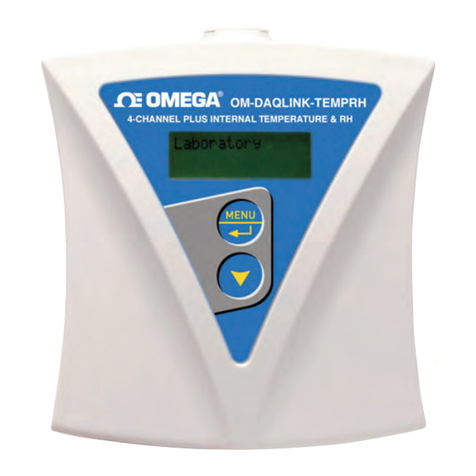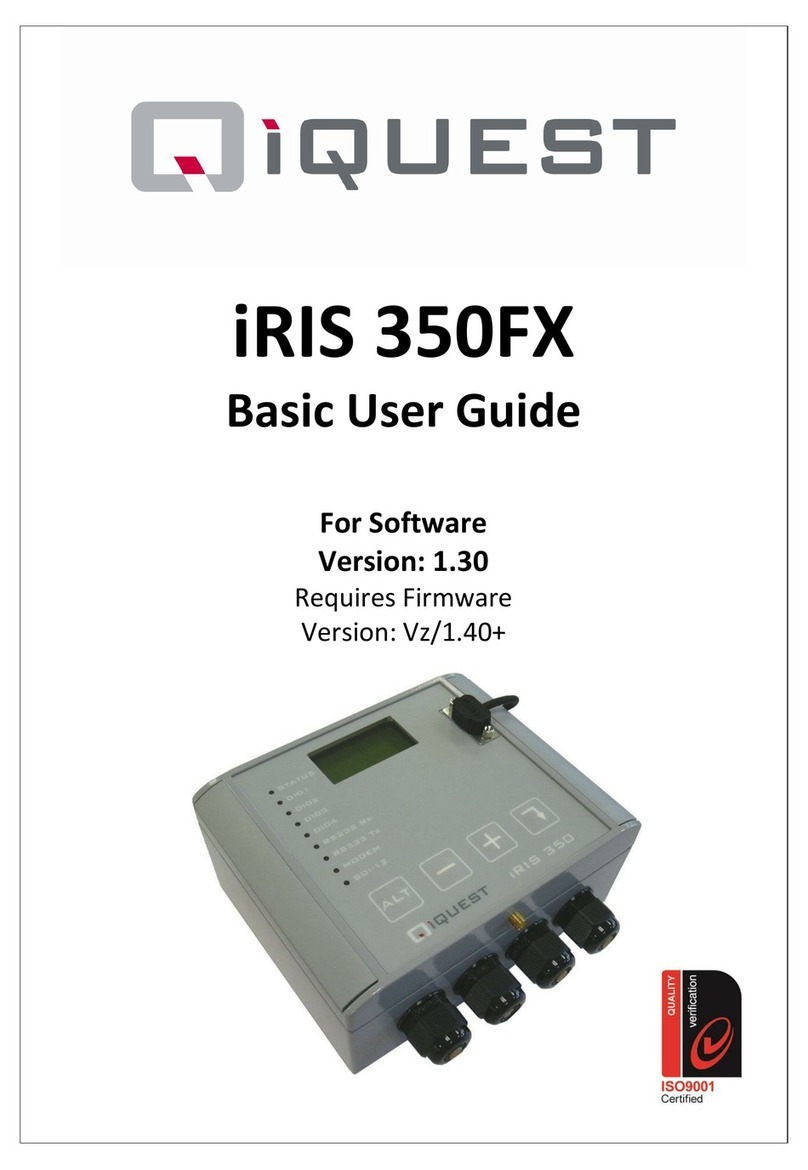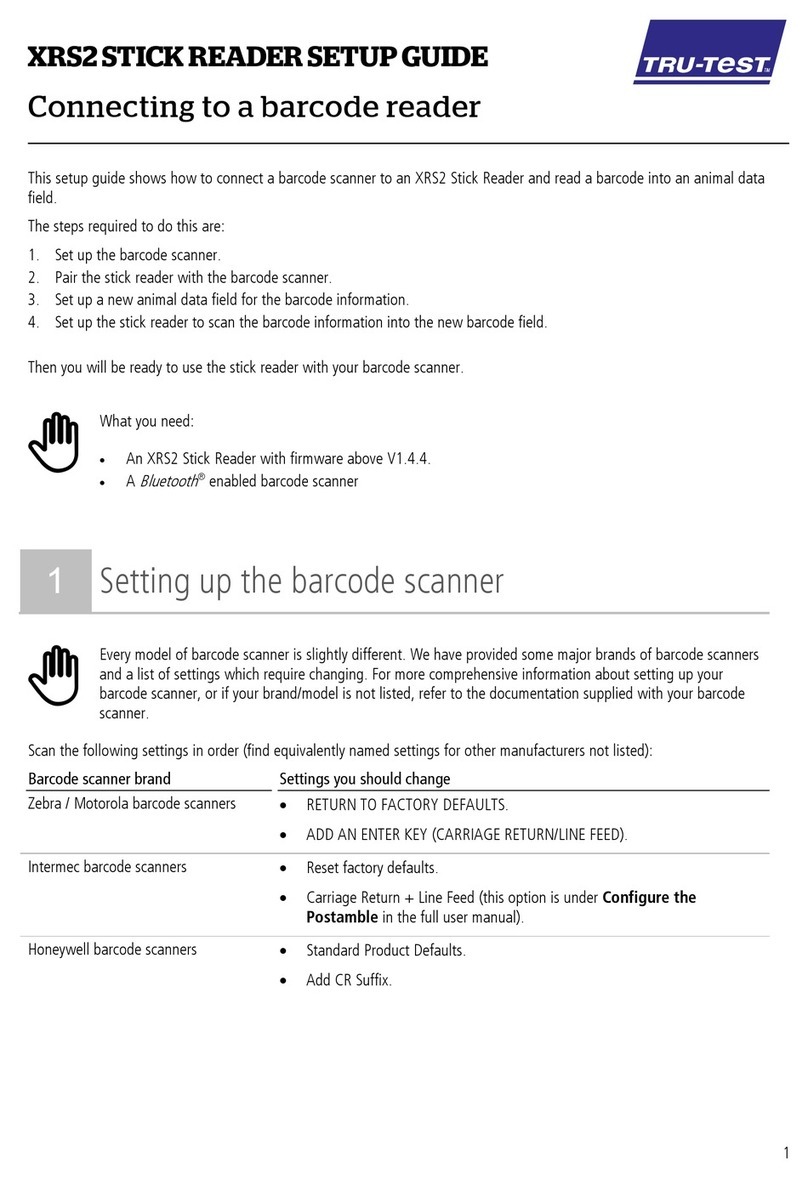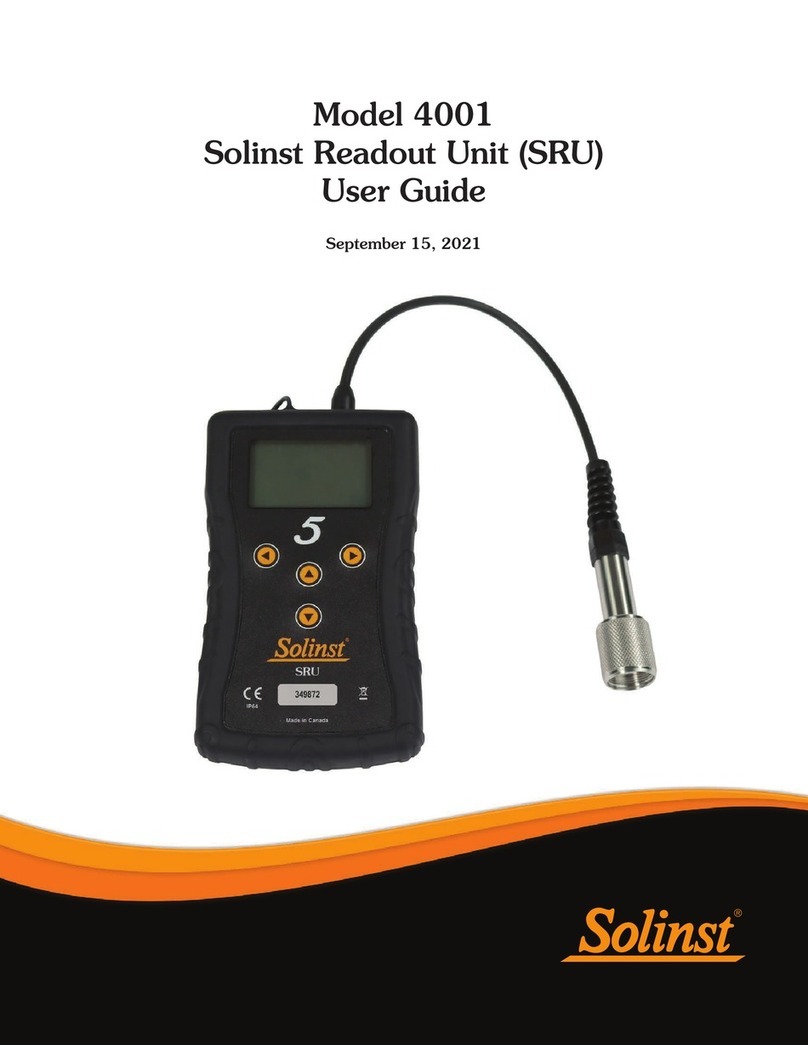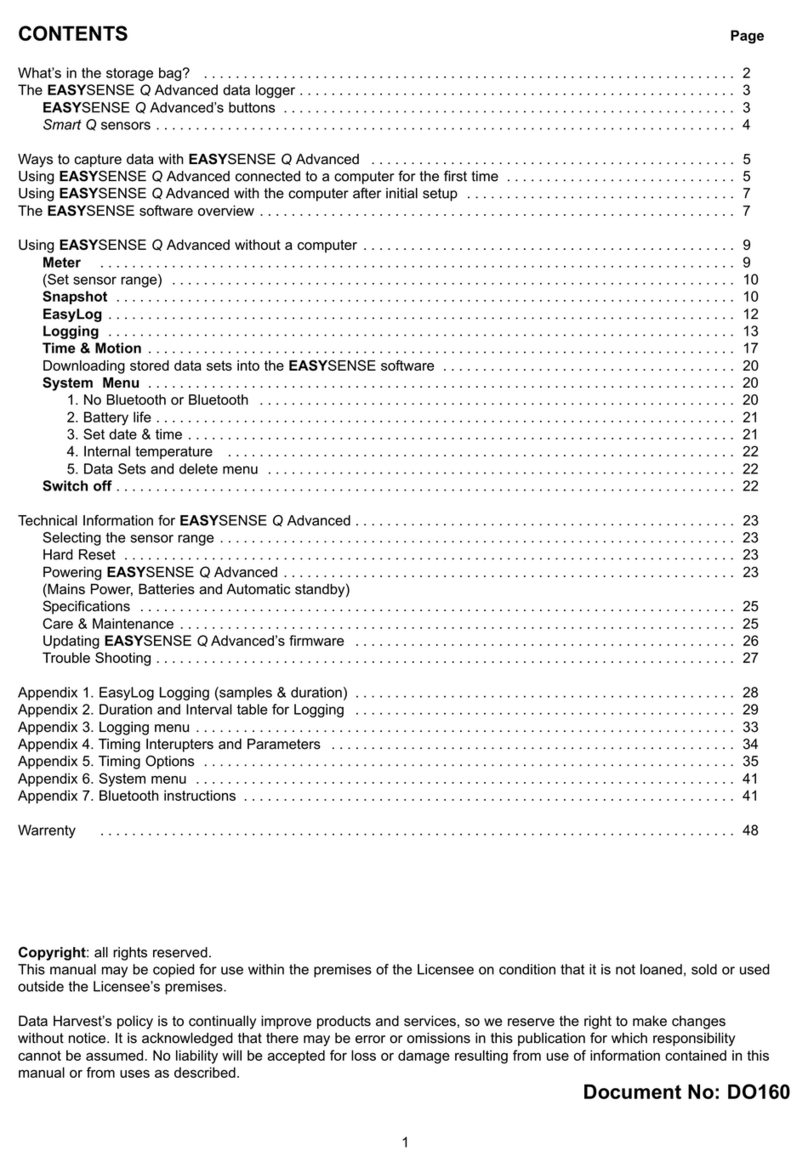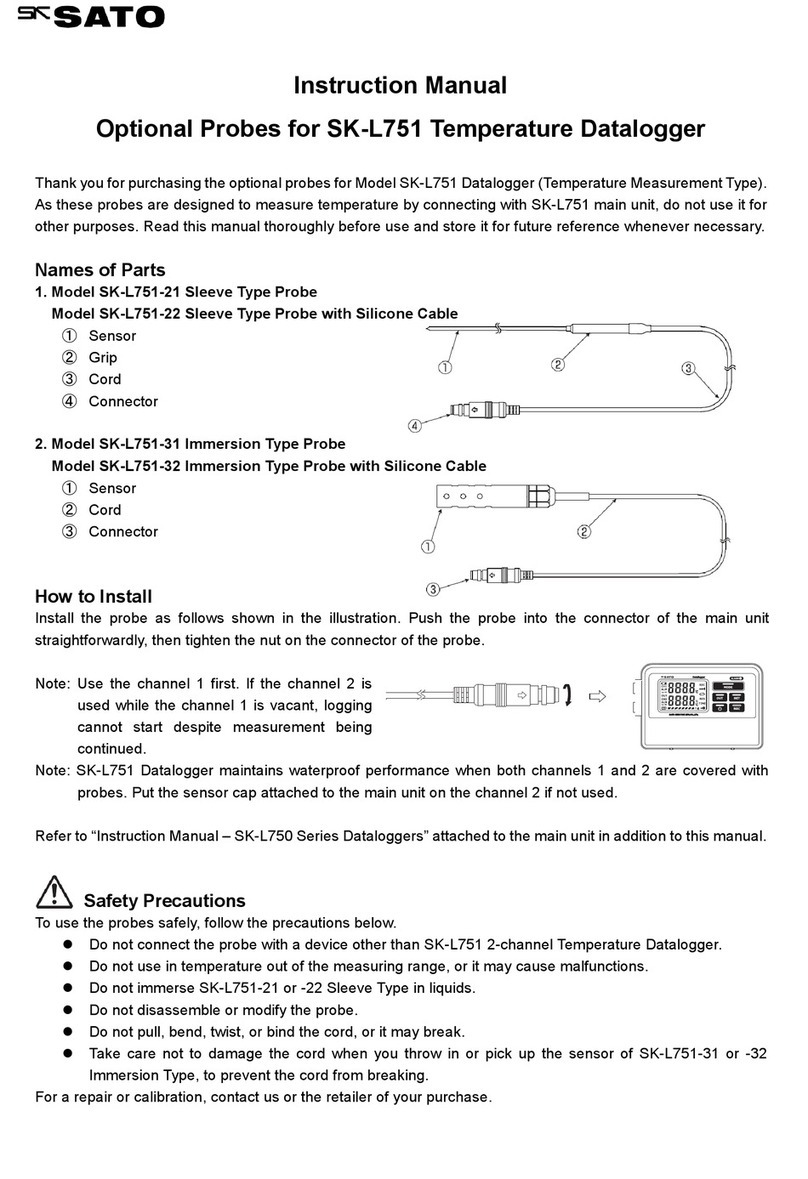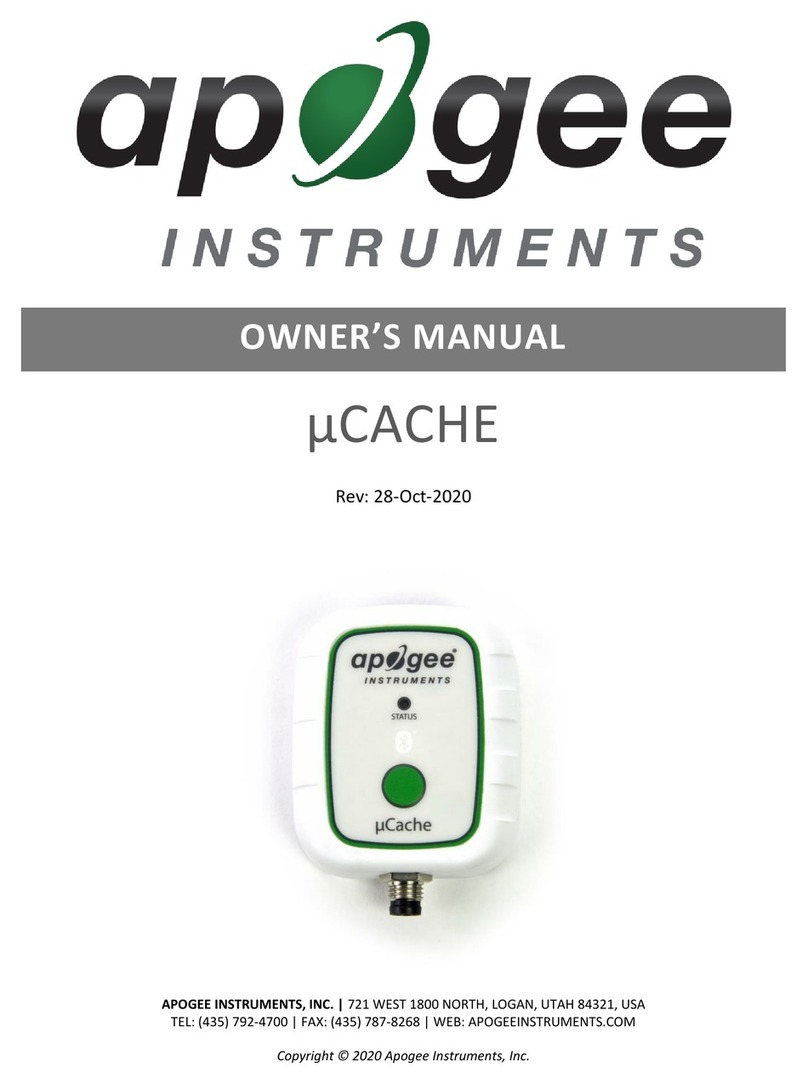TQC Sheen CurveX4 User manual

CurveX4
CX4005, CX4010
IMPORTANT! Before taking
this instrument in use we
this manual carefully.
strongly advise you to read
Operating Instructions (V1.0 0522)


3
|
WARRANTY
Industrial Physics will grant a warranty for a period
of 12 months for CurveX 4 and 12 months for all
related equipment from the date of delivery in
respect of any evidence of faulty workmanship and
materials. Should a delivered consignment prove to
be contrary to contract uponinspection,
the customer shall grant Industrial Physics the
opportunity hereunder of removing the fault, or
else the customer may demand a replacement.
Should the supply or delivery of any improvement
or replacement not prove possible, the customer
may choose between having the purchase price
reduced or in demanding the contract of sale to
be rescinded (conversion). Damage resulting from
natural wear and tear, mechanical or chemical
damage, an act of God or non-compliance with
the operating instructions shall be excluded from
thewarrantyas well as mechanicalinterferenceby
the customer or by third parties with CurveX 4 and
relatedequipmentwithoutIndustrialPhysics’written
permission. No liability will be accepted for defects,
damage or injury caused due to use not carried
out in accordance with the manufacturer’s user
instructions.
Toclaim warranty, the rejected product has to
be sent to Industrial Physics together with the
original invoice, any exchange before the product
has been returned to Industrial Physics is not
possible. Industrial Physics reserve the right to
repair,exchangeorsupplyanequivalentsubstitute.
Industrial Physics is not liable for handling or
transport costs. Warranty on the purchase price is
limited, all liability for consequential damages or
changes in technology is expelled.
This product meets the IEC 61326-1
Electrical equipment for measurement,
control and laboratory use –EMC
requirements.

|
4
INDEX
1
General 5
1.1
Importance of operating manual
1.2
User-responsibility
1.3
Responsibility of personnel
1.4
Dangers
1.5
Designated purpose
1.6
Copyright
1.7
Manufacturer’s/Supplier’s address
2
Safety Instructions 6
2.1
Meaning of Symbols
2.2
Availability of SafetyInformation
2.3
Dangers from Electrical Energy
2.4
Modifications to the Equipment
3
Transport and Storage 7
3.1
Packing
3.2
User: Check on Receipt
3.3
Reporting Transport Damageand
Documentation
3.4
Storage and Protective
Measureswhen not in use
4
Getting Started 8
4.1
Quick start
4.2
Memory - batches
4.3
CurveX 4 tasks
4.4
Downloading Data And Configuring
The CurveX 4
4.5
Logger menu —download all data to PC…
4.6
Logger menu —download express
4.7
Logger menu —RealTime…
4.8
Logger menu —Usersettings…
4.9
Logger menu —Configure & Test…
5
Thermocouple Connectors 12
5.1
Connecting the probes
6
Protection - Using The Insulation Box 14
6.1
Preparing for measurement
6.2
Handling precautions
6.3
Precautions - Batteries in carry-on baggage
(aircraft cabin)
7
Specifications 16
7.1
CurveX 4 package(CX4005)
7.2
CurveX 4 kit (CX4010)
7.3
Accessories
7.4
CurveX4 Logger operation measurement
8
Disclaimer 18

5
|
1
GENERAL
1.1
Importance of operatingmanual
This manual is written in order to become familiar
with all the functions and possible applications of
the instrument. It contains important instructions
about how to use the instrument safely and
economically; according to the purpose designated.
Following these instructions is not only essential to
avoid risks. It also reduces repair costs and down-
time and increases the products reliability and
service-life.
Anyone who works with the instrument shall follow
the instructions in this manual, particularly the
safety related instructions. Additionally local rules
and regulations relating to environmental safety
and accident prevention should be observed. It is
mandatory thatusers have read and understand this
manual prior to first operation of the AutomaticFilm
Applicator Compact.
1.2
User-responsibility
The user should
a)
Only allow persons to work with the instrument
who are familiar with the general instructions on
how to worksafely and topreventaccidents.The
use of the instrument should have been
instructed duly. The safety chapter and the
warnings in this manual should have been read
and understood; acknowledged as evidencedby
their signature.
b)
Regularlycheckthesafety-awarenessof
personnel at work.
1.3
Responsibility ofpersonnel
Before commencing work anyone appointed to
work with the instrument should pay attention to
the general regulations relating to working safety
and accidentprevention.The safetychapterand the
warnings in this manual should have been read and
understood; acknowledged as evidenced by their
signature.
1.4
Dangers
This instrument has been designed and constructed
in accordance with state-of-the-art technology and
the acknowledged safety regulations.
Nevertheless, working with the instrument may
cause danger to the life and health of the operator
or to others, or damageto the instrument or other
property.Thereforetheinstrumentshouldonlybe
used for its designated purpose, and in a perfect
technical condition. Any defect that could have a
negative effect on safety should be repaired and
recorded.
1.5
Designated purpose
The Automatic Film Applicator Compact is
exclusively designed to apply thin films of liquid
or pastes on test specimen. Other applications
constitute improper use.TQC Sheen will not be held
liable for damage resulting from improper use.
Designated purpose also includes properly
observing all instructions in the operation manual,
and adherence to inspection and maintenance
schedules. TQC Sheen is entitled to request these
form when warranty claims are made and during
inspections to ensure safe operation and evaluate
correct usage.
1.6
Copyright
The copyright of this operating manual remains
with TQC Sheen. This operating manual is intended
solelyfortheuserandhispersonnel.Itsinstructions
and guidelines may not be duplicated, circulated
or otherwisepassed on to others, neitherfully, nor
partly. Infringement of these restrictions may lead
to legal action may be taken if this restrictions are
infringed upon.
1.7
Manufacturer’s/Supplier’s address
TQC Sheen
|
Industrial Physics
Molenbaan 19
2908 LL Capelle aan den IJssel
The Netherlands
T +31(0)10 7900 100

|
6
2
SAFETY INSTRUCTIONS
2.1
Meaning of Symbols
The following symbols for dangers are used in this
instruction manual.
Possible immediate
danger to the life or
health ofpersonnel.
If this guideline is notnoted
it can lead to severe danger
to health, up to fatal injury.
A dangeroussituation
could becaused.
Non observance of this
guideline can lead to injury
or to damage to equipment.
Special tips and
particular information.
Guidelines to make optimal
use of the instrument.
2.2
Availability of SafetyInformation
The instruction manual should be kept in proximity
to where the instrument operates and should be
visible and accessible at any time of operation.
In addition to the information contained in the
instruction manual, generaland localregulationsfor
accident prevention and environmental protection
shall be kept available and observed. Always ensure
all guidelines in respect of safety and dangers on the
instrument are in readablecondition.
In case of danger the instrument has to be switched
off by means of the on / off switch at the left back
side of the instrument or by unplugging the mains
power, then the danger should be eliminated.
2.3
Dangers from ElectricalEnergy
•
Work on the electrical supply may only be done
by a qualified electrician.
•
The electrical equipment of theinstrument must
be checked regularly.
Loose connections and cables damaged by heat
must be corrected immediately.
•
Alwaysmake surethe instrument’s power
is turned off while adjusting any electrical
component.
Make sure that no paint or other
liquids are spilled on the electronics
2.4
Modifications to the Equipment
•
Any modifications or additions or alterations to
the instrument may solely be made with
permissionfromthemanufacturerotherwisethe
warranty will be void.
•
Instrumentswhichare notin fault-free condition
must immediately be switched off
•
Only use replacement parts from the original
supplier.Partsusedfromothersourcesaren’t
guaranteed to take the loading and meet the
safety requirements.

7
|
3
TRANSPORT AND STORAGE
3.1
Packing
•
Please take note of pictorial symbols on the
packing.
3.2
User: Check on Receipt
•
Check packing for damage
•
After unpacking check complete supply.
3.3
Reporting Transport Damage and
Documentation
•
Any damage should be documented as accurately
as possible (possibly photographed) and reported
to the relevant insurers or, in the case of sales
“deliveredto customers works”,to thesupplier.
3.4
StorageandProtectiveMeasureswhennot
in use
•
The instrument must be stored in a dry place at a
temperature between 10 -40˚C.
•
If packing is damaged upon receipt immediately
inform the forwarder and make a note on the
packing list and have it signed by the forwarder.
Ideallymake some pictures of the damage as well.
•
Store instrument in the original packing ifpossible.

|
8
4
GETTING STARTED WITH THE TQC SHEEN CURVEX 4
The CurveX 4 is an intelligent temperature data
logging system that was specially designed to
control curing processes in the coating industry. This
manual describes how to use the CurveX 4 logger
and how to download the measurements to your
computer with the Ideal Finish Analysis software.
Forthesoftwareinstallationinstructionsseethe
software manual.
4.1
Quick start
The information in the following steps should be
sufficient to allow you to operate the CurveX 4
withoutfurtheruseofthismanual. Formoredetailed
information we refer you to the remainder of the
manual. See Figure1 for more information aboutthe
interface positions.
Step 1
Set the paint type and other parameters of the
CurveX 4 with the Ideal
Finish Analysis software:
•
Start Ideal Finish Analysis on the computer and
connect the logger
•
Choose User settings in the Logger menu and
follow the wizard. See theIdeal Finish Analysis
help for details on theoptions.
•
Disconnect the logger from the computer
Step 2
Connect the thermocouple probes to the input
points at position 7 of the
CurveX 4.
Step 3.
Attach the sensors to the object to be measured.
Step 4.
Press and hold down the Power button (position 1)
for one second to switch on the
CurveX 4.
Step 5.
Start the recording process by pressing the START
button (position 2). The logging, paint and battery
leds (position 4, 5 and 6) will blink once. The logging
LED will blink blue at the specified logging interval.
Step 6
Place the CurveX 4 logger inside the insulation box.
Make sure the insulation
system is set up properly, as specified inthe manual
of the insulation box chosen. The cables are guided
through the cable outlet and the cover is closed
securely, using the gasket to ensure optimal heat
protection.
Step 7
Send the system through the oven and then remove
the instrument from the box as
soon as possible. The paint LED (position 5) blinks
green aftera full cure or red after a partial cure.The
curespecification is setin the software, seethe Ideal
Finish Analysis help for more details (logger menu –
user settings).
Step 8
Stop the recording process by pressing the STOP
button (position 3).
Step 9
Download the results with Ideal Finish Analysis:
•
Choose download all data to PC… in the Logger
menu of Ideal Finish Analysis and follow the
wizard.

9
|
Figure 1
Front View and Top View of CurveX 4
1. POWER button
Press one second to power on
2. START button
Press to start logging
3. STOP button
Press to stop logging
4. Logging LED
Red LED indicates CurveX 4 is logging
5. Paint LED
Red partial cure, Orange active, Green full cure
6. Battery LED
Shows battery status* when powered on:
Red
<25%,
Orange
25% to 75%,
Green
> 75%
7. Thermocouple connectors 1 - 4
Connect up to four probes
8. USB type C port
Connect USB cable to charge and/or download data
*After300 cycles charge from 0 to 100% the battery will retain a capacity of80%. In general such battery
need replacement after approx. 2 years continuoususe.
7
1
4
2
6
5
3

|
10
4.2
Memory - batches
The memory of the CurveX 4 can store a total of
1.000.000readings.Thememoryis dividedinto 20
memory blocks of 50.000 readingseach.
For each new batch, the CurveX 4 will always start
at the beginning of the next memory block, even
if the previous block was only partly used. loggings
that take longer than 50.000 readings are stopped at
reading number 50.000. The maximum number of
batches that can be stored is20.
4.3
CurveX 4 tasks
This table below describes the most frequently
performed tasks:
Task
Action on logger
Ideal Finish
Option
software menu
Power on
Press POWER button
START
logging
Press START button
STOP logging
Press STOP button
Power off
Press POWER button
Download data
Logger
Download all data to PC
Change settings
Logger
user settings
4.4. Downloading Data And Configuring
The CurveX 4
The CurveX 4 is a logger without a display. You will
have to use Ideal Finish Analysis to download data
and change the settings of the logger. The license
key and memory stick with the Ideal Finish Analysis
software are part of the CurveX 4 package. For the
installation of the software you are referred to the
software manual. Toobtain your CurveX 4 license
keyyou are referred totheIdeal FinishAnalysisQuick
Start Manual.
After the installation of the software you can con-
nect the logger to your computer and access the
logger menu where the following options are avail-
able. For information about installing the software
and connecting the logger you are referred to the
software manual.
Step 1. Power on the data logger by pressing the
POWER button (see figure 1, position 1) and
start the Ideal Finish Analysis software.
Step 2. Connect the USB connector to the CurveX 4
(see figure 1, position 8).
Step 3. Connect the other side of the USB cable to
the PC.
Step 4. Choose logger from the menu.
The following options are available:
•
Download all data to PC
•
Download Express
•
Real Time…
•
User settings
•
Configure & test

11
|
4.5
Logger menu —download all data to PC…
Afterselectingthismenuoptionawizardappears
where you can:
•
Set the download folder.
•
Select a template in which the settings of the
oven, the probe layout and the paint type are
defined.
•
Select the batches to bedownloaded.
4.6
Logger menu —download express
Ideal Finish Analysis can speed up the printing of a
report at the click of a single button. Switch
Industrial Physics Ideal Finish Analysis to advanced
mode to enable your line operators to print a report
based ona template for specificprocesses.
4.7
Logger menu —Real Time…
Use this option to view and analyze data the mo-
ment they are measured.
4.8
Logger menu —Usersettings…
use this option to specify the following settings in
Ideal Finish Analysis.
•
Select the logging interval time
•
Specifying the time
-
Check the Synchronize check box. This will set
the data logger time to the PCtime
•
Setup the batch names
-
Double click on the current name to enter a new
batch name
•
Set the paint types in yourlogger
•
Set the cure specifications for the report
•
Configure the properties when logging data in
Real Time.
-
Enter a description of the object you are
measuring and enter a description of the
location where the measuring takes place.
4.9
Logger menu —Configure & Test…
In order for the data logger to communicate with
a computer, use the USB cable to connect it to an
available port on the computer. once connected,
communication can be tested by taking the follow-
ing steps:
Step 1. Connect the data logger to the computer
using the cable that comes with the logger.
Step 2. Choose Configure & Test…¹ from the logger
menu.
Step 3. The logger starts measuring automatically,
displaying the measurements² in a pop-up
window.
Step 4. Click More to see information about the
connected logger, click OK or Cancel to
close the pop-up window.
¹ If an error message is displayed, switch to another
USB port. Ifall ports display an errormes- sage, make
sure that the rechargeable battery is charged and
the data logger is powered on.
² Measurements will be shown even when no
probes are connected. This is normal behavior and
aretheinternalcold junction temperaturemeasure-
ments.

|
12
5
THE CURVEX 4 THERMOCOUPLE CONNECTORS
The CurveX 4 is equipped with eight thermocouple
(K-type) connectors.The connectors are numbered 1
to 8. See the front of the data logger.
5.1
Connecting the probes
Tomeasure the ambient temperature and the
temperature of a product up to four probes can be
connected to the connectors. The logger
automatically detects the connected probes. To
ensure accurate measurements, useonly the K type
sensors (+: NiCr / -: NiAl). The pins on a
thermocou- ple plug are of different widths and can
only be plugged in one way. See figure2
Common probes as clamp, ring-type, and wire
probes can be used butalso special infrared probes.
Figure 2
Thermocouple K Connector Usage
The position of the sensors on the object can be
stored in Ideal Finish Analysis.The position willthen
also be available in thereports.
Remark:
Make sure that the probe cables are free from
objects and the oven walls, floor, sealing and
burners, etc. to prevent them from snagging, as this
may cause serious damage to the probe and the
instrument. Also check whether the probes have
been placed securely so that they do not fall off
during the process.
Options:
When there is too much cable length you can
connect the extended cable length to the gray loop
on the side of the insulation box next to the grip.
Precautions:
Use heat protective gloves when removing the
sensors. Remove the probes carefully; do not pull
the cables. To prevent tears in the cable s heath
and broken cores, do not wind the probe wires too
tightly.

13
|
The magnet surface probe
This probe can be placed on any ferrous steel object.
The sensor element is located exactly in the middle
of the probe.
•
Take the probe between your thumb and
forefinger at the metal cable support just above
the magnet and place the probe atthe preferred
location on the object.
The clamp surface probe
Use the clamp to place this probe on any object.
The sensor element is located inside the jaw of the
clamp, insulated by a small piece of ceramic.Thereis
some friction on this part in order to align the sensor
element with the surface to ensure good contact.
•
Take the clamp between your thumb and
forefinger. Check which jaw has the sensor
element and place the probe at the preferred
location on the object. The maximum reach of the
clamp is 20mm.
The clamp air probe
This fast-responding probe has its sensorelement
inside the small steel protectivetube.
•
Connect the probe to the object or conveyor belt
in the same way as specified for the clamp surface
probe.
The wire probe
This universal probe can be used for either air or
surface temperature measurements. The measuring
element is an open thermocouple that can be
attached with adhesive tape or by other mechanical
means.

|
14
6
CURVEX 4 PROTECTION - USINGTHE INSULATION BOX
The data loggeritselfmay not exceeda temperature
of 60°C (140°F). Since the logger is used inside
high-temperaturecuringovens,theCurveX4 thermal
barrier system is used to protect it. The CurveX 4
thermal barrier box protects the data logger from
the high outside temperatures.
Either a single bracket or a heat absorber can be
used to increase the heat resistance. The heat
absorber contains material that absorbs the energy
that penetrates the box.
N.B.Priorto runany oventemperaturerecording,it
is very important that both the insulation box and
the heat absorber temperatures are below 20°C
(68°F) before the system is sent through the oven.
Alwaysrefer to the insulation box datasheetfor the
maximum time and temperatureuse.
6.1
Preparing for measurement
Step1. Makesure the box is at room temperature.
Step 2. Place the CurveX 4 data logger, with the
probes already connected, insidethe box.
Step 3. lead the probe cables over the gasket and
edge of the box at the cable outlet point.
Step 4. Start the logger.
Step 5. Mount the cover on the box and make sure
the stainless steel edge slides a few
millimeters over the box on all sides. Also
check whether the cutout of the cable
outlet of the cover is facing the same cutout
in the box and whether the probe cables are
positioned properly.
Step 6. Tighten the cover with the four latches and
check again whether the box is properly
closed on all sides.
The system is now ready to be sent through the
oven. Use the grip to hang the box, if necessary.
The isolation box has a ferrous steel plate on top,
which can be used for mounting the magnetic
probes while transporting theset.

15
|
6.2
Handling precautions
Since the heating process inside the box is not
stopped instantly after the box has left the oven, we
strongly advise you to take the following
precautions:
•
Always wear heat protective gloves when
handling the box and the probes after a run
becausethe box will be hot after a measurement.
•
Open the box as soon as possible after the test in
the oven.
•
Takethelogger and bracket / heat absorber out of
the box so that they can cooldown.
Note
•
The heat absorber needs quite a long time to cool
down once it gets hot.
•
When storing the box, do not lock the cover
with the latches.This will extend the life span
and preserve the elasticity of the rubber
gasket!
6.3
Precautions - Batteries in carry-on baggage
(aircraft cabin)
The battery employed in our CurveX 4 is a standard
set of 2 AA batteries. The batteries employed in the
CurveX 4 may fall under restrictions in airline carry
on policies. Commonly dry batteries like the AA,
AAA,C and D batteries will not be subject to these
restrictions.
Basedon USDoT regulations(49CFR, Sec.175.10),
the CurveX 4 battery satisfies all demands, most
notably:
-
The battery is a drybattery
-
Thebatteryisratedbelow100Watt-hoursper
battery
-
The battery is protected from damage and short
circuit
Based on the known airline regulations the batteries
might need to be removed from the instrument
during transport. Allowing the logger to be caried in
carry-on and check-in luggage, the batteries might
be only carry-on.

|
16
operating temperature: 0 °C to 60°C
7
SPECIFICATIONS CURVEX4
CurveX 4 logger
Measuring range
-100°C to 1200°C
Operational temperature:
0°C to 60°C
Accuracy
±1 °C / 1.8 °F
Channels
8
Sample interval time
1 s to 60 min
Memory
20 batches with 50.000 readings
Display
Three multi-colour LED’s
Interface
USB -c
housing material
Anodised Aluminium / Plastic
Dimensions (D x W x h)
110 x 85 x 35 mm
Power supply
2 AA batteries (standard or rechargeable)
Battery life time*
35h with rechargeable batteries, 60 with alkaline batteries
Weight
205 g / 7.2 oz. (Excluding batteries)
Industrial Physics Ideal Finish Analysis software
Supported operating Systems
Windows vista,Windows 7 andWindows8 /8.1,Windows10
Platform
32 b or 64 b
Memory
32 MB
required hard Disk space
128 MB
* After300 cycles charge from 0 to 100% the battery will retain a capacity of 80%.
Ingeneral such battery need replacement after approx. 2 years continuous use.
7.1
CurveX 4 package(CX4005)
The CurveX 4 comes with the following items:
•
CX4005 CurveX 4 Oven Logger
-
Ideal FinishAnalysis Software
-
Rechargeable AA batteries
-
Factory calibrated, calibration
certificate included(CL0018)
-
USB-C Cable (GL0400)
-
PlasticCarrying Case (CX3059)
7.2
CurveX 4 kit(CX4010)
•
CX4005 CurveX 4Logger
-
Ideal Finish software
-
USB-C Cable (GL0400)
-
Insulation box 300°C (CX2005)
-
Energy Absorber (CX2011)
-
Silicone Seal (CX2071)
-
Probe Identification Set(CX2100)
-
Plastic Carrying Case (CX3060)
-
Factory calibrated, calibration
certificate (CL0018)
7.3
Accessories
•
CX2005 CurveX insulation box
(H=140 mm, T=300 °C / 572 °F)
•
CX3050 InsulationBoxLogger Bracket
•
CX2011
CurveX heat-absorber
•
CX2100 CurveX Basic probe identification kit
(1-6)
•
GL0400 USB-C Cable

17
|
7.4
CurveX4 Logger operationmeasurement
ºC
+8
+6
+4
+2
0
-2
-4
-6
-8
-200ºC 1200ºC
The above-stated graphic depicts the total
maximum difference between loggers in the total
population of the loggers. This graphic is thus an
absolute worst-case scenario.
The green zone shows the worst-case performance
at standard environmental conditions.
The orange part is its full-designed temperature
use. Meaning the maximum deviation between
2 loggers measuring -200°C at an operational
temperatureof 65°C is7°C.Thedailyperformance
of the loggers will be significantly better than the
above stated.
-10 - | +65ºC
25 ±5ºC
-10 - | +65ºC

|
18
6 DISCLAIMER
The right of technical modifications is reserved.
The information given in this manual is not intended to be exhaustive and any person using the product
for any purpose other than that specifically recommended in this manual without first obtaining written
confirmation from us as tothe suitability of the product for the intended purpose does so at his own risk.
Whilst we endeavor to ensure that all advice we give about the product (whether in this manual or other-
wise) is correct we have no control over either the quality or condition of the product or themany factors
affecting the use and application of the product. Therefore, unless we specifically agree in writing to do
so, we do not accept any liability whatsoever or howsoever arising for the performance of the product
or for any loss or damage (other than death or personal injury resulting from our negligence) arising out
of the use of the product. The information contained in this manual is liable to modification from time to
time in the light of experience and our policy of continuous product development.

19
|
This manual suits for next models
2
Table of contents