Microtronics myDatalog4 User manual
Other Microtronics Data Logger manuals

Microtronics
Microtronics myDatalogEx User manual

Microtronics
Microtronics myDatalogMUC User manual

Microtronics
Microtronics myDatasensMINI H2S 1000 User manual

Microtronics
Microtronics myDatalogGauge 3G User manual

Microtronics
Microtronics myDatalogNANO Ex User manual

Microtronics
Microtronics myDatalogEASY V3 User manual

Microtronics
Microtronics myDatalogNANO User manual

Microtronics
Microtronics myDatalogNANOamr User manual

Microtronics
Microtronics myDatalogEASYplus User manual
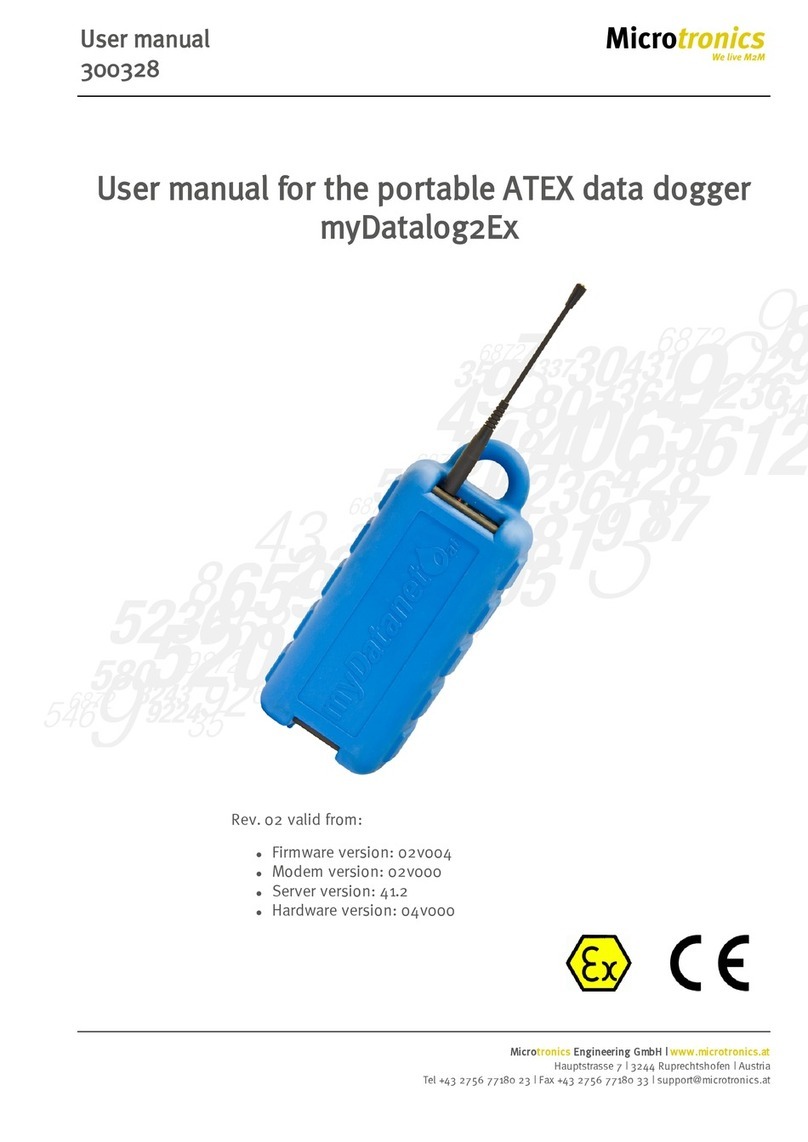
Microtronics
Microtronics myDatalog2Ex User manual




























