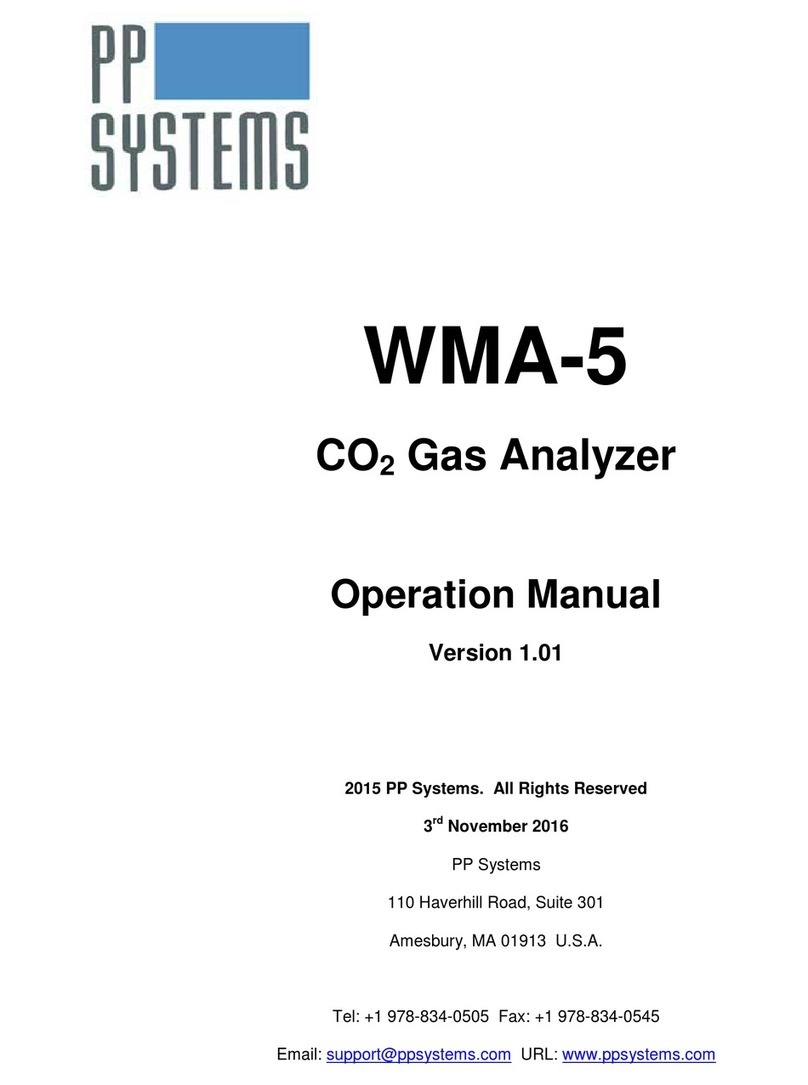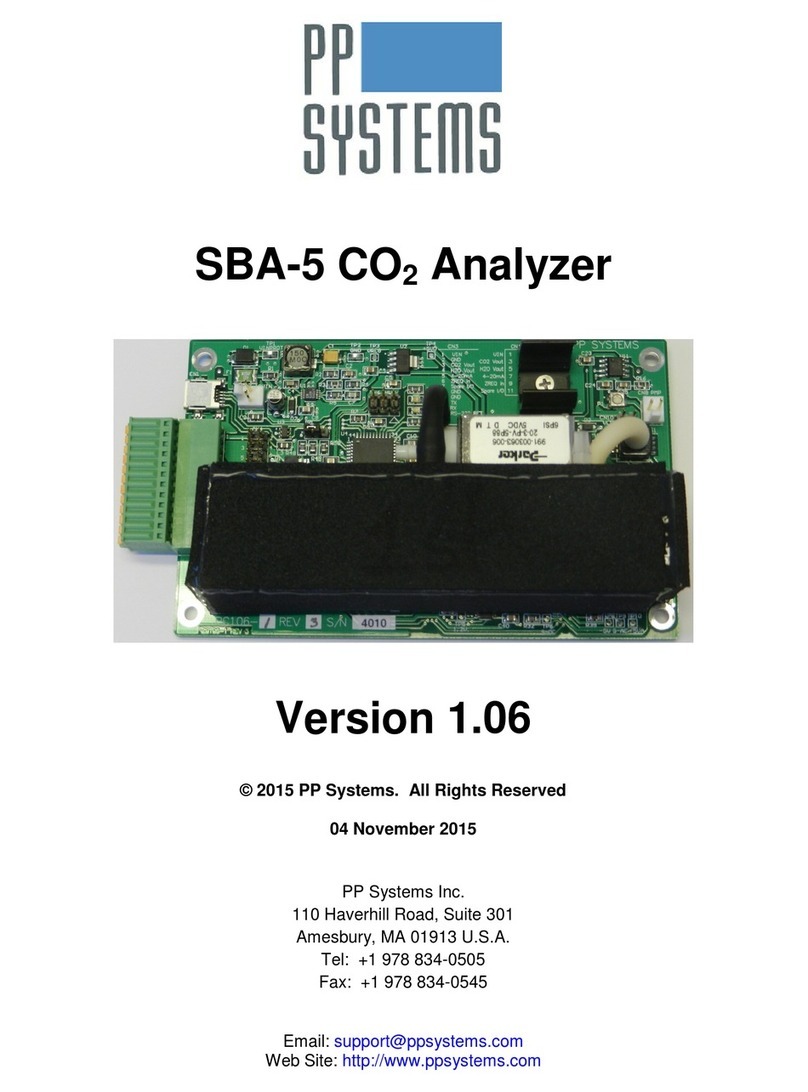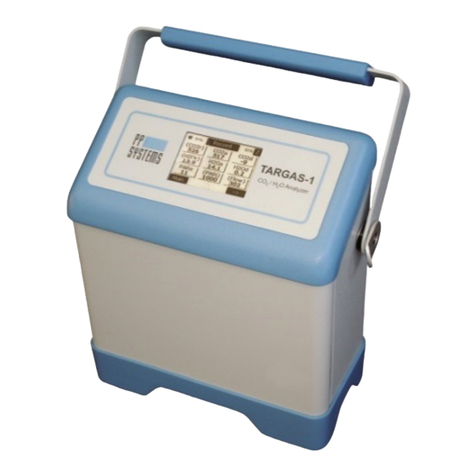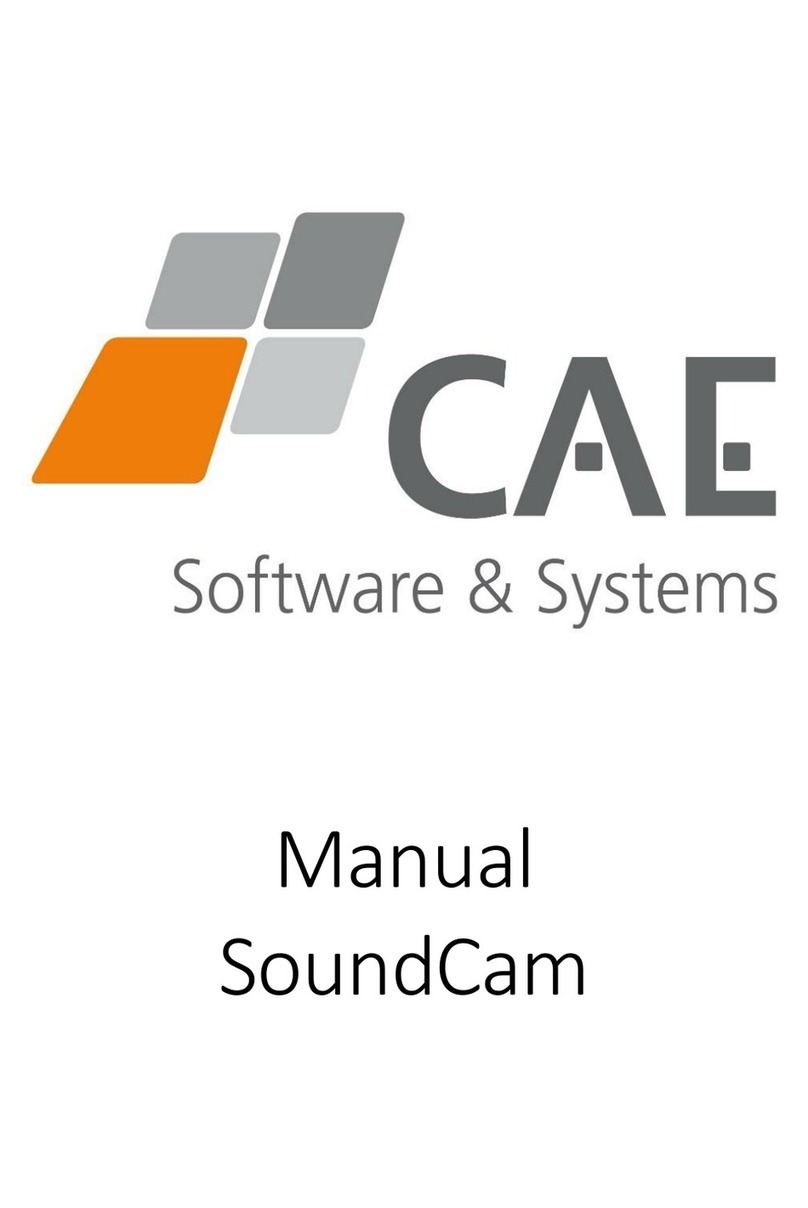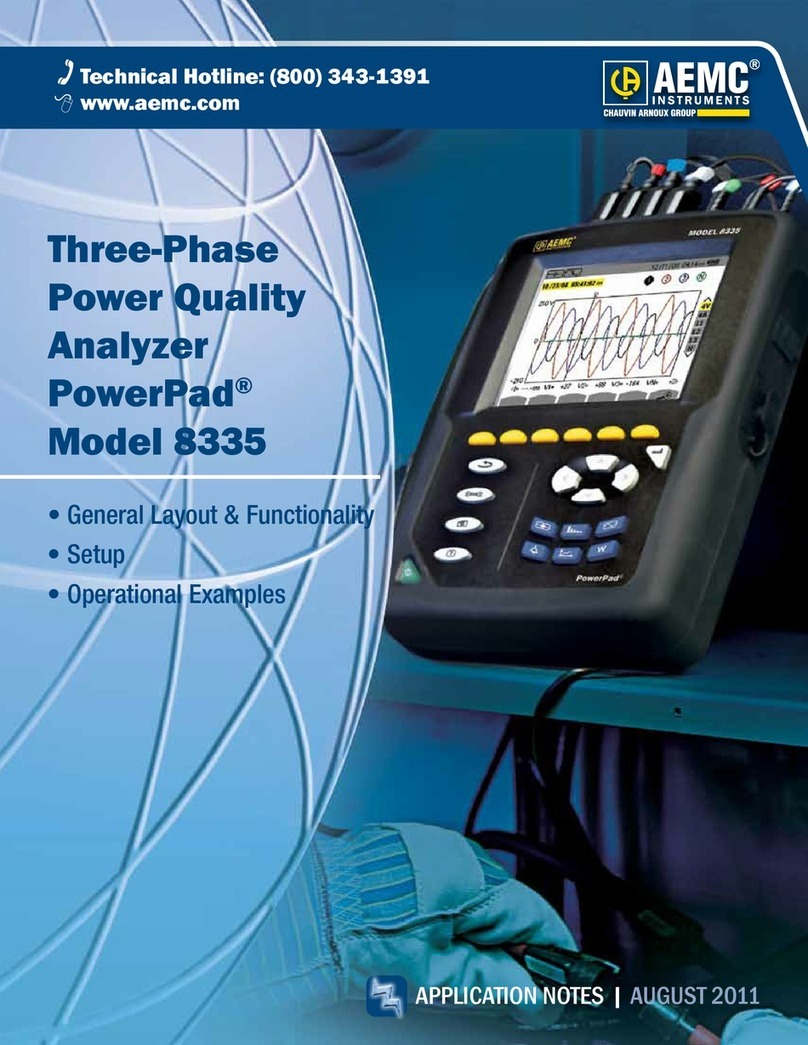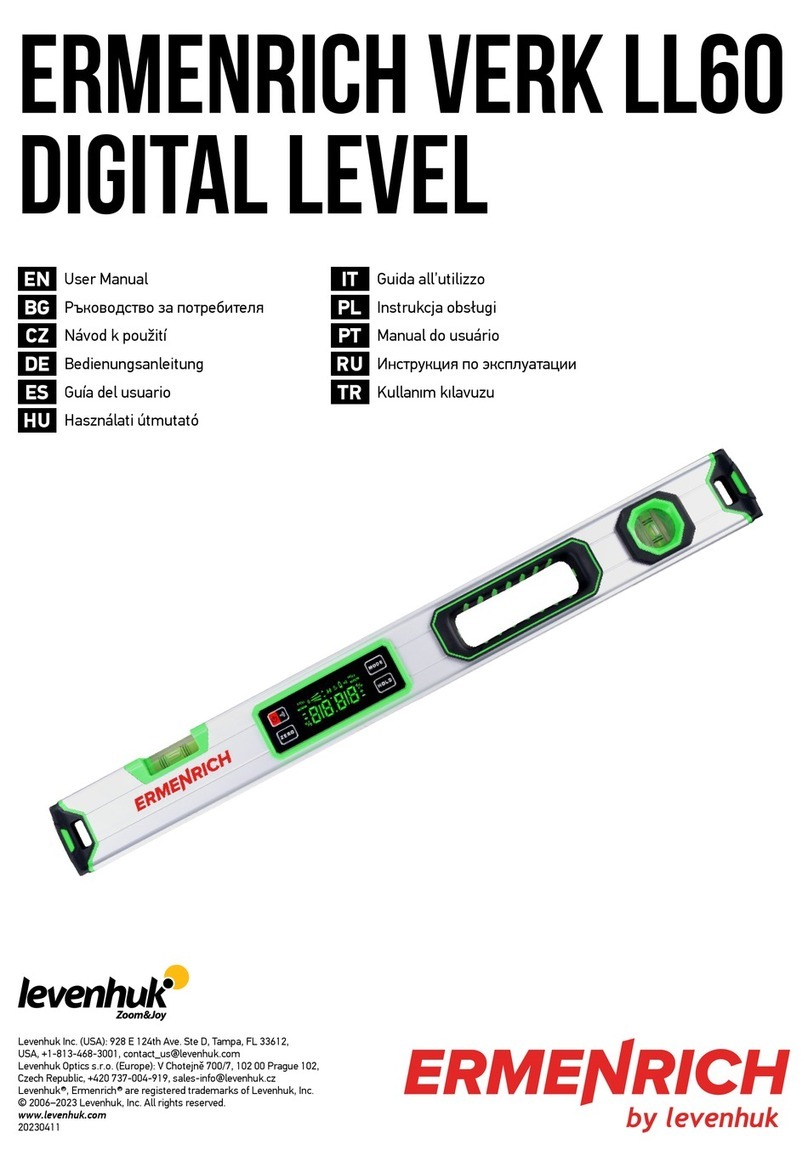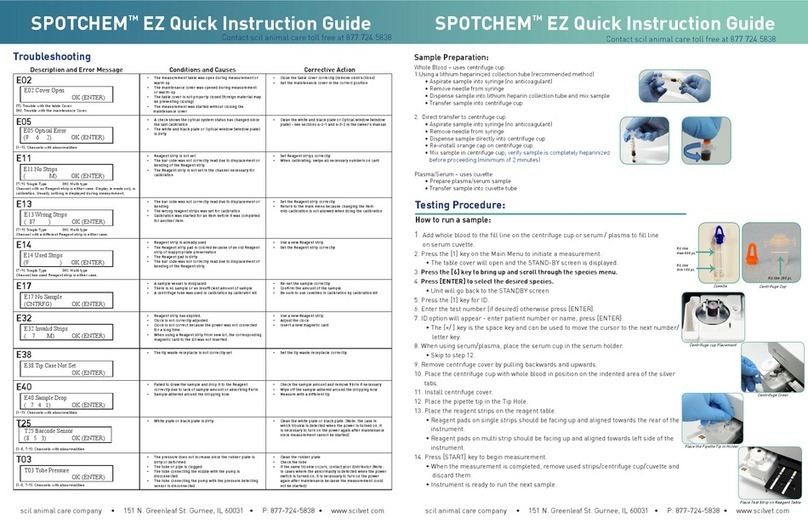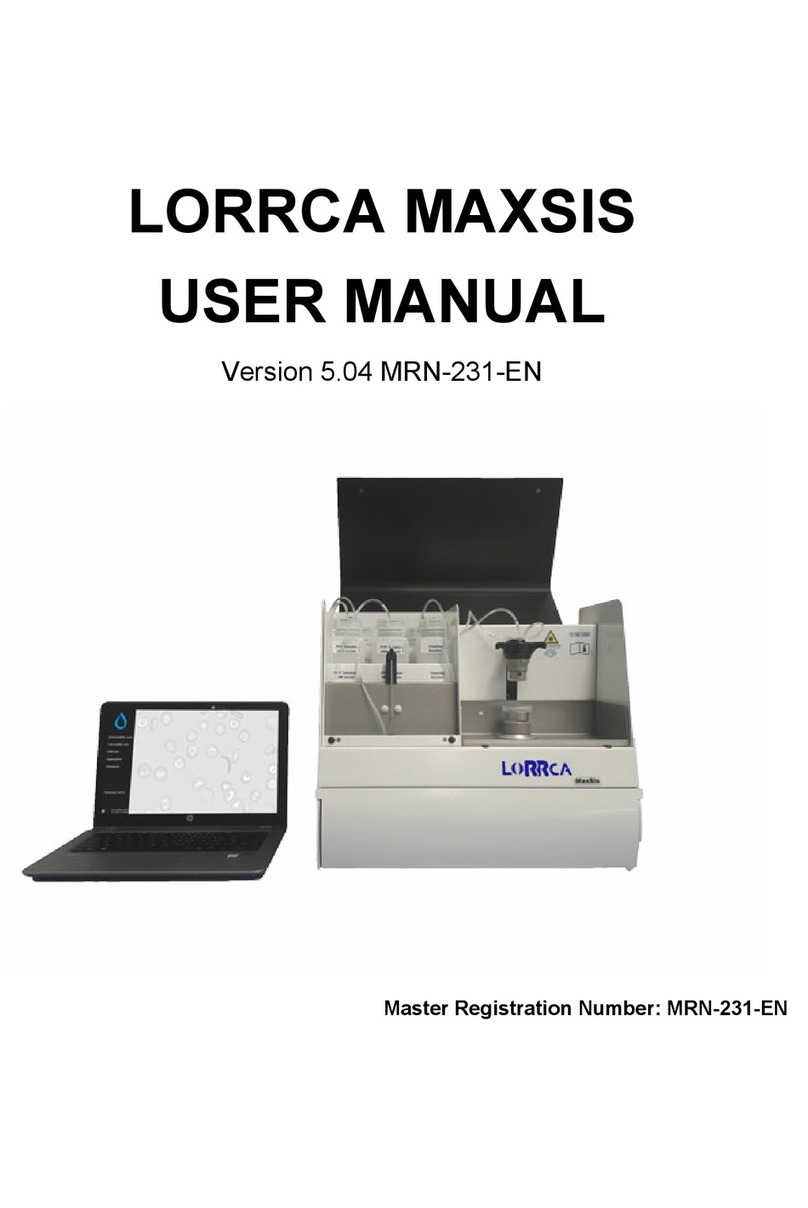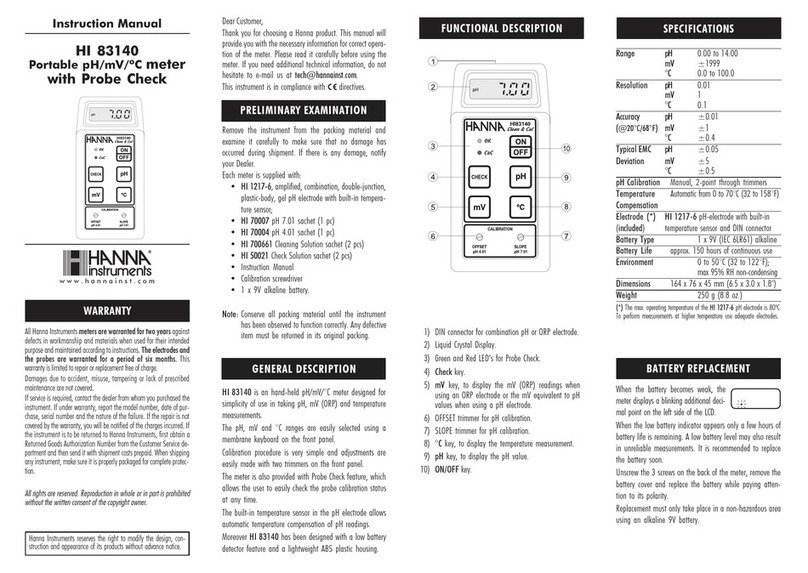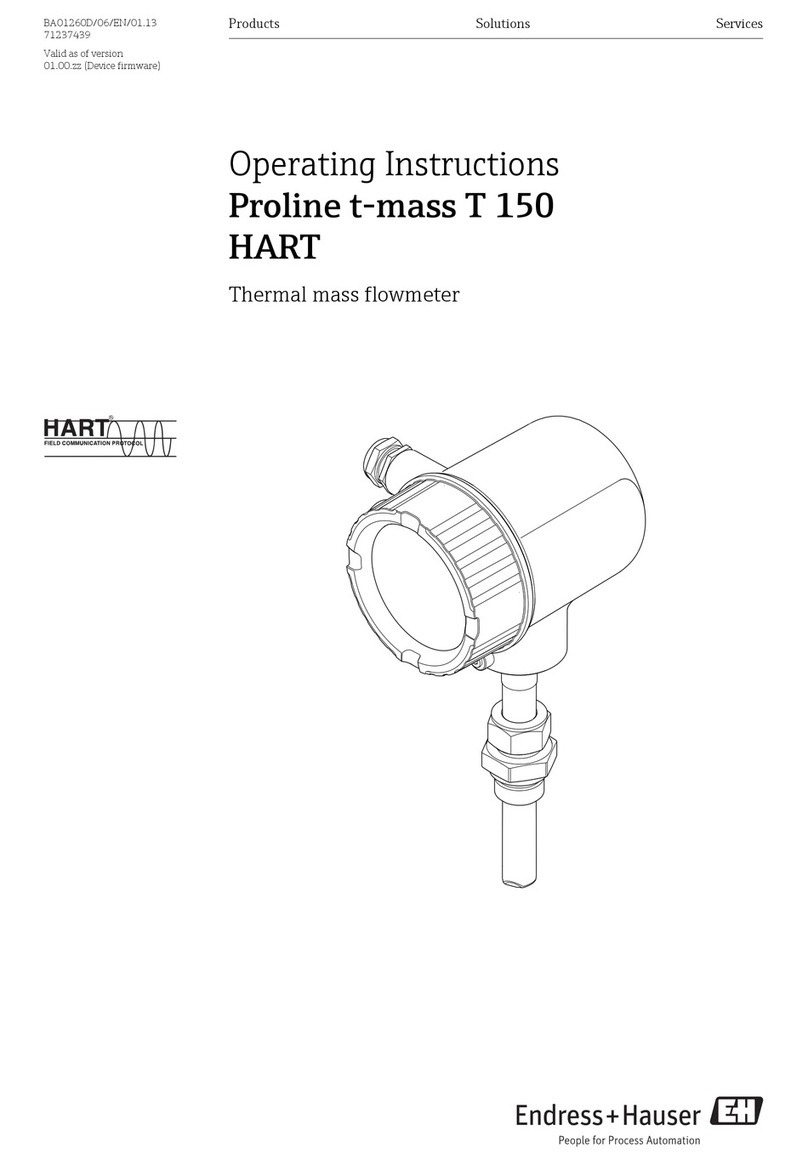PP Systems EGM-5 Installation manual

EGM-5 Operation Manual V. 1.04 2 [email protected]
Contents
Welcome .......................................................................................................................................................7
User Registration ..........................................................................................................................................7
Service & Warranty .......................................................................................................................................8
Contact Information.......................................................................................................................................8
Unpacking and Storage of Your Equipment..................................................................................................8
Unpacking..................................................................................................................................................8
Powering up the EGM-5 for the First Time ...................................................................................................9
Data Storage.................................................................................................................................................9
Technical Specification ...............................................................................................................................10
Summary of System Design........................................................................................................................11
Overview and Theory ..............................................................................................................................11
Optional Sensors for use with EGM-5.........................................................................................................13
Internal Sensors and WiFi.......................................................................................................................13
O2Sensor .........................................................................................................................................13
H2O Sensor.......................................................................................................................................13
WiFi...................................................................................................................................................13
External Sensors/Chambers ...................................................................................................................14
Quantum Sensor...............................................................................................................................14
TRP-3 Temperature/PAR Probe.......................................................................................................14
SRC-2 Soil Respiration Chamber.....................................................................................................15
CPY-5 Canopy Assimilation Chamber..............................................................................................15
STP-2 Soil Temperature Probe........................................................................................................16
Soil Moisture and Soil Temperature Sensor.....................................................................................16
System Power.............................................................................................................................................17
Battery Specification................................................................................................................................17
Power Supply/AC Adapter Rating:..........................................................................................................17
Getting Familiar with the EGM-5.................................................................................................................18
Touch Display..........................................................................................................................................18
Navigation using the Touch Display.................................................................................................19
Power Switch...........................................................................................................................................19
Ext Power Jack........................................................................................................................................20
Ext Power LED ........................................................................................................................................20
Gas Ports.................................................................................................................................................20
Flow Rate ................................................................................................................................................20

EGM-5 Operation Manual V. 1.04 3 [email protected]
USB Flash Drive Port ..............................................................................................................................21
USB PC Port............................................................................................................................................21
Probe Ports..............................................................................................................................................21
Terminal Block.........................................................................................................................................22
Analog Voltage Output......................................................................................................................22
Analog Voltage Input ........................................................................................................................22
Alarm Relay Outputs.........................................................................................................................22
Recommended Cable Interface........................................................................................................23
Absorber Column and CO2Scrubber......................................................................................................24
Soda Lime (CO2Scrubber)...............................................................................................................24
Routine System Checks Before Starting.....................................................................................................25
Touch Display Overview .............................................................................................................................26
Heartbeat and Display Update Rate:.......................................................................................................26
Splash Screen.............................................................................................................................................28
Measurement Mode....................................................................................................................................28
Measure Screen......................................................................................................................................28
Readings Screen.....................................................................................................................................30
Probe Screen...........................................................................................................................................31
Graphic Display Screen...........................................................................................................................31
Main Menu...................................................................................................................................................33
Settings....................................................................................................................................................33
Settings 1 Menu.......................................................................................................................................34
Zero Settings ....................................................................................................................................34
Zero Type .........................................................................................................................................35
Zero Time .........................................................................................................................................36
Alarms Settings.................................................................................................................................37
Low CO2Alarm Setting.....................................................................................................................38
High CO2Alarm Setting....................................................................................................................38
Reset Abs Settings...........................................................................................................................38
Flow Settings....................................................................................................................................39
Pump Power.....................................................................................................................................39
Alarm Sound.....................................................................................................................................39
Probe Port Settings .................................................................................................................................40
Probe Port 1 Settings........................................................................................................................41
Probe Port 2 Settings........................................................................................................................41

EGM-5 Operation Manual V. 1.04 4 [email protected]
Settings 2 Menu.......................................................................................................................................42
Analog Output Settings.....................................................................................................................42
Averaging Settings............................................................................................................................43
EGM ID.............................................................................................................................................44
Graph Settings..................................................................................................................................45
Settings 3 Menu.......................................................................................................................................46
Host Measure Settings .....................................................................................................................46
WiFi Measure Settings......................................................................................................................48
Memory Measure Settings................................................................................................................48
Host Port...........................................................................................................................................49
Reset WiFi........................................................................................................................................50
WiFi Power .......................................................................................................................................51
Settings 4 Menu.......................................................................................................................................52
Set Clock ..........................................................................................................................................52
Defaults.............................................................................................................................................53
Ship Mode.........................................................................................................................................53
Processes................................................................................................................................................54
SRC (Soil Respiration Chamber) Process........................................................................................54
CPY (Canopy Assimilation Chamber) Process................................................................................59
Custom Process ...............................................................................................................................64
Injection Process ..............................................................................................................................70
Static Process...................................................................................................................................75
Calibration ...............................................................................................................................................77
CO2...................................................................................................................................................78
O2Calibration....................................................................................................................................80
Touch Calibration ....................................................................................................................................83
Diagnostics..............................................................................................................................................83
ADC (Analog Digital Converter) Diagnostics....................................................................................84
Zeros Diagnostics.............................................................................................................................85
Hours Diagnostics.............................................................................................................................86
Battery Diagnostics...........................................................................................................................86
Voltage Diagnostics..........................................................................................................................87
Advanced Diagnostics......................................................................................................................87
Information Menu........................................................................................................................................88
About .......................................................................................................................................................88

EGM-5 Operation Manual V. 1.04 5 [email protected]
Contact ....................................................................................................................................................89
Data Storage...............................................................................................................................................89
USB Flash Drive (Memory Stick).............................................................................................................89
Data Storage/Measure Format Settings Table ...........................................................................................91
Process Data Fields ................................................................................................................................91
Measure Format Settings Table..............................................................................................................93
Digital Connection Methods........................................................................................................................96
USB .........................................................................................................................................................96
Wireless...................................................................................................................................................96
Digital Communication Protocols and Software......................................................................................96
EGM-5 Command Set.................................................................................................................................96
EGM-5 Auto Strings.................................................................................................................................98
“*” String (Power Reset) .......................................................................................................................98
“E” String (Error Status)........................................................................................................................98
“M” String (Measurements) ..................................................................................................................98
“V” String (Versions).............................................................................................................................98
“W” String (Warm up) ...........................................................................................................................99
“Z” String (Zeroing)...............................................................................................................................99
EGM-5 Command Set Table.................................................................................................................100
Get/Set Parameter Values Table ..........................................................................................................106
GAS (Gas Analysis Software) ...............................................................................................................108
Web Pages............................................................................................................................................110
Communication Summary.....................................................................................................................112
Wireless Network Settings.....................................................................................................................113
Connecting To EGM-5 via Direct Wireless Connection..................................................................113
Connecting to EGM-5 via a Local Area Network............................................................................114
Error Messages.........................................................................................................................................117
Maintenance..............................................................................................................................................119
External Air Filter...................................................................................................................................119
Absorber Column and CO2Scrubber....................................................................................................120
Gray Foam Filters...........................................................................................................................120
Absorber Filters ..............................................................................................................................120
End Cap “O” Rings .........................................................................................................................120
Soda Lime (CO2Scrubber).............................................................................................................120
Access to Internal Components ............................................................................................................121

EGM-5 Operation Manual V. 1.04 6 [email protected]
Sampling Pump.....................................................................................................................................123
Infrared Source......................................................................................................................................123
Hydrophobic Filter .................................................................................................................................123
Battery ...................................................................................................................................................123
Appendix 1. Soil CO2Efflux and Net Canopy CO2Flux...........................................................................124
Theory....................................................................................................................................................124
Correction for water vapor increase on CO2efflux.........................................................................125
FCO2Units for measurement of Soil CO2Efflux ............................................................................126
References .....................................................................................................................................126
Appendix 2. WiFi Compliance..................................................................................................................127
Table C-1 Country Certifications ....................................................................................................127
Table C-2 Country Transmitter Ids.................................................................................................128
Table C-3 Safety.............................................................................................................................128
Federal Communication Commission Interference Statement.......................................................128
Radiation Exposure Statement.......................................................................................................129

EGM-5 Operation Manual V. 1.04 7 [email protected]
Welcome
Thank you very much for purchasing our EGM-5 CO2Gas Analyzer. We greatly appreciate your
business and we look forward to working with you and your team for many years to come.
This manual and the information contained within are copyrighted to PP Systems. No part of the
manual may be copied, stored, transmitted or reproduced in any way or by any means including,
but not limited to, photocopying, photography, magnetic or other mechanical or electronic means,
without the prior written consent of PP Systems, Inc.
For applications where failure of this equipment to function correctly would lead to consequential damage,
the equipment must be checked for correct operation and calibration at intervals appropriate to the
circumstances. The PP Systems' equipment warranty is limited to replacement of defective components,
and does not cover injury to persons or property or other consequential damage.
This manual is provided to help you install and operate the equipment. Every effort has been made to
ensure that the information it contains is accurate and complete. PP Systems does not accept any liability
for losses or damages resulting from the use of this information.
It is the operator’s responsibility to review this information prior to installation and operation of the
equipment. Otherwise, damage may be caused which is not covered under our normal warranty policy.
PP Systems is a registered trademark of PP Systems, Inc. All brand names are trademarks or registered
trademarks of their respective owners.
User Registration
It is very important that ALL new customers register themselves with us to ensure that our user’s list is
kept up-to-date. If you are a PP Systems’ user, please go to www.ppsystems.com and click on Customer
Registration in the upper left hand corner.
Only REGISTERED users will be allowed access to the protected “Users” section of our web site. This
section will contain important product information including hardware/software updates, application notes,
newsletters, etc.
Thank you in advance for your cooperation.

EGM-5 Operation Manual V. 1.04 8 [email protected]
Service & Warranty
PP Systems' equipment warranty is limited to replacement of defective components, and does not cover
injury to persons or property or other consequential damage.
The equipment is covered under warranty for one complete year, parts and labor included. This, of
course, is provided that the equipment is properly installed, operated and maintained in accordance with
written instructions (i.e. Operator's Guide).
The warranty excludes all defects in equipment caused by incorrect installation, operation or
maintenance, misuse, alteration, and/or accident.
If for some reason, a fault is covered under warranty, it is the responsibility of the customer to return the
goods to PP Systems or an authorized agent for repair or replacement of the defective part(s).
Prior to returning equipment to PP Systems for service, you must first get in contact with our Service
Manager (service@ppsystems.com) to request a case number for reference and tracking purposes.
Contact Information
PP Systems, Inc.
110 Haverhill Rd, Suite 301
Amesbury, MA 01913 USA
Tel: 978-834-0505 Fax: 978-834-0545
Sales: sales@ppsystems.com
Support: support@ppsystems.com
Service: service@ppsystems.com
URL: www.ppsystems.com
Unpacking and Storage of Your Equipment
Unpacking
It is extremely important that you check the contents of your equipment immediately upon receipt to
ensure that your order is complete and that it has arrived safely. Please refer to the packing list to show
all items that are included with your order. DO NOT DISCARD ANY OF THE PACKAGING MATERIAL
UNTIL ALL OF THE ITEMS LISTED ARE ACCOUNTED FOR. WE RECOMMEND THAT YOU RETAIN
THE ORIGINAL PACKING FOR FUTURE USE. If you suspect that any of the items listed on the packing
list are not included or damaged, you must contact PP Systems or your authorized distributor
immediately.

EGM-5 Operation Manual V. 1.04 9 [email protected]
Powering up the EGM-5 for the First Time
When you receive your new EGM-5 from PP Systems you will need to first connect it up to the external
power supply/charger prior to powering up the instrument. To avoid accidental power up during shipment
we put the instrument into “Ship Mode” (see Ship Mode on page 53). Therefore, when you are ready to
begin:
1. Locate the power supply/charger and power cord inside the packing box.
2. Connect the AC power cord to the mains and the barrel connector into the EXT Power socket on
the back of the EGM-5.
3. Press the ON/OFF switch to power up the instrument. The power switch should now have an
illuminating blue ring indicating power is on.
4. Allow 10-15 minutes to achieve warm-up.
You are ready to go!
Data Storage
For convenience and ease it is very important to note that all EGM-5 system data is recorded and saved
directly to a USB flash drive (i.e. memory stick or thumb drive). A USB flash drive is included in the spares
kit (Part No. 43034-1) with every new system.
THEREFORE IT IS IMPERATIVE THAT YOU HAVE A USB FLASH DRIVE WITH YOU AT ALL TIMES
IF YOU WANT TO RECORD DATA WITH YOUR EGM-5. OTHERWISE DATA WILL HAVE TO BE
RECORDED MANUALLY.

EGM-5 Operation Manual V. 1.04 10 [email protected]
Technical Specification
Analysis Method
Non-dispersive infrared, configured as an absolute absorptiometer with
microprocessor control of linearization
CO
2
Measurement
Ranges
0-1000 ppm (µmol mol-1)
0-2000 ppm (µmol mol-1)
0-5000 ppm (µmol mol-1)
0-10000 ppm (µmol mol-1)
0-20000 ppm (µmol mol-1)
0-30000 ppm (µmol mol-1)
0-50000 ppm (µmol mol-1)
0-100000 ppm (µmol mol-1)
Readings are automatically corrected for temperature and pressure.
Accuracy
< 1% of span concentration over the calibrated range but limited by the
accuracy of the calibration mixture.
Linearity
< 1% throughout the range
Stability
Auto-zero at regular intervals corrects for sample cell contamination,
source and detector ageing and changes in electronics.
Warm-up Time
Approximately 15 minutes
Sampling Rate
10 Hz. Sample data is averaged and output every 1.0 seconds.
Sampling Pump
Integral, 5V rotary vane air sampling pump
Gas Flow Rate
100-500 cc/min (280-340 cc/min is optimal). An internal, electronic flow
sensor monitors flow rate.
Terminal Block
External 10 pin terminal connector for; +5V, Ground, Analog input, Analog
output, and alarm relays.
Analog Input
0-1.0V
Analog Output
0-2.5V (CO2range selectable)
Alarm
2 relay contacts (Alarm1 and Alarm2), Visual and Audible alarm/warnings.
Communications
USB(USB Mini-B) and Optional Wi-Fi
Air Filter
Internal hydrophobic filter is used to protect analyzer from water.
CO2Control
High and low user set points
Data Storage (USB)
USB Flash Drive for data storage
Display
2.7” electronic paper touch display with 264 x 176 pixel resolution
Power Switch
Illuminated On/Off power switch
Internal Battery
7.2 Volt - 8.7Ah (63Whr) Li-Ion battery providing up to 16 hours continuous
operation. If external sensors/accessories are used with the EGM-5 it will
reduce the operation time.
Power Requirements
12 VDC, 3.0A or AC Adapter (included) 100-240 VAC, 50-60 Hz, 1.0A
Power Consumption
Charging Battery: 30W (12V @ 2.5A)
Warm up: 12W (12V @ 1.0A)
Normal operation: 6W (12V @ 0.5A)
Gas Connections
2 Quick disconnect style fittings (inlet and exhaust) for use with 1/8” (.125”)
ID tubing
Operating Temperature
0-50 oC, non-condensing. External filtration may be required in dirty
environments.
Enclosure
Durable Cast-Urethane and aluminum, IP43 enclosure
Dimensions
215 cm W x 200 cm H 120 cm W (Enclosure only)
Weight
1.6 kg
•PP Systems is a registered trademark of PP Systems, Inc.
•PP Systems is continuously updating its products and reserves the right to amend product
specifications without notice.
•All brand names are trademarks or registered trademarks of their respective owners.

EGM-5 Operation Manual V. 1.04 11 [email protected]
Summary of System Design
Overview and Theory
The EGM-5 is designed to function as a self-contained instrument for continuous measurement of CO2in
air. Its open-path design allows for continuous, unattended air sampling, as the pump introduces fresh
sample gas to the essential component, the IRGA (infrared gas analyzer).
The IRGA forms the core of gas analysis systems that measure CO2. Non-dispersive infra-red (NDIR)
refers to the transmission of a broad-band infra-red wavelength from the IRGA source lamps. A single
IRGA consists of four basic components:
•Infra-red source
•Sample cell of known path length and volume
•Optical interference filter
•Infra-red detector
The theory itself is quite simple – light from mid-infra-red wavelengths is produced by the source and
pulsed through a gold plated cell. The interference filter narrows the bandwidth of the IR source received
by the detector to the signature wavelength absorbed by the target gas molecule, e.g. CO2. The CO2cell
employs a unique optical filter. As the sample gas fills the cell, the target gas molecule absorbs IR energy
at the particular wavelength, and the reduction in IR energy reaching the detector is measured. The
higher the target gas concentration, the lower the infra-red signal received at the detector, as defined by
the Lambert-Beer Law of Attenuation.
CO2molecules have a discrete absorption band at 4.26 µm that has very little overlap with any other
molecule’s absorption band, so that wavelength provides good sensitivity and selectivity. The EGM-5
electronics could be considered another major component, which processes raw analog-to-digital (A/D)
information from the IRGA detector, accurately translating this information into gas concentrations.

EGM-5 Operation Manual V. 1.04 12 [email protected]
The gas sample is of course a mixture of gas molecules, and this can present problems in terms of
accurate detection of concentrations of a specific gas, such carbon dioxide. This effect, foreign gas
broadening (FGB), must be corrected to ensure accurate measurement of gas concentrations. With FGB,
the CO2gas in the IRGA cell is somewhat diluted by the increased air volume induced by water vapor.
This effect is about 0.1 µmol mol-1 CO2 mb-1 H2O. The presence of water vapor also causes an increase in
infra-red absorption, which is detected as an apparent increase in [CO2]. This is of a similar magnitude,
but opposite to the dilution effect, and the EGM-5 automatically corrects these FGB effects.
The EGM-5 IRGAs are quite stable owing to their construction, calibration and thermal environment, but
various circumstances can cause apparent changes over time. Some changes may require recalibration,
although one of the strengths of the EGM-5 is that recalibration is not a routine (annual) maintenance task
as a result of our innovative “Auto-Zero” function. Our Auto-Zero function corrects for nearly all changes
that result in calibration drifts. It minimizes effects on span (gas sensitivity), of sample cell contamination,
lamp aging, changes in detector sensitivity, amplifier gains and reference voltages. Measurements are
ratios based on the Zero reading before IR absorbance is determined. From the relationship between
absorbance and concentration determined in the factory for each instrument, and the current calibration
factor, the sample concentration is determined.
The EGM-5 detector is optimized
for this CO2waveband (4.26 µm)

EGM-5 Operation Manual V. 1.04 13 [email protected]
Optional Sensors for use with EGM-5
Internal Sensors and WiFi
The O2and H2O sensors are built into the EGM-5 enclosure.
O2Sensor
An optional electrochemical O2sensor can be used with the EGM-5 for measurement of oxygen in
addition to CO2.
•Range: 0-100%
•Response Time: ≤ 15 seconds at 23 ± 2 oC
•Linearity: ± 1.0% of full scale
The O2sensor is mounted into a manifold located inside the enclosure and is fitted in-line to sample the
incoming gas stream. Recalibration should not be necessary and based on our experience with this
sensor it should have a working life of approximately 4-5 years.
H2O Sensor
An optional solid state H2O sensor can be used with the EGM-5 for measurement of H2O in addition to
CO2.
•Range: 0-Dewpoint (mb)
•Accuracy: < 2% RH
The humidity sensor is mounted into a manifold located inside the enclosure and is fitted in-line to sample
the incoming gas stream. Readings are displayed and recorded in absolute vapor pressure (mb).
Recalibration of this sensor is not necessary.
WiFi
Optional WiFi is available for use with the EGM-5. Refer to Wireless on page 96 for more information.

EGM-5 Operation Manual V. 1.04 14 [email protected]
External Sensors/Chambers
The following sensors/chambers are external to the EGM-5 and electrical connection is made to the
Probe Ports (Probe 1 and Probe 2) located on the back of the EGM-5. See Probe Port Settings on page
40 for more information for proper connection. Gas connections (if applicable) are made to the “Gas In”
and “Gas Out” ports on the back of the EGM-5.
Quantum Sensor
An optional quantum sensor (Apogee Instruments) is available for use with the EGM-5 for accurate
measurement of PAR (Photosynthetically Active Radiation) and it is specifically calibrated for use in
sunlight conditions. The sensor housing features a fully potted, dome-shaped head, making the sensor
fully weatherproof for self-cleaning. Never use an abrasive material or cleaner on the diffuser.
•Range: 0-3000 µmol m-2 s-1
•Calibration Uncertainty: ± 5%
•Measurement Repeatability < 1%
•Long Term Drift: < 2% per year
•Cable Length: 5 meters
An optional leveling unit (ACS039) is also available for use with the quantum sensor. We highly
recommend that you mount the sensor on a horizontal surface and that it is level for best results. To
minimize azimuth error, the sensor should be mounted with the cable pointing toward true north in the
northern hemisphere or true south in the southern hemisphere. Azimuth error is typically less than 1%,
but is easy to minimize by proper cable orientation.
We recommend recalibration of the quantum sensor every 2 years.
TRP-3 Temperature/PAR Probe
An optional probe can be used with the EGM-5 for measurement of temperature and PAR. It consists of a
rugged, aluminum housing with black foam cover. It also includes a standard tripod thread mount for use
with commercially available tripods. The single gas connection for this probe is made to the “Gas In” port
on the EGM-5.
Temperature Sensor (Precision Thermistor)
•Range: 0-50 oC
•Accuracy: ± 0.3 oC at 25 oC
PAR Sensor
•Fully cosine corrected
•Range: 0-3000 µmol m-2 s-1
•Accuracy: ± 10 µmol m-2 s-1
Cable Length: 1.5 meters
We recommend recalibration of the PAR sensor every 2 years.

EGM-5 Operation Manual V. 1.04 15 [email protected]
SRC-2 Soil Respiration Chamber
Our SRC-2 Soil Respiration Chamber is available for use with the EGM-5
for measurement of closed system, soil CO2efflux. There are two gas
connections required, one to the GAS IN port, and the other to the GAS
OUT port on the EGM-5. It is constructed out of rugged PVC with a
convenient handle for placement on the soil surface. An aluminum ring
provides a good seal on the soil surface or on collars.
•Dimensions: 150 mm (Height) x 100 mm (Diameter)
•Volume: 1171 ml
•Area: 78 cm2
•Cable Length: 1.5 meters
It includes a temperature sensor for measurement of air temperature near
the soil surface.
Temperature Sensor (Precision Thermistor)
•Range: 0-50 oC
•Accuracy: ± 0.3 oC at 25 oC
CPY-5 Canopy Assimilation Chamber
Our CPY-5 Canopy Assimilation Chamber is available for use with the EGM-5 for measurement of closed
system, net canopy CO2flux. It is transparent and constructed out of rugged polycarbonate with an
aluminum ring, which provides a good seal on the soil surface or on collars. It also includes sensors for
measurement of air temperature and PAR within the chamber. There are two gas connections required,
one to the GAS IN port and the other to the GAS OUT port on the EGM-5.
•Dimensions: 145 mm (Height) x 146 mm (Diameter)
•Area: 167 cm2
•Cable Length: 1.5 meters
Temperature Sensor (Precision Thermistor)
•Range: 0-50 oC
•Accuracy: ± 0.3 oC at 25 oC
PAR Sensor
•Fully cosine corrected
•Range: 0-3000 µmol m-2 s-1
•Accuracy: ± 10 µmol m-2 s-1
We recommend recalibration of the PAR sensor every 2 years.

EGM-5 Operation Manual V. 1.04 16 [email protected]
STP-2 Soil Temperature Probe
An optional soil temperature sensor can be used with the EGM-5 for measurement of soil temperature. It
is commonly used with the SRC-2 Soil Respiration Chamber and CPY-5 Canopy Assimilation Chamber.
It is a rugged sensor with electronics housed in an anodized aluminum
enclosure with stainless steel tip.
•Dimensions: Handle: 200 mm (Length) x 18.7 mm (Diameter)
Tip: 125mm Length
•Cable Length: 1.5 meters
Temperature Sensor (Precision Thermistor)
•Range: 0-50 oC
•Accuracy: ± 0.3 oC at 25 oC
Soil Moisture and Soil Temperature Sensor
An optional soil moisture and soil temperature sensor (HydraProbe II - Stevens Water Monitoring
Systems) is available for use with the EGM-5. It is an all-in-one, in-situ sensor that can measure both soil
moisture and soil temperature.
Soil Moisture Sensor
•Range: 0-100% ((dry to fully saturated)
Soil Temperature Sensor
•Range: -10 oC-55 oC
•Accuracy: ± 0.3 oC at 25 oC
Cable Length: 5 meters
For best results the 3 prongs should be pushed all the way into the ground until the white body of the
sensor is flush with the soil surface.
Recalibration of this sensor is not necessary.

EGM-5 Operation Manual V. 1.04 17 [email protected]
System Power
The EGM-5 has an internal, rechargeable lithium ion battery pack capable of providing continuous power
to the instrument for up to 16 hours. The EGM-5 is supplied with an external AC power adapter to charge
and/or power the EGM-5.
Battery Specification
•Type: Rechargeable Smart Lithium Ion Battery Pack
•Power: 7.2V, 8.7Ahr, 63Whr
Note, if the EGM-5 is used with external sensors/chambers it will reduce the battery life depending on the
probe connected.
A dead battery (0% capacity) can be fully recharged in approximately 4-5 hours using the power
supply/charger supplied by PP Systems.
To check the battery status, simply power up the instrument and observe the battery capacity next to the
flashing heartbeat in the upper left hand corner of the display (see below).
Power Supply/AC Adapter Rating:
•Input: 100-240 VAC, 50-60 Hz, 1.0A
•Output: 12 VDC, 3.3A
Re-Order Information
Part Number
Description
STD561
Mains Charger/Power Supply

EGM-5 Operation Manual V. 1.04 18 [email protected]
Getting Familiar with the EGM-5
Touch Display
The EGM-5 features a 2.7” a-Si, active matrix TFT, Electronic Paper Display (EPD) touch panel. The
panel has such high resolution (117 dpi) that it is able to easily display fine patterns with excellent
readability under sunlight conditions. Due to its bi-stable nature, the EPD panel requires very little power
to update and needs no power to maintain an image.
Features
•a-Si TFT active matrix Electronic Paper Display (EPD)
•Resolution: 264 x 176 pixel
•Ultra-low power consumption
•Super Wide Viewing Angle - near 180°
•Slim & lightweight enclosure
•SPI interface
•RoHS compliant
CO
2
scrubber
status and
manual Zero
button
Touch display
Polyurethane
shock-absorbing
base and battery
compartment
Adjustable Carry
Handle
Flashing Heart
(Power Status)
and battery
capacity

EGM-5 Operation Manual V. 1.04 19 [email protected]
Navigation using the Touch Display
Navigating through the system is simple and easy by pressing black buttons where applicable. Whenever
you see white text inside a black box we refer to this as a button (i.e. Main). Pressing on these buttons
will allow you to set up, navigate and operate the EGM-5. Whenever a numeric value is required, a
keypad will appear allowing you to enter the desired values.
Back of EGM-5
Power Switch
The power switch is located in the upper left hand corner of the back panel. To power up the EGM-5
simply push in the switch. When power is on the illumination ring around the switch will turn blue. To turn
off, simply press the switch again bringing it back to the flush position. When powered off, the Splash
Screen will be displayed as follows:
Absorber column
and CO2scrubber
Power Switch
External
Power/Charger
socket
External Power
LED Indicator
Probe 1 Input
Probe 2 Input
Gas Out
Gas In
USB Flash Drive USB Mini-B
10 Pin Terminal Block

EGM-5 Operation Manual V. 1.04 20 [email protected]
When the EGM-5 is turned off you must wait at least 5 seconds before powering up the instrument. If you
do not wait long enough the system will not power up properly.
Please note that the EGM-5 will turn off when the battery capacity reaches 0%. If this happens we
recommend connecting up to the charger to recharge the internal battery.
If the EGM-5 was put into ship mode, it will not power on until external power is applied. To bring the
EGM-5 out of ship mode, first connect external power to the instrument, and then turn it on by pressing
the “ON/OFF” button. See Ship Mode on page 53 for more information.
Ext Power Jack
When external power is present, the system will charge the internal battery. A power supply/charger is
supplied with the EGM-5 as standard. When the power supply/charger is connected to the EGM-5 it will
both operate the instrument continuously and recharge the internal battery when the EGM-5 is powered
on. If connected to the EGM-5 with power off it will recharge the internal battery faster.
Ext Power LED
The amber LED is illuminated whenever the power supply/charger is connected to the EXT POWER jack
on the back panel.
Gas Ports
There are two gas ports on the EGM-5. Each port is designed for use with 1/8” (.125”) ID tubing or a
mating quick disconnect. When using the EGM-5 as a stand-alone CO2 analyzer, the sampling line
should be fitted to the GAS IN port and the GAS OUT port should be left open to atmosphere to allow the
sample air to exhaust without restriction. This does not apply when using some optional accessories (e.g.,
the SRC-2 Soil Respiration Chamber or the CPY-5 Canopy Assimilation Chamber).
Flow Rate
The EGM-5 features an internal electronic flow sensor for controlling flow rate between 100-500 cc/min.
The flow rate is adjustable by changing the Pump Power percentage in Flow Setting. To set/change the
flow rate from the Main menu, touch Main, Settings and Flow.
Flow Setting
Flow (cc/min): 323
Pump Power (%): 40
Table of contents
Other PP Systems Measuring Instrument manuals