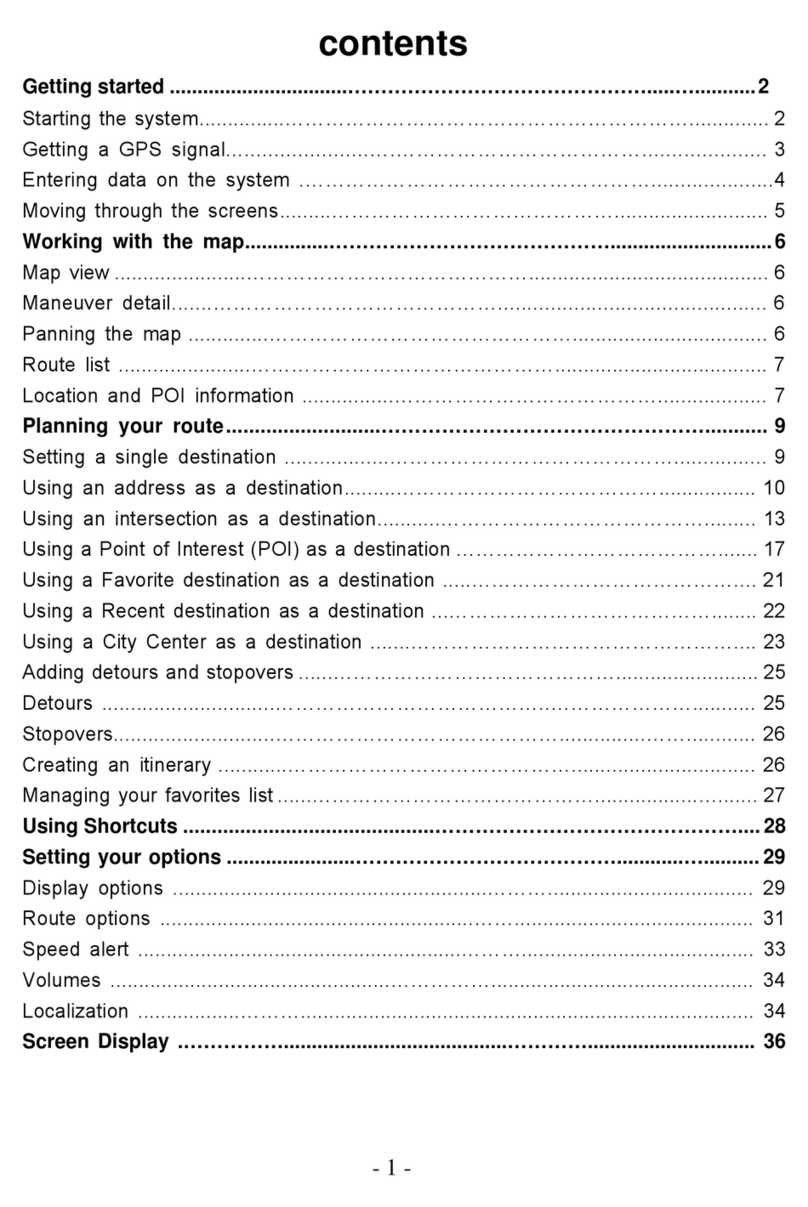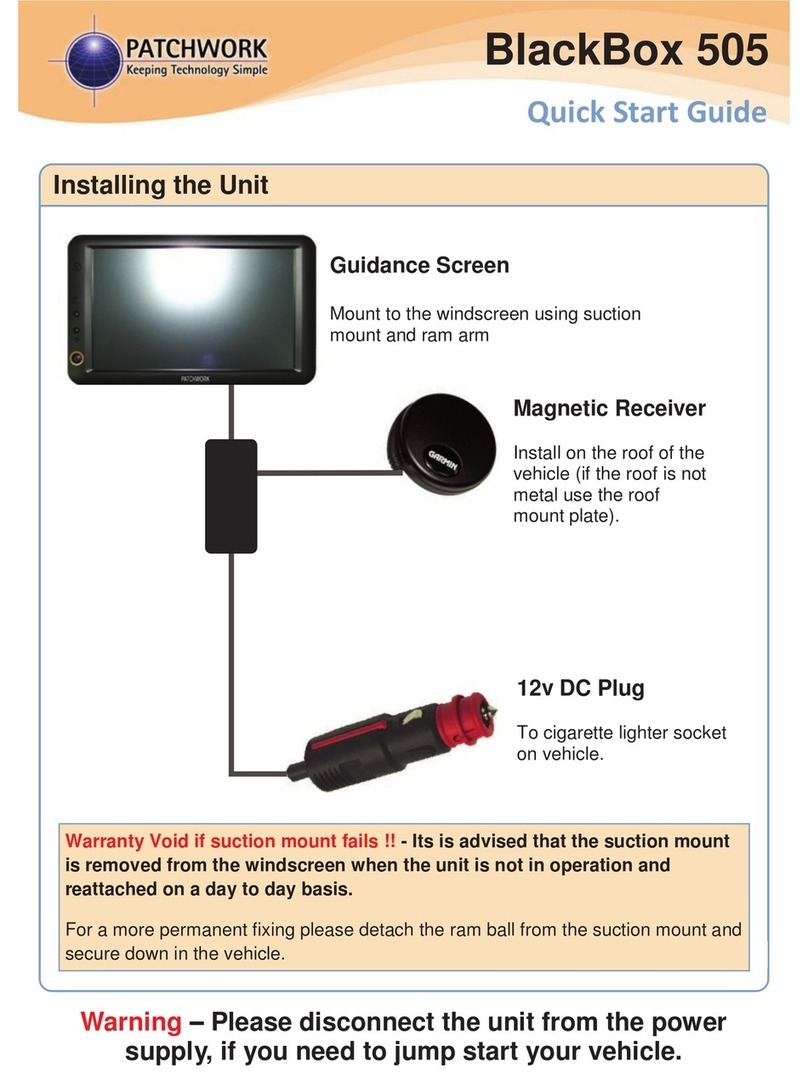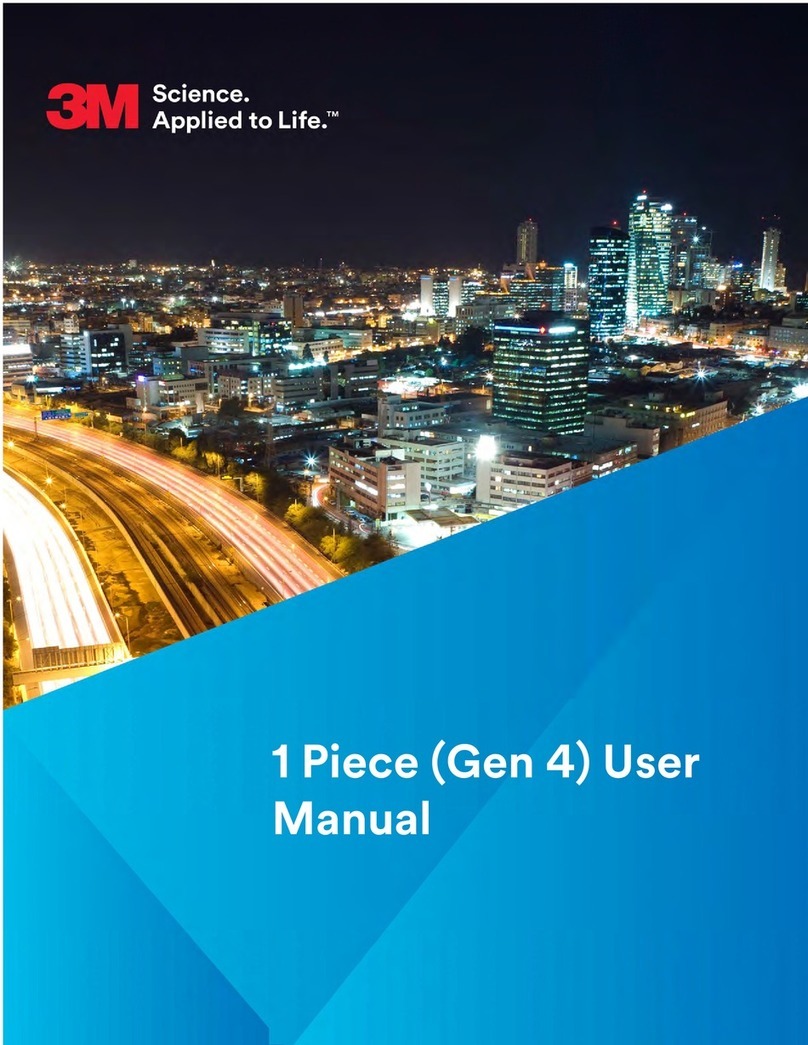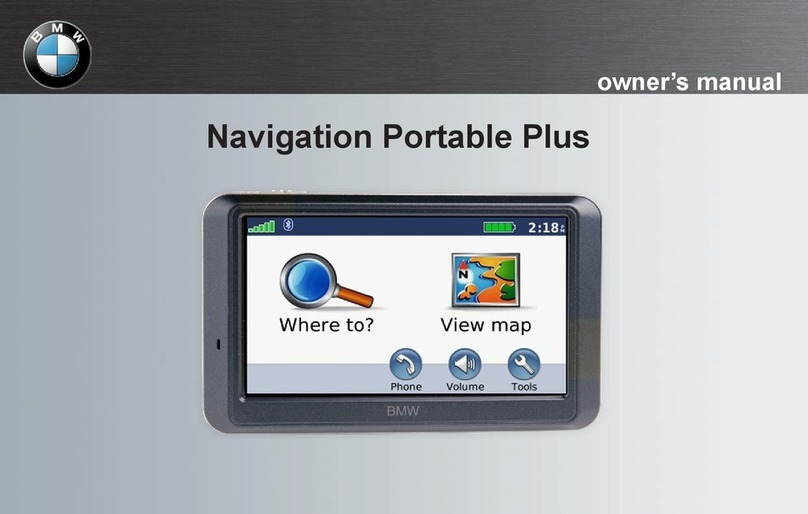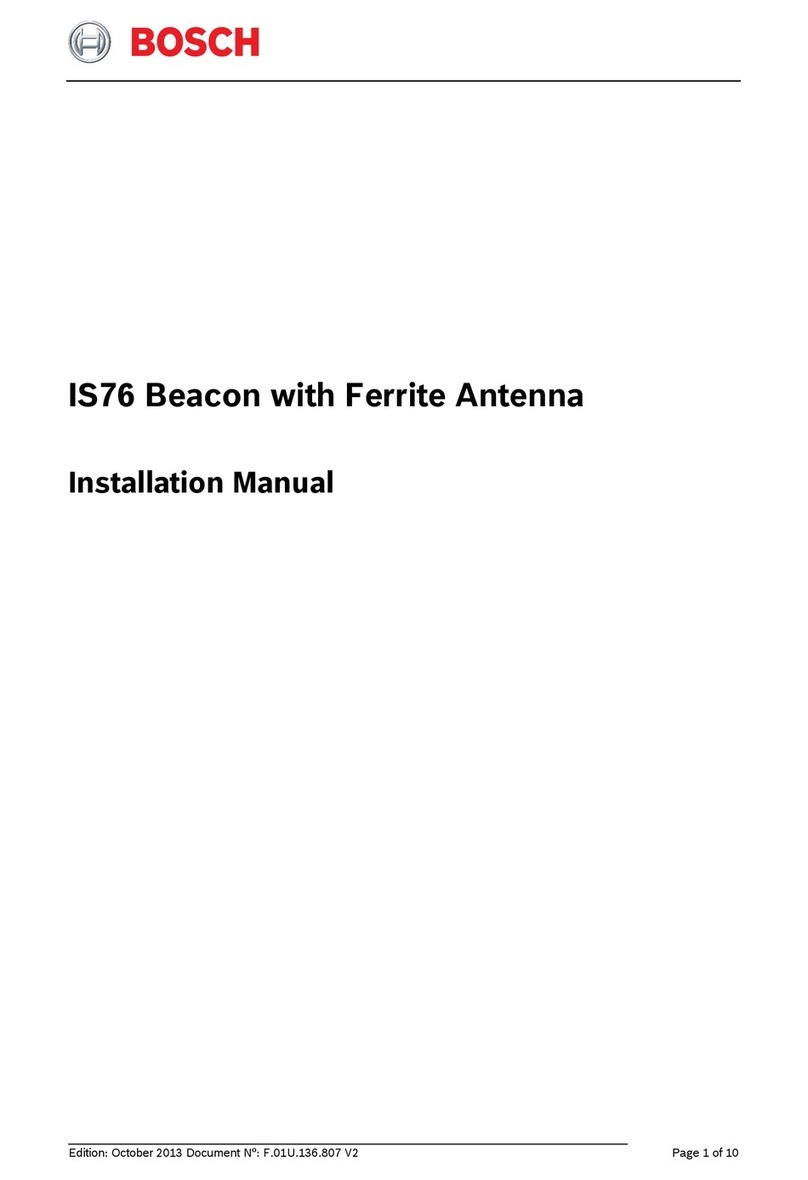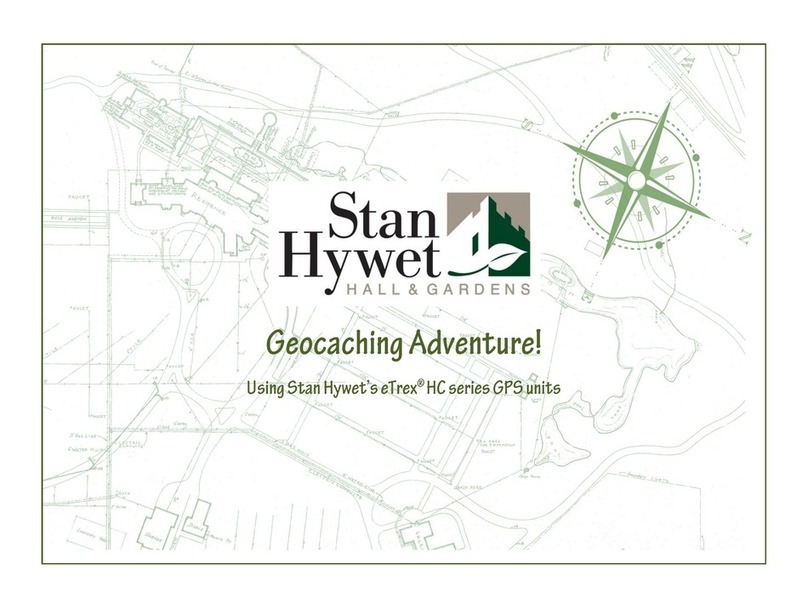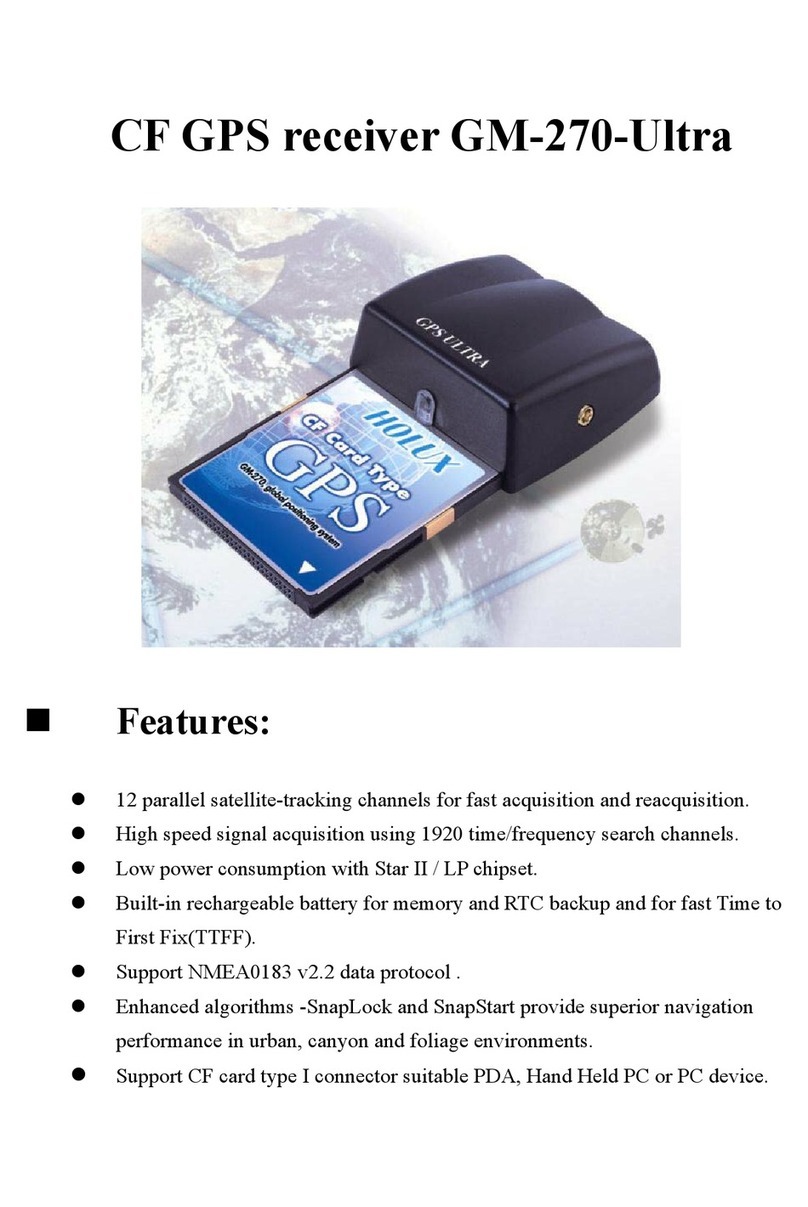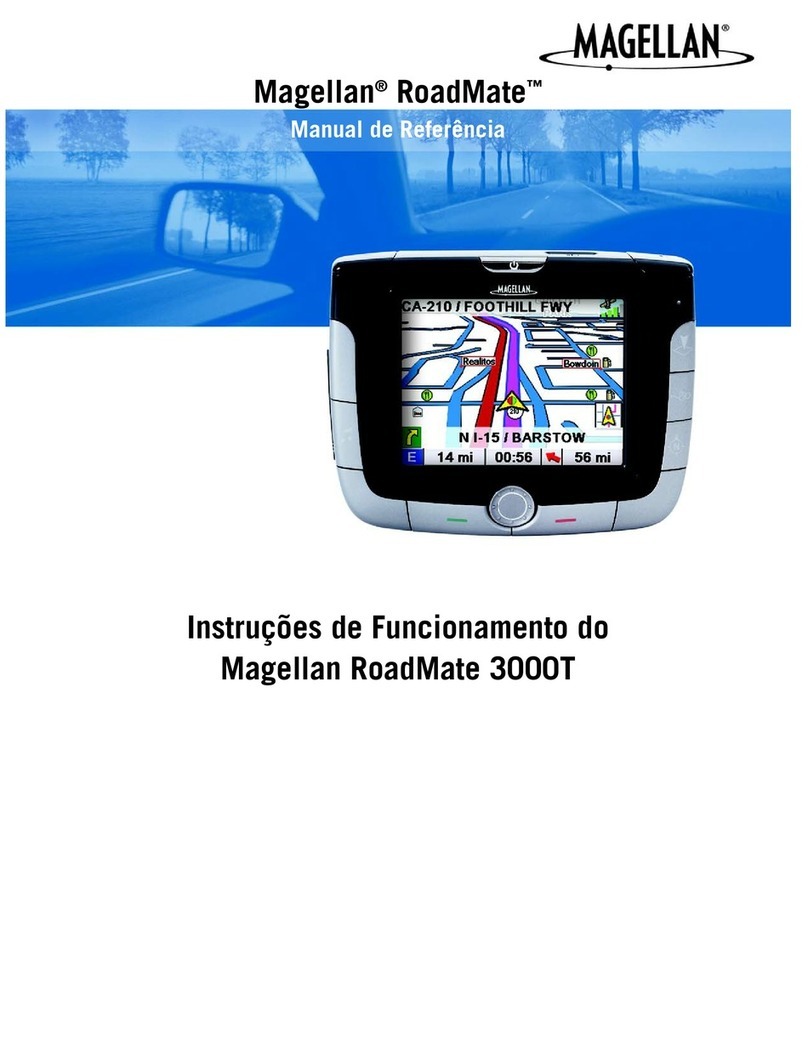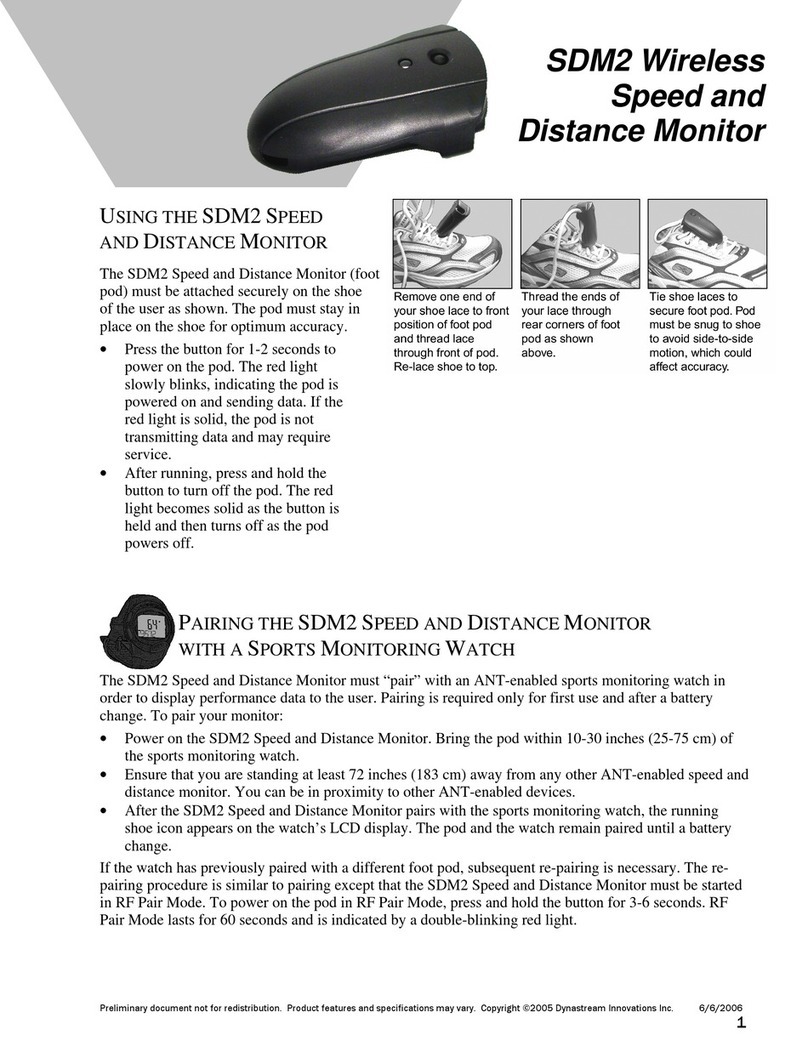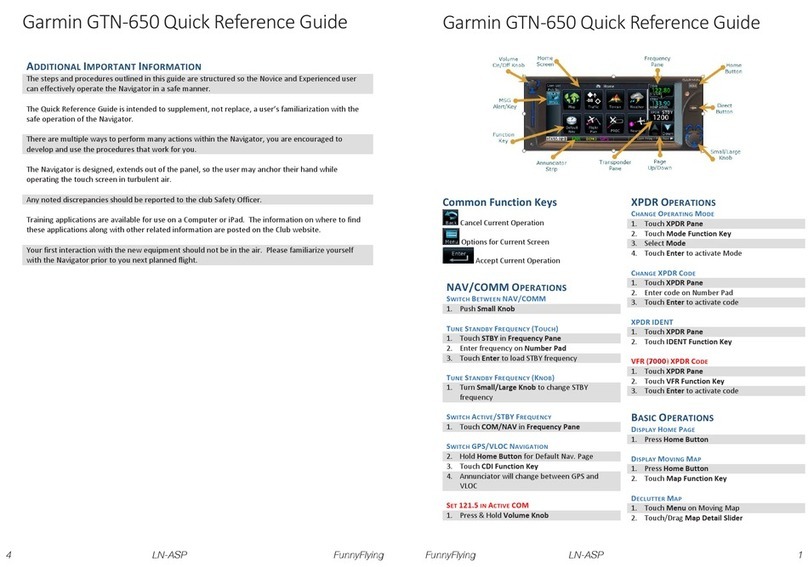Tracker Maxima Duo User manual

Maxima Receiver

Notes

Congratulations! The Tracker Maxma Receiver System will provide you
with state of the art radio-location technology for hunting dogs, pets,
wildlife research, people tracking and law enforcement applications.
This User's Guide is intended to provide you with information on the
functions of the equipment as well as the basics of radio-location
techniques in order to get the most out of your system.
IMPORTANT:
READ ALL INSTRUCTIONS CAREFULLY before operating the receiver.
Warnings:
1. Never connect the unit to a power source (through external
power jack) without employing the Tracker External Power
Adapter (sold separately). Never connect the receiver to an AC
power source or reverse the polarization on a DC source.
2. Never operate the unit with a headset at high volume levels
3. Be careful to keep the receiver dry and minimize exposure to
rain, snow or other liquids.
4. Changes or modifications to this receiver, not approved by
Tracker Radio Systems, Inc. could void your authority to operate
this receiver under FCC regulations.
FCC ID: MWBFTV-466
This device complies with part 15 of the FCC rules. Operation is
subject to the following two conditions: 1) This device may not
cause harmful interference, and 2) this device must accept any
interference that may cause undesired operation.

Table of Contents:
Features 1
Receiver upgrades 2
Integrated Antenna 2
Operating the receiver 3
Controls 4
LCD (Liquid Crystal Display) 5
Turning ON and OFF 5
Selecting memory locations 6
Automatic/Manual Modes 6
Plug-ins 7
Headphone jack 8
External Power jack 8
Automatic Shut-off 8
External antenna 8
Programming 9
Adding a frequency 9
Changing a frequency 10
Deleting a frequency 11
Changing the batteries 11
Maintenance 12
Using your system 13
Getting Started 13
Effective Range 18
Obstacles 19
Signal bounce 19
Polarization 19
Overhead Utilities 20
Use in and around a vehicle 20
Location of Transmitter 20
Location of Receiver 21
Triangulation 21
Use of a Vehicle 23
Accessories 24
Troubleshooting 25
Specifications 29

Feature Summary:
• Fully synthesized receiver with programmable EEPROM memory
• Available in 4 Frequency ranges (150Mhz through 157Mhz,
164Mhz, 213Mhz through 223Mhz, and 433Mhz through 434Mhz).
• Fully programmable with up to 100 Memory locations
• Manual and Automatic gain control modes
• Large custom-designed Liquid Crystal Display (LCD)
• Microprocessor controlled functions, supervises synthesizer
• Backlit screen-with automatic light sensor to automatically activate
backlighting when required
•Low battery indicator
•Automatic shut-off
• External power jack (for use with optional 9 V adapter)
• Headphone jack
• Patented, virtually unbreakable antenna elements with 10 year
warranty incorporating steel hinges
•External antenna capable, either using bracket with external
antenna jack or upgrading receiver with external antenna jack (SMA)
•Rugged body, CNC milled from a solid aluminum bar and
powder coated
•Splash proof design
1
Tracker Maxima Models:
Models Number of Frequencies/channels
1 kHz steps Memory locations
Duo 1000 2
1000/5 1000 5
2000/15 2000 15
5000/25 5000 25

Receiver upgrades:
Any Maxima receiver is upgradeable to monitor additional frequen-
cies and memory locations (up to 100) by sending the unit to
Tracker. Charges are assessed for upgrading and shipping.
MAXIMA RECEIVER
The Tracker MAXIMA is a Directional Receiver for numerous
applications. The receiver is programmable within a frequency
range that matches the integrated antenna. The receiver body is
precision CNC milled from a solid aluminum bar and powder
coated. The antennas fold alongside the body of the receiver to
create the most easily transportable receiver/antenna combina-
tion available anywhere in the world.
Below is a review of the important features of the Maxima receiver.
Integrated Antenna:
A key feature of the Tracker Maxima receiver is the integrated fold-
ing antenna. Tracker antennas feature steel hinges connecting the
antenna elements to the receiver. You will notice that the antennas
are made of virtually unbreakable circuit board material. The
patented design allows the mechanical length of the antenna to be
significantly shorter than the required electrical length.
2
Base Frequency, model number and serial number are indicated on left rear antenna.

Operating the receiver:
To utilize the receiver, first unfold the antennas before activating
the receiver. The receiving antennas are located to the front of
the receiver and when fully extended are perpendicular to the
axis of the receiver. The reflecting antennas are located to the
back and when fully extended form a 75 degree angle to the
axis of the receiver. All four elements need to be extended
when tracking.
Grasp the receiver in one hand with your thumb close to the
gain wheel. For best results, be careful not to touch the antenna
as you track. In particular, do not allow the rear antennas to rest
on your wrist or forearm, as this can affect the bearing accuracy.
3
Correct way to hold Receiver

4
Gain Wheel
Light Sensor (for backlight)
LCD Screen
Operating Buttons
Speaker
Jacks
Controls: front
back

Operating the Maxima Receiver:
Turning the receiver ON:
Press and hold the ON/OFF switch for approxi-
mately 1- 2 seconds. On power up the receiv-
er will perform a Self Test. The Backlight on the
Liquid Crystal Display (LCD) will illuminate for
one second and the display will appear as in
above illustration. Following self-test the unit
will be ready for use. Current settings (frequen-
cy, gain mode, gain setting) will be displayed.
Turning the receiver OFF:
Press and hold the ON/OFF switch for approxi-
mately 1 - 2 seconds. When the LCD displays
no information the unit is off.
5
Gain Setting
Mode indication display, Memory/Channel
Channel editor and memory location
Low battery indicator
Signal strength bar graph
Manual/Automatic gain control mode
Current frequency
Light sensor to activate backlight.

Selecting Memory location:
Use the sand tbuttons to move between Memory locations
that have programmed frequencies saved. The programmed
frequencies are displayed at the bottom of the Display. During
programming, use the sbutton to change to a higher number
and the tbutton change to a lower number.
Automatic/Manual Gain modes:
The gain should be set carefully in order to detect the transmitter
and to help in direction finding. A gain setting that is too high
will make it difficult to determine a bearing to the transmitter.
6
IMPORTANT NOTE: When the receiver is turned on, it will always
return to the last Memory location and Modes as when it was shut
off, i.e. M1, (automatic or manual) and gain level (in Manual). For
example, if you were monitoring 217.050 MHz frequency in Manual
mode at gain setting 8 when you turned the unit off, it will return to
217.050, Manual mode and gain setting 8 when turned on again, if
the Gain control Knob was not moved. Automatic Mode will always
have the gain go to maximum then adjust.
Gain Setting
Manual mode indicator
Optimum gain level for tracking

A unique feature of the Maxima receiver is the automatic gain
control mode. The “smart electronics” contained in the receiver
will automatically set the gain control based on the strength of
the signal. Note that automatic is good to help find a signal;
Manual is best for precise direction finding.
Manual mode allows the operator to set the gain level. Turn the
gain wheel to the lowest level where an audible beep is heard
and one or two bars are displayed on the LCD (see photo on
pg. 6). This will provide the most precise indication of bearing to
the transmitter.
Pressing the ENTER key when in memory selection mode, tog-
gles receiver between Automatic and Manual gain control
modes. MAN or AUTO will indicate the current mode and dis-
played on the right side of the LCD screen. When in Automatic
mode, the AUTO will flash when adjusting gain. Current gain set-
ting is displayed top center (0 through 9).
Plug ins:
7
IMPORTANT NOTE: Do not attach a ring or other attachment to
plastic plug for purposes of a safety strap. This may cause the
plug to break off requiring factory service. Use metal flange adja-
cent to the DC power jack to attach receiver to holster, belt, etc.
Sound cut-off/Headphone jack
External Power jack
Attachment flange

Sound cut-off/Headphone Jack:
There is a plastic Mute plug that has three positions:
In: Sound on
Out (1⁄8"): Sound off
Removed: For headphones (internal speaker off when
headphones/external speaker is used)
The Headphone Jack takes a standard mini (1⁄8") headphone plug
(headphones sold separately) Note that the speaker is OFF
when the headphones are plugged in. The signal is audible in
both headphone speakers. When removing the plug to allow the
use of headphones, pull straight out. A string fed through the
hole in the plug may help with removal.
External power Jack:
Used to power unit from a car's cigarette lighter (accessory sold
separately). Use only the 9 volt DC regulated adaptor available
from Tracker.
Automatic Shut-off:
The Tracker receiver features an automatic shut-off circuit that will
guard against running down the batteries if the receiver is inad-
vertently left on. Most receivers are set to shut down after 15
minutes if no button is pressed.
External Antenna/Connector:
Maxima receivers may be
purchased with an SMA con-
nector for use with an exter-
nal antenna (for example a
roof-mounted or hand-held
Yagi). Additionally, most units
can be retrofitted with this
adapter by sending the
receiver directly to Tracker.
8

External antennas are commonly employed when tracking from a
vehicle or aircraft. Moreover, a multi-element directional antenna
can provide greater range when tracking a very weak transmitter.
Most Tracker transmitters are powerful enough to not require an
external antenna except in specilized circumstances.
PROGRAMMING
Adding a frequency:
1. Turn ON the receiver.
2. Press MODE button, M changes to CH in mode indication dis-
play line and memory number is replaced by 4 numbers with
the first digit (left) blinking. Note that the current frequency is
displayed at the bottom of LCD. These four numbers will be
added to the base frequency (listed on antenna label) of your
receiver. For example: if you have a 216 MHz receiver, the
base frequency is 216.000. Some examples:
Example #1
The four digits read: CH 0155
The base frequency: 216.000
Added together equal: 216155 or 216.155
Example #2
The four digits read: CH 2450
The base frequency: 216.000
Added together equal: 218450 or 218.450
If the blinking digit requires changing, use sor tbutton to
select correct number. Press ENTER to save the number and
move on to the next digit (right). Again use sor tbutton
9
NOTE: Note that the actual frequency will show at the bottom of
your Display. The decimal point is understood between the 3rd
and 4th digits.

to select correct number. Note that pressing the ENTER key
moves the editor 1 digit to the RIGHT and pressing the
MODE key moves the editor 1 digit to the LEFT.
3. Repeat until frequency at bottom of display matches desired
frequency. Note: that if an active transmitter is within range, it
should be audible. You can adjust the frequency to optimize
the sound by using the sor tbutton furthest to the right
before saving the frequency.
4. With the last digit blinking, press ENTER to save the frequency.
A suggested location number will blink. If the desired memo-
ry location is not displayed use the sor tbutton to selected
the desired location number.
5. Press ENTER to save the frequency in the displayed memory
location register. This will end the programming mode and
return you to memory location mode
Changing a frequency:
The process of changing a frequency is similar to adding a
frequency. Most users store the new frequency in the old mem-
ory location.
1. Turn ON the receiver.
2. Press MODE button, M changes to CH in mode indication dis-
play line and memory number is replaced by 4 numbers with
the first digit (left) blinking. Note that the current frequency is
displayed at the bottom of LCD.
10
HINT! It is best to note the memory location you want to store
your frequencies in before initiating the programming mode. After
you key in the desired frequency, the receiver will designate the
lowest available (empty) memory location to store the frequency.
If you have keyed in the desired frequency but forgot the intended
location, press the ON/OFF button for 1⁄2second, this will put you
back into memory selection mode. Then identify the memory
location you want to store the frequency in and start over.

3. If blinking digit requires changing, use sor tbuttons to
select correct number. Note that pressing the ENTER key
move the editor 1 digit to the RIGHT and pressing the MODE
key moves the editor 1 digit to the LEFT.
4. Press ENTER to move and edit next digit (right). Note that it
is blinking. Use sor tbuttons to select correct number.
5. Repeat until frequency at bottom of display matches desired
frequency. Note: that if an active transmitter is within range, it
should be audible. You can adjust the frequency to optimize
the sound by using the sor tbutton on the rightmost digit
before saving the frequency.
6. Press ENTER to save the frequency. The memory location
number will blink. If the desired memory location is not dis-
played use the sor tbutton to selected the desired loca-
tion number.
7. Press ENTER to save the frequency in the displayed memory
location register.
Deleting a frequency:
1. Turn ON the receiver.
2. Use sor tto select the frequency (memory location) you
want to delete.
3. Press MODE button, M changes to CH in mode indication dis-
play line and memory number is replaced by 4 numbers with
the first digit (left) blinking. Note that the current frequency is
displayed at the bottom of LCD.
4. With the first digit (left) blinking, press tbutton until you see
four blinking dashes on the Mode indication display line.
5. Press ENTER, Note that the receiver automatically selects the
location that you started with in step one.
6. Press ENTER again and the memory location is now empty
and you are returned to memory selection mode.
11

Changing the Batteries:
1. Start by turning the receiver upside down to allow access to
battery compartment.
2. Loosen the retaining screw on the battery cover and remove
the cover exposing the two 9 Volt batteries.
3. Replace BOTH batteries with 9 Volt batteries of same type and
equal strength. New 9 Volt Alkaline batteries are recommended.
4. Replace the battery compartment cover - start by inserting for-
ward edge in slot at the front end of the compartment.
5. Tighten the retaining screw.
Maintenance
The MAXIMA receiver is designed to be relatively trouble free.
You can prolong the life of your system by following these sim-
ple suggestions:
1. Store the unit in a dry place at room temperature when not
in use.
12
Retaining screw
TIP: When removing batteries hold the battery clip in one hand
and remove first battery then reverse for second battery. This
protects possible loosening of battery wires. Do not allow batter-
ies to dangle from battery wires.

2. Minimize the contact with water. Tracker receivers are among
the most water resistant on the market but no unit is water-
proof. Do not store receiver in a wet holster. If unit is sub-
merged in water or becomes soaked, immediately remove
the batteries and ship unit to Tracker where it can be chemi-
cally cleaned and dried. WARNING: If a receiver is stored
wet and left to dry, pockets of water may be left under com-
ponents. This will cause corrosion and damage, even though
unit may work.
3. When batteries are weak, replace BOTH at the same time. Both
batteries should be identical type (9V - non rechargeable, etc.).
Good quality alkaline batteries are recommended. Rechargeable
batteries may be used but, if employed, the low battery indicator
may not provide much, if any, warning.
4. If the receiver becomes soiled, the body and antenna can be
cleaned with alcohol or damp cloth.
5. If the antennas fold in and out with difficulty, DO NOT lubri-
cate. Lubrication requires a special non-penetrating conductive
lubricant and is best accomplished by sending the unit to
Tracker for service.
6. Do not try to adjust the forward/front antennas as it may
cause damage to the circuit board, If forward/front antennas
are loose (will not stay in the open position), send unit in
for service.
USING YOUR SYSTEM
GETTING STARTED
It is important to acquaint yourself with the features of the receiver
before taking it in the field. While your system is simple yet power-
ful, you will need a little practice to become proficient in its use and 13
TIP: Your Maxima receiver will fit into a one gallon plastic zip lock
bag with the antennas open.

be able to “read” the signal in different locations. It is highly recom-
mended that you practice first before taking your dog hunting,
searching for a lost individual or tracking stolen property.
A tracking transmitter broadcasts a distinctive beeping sound in all
directions in a manner similar to an FM Broadcast station. The
Maxima receives the signal and provides an indication of the sig-
nal strength. The signal strength of the transmitter detected by the
receiver will depend on many factors such as distance to the trans-
mitter, obstacles, signal bounce and antenna polarization. The
unique antenna of the Tracker Maxima is designed to favor
reception from one direction. When the Maxima is pointing in
the direction of the transmitter, the signal will be stronger.
The observed strength of the signal depends on the amplitude
of the wave detected by the receiver. The higher the signal
amplitude, the greater the signal indicated by the Tracker receiv-
er. Radio waves spread in all directions from the source of the
transmission. As the spreading signals travel away from the
source their amplitude decreases and the indicated signal level is
reduced. The antenna's function is to receive the waves for the
receiver to process.
The degree of difficulty in locating a transmitter can vary consid-
erably. Key factors include, landscape, natural and man-made
obstructions (trees, buildings, power lines, etc.) and weather con-
ditions. These factors influence the strength of the signal
received either by attenuating (reducing the strength of the sig-
nal) or creating a reflection that will indicate a “false position”
where the signal will “bounce off” an object. Understanding how
the signal is influenced by these factors will vastly improve your
ability to locate a dog, wild animal, lost individual or property.
14
HINT: Make sure you take the time to familiarize yourself with
the controls before tracking a transmitter in the field. With a little
practice you will become a proficient tracker.

To become proficient with the operation of the receiver, you should
consider activating a transmitter, and have someone in your family
or group place it in an open area free from obstructions (where it
can be relocated, if necessary). A good distance to start would be
at least several hundred yards. Turn on the receiver, switch to the
correct frequency, set gain control to Manual, and reduce the gain
setting so that only 2 to 3 bars shows on the LCD screen in the
direction of the strongest signal. Once this is completed, keep the
receiver on and walk toward the strongest signal sweeping continu-
ously in a 180 degree arc that contains the strongest signal. As you
approach the transmitter (indicated by the signal becoming
stronger) continue to reduce the gain (turn knob counter-clockwise)
so that only 2 to 3 bars are displayed in the direction of the
strongest signal. You should quickly locate the transmitter after a lit-
tle practice. After you become proficient in locating the transmitter
in a flat area (line-of-sight), you are ready to practice in more chal-
lenging landscape.
The speed of the sweep is important. If you sweep too fast, it
will be difficult to get an accurate reading. A steady sweep is
best to start in order to get an initial reading. Once you have an
initial bearing indication, verify that your bearing is correct by
making a few sweeps in other directions. Practice will provide
you with the correct technique.
In the line-of-sight exercise, you should have noted several char-
acteristics of the signal:
• The bearing of strongest signal was fairly consistent.
•The signal strength diminished in a consistent pattern as you
varied 30 or more degrees right or left of the true bearing to
the transmitter. 15
HINT: Pay particular attention to the gain control setting. It is
much easier to track a transmitter when the gain is set at the low-
est setting that yields an audible signal. If you are using MANUAL
gain control mode, adjust the gain downward until the signal is
barely audible (2 to 3 bars on the LCD screen).

It is important to remember the characteristics of a line-of-sight
situation as it will aid in "reading" the signal in the field.
Next repeat the practice procedure in an area similar to your
search area (open fields, forested area, etc.). By this point, you
should have mastered the few controls that are required on the
Tracker receiver. This is important as your attention should be
focused on analyzing the signal rather than operating the receiv-
er. If the frequency is set correctly, the gain mode is in MAN and
the gain level is set correctly, your attention can then be focused
16
Figure 1: Typical receiver behavior in line-of-sight situations
Transmitting Collar
Other manuals for Maxima Duo
1
This manual suits for next models
3
Table of contents
Other Tracker GPS manuals