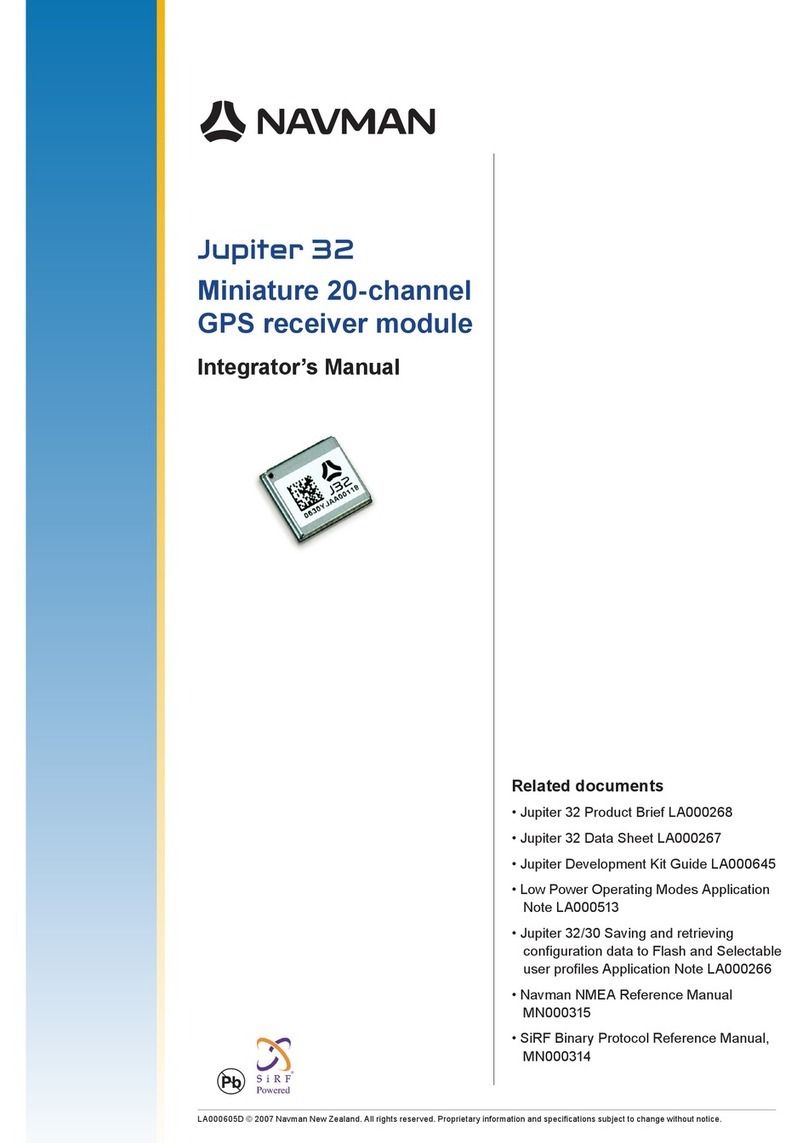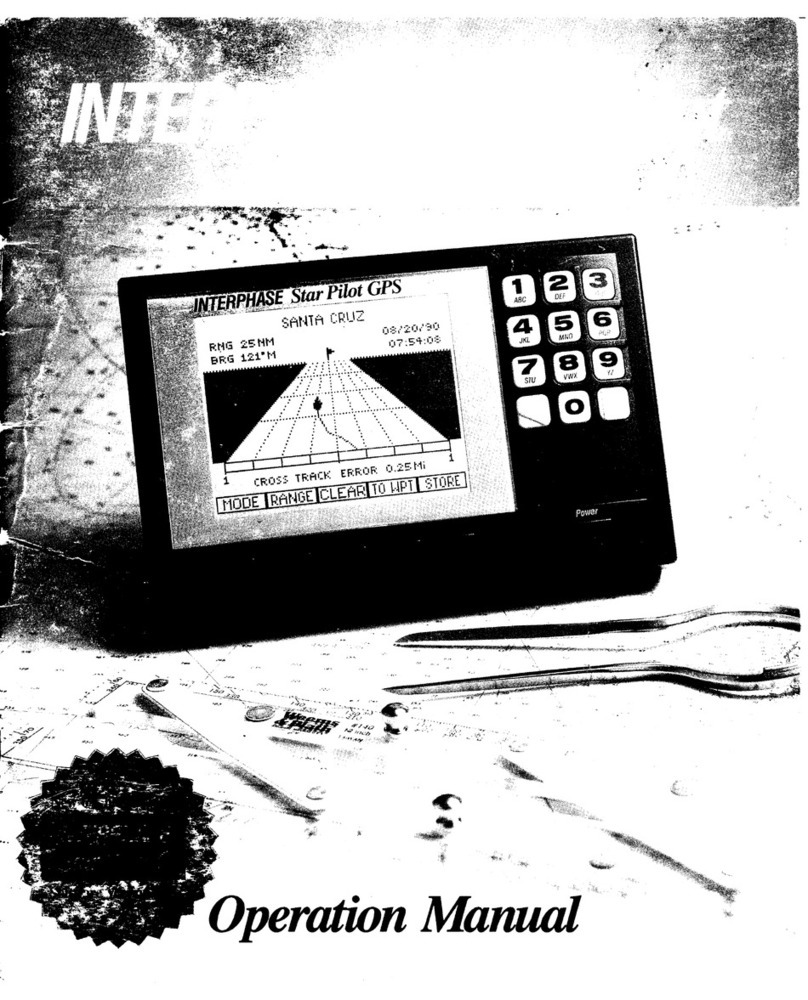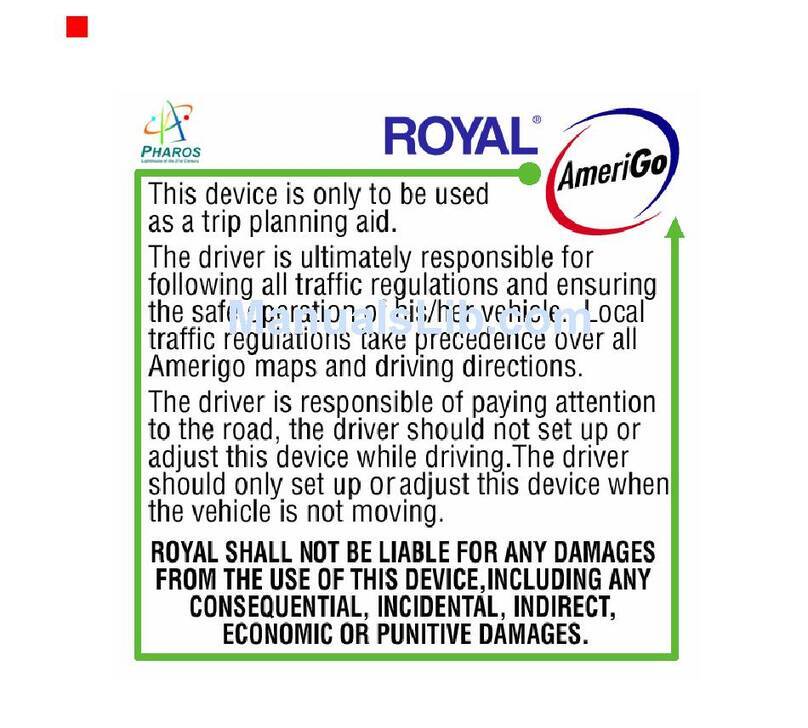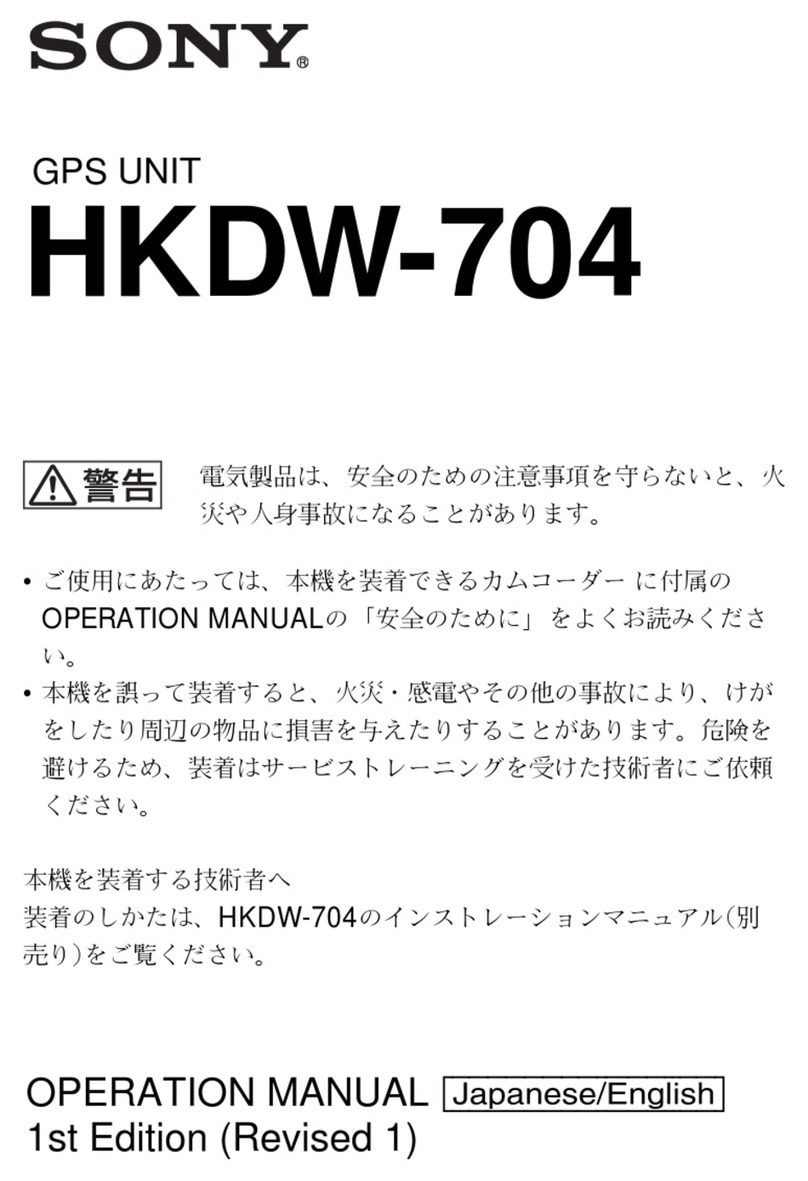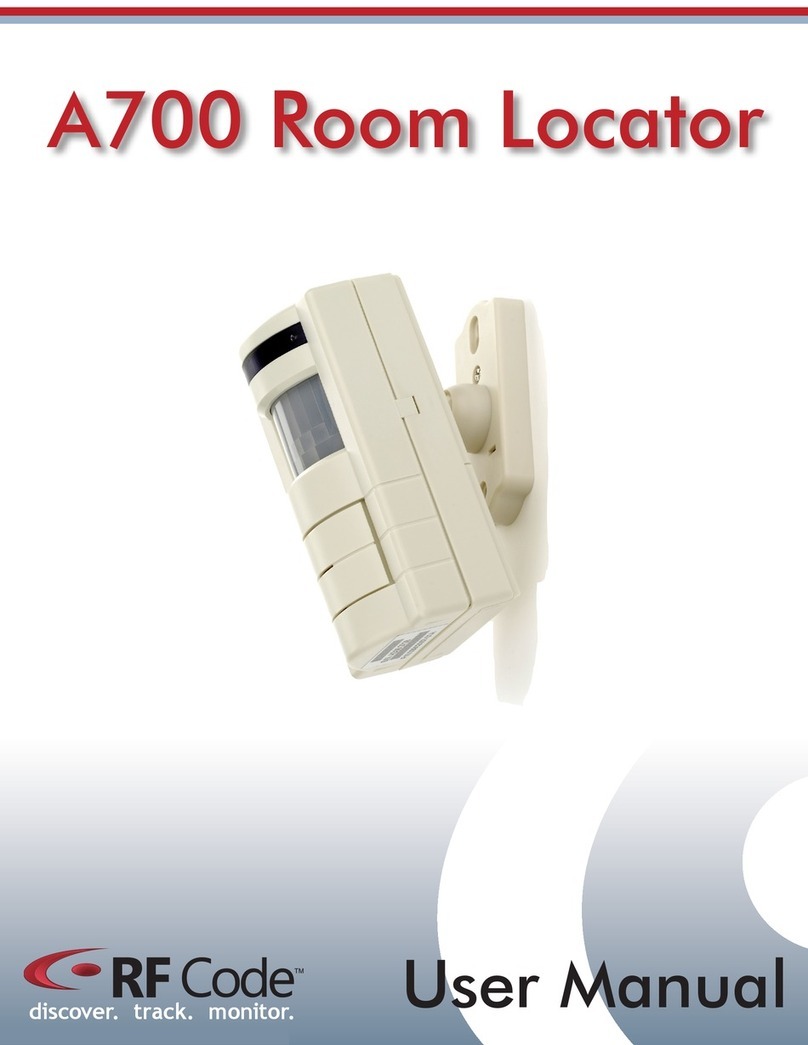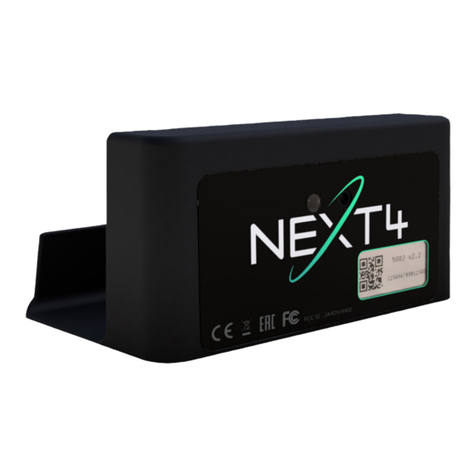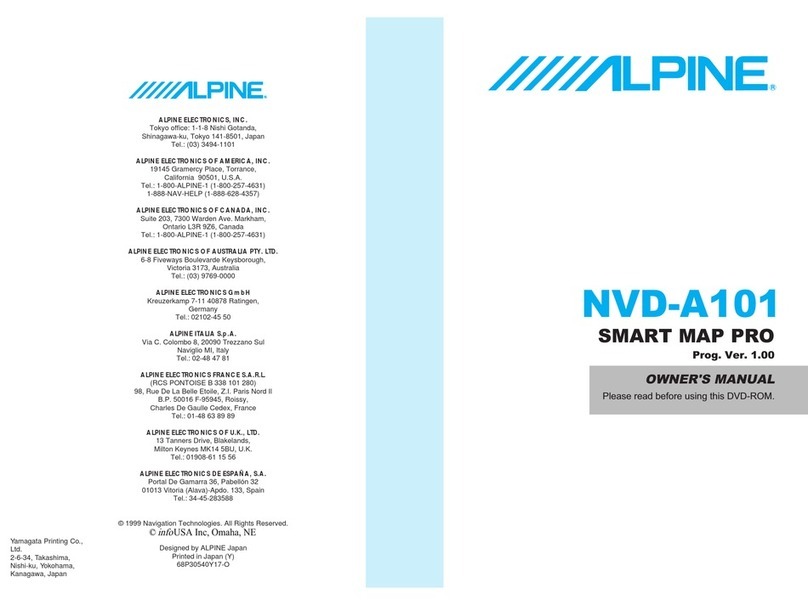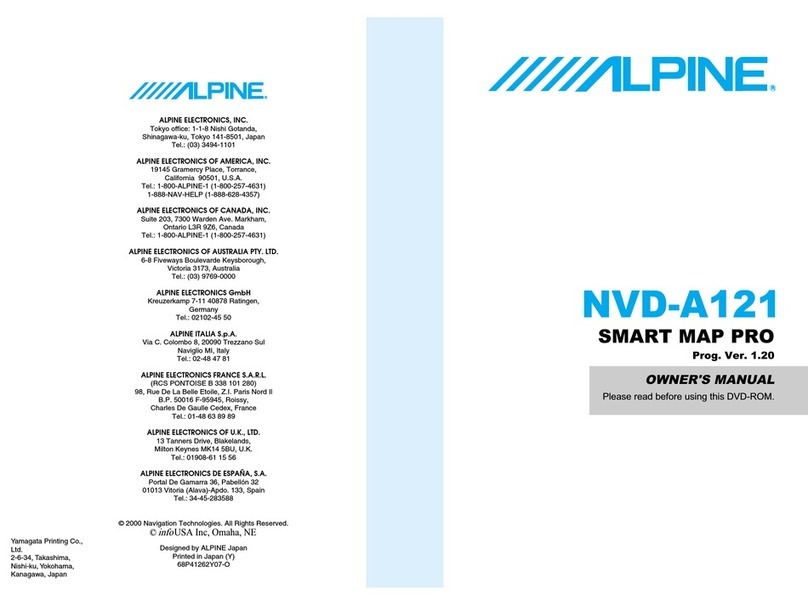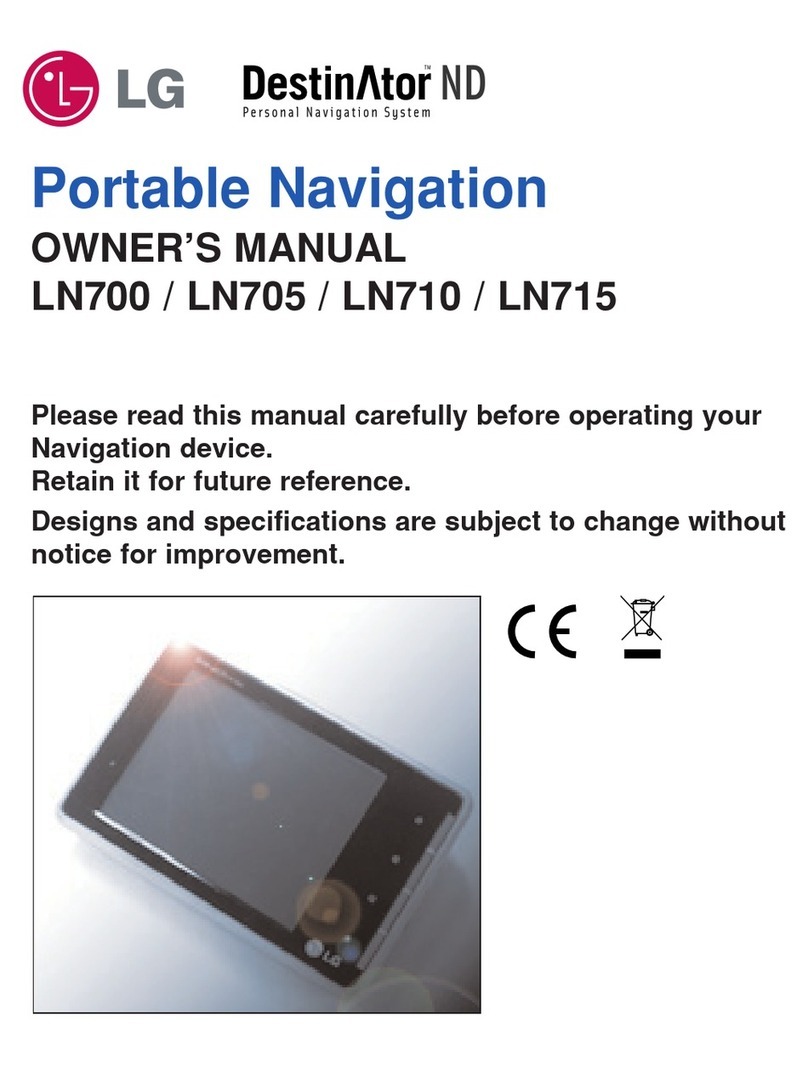Tracker SUPRA User manual

Tracker GPS Collars for Hunting Dogs
Tracker Supra, G1000 Maximal, G500FI
EN Getting started guide
FI Aloitusopas
SE Uppstarts Guide
DE Kurzanleitung
FR Notice de mise en route

Manufacturer:
Tracker Oy, Kauppiaantie 30, 90460 Oulunsalo
Tel: +358 (0) 8521 9000, Fax +358 (0) 8521 9100
www.tracker.

Warranty Certicate/Takuutodistus/Garantibevis/Garantiezertikat/Certicat de Guarantie
Device model /Pannan malli
Device IMEI / Pannan IMEI
Seller / Myyjä
Buyer / Ostaja
Purchase Date / Ostopäivä
Licence and registration information/Lisenssi- ja rekisteröintitietoja
Tracker for Android / Tracker Hunter 4
GPS-device information / GPS-laitteen tiedot
Registration code / Rekisteröintikoodi
Own share name / Oma jakonimi
Viewer password / Katselijan salasana
Share name / Jakonimi
Phone number / Puhelinnumero
Owner password / Omistajan salasana
Viewer password / Katselijan salasana

EN
Getting started guide
TECHNICAL INFORMATION
Operating temperature range -25°C - + 55°C
Waterproof, protection class IP 67
G500FI GSM network 900MHz
G1000 3G and GSM 900MHz network
SUPRA 3G and GSM 900MHz network
Positioning GPS/Glonass Ublox Neo M8
Charging time up to 7h
Built-in microphone
G500FI and G1000 MAXIMAL weight about 225g with collar,
2350mAh lithium-polymer battery
SUPRA weight: 236g, 2350mAh lithium-polymer battery
The shell of glass bre reinforced, shock absorbing electronics

Tracker Oy, declares that Tracker G500 / G1000 /
SUPRA GPS / GSM-type devices are essential to Directive
1999 / EC and the requirements that apply to it in
accordance with the other terms of the Directive.
This product should be taken to a recycling centre when it
is exhausted. This applies to your device but marked with
this symbol additional hardware. These products must not
be disposed as unsorted municipal waste. If a
separate recycling points are not available, the product
can be returned to the seller or the manufacturer.

Dear customer,
Thank you for choosing Tracker GPS tracking device.
Tracker products are carefully designed and manufactured. We
sincerely hope our equipment meets your complete approval. The
proper use and reasonable maintenance of the device provides you
reliable tracking for many years.
This user guide will help you start using your Tracker GPS collar.
This guide applies to new Tracker collars with up-to-date rmware
and are available at the time of this manual, but, if applicable, also
applies to older models. By updating the rmware of the older device,
you can enjoy using new features in the older device.
This guide applies to the following tracking devices:
Tracker SUPRA, Tracker G1000™, Tracker G500FI™.
This quick manual tells you how to start using your Tracker device.
For more help, disclaimer and rights and terms of warranty you can
nd from our website:
tracker./help

Getting started with Tracker GPS collar
To start using the Tracker GPS Collar, please make sure Tracker App
for Android or Tracker Hunter 4 (iOS) is installed on your mobile device
and that your license is valid. You can add extra time or activate your
license directly from the Tracker app or from your reseller. Please note,
Tracker service can also be used on the web browser: client.tracker.
Getting started with Tracker Easy collar
If you have a Tracker Easy collar, it means that your GPS collar has an
already integrated SIM card and it has already been registered to
Tracker live. You simply need to add the collar to your application by
scanning the QR code on the package.
To proceed:
1. In Tracker app, click on to access Target menu list
2. Click on Add
3. Select “Add Tracker Easy” and scan the QR displayed on side of the
collar package. Your new collar will be automatically added to Target
menu list.

Installing your own SIM card to the device
In case of Tracker EASY or reseller pre-installed the
SIM card, you can skip this phase.
Before installing the SIM card into the device, please
remove the PIN code. Insert the card into a mobile
phone, and in security / security menu request to
remove the PIN code. We advise you also to verify that
the sim card is working properly by making a test call
and checking the internet connection by opening an Internet browser.
In STANDARD FORMAT, insert the SIM card into the device as shown
below. To help the SIM card slide smoothly in, press the SIM card a bit
up when inserting it into the device. Check the protective sim door and
clean the sealing surfaces. Press the sim door with your ngers rmly
around the whole place. Tighten the screws to the sim door. Do not use
force or try to overtighten the screws to the bottom of the protective
cover.
Adding new device to Tracker Live Service
In case of Tracker EASY or reseller already did this phase, you can skip
this phase and follow the instructions in package or in delivery docu-
ments.
The device needs a valid SIM card properly installed and must be swit-
ched on. For faster GPS and Glonass satellites receptions, please, take

the device outside or to a place with a clear sky view.
1. Turn the device on, leave the device outside until only the green light
starts to blink, then wait about 5 minutes
2. In order to add a device into your phone:
ANDROID: select > > Add a new GPS locator > Search by serial
number
iPHONE & iPAD: select > Targets > > Search by serial number
3. Fill in the information requested
At the end of the registration, please remember to save the share
name, phone number, and passwords of your device for future use.
You can also access your user ID in Tracker App > Map view > click on 3
points on the right side of your screen)> [About]
For your GPS locator ID: Dog Menu (Click Dog’s Name)> Live and
screen Settings
Basic operation during hunting
Switching on
Turn the power switch into the position ON. Indicator LED-lights begin

to ash, the device begins to search its position and logs into Tracker
Live service. As soon as the device is ready to use, the LED-light
ashes green in 1 second interval. It starts automatically to send
positions in 1-minute interval continuously.
Turning o
In order to switch the device o, turn calmly the power switch
counter-clockwise 1–1/2 turns not shorter than 5 seconds, but not
longer than 30 seconds. This is a safety feature that is intended to
prevent the unauthorized person from shutting down the collar. The
device can be turned o even if it is in real time tracking. The indicator
lights may ash even after turning o for 5-15 seconds.
Before unleashing the dog
• Make sure the program shows the latest position correctly
• Place the collar on dog’s neck so that the switch shows on the dog
toward dog’s chest.
• Do not unleash the dog, until you are sure that the device sends its
positions.
TIP: Start the device already at home or on the way to the hunting area.
This way, the device can safely nd satellites and make other
necessary processes. The power consumption of the device with basic
settings is negligible, even if it starts 15-30 minutes before actual use.

Declaration of Conformity
We, Tracker Oy, Kauppiaantie 30, 90460 Oulunsalo, Finland
Declare under our sole responsibility that our product:
Tracker Oy Models: SUPRA by Tracker, G1000 Maximal, G500FI
And in combination with our accessories, to which this declaration
relates is in conformity with the essential requirements and other
relevant requirements of the R&TTE Directive (1999/5/EC).
The product is in conformity with the following standards and/or other
normative documents:
EN 301 489-1 and EN 301 489-7
Radiated radio-frequency electromagnetic eld EN 61000-4-3
Electrostatic discharge (ESD) EN 61000-4-2
EN 301 511, v.7.0.1:
Radiated spurious emissions 30-4000 MHz, TX
Radiated spurious emissions 30-12750 MHz, Idle GPS on
Transmitter output power
Electrical safety
IEC 60950-1 and/or EN 60950-1, First edition

FIN
Aloitusopas
Tekniset tiedot
Käyttölämpötila-alue -25C – +55C
Vesitiivis, suojausluokka IP-67
G500 GSM-verkko 900 MHz
G1000 3G & GSM-verkko 900 MHz
Supra 3G & GSM-verkko 900 MHz
GPS/Glonass Ublox Neo M8
Latausaika max. 7 h
Sisäänrakennettu mikrofoni
G500 ja G1000: paino noin 225 g, akku 2350 mAh litium-polymeeri
SUPRA: paino noin 236 g, akku 2350 mAh litium-polymeeri
Kuori lasikuituvahvistettu, elektroniikka iskunvaimennettu

Tracker Oy vakuuttaa täten, että Tracker G500/G1000/
SUPRA GPS/GSM -tyyppiset laitteet ovat direktiivin 1999/
EY oleellisten vaatimusten ja sitä koskevan direktiivin mui-
den ehtojen mukainen.
Tämä tuote on toimitettava erilliseen keräyspisteeseen,
kun se on käytetty loppuun. Tämä koskee sekä laitetta,
että tällä symbolilla merkittyjä lisälaitteita. Näitä tuotteita ei
saa heittää lajittelemattoman yhdyskuntajätteen joukkoon.
Mikäli erillistä kierrätyspistettä ei ole tarjolla, voi tuotteen
palauttaa myyjälle tai valmistajalle.

Arvoisa asiakas,
Kiitos, että valitsit kotimaisen Tracker-koirapaikantimen.
Tracker-tuotteet on suunniteltu ja valmistettu huolella. Toivomme, että
olet tyytyväinen laitteiston hankintaan. Oikealla käytöllä ja järkevällä
huollolla laite tarjoaa sinulle vuosiksi luotettavaa paikannusta.
Tällä oppaalla pääset alkuun Tracker-koirapaikantimen käytössä.
Kun tunnet laitteen toiminnan, osaat käyttää sitä oikein, turvallisesti ja
mahdollisimman monipuolisesti.
Tämä käyttöohje koskee uusia, tämän käyttöohjeen julkaisuajankohta-
na valmistettavia Tracker-paikantimia, mutta soveltuvin osin se pätee
myös vanhempiin malleihin. Päivittämällä vanhan pannan, saa osan
ominaisuuksista myös vanhempiin paikantimiin.
Aloitusopas koskee seuraavia paikantimia:
Tracker SUPRA, Tracker G1000™, Tracker G500FI™
Tämä ohje on oppaasi laitteen käyttöönottoon.
Tarkemmat käyttöohjeet ja takuulausekkeen löydät tarvittaessa
verkkosivuiltamme osoitteesta:
tracker./help

Laitteen käyttöönotto
Käyttääksesi Tracker-koirapaikanninta varmista, että mobiililaitteessasi
on ladattuna sovelluskaupasta Tracker for Android tai Tracker Hunter 4
(iOS) -sovellus ja ohjelmaan on ostettuna käyttöaikaa. Voit käyttää oh-
jelmaa myös verkkoselaimella osoitteessa client.tracker.. Voit hankkia
käyttöaikalisenssin ostamalla suoraan sovelluksesta, Tracker-verkko-
kaupasta tai jälleenmyyjältä.
Tracker Easy -koirapaikantimen käyttöönotto
Jos olet hankkinut SIM-kortin sisältävän Tracker Easy -koirapaikanti-
men, voit ottaa laitteen käyttöön seuraavia vaiheita seuraamalla.
1. Valitse kirjautuneena Tracker Hunter 4 -sovelluksessa ja paina
oikeasta yläkulmasta
2. Valitse avautuvasta valikosta Lisää Tracker Easy.
3. Ota sovelluksen ohjaamana valokuva tuotepaketin kyljessä olevasta
QR-koodista hyvin valaistussa ympäristössä.
4. Juuri rekisteröimäsi paikannin tulee näkyviin ohjelmassa
Kohteet-luetteloon.
Tracker-koirapaikantimen käyttöönotto omalla SIM-kortilla
(Jos käytössäsi on Tracker Easy, voit hypätä tämän kohdan yli.)

SIM-kortin asentaminen
Ennen SIM-kortin asentamista laitteeseen poista
kortilla oleva PIN-koodin kysely käytöstä. Aseta kortti
matkapuhelimeen ja suojaus-/turvavalikossa poista
PIN-koodin kysely. On suositeltavaa myös varmistua
liittymän toiminnasta matkapuhelimen avulla soitta-
malla testisoitto ja testata puhelimen selaimella pääsy
internetiin.
Aseta SIM-kortti laitteeseen siten, että viistetty kulma jää suuaukolle
ja kontaktipinnat osoittavat ylös. SIM-korttia kannattaa aavistus ohjata
yläviistoon laitteeseen asetettaessa, jotta se ohjautuu SIM-pidikkee-
seen helpommin.
Tarkista suojakannen ja tiivistepintojen puhtaus ja paina sormin suo-
jakansi paikalleen napakasti pohjaan saakka. Varmista kansi ruuveilla,
älä käytä voimaa tai yritä ruuveilla kiristää suojakantta pohjaan. Kevyt
sormitiukkuus riittää.
Uuden pannan rekisteröinti Tracker Live -palveluun
Laitteessa tulee olla toimiva SIM-kortti asennettuna ja laitteen tulee
olla päällä. Vie laite ulos paikkaan, jossa on esteetön näkyvyys taivaal-
le. Näin pannan GPS saa nopeammin määritettyä laitteen sijainnin. Laite
rekisteröidään Tracker Live-palveluun Tracker for Android-ohjelmalla
seuraavasti:

1. Käynnistä SIM-kortilla varustettu paikannin. Vie se ulos ja anna olla
käynnissä n. 5 minuuttia.
2. Lisää uusi panta ohjelmaan seuraavasti:
ANDROID: valitse > > Rekisteröi uusi GPS-paikannin > Seuraa
näytön ohjeita
iOS: valitse > Laitteet > > Hae sarjanumeron mukaan > Seu-
raa näytön ohjeita
Kirjoita rekisteröinnin lopuksi muistiin laitteesi jakonimi, puhelinnumero
sekä salasanat tämän ohjeen alussa olevaan taulukkoon.
Laitteen peruskäyttö
Käynnistäminen
Käynnistä laite virtakytkimestä kääntämällä se ON-asentoon. Merkkiva-
lot alkavat vilkkua, laite alkaa hakea paikkaa ja kirjautuu automaattisesti
Live-palveluun. Kun laite on käyttövalmis, vilkkuu vain vihreä valo 1s
välein. Käynnistämisen jälkeen, kun laite on saanut paikan, alkaa se
automaattisesti lähettää paikkaa 1 min seurantatiheydellä.

Laitteen sammuttaminen
Laite sammutetaan virtakytkimestä kiertämällä vastapäivään 1.5
kierrosta rauhallisesti n. 5-10 s aikana. Tämä on turvaominaisuus, jolla
pyritään estämään asiattomilta pannan sammuttaminen. Laitteen voi
sammuttaa vaikka siinä olisi kytkettynä määräaikainen Live-seuranta.
Laitteen merkkivalot saattavat vilkkua vielä 5-15 s sammuttamisen
jälkeen.
Kiinnittäminen koiralle
• Varmista ohjelmasta, että laite antaa tuoreen paikan oikein.
• Aseta panta koiran kaulaan siten, että virtakytkin osoittaa koiran rintaa
kohden.
• Älä laske koiraa irti ennen kuin olet varma, että laite lähettää paikkaa.
VINKKI: Käynnistä laite jo kotona tai matkalla metsästysalueelle. Näin
laite saa rauhassa lukita satelliitit seurantaan, sekä tehdä muut tarvit-
tavat toimet. Laitteen virrankulutus perusasetuksilla on merkityksetön,
vaikka sen käynnistääkin 15-30 min ennen varsinaista käyttöä.

EU-vaatimustenmukaisuusvakuutus (Declaration of Conformity)
Tracker Oy (Kauppiaantie 30, 90460, Oulunsalo)
vakuuttaa yksinomaisella vastuullaan, että seuraavat tuotteet:
Tracker Supra / Tracker G1000 Maximal / Tracker G500FI
yhdessä myytävien Tracker-tarvikkeiden kanssa, mihin tämä vakuutus
liittyy, täyttävät yksinomaisesti pääasialliset sekä muut vaatimukset
direktiivin R&TTE (1999/5/EC) mukaisesti.
Tämä tuote on yhdenmukainen seuraavien standardien ja/tai muiden
ohjeellisten dokumenttien kanssa:
EN 301 489-1 ja EN 301 489-7
Radiated radio-frequency electromagnetic eld EN 61000-4-3
Electrostatic discharge (ESD) EN 61000-4-2
EN 301 511, v.7.0.1:
Radiated spurious emissions 30-4000 MHz, TX
Radiated spurious emissions 30-12750 MHz, Idle GPS on
Transmitter output power
Electrical safety
IEC 60950-1 and/or EN 60950-1, First edition

SE
Uppstarts Guide
TEKNISK INFORMATION
Driftstemperaturområde -25 ° C - + 55 ° C
Vattentät, skyddsklass IP 67
G500FI GSM-nätverk 900MHz
G1000 3G och GSM 900MHz
SUPRA 3G och GSM 900MHz
Positionering GPS / Glonass Ublox Neo M8
Laddningstid upp till 7h
Inbyggd mikrofon
G400FI, G500FI och G1000 MAXIMAL vikt ca 225g med halsband,
2350mAh litium-polymer batteri
SUPRA vikt: 236g, 2350mAh litium-polymer batteri
Skalet av glasberförstärkt, stötdämpande elektronik
This manual suits for next models
2
Table of contents
Languages:
Other Tracker GPS manuals