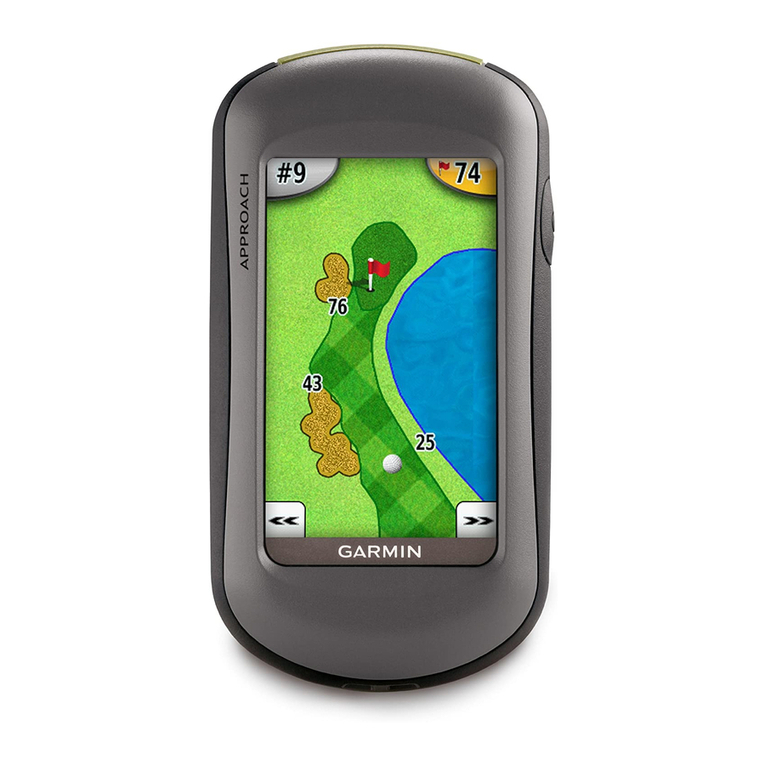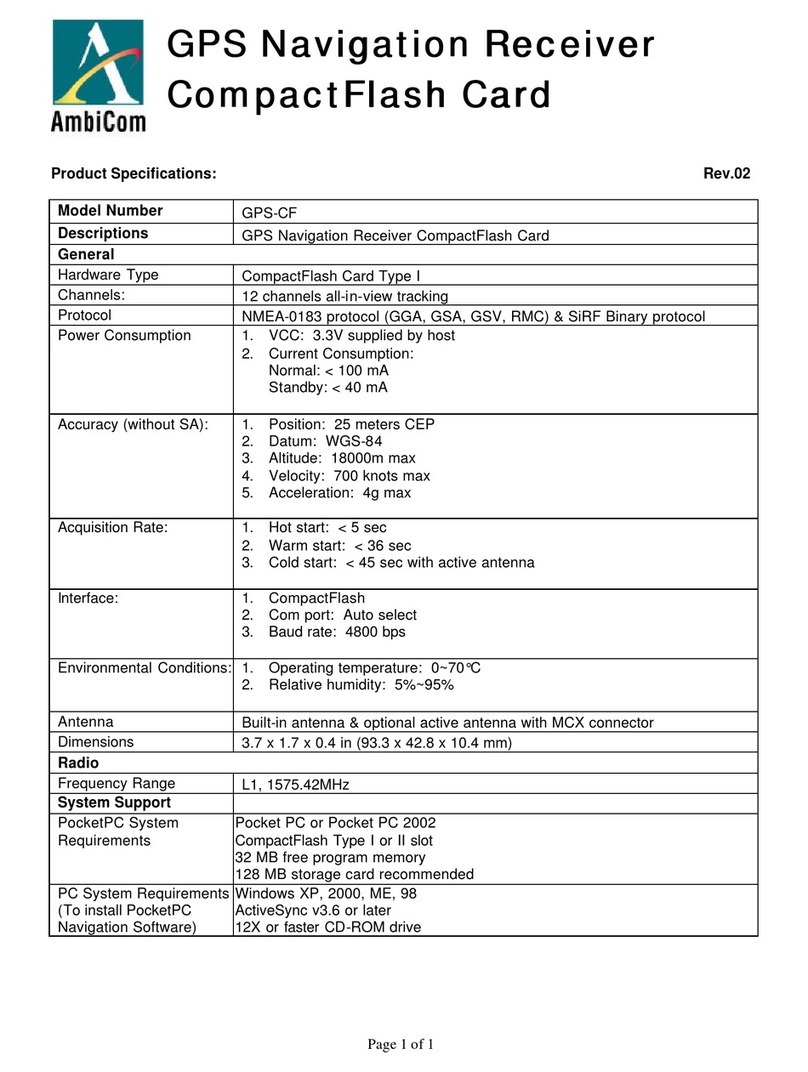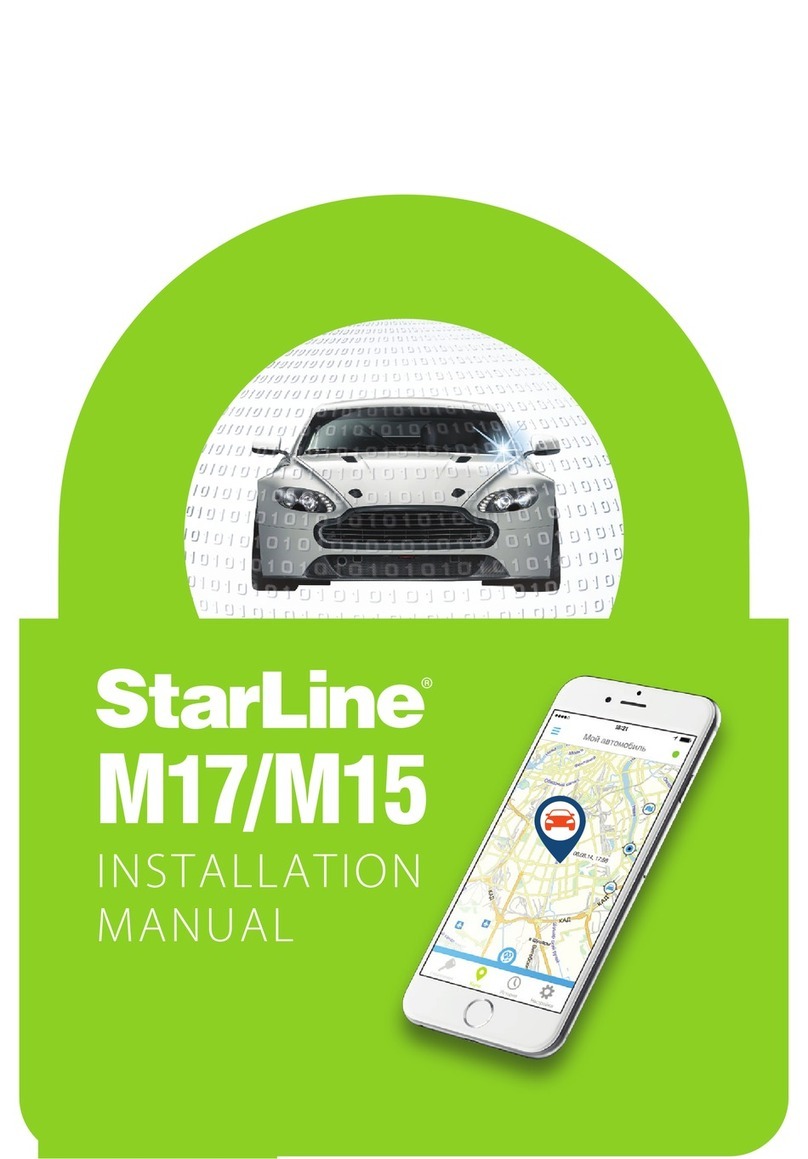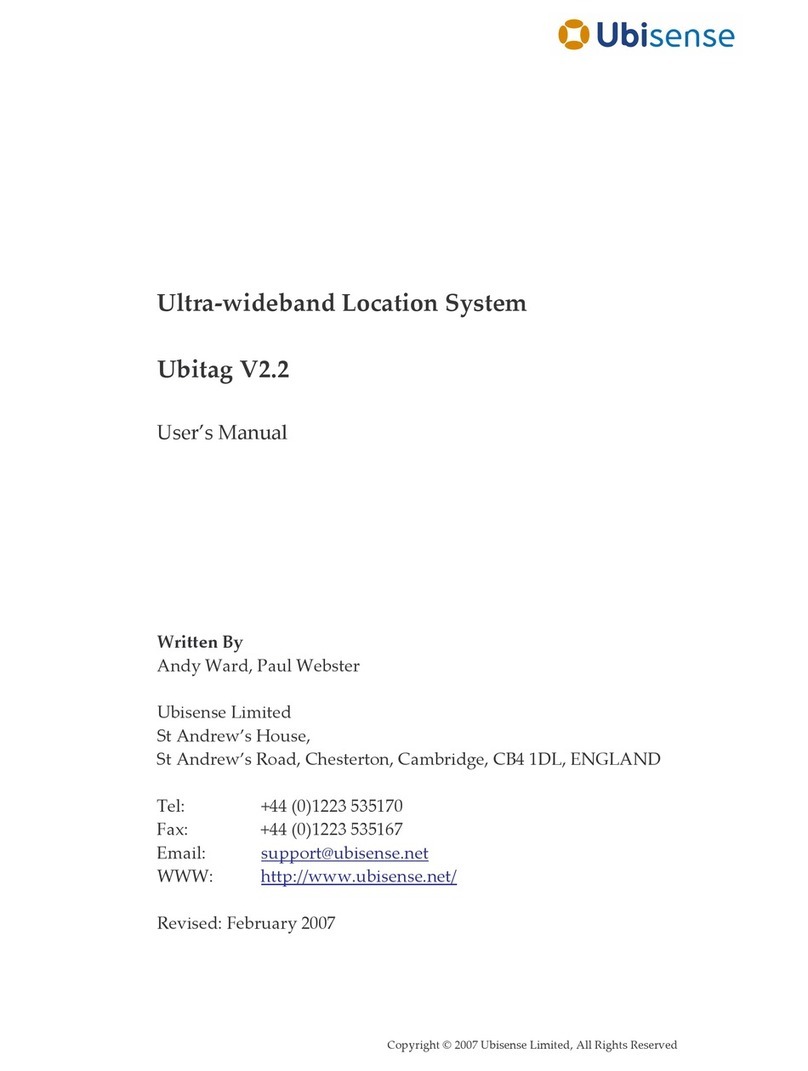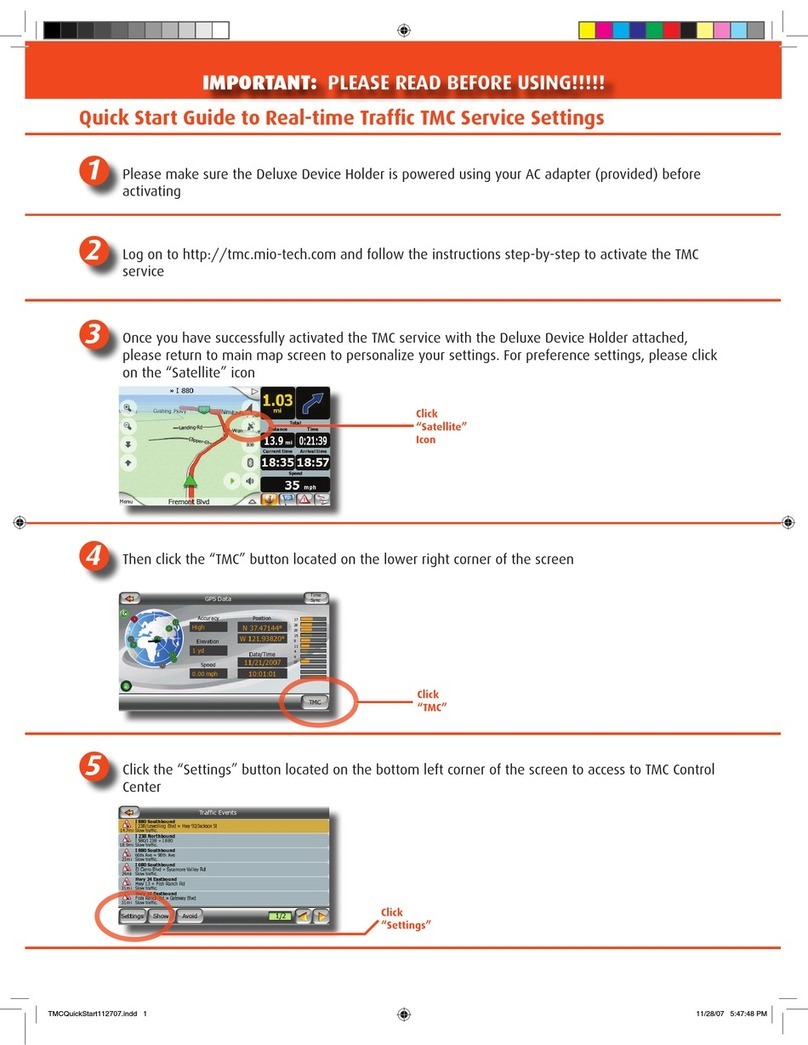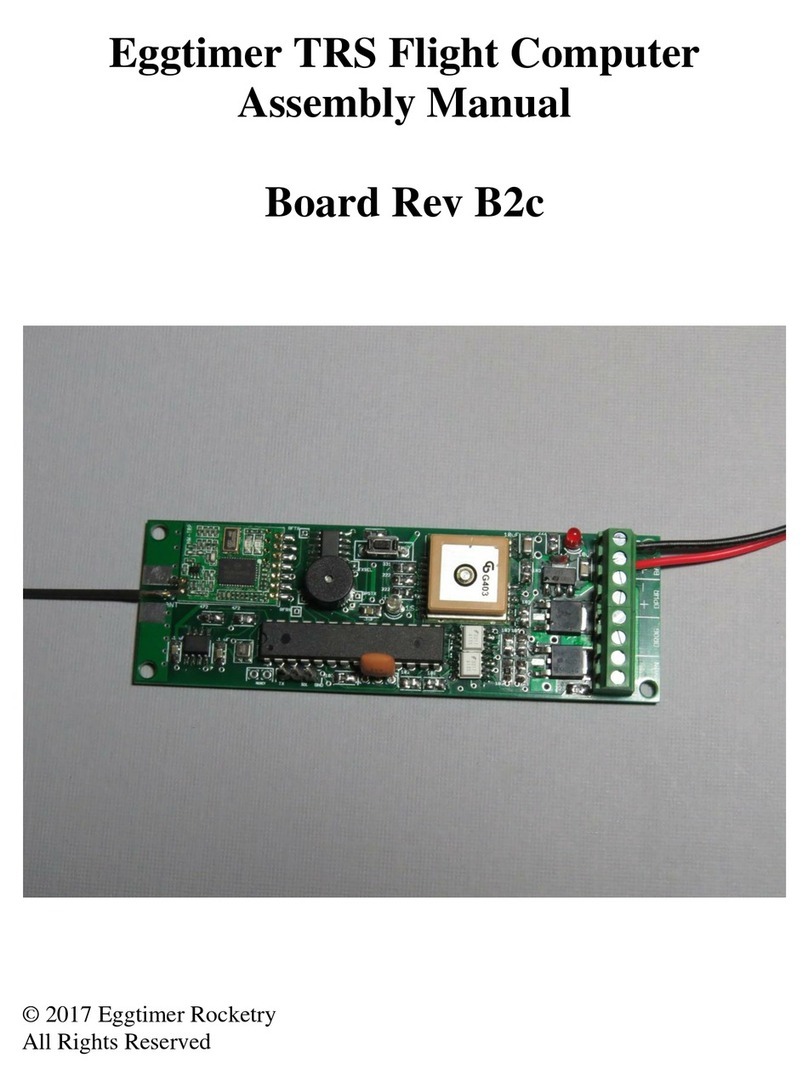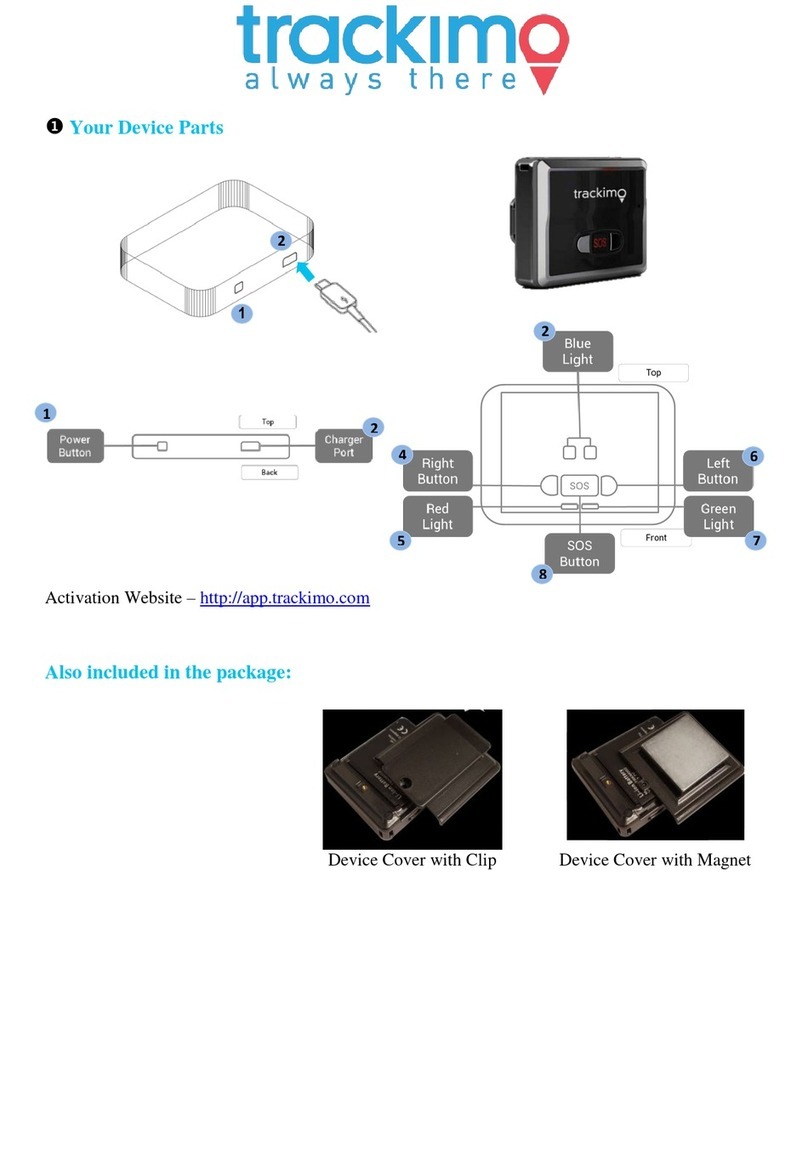Trackerwave DIGITRACE ID CARD-U User manual
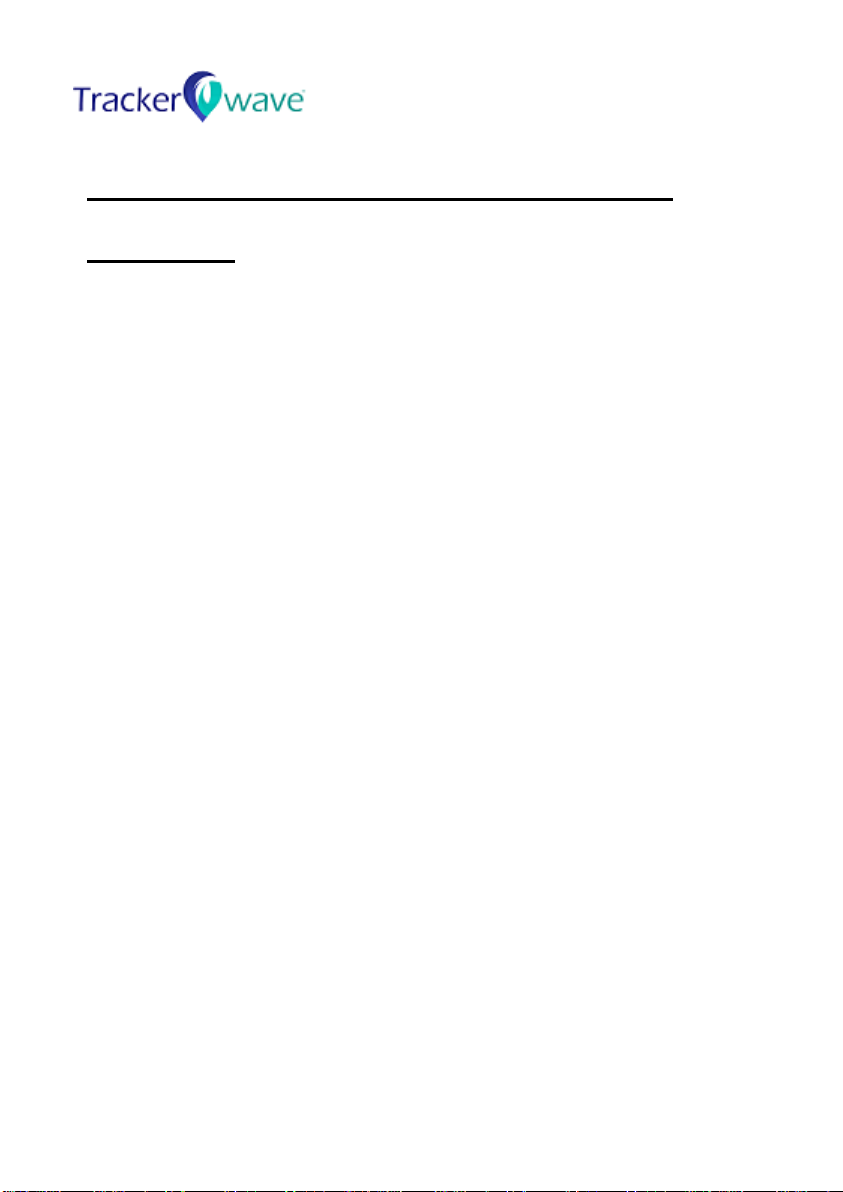
1
INTRODUCTION ABOUT TRACKERWAVE
PRODUCT
INTRODUCTION
The COVID-19 pandemic, has enforced public facilities to follow social
distancing and contact tracing among individuals. The virus is primarily
spread between people during close contact; hence it is essential to
map contact tracing effortlessly if in case anyone tests positive in the
facility. Trackerwave ID Card Holder is designed to track personnel
contact history in the facility, developed and manufactured by
Trackerwave™Pvt. Ltd. While social distancing alarm ensures that
personnel follows safe distance while interacting with each other, the
contact tracing devices enables panic free route map and contact list
generation, if incase any symptomatic employees are isolated earlier
from the field to avoid further spread.
The ID Card Holder is also applicable for other use cases such as
Attendance reporting, contactless access control, Crowd Control and
Management in public places.
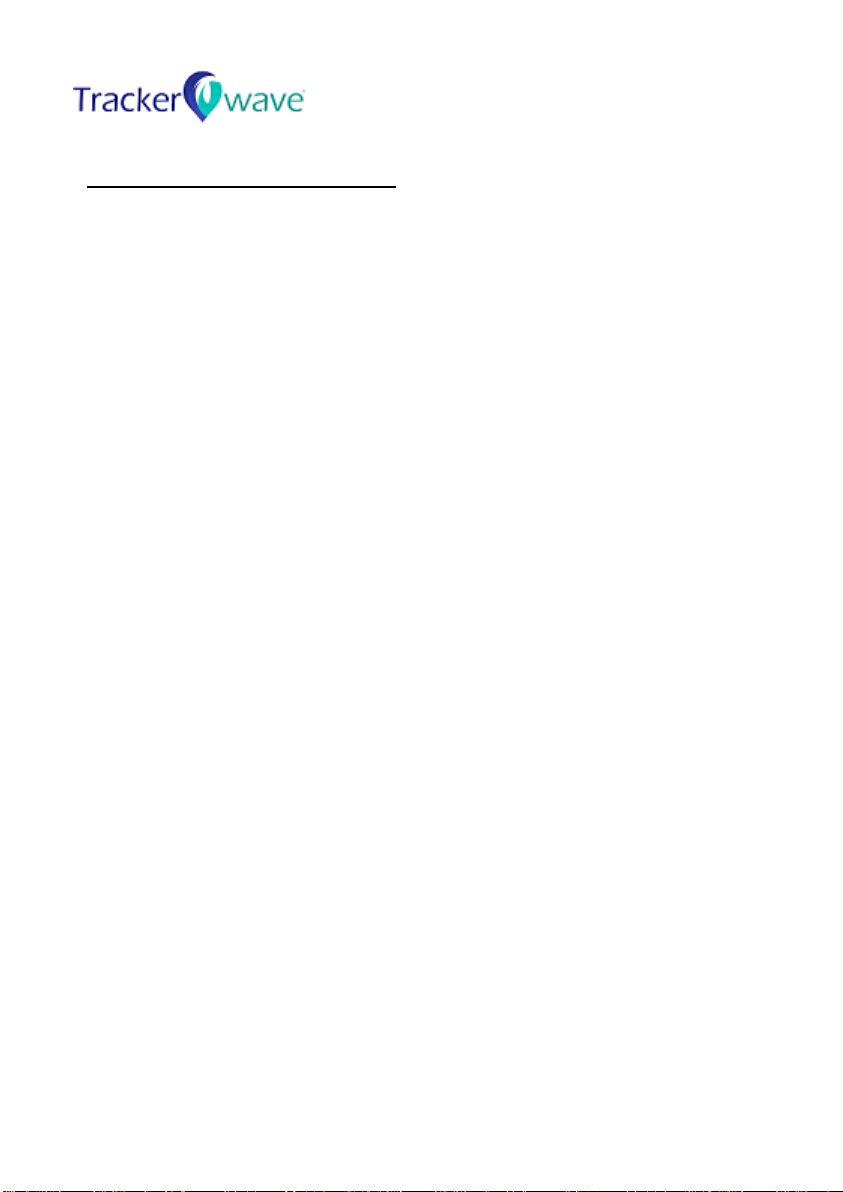
2
CONTENTS IN THE PACKAGE
TECHNICAL SPECIFICATION.......................................................... 4
DOWNLOAD AND INSTALL MOBILE APP ......................................... 5
REGISTRATION WITH OTP .......................................................... 5
PAIRING THE DEVICE ............................................................... 12
SYNCHRONIZING DATA ............................................................ 13
INSTRUCTIONS FOR USE ........................................................... 13
OPERATING INSTRUCTIONS ....................................................... 15
CLEANING AND MAINTENANCE .................................................. 16
SAFETY AND PRODUCT INFORMATION NOTES ................................ 16
MATTERS NEEDING ATTENTION ................................................. 17
CAUTION ............................................................................. 17
WARRANTY INFORMATION ....................................................... 18
SUPPORT ............................................................................. 21
END USER LICENSE AGREEMENT................................................. 21
CERTIFICATIONS AND REGULATIONS
The id card holder device has undergone following compliance;
RoHS compliance, CE certification, FCC and ISO-27001-2013 standard.
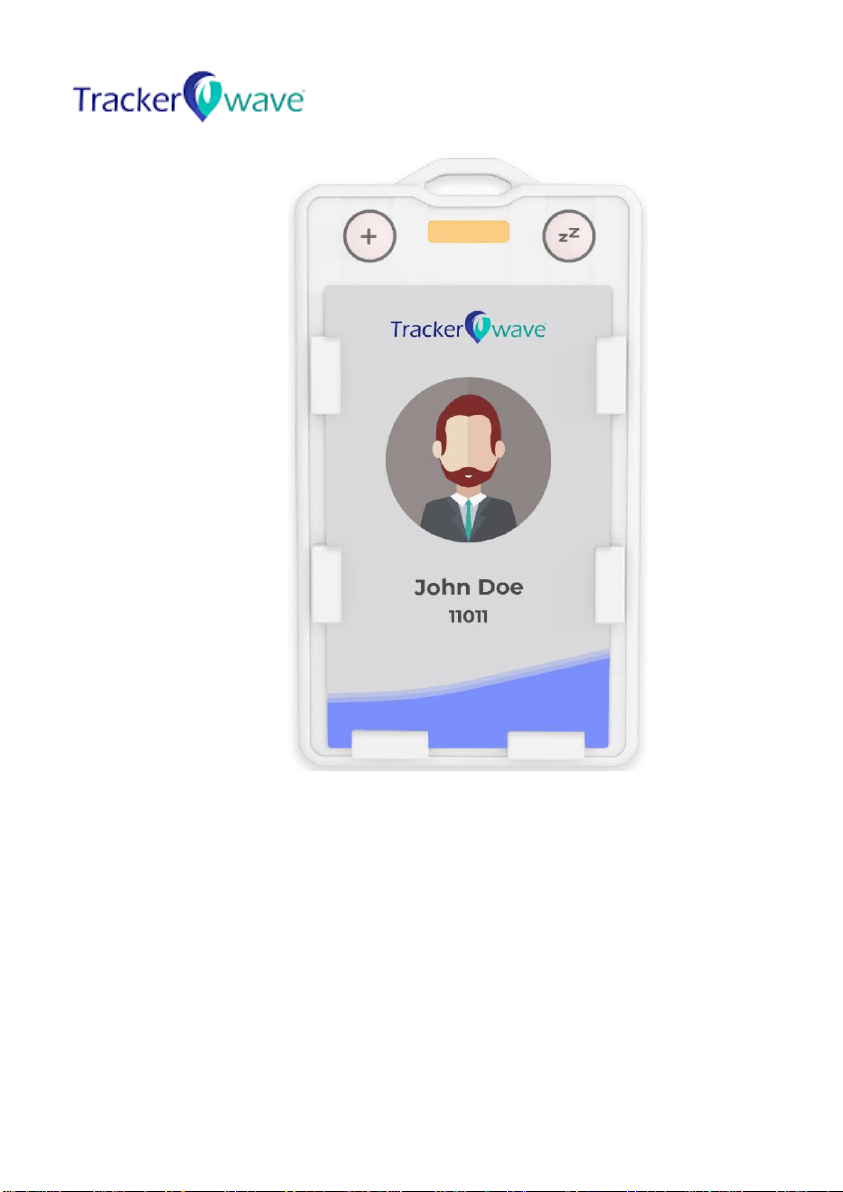
3

4
TECHNICAL SPECIFICATION
S. No
Parameter
Specification
1.
Radio Frequency
BLE 2.4 GHz, UWB 6.4896 GHz
2.
Operating
Tempertaure
-10℃to +60℃
3.
Storage
Temperature
-20℃to +70℃
4.
Input Power
Rechargeable LiPo Battery 1200mah
5.
Dimension
11.4cm x 6.6cm x 0.83cm
6.
Weight
57 gram
7.
Humidity
10% to 90% non-condensing
8.
Waterproof Rating
IP65
9.
Battery Life
7 days on usage, with 8hrs shift
10.
Stand By Time
6 months
11.
Battery Type
LiPo, 3.7V, 1200mah
12.
Recharge
2 Pin PoGo
13.
Sterilization
Wipes, Ethyl Oxide, Gamma, Plasma
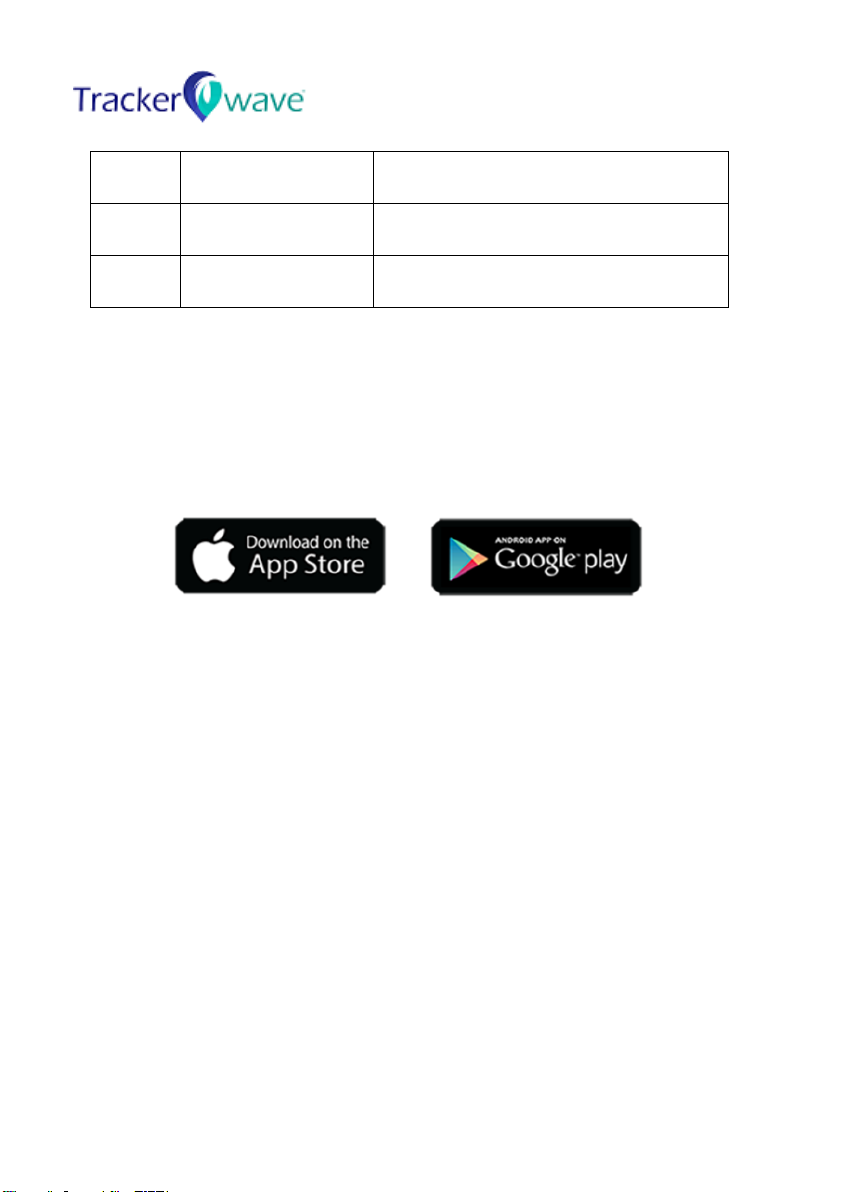
5
14.
Alert
Sound & Vibration, LED
15.
Supply Voltage
1.7 to 3.6 V
16.
Operating Voltage
3.3 V
DOWNLOAD AND INSTALL MOBILE APP
You can setup the device through the TW Wearable application for
android or iOS devices.
Search for “Trackerwave Wearables” in play store/ app store.
REGISTRATION WITH OTP
Pre-requisite: Enable the Bluetooth in smart phone, on which the TW
Wearable app is installed.
Step 1: Open the TW Wearable application and click Login Via OTP.

6
Step 2: Select the country code, enter your mobile number and click
Submit button.

7
Step 3: Enter the 6-digit verification code sent to your mobile number,
enter employee details like first name, last name, email id, gender, date
of birth, employee number should be entered and click NEXT.
If you do not receive the OTP, check your Phone number
and click Resend OTP.
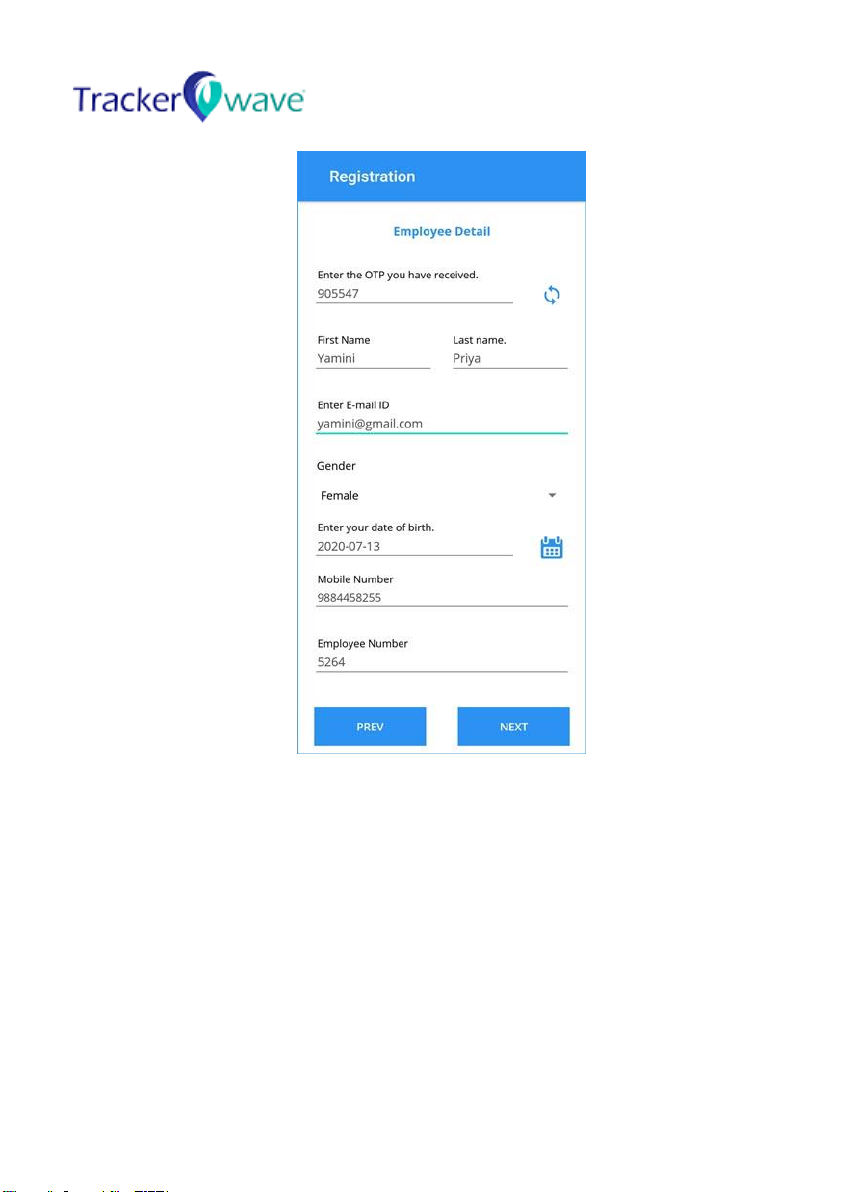
8
Step 4: Enter organization details like name, admin name, mail id,
contact number and organization address and click NEXT.
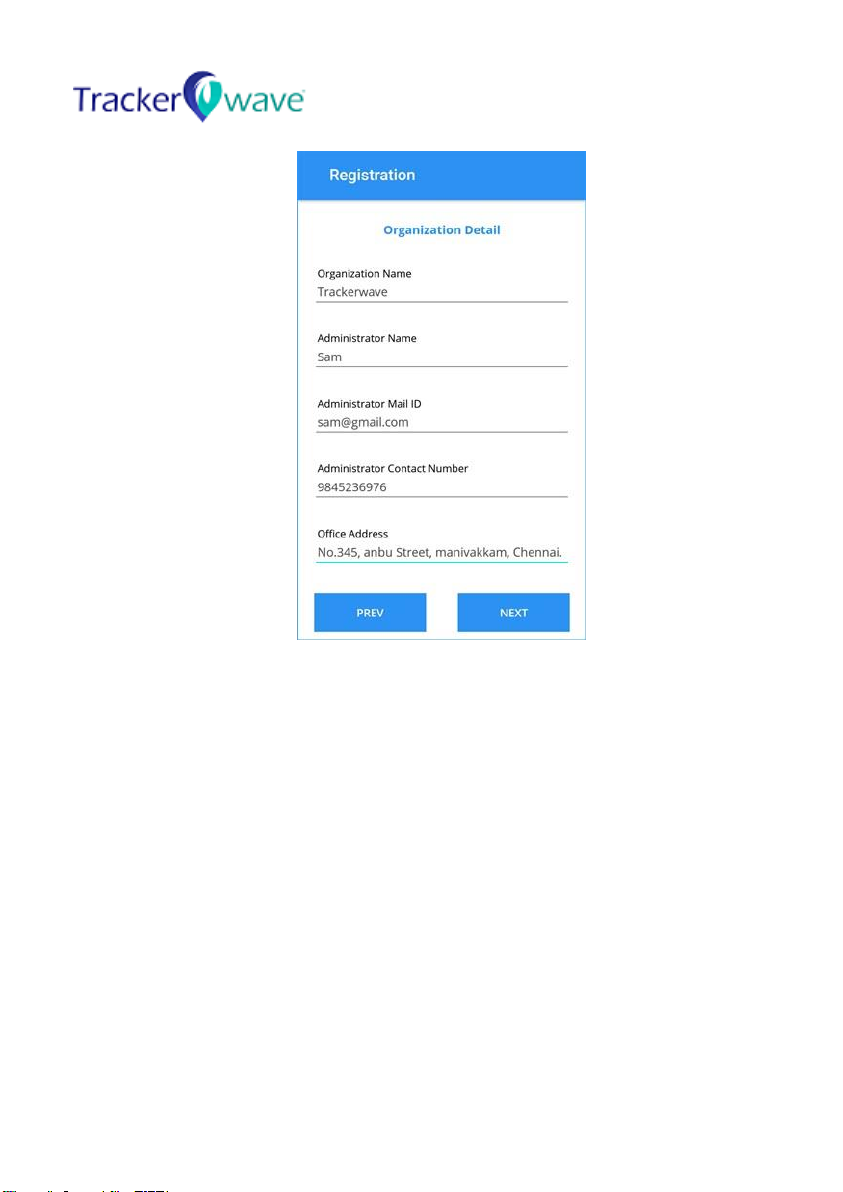
9
Step 5: Choose Tag type as Id card, scan the QR code of the id card and
set start time and click NEXT.
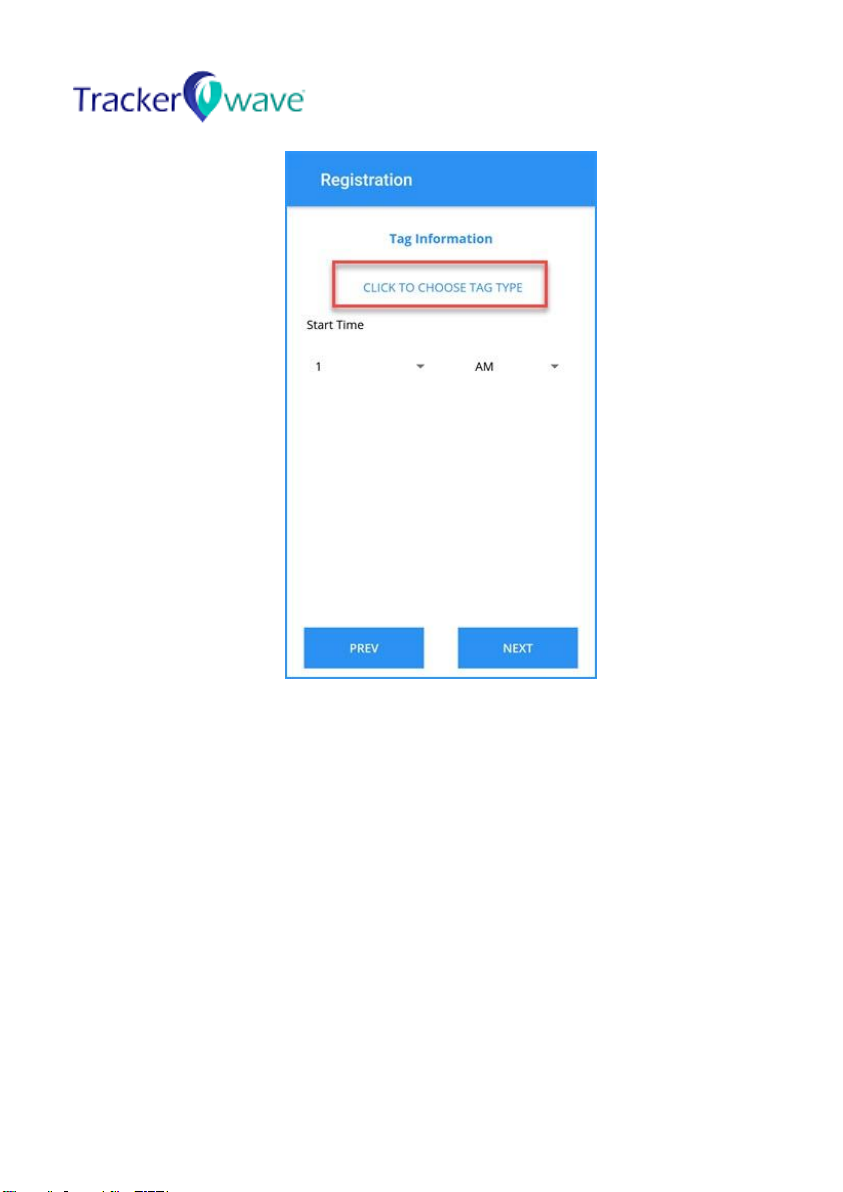
10

11
Step 6: Click Accept button to agree to the terms and conditions and
view dashboard page of the application which shows number of close
contacts, number of social distance violations, and number of close co-
workers added, number of snoozes on a particular day.
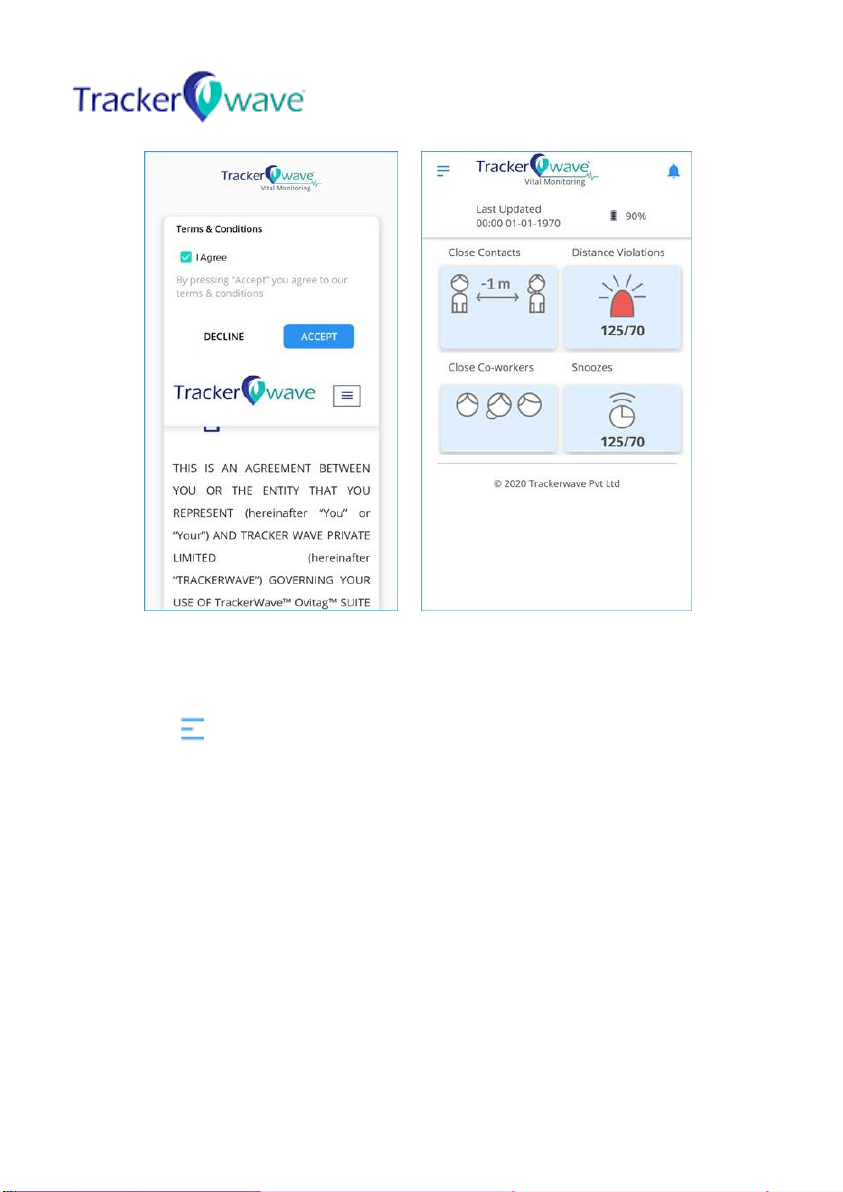
12
PAIRING THE DEVICE
1. Click icon on top left corner of the screen
2. Click the Paired Device
3. Lists of available devices will be shown
4. Select the device which you want to pair by cross verifying the serial
number.
5. Enable check box to allow pairing
6. Click pair to complete the pairing process
Note: During the pairing process, app will prompt you to enable GPS and
Bluetooth, and authorize app for GPS access on your mobile phone

13
SYNCHRONIZING DATA
TW Wearable app collects your contact information in the facility using
ID card Holder device. In order to share the contact tracing report to
your organization, configure the email address of your organization
administrator and synchronization time.
INSTRUCTIONS FOR USE
Charging Schematic: Connect and charge the device as shown below.
Please charge your device fully before the first time you use it.
Frequent charging is not required. Charge your device once every 7 days
and below 40% (through Red LED indication)

14
LED Indication
Green LED --> Fully charged
Yellow LED --> Device is charging
Blue LED for 3 secs --> Battery Low
Blue and Red LED -->Data transfer from ID card to Reader
LED glows through for 5 seconds, before checking if still the contact
exists.
Note:
Use recommended charging cable provided by the manufacturer.
Use charging USB ports with current rating >900mA and voltage ≥ 5V
Wearable Position
It is recommended to wear id card around your neck or on an ID pulley
attached to the waist.

15
OPERATING INSTRUCTIONS
You can track personnel contact history in the facility with an ID Card
Holder Device.
When two tags come close with 1 m distance, an alarm with sound,
vibration and LED alerts (Blue LED) will trigger. Glowing of LED Starts
earlier. Beep and Vibration will trigger together.
To Sleep the device:
Tags do not allow to power on/ off, but we can put the tag to sleep
mode using the Android Service App, this can help to ship the tags
without contact tracing.
To Wakeup the device:
Initially, the device will be in sleep mode by default. To wake up the
device, press close co-worker button once and long press the snooze
button for 10 seconds.

16
Snooze button
ID card holder allows to snooze the alarms for 15 minutes with the
personnel one has been interacting with.
Add as Close Co-Worker button
ID card holder also allows to add a close co-worker with the validation
from TW Wearable application to dismiss alarms for a longer duration. It
stores the added co- worker in cloud/application so that it won’t raise
alarms for a period of 2 weeks.
Once Co-worker added, it cannot be cleared from the tag side.
CLEANING AND MAINTENANCE
1. Keep the product clean.
2. Keep the product dry
3. Do not use household cleaners to clean the product.
4. Use an isopropyl alcohol (IPA) blend or just plain water to clean up
the device, keep in mind that you should never spray these
materials directly onto the device. Instead, dip a lint-free or
microfiber cloth into your cleaning solution of choice, and then
wring it out until it's just slightly damp.
SAFETY AND PRODUCT INFORMATION NOTES
Battery Warning:
Do not disassemble the device; it may result in damage of battery.
Do not exceed the temperature range (-10°C to 60 °C)

17
Before charging the device please ensure the appropriate direction
of charging
Only the recommended batteries or equivalent are to be used, volts
and size.
MATTERS NEEDING ATTENTION
1. The id card holder has no waterproof effect on acidic and alkaline
solutions, chemical reagents and other corrosive liquid. The damage
or defects caused by misuse or improper use are not covered by the
warranty.
2. The device has a waterproof level of IP65, do not drop in water.
3. Avoid dropping the device often.
4. It is susceptible to damage when falling from 3 feet and above.
5. Do not place any weight over the device; it may result in damage of
battery.
CAUTION
Risk of Explosion If Battery Is Replaced by an Incorrect Type.
Dispose of Used Batteries According to The Instructions.
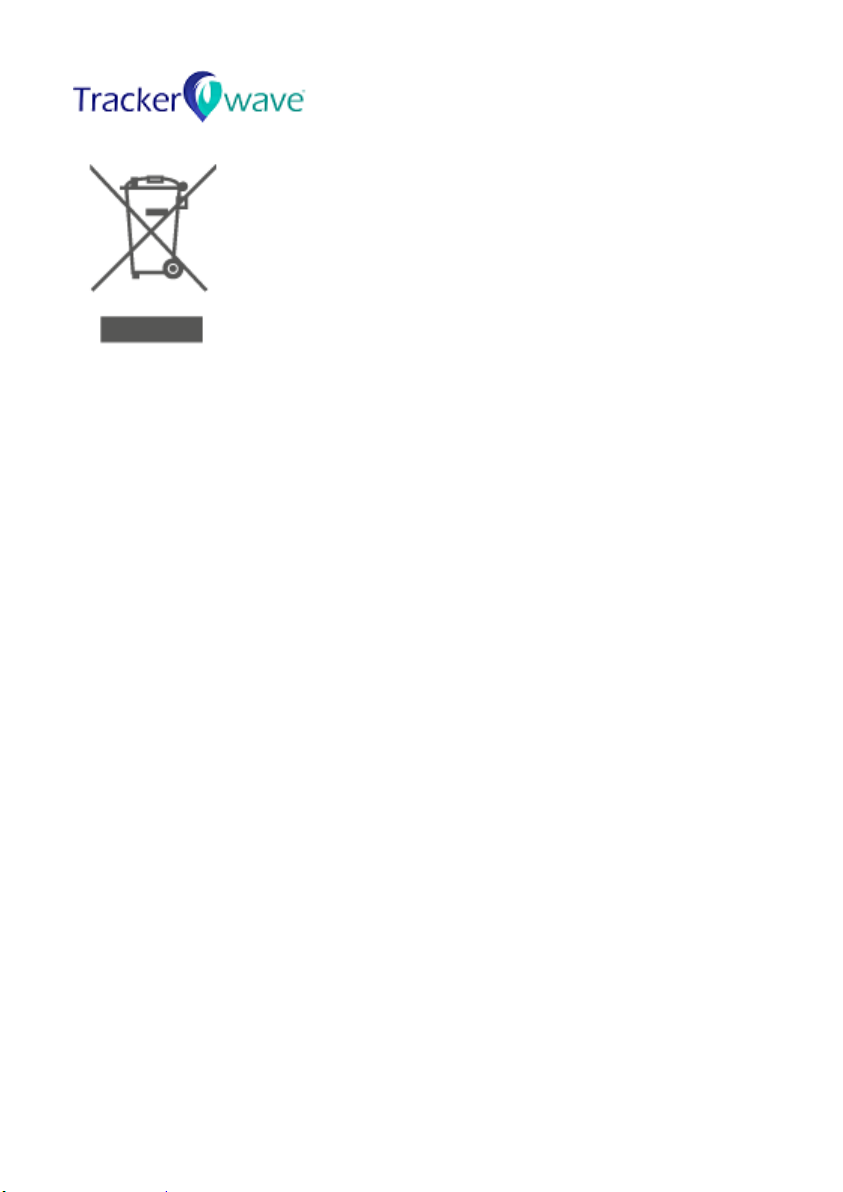
18
Old electrical appliances must not be disposed of
together with the residual waste, but have to be
disposed of separately. The disposal at the
communal collecting point via private persons is for
free. The owner of old appliances is responsible to
bring the appliances to these collecting points or to
similar collection points. With this little personal
effort, you contribute to recycle valuable raw
materials and the treatment of toxic substances.
WARRANTY INFORMATION
WARRANTY AND DISCLAIMER
Company shall use reasonable efforts consistent with prevailing
industry standards to maintain the Services in a manner which
minimizes errors and interruptions in the Services and shall perform
the Implementation Services in a professional and workmanlike
manner. Services may be temporarily unavailable for scheduled
maintenance or for unscheduled emergency maintenance, either by
Company or by third-party providers, or because of other causes
beyond Company’s reasonable control, but Company shall use
reasonable efforts to provide advance notice in writing or by e-mail of
any scheduled service disruption. However, Company does not
warrant that the Services will be uninterrupted or error free; nor does
it make any warranty as to the results that may be obtained from use
of the Services. EXCEPT AS EXPRESSLY SET FORTH IN THIS SECTION,
THE SERVICES AND IMPLEMENTATION SERVICES ARE PROVIDED “AS IS”
AND COMPANY DISCLAIMS ALL WARRANTIES, EXPRESS OR IMPLIED,

19
INCLUDING, BUT NOT LIMITED TO, IMPLIED WARRANTIES OF
MERCHANTABILITY AND FITNESS FOR A PARTICULAR PURPOSE AND
NON-INFRINGEMENT.
HARDWARE WARRANTY
1. The contract includes hardware repair / replacement as necessary.
Cost of any hardware replacement and / or repair will be covered as
part of the guarantee period/Annual Maintenance Contract as
applicable.
2. The contract also includes installation of software packages and
hardware provided by Company and seeing that all devices are in
working condition.
3. In case of hardware problems due to natural causes, we accept no
liability against the same as it is unforeseen and unavoidable. We will
however take measures to prevent the same and will rectify the
problem in the scheduled remote support.
4. The warranty excludes periodical battery replacement for devices
that requires so.
5. For all our hardware, we do not accept liability in case of damage or
misuse and undertake the customer not to open/repair the same,
without written permission.
6. Company is not responsible for slow internet speeds and / or
disconnections from service. This should be taken up with the
respective ISP, we accept no responsibility if calls are left pending / not
completed due to breakdown of internet service from ISP.
This manual suits for next models
2
Table of contents
Other Trackerwave GPS manuals