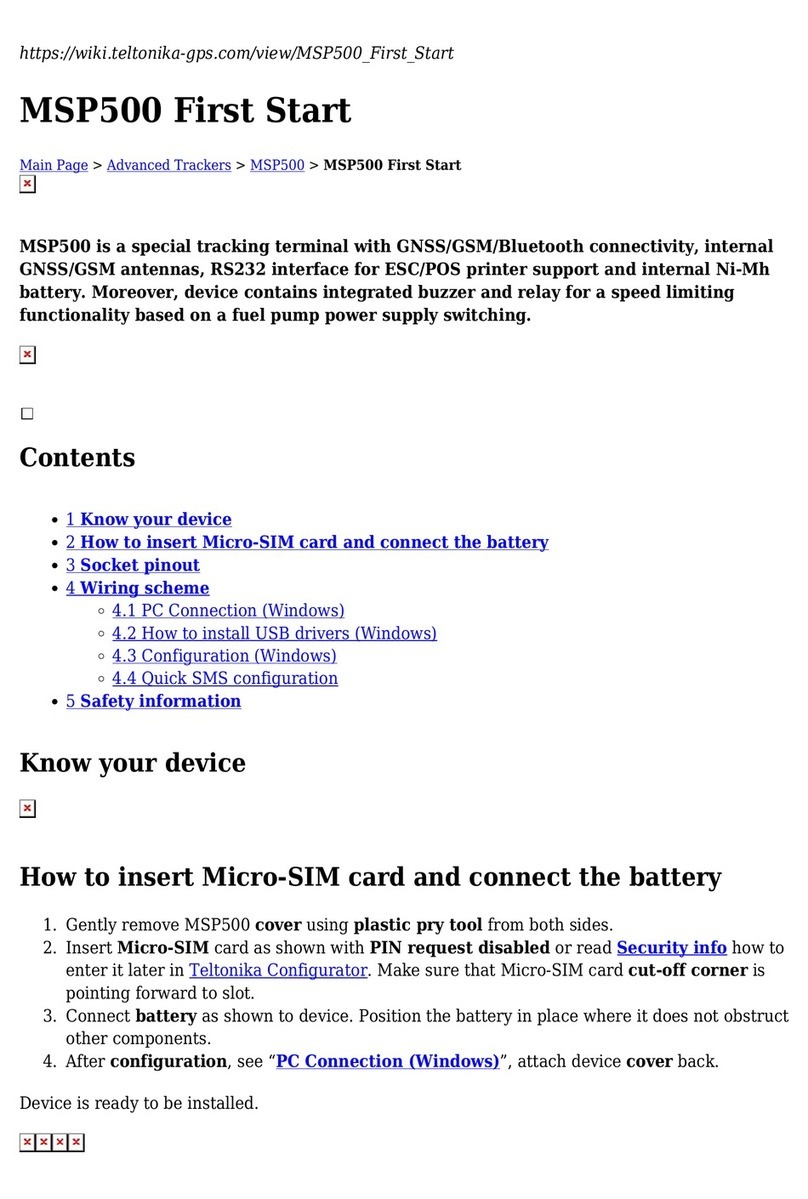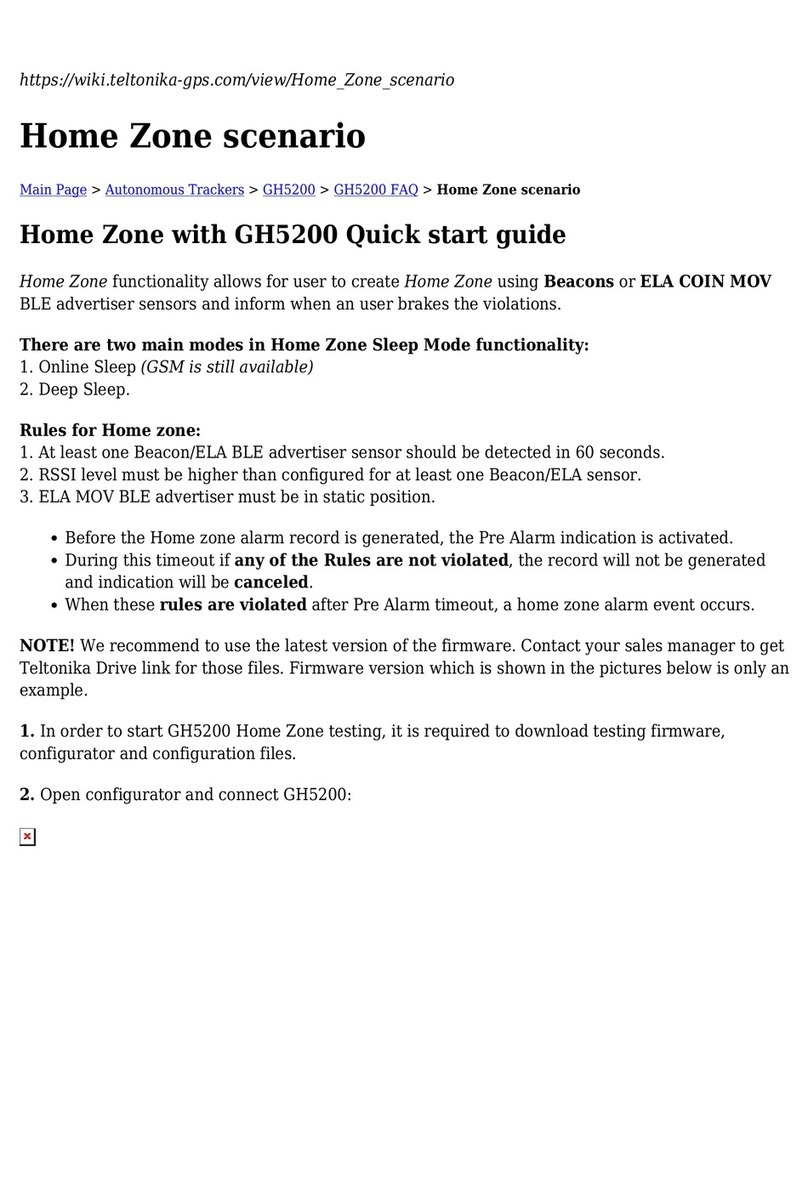Teltonika FM3620 User manual
Other Teltonika GPS manuals

Teltonika
Teltonika FMB125 User manual

Teltonika
Teltonika FMB920 User manual

Teltonika
Teltonika FMB202 Installation guide

Teltonika
Teltonika FM3001 Installation guide

Teltonika
Teltonika GH3000 Manual
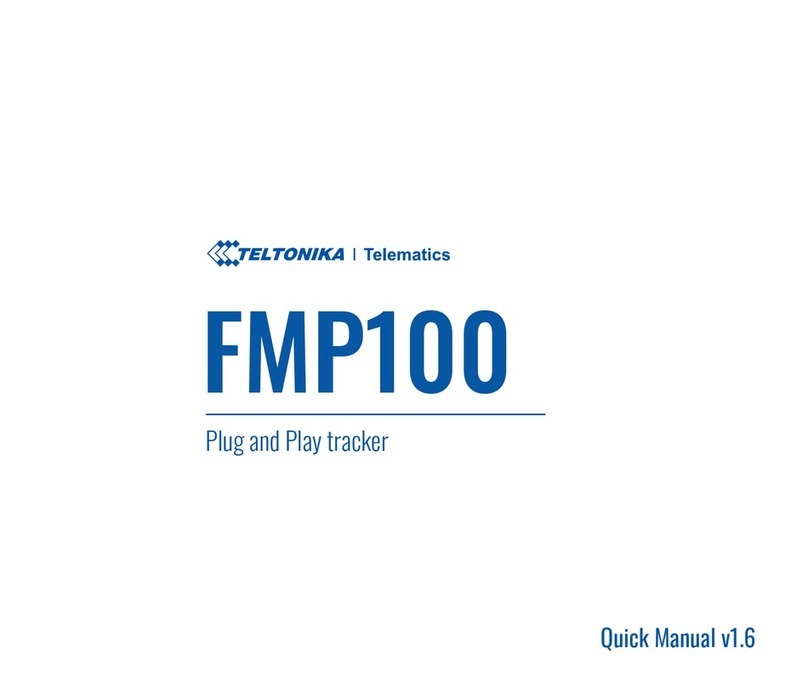
Teltonika
Teltonika FMP100 Installation guide

Teltonika
Teltonika FMB122 User manual

Teltonika
Teltonika Telematics FMM650 Installation guide
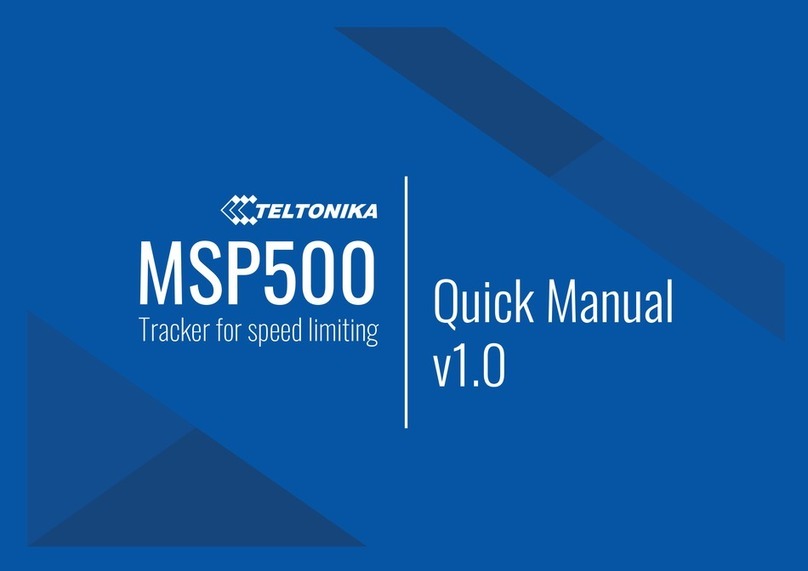
Teltonika
Teltonika MSP500 Installation guide
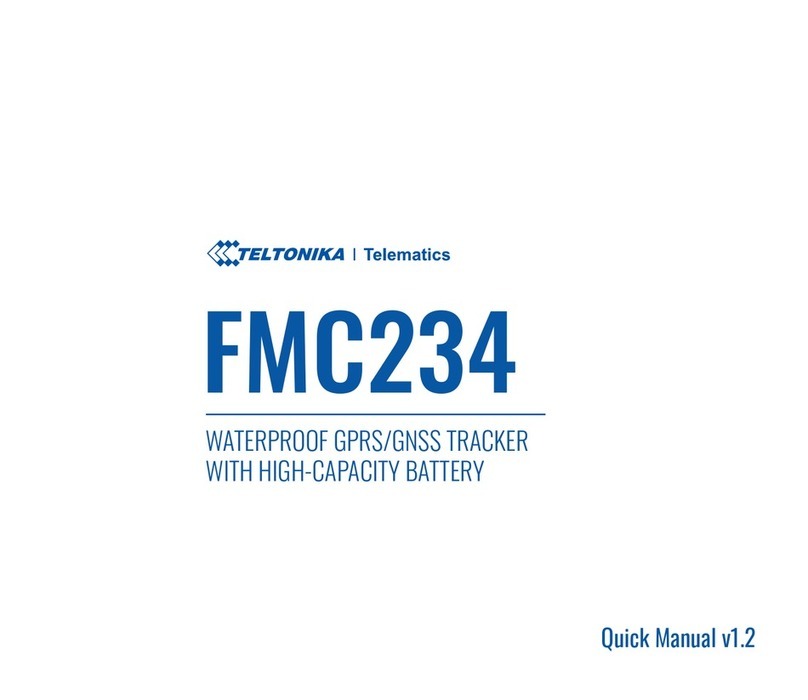
Teltonika
Teltonika FMC234 Installation guide
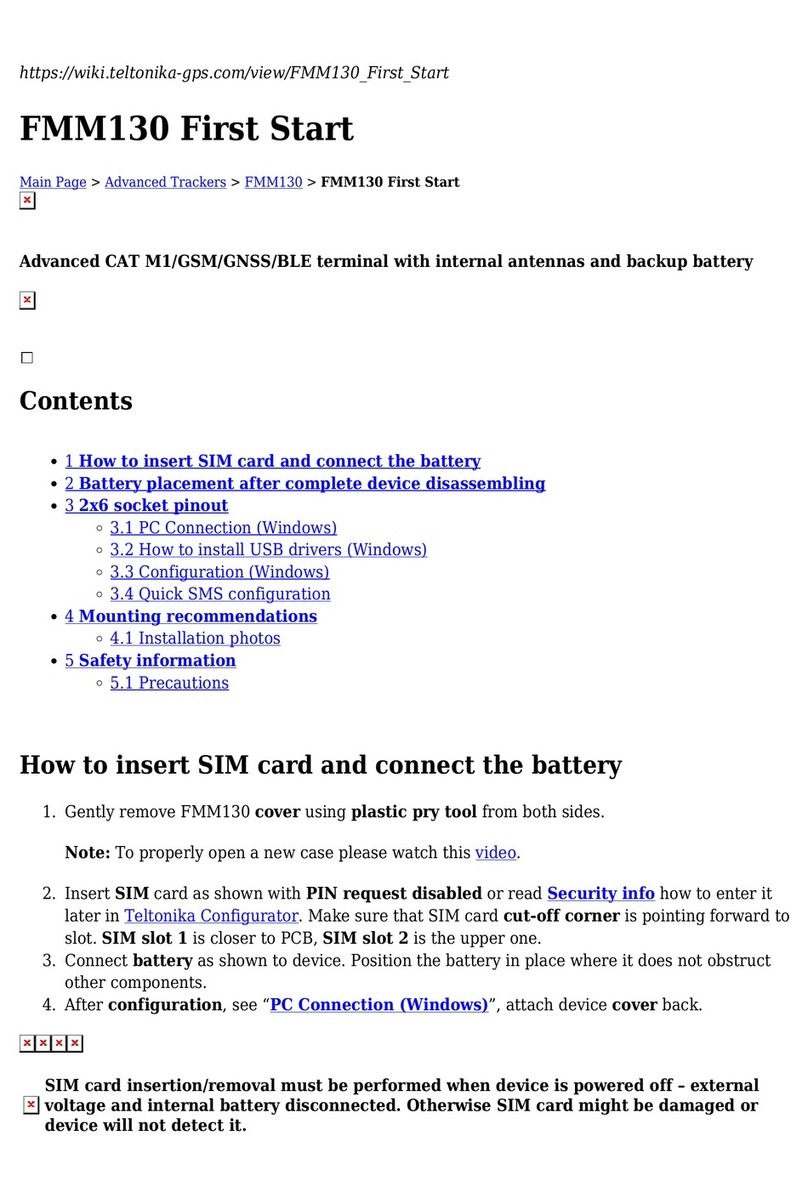
Teltonika
Teltonika FMM130 User manual
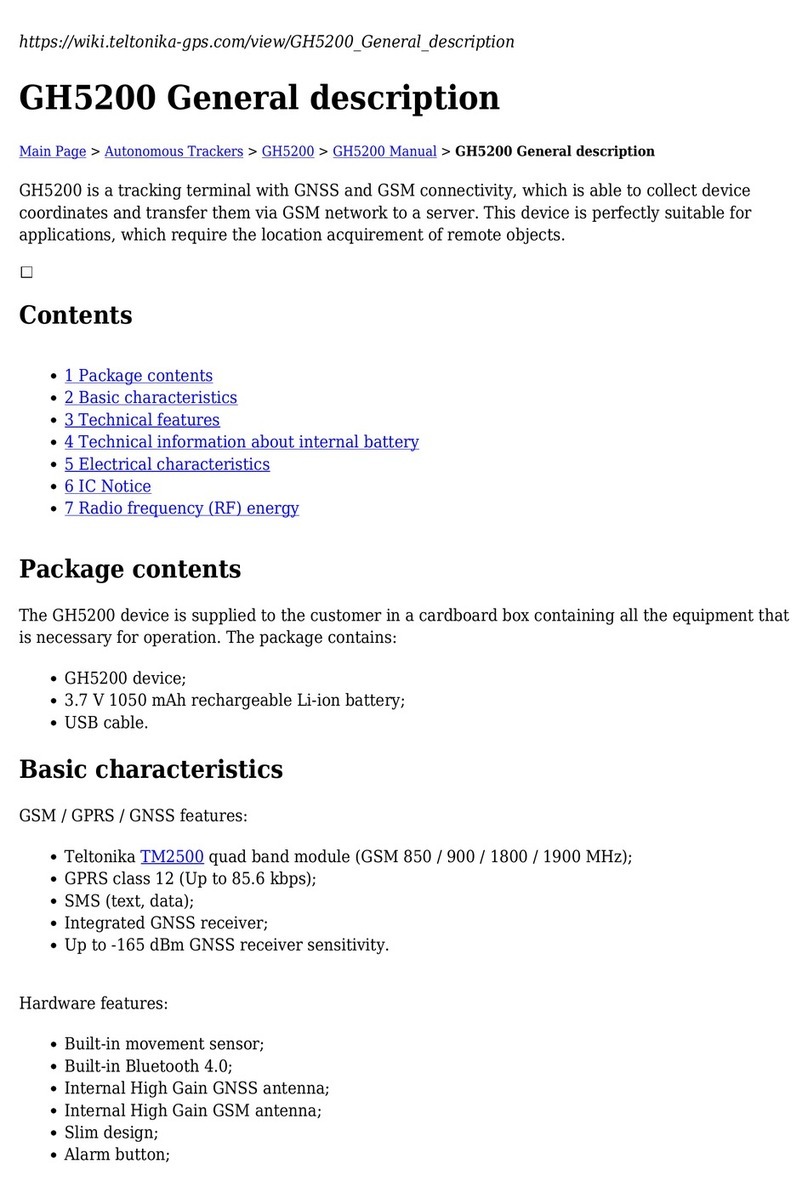
Teltonika
Teltonika GH5200 User manual

Teltonika
Teltonika FM5500 User manual

Teltonika
Teltonika GH1200 User manual

Teltonika
Teltonika FMB920 User manual

Teltonika
Teltonika FMM80A Installation guide

Teltonika
Teltonika Telematics FTC881 Installation guide

Teltonika
Teltonika FMB125 User manual

Teltonika
Teltonika FMM920 Installation guide

Teltonika
Teltonika FMM00A User manual