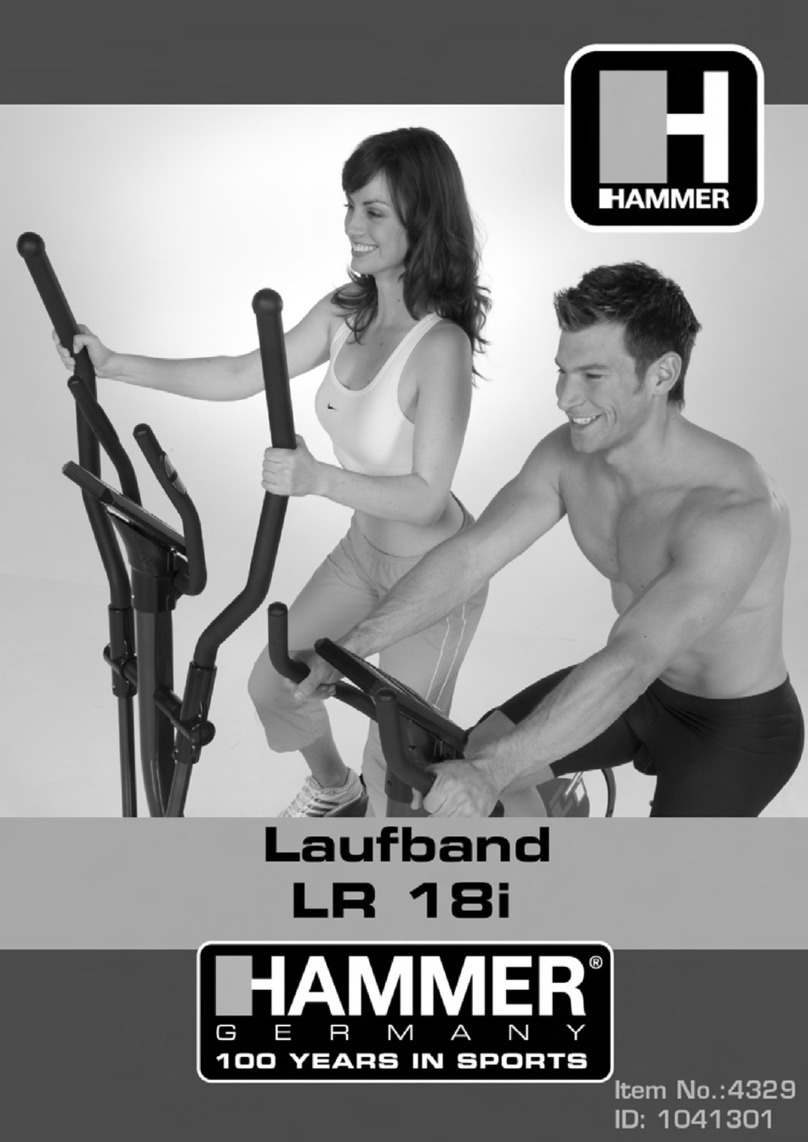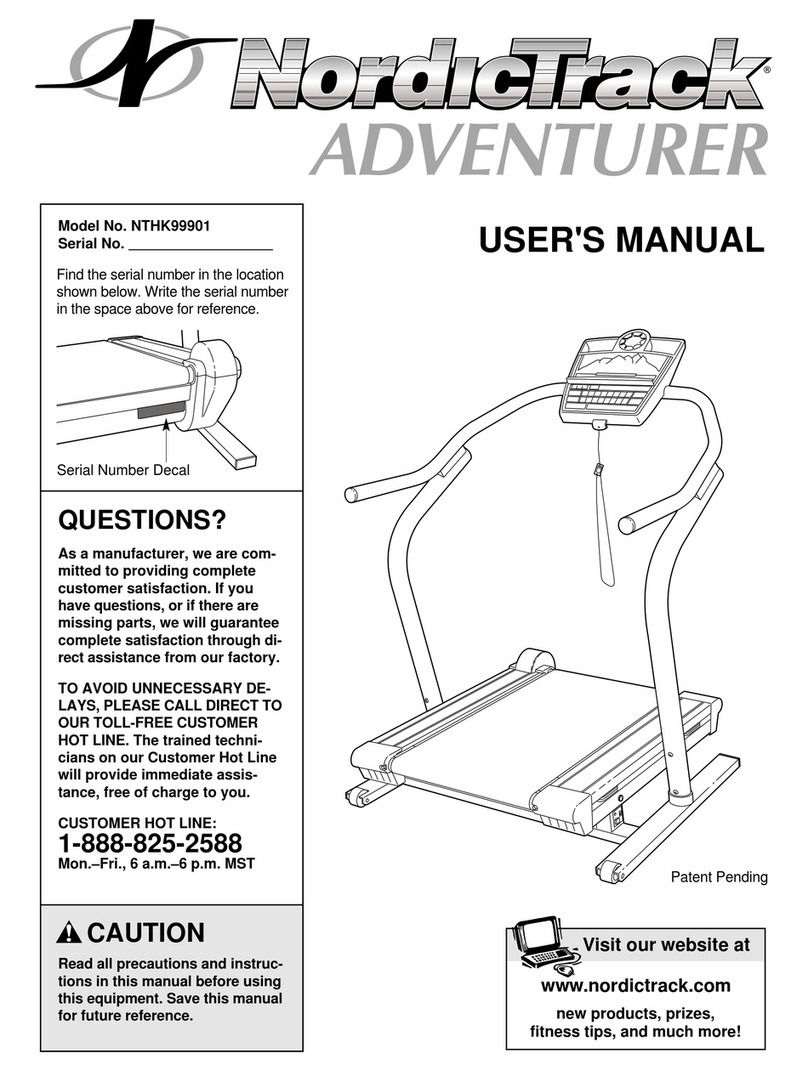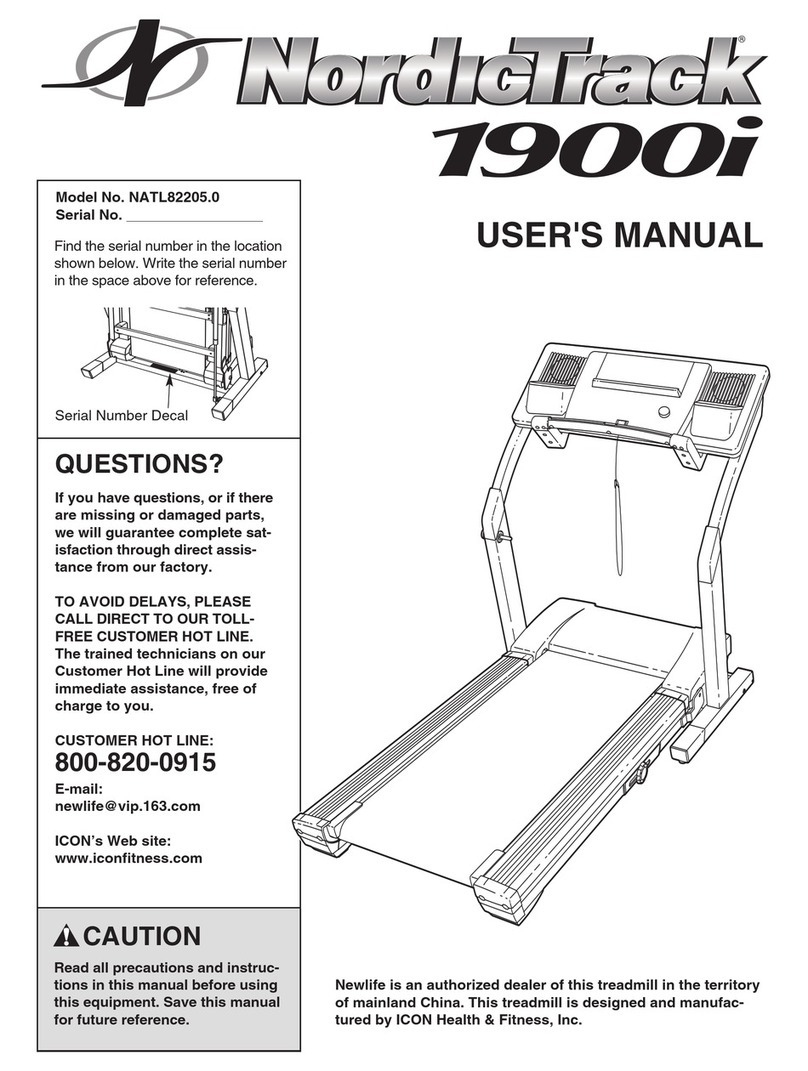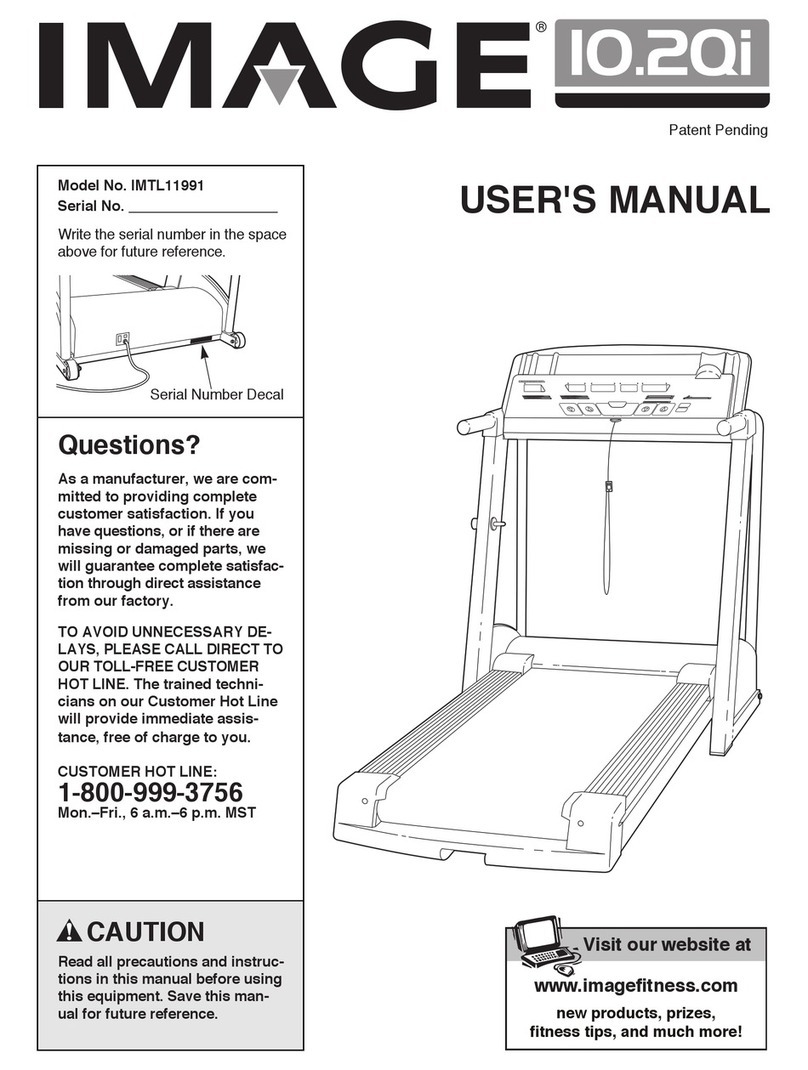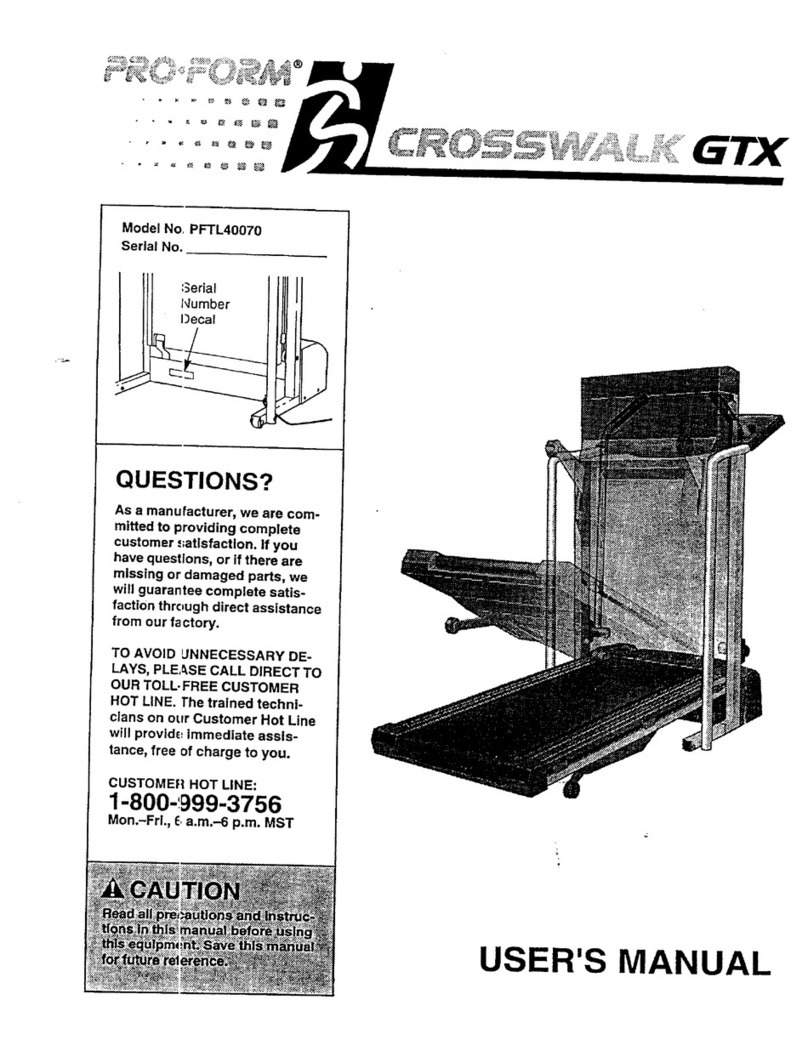Trackmaster TMX22 Application guide

(y
M
I
ut
|
mn
n
çi
м
I
Ya
1)
|
Mr
wl)
M
TREADMILL
OWNER
'S/SERVICE
MANUAL
TMX22

TRACKMASTER
CONTACT
INFORMATION
For
parts,
service,
and
sales
call:
TRACKMASTER
FITNESS
(866)
487-2256
WARNING
Before
permitting
anyone
to
use
the
treadmill,
April
20,
2000
warn
them
about
the
risk
of
falling
while
the
belt
is
in
motion
stress
the
need
for
caution
demonstrate
the
proper
mounting
and
dismounting
methods
show
them
how
to
use
the
treadmill
as
described
in
this
manual
have
each user
do
a
supervised
“test
walk”
at
minimum
belt
speed
to
review
and
prac-
tice
walking
techniques
TMX22
Owners
Manual
i

TRACKMASTER
©
Copyright
2000.
Printed
in
USA.
TRACKMASTER
©
is
a
registered
trademark
of
JAS
Manufacturing
Co.,
Inc.
TRACKMASTER
is
protected
by
the
following
US
Patents:
5320589,
5431613.
All
other
patents
pending.
Polar®
is
the
registered
trademark
of
Polar
CIC
Inc.
ii
TMX22
Owners
Manual
April
20,
2000

Chapter
1
Chapter
2
Chapter
3
Chapter
4
Chapter
5
Chapter
6
April
20,
2000
Notices............................
010,
1-1
Drawings...................................
aaa.
1-2
Directional
Orientation
....................................,............
1-2
Customer
Service
.....................................................
1-2
Specifications
................
sereno
0000000000
woe
end
Ттеадпя|.
..
ııı
2-1
DriveSystem.................................
a
2-1
Control
System
.......................................................
2-1
SpeedRange...................................
1010000
2-2
Incline
Range
........................................................
2-2
Running
Surface
...........................................,..........
2-2
Floor
Surface
Requirements
.....................:.......................
2-2
Safety
Information
...................
0000
v.s
.3-1
Grounding
Instructions
...................
Geze
4-1
Assembiy,
Location,
and
Power
Reguiremenis..........5-1
Controller
.............................»
00000:
6-7
Master
Power
Switch
eeenee
6-2
Start
Key
.........................................................
-.6-2
Cool
Down
Key.......................................................
6-2
Stop
Keys
.......................,.................................
6-2
Speed+/-
KeYS
----ᾱ---ἷ-
μμ.
6-2
Speed
Display
Window.
................................................
6-2
Status
Display
Window..
en
eedne
6-3
SeletKey......................
ııı
6-3
Scan
Key............................................................
6-3
TMX22
Owners
Manual
iff

TRACKMASTER
Weight
+/-
Keys
......................................................
6-3
Incline
Display
.......................................................
6-4
Incline
+/-
Keys
....;
ie
6-4
Chapter7
Checking
the
Treadmill
Prior
to
Use.......
00000.
e
|
Chapter8
Using
the
Treadmill..................................8-1
Stop
Procedure
.......................................................
8-2
Chapter
9
Preventive
Maintenance.
.............................9-1
DailyMaintenance
...................................
9-2
Weekly
Maintenance.
ss
ss
see
9-2
Semiannual
Maintenance
...........................
1...
9-2
Deck
and
Belt
Maintenance
.............................................
9-2
Running
Belt
Adjustment
...............................................
9-3
Belt
Tension
Adjustment.
...............................................
9-4
ExteriorCare................................
00
이.
9-4
Elevation
Screw
Lubrication.
..........................,.................
94
Running
Board
Removal
and
Maintenance
.................................
9-5
RewaxingtheRunningBoard.........................................1.1.
9-5
İnternal
Circuit
Breaker
Location
and
Resetting
.............................
9-6
Chapter
10
Troubleshooting
...................................10-1
Running
Belt
Replacement
.............................................
10-1
Roller
Removal......................................................
10-2
Drive
Motor
Removal
ss
анна
неа
нн
анна,
10-3
Inverter
Drive
.......................................................
10-4
Setup
Check
........................................................
10-4
Software
Downloads.
.................................................
10-5
Power
On
Indicator
Not
Illuminated.
.....................................
10-5
Main
Controller
Not
Illuminated
........................................
10-6
Test
Mode
LL
LED,
10-6
Start
Key
Is
Pressed
But
Belt
Does
Not
Start...............................
10-7
Belt
Starts,
But
Will
Not
Change
Speed.
..................................
10-8
Speed
Will
Increase,
But Not
Decrease
Speed.
.............................
10-9
Treadmill
Will
Incline
Up
Only
.........................................
10-9
Unit
Will
Not
Elevate
.................................................
10-9
Display
Switches
Are
Inoperable
.......................................
10-10
Appendix
A
Maintenance
Log
..................................
A-1
Appendix
B
Parts
List
and
Drawings..................,..........
Be?
iv
TMX22
Owner's
Manual
April
20,
2000

Introduction
Notices
Congratulations
on
the
purchase
of
your
new
TRACKMASTER
treadmill.
These
fine
machines
have
been
in
production
since
1977
and
represent
state-of-the-art
design
for
heavy
duty,
institutional
treadmills.
Thousands
of
facilities
have
enjoyed
years
of
daily
use
provided
by
dependable
TRACKMASTER®
treadmills.
The
durable
TMX22
was
designed
and
built
to
withstand
the
extraordinary
demands
of
fit-
ness
clubs,
corporate
health
centers,
hospital
wellness
programs,
physical
therapy
facili-
ties,
and
cardiac
rehabilitation
facilities.
This
manual
covers
the
installation,
operation,
and
service
of
your
new
TRACK-
MASTER®
treadmill.
If
you
have
questions,
consult
this
manual
first.
Please
remember
to
complete
and
return
the
Warranty
Registration
Card.
Returning
the
registration
card
will
help
us
to
inform
you
of
product
updates.
Three
different
levels
of
notices
throughout
this
manual
alert
you
to
important
informa-
tion:
Notes,
Cautions,
and
Warnings.
Notes
April
20,
2000
Note
statements
provide
additional
information.
For
example,
Note
For
maximum
safety
and
efficiency,
the
treadmill
must
have
its
own
dedicated
power
outlet.
TMX22
Owner's
Manual
1-1

Drawings
TRACKMASTER
Cautions
Caution
notices
inform
you
of
potential
hazards
that
could
result
in
equipment
damage
or
injury.
For
example,
CAUTION
Do
not
use
silicone
sprays
to
wax
your
treadmill.
To
do
so
may
void
the
warranty
and
can
cause
you
to
slip.
Warnings
Warnings
alert
readers
to
hazards
that
will
result
in
serious
injury
or
death.
For
example,
WARNING
|
Never
open
the
hood
of
the
treadmill
while
it
is
plugged
into
a
power
outlet.
Line
voltage
will
cause
severe
injury
or
death.
Drawings
|
Assembly
drawings
are
shown
in
Appendix
B.
Directional
Orientation
References
to
left,
right,
front,
and
rear
assume
that
you
are
on
the
treadmill,
facing
for-
ward.
Customer
Service
If
you
need
service
and/or
replacement
parts
for
your
TRACKMASTER?
treadmill,
please
contact
TRACKMASTER.
Please
include
the
treadmill
serial
number
in
all
correspondence.
The
serial
number
is
located
below
the
hood
on
the
front
of
the
treadmill.
Note
Your
TRACKMASTER
treadmill
was
carefully
tested
and
left
the
factory
in
optimum
working
condition.
If
any
damage
occurs
during
shipping,
note
the
damage
on
the
shipping
documents,
contact
the
shipper
immediately,
and
file
the
appropriate
claims.
Please
have
the
model
and
serial
numbers
ready
when
you contact
TRACKMASTER。
1-2
TMX22
Owners
Manual
April
20,
2000
i

Specifications
The
specifications
below
apply
to
the
TRACKMASTER“
TMX22
treadmill.
Treadmill
*
400-Ib.
capacity
*
Steel
chassis
with
epoxy
powder-coat
finish
Drive
System
*
Heavy-duty
2
hp
AC
inverter
duty
motor
*
200-240VAC,
1-phase,
50-60
Hz,
15-amp
power
supply
*
_115VAC,
1-phase,
50-60
Hz,
20-amp
power
supply
(optional)
Note
To
function
properly,
each
treadmill
must
have
an
electrical
circuit
dedicated
for
its
exclusive
use.
A
non-dedicated
circuit
could
cause
your
treadmill
to
malfunction.
Control
System
*
Keypad
speed
control
+
Digital
LED
speed
display
‧
Speed
resolution
ーー
0.1
mph
-
accuracy
+
2%
—
self-calibrating
digital
signal
¢
Keypad
elevation
control
April
20,
2000
TMX22
Owners
Manual
2-1

Control
System
TRACKMASTER
*
Digital
LED
incline
display
*
©
Incline
resolution
—
0.5%
resolution
—
+
2%
accuracy
ー
self-calibrating
digital
signal
+
LED
function
display
(see
“Status
Display
Window”
on
page
6-3)
-
calories
burned
—
calories
bumed
per
minute
ー
METs
—
heart
rate
ー
elapsed
time
—
distance
ー
pace
Speed
Range
e
0.5
to
12
mph
(standard)
*
0.8
to
19
kph
(optional)
Incline
Range
|
*
Oto
15%
*
Oto
25%
(optional)
Running
Surface
ㆍ
22
in.
x
63
in.
*
cushioned
*
lubricated
*
low-profile
(8
in.
from
floor)
Floor
Surface
Requirements
+
30
in.
x
88
in.
level
surface
2-2
TMX22
Owner's
Manual
April
20,
2000

Safety
Information
TRACKMASTER®
treadmills
meet
or
exceed
all
applicable
product
safety
reguire-
ments
for
motor-operated
exercise
machines.
TRACKMASTER®
is
listed
by
Engi-
neering
Testing
Laboratories
(ETL);
however,
all
motorized
equipment
is
potentially
dangerous
if
used
incorrectly.
Before
using
the.
©
TRACKMASTER®
treadmill,
follow
all
precautions
in
this
section
and
read
the
entire
Owner’s
Manual
thoroughly.
Use
the
TRACKMASTER?
treadmill
only
as
described.
WARNING
_
Serious
injury
could
result
from
loss
of
balance
or
falls.
To
reduce
the
possibility
of
seri-
ous
injury,
carefully
follow
the
precautions
below.
+
Read
this
Owner's/Service
Manual
before
operating
the
treadmill.
+
Check
the
treadmill
before
use.
e
Wear
appropriate
clothing
and
running
shoes.
e
Place
the
treadmill
on
a
level,
unobstructed
surface.
*
Connect
the
treadmill
to
a
grounded
outlet
that
supplies
the
correct
voltage
and
amper-
age.
+
Never
stand
on
the
belt
when
starting
the
treadmill.
+
Do
not
step
onto
or
off
the
belt
if
it
is
moving
faster
than
1.5
mph.
+
Always
slow
the
treadmill
to
its
minimum
speed
before
stopping.
e
Never
allow
children
or
pets
near
the
machine
without
careful
supervision.
»
Keep
hands,
feet,
and
clothing
away
from
any
moving
parts.
e
Never
drop
or
insert
objects
into
any
opening.
*
Avoid
draping
towels
over
the
safety
side
rails
or
dropping
objects
on
the
belt
while
the
treadmill
is
running.
|
April
20,
2000
TMX22
Owners
Manual
3-1

Safety
Information
WARNING
WARNING
3-2.
TMX22
Owner's
Manual
TRACKMASTER
Serious
injury
or
death
could
result
from
electric
shock.
To
reduce
the
possibility
of
elec-
tric
shock,
carefully
follow
the
precautions
below.
_
Connect
the
treadmill
only
to
a
properly
grounded
outlet.
See
“Grounding
Instruc-
tions”
on
the
following
page.
Always
unplug
the
treadmill
from
the
electrical
outlet
before
cleaning.
To
disconnect,
set
the
power
switch
to
the
OFF
position
and
remove
the
plug
from
the
outlet.
When
the
power
is
off,
the
green
light
next
to
the
power
switch
is
dark.
Never
operate
this
unit
with
a
damaged
power
cord
or
plug,
when
the
unit
is
wet,
or
if
e
it
is
not
operating
properly.
Never
use
extension
cords.
Keep
the
power
cord
out
of
traffic
areas
and
away
from
heated
surfaces.
Always
unplug
the
machine
prior
to
service
and
maintenance.
Do
not
use
the
treadmill
outdoors.
Sa
Before
beginning
any
exercise
program,
check
with
your
physician
to
determine
your
present
physical
condition
and
capabilities
regarding
aerobic
exercise.
Know
your
limits
and
requirements
for
warm-up,
target
and
maximum
heart
and
breathing
rates,
duration
of
exercise,
cool-down
periods,
and
recovery
heart
rates.
Stop
exercising
immediately
if
you
feel
faint
or
dizzy,
or
if
symptoms
of
overexertion
appear.
!
,
April
20,
2000
k

Grounding
Instructions
WARNING
TRACKMASTER®
treadmills
must
be
grounded
to
reduce
the
risk
of
electric
shock.
If
a
malfunction
occurs,
grounding
provides
a
path
of
least
resistance
for
an
electric
cur-
rent.
Ungrounded
connections
may
cause
electrical
shock.
This
product
is
equipped
with
a
3-wire
grounding
type
plug.
The
plug
will
fit
only
into
a
grounding-type
outlet.
This
is
a
safety
feature—do
not
disable
the
plug’s
third
(grounding)
pin
with
an
adapter.
If
you
are
unable
to
insert
the
plug
in
your
outlet,
or
if
you
are
not
cer-
tain
that
the
outlet
is
grounded
and
meets
local
codes,
contact
a
qualified
electrician.
The
treadmill
is
designed
to
operate
on
a
200-240VAC/15-amp
service
(unless
you
ordered
the
115VAC/20-amp
power
supply
option).
Make
sure
the
treadmill
is
connected
to
an
outlet
that
looks
like
the
illustration
below.
Never
use
an
adapter
or
extension
cord
with
this
product.
If
you
have
any
questions
or
experience
any
problems,
contact.
TRACKMASTER,
6-15R
April
20,
2000
TMX22
Owner's
Manual
4-1

TRACKMASTER
Notes
4-2
TMX22
Owners
Manual
April
20,
2000

Assembly,
Location,
and
Power
Requirements
TRACKMASTER®
treadmills
are
shipped
fully
assembled
unless
otherwise
speci-
fied.
After
the
treadmill
is
unpacked,
move
it
to
the
exercise
area
by
rolling
it
on
its
front
wheels.
CAUTION
To
move
the
treadmill
over
a
rough
surface
such
as
pavement,
use
a
dolly
under
the
front
of
the
treadmill
to
prevent
damage
to
the
wheels.
Place
the
treadmill
on
a
level,
stable
surface
—
short-pile
industrial
carpeting
is
acceptable.
CAUTION
Do
not
place
the
treadmill
on
thick
or
long-pile
carpeting.
Such
carpeting
could cause
instability,
or
carpet
fibers
could
get
caught
in
the
belt
and
damage
the
unit.
Allow
adequate
clearance
around
the
treadmill,
away
from
obtrusive
objects
such
as
weight
machines.
Obstructions
can
cause
injury
to
the
user
or
damage
to
the
treadmill.
Keep
the
treadmill
away
from
sources
of
moisture
such
as
spas
or
fountains.
Moisture
can
cause
the
electronic
circuitry
to
malfunction.
April
20,
2000
TMX22
Owners
Manual
5-1

Assembly,
Location,
and
Power
Requirements
TRACKMASTER
Your
TRACKMASTER®
treadmill
operates
on
a
200-240VAC,
15-amp
service
(1ISVAC,
20-amp
optional).
The
treadmill
requires
an
approved
outlet
(see
Chapter
4,
“Grounding
Instructions”)
that
is
properly
grounded,
includes
a
15-amp
circuit
breaker
(20
amp
for
the
optional
115VAC
power
supply,
neutral
line
must
also
be
dedicated
on
115VAC),
and
dedicated
for
the
exclusive
use
of
the
treadmill.
WARNING
No
other
equipment
may
be
used
on
the
treadmill
circuit.
Do
not
use
extension
cords.
Using
an
ungrounded,
shared,
or
otherwise
improper
circuit
will
void
the
machine's
war-
ranty
and
may
result
in
major
damage
to
your
treadmill's
electronic
circuits.
Using
a
shared
circuit
can
also
cause
the
treadmill
to
unexpectedly
shut
off,
resulting
in
harm
to
the
user.
Ensure
that
power
cords
do
not
cross
traffic
areas.
Exposed
power
cords
can
cause
a
fall
resulting
in
injury.
Ensure
that
the
treadmill
master
power
switch
is
in
the
OFF
position
before
plugging
the
power
cord
into
its
power
outlet.
A
power
surge
through
the
treadmill
electronics
could
trip
the
treadmill’s
circuit
breakers.
5-2
TMX22
Owner's
Manual
April
20,
2000

Controller
CALORIES
DISTANCE
:
CAL/MINUTE
.
METS
FOR
OPTIMUM
CAI
DRIF
DISPLAY.
ENTER
VVELEHT
BELOVY
UTTON
A
NU
TG
CONTINUGUSLY
WORKOUT
DAF
April
20,
2000
|
TMX22
Owners
Manual
6-1

Master
Power
Switch
TRACKMASTER
Master
Power
Switch
The
master
power
switch
is
located
next
to
the
power
cord
on
the
treadmill.
The
switch
should
always
be
in
the
OFF
position
when
the
treadmill
is
not
in
use.
-
CAUTION
Never
use
your
foot
to
tum
this
switch
ON
or
OFF
because
you
could
damage
the
switch
and
void
the
warranty.
Never
plug
the
treadmill
into
its
power
outlet
with
the
master
power
switch
in
the
ON
position
because
you
could
cause
a
power
surge,
which
could
trip
the
treadmill’s
circuit
breakers.
Start
Key
Press
the
Start
key
to
immediately
start
the
belt
at
minimum
speed.
Cool
Down
Key
Press
the
Cool
Down
key
to
initiate
a
60
second
cool
down
phase.
The
running
belt
will
gradually
slow
to
the
minimum
speed
and
then
completely
stop.
The
incline
will
gradually
reset
to
0%.
+
Stop
Keys
o
Press
either
Stop
key
to
halt
the
running
belt
within
1
to
5
seconds
and
reset
elevation
to
:
0%.
Speed
+
/
-
Keys
Once
the
running
belt
has
started,
press
the
“+”
arrow
to
increase
the
speed.
Press
the
“-”
arrow
to
decrease
the
speed.
The
display
numbers
for
the
speed
will
increase
or
decrease
slightly
faster
than
the
actual
belt
speed.
Speed
Display
Window
The
speed
display
window
shows
the
speed
of
the
running
belt
in
miles
per
hour
(a
display
calibrated
for
kilometers
per
hour
is
optional).
6-2
TMX22
Owner's
Manual
April
20,
2000

TRACKMASTER
Status
Display
Window
Status
Display
Window
You
can
monitor
your
performance
in
up
to
seven
different
modes
in
the
status
display
window.
Press
the
Select
key
to
advance
to
the
next
display
mode.
The
status
display
auto-
matically
resets
to
zero
each
time
the
running
belt
stops.
A
red
light
next
to
the
function
indicates
which
information
is
displayed
in
the
window.
The
information
available
includes
Select
Key
TIME—displays
the
amount
of
time
elapsed
for
the
exercise
session
DISTANCE—displays
the
accumulated
distance
for
the
exercise
session
PACE-—displays
the
number
of
minutes
needed
to
run
one
mile
CALORIES—-displays
the
number
calories
bumed
during
the
workout,
based
on
the
weight
entered
into
the
controller
CAL/MINUTE—displays
the
number
of
calories
bumed
per
minute
METS—Displays
the
amount
of
METS
per
minute.
HEART—When
wearing
a
Polar®
chest
strap,
or
when
using
the
contact
grips,
a
blinking
red
heart
below
the
display
window
indicates
the
user's
current
pulse
rate.
(The
Heart
must
be
selected
in
order
to
display
pulse
rate.)
Press
the
Select
key
to
change
the
display
mode
in
the
status
window.
Scan
Key
Press
the
Scan
key
to
choose
an
alternating
cycle
of
all
available
display
modes.
Each
mode
displays
for
three
seconds
in
the
cycle.
Weight
+/-
Keys
Use
the
Weight
+/-
to
enter
user
weight
prior
to
the
exercise
session.
The
default
is
150
Ib.
Note
It
is
important
to
enter
each
user's
correct
weight
before
the
exercise
session
because
all
display
calculations
are
based
upon
this
number.
April
20,
2000
TMX22
Owner's
Manual
6-3

Incline
Display
TRACKMASTER
Incline
Display
The
belt
inclination
is
displayed
in
the
Incline
Display
window.
The
minimum
elevation
is
0%
and
the
maximum
is
15%
(25%
is
optional).
“
Incline
+/—
Keys
The
Incline
+/—
keys
increase
or
decrease
the
incline
of
the
running
belt
in
0.5%
incre-
ments.
Press
and
hold
the
+
or
—
key
until
the
desired inclination
is
displayed.
The
front
of
the
TRACKMASTER®
treadmill
will
gradually
raise
or
lower
until
the
desired
incline
is
attained.
<
6-4
TMX22
Owner's
Manual
April
20,
2000

|
Checking
the
Treadmill
Prior
to
Use
CAUTION
April
20,
2000
Before
using
the
treadmill,
check
the
operation
of
the
machine
to
ensure
that
it
is
ready
for
service.
Make
sure that
you
have
followed
the
instructions
given
in
the
previous
sections.
Clear
all
debris
and
packing
material
from
the
area
around
the
treadmill.
Ensure
that
the
treadmill’s
master
power
switch
is
in
the
OFF
position
before
plugging
the
power
cord
into
its
power
outlet.
If
the
treadmill
is
on
when
you
plug
in
the
power
cord,
a
power
surge
through
the
treadmill
electronics
could
trip
the
treadmill’s
circuit
breakers.
10.
Plug
the
treadmill
into
an
appropriate
power
outlet.
Turn
the
treadmill’s
master
power
switch
to
the
ON
position.
The
controller
should
now
be
illuminated.
The
treadmill
will
not
start
unless
the
mini-
mum
speed
is
displayed
in
the
Speed
display
window.
Straddle
the
running
belt,
grip
the
safety
rails,
and
press
the
Start
key.
Dismount
the
treadmill,
leaving
the
belt
running
at
minimum
speed.
Keep
hands,
feet,
and
clothing
away
from
the
moving
parts.
Examine
the
position
of
the
running
belt
on
the
rear
roller;
it
should
lie
on
the
approx-
imate
center
of
the
roller.
If
so,
accelerate
the
belt
to
6
mph
and
ensure
that
the
belt
is
tracking
in
the
approximate
center
of
the
rear
roller.
If
it
is
not
centered,
slow
the
belt
to
the
minimum
speed
and
stop
the
treadmill
by
pressing
the
Stop
key
(see
“Running
Belt
Adjustment”
on
page
9-3).
If
necessary,
adjust
the
belt
with
a
1/4-in.
Allen
wrench.
If
the
belt
is
tracking
properly,
slow
the
treadmill
to
minimum
speed
and
stop
it
by
pressing
the
Stop
key.
While
straddling
the
belt,
press
the
Start
key
to
start
the
belt.
Set
the
speed
to
mini-
mum.
Ensure
that
the
minimum
speed
is
displayed
in
the
window.
While
gripping
the
safety
rails,
put
one
foot
gently
on
the
moving
belt
and
allow
the
foot
to
move
back
with
the
belt.
Repeat
the
action
to
get
the
feel
of
the
belt
movement.
When
comfortable,
step
briskly
onto
the
moving
belt
while
gripping
the
safety
rails.
Walk
normally,
keeping
TMX22
Owners
Manual
7-1
Table of contents
Other Trackmaster Treadmill manuals