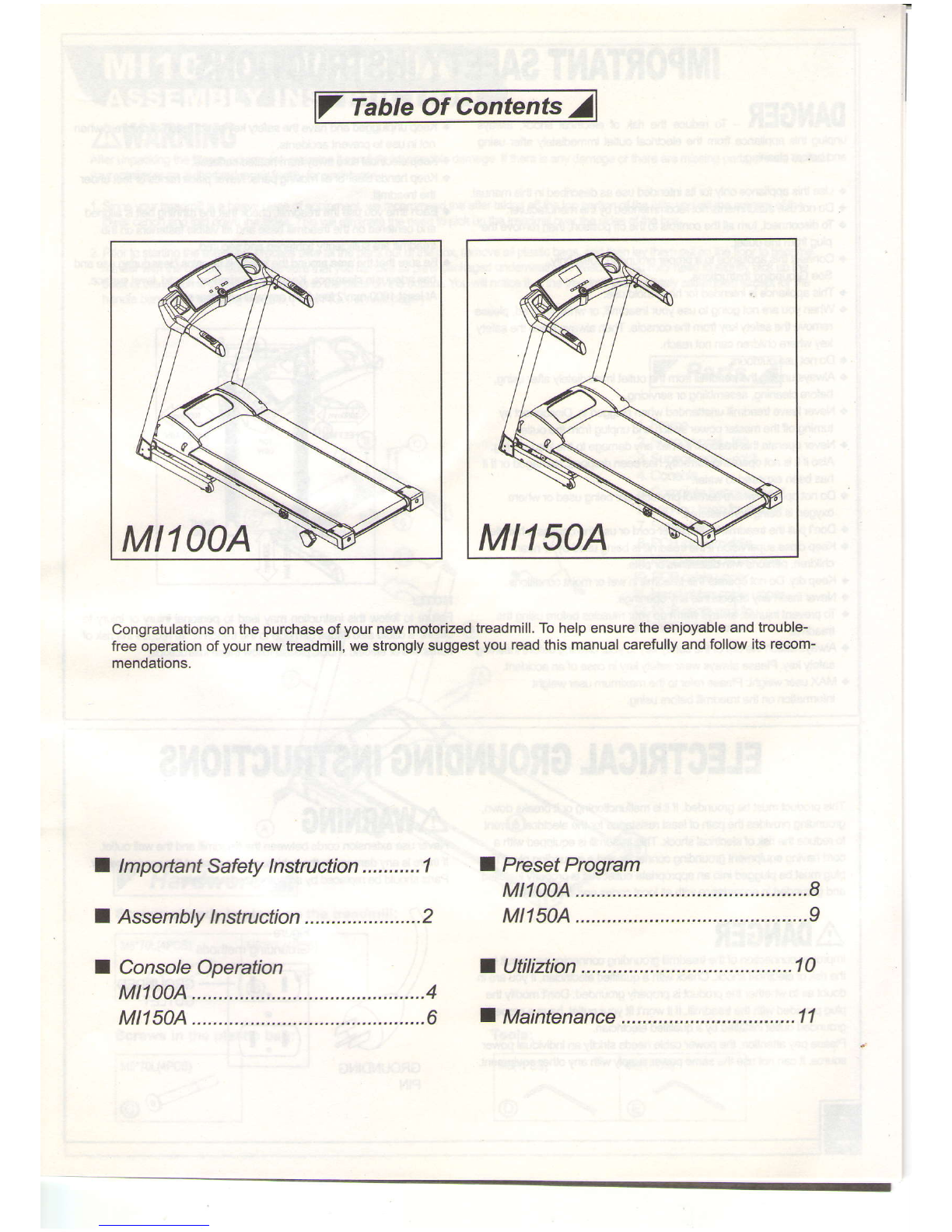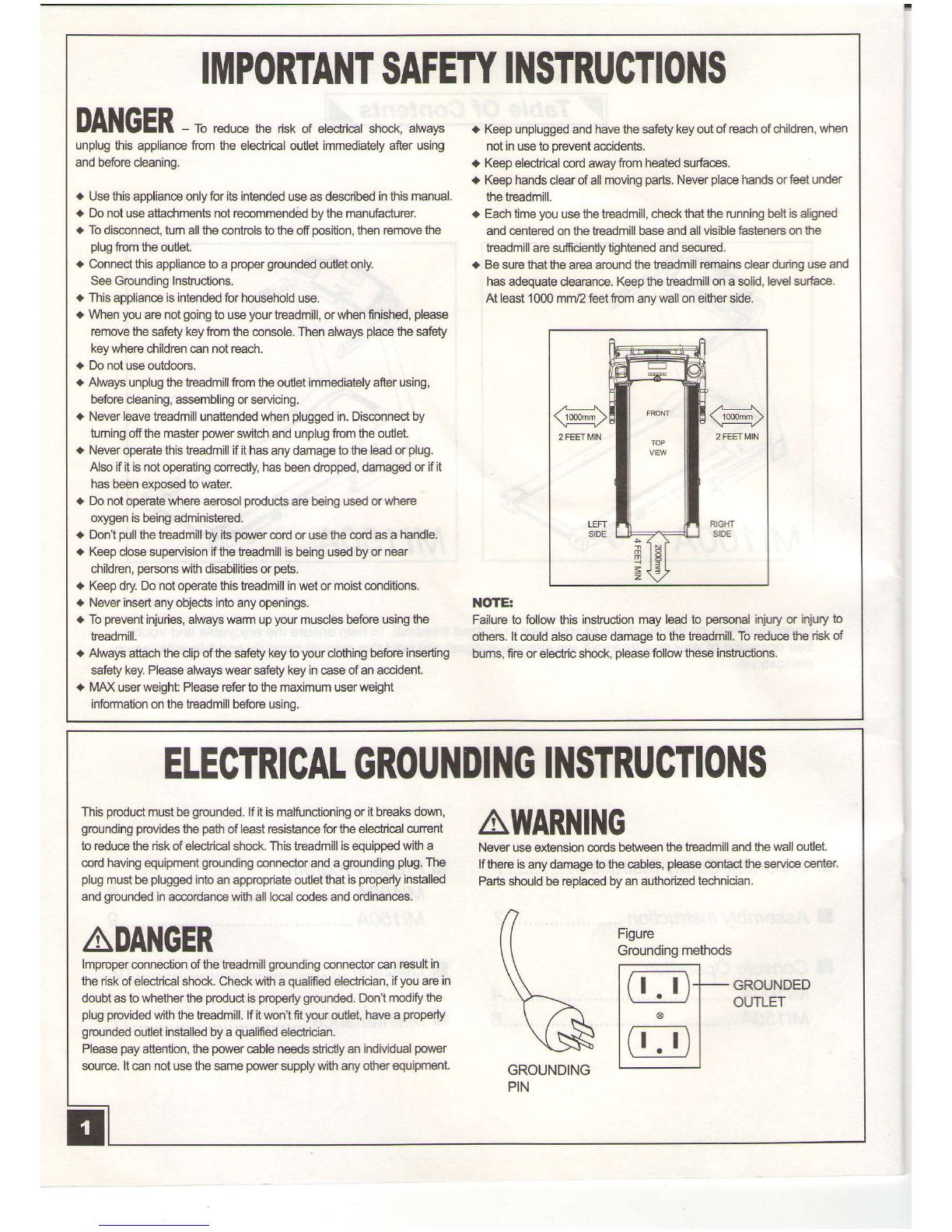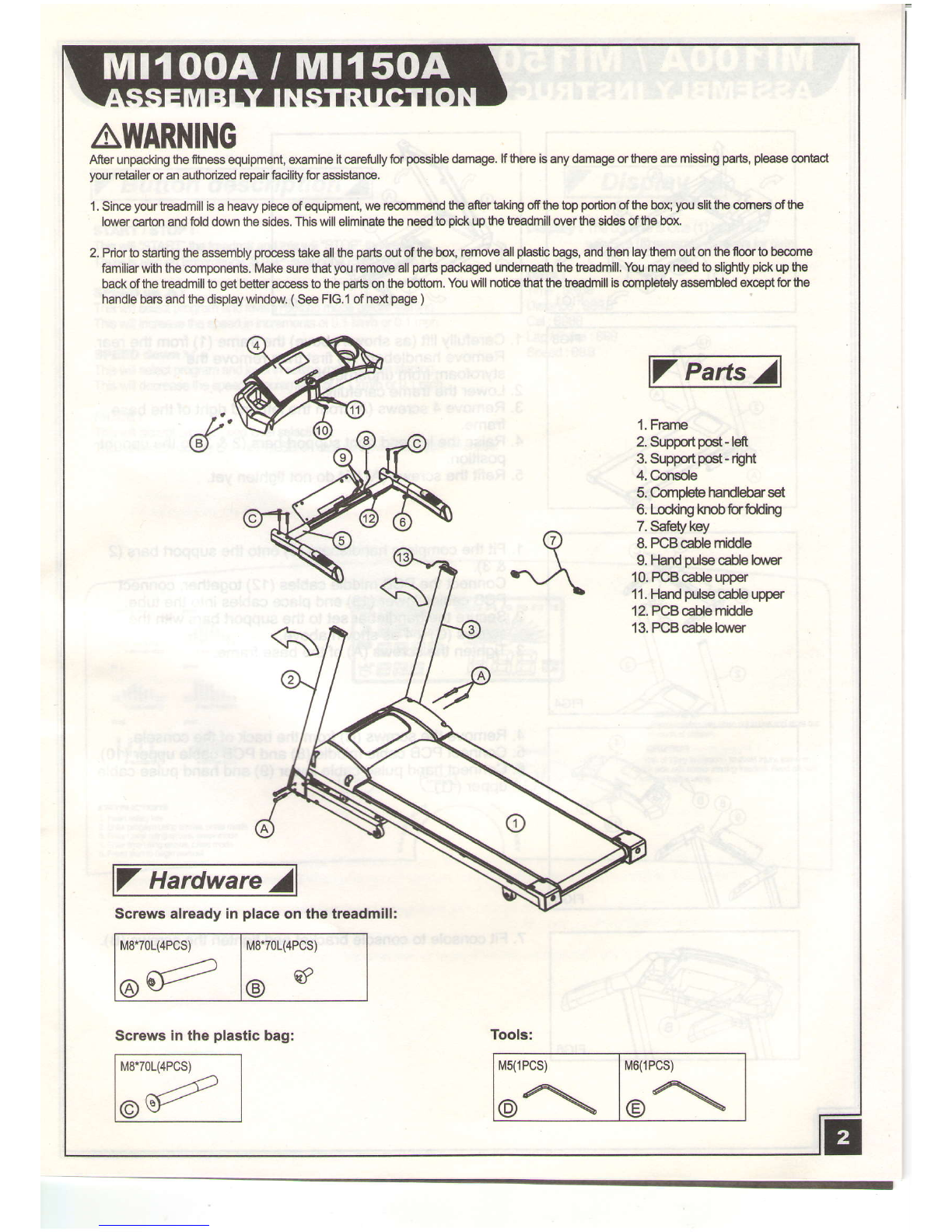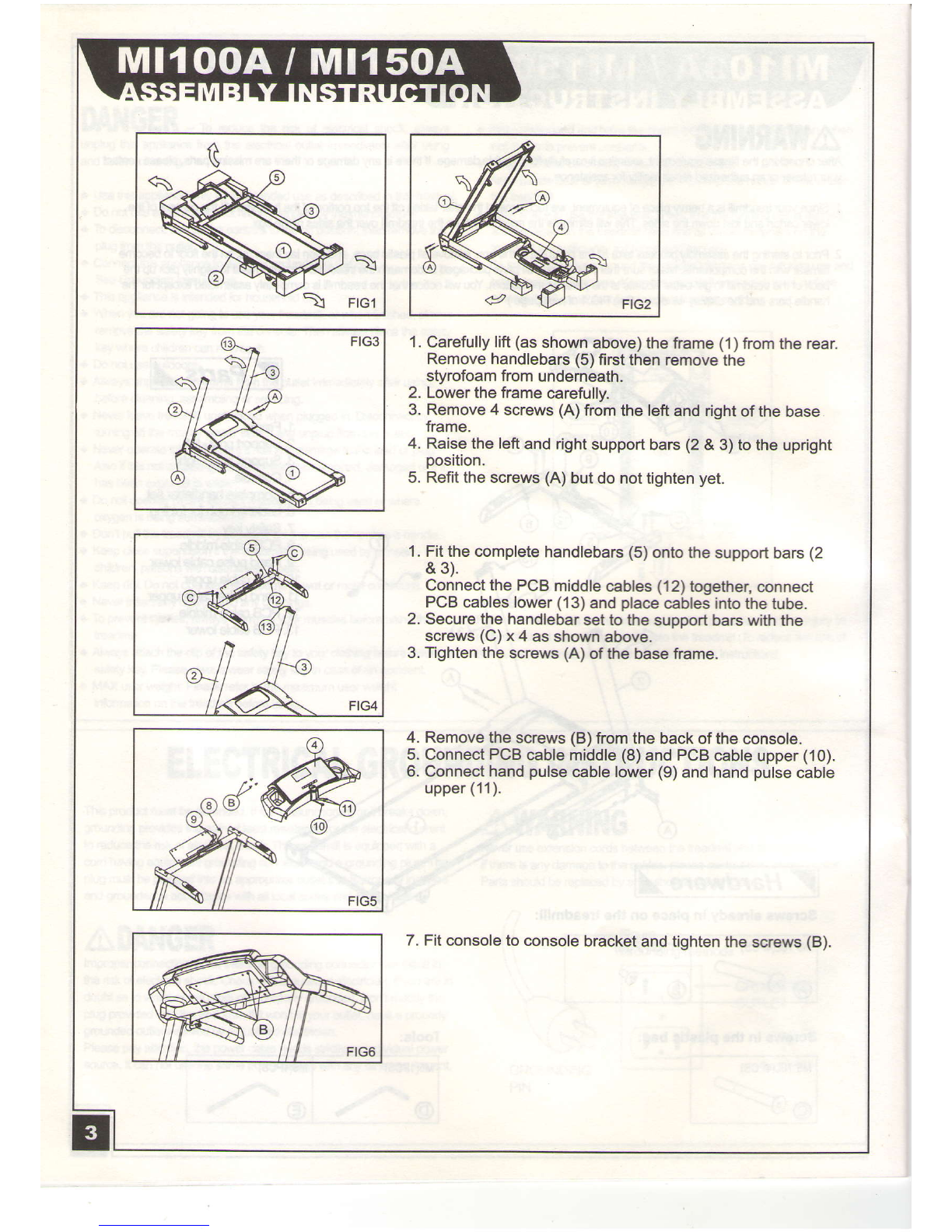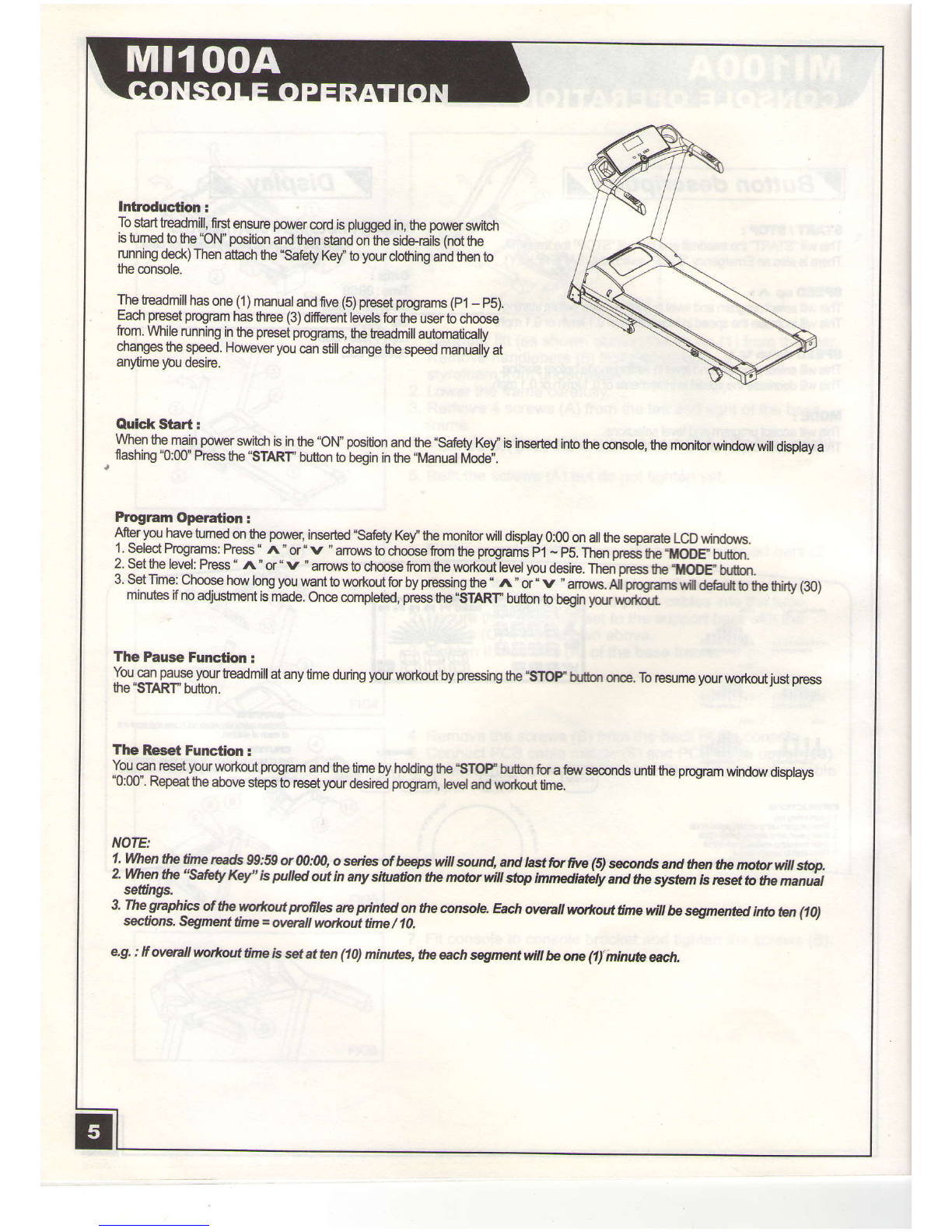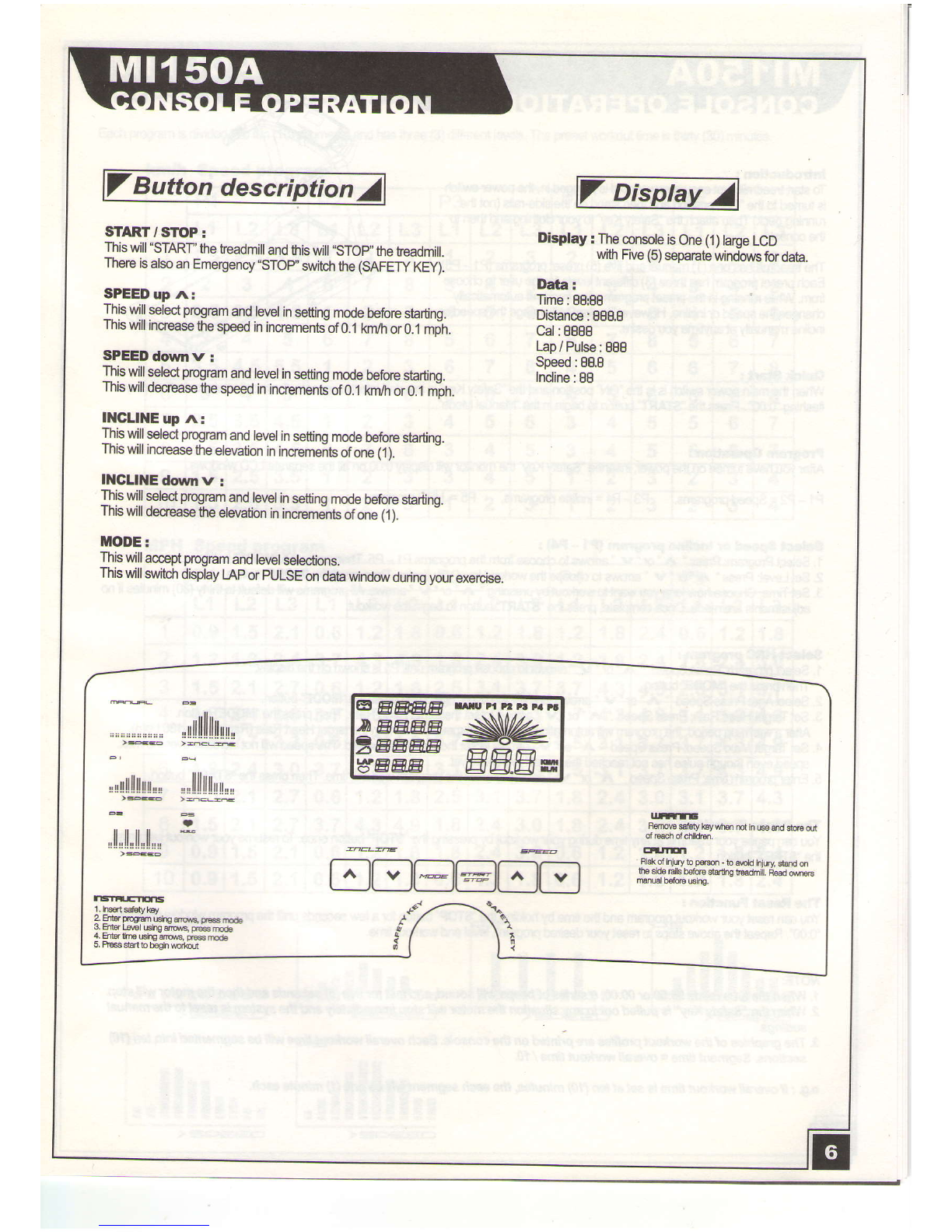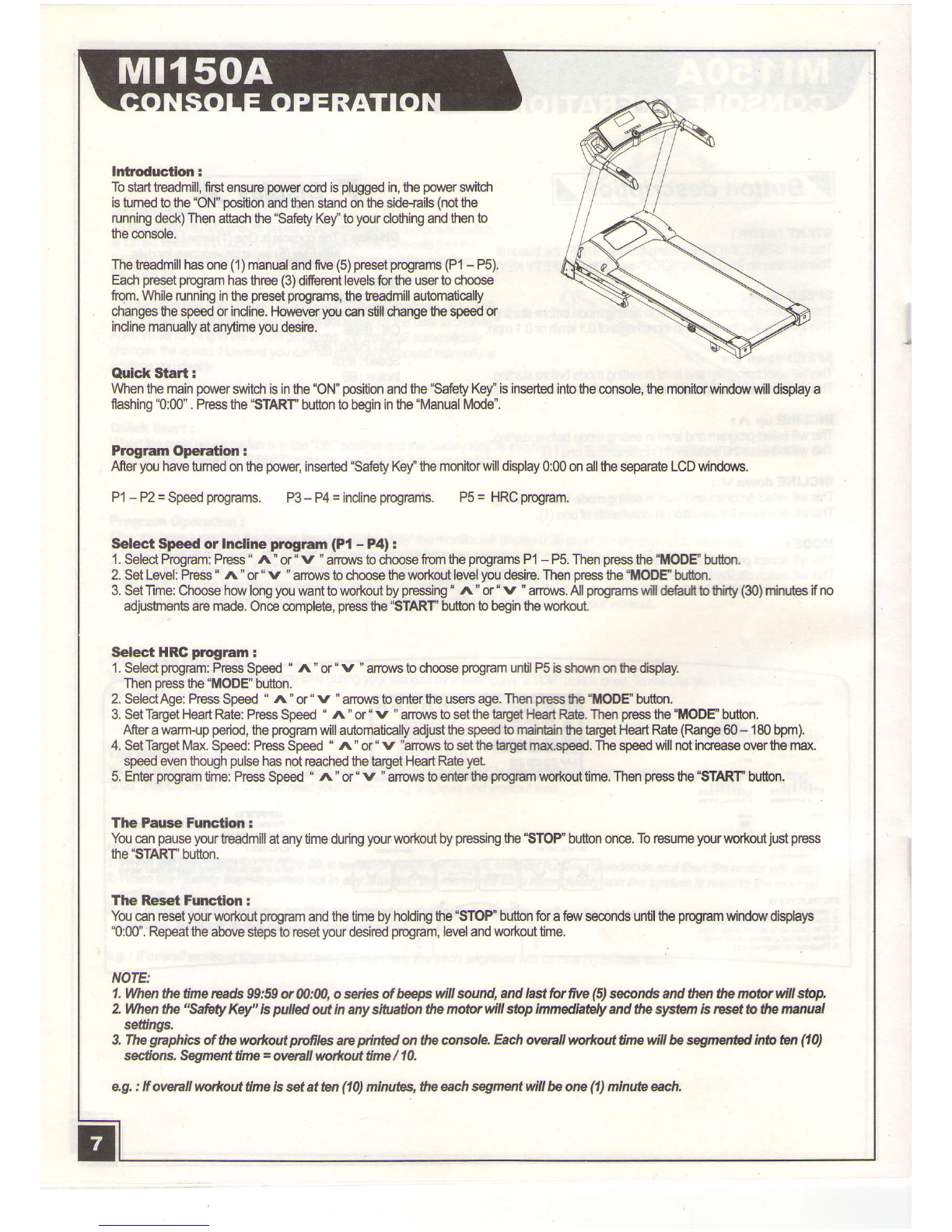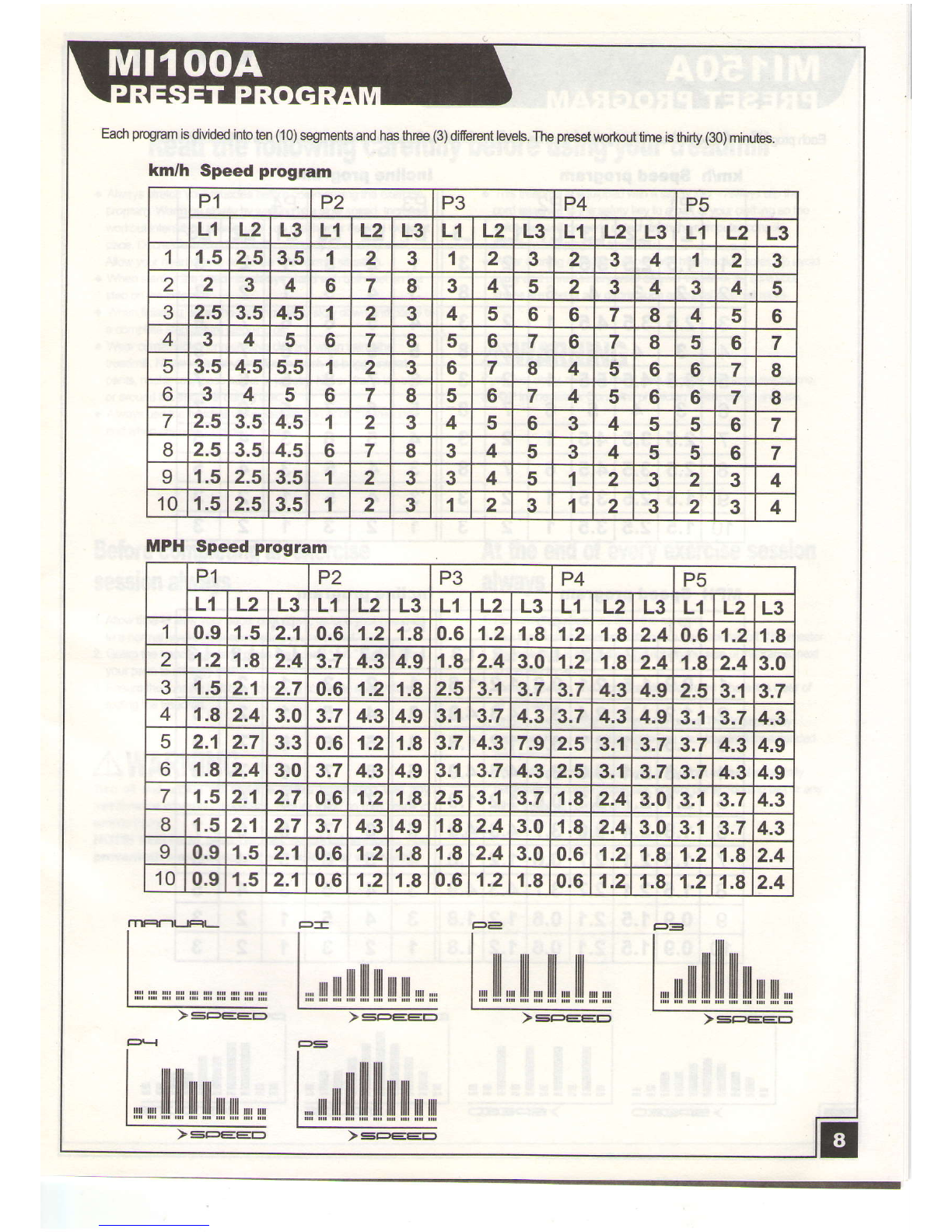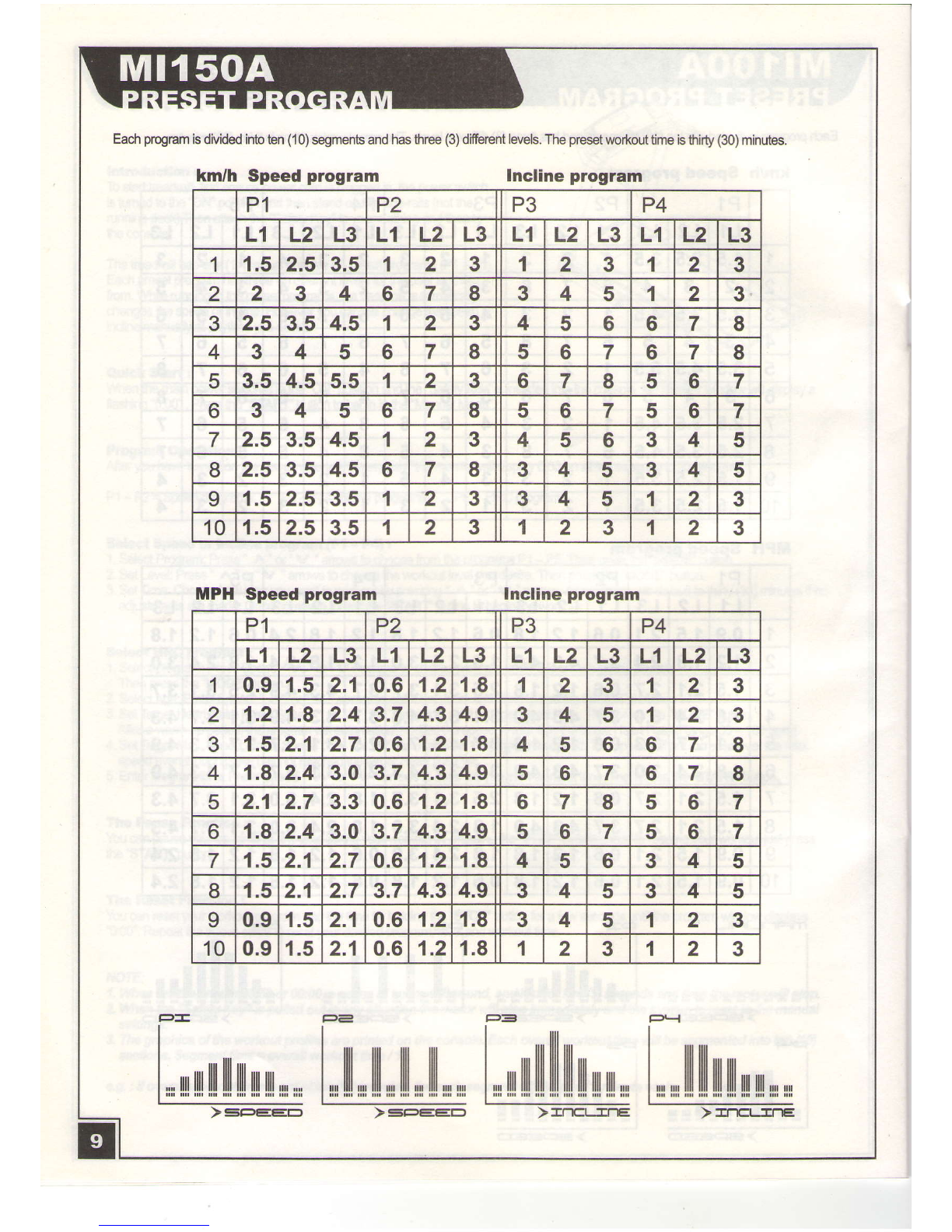IMPORTANT
SAFETY
INSTRUCTION$
NANGED
gllllt EIl - To reducefre risk of electical shock.always
unplugthisappliancefromtheelecticaloutet immediatelyafrerusing
andbeforecleaning.
a Usethisapplianceonlyforib intended
useasdescribed
inlhismanual.
a Donotuseattadrments
notrecommenddbythemanufacfurer.
a Todisconnecl,
tumallthecontrolstotheoffposition,
thenrernove
he
plug
fromtheoutlet.
a Conne6{thisappliancetoapropergrounded
outetonly.
SeeGroundingInstruc{ions.
a This
aoolianceisintendedforhouseholduse.
a When
you
arenot
going
touse
your
Ueadmill,orlvhenfinished,
please
removehe safutykeyfrcmtheconsole.Thenalways
place
thesafety
key
\,vfiere
childrencannotreach.
a Donotuseoutdoors.
a Alwaysunplugthetreadmillfromthe
outletimmediately
afrerusing,
beforecleaning,
assemblingorservicing.
a Neverleave
treadmillunattendedwhen
plugged
in.Disconnec't
by
tumingoffthemaster
po^/er
switchandunplugfromtheoufet.
. Never
operaiethisbeadmillifithasanydamagetotheleadorplug.
AlsoifitisnotopeEtingconec{y,hasbeendropped,damaged
orifit
has
beenexoosedtowater.
a Donotoperaiewhereaero€ol
prcduc'ts
arebeingusedorwhere
oxygenisbeingadministered.
a Don't
pull
thetreadmillbyitspo\,t/er
cordoruse
lhecordasahardle.
a Keepdosesupervisioniftheteadm lisbeing
usedbyornear
d|ildren,
persons
withdisabilities
orpets.
a Keep
dry Donotoperatethistreadmillinwetormoist
conditions.
a Neverinsert
anyobjecls
into
anyopenings.
a To
prevent
injuries,
always
warm
up
your
muscles
beforeusingthe
treadmill.
a Always
attachthedipofthesafetykeytoyour
clothing
beforeinserting
safetykey.Pleasealwayswearsafetykeyincaseofanaccident.
a MAXuserweightPleaserefertothemaximumuser
weight
informationonthetreadmillbebreusino.
a Keepunplugged
andhavethesafetykeyoutofreadrofdrildren,
when
notinusetoorevent
accidents.
a Keep
eleclricalmd away
fom heatedsurfaces.
a Keep
handsclearofallmoving
parb.Never
place
handsorfeetunder
thetreadmill.
a Each
time
youusethetreadmill,check
thattherunningbeltisaligned
andcenteredonhe treadmillbaseand
allvisiblefastenersonlhe
feadm laresufficientytightenedandsec1lred.
a Besurethattheareaaroundthetreadmill
remains
deardudng
useand
hasadequatedearance.Keepthetreadmill
onasolid,
le\relsurhce.
AtleastI000mn/2 feetfiomanywalloneitherside.
NOTEr
Failureto followthisinsfudion mayleadb personal
injuryor injury
b
others.ltcouldalsocausedamage
tolhefeadmill.Toreducehe rbk ol
bums,fireorelectricshock.
please
follov',/theseinstrudbns.
ELECTRIGAL
GROUNDING
INSTRUGTIONS
JI:IHJTJI1.T:HilT":I
il*#:J}X":
trS"Jffi
A,
WARI{
IN
G
torcducetheriskofelecticalshock.Thisteadmillisequipped
wift a Neveruseexbnsioncotds
bet\,\,eenthefeadmilland
thewalloutlet.
cordhavingequipment
gounding
conneciorandagrounding
plug.
The fthere isanydamagetothecables,
please
contadtheservice
center
plug
mustbeplugged
intoanappropriateoudetthatisproperly
installed Partsshouldbereplacedbyanautprizedtecinician.
and
grounded
inaccordancewilhalllocalcodesandordinances.
ADANGER Figure
Grounding
methods
lmproperconneclionofthefeadmillgrounding
connectorcanresultin
theriskofelecticalshock.Checkwih aqualified
electician,ifyouarein
doubtastowhetherlheproduct
isproperlygrcunded.
Don'tmodiry
the
plugprovided
wih theteadmill.lfitwontfityour
outlethaveaFopedy
grounded
oufetinstalledbyaqualifed
elecfician.
Please
pay
attention,
thepower
cableneeds
stric{y
anindMdual
power
source.ltcannot
use
thesame
power
supply
wih anyotherequipment.
(Y-=.
vs
GROUNDING
PIN
GROUNDED
OUTLET
@
o
@