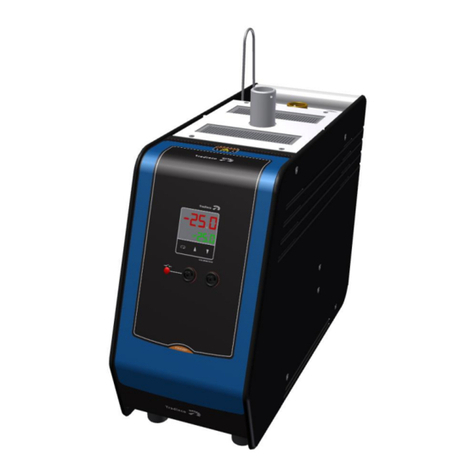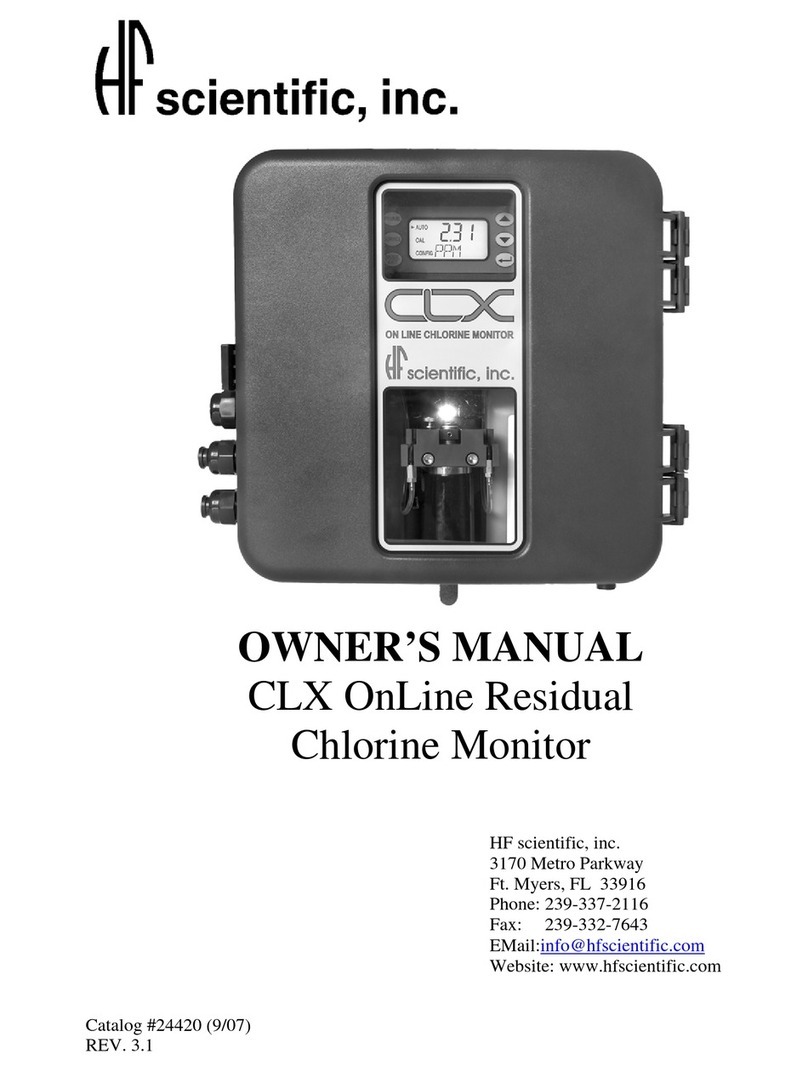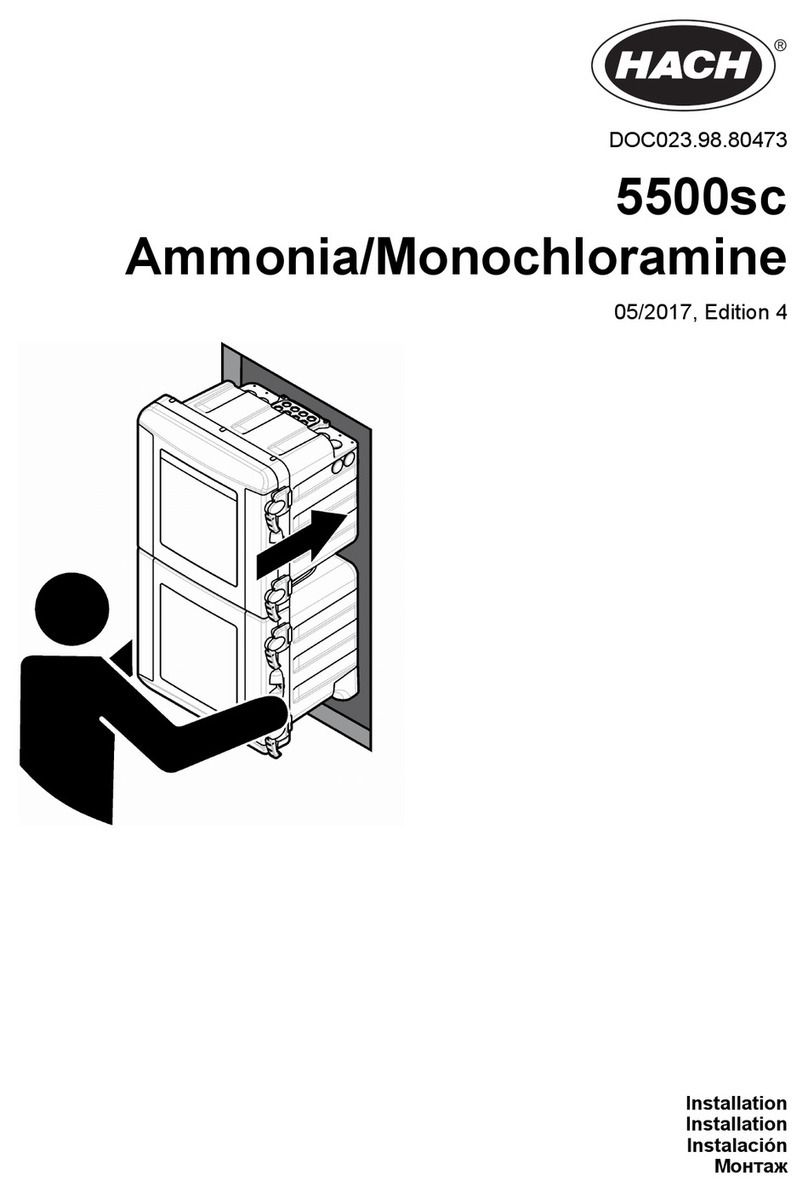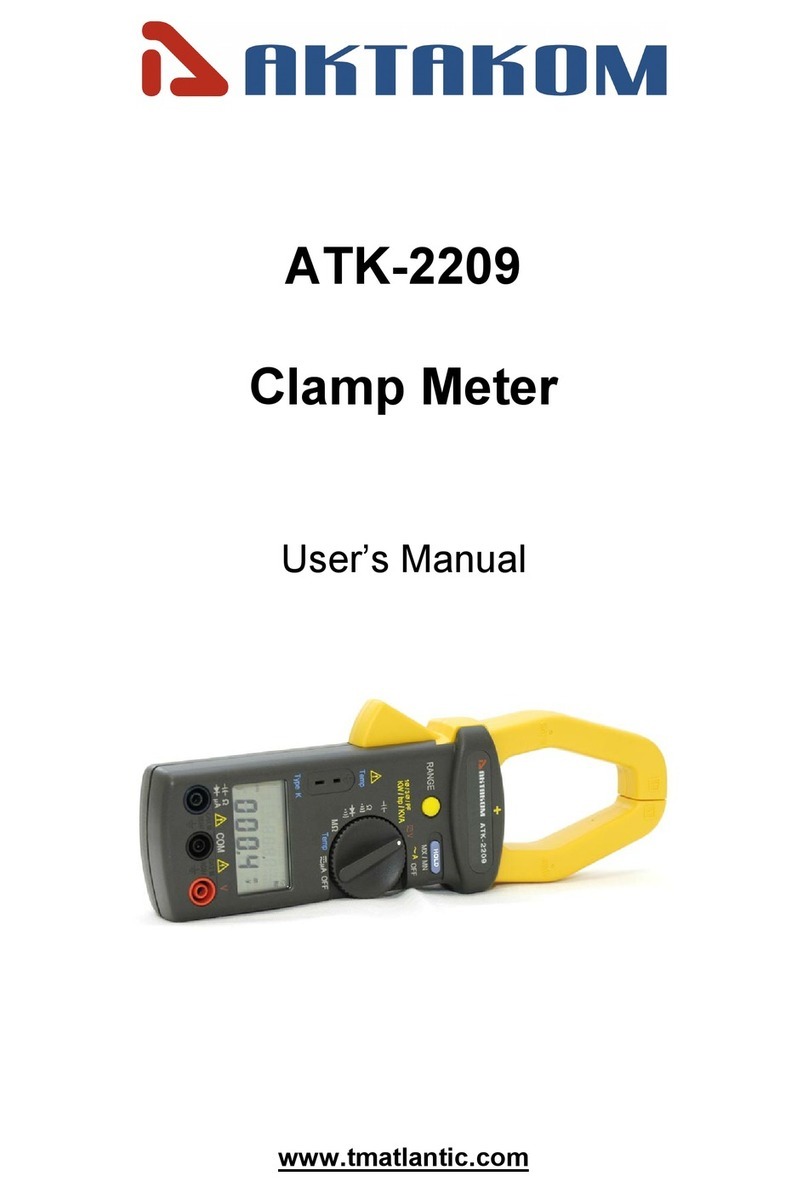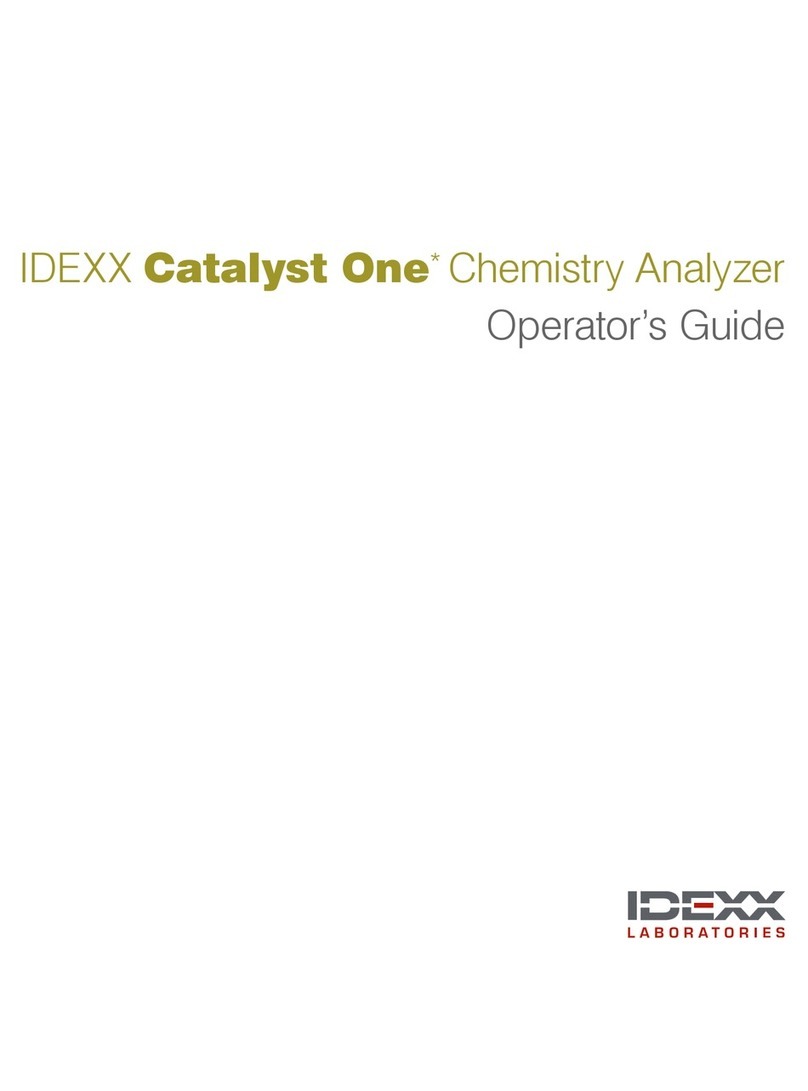Tradinco TRAQC-20 LPC User manual

TRAQC-20 LPC
Version: 0
Date: 13-08-2019
User manual


TRAQC-20 LPC
TRAQC-20 LPC 0 13-08-2019 Page: 3
Table of contents
1. General information 4
1 Warranty ................................................................................... 4
2 Description ................................................................................ 5
3Symbols used ............................................................................. 5
2. Safety 6
1Intended use ............................................................................. 6
2Personnel qualification ................................................................ 7
3. Specifications 8
4. Product overview 11
1Electrical connections on the rear ............................................... 11
2Voltage supply ......................................................................... 11
3Front display of the Traqc-20 LPC ............................................... 12
4Pressure connections ................................................................ 12
5Overpressure protection ............................................................ 13
5. Operational instructions 14
1Operating mode 'Control' (CTRL) ................................................ 14
2Operating mode 'Measure' (MEAS) ............................................. 15
3Operating mode 'AUTO' ............................................................. 16
4Leakage (LEAK) ........................................................................ 17
5SETUP settings (SETUP) ............................................................ 18
6. Interface 19
1USB interface ........................................................................... 19
2RS-232 interface ...................................................................... 19
3Interface configuration ............................................................. 19
4Commands for serial interface ................................................... 20
5 Driver ...................................................................................... 22
7. Accessories 23

TRAQC-20 LPC
TRAQC-20 LPC 0 13-08-2019 Page: 4
1General information
1.1 Warranty
During the design and manufacturing of this instrument the at most attention has been given to
quality and durability.
This manual contains information needed for the safe and effective use of the capabilities of
the instrument.
Please read the manual carefully before operating the instrument. By doing so possible
damage to the instrument or damage caused by the incorrect use of the instrument can be
avoided.
TRADINCO INSTRUMENTS warrantees the instrument in accordance with the Standard Terms and
Conditions of the Instrument Trade as issued by the Association bearing the name "Federation Het
Instrument" (The Instrument Federation, (filed with the Clerk of Utrecht District Court on 13 January
1993 under number 16/93 and with the Chamber of Commerce and Industry in Amersfoort on 18
January 1993. A copy is available on request.
TRADINCO INSTRUMENTS warrantees that this product will be free from defects in materials and
workmanship for a period of 5 years from the date of shipment. If any such product proves
defective during this warranty period, TRADINCO INSTRUMENTS, at its option, will either repair the
defective product without charge for parts or labour, or will provide a replacement in exchange for
the defective product.
In order to obtain service under this warranty, Customer must notify TRADINCO INSTRUMENTS of
the defect before the expiration of the warranty period and make suitable arrangements for the
performance of the service.
Customer shall be responsible for packaging and shipping of the defective product to the service
centre designated by TRADINCO INSTRUMENTS, with shipping charges prepaid.
If no defect can be found Customer may be charged for costs of the investigation.
This warranty does not apply to any defect, failure or damage caused by:
a. Improper use of the instrument.
b. Battery leakage.
c. Normal wear of the product.
d. Modification or repair carried out by or on behalf of the owner or by a third party.
e. Implementation of modifications to the product that are not supplied or implemented by
TRADINCO INSTRUMENTS.
TRADINCO INSTRUMENTS and its vendors will not be liable for any indirect, special, incidental or
consequential damages irrespective of whether TRADINCO INSTRUMENTS or the vendor has
advance notice of the possibility of such damages.
The type number of the product, as listed on the instrument tag plate, should always be mentioned in
any correspondence concerning the product.
Tradinco Instrumenten-Apparaten b.v.
Radonstraat 250
2718 TB Zoetermeer
The Netherlands
+31 79 2033133
www.tradinco.com
info@tradinco.com

TRAQC-20 LPC
TRAQC-20 LPC 0 13-08-2019 Page: 5
1.2 Description
The Traqc-20 LPC is used for the:
·
Simple generation of positive and negative reference pressures
·
Pressure measurement of positive and negative pressures
·
Differential pressure measurement
·
Identification of leaks in test samples
Scope of delivery
·
Traqc-20 LPC
·
Power supply unit
·
Operating instructions
·
Calibration certificate per DIN EN 10204 (optional DKD/DAkkS certificate)
Cross-check scope of delivery with delivery note.
1.3 Symbols used
Warning for conditions or practices that could result in personal injury or loss of life
or in damage to the product or other property.
Attention signal or remark
DANGER!
...identifies hazards caused by electric power. Should the safety instructions not be
observed, there is a risk of serious or fatal injury.

TRAQC-20 LPC
TRAQC-20 LPC 0 13-08-2019 Page: 6
2 Safety
Working safely requires that all safety instructions and work instructions are observed.
Observe the relevant local accident prevention regulations and general safety regulations for the
instrument’s range of use.
The operating instructions are part of the product and must be kept in the immediate vicinity of the
instrument and readily accessible to skilled personnel at any time. Pass
the operating instructions onto the next operator or owner of the instrument.
Skilled personnel must have carefully read and understood the operating instructions prior to
beginning any work.
WARNING!
Before installation, commissioning and operation, ensure that the appropriate
portable low-pressure controller has been selected in terms of measuring range,
design and specific measuring conditions.
Non-observance can result in serious injury and/or damage to the equipment.
Further important safety instructions can be found in the individual chapters
of these operating instructions.
2.1 Intended use
The Traqc-20 LPC is used for testing and calibrating pressure sensors.
This instrument is not permitted to be used in hazardous areas!
The instrument has been designed and built solely for the intended use described here, and may
only be used accordingly.
The technical specifications contained in these operating instructions must be observed. Improper
handling or operation of the instrument outside of its technical specifications requires the instrument
to be taken out of service immediately and inspected by an authorized service engineer.
Handle electronic precision measuring instruments with the required care (protect from humidity,
impacts, strong magnetic fields, static electricity and extreme temperatures, do not insert any
objects into the instrument or its openings). Plugs and sockets must be protected from
contamination.
If the instrument is transported from a cold into a warm environment, the formation of condensation
may result in instrument malfunction. Before putting it back into operation, wait for the instrument
temperature and the room temperature to equalize.
The manufacturer shall not be liable for claims of any type based on operation contrary to the
intended use.

TRAQC-20 LPC
TRAQC-20 LPC 0 13-08-2019 Page: 7
2.2 Personnel qualification
WARNING!
Risk of injury should qualification be insufficient!
Improper handling can result in considerable injury and damage to equipment.
The activities described in these operating instructions may only be carried out by
skilled personnel who have the qualifications described below.
Skilled personnel
Skilled personnel are understood to be personnel who, based on their technical training, knowledge
of measurement and control technology and on their experience and knowledge of country-specific
regulations, current standards and directives, are capable of carrying out the work described and
independently recognizing potential hazards.
Special operating conditions require further appropriate knowledge, e.g. of aggressive media.

TRAQC-20 LPC
TRAQC-20 LPC 0 13-08-2019 Page: 8
3 Specifications
Available models
Pressure range
1 mbar
10 mbar
100 mbar
1000 mbar
Accuracy
0.3 % FS
0.1 % FS
0.1 % FS
0.1 % FS
Base instruments
Measurement
Type of pressure
Positive or negative gauge pressure or
differential pressure
Pressure units
Pa, kPa, hPa, bar, mbar, psi, inH2O, inHg,
mmHg, Torr, mmH2O
Adjustment accuracy
0.05 %
Long-term stability
< +/- 0.1% FS/year
Temperature drift
0.0 % with automatic of manual zero-point
adjustment
Usable pressure range
-10 - 110 %
Zero balance
Automatic: in adjustable time intervals
Manual: ZERO button
Housing
Instruments version
desktop instrument with carry handle
Dimensions
102.6 x 257 x 271 mm without carry handle
Weight
4.5 kg
Ingress protection
IP20
Pressure generation
internal, electric pump
Display
Screen
Graphic display
Resolution
5 digits
Keyboard
membrane keypad
Menu language
German, English, Spanish and French
Connections
Pressure connections
6.6 x 11 (hose diameter, D = 6 mm)
Voltage supply
Power supply
DC 24 V, 1 A
Battery type
Li-Ion
Battery life
approx. 8 h
Permissible ambient conditions
Media
Ambient air
Operating temperature
10 ... 40 °C
Storage temperature
-10 ... 70 °C
Relative humidity
< 90 % RH (non-condensing)
Control parameter

TRAQC-20 LPC
TRAQC-20 LPC 0 13-08-2019 Page: 9
Base instruments
Control steps
0 ... 50 % individually adjustable or 100
Setting time
< 5 S (dependent upon test volume)
Generation volume
1.2 l/min
Communication
Interface
RS-232 and USB
Response time
1 value/s
Approvals and certificates
CE conformity
EMC directive
2014/30/EU
EN 61326-1:2013
EN 61000-3-2:2014
EN 61000-3-3:2013
Low voltage directive
2014/35/EU
RoHS directive
2011/65/EU
Certificate
Calibration
DAKS calibraton certificate, 10 points

TRAQC-20 LPC
TRAQC-20 LPC 0 13-08-2019 Page: 10

TRAQC-20 LPC
TRAQC-20 LPC 0 13-08-2019 Page: 11
4Product overview
4.1 Electrical connections on the rear
1) USB interface
2) RS-232 interface
3) Connection for power supply unit
4.2 Voltage supply
The low-pressure controller is factory set for connection to a voltage supply of DC 24 V.
The power supply connector is located on the rear panel.
DANGER!
Operation using a defective power supply unit (e.g. short circuit from the mains
voltage to the output voltage) can result in life-threatening voltages at the instrument!
Only the original power supply unit included in initial delivery (Mascot model 9926)
should be used.
·
Design the wiring particularly carefully when connecting to other devices. Under certain
circumstances, internal connections in third-party devices (e.g. GND connected to the ground)
can lead to impermissible voltages that could compromise or even destroy the function of the
device itself or a device connected to it.
·
The mains plug must always be plugged in to a mains socket and be accessible, so that one can
always remove it from the mains socket without difficulty.

TRAQC-20 LPC
TRAQC-20 LPC 0 13-08-2019 Page: 12
4.3 Front display of the Traqc-20 LPC
#
Description
Function
1
LEAK button
This button performs a LEAK test of the connected pressure devices.
2
MENU button
This button will take you to the setup menu. There you can adjust the
settings for each mode of operation. When you use the CTRL mode, the
calibrator according to the setup menu to leave the VENT mode.
3
UP button
In CTRL mode you can set the absolute or percentage values.; In MENU
mode to go into the various sub menus
4
100% button
In CTRL mode you can use the 100% button to change the value from 0
to 100. In sub menu for setting the decimal.
5
On/Off button
Button to switch on and off the device
6
Down button
In CTRL mode you can set the absolute or percentage values.; In MENU
mode to go into the various sub menus
7
0% button
In CTRL mode you can use the 0% button to change the value from 100
to 0. In sub menu for setting the decimal.
8
Zero button
Button for manual zeroing of the integrated sensor.
9
Display
Display for visualizing measurement, menu and modes.
10
Pressure
connections
Pressure devices have to be connected to the + and - port of the
calibrator. Absolute pressure devices have to be connected to the + port.
4.4 Pressure connections
·
Differential pressure instruments are connected to the + and the - connections of the instrument.
·
Relative pressure instruments are connected to the + connection (- connection is open to
atmosphere).
·
Instruments for negative gauge pressure are connected to the - connection (+ connection is open
to atmosphere).
Only connect test and calibration installations once the system has been
depressurized!
Never perform functional tests with compressed or medical air. This can damage
instruments with low pressure ranges.

TRAQC-20 LPC
TRAQC-20 LPC 0 13-08-2019 Page: 13
The connection to the low-pressure controller is made via a 6.6 x 11 mm pressure connection. The
hose diameter should be 6 mm.
4.5 Overpressure protection
The maximum permissible pressure must not be exceeded:
Pressure range
Overload
1 mbar
5 times overload
10 mbar
5 times overload
100 mbar
5 times overload
1000 mbar
2 times overload

TRAQC-20 LPC
TRAQC-20 LPC 0 13-08-2019 Page: 14
5Operational instructions
The table below shows a general description of the available modes. Please see the sections below
for more details.
Operating mode
Application
Function
CTRL (control)
Calibration of sensors and other
devices
Pressure is built up and maintained.
Target pressure may be percentage
or absolute
MESS (measure)
Measurement of differential and
relative pressure
The calibrator analyzes the
pressures that are connected to the
devices
AUTO (automatic)
Stored pressure profiles are running
Pumps build up the pressure, based
on the stored pressure profiles
MENU
Customer specific adaption to the
respective application
Setup function for different operating
modes
5.1 Operating mode 'Control' (CTRL)
The CTRL mode is used for the calibration of pressure sensors and other pressure instruments. In
CTRL mode, the pump is active and regulates according to the desired pressure. The internal
sensor provides the current value on the display.
Setting
1. Press the MENU button. Confirm the menu point MODE with OK and press the UP / DOWN
button until CTRL appears. Confirm with OK
2. In the submenu RANGE the upper limits of the pressure range are defined (UP / DOWN and
LEFT / RIGHT buttons) and confirmed with OK
3. In the submenu UNIT the pressure units are defined (UP / DOWN buttons) and confirmed with
OK
4. In the submenu STEP the step sequence in % is defined (UP / DOWN buttons and LEFT /
RIGHT buttons), confirmed with OK
5. With the MENU button, you can exit the submenu
Use
The unit is located at exit from the menu in VENT mode, ie the sensor of the calibrator is vented. On
the middle of the top, the target pressure is displayed. On the bottom of the display, the per cent
value is shown. When leaving the menu, this value is 0%. Switch between target pressure and per
cent value with the OK button.
·
The percentage value can be changed with the UP / DOWN (in the fixed step sizes) and using the
0% / 100%.
·
The target pressure can only be changed with the UP / DOWN. With 0% / 100% to the
appropriate place, the target pressure be jumped.
Example
Target pressure: By pressing the OK button, you can switch between the percentage and target
pressure. value. Press the OK button until the value (top center display) outlined in bold. Press the
0% or 100% button to jump to the selected location. Choose the required value with the UP and
DOWN button. Push the OK button to exit target pressure. The marker moves to the percentage
value. (middle of the display)
When the calibratos displays a stable value, the data can be recorded:
·
Nominal value: Right below
·
Unit: Right above
·
Actual value: On the display of the connected device
·
Reference value: Middle of the display

TRAQC-20 LPC
TRAQC-20 LPC 0 13-08-2019 Page: 15
You can make a manual auto zero of the internal sensor in the CTRL mode. Connected devices can
be leak tested:
·
Manual auto zero: Push the ZERO button - the internal sensor is get to zero.
·
Leak-test: Push the LEAK button to switch off the pressure cell. The pressure is held. Control the
value via the display of the calibrator. Push the LEAK button again to stop the mode.
5.2 Operating mode 'Measure' (MEAS)
The Measure mode is used to measure a differential or gauge pressure. The pump is not active in
this operating mode. The pressure is measured directly from the internal reference sensor.
Setting
·
Push the MENU button. Confirm MODE with OK and push UP/ DOWN till MESS is displayed.
Confirm with OK.
·
Submenu RANGE and STEPS aren‘t relevant in the MESS mode.
·
Push the UP/ DOWN buttons to get to the submenu UNIT. Choose the relevant unit and confirm
with the OK button.
·
Push the MENU button to quit.
·
Submenu SETTINGS:
oPush the UP/ DOWN button to get to the item SETTINGS and confirm with OK.
oChoose the item ZERO in the submenu and confirm with OK.
oVia the item AUTO-ZERO you can de-activate- or activate the auto zero function.
Use
By leaving the MENU, the internal sensor goes to zero. The calibrator starts to measure the
connected pressure.
1) Full scale value
2) Pressure unit
3) Measured value
4) Set point in % of the full scale value
5) Battery status
6) Operating mode
In the MESS mode you can always make a manual zero with the ZERO button.
ATTENTION:
If the permissible maximum pressure (125%) is exceeded, the internal sensor is
sealed off by solenoid valves. The display shows ERROR. With the OK button you
can unlock and release the calibrator.

TRAQC-20 LPC
TRAQC-20 LPC 0 13-08-2019 Page: 16
5.3 Operating mode 'AUTO'
Store specific profiles in the AUTO mode. Use the AUTO mode to calibrate different pressure
devices with identical values. The defined profile can be repeated a several times.
Settings
·
Push the button MENU. Confirm MODUS with OK and push UP/ DOWN till AUTO is displayed.
Confirm with OK.
·
The submenus RANGE, UNIT and STEPS aren‘t relevant in AUTO mode.
·
Push the buttons UP/ DOWN till SETTINGS is displayed and confirm with OK. Submenu ZERO
isn‘t relevant in this mode.
·
Push the buttons UP/ Down till AUTO-MODUS is displayed and confirm with OK.
oRANGE: Relevant pressure range
oUNIT: Pressure unit (see settings)
oSTEPS: The pressure range is divided into sections.
Further settings of AUTO mode can be set in the submenu CONFIGURATION.
·
Cycles: Set the number of cycles that have to be realized in the AUTO mode.
·
T Start: Wait for vent of the internal sensor.
·
Stop: Wait after reaching the maximum pressure.
·
T Pause: Wait between two cycles
·
AUTO-ZERO: Automatic zeroing at the end of every cycle.
Exit of the sub menu by pushing the button MENU.
Use
After exit of the MENU, the calibrator is on wait status. All information about AUTO mode are shown
on the display.
1) Set pressure
2) Pressure unit
3) Phase 1: it has been vented (pressure = 0)
4) Percentage display of the current set pressure
5) First of ten cycles
6) Operating mode

TRAQC-20 LPC
TRAQC-20 LPC 0 13-08-2019 Page: 17
The figure shows the flow chart for the AUTO mode. Based on the table, one will know which cycles
are being carried out and the meaning of each.
Phase
Description
1
Wait -Start with OK button-
2
Wait -Can be configured in the MENU-
4
Duration of zeroing the internal sensor
7
Duration of point of zero
9
Time of the adjustment till the next step
10
Stop time
13
Wait (target pressure)
15
Time of the adjustment till the next step
16
Duration at point of zero
18
Stop -Can be configured in the MENU-
Between phases 10 and 16, the calibrator data can be evaluated and recorded if a stable value is
displayed. The AUTO mode can be exited by pressing the MENU button. VENT will be shown In the
top left of the display.
5.4 Leakage (LEAK)
In the CTRL mode you it is possible to check connected pressure device for leaks.
Settings
To check pressure devices for leaks, you have to work in the CTRL mode.
·
Enter the desired pressure with the buttons UP/ DOWN or the buttons 0%/ 100%.
·
As soon as the required pressure is reached and the value is stable push the LEAK button. The
internal pump will be switched off and pressure is held.

TRAQC-20 LPC
TRAQC-20 LPC 0 13-08-2019 Page: 18
Use
1) Set pressure demand
2) Pressure unit
3) Measured value
4) Actual deviation from the set value
5) Percentage deviation from the set value
6) Elapsed time since start of the Leak function
7) Operating mode
5.5 SETUP settings (SETUP)
General settings
·
Press the MENU button and than press the UP / DOWN until you are on the desired sub menu.
With OK you go into the appropriate sub menu. The following items in the sub menu are available:
·
RANGE: Setting of the measurement range (100% value)
·
UNIT: Selection of the pressure unit (Pa, hPa, kPa, mbar, bar, Torr, mmHG, inHG, psi, mmH20,
inH20)
·
STEPS: Setting of the step size in percent.
·
MODE: Selection of the operating mode
·
CTRL (control): Calibration of pressure sensors and pressure switches
·
MESS (measure): Measurement of differential and absolute pressure
·
AUTO (automatic): Deposit the pressure profiles
·
LANGUAGE: Select language
·
SETTINGS: see below
Sub menu settings
·
ZEROING: On and off the automatic zeroing function (exit the operating menu). Time frequency
of the automatic zeroing.
·
RS232/ USB: Select interface
·
DISPLAY: Brightness setting
·
AUTO: Setting of the range, unit and steps in which the range is divided.
·
STEPS UP/ STEPS DOWN: Various values can be assigned.
·
INFO: Information about the calibrator

TRAQC-20 LPC
TRAQC-20 LPC 0 13-08-2019 Page: 19
6 Interface
Information on the Firmware release and issue number of the operating instructions
Manual
Firmware
1.1.0
1.32
There is a possibility to control and monitor the controller via a PC over a serial interface (USB or
RS-232). In control, measure and automatic modes a cyclic output of the current instrument status
can be switched on and off. The output interval is 1 second.
6.1 USB interface
The PC can access through the USB interface on the calibrator (Virtual Com Port). The control via
USB is not different from the control via RS232.
6.2 RS-232 interface
To connect, the RxD, TxD and GND lines are required. The connection is made with an in-line serial
cable (1:1, male/female).
6.3 Interface configuration
1. Press the MENU button and press the UP / DOWN button until the SETTINGS sub menu item
appears and confirm with OK.
2. In the sub menu, go to the item RS-232/USB with the / button and confirm with OK.
The following settings can be made:
·
ACTIVE: Selection of whether a serial interface will be used and which serial interface (USB, RS-
232)
·
BAUD: Selection of the baud rate (1200, 2400, 4800, 9600, 14400, 19200, 28800, 38400, 56000,
57600)
·
DATA-BITS: Default value (8)
·
STOP-BITS: Default value (1)
·
PARITY-BITS: Default value (N)

TRAQC-20 LPC
TRAQC-20 LPC 0 13-08-2019 Page: 20
6.4 Commands for serial interface
All interface commands are preceded by a colon and the carriage return (CR) complete.Command
and parameters must be separated by a space. By appending a question mark at the respective
command can otherwise be read to changing parameters. Receptions commands are
acknowledged with „OK“, and missing or incorrect commands with „ERROR“.
Command
Answer function
Auto mode
:saaz <0 | 1>
Auto zero before each cycle (phase 4)
0 --> off
1 --> on
:acy <1 ... 100>
Cycles to be carried out
1 ... 100 --> number of cycles
:asd <1 ... 100>
Steps Down
1 ... 100 --> number of steps to reach the end point
:asu <1 ... 100>
Steps Up
1 ... 100 --> number of steps to reach the end point
:ate <0 ... 10000>
Delay time at the end point (phase 13)
1 ... 10000 --> time in seconds
:ath <1 ... 10000>
Hold time (phase 10 and 16)
1 ... 10000 --> time in seconds
:atp <1 ... 10000>
Pause time (phase 18)
1 ... 10000 --> time in seconds
:atr <1 ... 10000>
Tolerance band
1 ... 10000 --> tolerance in 0.01 % FS (full scale) of the
instrument measuring range. Once the instrument has
been controlled within this tolerance band for 1 second,
the hold time expires.
:ats <1 ... 10000>
Start delay (phase 2)
1 ... 10000 --> time in seconds
Interface output
:o <0 | 1>
Output status information over interface
0 --> off
1 --> on
:pa <-110 ... 110>
Increase the set pressure demand by x percent -110 ...
+110 --> change in set pressure demand in %
:pd
Decrease set pressure demand by currently-set step size
in % (Step DOWN).
:pr <-1100 ... 11000>
Adjust the current working and measuring ranges -1,100
... +11,000
--> new measuring range in 0.01 % FS
:ps <-10 ... 110>
Percentage set pressure demand -10 ... +110 --> set
pressure demand in %
:pu
Increase set pressure demand by currently-set step size
in % (Step UP).
:saz<0 | 1>
Set auto zero (in measuring and control modes)
0 --> off
1 --> on
:sbr<0 ... 1>
Set baud rate RS-232
0 --> 1200
5 --> 19200
6 --> 28800
Table of contents
Other Tradinco Measuring Instrument manuals
Popular Measuring Instrument manuals by other brands

B+K precision
B+K precision DAS240-BAT user manual
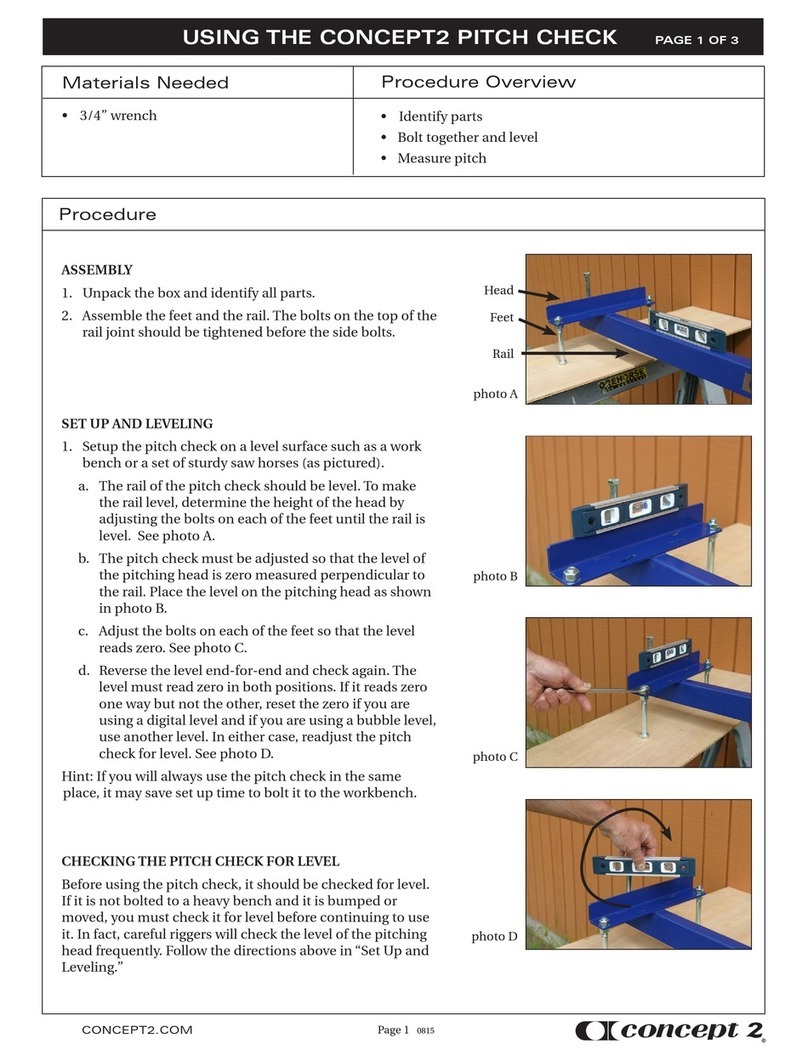
Concept2
Concept2 PITCH CHECK Using

HANYOUNG NUX
HANYOUNG NUX MP3 instruction manual
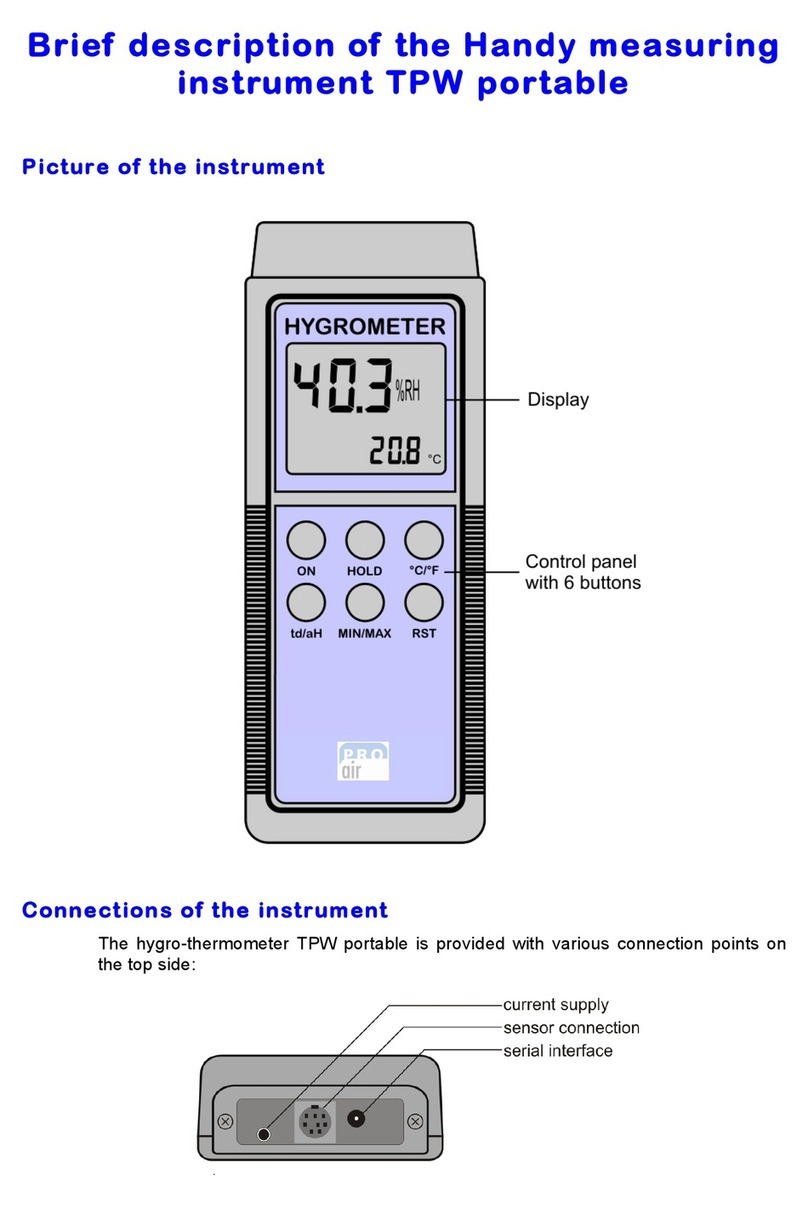
ProAir
ProAir TPW Portable Brief description
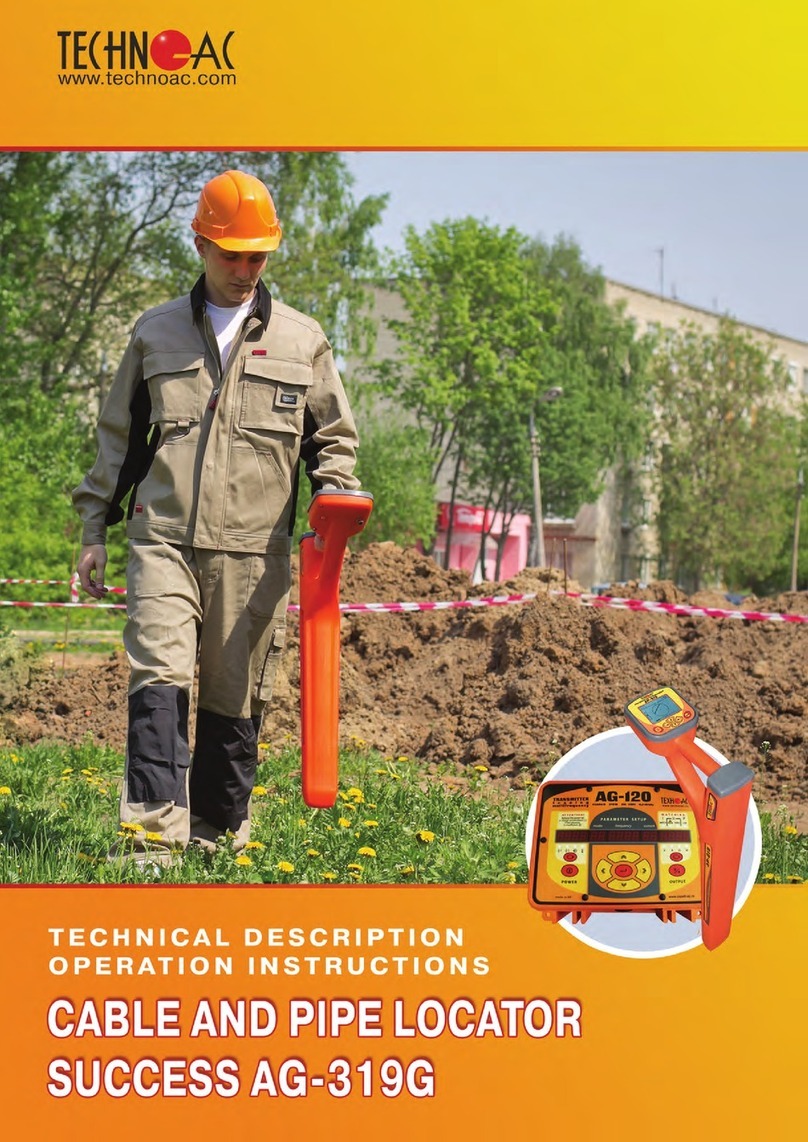
TECHNO-AC
TECHNO-AC Success AG-319G Technical description and operation instructions

B+K precision
B+K precision PR-55 Instruction folder