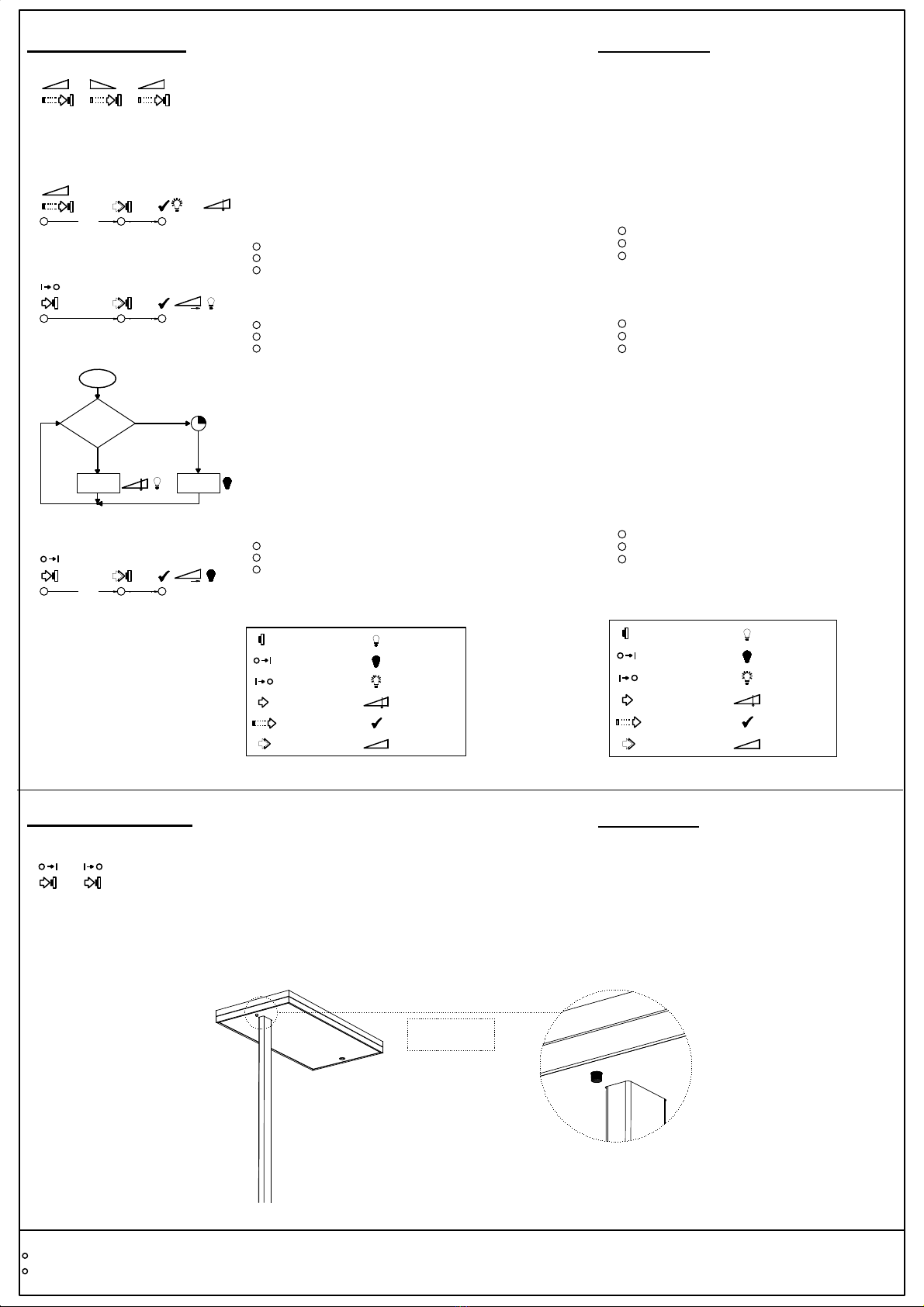
The manufacturer is not responsible for the incorrect use and assembly of its products.
Der Hersteller trägt keine Verantwortung für eine falsche Verwendung des Produktes.
EIN / AUS
...
2x
12 3< 30 s
max
1 2 3
12 3> 30 s
START
Motion?
Luminaire OFF
yes
no
Luminaire ON
15 min
Luminaire on
Luminaire off
Brightness with
automat. control
Manual dimming
Symbols
Pushbutton on
the luminaire
Switch on
Switch off
Short press
(<0.5 s)
Long press
(0.5 4 s)
Double click
Luminaire
flashes
Confirmation of
the setting
Switching luminaire on and off
Via short press.
Changing the brightness manually
Via long press.
Note: The brightness control is deactivated until
the next time the luminaire is switched on.
Each repeated long key button press causes a toggle
betw een increased brightness and decreased brightness.
Specifying set value for brightness control
Specifying the set value activates the brightness control.
Set the desired brightness.
Double-click
Confirmation: luminaire flashes.
1
2
3
Deactivating brightness control
Switch off if necessary.
Double-click
Confirmation: maximum brightness.
1
2
3
Principle of motion detection
Note: If the luminaire is switched off manually using the pushbutton,
the luminaire will not switch on again automatically via
the motion sensor until after a period of 1 minute elapses.
After this period expires, the next motion switches the luminaire
on.
Deactivating the motion detection
Switch on if necessary.
Double-click
Confirmation: luminaire switches off.
1
2
3
Note: he next time the luminaire is switched on via the pushbutton,
the motion detection is activated again.
Leuchte ein- und ausschalten
Helligkeit manuell ändern
Über Langdruck.
Hinweis: Die Helligkeitsregelung wird bis zum nächsten
Einschalten der Leuchte deaktiviert.
Jeder erneute lange Tastendruck bewirkt einen Wechsel
zwischen Helligkeitszu- und Helligkeitsabnahme.
Sollwert für Helligkeitsregelung vorgeben
Durch die V rgabe eines S llwerts aktivieren Sie die
Helligkeitsregelung.
Gewünschte Helligkeit einstellen.
D ppelklick
Bestätigung: Leuchte blinkt.
1
2
3
Helligkeitsregelung deaktivieren
Ggf. ausschalten.
D ppelklick
Bestätigung: maximale Helligkeit.
1
2
3
Prinzip der Bewegungserkennung
Hinweis: Wurde die Leuchte über den Taster manuell ausgeschaltet,
ist ein automatisches Einschalten der Leuchte über
den Bewegungssensor erst nach Ablauf einer Pausenzeit von
Minute möglich.
Nach Ablauf der Pausenzeit schaltet die nächste Bewegung die
Leuchte ein.
Bewegungserkennung deaktivieren
Ggf. einschalten.
D ppelklick
Bestätigung: Leuchte schaltet aus
1
2
3
Hinweis: Die Bewegungserkennung wird beim nächsten Einschalten
der Leuchte über den Taster wieder aktiviert.
Leuchte ein
Leuchte aus
Manuelles Dimmen
Symbole
Bedientaster der
Leuchte
Einschalten
Ausschalten
Kurzdruck
(<0.5 s)
Langdruck
(0.5 - s)
Doppelklick
Leuchte blinkt
Bestätigung der
Einstellung
Helligkeit
mit automat.
Regelung
Über Kurzdruck.
04/2018
Ausführung Ein/Aus
Ausführung Sensor
Model on/off
Model Sensor