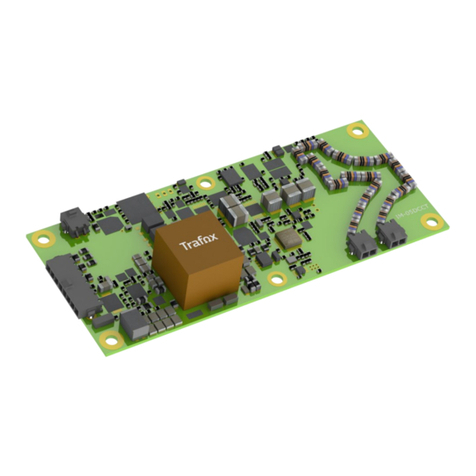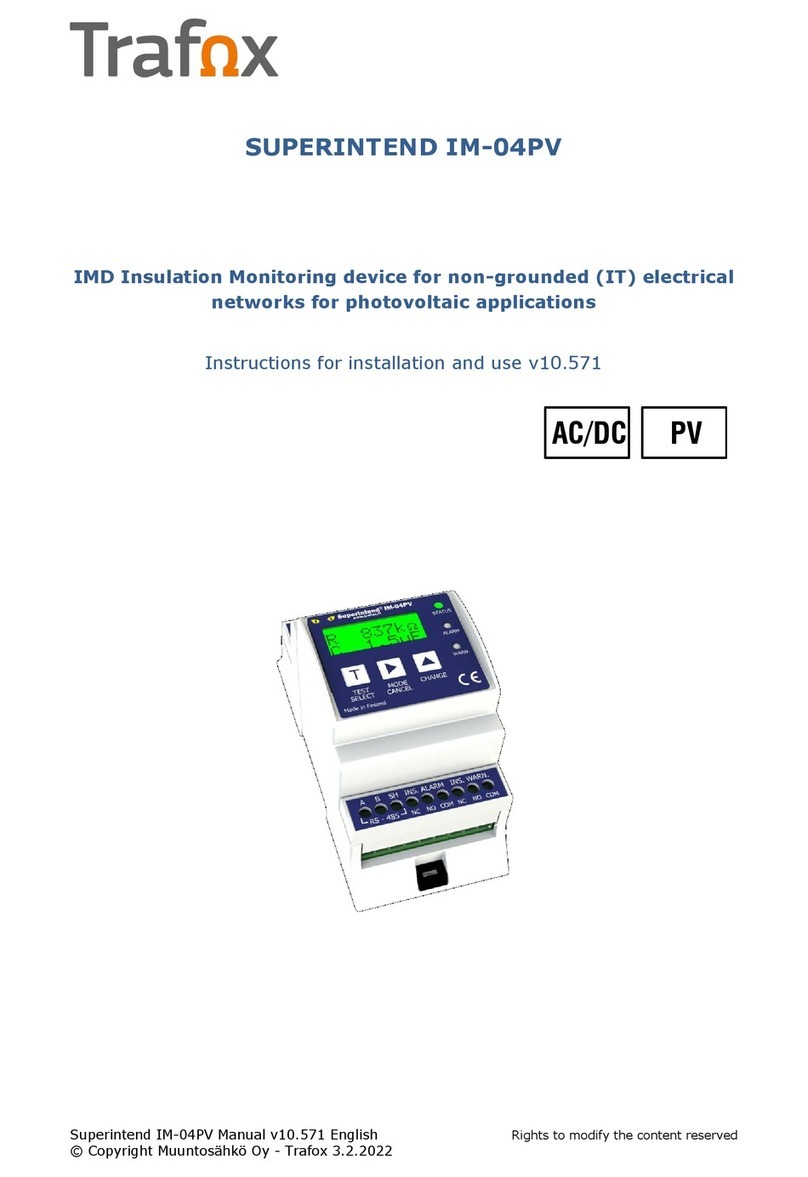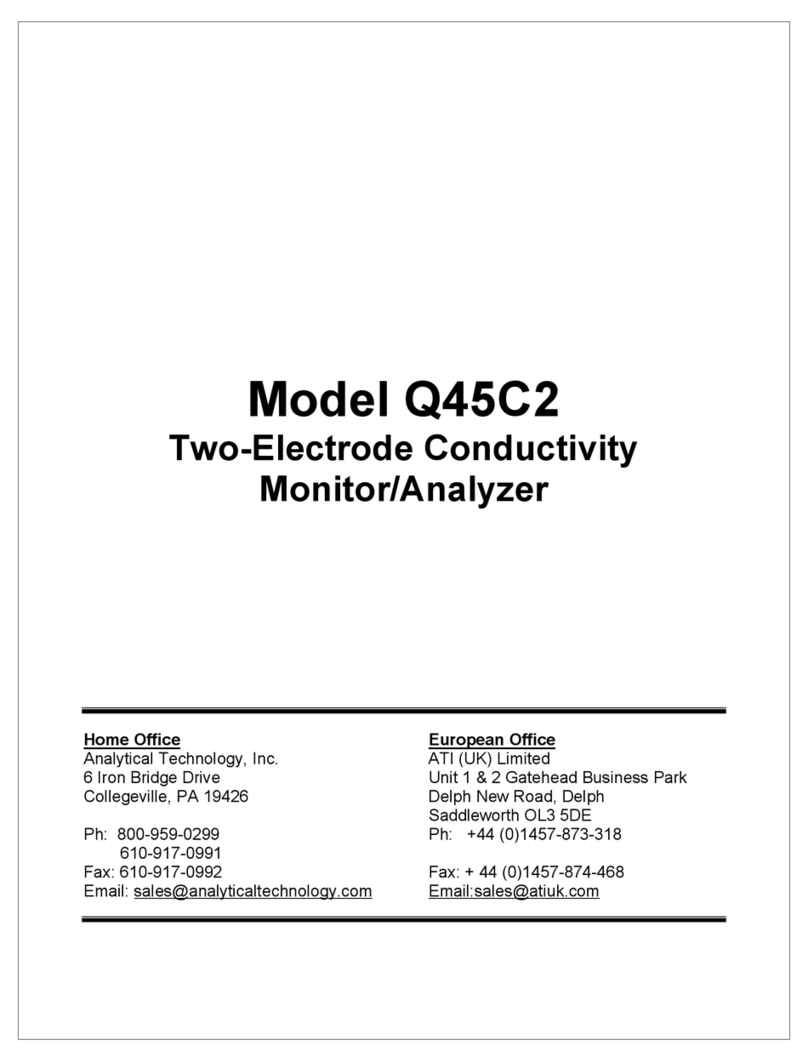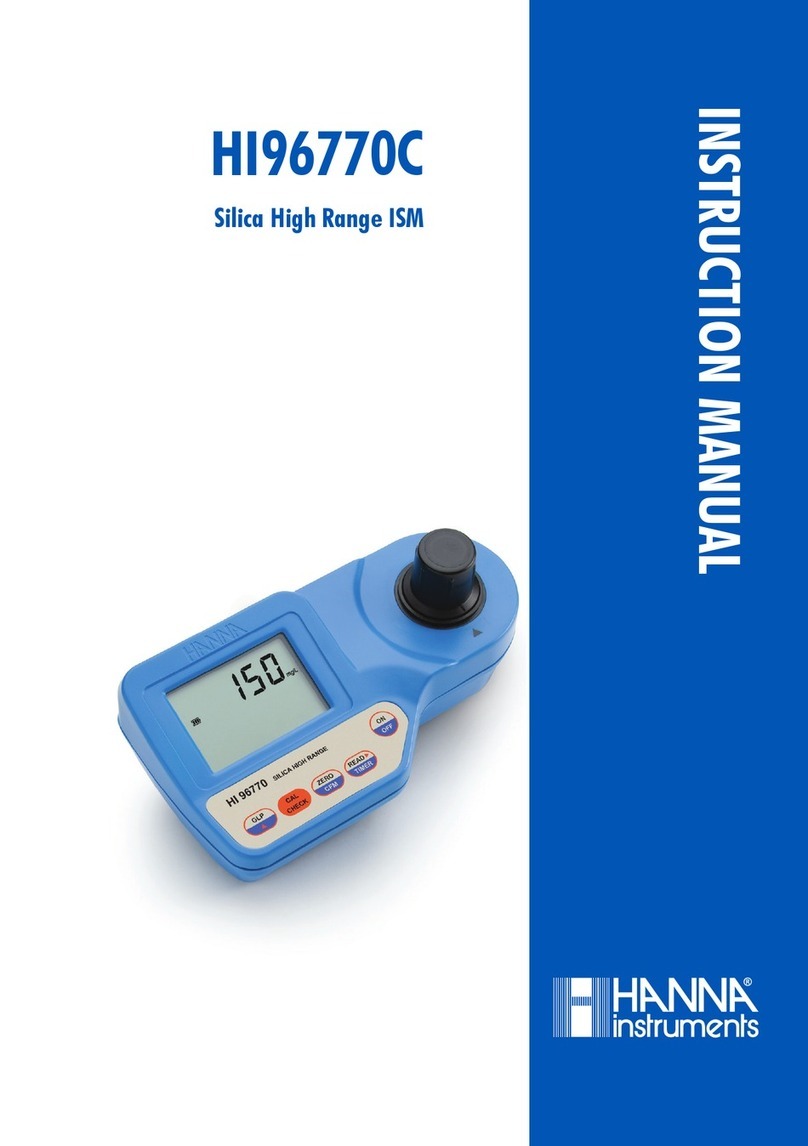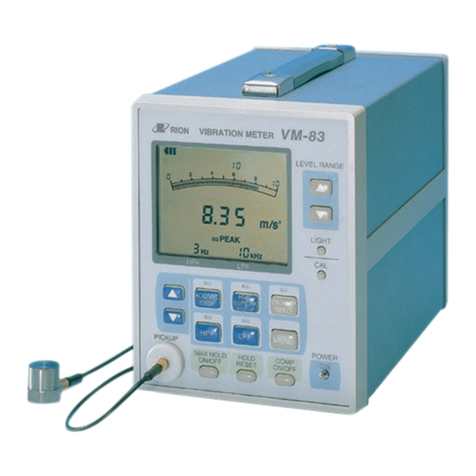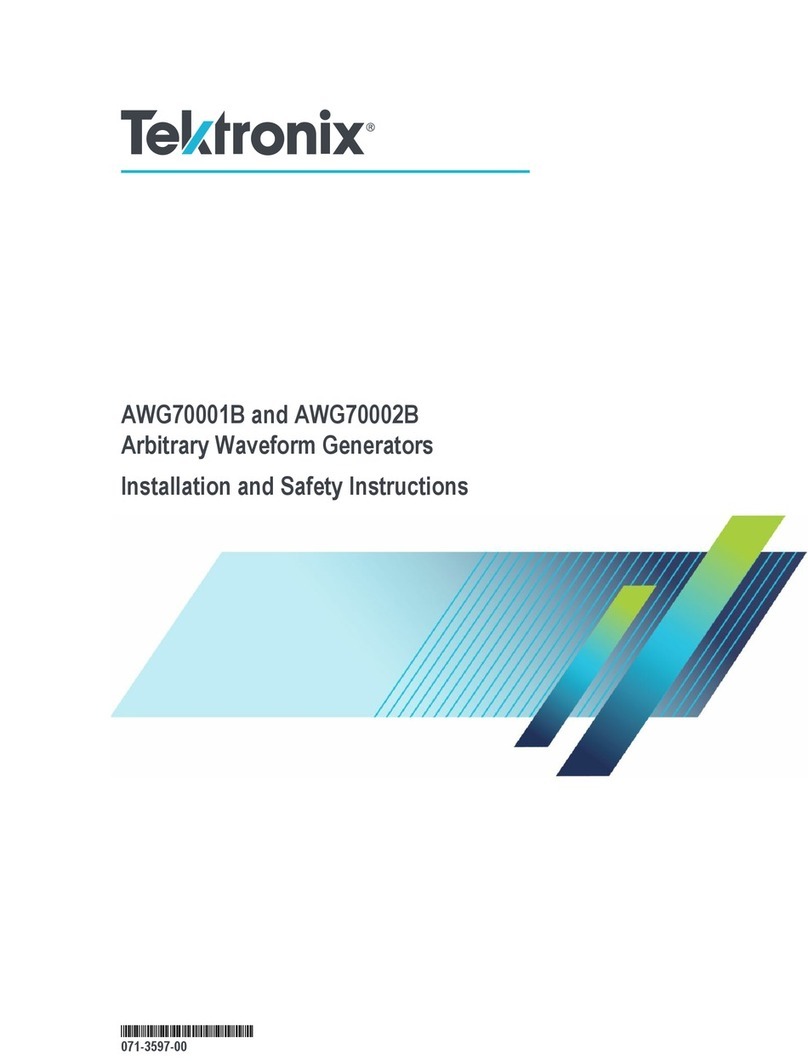Trafox SUPERINTEND IM-01.IND User manual

Superintend IM-01.IND Manual v1.142 English Rights to modify the content reserved
© Copyright Muuntosähkö Oy - Trafox 5.1.2022
SUPERINTEND IM-01.IND
IMD Insulation Monitoring device for non-grounded (IT) electrical
networks for industrial applications
Instructions for installation and use v1.142
AC/DC

2© Copyright Muuntosähkö Oy –Trafox Superintend IMD
http://www.trafox.fi
Table of Contents
INSTRUCTIONS ..................................................................................................3
SYSTEM DESCRIPTION .......................................................................................4
INSTALLATION ...................................................................................................4
PHYSICAL CONNECTION ..................................................................................... 4
DEVICE MOUNTING ............................................................................................ 4
RS-485 NETWORK CONNECTION ....................................................................... 10
HW SETTINGS OF THE IM-01.IND UNIT .............................................................. 12
HW SETTINGS OF THE CLT-01 UNIT................................................................... 12
SYSTEM CONFIGURATION ................................................................................. 13
USE ..................................................................................................................14
GENERAL ........................................................................................................ 14
IM-01.IND UNIT............................................................................................... 14
MENU STRUCTURE........................................................................................ 15
MONITOR MENU ........................................................................................... 17
ALARM MENU ............................................................................................... 20
SETUP MENU................................................................................................ 24
AUX. ALARM MASK ....................................................................................... 28
IP SETTINGS................................................................................................ 30
ERRORS ...................................................................................................... 31
LOG FILES ................................................................................................... 32
MODBUS/TCP REMOTE CONTROL.................................................................... 41
REMOTE CONTROL UNITS ................................................................................. 46
PEC-01 UNIT ................................................................................................... 46
CLT-01 UNIT ................................................................................................... 46
TECHNICAL SPECIFICATIONS...........................................................................48
IM-01.IND UNIT............................................................................................... 48
PEC-01 UNIT ................................................................................................... 50
TC-01 and IC-01 UNITS .................................................................................... 50
MECHANICAL DIMENSIONS ............................................................................... 50

Superintend IMD © Copyright Muuntosähkö Oy - Trafox 3
http://www.trafox.fi
INSTRUCTIONS
These instructions for use are intended for trained electrical engineering professionals.
The IM-01.IND devices are marked with the symbol shown below, which indicates that if
the device has been installed incorrectly or used in violation of instructions, safety could
be jeopardised. The description of the symbol is presented in this manual instead of on
the device due to space constraints. Such sections are marked with the symbol shown
below.
A symbol indicating possible danger. A description of the symbol may be
placed on the device or provided in the instructions for use.

4© Copyright Muuntosähkö Oy –Trafox Superintend IMD
http://www.trafox.fi
SYSTEM DESCRIPTION
IM-01.IND is a device with which the insulation resistance and capacitance of floating
electricity networks can be measured and monitored in industrial applications. CLT-01 is
an optional accessory, which sends 0…20 / 4…20 mA standard current messages to the
current loop of its output in accordance with the insulation resistance measured by IM-
01.IND. The system can also be equipped with devices PEC-01, TC-01 and IC-01, which
have been developed originally for medical locations. With those devices, the continuity
of the PE wire can be measured and alarms can be presented outside the monitoring
device room. The devices for medical locations are discussed in more detail in the
Superintend IMD MED –Installation and User Manual.
INSTALLATION
PHYSICAL CONNECTION
The devices are connected to the electrical network, which may contain
dangerous voltage. The device may be installed by a trained electrical
engineering professional only. The device contains no user-serviceable parts
and must not be opened. Using the device in violation of these instructions
may compromise safety.
The IM-01.IND unit is the control unit of the system and is installed in the switchboard.
Two IM-01.IND devices may not be installed galvanically in the same network, for
example on the secondary side of the same transformer. The connection is performed as
presented in Figure 1. The installation and wiring should be performed in accordance
with standards IEC 60364 as well as EN 50110. The operating voltage connection of IM-
01.IND must always be equipped with a coupler or a line protection switch so that the
electricity supply can be disconnected for the duration of maintenance work, for
example. The location of the disconnectors must be clearly marked in the switchboard.
The coupler or line protection switch should also control a relay or contactor, which
separates the measuring wires from the network to be measured. The IM-01.IND device
is equipped with an internal 1 A fuse. In spite of this, the wires of the operating voltage
supply should still be protected with an external fuse. A suitable if the size is, for
example, 6 A. In a DC operating voltage supply, an external Schurter 0001.2503
(T800mA) fuse should be used.
DEVICE MOUNTING
The IM-01.IND and CLT-01 devices are intended for installation in a DIN TS35 rail in
accordance with standard IEC 60715. They are installed by inserting the upper edge of
the DIN TS35 rail in the groove intended for the DIN TS35 rail on the back of the device
and by pushing the bottom edge of the device backward until the retaining latch clicks
into place.

Superintend IMD © Copyright Muuntosähkö Oy - Trafox 5
http://www.trafox.fi
The IM-01.IND unit comes with the connections shown in the following table. The shaded
parts are optional and are installed as needed, while installing the other parts is
mandatory.
Category
Connector
Description
Operating
voltage
connection
Protective earth, to be connected to the earthing circuit connector
L
110…240 VAC, 48…62 Hz phase conductor, internal fuse 1A slow
+/-110…300 VDC, use an external fuse Schurter 0001.2503 (T800mA)
N
110…240 VAC neutral conductor
-/+110…300 VDC
RS-485
SH
RS-485 cable shield, internally connected to PE
+12V
+12V output for the TC, IC, PEC and CLT units, current limit 0.5 A, twisted pair 2
A
RS-485 data+ (two-way data/twisted pair 1)
B
RS-485 data- (two-way data/twisted pair 1)
-
RS-485 network and 12V connection earth, twisted pair 2
Measuring connectors
Imeas
Load current measurement input, to be connected to the S1 terminal of
the current transformer. A 50 mΩ resistance is also installed between
S1–S2.
Measuring range ±1.25Vpk
Imeas
Load current measurement input, to be connected to the S2 terminal of
the current transformer. Internally connected to PE
TEMP
Isolation transformer temperature sensor’s (NTC/PT100) input. Internally connected to PE
TEMP
Isolation transformer temperature sensor’s (NTC/PT100) input. Measuring range 0…2.5VDC
TG
Alarm terminal of protective earth, to be connected to the PE rail
MG
Electronics protective earth, to be connected to the PE rail
M1
Connection 1 of the network to be monitored 1; Max 240VAC/280VDC
M2
Connection 2 of the network to be monitored 1; Max 240VAC/280VDC
Alarm relays
AUX. ALARM NO
AUXiliary alarm relay. NO-COM is an open circuit when the alarm in
inactive and closes when the alarm is active. NC-COM functions in a
reverse manner. Max load 250VAC/3A or 30VDC 1A
AUX. ALARM NC
AUX. ALARM COM
TRF. ALARM NO
Transformer's alarm relay. NO-COM is an open circuit when the alarm in
inactive and closes when the alarm is active. NC-COM functions in a
reverse manner. Max load 250VAC/3A or 30VDC 1A
TRF. ALARM NC
TRF. ALARM COM
INS. ALARM NO
Alarm relay of the insulation resistance. NO-COM is an open circuit when
the alarm in inactive and closes when the alarm is active. NC-COM
functions in a reverse manner. Max load 250VAC/3A or 30VDC 1A
INS. ALARM NC
INS. ALARM COM
The Ethernet cable is connected to the RJ45 connector in the front panel.
Before connecting the device to the local area network,
set the TCP/IP parameters suitable for the LAN
(SETUP→IP Settings).

6© Copyright Muuntosähkö Oy –Trafox Superintend IMD
http://www.trafox.fi
The CLT-01 unit to be installed in the switchboard has the following connections, all of
which must always be installed.
RS-485
A
RS-485 data+ (two-way data/twisted pair 1)
B
RS-485 data- (two-way data/twisted pair 1)
-
RS-485 network and 12V connection earth, twisted pair 2
SH
Chaining of the RS-485 cable shield
+12V
+12V input from the IM-01.IND unit, twisted pair 2

10 © Copyright Muuntosähkö Oy –Trafox Superintend IMD
http://www.trafox.fi
RS-485 NETWORK CONNECTION
The IM-01.IND unit is installed in the switchboard and connected to the mains current.
The CLT-01 unit to be installed in the switchboard receives the +12V supply electricity
from the IM-01.IND unit. The devices for medical locations, which are available as
accessories, are discussed in more detail in the Superintend IMD MED –Installation and
User Manual.
All units are connected to each other via the RS-485 network. The network must form an
uninterrupted chain, which is open at both ends, and contains no branches. Thus, a
maximum of two RS-485 cables are installed in any unit; in other words, an incoming
and an outgoing cable. A terminator is installed in the first and the last unit by means of
a jumper or wire jumper equipped with the unit. In all other units, the resistance must
be left open. The network units can be physically in any order. If the network is long
(>200 m), it is recommended that the IM-01.IND unit is physically located in the middle
of the chain.
The cable shield is also connected to each unit and connected to protective earth in the
IM-01.IND unit. In other devices, the shields are floating and the connector only acts as
a joining connector between two shields.
The RS-485 connection is made using a 2*2 twisted paired cable equipped with a shield
(e.g. AWG22=0.32 mm²=106 Ω/km). In that case, the maximum length of the chain
from the IM-01.IND unit to the last remote unit is 500 m. If a thinner cable is used, the
allowed length shortens inversely proportionately to the cable resistance. The cable
shield is connected to the SH terminal of each unit. The shield is connected to the
network protective earth in the IM-01.IND unit. In other devices, the shields are floating
and the connector only functions as a joining connector of two shields. The twisted pairs
are connected so that the A–B signals are in one pair and the +12V–earth are in another
pair.

Superintend IMD © Copyright Muuntosähkö Oy - Trafox 11
http://www.trafox.fi
Examples of network connection In the upper Figure, the IM-01.IND unit is in
the middle of the chain, and in the lower Figure, it is at the end of the chain.
Terminators are installed in the green units.
Checklist for the installation of the bus:
•No more than two RS-485 cables may be installed in any unit. Otherwise, the bus
does not form an uninterrupted chain but has branches.
•The shields of the cables are connected to the SH terminal of each unit.
•The twisted pairs are connected so that the A–B signals are in one pair and the
+12V–GNDs are in another pair.
•A terminator is installed at both ends of the bus, in other words, to those units
that only have one of each wire. The CLT-01 and IM-01.IND units are equipped
with a jumper for this purpose.
•There is always a terminator in only two devices per chain.

12 © Copyright Muuntosähkö Oy –Trafox Superintend IMD
http://www.trafox.fi
HW SETTINGS OF THE IM-01.IND UNIT
Setting a device address is not necessary in the IM-01.IND unit. If the IM-01.IND unit is
at the end of the bus, a terminator must be connected. The terminator jumper is
located under the centre cover in the location indicated in the Figure. Open the cover by
using a small screwdriver between the cover and the case to pry the cover loose.
HW SETTINGS OF THE CLT-01 UNIT
Setting a device address is not necessary in the CLT-01 unit. If the CLT-01 unit is at the
end of the bus, a terminator must be connected by changing the location of the
terminator jumper to the left and middle pins. The terminal jumper is under the
connector cover, above the terminal strip, as shown in the Figure. Open the cover by
using a small screwdriver between the cover and the case to pry the cover loose.
To open the cover: pry the cover loose with a screwdriver here and remove the cover
Terminator jumper
To open the cover: pry the cover loose with a screwdriver here and remove the cover
Terminal jumper not
connected
Terminal jumper
connected

Superintend IMD © Copyright Muuntosähkö Oy - Trafox 13
http://www.trafox.fi
SYSTEM CONFIGURATION
The most sensible configuration order for the settings is as follows:
•If a microSD memory card has been connected to the device, enable it
(SETUP→Mem Card: in use) and restart the device.
•Set the correct time. (SETUP→Time)
•Set the electrical network, load current measurement and isolation transformer
parameters (SETUP→Filter, Max Cap, TranSize, Nom.Cur)
•Set the alarm parameters (SETUP→InsLimit, PrInsLim, Temp Lim, TsensTyp
(tarvittaessa Pt Calib), LoadLim, PEalarm%, AlarmDly). Remember to disable
TempLim if temperature measurement has not been connected and to disable
LoadLim if the load current measurement has not been connected.
•Set the AUX. ALARM mask (SETUP→AUXalarm), which defines the faults that
cause the AUX. ALARM relay to trigger.
•If the system has devices for medical locations, which are available as
accessories, configure them according to the Superintend IMD MED –Installation
and User Manual.
•When needed, set the range for CLT-01 unit’s current loop output
(SETUP→LoopCurr)
•When needed, set the TCP/IP parameters (SETUP→IP Settings)
A more detailed description of the configuration is provided in the Manual section “SETUP
menu”.

14 © Copyright Muuntosähkö Oy –Trafox Superintend IMD
http://www.trafox.fi
USE
GENERAL
The Superintend IMD IND consists of several separate modules integrating into an
insulation monitoring system through an electronic communication bus. The system
includes the following components:
•The IM-01.IND unit is the central unit of the system. It performs most of the
measurements independently and controls the operations of the other units and
the alarm relays. The IM-01.IND unit is installed in the switchboard.
•The CLT-01 unit is a current loop transmitter for insulation resistance with a
standard 0…20 / 4…20 mA current message. It is installed in the switchboard.
•The PEC-01, TC-01 and IC-01 units are available as accessories. They have
originally been designed for medical locations. These devices are discussed in
more detail in the Superintend IMD MED –Installation and User Manual.
IM-01.IND UNIT
The IM-01.IND unit is the central unit of the system and the host of the RS-485 bus
connected to it. The IM-01.IND contains the user interface of the entire system, and it
controls all CLT-01 and possible other units connected to it. The error notifications are
displayed on the screen of the IM-01.IND, and the fault information can be forwarded to
another user-defined system through alarm relays. All alarm parameters are set through
the user interface of the IM-01.IND system.
In addition, the IM-01.IND unit maintains three separate log files on the microSD
memory card if the memory card is inserted in the card slot and enabled in the Setup
menu. They are Excel-compatible text files, which can be transferred to any computer
for more detailed analysis. For more detailed information, see section “Log files”. If the
memory card function is not enabled, only the most recent information of each log entry
is stored in the device memory. The information that is not stored on the memory card
will not be preserved in the memory if the device loses operating voltage.
Measurement values can be monitored and settings can be changed using the
Modbus/TCP protocol via the IM-01.IND unit’s Ethernet connection. For this purpose, the
device RJ45 must be connected to the local area network and the TCP/IP parameters
must have been configured in the Setup menu.
The IM-01.IND unit independently measures the insulation resistance and capacitance of
the IT network to be monitored, in relation to protective earth. The measurement is
performed by feeding two separate low-frequency alternating voltages between the
network and the PE conductor. These generate a low current that travels through the
insulation resistance and capacitance to be measured. The insulation resistance and
capacitance are calculated by measuring the current amplitude and phase. In addition,

Superintend IMD © Copyright Muuntosähkö Oy - Trafox 15
http://www.trafox.fi
the device measures the secondary current and temperature of the isolation transformer
if the current transformer and the NTC/PT100 sensor have been connected to the
measurement couplers reserved for them and have been enabled in the Setup menu.
The system functioning can be tested by pressing the T button of the IM-01.IND unit
when the IM-01.IND unit displays the Monitor menu. The device will test the functioning
of the internal measurement circuit. More detailed information on this is provided in the
description of the Monitor menu.
MENU STRUCTURE
The menus of the IM-01.IND unit have three main levels: MONITOR, SETUP and ALARM.
The button is used to navigate between the main levels when the topmost parameter
of each menu is highlighted on the screen. The first item of the menu is accessed by
pressing the B button at any menu level item. The LED lights, in addition to the LCD
display, indicate the selection in the menu in question.
The menus can be browsed up and down with the and buttons. Access to the
Setup menu is password-protected.
The Monitor menu is the default of the IM-01.IND unit, to which the system returns in 20
minutes after the last time a button was pressed, or after a sufficient number of presses
on the B button in any screen mode.

16 © Copyright Muuntosähkö Oy –Trafox Superintend IMD
http://www.trafox.fi
•The Monitor menu mainly has one level. Nearly all information to be displayed can
be viewed by browsing the menu with the and buttons.
•The Alarm menu has two levels. The first level displays the reason for the alarm
and the second level shows the alarm start time, the measured parameters, and
alarm limits.
•The Setup menu mainly has two levels. The first level displays the valid
parameter, which can be changed on the second level.
Hereafter, the screen modes are called as follows:
•The main level of the menu is the topmost menu level (MONITOR, SETUP and
ALARM)
•The menu level is the sub-level of the aforementioned, and it is browsed using
the and buttons
•The screen mode is the mode following the menu level, and it displays the value
of the parameter/time; also displays a stopped AutoScroll mode. The screen
mode can be accessed from the menu level by pressing the T button.
•The AutoScroll mode is in use in the Setup menu items where there are several
parameters to display. In that case, the displayed parameters change every few
seconds. You can stop the display with the and buttons and return from the
screen mode to the AutoScroll mode with the B button. Use the T button to go to
the edit mode or screen mode.
•The Edit mode is a Setup menu mode where the parameters to be displayed can
be changed. In the Edit mode, the parameter to be changed flashes and it can be
changed with the and buttons. If there are several parameters to be
changed in the same screen, you can move to the next one by pressing the
button. After the editing is completed, press the T button, after which the values
given must be approved by selecting “Yes” in the Confirm menu and pressing T.
By selecting “No” or pressing the B button in the conformation stage you return
to the previous mode without saving the changes.
As a rule, the buttons function as follows:

Superintend IMD © Copyright Muuntosähkö Oy - Trafox 17
http://www.trafox.fi
Moving to the next parameter on the menu level and screen level. Reduces the
parameter on the edit level. In the AutoScroll mode, stops the display.
Moving to the previous parameter on the menu level and screen level. Increases
the parameter on the edit level. In the AutoScroll mode, stops the display.
Moving to the next menu on the main level. Moves to the next editable
parameter on the edit level.
A general “approval button”. On the menu level, takes you to the AutoScroll or
edit mode. On the edit level, approves the changes made. Pressing the button
in the first three items of the Monitor menu and approving the start of the test
begins the system test.
A general “reject button”. Returns to the previous mode from all modes.
Pressing the B button an appropriate number of times takes you to the default
mode of the main menu (insulation resistance/capacitance) from any mode.
MONITOR MENU
The Monitor menu is the default menu of the IM-01.IND unit during use. All modes of the
menu always return to the topmost item on the Monitor menu after 20 minutes from the
last press of a button.
The following measured parameters are available in the Monitor menu screen:
•IT network’s insulation resistance and capacitance in relation to protective earth.
Displayed in kOhms and micro farads.
•Temperature of the isolation transformer in degrees.
•Secondary current of the isolation transformer. Displayed in a percentage of the
transformer’s nominal current.
•The number of the TC-01, IC-01 and PEC-01 units configured in the system and,
if needed, the software versions of the units and IM-01.IND.
•The manual resistance measurement of the PEC-01 units can be started.

18 © Copyright Muuntosähkö Oy –Trafox Superintend IMD
http://www.trafox.fi
•The intensity of the background light can be adjusted to four different levels.
(LOW / MED-LOW / MED-HIGH / HIGH)
•Time and date
•All fixed alarms can be acknowledged on one go.
The default display is insulation resistance and capacitance. Other parameters and
functions can be viewed by using the and buttons.
The system test is started from the Monitor menu by pressing T and then selecting Y in
the Start test menu and pressing T. This starts the test of the internal measurement
circuit of the IM-01.IND unit. If the test is completed successfully, the screen displays
momentarily the text Test OK; otherwise the text shown in Test FAILED, and an
insulation fault alarm is given to indicate that the insulation resistance can no longer be
measured.
The Monitor menu functions as follows:

20 © Copyright Muuntosähkö Oy –Trafox Superintend IMD
http://www.trafox.fi
ALARM MENU
The alarm menu has two levels. The menu level shows if the alarm is active (ALARM),
inactive but not acknowledged (OLD ALRM) or if the situation is normal (OK). The
screen mode shows the value, alarm limit and time of the parameter that caused the
alarm. Acknowledging the fault will remove the fault from the screen, but an entry of it
remains in the event log of the memory card.
An alarm always indicates that the fault in question is still active. An active fault cannot
be acknowledged until the issue that caused it has been fixed. The fixed fault is
acknowledged when its time is checked and the T button is pressed. The B button takes
you back to the menu level without acknowledging the fault.
All fixed faults can also be acknowledged on one go by means of the Alarm reset function
in the Monitor menu.
Table of contents
Other Trafox Measuring Instrument manuals
Popular Measuring Instrument manuals by other brands

palintest
palintest Micro 600 manual

Gossen MetraWatt
Gossen MetraWatt DIGISKY user manual
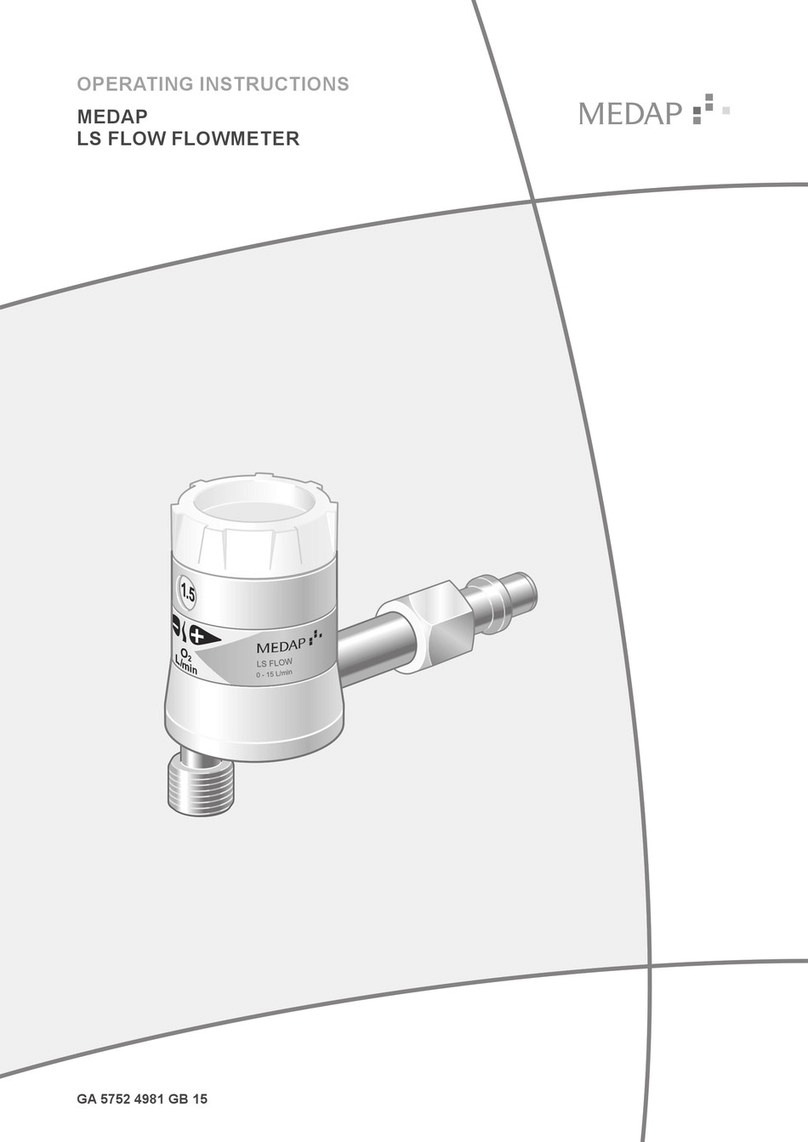
MEDAP
MEDAP LS FLOW O 15 operating instructions

PCB Piezotronics
PCB Piezotronics IMI SENSORS 683A1 Installation and operating manual

CEM
CEM DT-610B operating instructions

THEIS
THEIS VISION 2N AGRICULTURE instruction manual