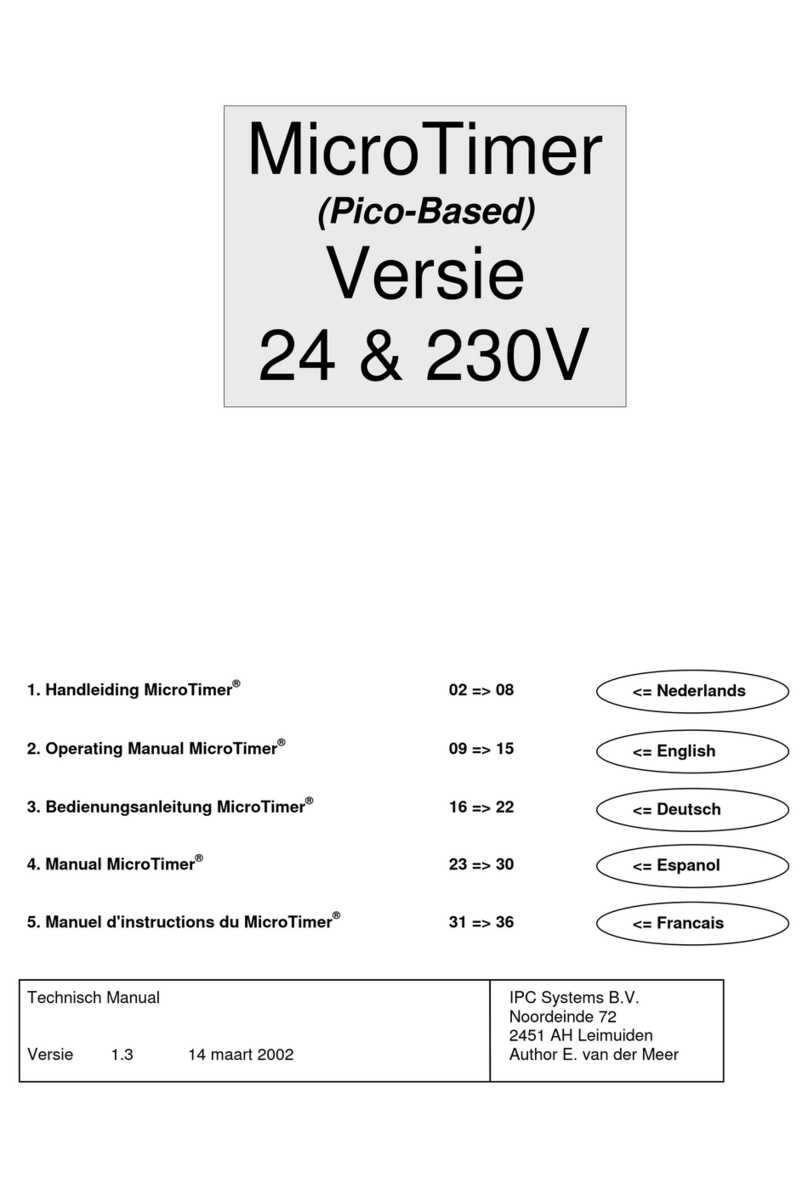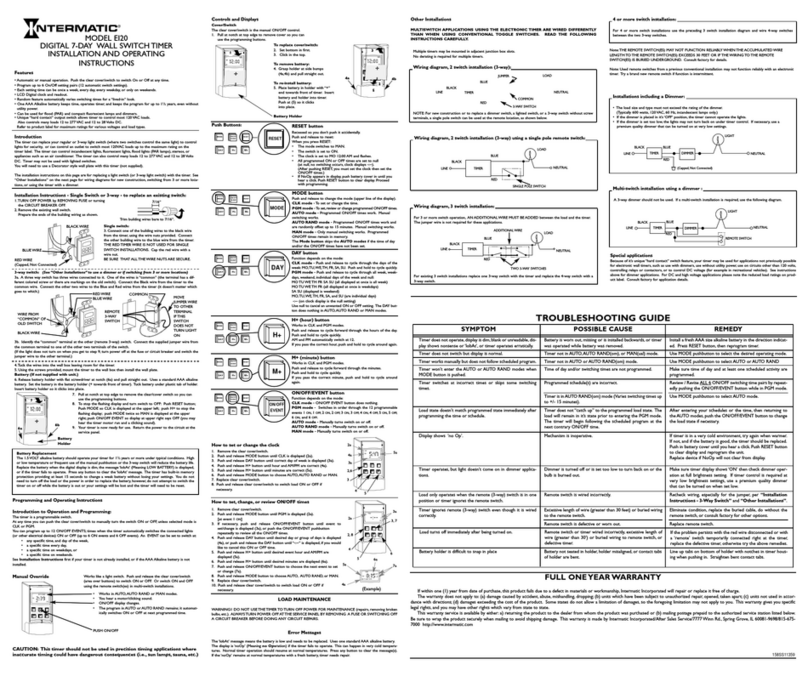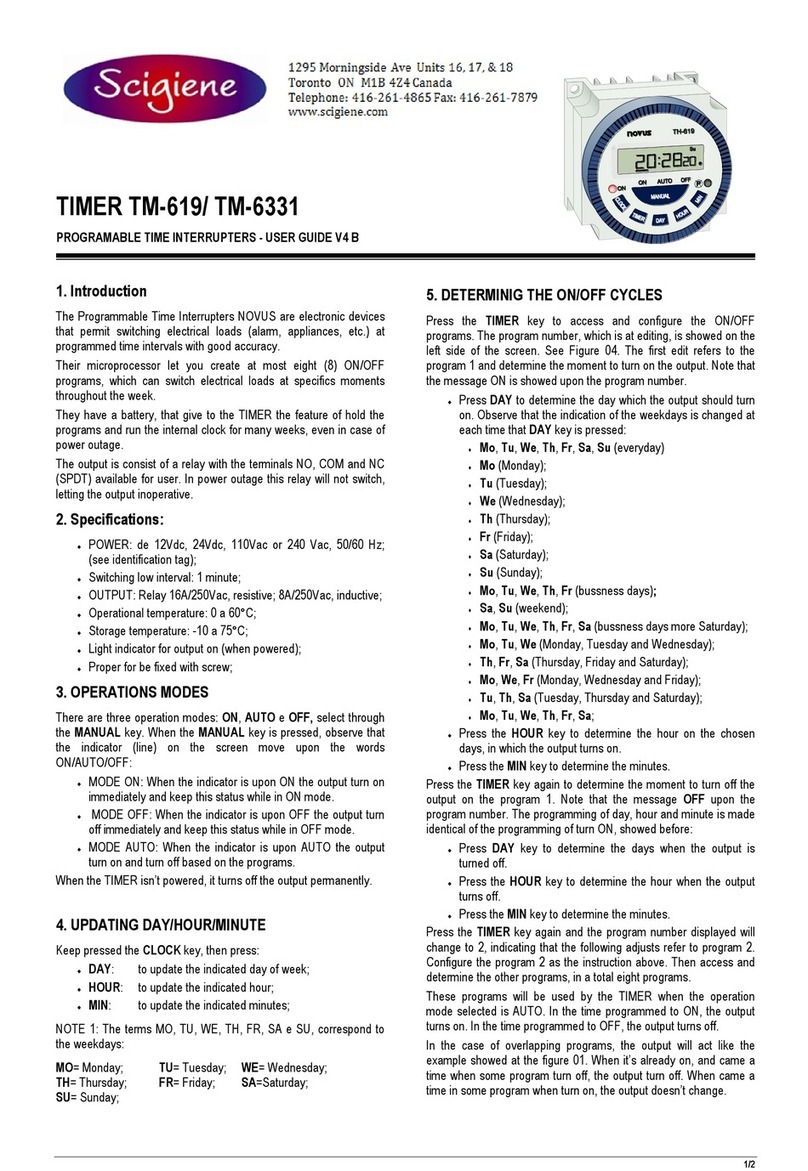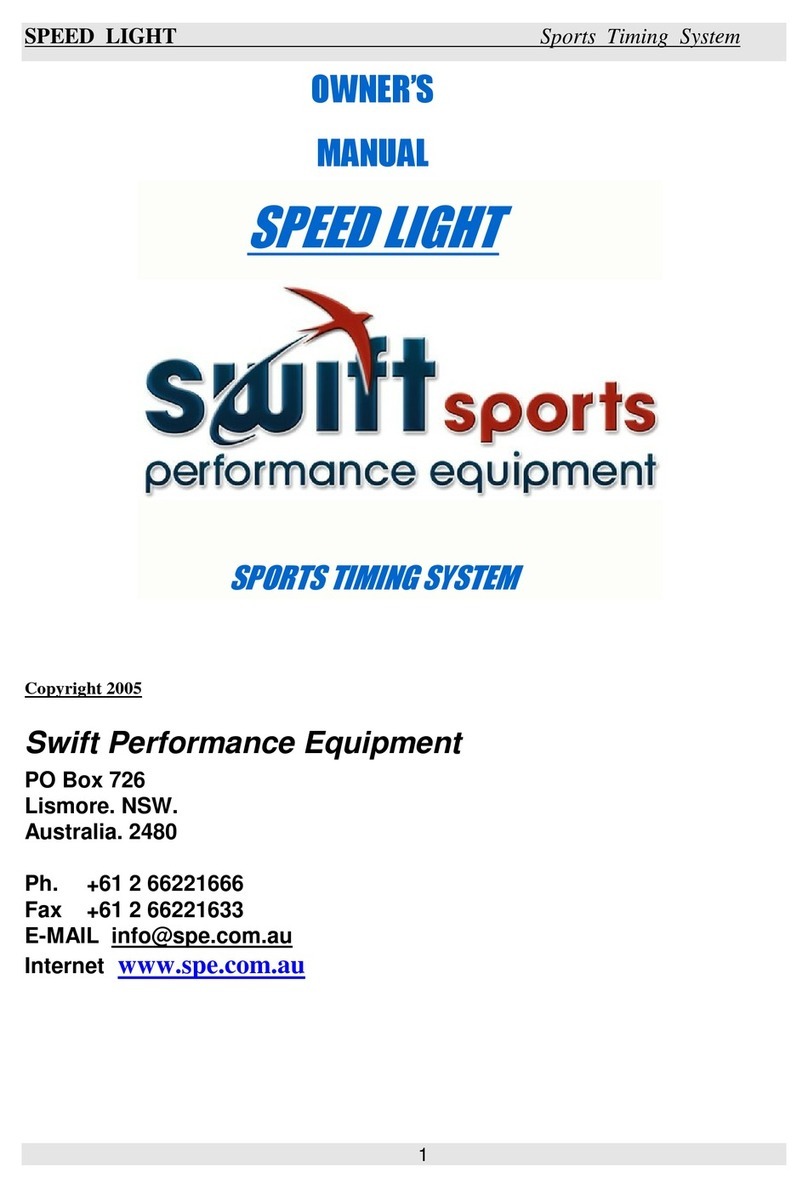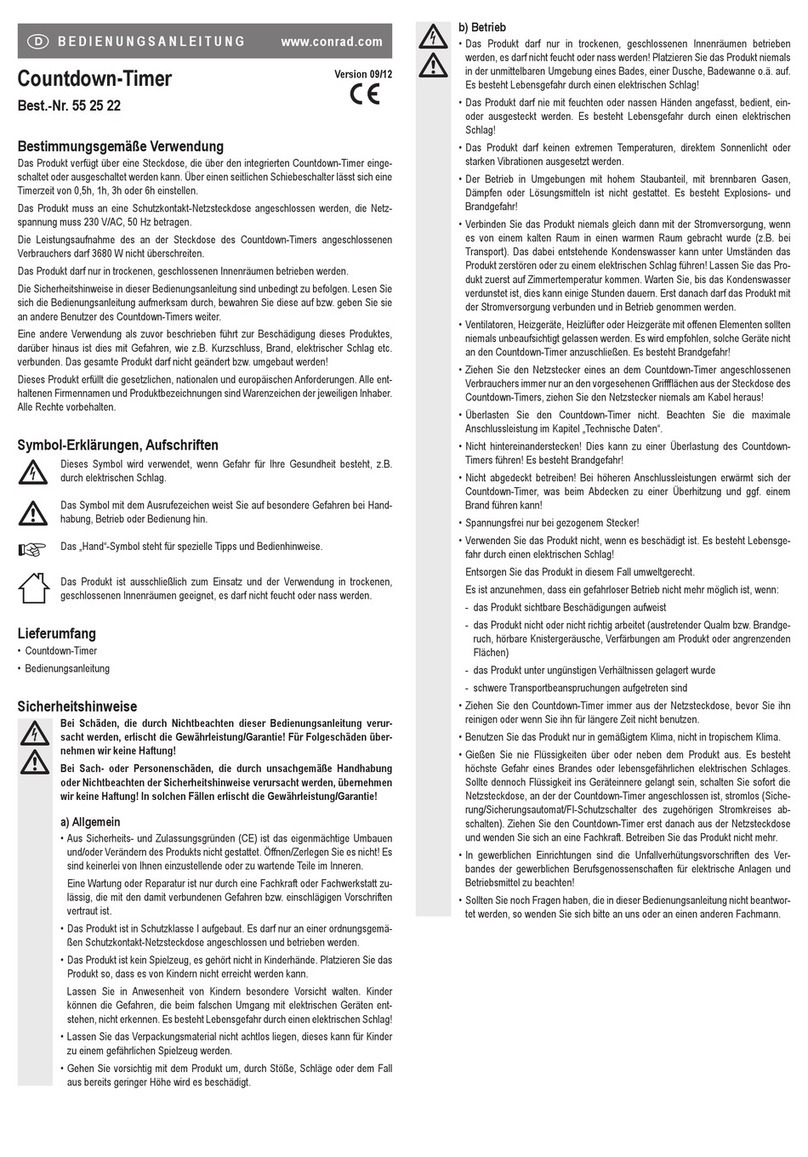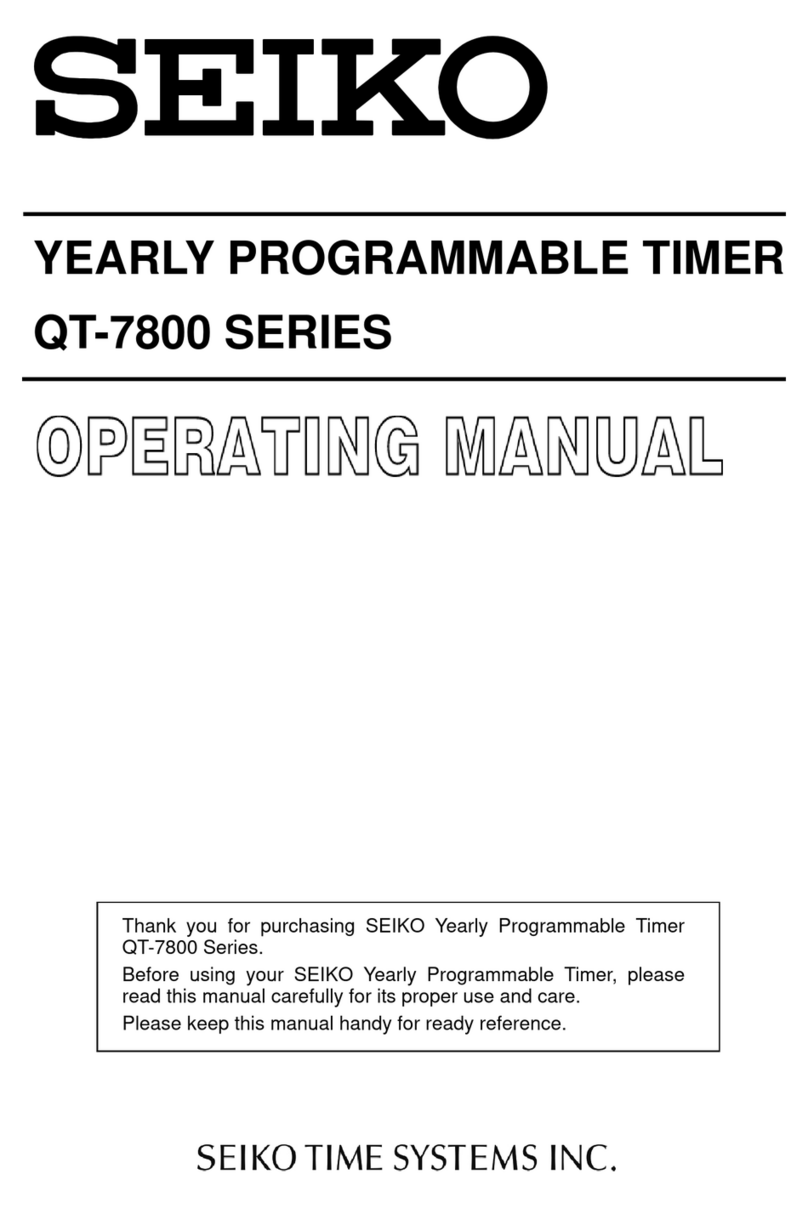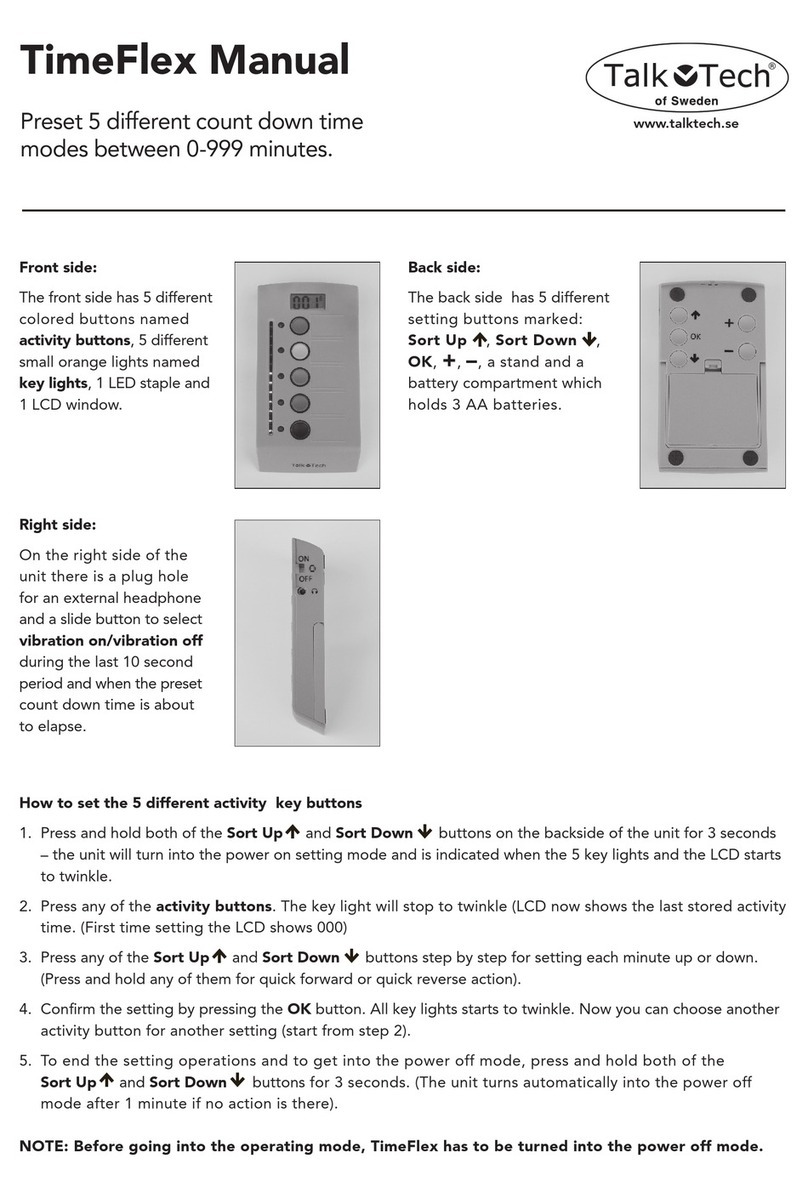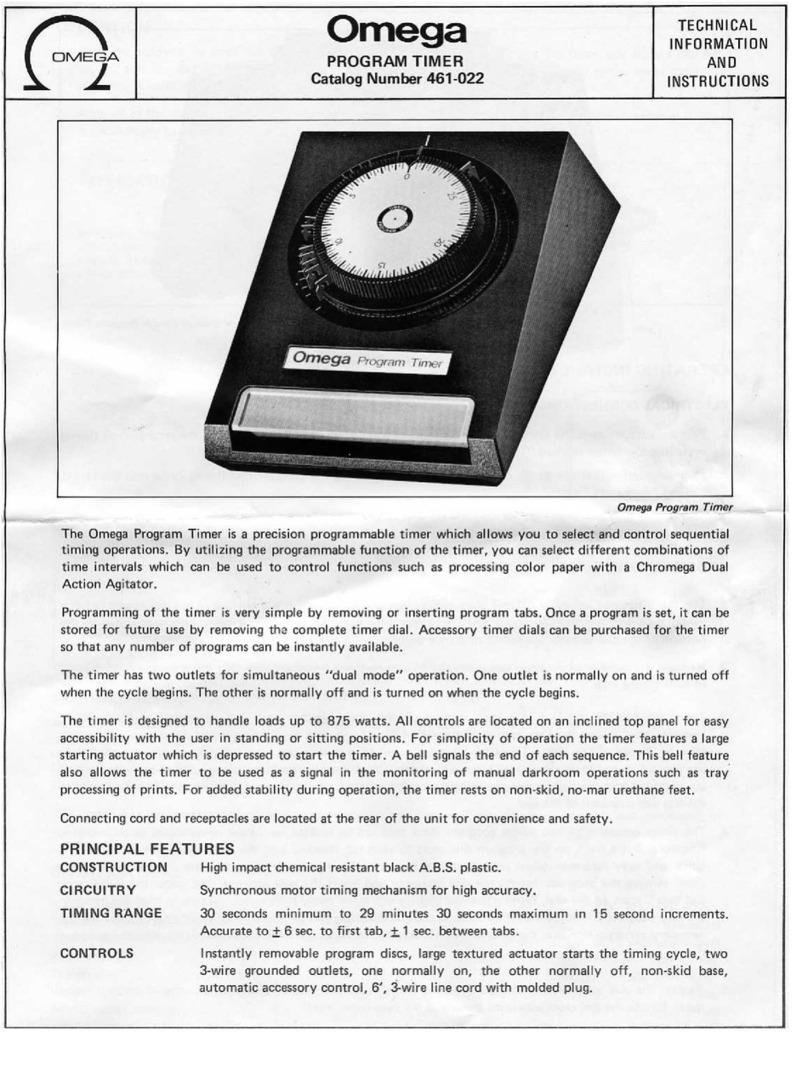Train By Fire JI9D-1R User manual

theCountdown
9DigitIntervalTimer
Owner’sManual
broughttoyouby
Model#:JI9D1R
Dimensions:15”x4”x1.5”
pleasevisitusatthesiteslistedbelowformoreproductstoequipyourgymandlife.
●www.trainbyfire.com
●www.mattersofthecart.com(ourparentcompany)
Contact
Ifyouhaveanyquestionsconcerningyourtimerorthismanualpleasecontactusat
[email protected]or(888)8448184.Wewillbehappytogetbacktoyou.
Followus:
Facebook
:www.facebook.com/trainbyfire
Twitter&Instagram
:@trainbyfire
Pinterest:www.pinterest.com/trainbyfire

What’sinthebox:
①[15”x4”x1.5”]Timer(x1) ②RemoteControl*
③WallMountingBracket(x2);{BoltsinClock
} ④AdapterDC5V(x1)
*RemoterequiresCR2025battery.Duetolithiumionshippingregulations,thebatteryisnot
included.

Warning: This device uses an electronic power supply. For safety reasons it is
recommend that you read and understand the user manual and warnings sheet,
beforeyouuseit.
● The Interval Timer comes with its AC adapter. It can be plugged into 110 V 240 V power networks. Do not
use it with lower or higher voltage adapters because both the adapter and the timer could get damaged
and warranty will become void. AC adapter has its own power cord. It is not recommended to plug the
powercordintoamultislotpowerplug.
● DonotuseathirdpartyACadapterwiththisdevice.
● The normal working voltage is 6V AD. The clock will not run if the voltage is incorrect, and will be RUINED
ifthevoltageistoohigh.
● Do not use the Interval Timer in a damp environment. Do not drop water on it, on the AC adapter or on the
remote control. Damp and/or water will damage the Timer and its accessories. Warranty will void in case of
misuseoftheTimer.
● Operating Temp: from 4 F° up to 149 F° (20 C° up to +65 C°). The use of the timer out of such temp range,
willresultinavoidingofthewarranty.
● It is recommended to remove batteries from remote control in the event it will not be in use for a long time.
Longtermstandbymayresultbatteryand/orremotecontroldamage.
● Some items (or parts of them) might smell once unpacked, due to the length of their stay in the sealed
package. This is normal and the swelling will fade by keeping the products exposed to the air. Do not use
harsh soaps or aggressive cleaning products to wash the products: that may result in products becoming
damagedandwillvoidwarranty.
● It is recommended to use only guaranteed manufacturer spare parts. Any damage that may result by the
useofthirdpartypartswillresultinavoidofthewarranty.
● The Interval Timer can be set either on a table/desk or mounted on a wall. Train By Fire and its
international licensor and/or dealers will not be responsible for any kind of damages that may result from
wallmountingoperations.
● Be sure to consult your health professional or your physician before beginning any type of exercise
program. It is always recommended to consult an expert before attempting any kind of physical exercise.
Avoidanyovertrainingandthiswillpreventtheriskofinjurytomuscles,jointsortendons.
● This is a product created, developed and manufactured for training purposes. Train By Fire and its
international licensors assume no liability or responsibility for accidents or injury to person or property
that may result from improper use of this product. Always use common sense when using a training tool:
itwillhelpavoidanyinjuriestoyourself,othersorotherproperty.

MainFunctions&Features
①Day&Time:
● DisplayisDDDHH:MM:SS[DDDrepresentsdigitsfornumberofDays;HHrepresentsdigits
forHours;MMrepresentsdigitsforminutes;SSrepresentsdigitsforseconds.Todisplay365
days,12hours,59minutesand15secondsin{DDDHH:MM:SS}formatwouldlooklike{365
12:59:15}].{H12}willflashwhenin12Hmode.
● 12H&24Hdisplayformat=12H[Todisplay100daysand2:59:15PMwouldlooklike{100
02:59:15}.{H12}willflashwhenin12Hmode.]24H[Todisplay100daysand2:59:15PM
wouldlooklike{10014:59:15}.{H24}willflashwhenin24Hmode.]
● Use buttontotogglebetween12H&24Hformats
②CountUpFrom(00000:00:00)to(99999:59:59)[Displayformatwillbe{DDD
HH:MM:SS}.Todisplay240days,2hours,13minutes,and36secondsin{DDDHH:MM:SS}format
wouldlooklike{24002:13:36}]
③CountdownFrom(99999:59:59)to(00000:00:00)[Displayformatwillbe{DDD
HH:MM:SS}.Todisplay100days,3hours,10minutesand45secondsin{DDDHH:MM:SSformat
wouldlooklike{10003:10:45}]
RemoteControlButtons
Listedbelowarethebuttonsontheremotecontrolandtheirfunctions.Somebuttonshavedual
functionsandwewillexplaineachofthefunctionsaswellastheappropriatemodstousethem.
① ON/OFFTurnon/offtheclock
② EDITEditprograms
③ CURSORUsearrowstomovethroughnumbersinEDITmode.
④ STARTWillstartthecurrentprogrammodeyouarein
⑤ STOPWillstopthetimerinyourcurrentmode
● Ifstoppinginthemiddleofaprogramandyouwanttoresumewhereyoustopped,press
STARTagain.TheTimerwillpickupwhereyoustopped.
⑥ SAVESavedatawheninEDITmode
⑦ TIMETOGGLEPressbuttontoswitchbetween12Hand24HformatsinTIMEmode
⑧ MODESWITCHTogglebetweenCLOCK&TimerFunctions
⑨ COUNTUPEnterintoCOUNTUPmode

⑩ COUNTDOWNEnterintoCOUNTDOWNmode
⑪ BRIGHTNESSUPMakesthescreenbrightereverytimeyoupress
⑫ BRIGHTNESSDOWNMakesthescreendarkereverytimeyoupress
⑬ , , , , , , , , , NUMERICBUTTONSCanbe
usedtoEnternumberswhileinEDITmodeofanyprogram
NOTEABOUTBUTTONS:Pleasenotethatifabuttonisn’tworkinginthecurrentModeyouarein
thenthatbuttonhasnofunctioninthatMode.Therearesomebuttonsthathavenofunctionsatthis
time.Pleasedisregardthesebuttons.Also,pressthebuttonwithnormalamountofpressureandbe
within1520ftofyourtimerinordertohaveremoteandclockfunctionproperly.Ifbuttondoesn’t
work,itcouldbeduetopressingtoofirmly,astheremotedoesn’trespondwelltoextrapressure.
ProgrammingInstructions
Example1:365Day12HourCountdown
①Press untilinCountdownmode.InTIMEmodethetimewillautomaticallyberunning.
②Press .Numberswillbegintoblink.
③Enter the numeric value that you want the Timer to countdown from, i.e. If you want it to
countdown from 365 days, Press on the DDD portion when the first D is blinking. Press on
thesecondDandthenPress onthethirdblinkingD.
④Proceed to the {HH:MM:SS} portion of timer screen. Enter when the first H is blinking and
then whenthesecondHisblinking.Enter fortheremainingdigits,i.e.{MM:SS}.
⑤Press .Yourprogramisnowsetandreadytogo.
⑥Press or . Your program will begin. If the last time you used the timer you were in
COUNTUP mode then you will need to push and this will now change it to COUNTDOWN
mode.
Example2:CountUpfrom0Days

①Press untilinCountdownmode.InTIMEmodethetimewillautomaticallyberunning.
②Press .Numberswillbegintoblink.
③Enter the numeric value that you want the Timer to count up from, i.e. If you want it to count up
from0days,Press ineveryDintheDDD.
④ThenPress inallremainingdigits,i.e.when{HH:MM:SS}isblinkingonthedisplay.
⑤Press .Yourprogramisnowsetandreadytogo.
⑥Press or . Your program will begin. If the last time you used the timer you were in
COUNTDOWN mode then you will need to push and this will now change it to COUNTUP
mode.
Ifyouhavefeedbackforusregardingthemanualorwouldjustliketosuggest
somethingforustoputinthemanualpleaseemailusat[email protected].
thanksforusingourproductsandwelookforwardtoservingyou.
Table of contents