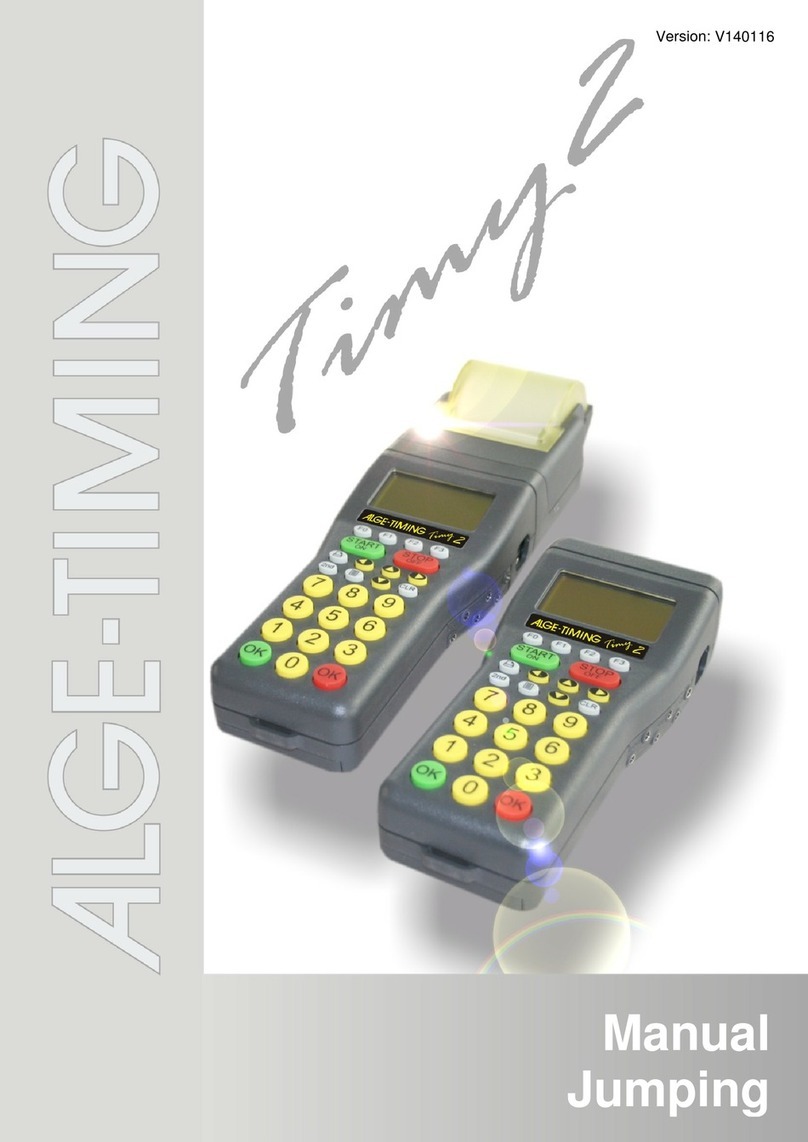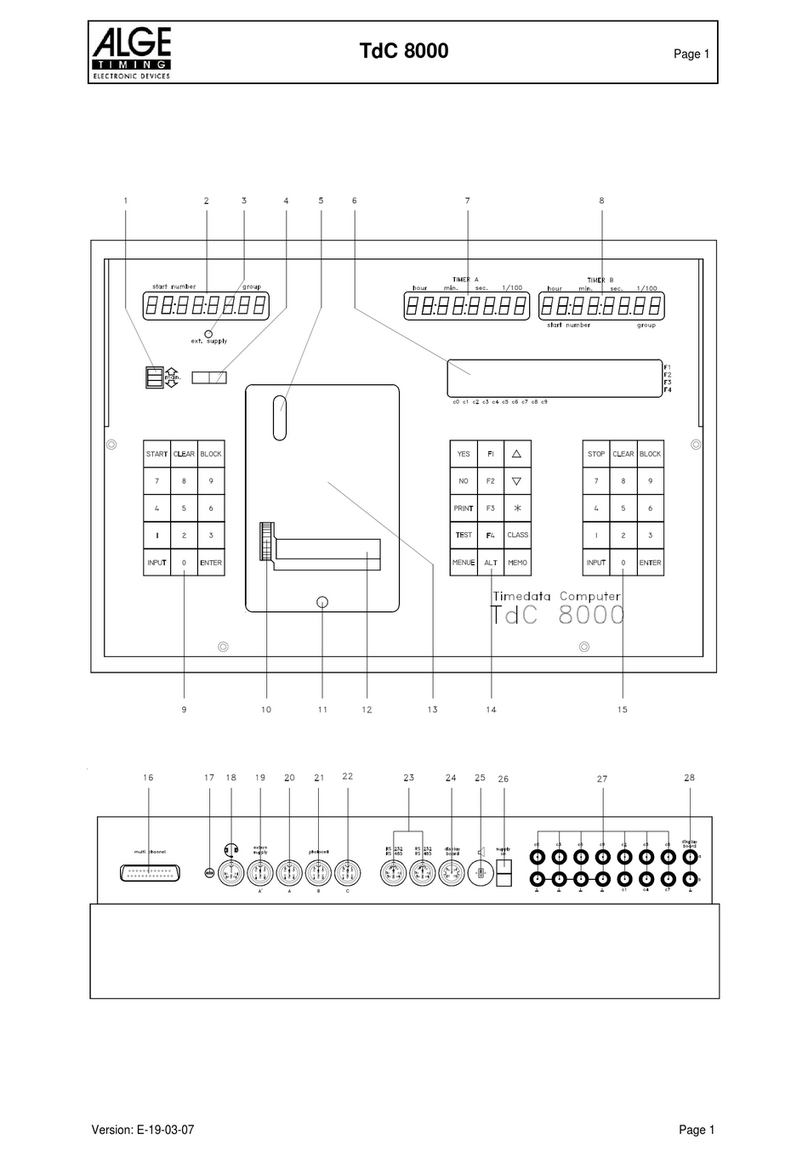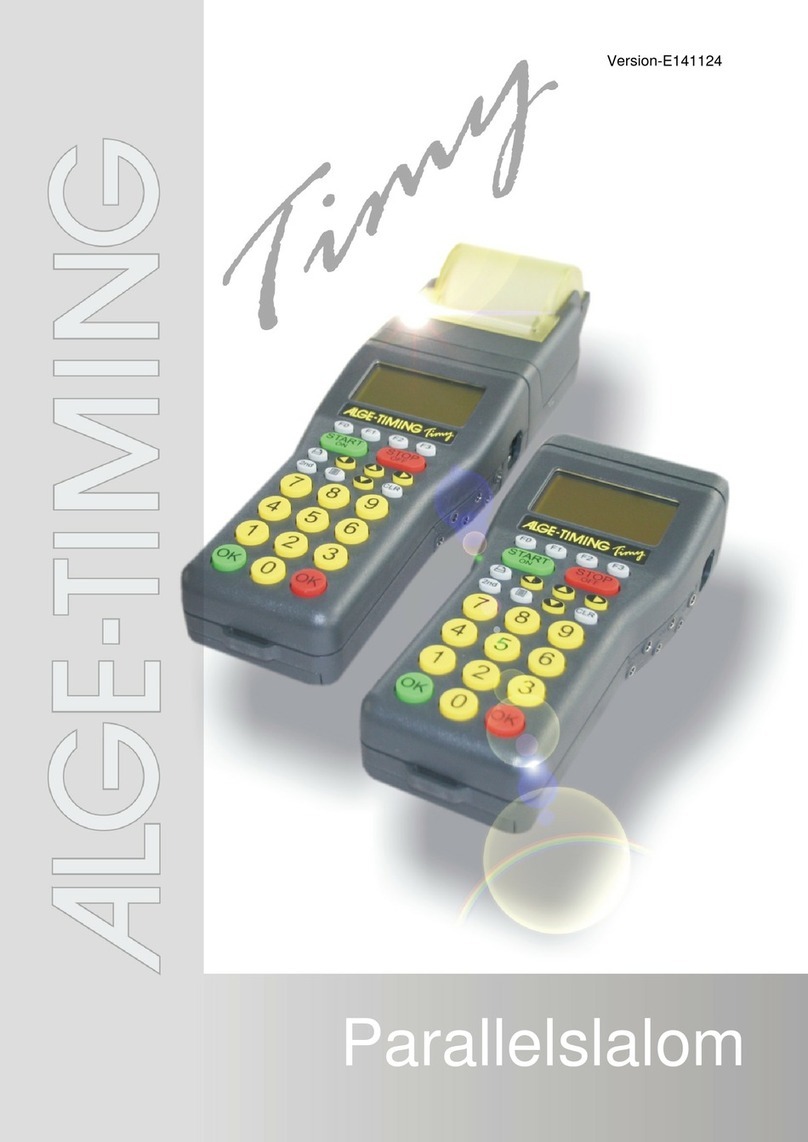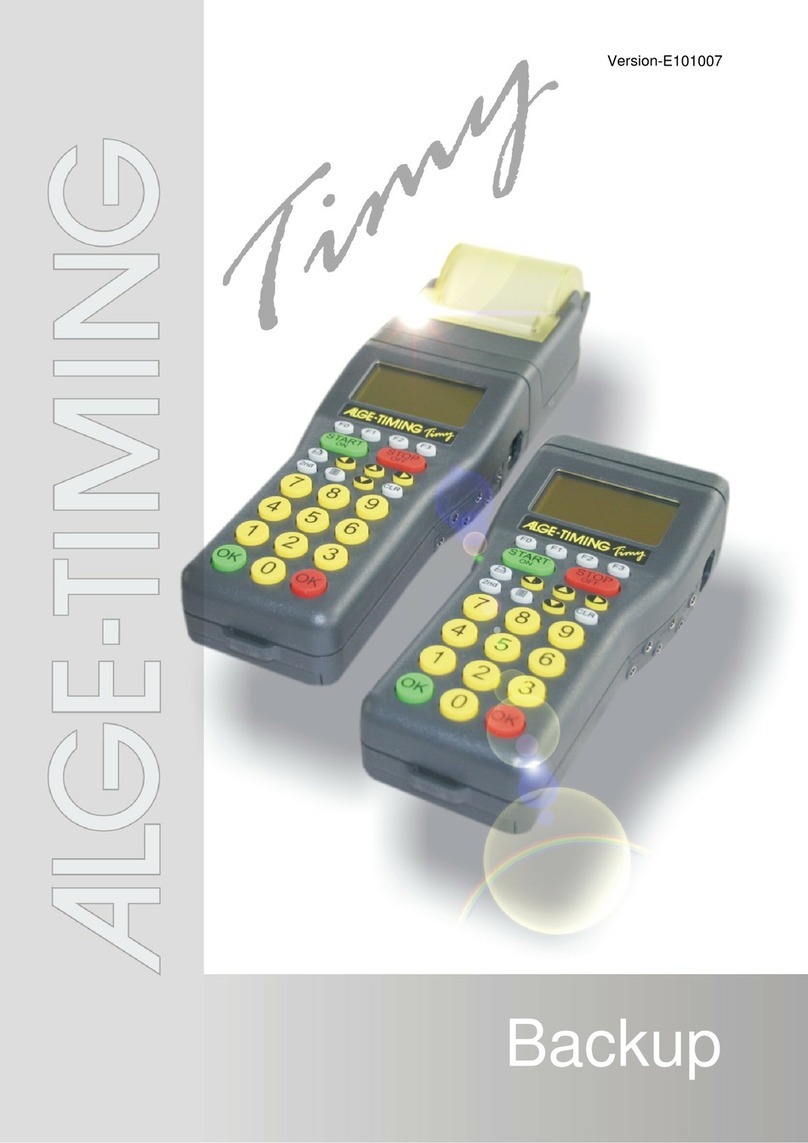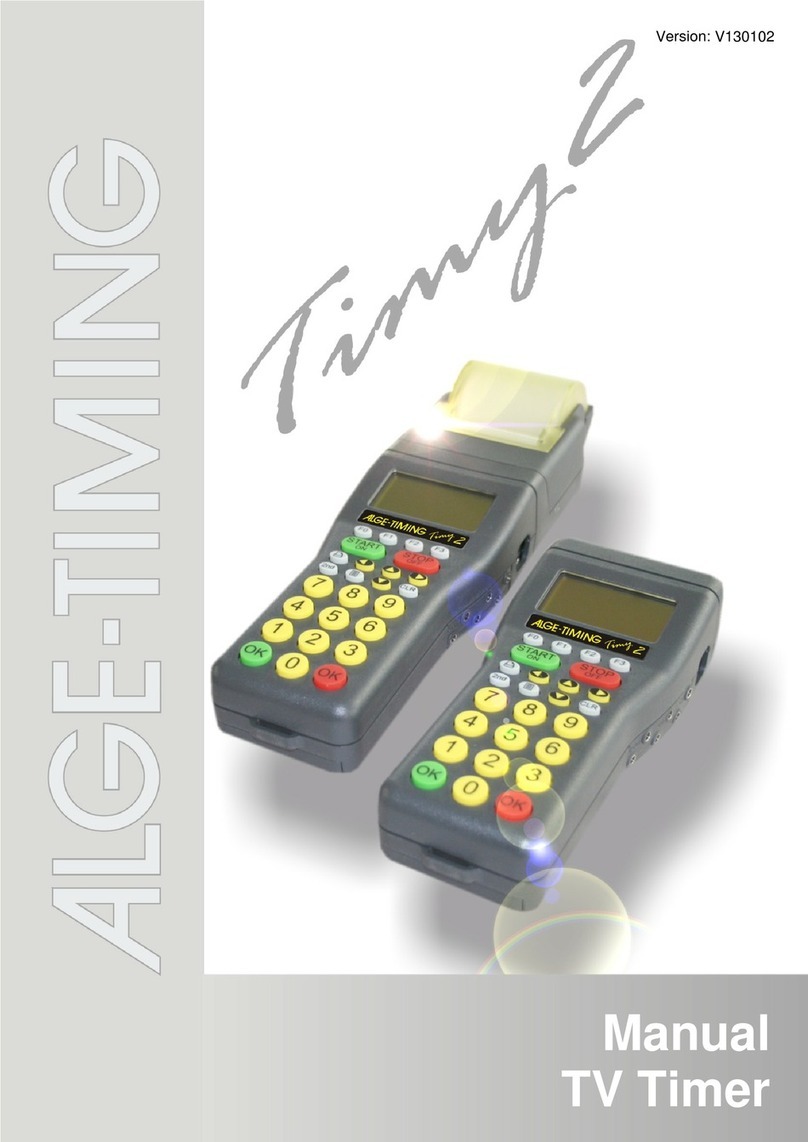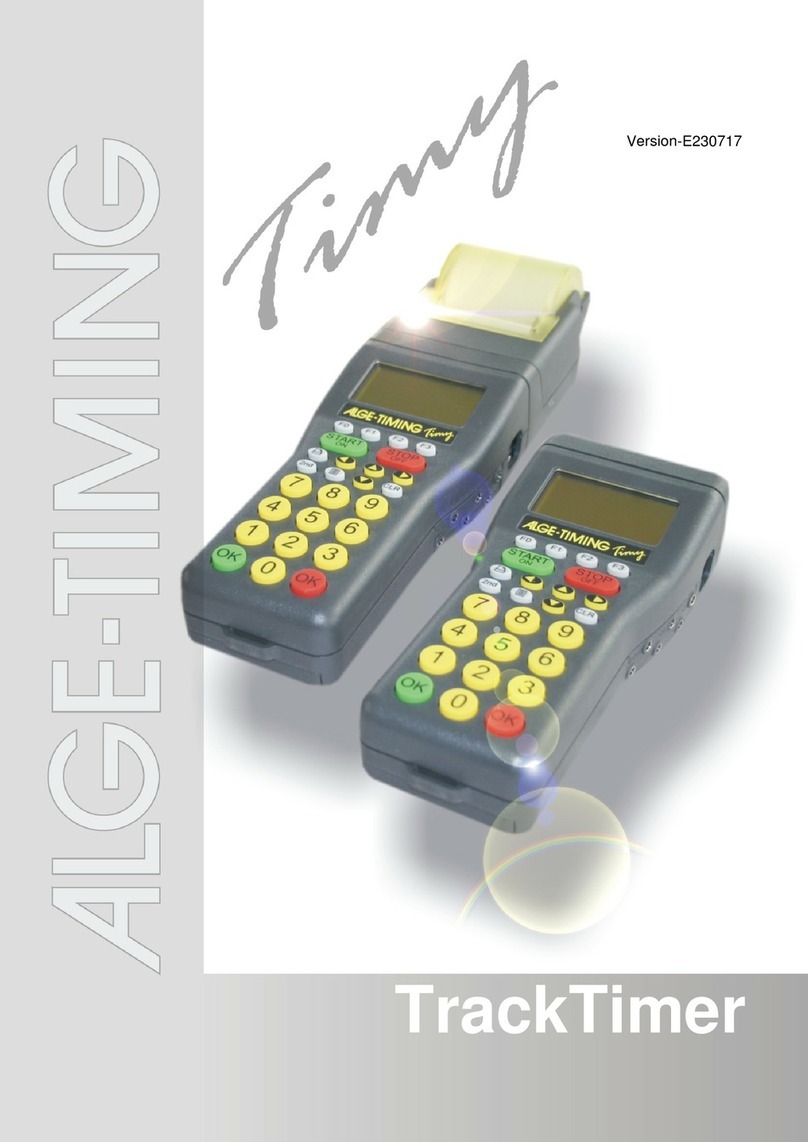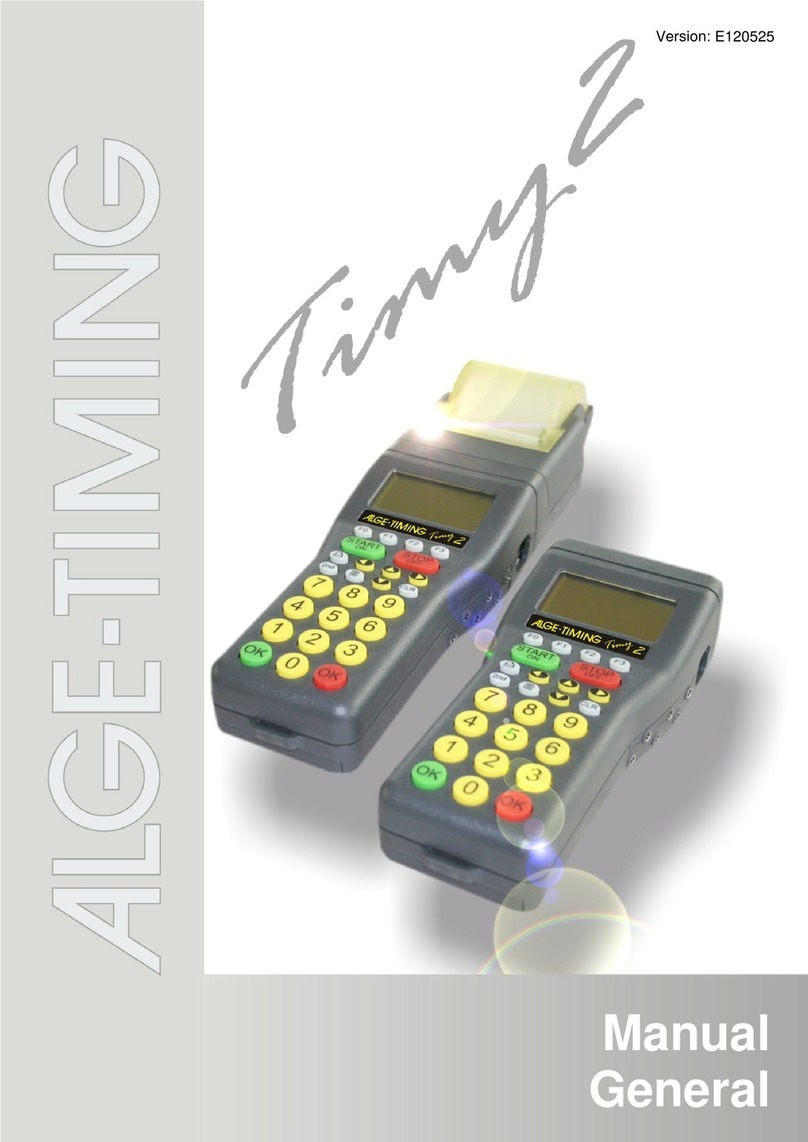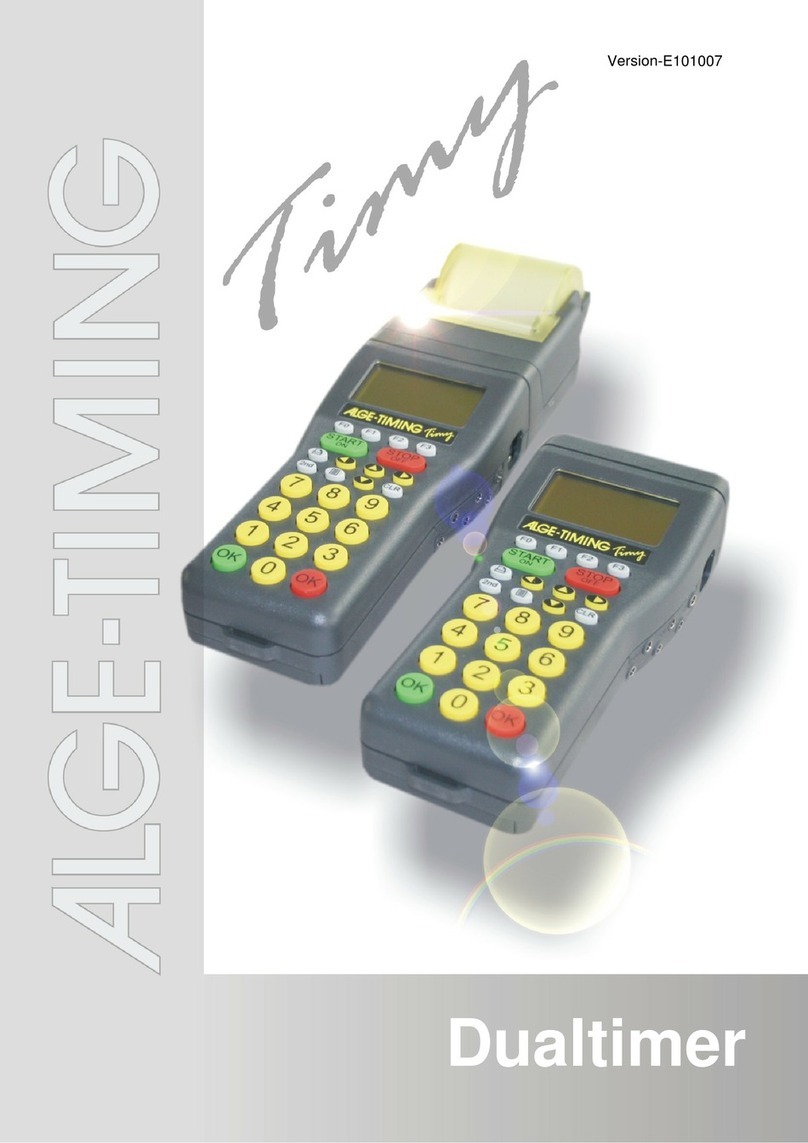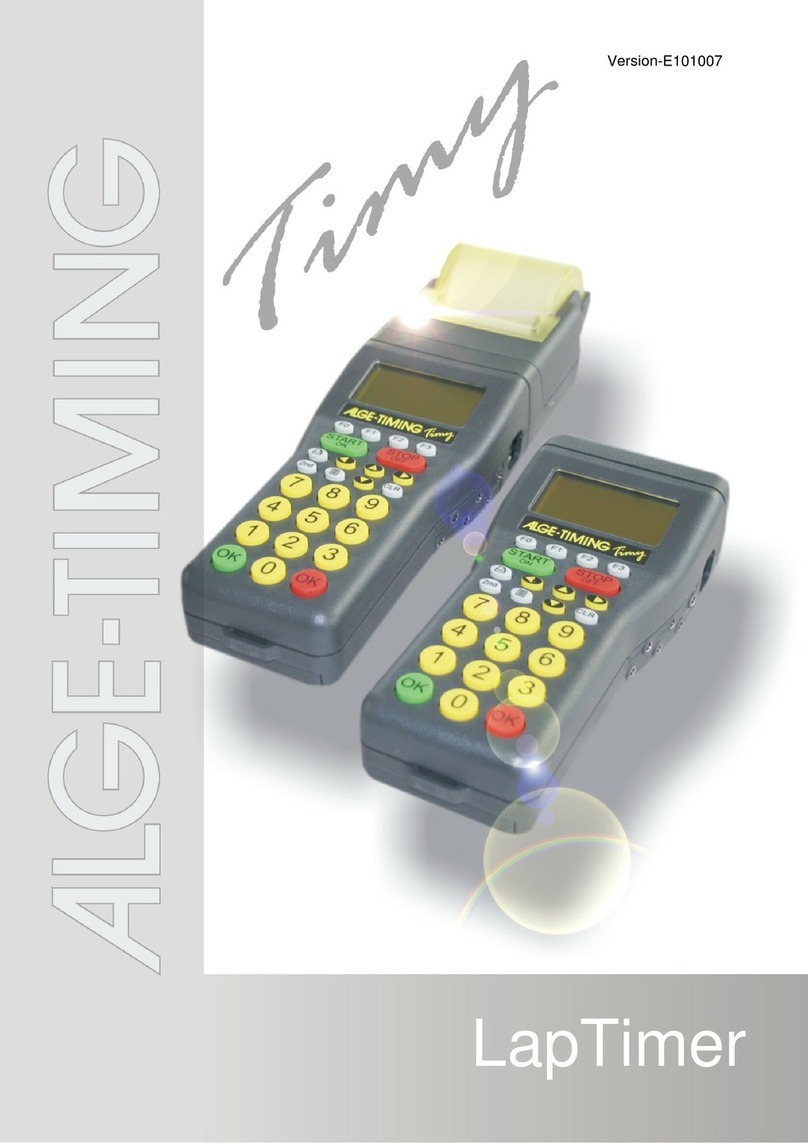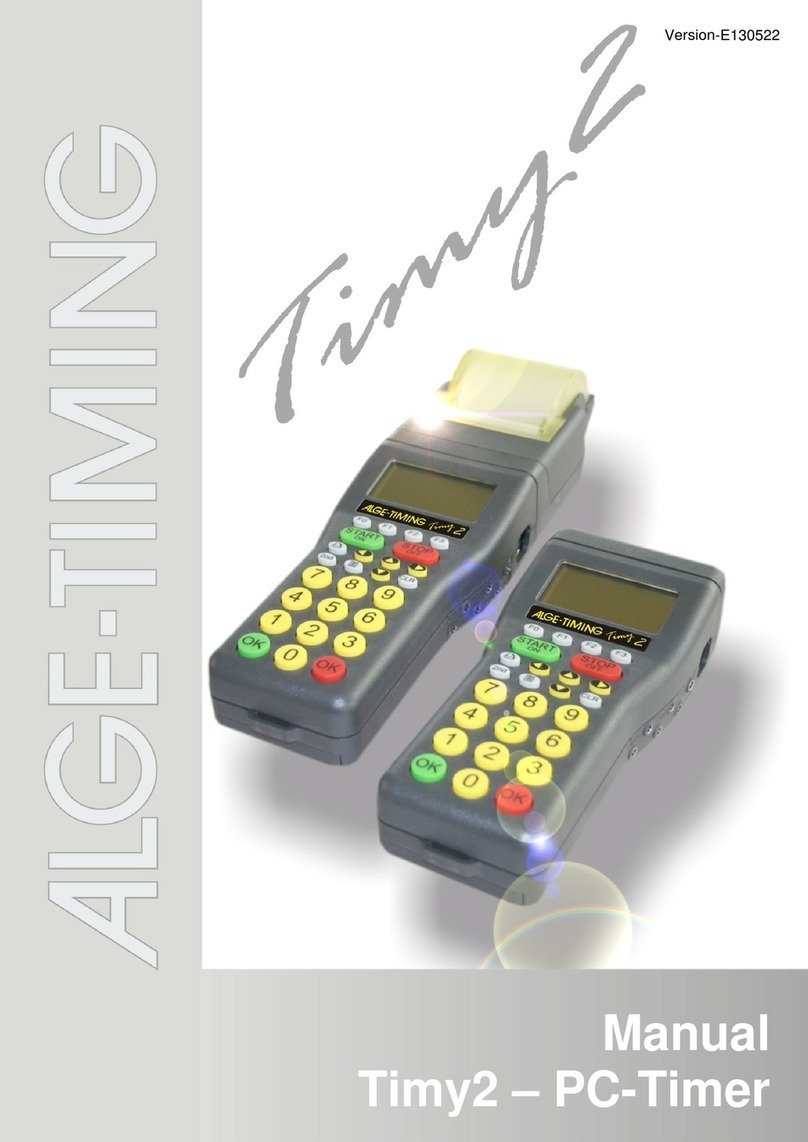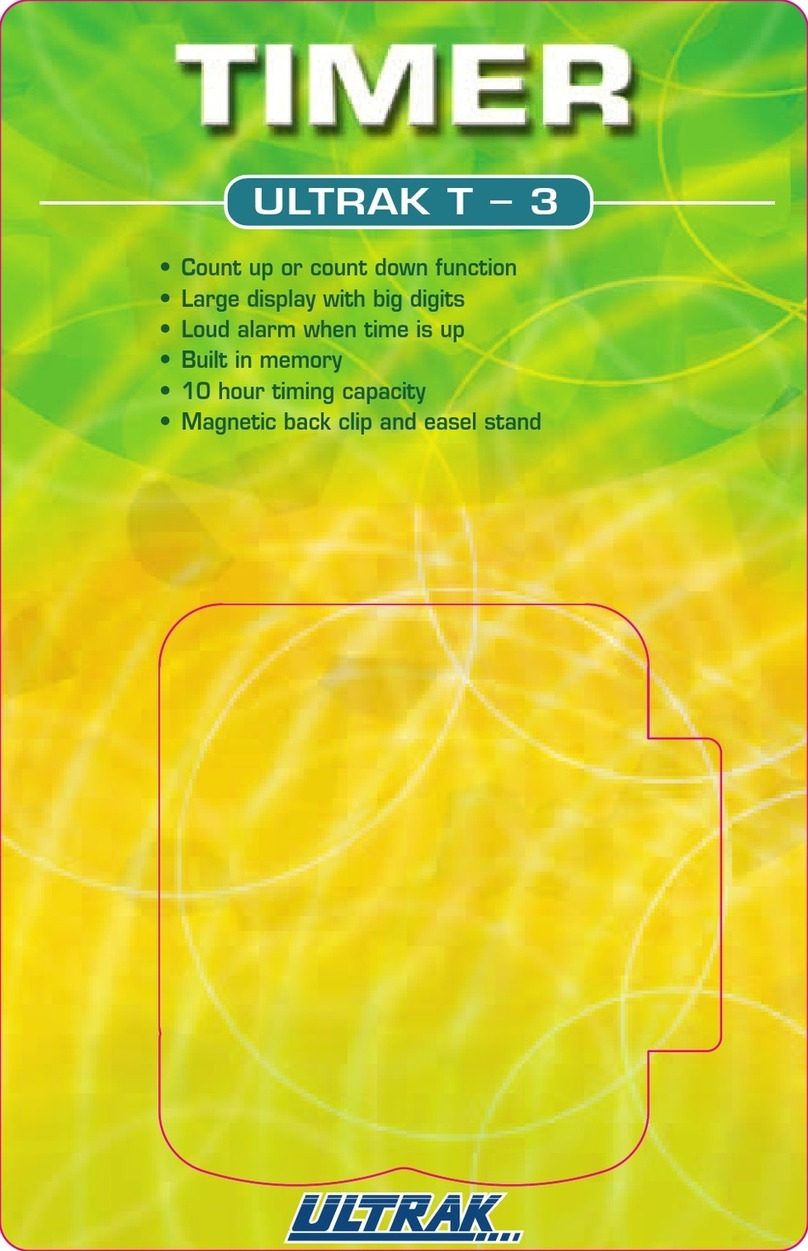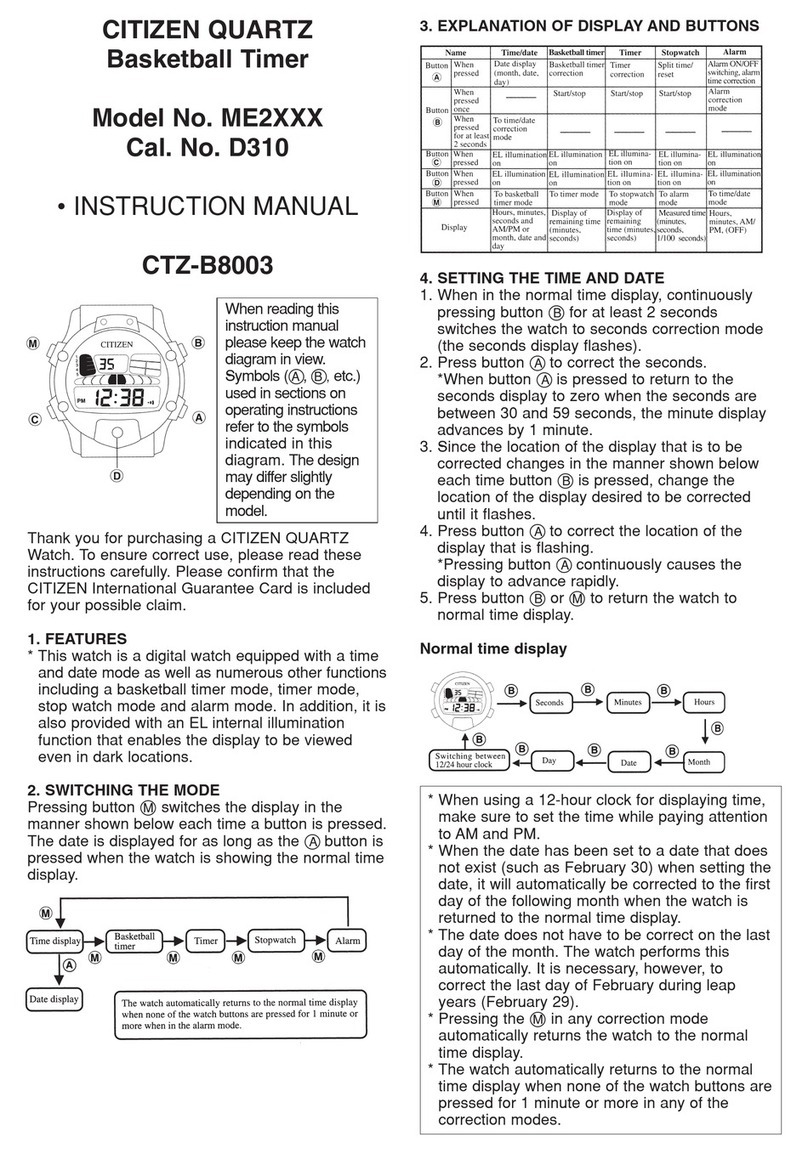Manual
TdC 8001
-6-
Table of Contents
1Device Description ......................................................................................................8
1.1 Standard Programs.....................................................................................................8
2Getting Started ..........................................................................................................10
2.1 Power Supply............................................................................................................10
2.1.1 Charging Device PS12 ..........................................................................................................................10
2.1.2 External Battery (12 V Car Battery) .......................................................................................................10
2.1.3 Operating Time ......................................................................................................................................10
2.1.4 Charge Condition of the Battery ............................................................................................................10
2.2 Printer .......................................................................................................................11
2.3 Connection of Auxiliary Devices ................................................................................12
2.4 Select Language .......................................................................................................15
2.5 Memory.....................................................................................................................15
2.5.1 Memory Organization ............................................................................................................................15
2.5.2 Clear Memory ........................................................................................................................................15
2.6 Select a Race ...........................................................................................................16
2.7 Precision ...................................................................................................................16
2.8 Set Timing Modes .....................................................................................................16
2.9 Enter Groups ............................................................................................................17
2.10 Test Function – Checking the TdC 8001....................................................................17
2.11 Synchronized Start....................................................................................................18
3Timing ........................................................................................................................19
3.1 Turn on TdC 8001 .....................................................................................................19
3.1.1 First Heat ...............................................................................................................................................19
3.1.2 Turning on and continuation in the same heat.......................................................................................21
3.1.3 Second (next) heat ................................................................................................................................21
3.2 Keypad Functions .....................................................................................................23
3.2.1 Start Keypad (12) ..................................................................................................................................23
3.2.2 Finish Keypad (8) ..................................................................................................................................23
3.2.3 Function Keypad (9) ..............................................................................................................................24
3.3 Start Mode ................................................................................................................25
3.3.1 Single Start ............................................................................................................................................25
3.3.2 Start Procedure for 2nd Heat ..................................................................................................................26
3.3.3 Group Start............................................................................................................................................26
3.3.4 Mass Start .............................................................................................................................................26
4Special Functions......................................................................................................27
4.1 Test – Check TdC 8001.............................................................................................27
4.2 Block – Deactivate Impulse Channels .......................................................................27
4.2.1 Block Start .............................................................................................................................................27
4.2.2 Block Finish ...........................................................................................................................................27
4.2.3 Individual Setting of Channels ...............................................................................................................27
4.3 Edit Times .................................................................................................................28
4.3.1 Edit Start Times .....................................................................................................................................28
4.3.2 Edit Finish Times ...................................................................................................................................30
4.4 Memo – Buffer for Mass Finish .................................................................................33
4.5 Class – Print Ranking................................................................................................35
4.5.1 Ranking in 1st Heat ................................................................................................................................35
4.5.2 Ranking in 2nd heat ................................................................................................................................38
4.5.3 Race Points ...........................................................................................................................................39
4.6 Print – Turn Printer On or Off ....................................................................................39