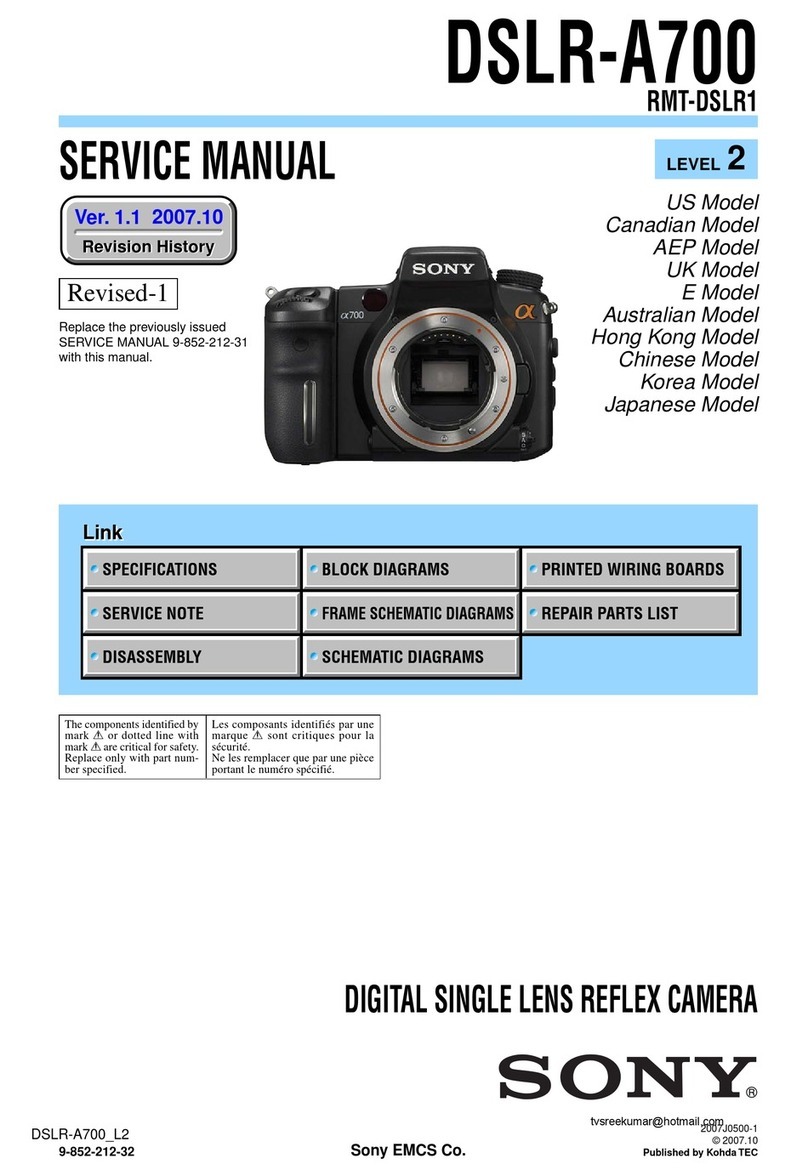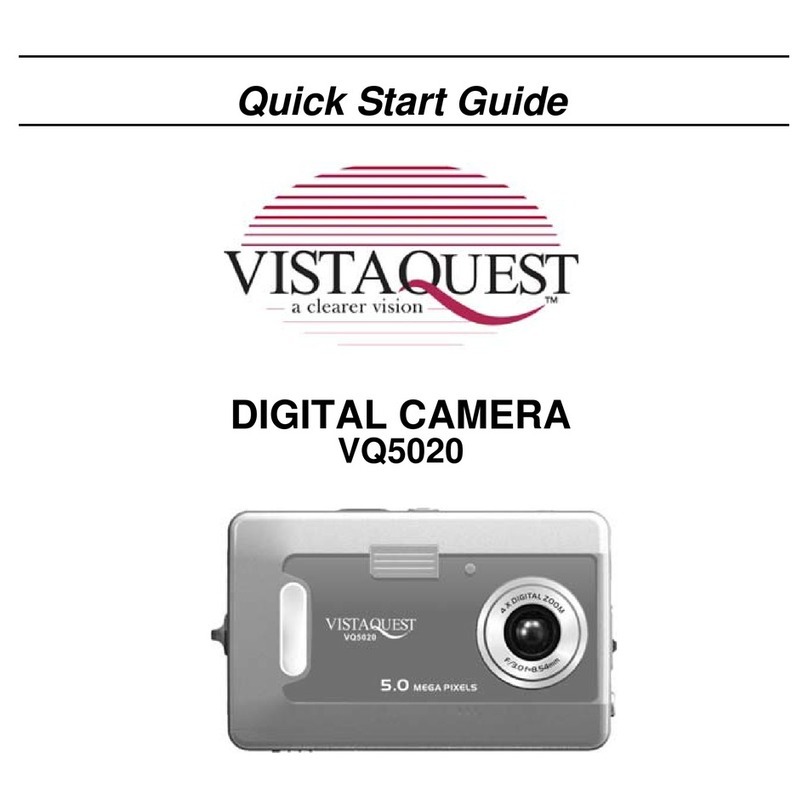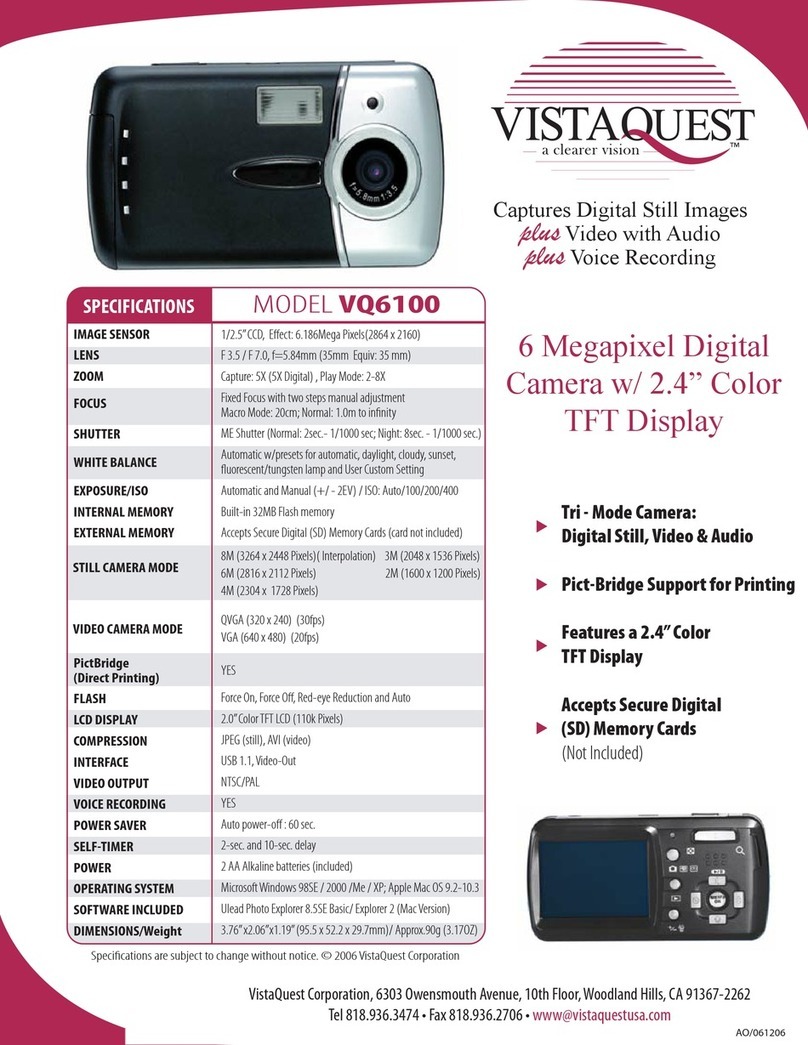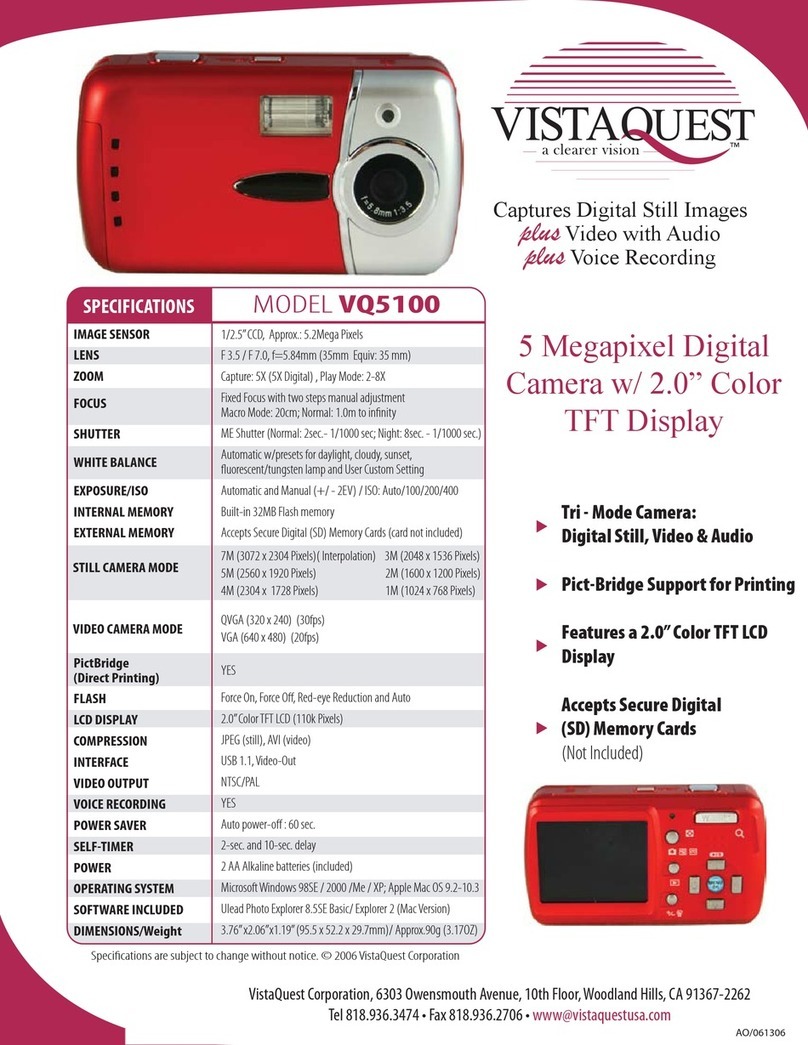Trakm8 RoadHawk DVR8000 User manual

1
RoadHawk DVR8000
User Manual
JAN18034
JUN18023

2
Before installing and using your DVR, be sure to read this manual in its enrety.
Aenon
• To protect your rights, before using and installing, please carefully read the contents of
the manual.
• This product is for internal vehicle use only, in order to prevent a short-circuit or the risk of
electric shock, do not use the RoadHawk DVR8000 in the rain or a high humidity environment.
• In the event of any solid or liquid coming into contact with the RoadHawk DVR8000, please
disconnectthepowerimmediately,andaskaqualiedmemberofstatocheckit,and
only restart it if deemed safe to do so.
• Thisproductcannotberepairedbyanunqualieduser.Iffailureoccurs,pleasecontacta
memberofqualiedtechnicalpersonnelorcontactTrakm8supportteam.Neveraempt
to repair the product yourself.
• Duetothedierencesinthestoragemedia(HDDandSDcard)ofeachbrand,thisproduct
isnotguaranteedtobecompablewithallstoragemedia.Whenusersselectastorage
medium, they should purchase a small amount of the product and then purchase it in
batches. Trakm8 does not assume any responsibility. Trakm8 can supply suitable media.
Installaon Environment
1. 8-36VDCpowersupply,pleaseconrmthepower
supplybeforeconnecon.
2. If the RoadHawk DVR8000 is not to be used
foralongme,pleasecompletelydisconnectthe
RoadHawk DVR8000 power supply.
3. Pleaseselecttheappropriatelocaonforthe
installaonoftheRoadHawkDVR8000,wherethe
aircanowfreelyaroundthemachinetoavoid
overheangorwaterinow.
4. The RoadHawk DVR8000 cannot be installed in
glove boxes, near the heaters, direct sunshine,
high dust environments, or possible rain water
access.
CAUTION
Name Quanty
HDD Mobile DVR 1
User Manual 1
Cercateofapproval 1
RemoteControl(not
includebaery) 1
ConnecngCable 3
Key 1

3
Contents
1 Product Overview
2 Basic funcons
2.1 Audio/Video Compression Format
2.2 Audio/video recording mode
2.3 Image quality when monitoring,
recording, playback
2.4 Total Resource
2.5 Alarm pre-recording
2.6 Full duplex
2.7 Malfunconalarmingfuncon
2.8 Self-testthestatusandself-recovery
2.9 Networking
2.10 Data backup
2.11 Authority,encrypon,datasafety
2.12 Logfuncon
3 Features
3.1 Operangsystem
3.2 Compression format
3.3 Monitoring and Recording
3.4 Index and Playback
3.5 HDD storage and data backup
3.6 Control
3.7 Others
4 Technical Parameters
5 Instrucon of Installaon
5.1 InstruconofExternalInterfaceWiring
5.2 InstruconofHDDInstallaon
6 Instrucon of use
6.1 Instruconoffrontpanel
6.2 Instruconofremotecontroloperaon
6.3 Menusenginstrucon
6.4 Systemsengs
6.5 Setupsengs
6.6 Baseseng
6.7 Usersengs
6.8 Serialsengs
6.9 GPSsengs
6.10 G-Sensorsengs
6.11 NTPsengs
6.12 Vehicleinformaon
6.13 Otherinformaon
6.14 Systeminformaon
6.15 Loginformaon
6.16 Conguraonmanagement
6.17 Disk check and format
4
4
4
4
4
4
4
5
5
5
5
5
5
5
6
6
6
6
6
6
6
6
7
8
9
10
11
11
13
14
14
15
15
16
16
17
17
17
18
18
19
19
20
20
21
21
22
22
23
23
24
24
25
25
26
26
27
27
28
30
30
6.18 Recordingandvideolesengs
6.19 Codec
6.20 Channel
6.21 Record plan
6.22 Playback
6.23 Networksengs,LAN,3G,Wi-Fi,IPC
6.24 LocalNetworkSengs(LAN)
6.25 3GNetworksengs
6.26 Wi-Fiseng
6.27 Wi-Fiencrypon
6.28 Alarmseng
6.29 Sensorseng
6.30 MD:Moondetecngalarm
6.31 Other:Otheralarmsengs
6.32 DVRVideoplaybackinstrucons
6.33 Video backup
6.34 Video Data Volume

4
1 Product Overview
The eight –channel embedded digital hard disk video recorder is designed for vehicle
safety.Itusesanembeddedprocessorandembeddedoperangsystem,combinedwith
video/audiocompression/decompression,GPS,vehiclerecorder,andthecapacity
hard disk storage technology.
2 Basic funcons
2.1 Audio/Video Compression Format
ThevideoadoptsthelatestIS014496-10(H.264)videocompressiontechnology,andhigh
compressionratetoensureabeerimagequalityusinglessstorage.Theaudioadopts
theG711Acompressionmethod,outpungabeervoicewithlowdistoron.
2.2 Audio/video recording mode
• Compression format
Audioandvideodataisstoredinspecialles,encryptedtopreventdataloss
under frequent power failure circumstances.
• Compression stream
Imagequality,with8levelsofadjustability,(380Kbps-8.0Mbps/channel)tomeet
dierentrequirements.
• Storage
2x2.5inchSATAharddisk,2TBmaximumeach.
2.3 Image quality when monitoring, recording, playback
• Resoluon
1080P: Monitoring: 1920*1080/CH; Recording: 1920*1080/CH;
Playback: 1920*1080/CH
• Frequencies
The monitoring, recording and playback are all 25fps or 30fps
• Horizontalresoluonformonitoring
8 Channel 1080P : 1920*1080 / channel.
• Horizontalresoluonforplayback
8 Channel 1080P : 1920*1080 / channel.
2.4 Total Resources
• 8CH 1080P:
Support8channels1080P(1920*1080)simultaneousrecording,total120fps.
2.5 Alarm pre-recording
• Alarmvideomode,alarmpre-recordedmorethan5svideo,audio,posioningdata.

5
2.6 Full duplex
• Under full loading status, users can index, playback the recorded data with no frame loss.
2.7 Malfuncon alarming funcon
• WhentheDVRfailstowork,andthealarmisOn,thealarminformaonwillbe
displayed for up to 6 minutes
2.8 Self-test the status and self-recovery
• Wheninworkingstatus,the“RUN”indicatorwillconstantlyashesandcheckthe
device. Recovery will take no more than 3 minutes when device crashes.
• 8Channel1080P:8channelsrealme,switchabletomonitoringmode.
2.9 Networking
• CombiningtheCMSsoware.Withoponalbuilt-in3/4Gmodule,thevehiclecanbe
monitored remotely.
2.10 Data backup
TobackuptheHDDdataintocomputerviaUSBportandeSATAport;
• DownloadtheHDDdataremotelythroughaWi-Fior3Gnetwork(ifenabled).
• Transfer the HDD card data to computer, download and play the media via our unique
DVRplayersoware.UserscanalsoswitchtheHDDlesintouniversalAVIformatto
view in other players.
2.11 Authority, encrypon, data safety
• EntertheMDVRbypassword-thedefaultpasswordis‘6666’.Dataisstoredinaspecial
lesystemtoensureit’sencryptedandsafe.
2.12 Log funcon
• Thelogincludesthealarmingandmalfunconinformaon,storedontheHDDcard.It
can be checked via your computer.

6
3 Features
3.1 Operang system
• EmbeddedLinuxoperangsystem,highstable,freefromvirus.
• English/Chinese/Russian/Portuguesemenu.
• Graphical user interface.
3.2 Compression format
• H.264 format: excellent frame rate, quality image output.
3.3 Monitoring and Recording
• Monitor:4/8Channel1080P:1080P(1920*1080).
• Record:8Channel1080P:PAL200fps,NTSC240fps,real-me8CH1080Precording.
• Recordmode:byalarm,schedule,manual,moondetecon.
• Support:8Channel1080P:8CHvideoand8CHaudiomeanwhilerecording.
• Record image quality: 8 levels adjustable.
• VideorecordedinspeciallesystemtoensurelifespanandsafetyoftheHDD.
• Reliable evidence with embedded audio/video data.
3.4 Index and Playback
• Indexandplaybackbyme.
• Supports8ChannelAHD720P:8CHvideo,1CHaudio(anychannelcanbechosen).
Indexandplaybackatthesameme,supportamplifyinginonechannel.
• DataonlyplayedbyDVRplaybacksoware.
3.5 HDD storage and data backup
• Support2xHDD,withmax2TBcapacity.
• TheHDDdatacanbebackedupviaPCsoware.
• SupportsUSBbackup.
3.6 Control
• Dual MCU control, to ensure DVR stability.
• Supportremotelycontrolbyremotecontroller.
3.7 Others
• FirmwareupgradethroughUSB.Easymaintenance.
• Protect by password, to avoid data damage.
• Delayed shutdown: default for 5s, adjustable.
• An-pulseandlowvoltageprotecon.
• Real-memer.
• An-shockforthePCBpanelandparts.
• Watchdogfuncontoavoidsystemcrash.

7
4 Technical Parameters
Device parameters DVR Performance index
Model RoadHawk DVR8000
ProductName 8ChannelMobileDVR(HDDStorage)
OperaonSystem Linux
OperaonInterface GraphicalInterfacesEnglish
FileSystem TESProprietaryFormat
SystemPrivileges User Password
Video Input 8 *1080P/720P/960H
Video Output 1ChannelPAL/NTSCOutput,1.0Vp-p,75Ω,PinAviaonConnector
1ChannelVGASupport1920*1080,1280*720,1024*768Resoluon
Video Display 1/4/8ScreenDisplay
VideoStandard PAL:25frames/Sec;NTSC:30frames/Sec
SystemResources PAL:200Frames;NTSC:240Frames
Audio Input 8ChannelsIndependentInput600Ω
Audio Output 1Channel(8ChannelsCanBeConvertFreely)
Basic Output Level 1.0—2.2V
DistoronPlusNoise ≤-30dB
Recording Mode SoundAndImageSynchronizaon
Audio Compression G711A
Image Compression H.264FixedCodeStream
Image Format 8*1080P/720P/960H
VideoStream 192K-4.0Mbit/s
Video Taking Up Of Hard Disk 85M-1800MByte/hour
PlaybackResoluon 1 or 4*1080P/8*720P
Audio Bitrate 4KByte / s / channel
Audio Taking Up Of Hard Disk 14MByte / hour / channel
HDDStorage 2*2.5inch7mm(H)SATAHDD,SupportMax4TB
SDcard 1*SD,SupportMAX128GB
Image Quality EightGradestoChoose
Alarm input 12 Channels Independent Input. High Voltage Trigger
Analog alarm input 2 channels analog alarm input
Alarm out 3ChannelsIndependentoutput(2relay,1DC12voutput)
Move Detect Available
Host Access CanExpandtwoForUSBDiskBackup(frontUSBportisUSB3.0)
E-SATA SupportbackuplesviaE-SATAport
WirelineAccess CanExpandOneRJ45EthernetPort
Wi CanExpandOneWiModuleInside
3G/4G CanExpandtwoFDD-LTE/TD-LTE/WCDMA/CDMA2000ModulesInside
GPS CanExpandGPS/GNOLASSModuleInside
RS232 3*RS232,theyareconvenienttoconnectwithothervehicleequipment
RS485 2*RS485,theyareconvenienttoconnectwithothervehicleequipmentorPTZCamera
Pulse speed One channel pulse speed
Intercom CanExpandIntercomModuleInside
G-Sensor CanExpandG-SensorModuleInside
Canbus CanExpand2*CanbusModuleInside
Amplicate Interface Support2amplier,1Insidebus,1Outsidebus(defaultnon-standard,Needtoselect
Ofuncon)
PowerConsumpon DC8-36V5%≤12W
WorkingTemperature -40⁰C ~ +70⁰C≤80%
Clock Built-In Clock, Calendar
ProductSize 235(L)*190(W)*80(H)mm(withHolder)
ProductWeight 3.2KG(withoutHDD)

8
Oponal funcons:
BasicType(PinAviaonConnector)
+A:GPSFuncon+B:3G/4GFuncon
+E:LanPort+J:FireproofBox
+K:Canbus +L:Wihot-Spot
+P:POE +O:Poweramplierinterface
+F:SDCardslot +W:WiFuncon
+M:DispatchInterface +2:SIM2module
5 Instrucon of Installaon

9
5.1 Instrucon of External Interface Wiring
Remarks:
• Ifthepowersupplyis12V,thenthecurrentof12Voutputcanbejust5A.Soifthereare
more than this power, we suggest customers to get power for other cameras from the
12V vehicle power directly or use Our special car power supply.
• Ports:
DEBUG:TesngportRS232/RS485: intercomconnecngportSENSOR: Alarm port
• WIFIhotspot,reboxinterface,networkport,CANBUS,poweramplier,busstaon-
announcer are not standard interface, that will be add when you have request order.

10
5.2 Instrucon of HDD Installaon
Please ensure that the DVR8000 is not powered on before removing the HDD tray.
• Open the front panel of the hard drive box and remove the hard drive caddy. Unlock with
security key and undo the 2 screws.
• Remove the two silver screws holding the hard drive rear enclosure in place using a screwdriver.
• Removetherearpanelandslidetheprotecvesleeveo.
• Removethe4screwsfromtheboomofthesuspensiontray.
• InserttheSATAcablestotheharddrive(s).
• Usethe4silverscrews(perHDD)toxtheHDDinplace,donotghtenfullyunltheHDDsitsquare.
• Put the hard disk enclosure into the middle of the hard disk protection shell and re insert the 4 screws.
• Replacetheprotecvesleeveandrearpanel.
• Replace the 2 silver screws in the rear panel.
• ReplacetheHDDboxintotheDVR8000(Logotowardsthetop),doupthe2screwsand
lock the unit in place with the security key.

11
6.1 Instrucon of front panel
LED
• PWR LED:PowerLEDon.
• Run LED:DVRworkingLEDindicator.
• ESATA LED:BackingupthedatabyesataLEDindicator.
• HDD 1 LED:Whenrecording,playing,backup,LEDisashing.
• 4G LED: 3G/4G,WIFImodule,LINKworkingLEDindicator.
• Wi-Fi LED:WhenWi-FimoduleisrunningtheLEDison.
• ACC LED: ACC controller signal regularly,it would indicate.
• ALM LED:Whenhavealarmsignal,itwouldbeon,whenalarmsignaldisappearit
wouldbeo.
• SD LED:WhenthemodelhasSDcardstoragefuncon,SDcardreadnormally
then it would indicate.
• HDD 2 LED: Record,play,backupdataashing
• GPS LED:WithGPSmodule,MDVRworkwellindicate.
• Link LED:Whenwirednetworkconnectnormally,itwouldindicate.
6 Instrucon of use

12
Key and other descripons
• DEBUG: Debug interface.
• ESTAT: Backup interface.
• SD: SDcardinterface.
• LAN: NetworkRJ45interface.
• IR: Infrared receiving window.
• LOCK: Whileremovingtheharddrive,usethekeytounlockinordertoremovethe
harddrive,unlockaermachine’sauto-disconnectsthepower,thepowerauto-
connectaerbeinglocked.
• USB3.0: BackupthevideodataofharddriveviaUSB.
• SIM1: StandardSIMcardsize:15x25mm,defaultconnecon.
• SIM2: StandardSIMcard,size:15x25mm,SIM1cardautomacallyswitchSIM2card
whendisconnected(SIM2modulematching).
NOTE: Recommend to use the SanDisk brand of the USB disk, the minimum volume
256M, must support the FAT32 le system.

13
6.2 Instrucon of remote control operaon
Remark: When the DVR is in alarm condion, the remote control is invalid.
①Gotomenu
②Return
Record
Enterthesub-menutosetandconrm
Playback on the mobile DVR
①Stopwhenrecordingorduringplayback
②Delete
Pause/Play during playback
Fast-forward during video playback, Press again
to speed up.
Rewind uring video playback. Press again to skip
by 10 seconds
EnterPTZcontrolmode.
ControlPTZZoom
ControlPTZfocus
Mutekeytoturnonorturnoaudiooutputdur-
ingplaybackvideoswithaudio.(Theaudioinput
of the playback device must be connected to the
audiooutputoftheDVR.)
①Exitvideoplaybackorbackup.
②ExitfromPTZmode.
①UpwardforMENUselecon.
②‘UP’direconforPTZcontrolmode.
①DownwardforMENUselecon.
②‘Down’direconforPTZcontrolmode.
①TowardsleforMENUseleconorMENUsetup.
②‘Le’direconforPTZcontrolmode.
①TowardsrightforMENUselectionorMENUsetup.
②‘Right’direconforPTZcontrolmode.
①Screenzoomtherstchannelvideowhen
surveillance, record
②Enterpasswordorsetsystempassword.
③Shortcutkeys,presstherstkeyshortcutto
switch the number 1, press the second key short-
cuttoswitchthecapitalleera,pressthethird
keyshortcuttogglesthelowercaseleersa,press
the up and down keys to change value.
①4channeldisplayuringsurveillance,record
and playback.
②Enterpasswordorsetsystempassword.
Press 1, 2, 3, 4, 5, 6, 7, 8 switch to CH1, CH2, CH3, CH4,
CH5, CH6, CH7, CH8
Buonsnotmenonedarenotinuse.

14
6.3 Menu seng instrucon
First press .
and then press to enter the default
password 6666.
6.4 System sengs
Toselect‘Setup’,‘Vehicle’,‘Other’,‘System
info’,‘Log’and‘Cong’opons,pleaseuse
thearrownavigaonbuonsontheremote
control.Pressingthe‘OK’buonwillselect
thedesiredopon.
Then press to enter the main
menu interface.
Toselect‘System’,‘Disk’,‘Record’,‘Playback’,
‘Network’and‘Alarm’opons,pleaseuse
thearrownavigaonbuonsontheremote
control.Pressingthe‘OK’buonwillselect
thedesiredopon.

15
6.5 Setup sengs
Toselect‘Base’,‘User’,‘Serial’,‘PTZ’,‘GPS’,
‘G-sensor’and‘NTP’opons,pleaseuse
thearrownavigaonbuonsontheremote
control.Pressingthe‘OK’buonwillselect
thedesiredopon.
Date format:Oer3displaymethodslike
‘y/m/d,m/d/y,d/m/y’forpersonalhabit.
Daylight saving me:Onoro.
Date: Adjust the date of HDD recorder
Time:AdjustthemeofHDDrecorder
Language:Set‘Chinese’,‘English’,
‘Portuguese’,‘Russian’and‘French’,have
torestarttheDVRaerseng.
Video Mode: Set‘PAL’or‘NTSC’-requires
system restart.
Delay Time: Shutdownaerigniono
funcon,thedefaultmeis5secs.
Selectable30secsto23.5hours.
Note: Select the ‘OK’ buon to save any changed
parameters, select the ‘Cancel’ buon to close the
window without saving any changed parameters.
6.6 Base seng
SettheSystemme,TVsystem,Language,etc.
Enterthemenu,thenusethenavigaonalarrows
ontheremotecontroltoselecttheopons.Then
pressthe‘OK’buontoenterthemodicaon
mode. Adjust the number by pressing the
navigaonalarrowsontheremotecontrol.Press
the‘OK’buontosaveaeradjustments.
Pressthe’Menu’buontoexit.

16
6.7 User sengs
Setuptheusernameandpasswordforthe
administrator and common users.
6.8 Serial sengs
Setupthecommunicaonprotocolwith
external equipment via the serial
sengsscreen.
RS232 set:Supportsdispatch,LEDpanel,
ID card, OBD and person count.
Bitrate:Supports2400bps,4800bps,
9600bps,19200bps and 38400bps.
Data bit: The default value is 8.
Stop bit: The default value is 1.
Verify: The default value is none.
RTS/CTS: The default value is 0.
RS485 set:SupportsPTZ,LEDscreen,oil
sensor, ID card, OBD and person count.
Bitrate:Supports2400bps,4800bps,
9600bps,19200bps and 38400bps.
Admin user:Setuptheusernameof
the administrator
Password:Enterthedefaultpassword
before changing the new password.
New password:Enterthenewpassword.
Common user: Setuptheusernameof
common user.
Password:Enterthedefaultpassword
before changing the new password.
New password:Enterthenewpassword.

17
6.9 GPS sengs
Setupthecommunicaonprotocolwith
external equipment via the serial
sengsscreen.
ID Time zone:Dierentbycountries,e.g:
China for UTC+08.
GPS Interval:GPSdatauploadinterval,
used with other system interface.
6.10 G-Sensor sengs
G Sensor-X:2000mg(defaultvalue).This
valuewillchangeaccordinglyiftheX
direcongravityacceleratedspeedvalue
is changeable.
G Sensor-Y: 2000mg
(defaultvalue,customisable).
G Sensor-Z:2000mg(defaultvalue,this
valuewillchangeaccordinglyiftheZ
direcongravityacceleratedspeedvalue
ischangeable).
Note:Pressthe‘Adjust’buontoadjust
G-sensorparameterswhenrstinstalled.
6.11 NTP sengs
NTP server:TheNTPserverIP.
Server port: Default port is 123.
NTP ming:Dierentbycountries,e.g:
China for UTC+08.
NTP Interval: Time data upload interval,
usedwithNTPserver.

18
6.12 Vehicle informaon
Details of car number plate, route and
driver code.
Car ID:CanbeshowedbyEnglish,numbers
or common symbols.
A-person:Setupthedriverforthevehicle.
Line Num: The driving route and code.
Driver ID:Setupthedriver
codeinformaon.
6.13 Other informaon
VGA Output: 1920x1080, 1280x720,
1024x768, no output.
Zoom in CH: Choosing which channel to
seeeachmepowerison.Thisisalsouseful
whenbackingthecar.E.g.whenyouchoose
CH1astheZoom,CH1willbeshownon
screen when you start the device,.
Alarm Phone:Settheaconofalarmornot.
Phone number:Clickalarmfunconand
set the phone number for alarm.

19
6.14 System informaon
Displays DVR hardware code number and
sowareversioninformaon(thiscannot
bechanged).
Device encoding: Only for this DVR. The
code is unique.
Firmware version:TheversionNo.of
DVRsoware.
IMIE:IMIENo.of3G/4Gnetwork
or module.
Strength of 3G/4G signal:Strengthvalue:
99, unknown: 0-31.
Strength of GPS signal:AA-BB(AA:GPS
No;BB:GPSstrength.Showsignalstrength
ofmax3).
Wi-Fi MAC: The MAC address
6.15 Log informaon
Log type:Useraconlog,alarmlogging,
and equipment status log.

20
6.16 Conguraon management
Import: Import the
conguraonparameters.
Export:Exportthe
conguraonparameters.
Renew: Restore the factory parameter.
6.17 Disk check and format
Disk Name: Display the system-recognised
HDD name.
Overwrite:Chooseonando.
Total Size: Display the total size of HDD.
Free Size: Display the remaining capacity
of HDD.
Free record me:Anesmateofyour
recordingmeavailability.
Format:FormatHDD(onlyformatthe
headlesofHDD).
Selectthisitem.Thereisaformatinterface
aerpressingthe‘OK’buon.Conrmto
format or cancel to return to the
original interface.
Table of contents
Other Trakm8 Digital Camera manuals