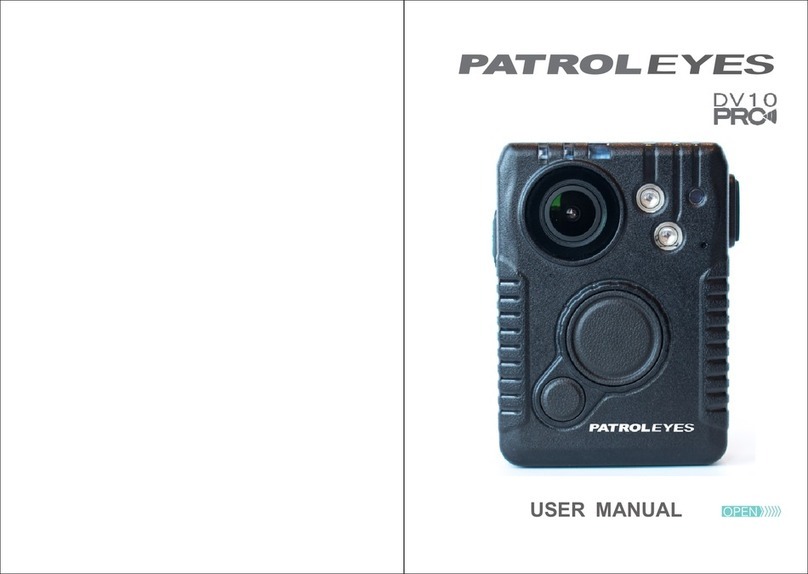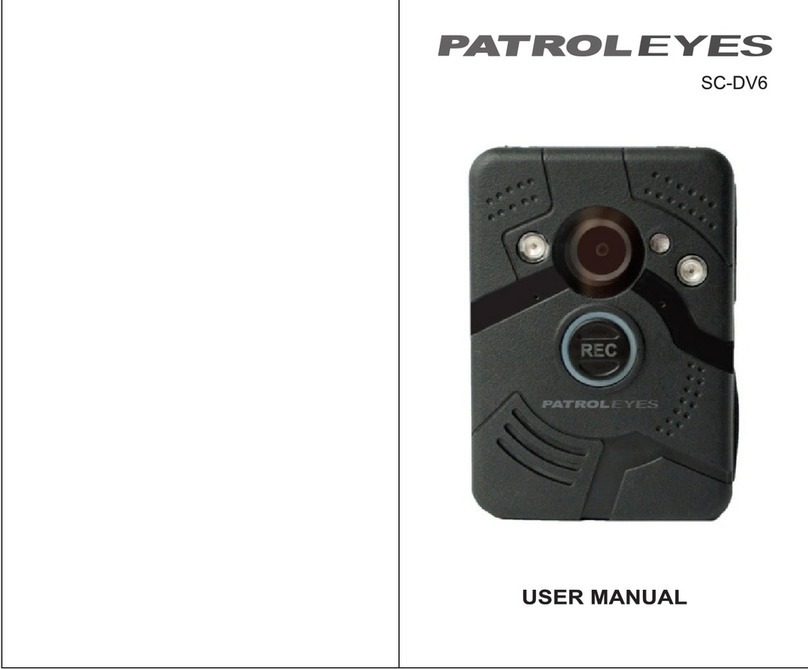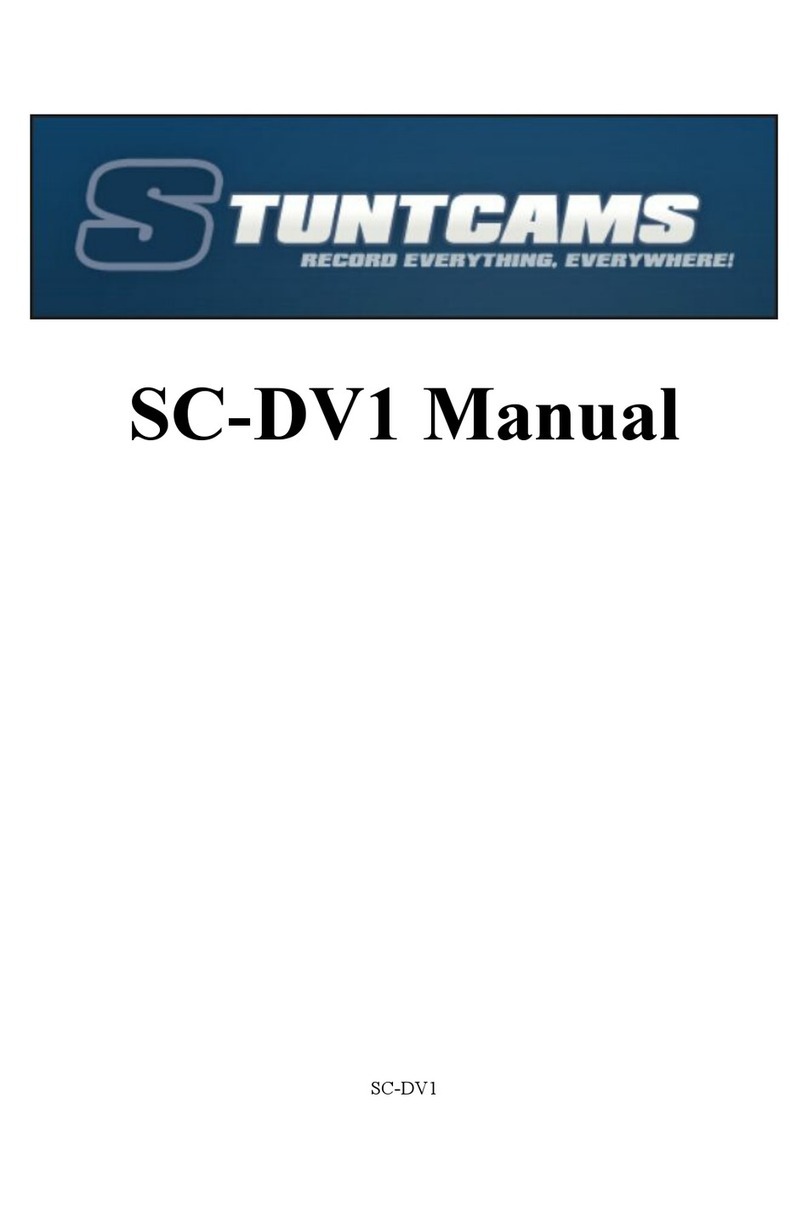Quick To Use
>Switch machine
In the off state, long press the power button of the body camera, the machine can be turned on,
and in any state, press and hold the power button for 3 seconds, the machine will shut down.
>Video
After the body camera is turned on, in the standby preview state, short press the record button to
start recording. When the recording starts, the record icon in the upper left corner of the screen turns
red, and a red dot flashes. The status indicator flashes red, and press the record button again during the
recording process to stop Recording, the content of the recording is automatically saved. In the process
of video shooting, long press the infrared key, the key mark will appear on the screen, which is the key
file marked. The marked video will not be automatically deleted when the loop recording is started, and
the marking will be automatically canceled when the recording stops.
> Take pictures
After the body camera is turned on, in the standby preview state, short press the camera button to
take a photo. When shooting in a dark environment at night, you need to turn on the machine's infrared
light or LED white light to shoot. During the recording process, press the photo button to take a snapshot.