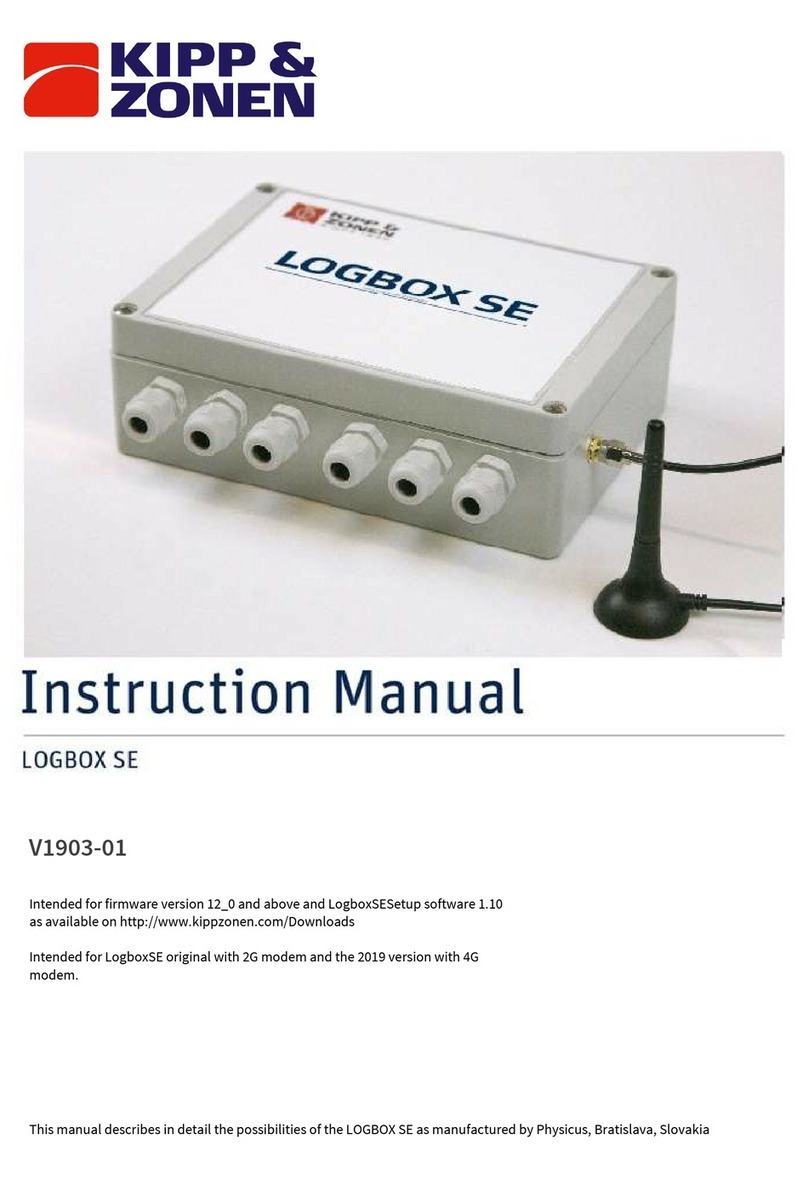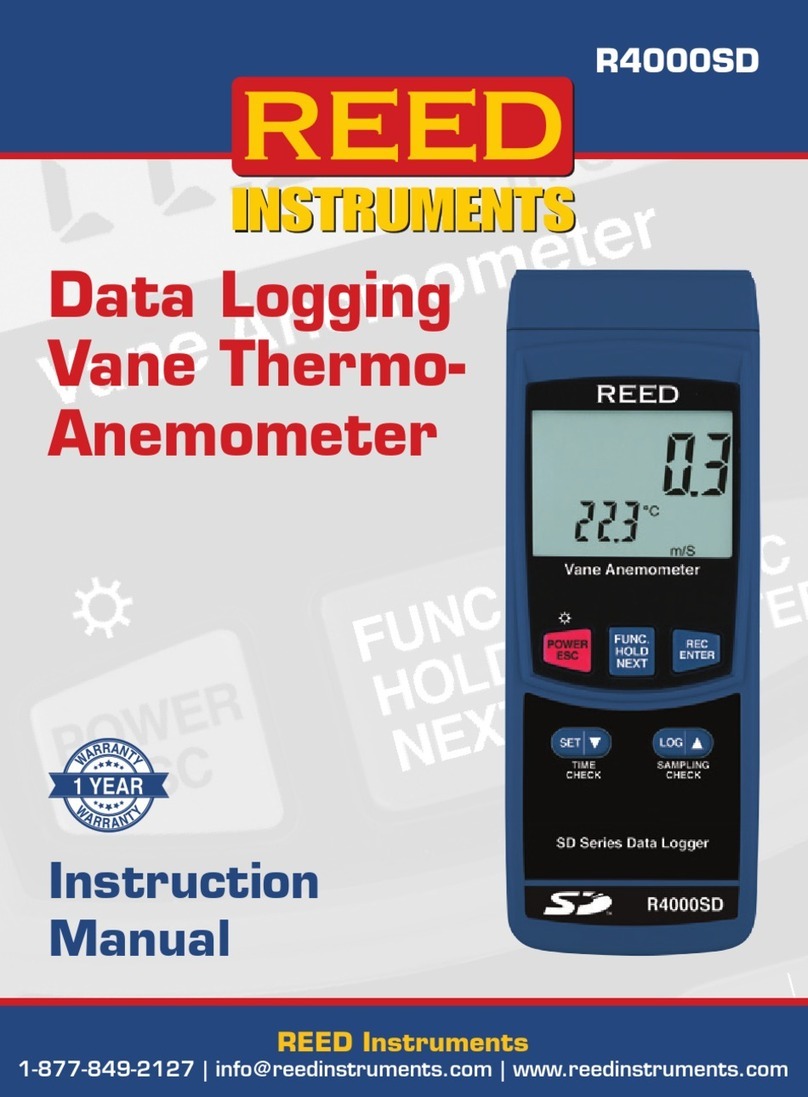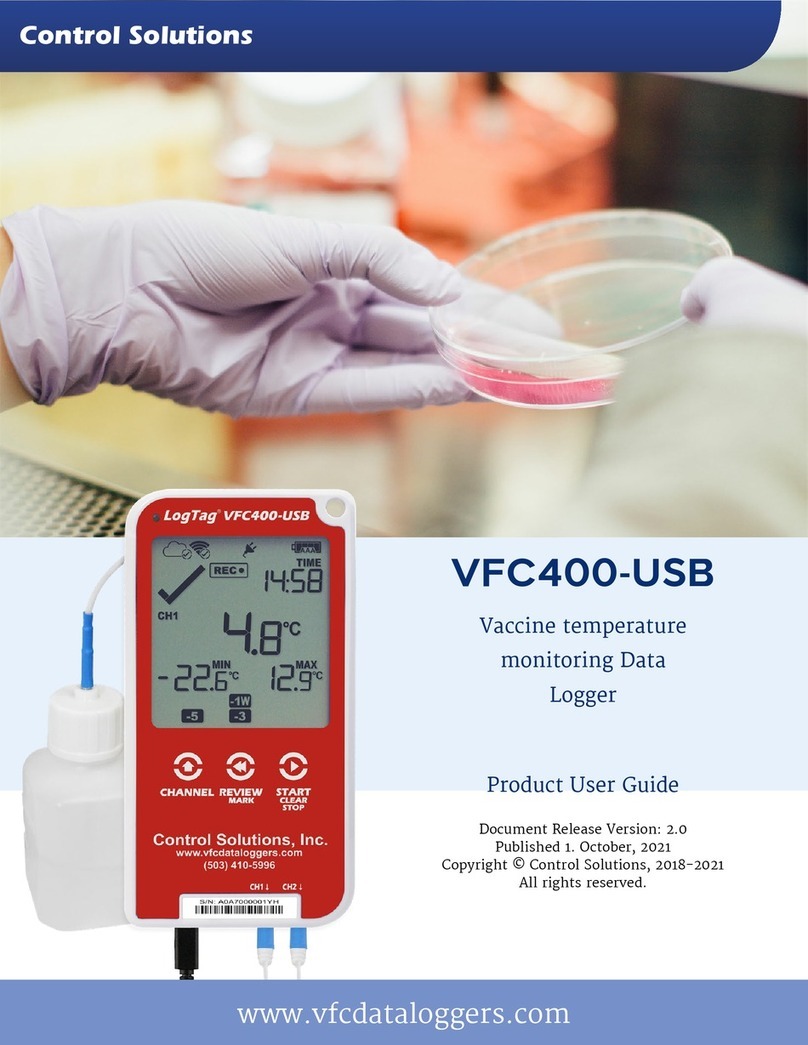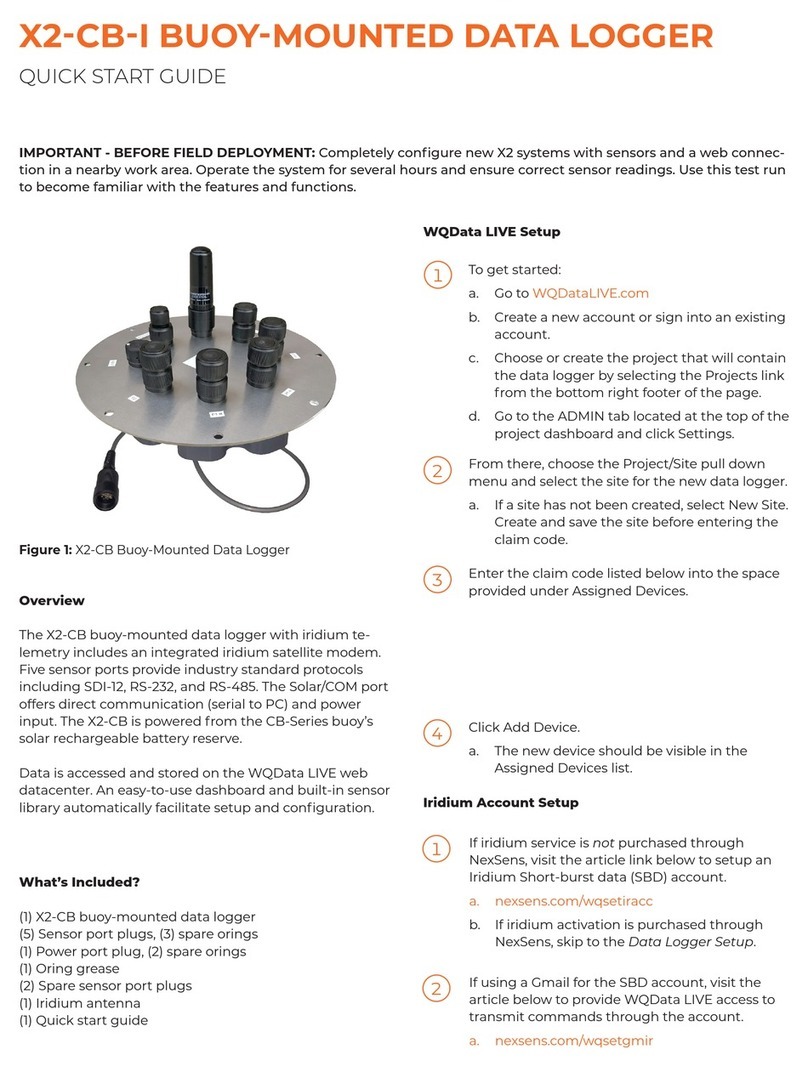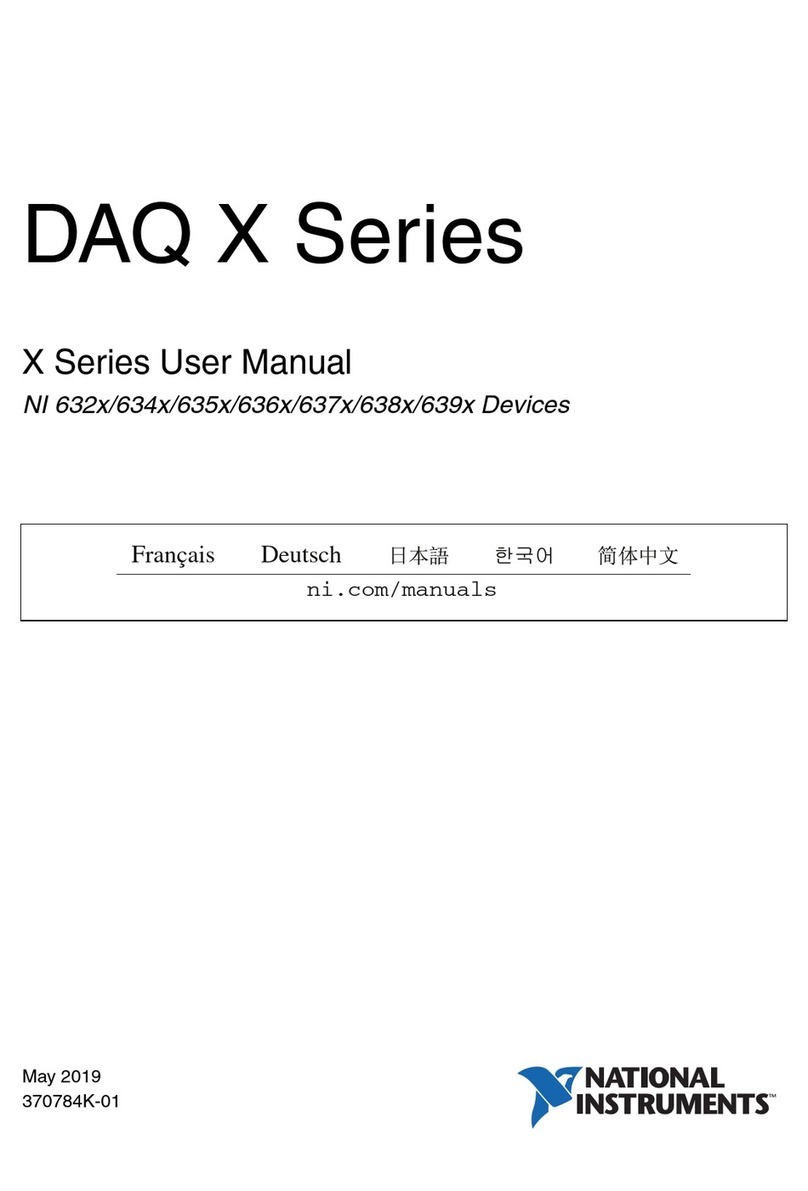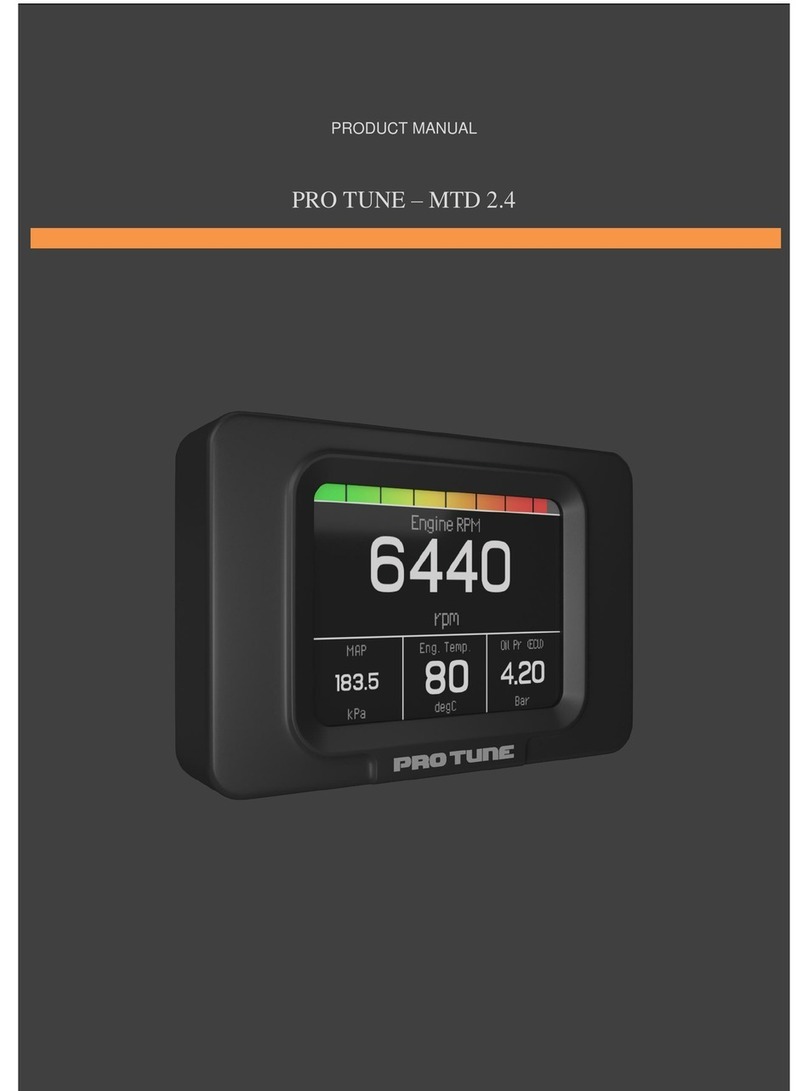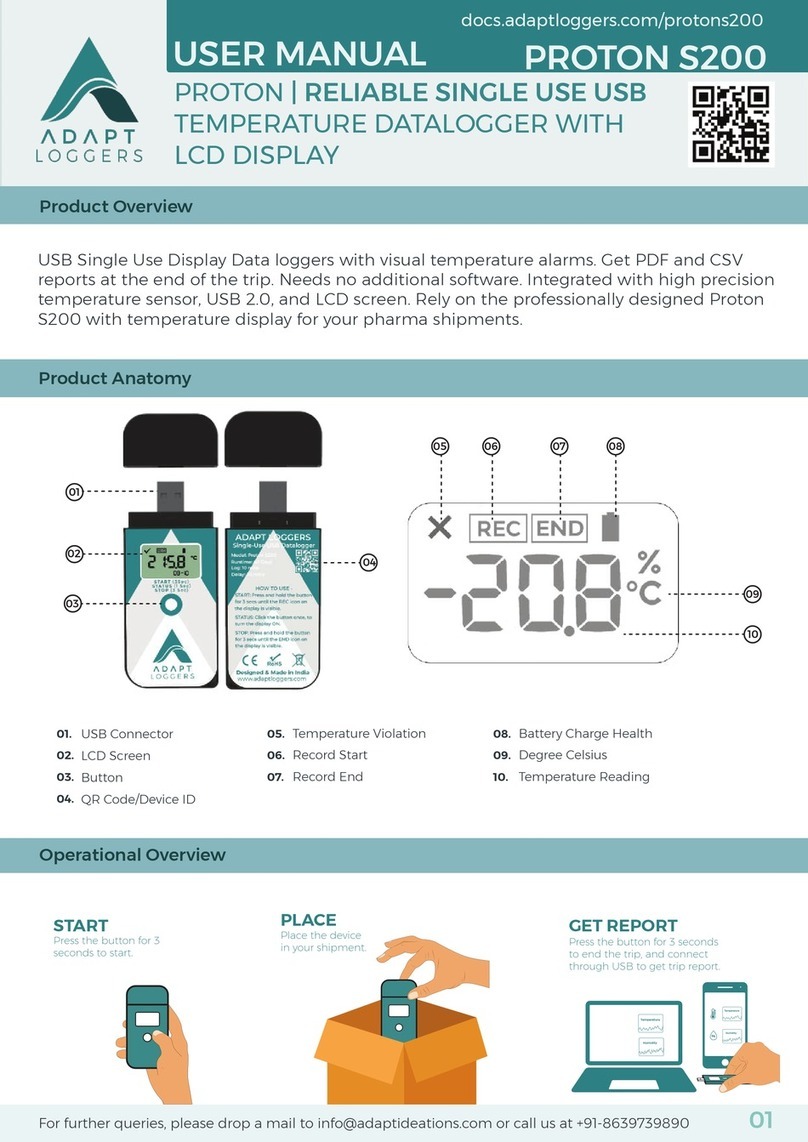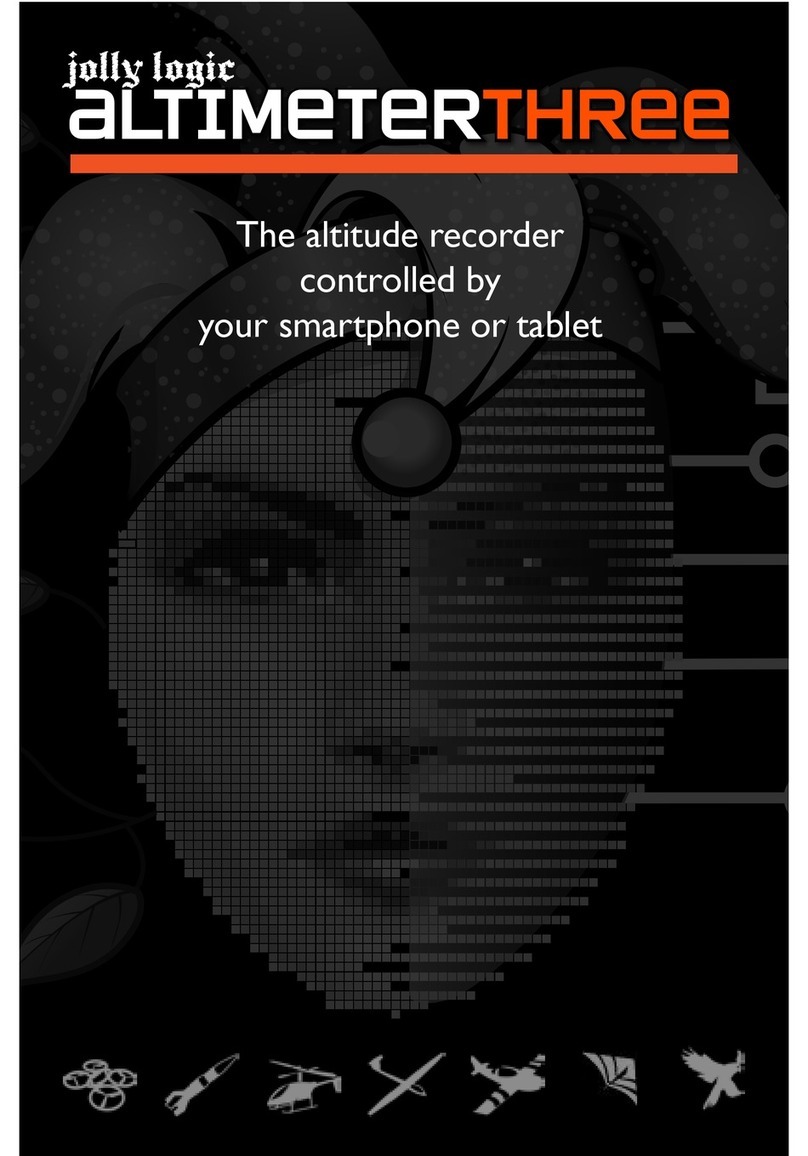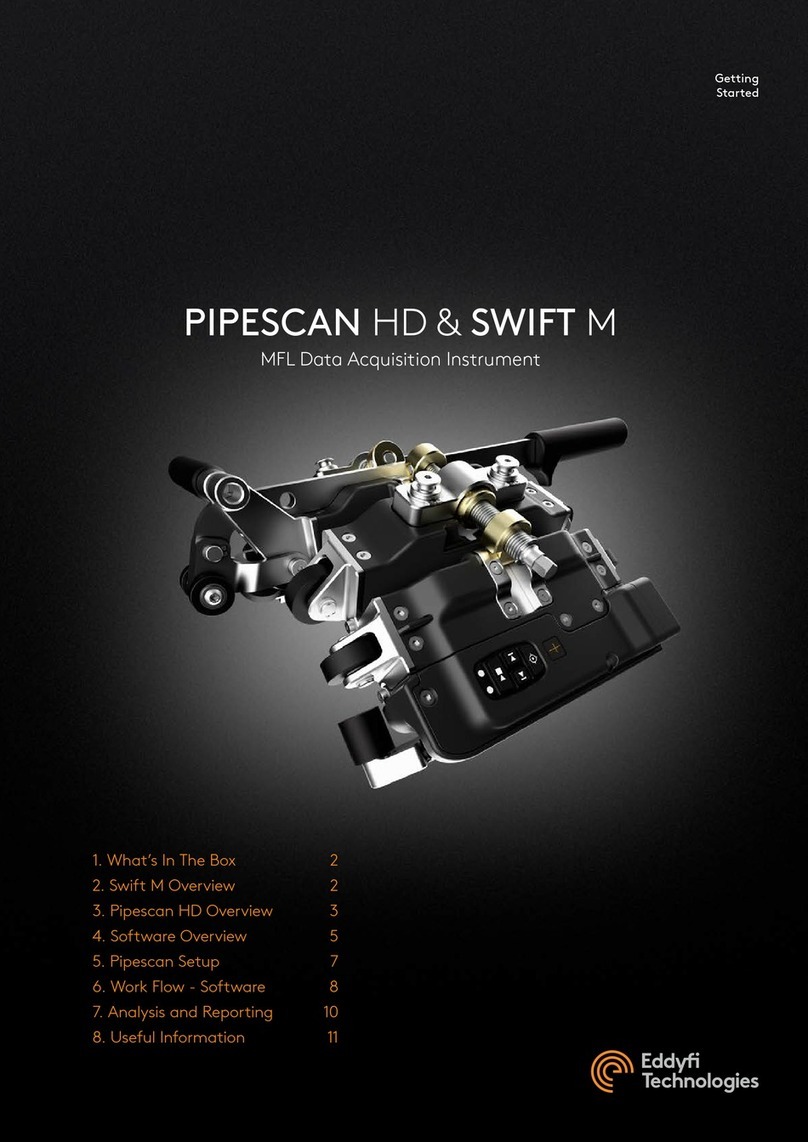GET STARTED
CONNECTING
DATA LOGGER IDENTITY
Label each Feedback Data Logger with a
different color/number combination to
allow easy identification
Download theTramex Feedback app from the
App Store or Google Play.
Register (in-App) to create an account.
Remove the Battery tab and dust cover.
[Readings can not be taken with dust cover on.]
Connect the optional contact temperature
probe.
Push in and twist interface cable (1).
Connect Hygro-i2® probe (2).
Switch the O/I button to I. This starts the
logger transmitting to the app.
When transmitting, your Feedback device
should appear on the device list.
Tap to select your device from the list to go
to Device Selected page.
Onsite photos showing RH and temperature
values can be taken and saved.
Tap connect to operate the device.
1
2Tap the yellow pencil icon to assign it a
color and number.