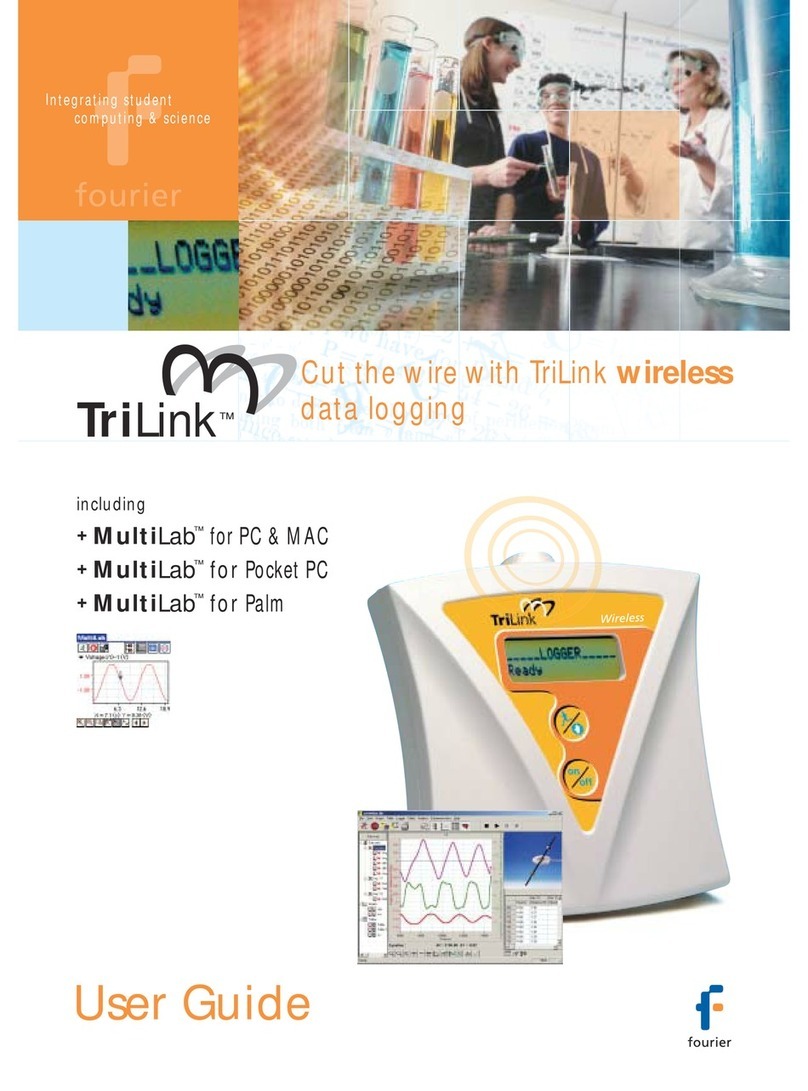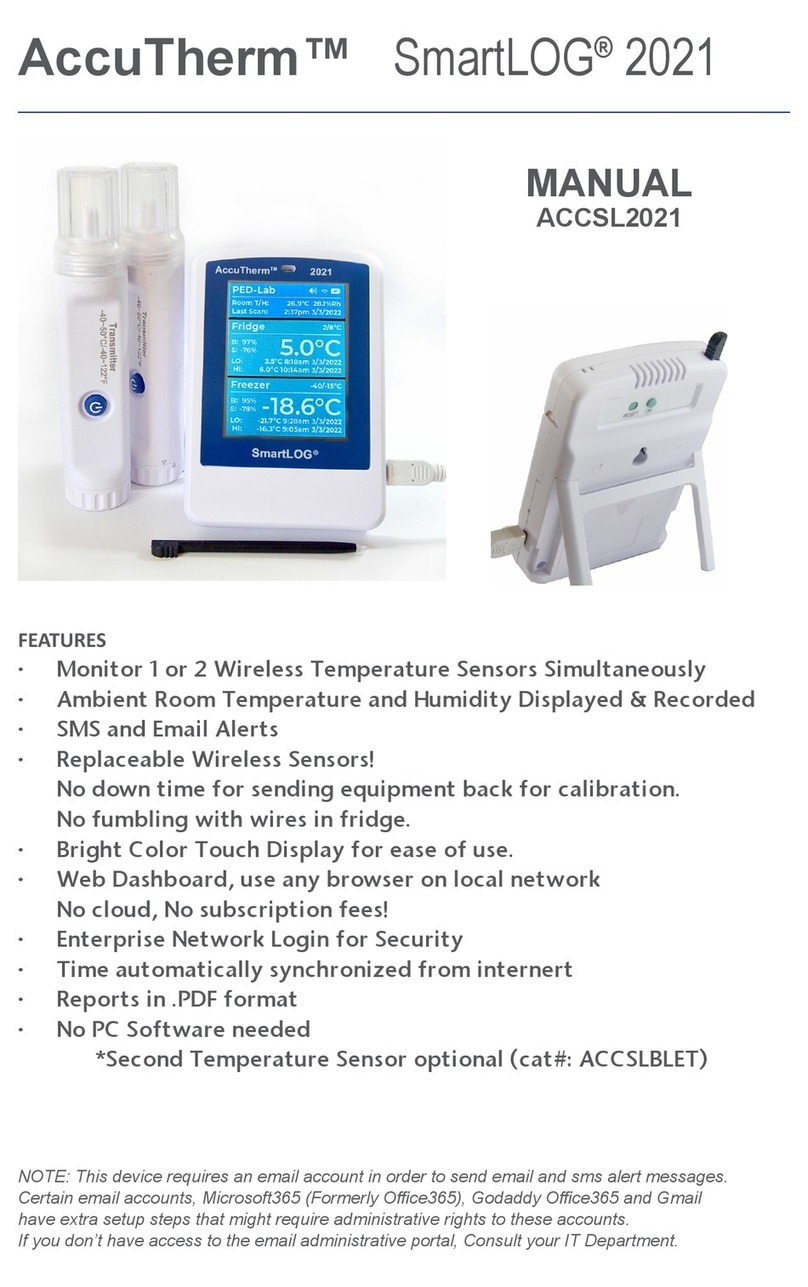CSM HV AD CAN TBM Series User manual

Innovative Measurement and Data Technology
HV AD CAN TBM Series
User Guide Version 02.00

HV AD CAN TBM Series
User Guide II Version 02.00 // 2021
Copyright
All concepts and procedures introduced in this document are intellectual properties of CSMGmbH.
Copying or usage by third parties without written permission of CSM GmbH is strictly prohibited.
This document is subject to change without notice!
Trademarks
All trademarks being mentioned in this document are properties of their respective owners.
EtherCAT® is registered trademark and patented technology, licensed by
Beckhoff Automation GmbH, Germany.
Product disposal/recycling
If this symbol (crossed-out wheeled bin) appears on the device, this means that the European
Directive 2012/19/EU applies to this device.
The correct disposal of old equipment will protect the environment and people from possible
negative consequences.
Become familiar with local regulations for separate collection of electrical and
electronic equipment.
Follow local regulations and do not dispose of old equipment with household
waste.
Contact information
CSM offers support for its products over the entire product life cycle. Updates for the individual
components (e.g. documentation, configuration software and firmware) are made available on
the CSM website. To keep up to date, it is therefore recommended that you check the download
area of the CSM website for updates at least once a month.
Germany (headquarters) USA
Address CSM Computer-Systeme-
Messtechnik GmbH CSM Products, Inc.
Raiffeisenstrasse 36
70794 Filderstadt, Germany 1920 Opdyke Court, Suite 200
Auburn Hills, MI 48326
Phone +49 711 77 96 40 +1 248 836 4995
Email info@csm.de info@csmproductsinc.com
Website www.csm.de www.csmproductsinc.com
HV AD CAN TBM Series – Copyright

HV AD CAN TBM Series – Contents
User Guide III Version 02.00 // 2021
Contents
1 Introduction . . . . . . . . . . . . . . . . . . . . . . . . . . . . 1
1.1 About this user guide. . . . . . . . . . . . . . . . . . . . . . . 1
1.2 Symbols and writing conventions . . . . . . . . . . . . . . . . . . 1
1.3 Warning . . . . . . . . . . . . . . . . . . . . . . . . . . . 2
1.4 Directive . . . . . . . . . . . . . . . . . . . . . . . . . . .3
1.5 Legal disclaimer . . . . . . . . . . . . . . . . . . . . . . . . 3
1.6 Warranty and exclusion of warranty . . . . . . . . . . . . . . . . . 4
1.7 ESD Information . . . . . . . . . . . . . . . . . . . . . . . . 4
1.8 List of abbreviations . . . . . . . . . . . . . . . . . . . . . . .5
2 Safety Instructions . . . . . . . . . . . . . . . . . . . . . . . . . . 6
2.1 General Safety Instructions . . . . . . . . . . . . . . . . . . . . 6
2.2 Obligations of the operator . . . . . . . . . . . . . . . . . . . . 8
2.3 Intended use . . . . . . . . . . . . . . . . . . . . . . . . . 8
3 Product Description . . . . . . . . . . . . . . . . . . . . . . . . . 9
3.1 Connectors and components . . . . . . . . . . . . . . . . . . . 10
3.2 Functional description of LED indicators . . . . . . . . . . . . . . . 11
3.2.1 CAN bus LED indicator . . . . . . . . . . . . . . . . . . . . 11
3.2.2 Measurement channel LED indicators . . . . . . . . . . . . . . . 12
3.2.3 Sensor excitation LED indicators . . . . . . . . . . . . . . . . . 12
4 Mounting and Installation . . . . . . . . . . . . . . . . . . . . . . .13
4.1 Before mounting . . . . . . . . . . . . . . . . . . . . . . . 13
4.2 Mounting HV AD CAN TBM . . . . . . . . . . . . . . . . . . . . 13
4.3 Installing HV AD CAN TBM . . . . . . . . . . . . . . . . . . . . 14
4.3.1 Before installation. . . . . . . . . . . . . . . . . . . . . . 14
4.3.2 Connectors . . . . . . . . . . . . . . . . . . . . . . . . 15
4.3.2.1 CAN sockets . . . . . . . . . . . . . . . . . . . . . . 15
4.3.2.2 8-pin multi connectors LEMO Redel . . . . . . . . . . . . . . 16
4.3.2.3 Ground connection . . . . . . . . . . . . . . . . . . . . 17
4.3.2.4 Connecting the power supply. . . . . . . . . . . . . . . . . 18

HV AD CAN TBM Series – Contents
User Guide IV Version 02.00 // 2021
5 Using HV AD CAN TBM . . . . . . . . . . . . . . . . . . . . . . . . .19
5.1 Application example . . . . . . . . . . . . . . . . . . . . . . 19
5.2 CSMconfig user interface . . . . . . . . . . . . . . . . . . . . 20
5.2.1 Header . . . . . . . . . . . . . . . . . . . . . . . . . 20
5.2.2 Menu bar. . . . . . . . . . . . . . . . . . . . . . . . . 20
5.2.3 Toolbar . . . . . . . . . . . . . . . . . . . . . . . . . 21
5.2.4 Working space . . . . . . . . . . . . . . . . . . . . . . . 21
5.2.5 Status bar . . . . . . . . . . . . . . . . . . . . . . . . 22
5.3 HV AD CAN TBM Series configuration . . . . . . . . . . . . . . . . 22
5.3.1 Dialogs and windows . . . . . . . . . . . . . . . . . . . . . 23
5.3.2 Offline configuration . . . . . . . . . . . . . . . . . . . . . 23
5.3.3 Online configuration . . . . . . . . . . . . . . . . . . . . . 26
5.3.3.1 Preparing configuration. . . . . . . . . . . . . . . . . . . 26
5.3.3.2 Starting CSMconfig . . . . . . . . . . . . . . . . . . . . 26
5.3.3.3 Selecting a communication interface . . . . . . . . . . . . . . 26
5.3.3.4 Creating a new configuration file . . . . . . . . . . . . . . . 27
5.3.3.5 CAN parameter settings . . . . . . . . . . . . . . . . . . 27
5.3.3.6 Scan Bus and Auto-Configuration . . . . . . . . . . . . . . . 28
5.3.3.7 Measurement channel settings . . . . . . . . . . . . . . . . 31
5.3.3.8 Device settings . . . . . . . . . . . . . . . . . . . . . 34
5.3.3.9 Saving a configuration . . . . . . . . . . . . . . . . . . . 37
6 Maintenance and Cleaning . . . . . . . . . . . . . . . . . . . . . . .39
6.1 Type label . . . . . . . . . . . . . . . . . . . . . . . . . 39
6.2 Maintenance services . . . . . . . . . . . . . . . . . . . . . 40
6.3 Cleaning instructions . . . . . . . . . . . . . . . . . . . . . 41
7 Appendix. . . . . . . . . . . . . . . . . . . . . . . . . . . . . .42
7.1 List of figures . . . . . . . . . . . . . . . . . . . . . . . . 42
7.2 List of tables . . . . . . . . . . . . . . . . . . . . . . . . 43

HV AD CAN TBM Series – Introduction
User Guide 1 Version 02.00 // 2021
1 Introduction
1.1 About this user guide
This user guide contains important information for handling the product. Please read the
entire document carefully before installation and initial operation.
1.2 Symbols and writing conventions
Symbol/note Meaning Example of application
User instruction Click on OK to confirm the entry.
⇨Result of an action The following dialog opens:
→Cross reference to
further information → See chapter 1.6 "Warranty and
exclusion of warranty".
i
This pictogram indicates
important hints or additional
information on a specific topic.
Options | Interface
Menu selection
Menu options, options and
buttons are highlighted in bold.
The vertical bar "|" separates
the menu from the menu
command.
The example to the right means:
Click on the Options menu and
select Interface.
Select Options | Interface.
(→ Options |
Interface)A menu option integrated into
the text.
The CAN interface is selected
via the Interface dialog
(→ Options | Interface).
(→ CtrlI)
Shortcut
Key shortcuts are highlighted
in bold and are mentioned in
addition to the menu option, if
applicable.
The example to the right means:
As an alternative to the menu
selection, the option can also
be called up by using the key
sequence Ctrl I.
Select Options | Interface
(→ Ctrl I).
Tab. 1-1: Symbols and writing conventions

HV AD CAN TBM Series – Introduction
User Guide 2 Version 02.00 // 2021
1.3 Warning
A warning indicates specifically or potentially dangerous situations. Failure to follow a war-
ning could result in injury or death to persons and/or damage to property.
This guide contains warnings that the user must observe to ensure safe operation and to
prevent injury to persons and damage to property.
Warning design
A warning sign consists of the following components:
fWarning symbol
fSignal word
fSource/type of hazard
fPossible consequences of non-compliance
fMeasures to avert the hazard
Warning symbols
Symbol Meaning
General risk
This symbol indicates a general hazard.
High voltage!
This symbol indicates a risk due to hazardous electrical voltage.
Hot surface!
This symbol indicates a possible risk of burns from hot surfaces.
Tab. 1-2: Warning signs
Signal words
In this user guide, warnings containing the following signal words are applied:
Signal word Meaning
WARNING … indicates a potential hazard. Failure to follow this warning may result
in serious injury, or possibly death.
CAUTION … indicates a potential hazard. Failure to follow this warning may result
in minor injuries.
Tab. 1-3: Signal words
If there are several potential hazards from one source, the warning (signal word/symbol)
which indicates the greater potential hazard is used. For example, a warning of serious
injury or life-threatening hazard will also indicate the potential risk of property damage.

HV AD CAN TBM Series – Introduction
User Guide 3 Version 02.00 // 2021
1.4 Directive
A directive contains important information about the product described in the guide.
Failure to observe a directive may result in malfunction and/or damage to property and
material. A directive is indicated by the blue symbol iand the signal word NOTE.
Example
NOTE!
i
This symbol indicates important information.
Failure to observe this information can impair the function or result in
damage to the module.
Read the information carefully.
Symbols
Symbol Meaning
iThis symbol indicates important information. Failure to observe this infor-
mation can impair the function or result in damage to the measurement
module.
Wear suitable safety gloves.
Disconnect the device before starting to work.
Tab. 1-4: Symbols used in mandatory signs
1.5 Legal disclaimer
This guide and other documents are part of the product and contain important information
for its safe and efficient use. To maintain the high quality level the product is continuously
being developed, which may result in the product's technical details changing at short
notice. As a result, the contents of this documentation may differ from the technical speci-
fications of the product. No claims against the manufacturer can therefore be derived from
the contents of the product documentation.
CSM GmbH is not liable for technical or editorial errors or missing information.
CSM GmbH assumes no liability for damage resulting from improper use of the product
and/or non-observance of the product documentation, in particular the safety instructions.
→ See chapter 2 "Safety Instructions".

HV AD CAN TBM Series – Introduction
User Guide 4 Version 02.00 // 2021
1.6 Warranty and exclusion of warranty
The warranty covers the safety and functionality of the product within the warranty period.
Excluded from the warranty are claims based on possible consequential damages caused
by malfunction or non-function of the product.
The warranty shall become invalid if:
fthe product is handled improperly,
fprescribed maintenance intervals are not observed,
fthe product is modified by the end-user,
fthe user does not observe the safety instructions and the product documentation,
fthe product is operated with accessories or parts which are not explicitly approved for
operation by the manufacturer of the product.
→ See chapter 2 "Safety Instructions".
1.7 ESD Information
The manufacturer of the product declares that HV AD CAN TBM Series modules comply with
the requirements of EU Directive 2014/30/EU.
NOTE!
i
Special care should be taken regarding electrostatic discharge (ESD).
Make sure that no electrostatic discharge occurs through the inner
contacts of the inputs.
Avoid electrostatic discharge when handling or mounting modules.

HV AD CAN TBM Series - Introduction
User Guide 5 Version 02.00 // 2021
1.8 List of abbreviations
The following abbreviations are used in the user guide:
Abbreviation Meaning
ADMM /AD-TBM Measurement modules for the acquisition of analog voltages:
- AD MiniModule: measurement module in MiniModule housing
- AD-Test Bench Module: measurement module in '' housing
CAN Controller Area Network Serial bus system, developed by Bosch
for networking ECUs in vehicles
DAQ Data AcQuistion, e. g. DAQ software
ESD ElectroStatic Discharge
HV HighVoltage
MC Tool Measurement & Calibration Tool
Tab. 1-5: List of abbreviations

HV AD CAN TBM Series – Safety Instructions
User Guide 6 Version 02.00 // 2021
2 Safety Instructions
This chapter contains important safety information. Please read the following sections
carefully.
2.1 General Safety Instructions
The manufacturer complies with all applicable safety standards during the development
and production of HV AD CAN TBM Series measurement modules. Nevertheless the risk to
the life of users and of property damage cannot be excluded.
WARNING!
HV AD CAN TBM Series measurement modules are used in high-voltage
applications.
Improper use can be life-threatening due to high voltage.
Make sure that this work is only carried out by qualified and trained
personnel.
Observe safety instructions.
WARNING!
The behavior of the CAN bus can be influenced by connecting a CAN bus
measurement module to an existing CAN bus system.
Improper handling of a CAN bus system may endanger life or cause
damage to property.
Always connect CAN bus measurement modules to a separate CAN
bus system (measurement bus).
Ensure that this work is only carried out by qualified and trained
personnel.
CAUTION!
The surface of the measurement module can become very
hot if it is operated in specific operating environments
(e.g. engine compartment).
Touching the surface can cause severe burns.
Let the measurement module cool down before
handling.
Wear suitable safety gloves if necessary.
NOTE!
i
HV AD CAN TBM Series measurement modules comply with the safety standard
EN-:. All input channels are insulted against each other as well
as against supply voltage and CAN signals. Power supply is galvanically
insulated against CAN. This functional insulation is designed for V DC.
Before connecting any cable, make sure that the applied signals (power
supply and thermocouples) are within the allowed voltage ranges.
→ See "HV AD CAN TBM Series" datasheets.

HV AD CAN TBM Series – Safety Instructions
User Guide 7 Version 02.00 // 2021
NOTE!
i
The M threaded mounting hole in the top side of the housing (protective
bracket) is designed to connect the device to the vehicle chassis or to
protective ground in a laboratory, if necessary.
Don’t use the M threaded mounting hole for any other purpose,
e.g. for mounting the device.
NOTE!
i
The isolation barrier can be damaged due to aging, overvoltage, bipolar
voltage, high temperature and mechanical wear! In order to assure the proper
functioning and the electrical safety of the measuring module, periodical
tests of the reinforced insulation every months are required! If there is
reason to assume that the isolation might be defective, a test should be
carried out immediately before putting the device in operation again.
Make sure that a high-voltage isolation test according to EN-:
is carried out at least every months
.
If there is reason to assume that the isolation barrier is defective, a
HV isolation test needs to be carried out immediately.
NOTE!
i
Differences in the potential between the measurement module ( shielding
of the interface cable) and the mounting position can falsify measurement
results or destroy the measurement module.
Ensure that there are no differences in potential during installation.
If necessary, isolate the measurement module from the mounting
position.
NOTE!
i
Trouble-free operation and electrical safety can only be ensured if the
measurement module is correctly installed.
Make sure that the measurement module is correctly installed.
Operate the device only within the specified operating environment.
→ See "HV AD CAN TBM Series" datasheets.

HV AD CAN TBM Series – Safety Instructions
User Guide 8 Version 02.00 // 2021
2.2 Obligations of the operator
fThe operator must ensure that only qualified and authorized personnel are entrusted with
handling the product. This applies to assembly, installation and operation.
fIn addition to the product’s technical documentation, the operator may also have to provide
operating instructions in accordance with the Occupational Safety and Health Act and the
Ordinance on the Use of Working Materials.
2.3 Intended use
fHV AD CAN TBM Series measurement modules have been designed for measuring analog
voltages in high-voltage environments.
fThese modules may only be used for the above-mentioned purpose and under the ope-
rating conditions stated in the technical specifications.
→ See "HV AD CAN TBM Series" datasheets.
fOperational safety can only be ensured if the module is is operated in accordance with
its intended use.
fCompliance with the intended use also includes that this user guide must be carefully
read and the instructions contained must be observed.
fInspection and repair work must only be carried out by CSM.
fThe operator is solely responsible if the measurement module is used in a way that does
not comply with its intended use.

HV AD CAN TBM Series – Product Description
User Guide 9 Version 02.00 // 2021
3 Product Description
The following paragraphs contain general information on the product. Specific technical
information can be found in the datasheets.
→ See "HV AD CAN TBM Series" datasheets.
HV AD CAN TBM Series measurement modules are robust and compact CAN-based devices
for analog voltage measurements in high-voltage environments. In combination with special
cables, the HV AD4 IF20 allows universal sensors which are normally applied in low-voltage
applications to be safely operated in a high-voltage environment. Designed as 19" slide-in
modules, all versions are ideally suited for the use in test benches. These measurement
modules cover a wide range of application for the acquisition of analog signals (voltage,
humidity, pressure, flow, etc.).
The following versions are avaialble:
Type HV AD IF HV AD-TBM LI HV AD XW
Analog inputs
Measurement range up to V up to V up to , V
Sensor excitation
Galvanically isolated,
adjustable per
channel
— —
Measurement data rate max. kHz
Protection class IP
Operating temperature
- C to C
Tab. 3-1: Basic technical data

HV AD CAN TBM Series – Product Description
User Guide 10 Version 02.00 // 2021
3.1 Connectors and components
The following figures display the module versions HV AD4 IF20 and HV AD8 OW20.1
HVAD4XW20 is equipped with only one multi connector ➂and four measurement
channel LEDs ➅. Otherwise it is identical to the HV AD8 OW20.
Fig. 3-1: HV AD4 IF20 (left) and HV AD8 OW20 (right)
1. M6 threaded hole for ground connection (→ chapter 4.3.2.3 "Ground connection")
2. Mounting holes
3. 8-pin multi-connector LEMO Redel 2P (
→
chapter 4.3.2.2 "8-pin multi connectors LEMO Redel")
4. CAN/power supply connectors (→ chapter 4.3.2.1 "CAN sockets")
5. CAN bus LED indicator (→ chapter 3.2.1 "CAN bus LED indicator")
6. Measurement channel LED indicators (HV AD4 IF20 : C1 - C4, HV AD8 OW20: C1 - C8)
(→ chapter 3.2.2 "Measurement channel LED indicators")
7. Sensor excitation LED indicators E1 - E4 (HV AD4 IF20 only) (→chapter 3.2.3 "Sensor excita-
tion LED indicators")
1 The measurement inputs of the device in Fig. 3-1 are equipped with LEMO 0B, 5-pole sockets. There may be customer-specific
solutions regarding the sockets. All further technical specification remain unaffected.
➃
➂
➂
➃
➁
➁
➀
➄
➅
➁
➁
➃
➂
➂
➃
➁
➁
➀
➄
➅
➆
➁
➁

HV AD CAN TBM Series – Product Description
User Guide 11 Version 02.00 // 2021
Fig. 3-2: HV AD CAN TBM: rear side of the housing
1. Ventilation inlet GORE™ membrane
2. "Do not poke – Do not cover” sticker
→ See chapter 4.1 "Before mounting" for further information.
3.2 Functional description of LED indicators
3.2.1 CAN bus LED indicator
The LED mounted between the CAN connectors (see Fig. 3-1) provides information on the
measurement module’s operating status.
LED Meaning
Color Status
–off Measurement module not connected or power supply
switched off
green permanently
lit normal function
green flashing Measurement module has been selected via configuration
software.
red permanently
lit
Measurement module is in idle mode, either because the
configuration has stopped the data acquisition (no error)
ore due to a CAN bus or a configuration problem.
red flashing Measurement module has been selected via configuration
software and is in idle mode.
green/red flashing Firmware download in progress
Tab. 3-2: CAN bus LED indicator
➁
➁
➀

HV AD CAN TBM Series – Product Description
User Guide 12 Version 02.00 // 2021
3.2.2 Measurement channel LED indicators
The channel LEDs provide information on the status of the corresponding channel.
LED Meaning Error code in measurement software
green
off Channel has been selected via
configuration software
red
off Deactivated channel has been
selected via configuration software
off Normal measurement function
red
off Measured value is out of the
measurement range
INPUT_RANGE_UNDERFLOW
or
INPUT_RANGE_OVERFLOW
red Invalid measurement range MEASUREMENT_RANGE_UNDERFLOW
or
MEASUREMENT_RANGE_OVERFLOW
Tab. 3-3: Channel LED indicators
3.2.3 Sensor excitation LED indicators
These LEDs provide information on the status of the sensor excitation (only HV AD4 IF20).
LED Meaning
off Sensor excitation switched off
green Sensor excitation switched on
red Overload: Power consumption exceeds the maximum value.
Tab. 3-4: Sensor excitation LED indicators

HV AD CAN TBM Series – Mounting and Installation
User Guide 13 Version 02.00 // 2021
4 Mounting and Installation
To ensure fault-free operation and a long product life, please follow the instructions in the
following sections.
4.1 Before mounting
HV AD CAN TBM Series measurement modules are provided with a GORE™ membrane. This
membrane is needed to regulate pressure and humidity. To ensure proper operation of the
device, never block, clog, or insert anything into the ventilation opening in the back of the
housing (see Fig. 3-2). If this happens, condensate will accumulate inside the housing and
damage the device.
NOTE!
iThe GORE™ membrane is required to regulate pressure and humidity.
Do not block the ventilation inlet for the GORE™ membrane when
mounting the device.
NOTE!
i
Trouble-free operation and electrical safety can only be ensured if the
device is correctly installed.
Ensure correct installation.
Operate the measurement module exclusively within the specified
operating environment.
→ See “HV AD CAN TBM Series” datasheets.
4.2 Mounting HV AD CAN TBM
NOTE!
i
Strong magnetic fields, such as those induced by permanent magnets,
may impair the trouble-free operation of the measurement module.
Never attach the device to a permanent magnet.
NOTE!
i
Making mechanical modifications to the housing, such as by drilling
additional holes, can impair the function of the measurement module or
destroy it. Additionally this would invalidate the warranty.
Never drill additional holes in the housing.
Requirements
fThe mounting location must provide sufficient space to plug and unplug the cables
without clamping or pinching them.
Mounting the measurement module
Fix the measurement module at the mounting position using the four screws.

HV AD CAN TBM Series – Mounting and Installation
User Guide 14 Version 02.00 // 2021
4.3 Installing HV AD CAN TBM
4.3.1 Before installation
WARNING!
HV AD CAN TBM Series measurement modules are used in high-voltage
applications.
Improper use can be life-threatening due to high voltage.
Make sure that this work is only carried out by qualified and trained
personnel.
Observe safety instructions.
WARNING!
Connecting CAN bus measurement modules to an existing CAN bus system
may affect the CAN bus behavior.
Improper handling of a CAN bus system may endanger life or cause
damage to property.
Always connect CAN bus measurement modules to a separate CAN
bus system (measurement bus).
Make sure that the work is only carried out by qualified and trained
personnel.
In order to protect the user and in accordance with safety standard EN61010-1:2010, the
signal inputs of HV AD CAN TBM Series measurement modules feature reinforced insulation
against each other as well as against CAN interfaces, power supply and housing.
NOTE!
iCSM recommends the use of measurement cables with insulated sensors.
Only use sensor cables that meet the requirements of the respective
application, the device will be integrated into.
NOTE!
i
The isolation barrier can be damaged due to aging, overvoltage, high
temperature and mechanical wear.
If a damaged insulation barrier is suspected, contact CSM immediately
and do not put the device into operation or continue using it.
i
CSM offers a wide range of cables for connecting CAN measurement modules.
→ See "CAN Accessories" datasheet.
For further details please contact our sales department.
i
CSM offers maintenance and repair packages for CAN measurement modules.
→ See chapter 6.2 "Maintenance services"

HV AD CAN TBM Series – Mounting and Installation
User Guide 15 Version 02.00 // 2021
4.3.2 Connectors
The CAN connectors embedded in the lower half of the front panel are used for both CAN
signal communication and power supply. The interface cable connects the measurement
module to the data acquisition system (PC) and to the power supply. The multi connectors
in the upper half of the front panel are designed for connecting the sensor cables to the
measurement module. If required, the measurement modules can be connected to ground
by using the M6 threaded mounting hole in the top side of the housing.
4.3.2.1 CAN sockets
The CAN sockets are connected in parallel so that the signals are always present at both
sockets. Both sockets can be used for either CAN IN or CAN OUT. This enables simple cabling
with only one cable between two measurement modules. At the end of the measurement
chain, a CAN termination resistor is plugged into the open CAN socket.
NOTE!
i
Be particularly careful when connecting third-party devices to a measu-
rement bus with HV AD CAN TBM Series measurement modules.
Make sure that the configuration settings are compatible for all
devices (same CAN bit rate, different CAN identifiers).
Make sure that this work is only carried out by qualified and trained
personnel.
NOTE!
i
The CAN sockets for CAN signals and power supply are connected in
parallel and have identical pin assignments. The signal applied to a
specific pin is therefore always available at both sockets
Make sure that this work is only carried out by qualified and trained
personnel.
CSM uses LEMO 0B sockets as standard for the CAN sockets. The following plug with plug
insert is required for connecting a cable to this socket:
fFGG.0B.305.CLA xxxxx4
Pin Signal Description
1
5
4 3
2
Power Power supply, plus
Power GND Power supply, ground
CAN_H CAN high
CAN_L CAN low
CAN_GND CAN ground
Housing Shield Cable shield
Tab. 4-1: Plug (front view) for CAN socket: pin assignment
i
The default socket for this module applied by CSM is LEMO B. To have
the device equipped with another type of socket, please contact CSM.
4 "xxxxx" is a placeholder. The actual designation depends on the diameter of the cable being used.

HV AD CAN TBM Series – Mounting and Installation
User Guide 16 Version 02.00 // 2021
4.3.2.2 8-pin multi connectors LEMO Redel
Two sensors with sensor excitation (HV AD4 IF20) or four sensors without sensor excitation
(HV AD8 OW20 und HV AD4 XW20) can be connected to an 8-pin multi connector.
LEMO 2P sockets are used as standard for the measurement inputs.
Two plugs with socket insert (female) are currently available for connecting a sensor cable
to an HV AD CAN TBM measurement module:
fCFC.H08.TLA.Cxxx (code C for HV AD4 IF20)
fCFB.H08.TLA.Cxxx (code B for HV AD8 OW20)
fCFD.H08.TLA.Cxxx (code D for HV AD4 XW20)
In addition, an orange-colored bend relief is available for these plugs:
fGMA.2B.xxx.DS (orange for HV AD4 IF20 and HV AD8 OW20)
fGMA.2B.xxx.DR (red for HV AD4 XW20)
Pin assignment for two measurement channels and sensor excitation (HV AD4 IF20)
Pin Signal Description
12
3
4
5
6
78
Code C
VIN Channel measuring voltage, plus
VIN - Channel measuring voltage, minus
VOUT Channel sensor excitation, plus
VOUT - Channel sensor excitation, minus
VIN Channel measuring voltage, plus
VIN - Channel measuring voltage, minus
VOUT Channel sensor excitation, plus
VOUT - Channel sensor excitation, minus
Tab. 4-2: Plug (front view) for socket with pin assignment for two measurement channels and sensor excitation
Pin assignment for four measurement channels (HV AD8 OW20 and HV AD4 XW20)
Pin Signal Description
12
3
4
5
6
78
Code B (generic)
VIN Channel measuring voltage, plus (K )
VIN - Channel measuring voltage, minus (K -)
VIN Channel measuring voltage, plus (K )
VIN - Channel measuring voltage, minus (K -)
VIN Channel measuring voltage, plus (K )
VIN - Channel measuring voltage, minus (K -)
VIN Channel measuring voltage, plus (K )
VIN - Channel measuring voltage, minus (K -)
Tab. 4-3: Plug (front view) for socket with pin assignment for four measurement channels
Other CSM Data Logger manuals
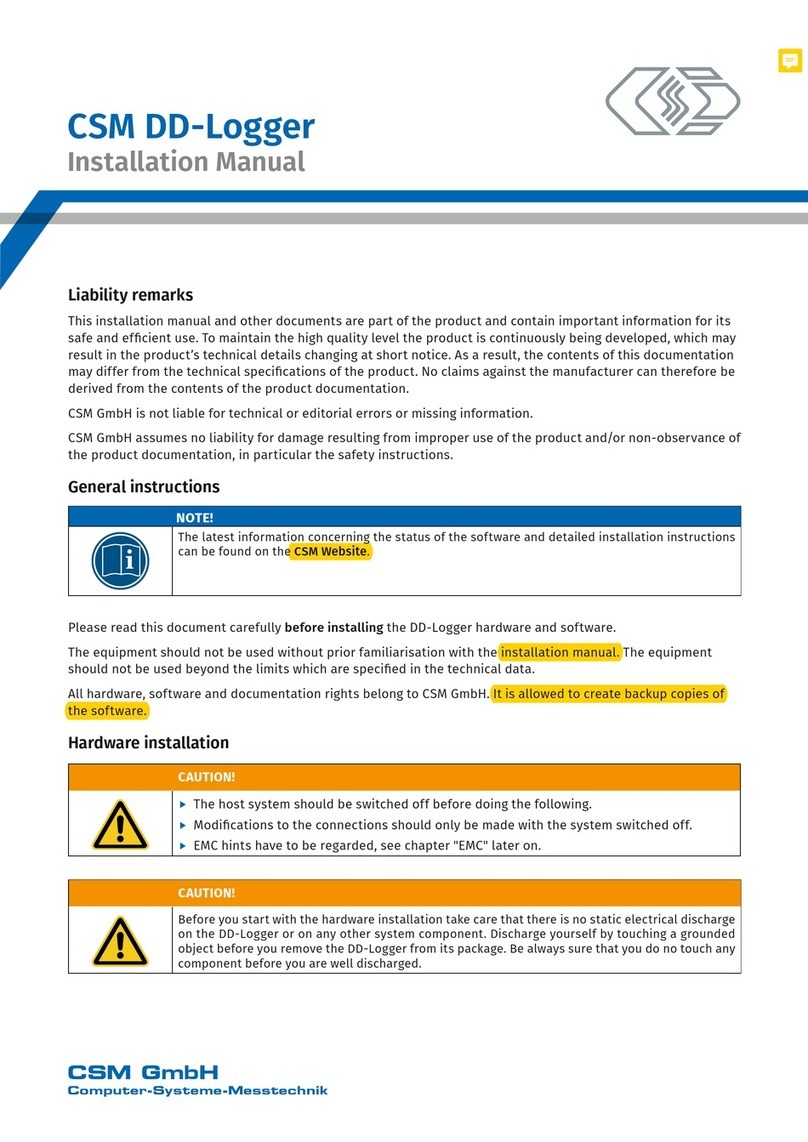
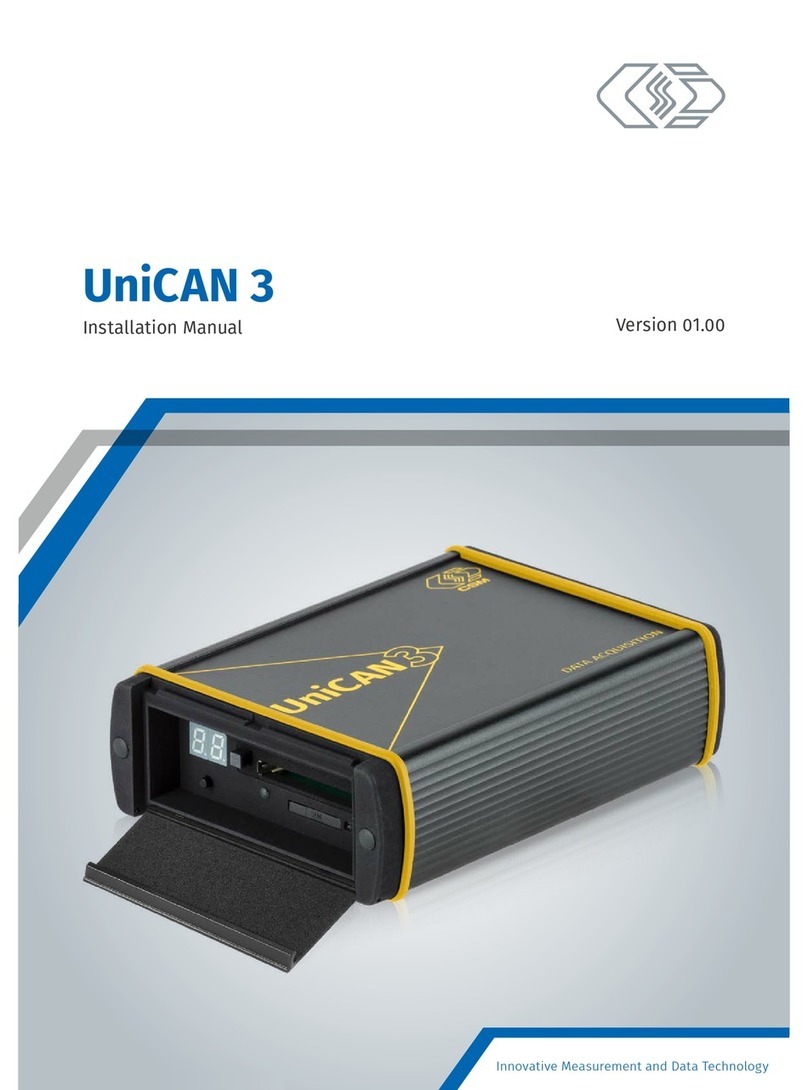

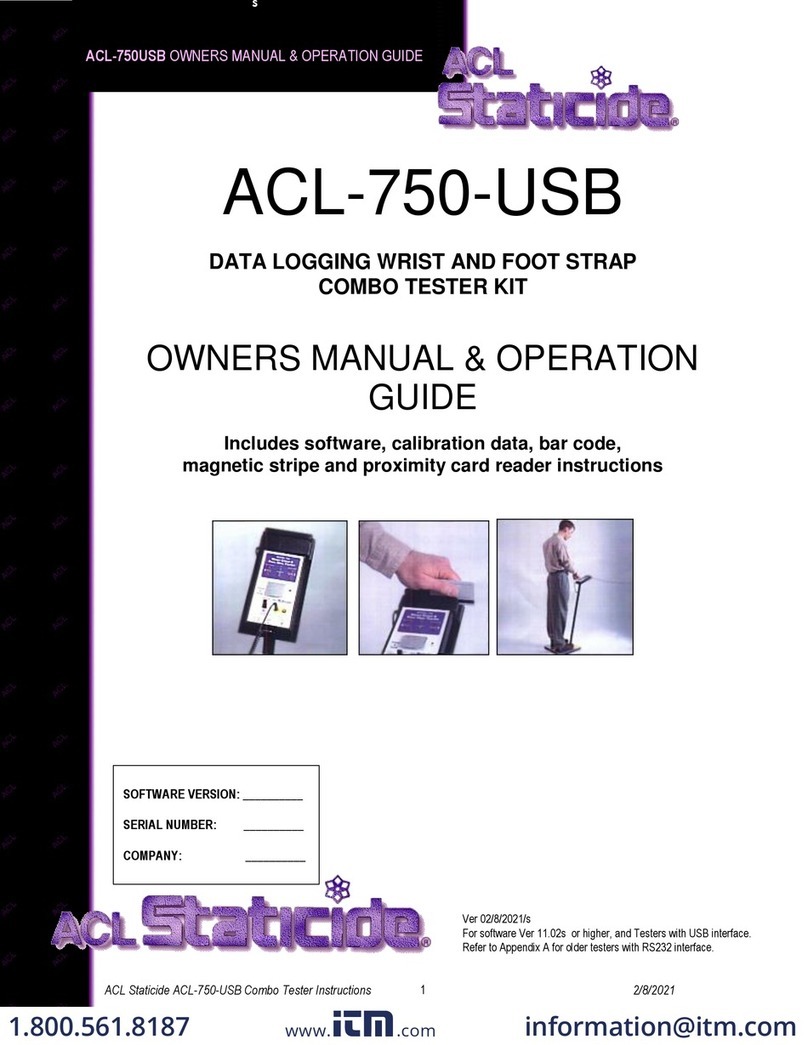


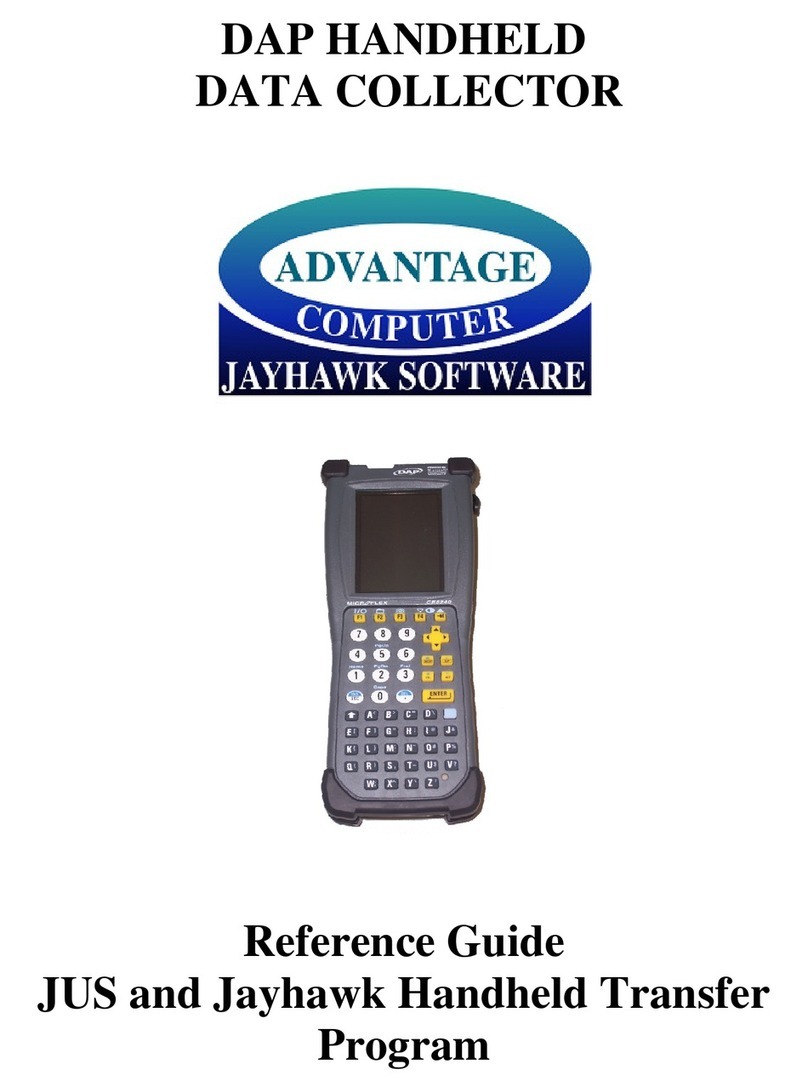
![Lambrecht Ser[LOG] Operator's manual Lambrecht Ser[LOG] Operator's manual](/data/manuals/17/2/172t1/sources/lambrecht-ser-log-data-loggers-manual.jpg)