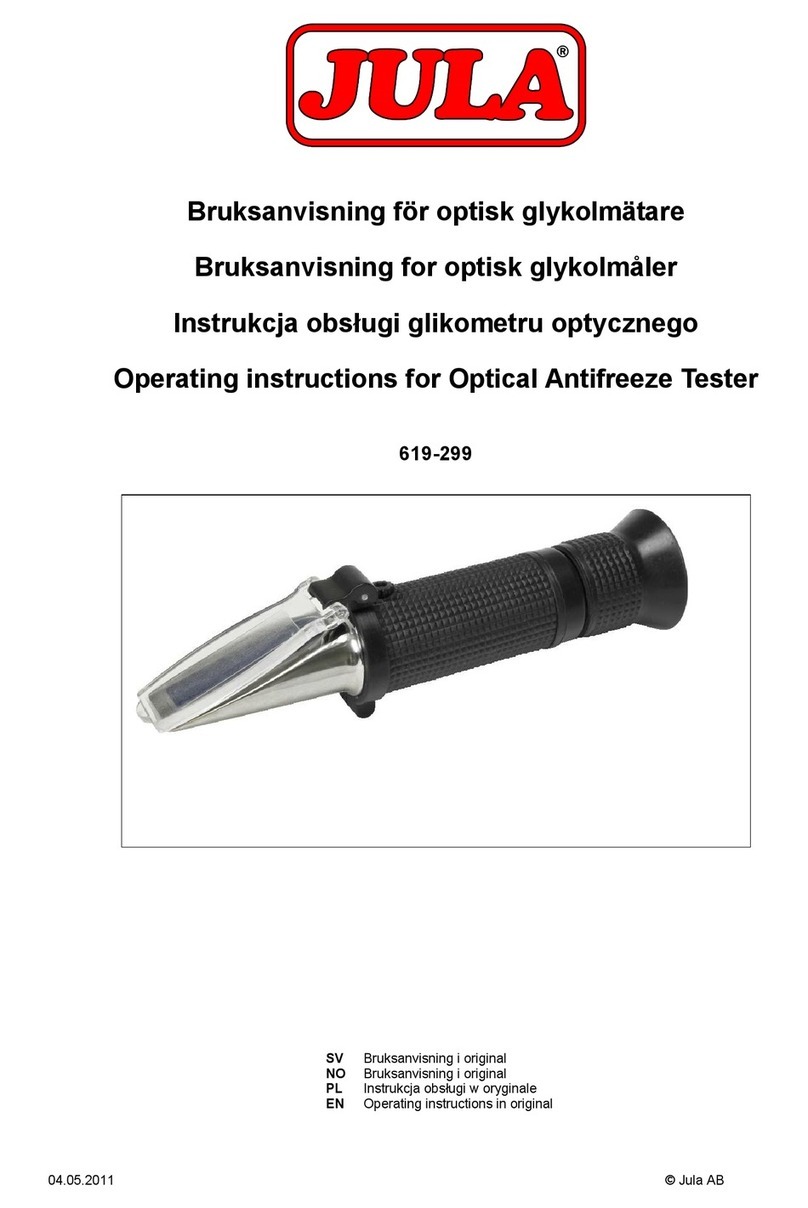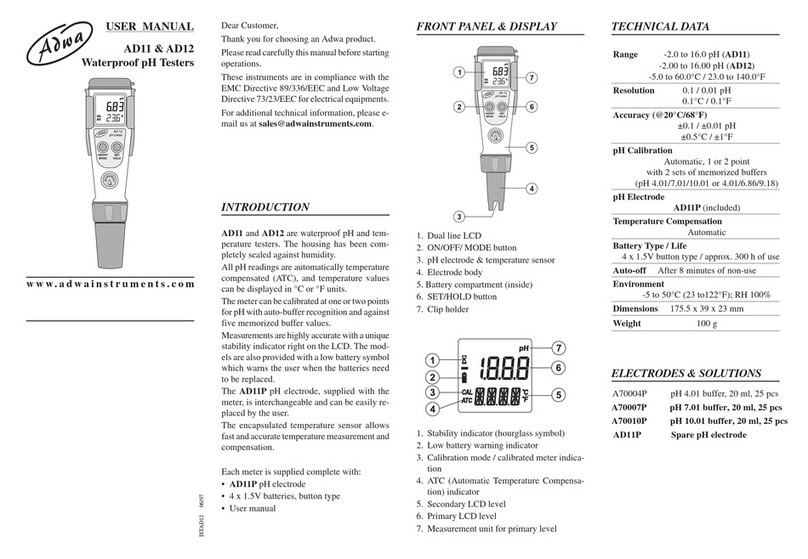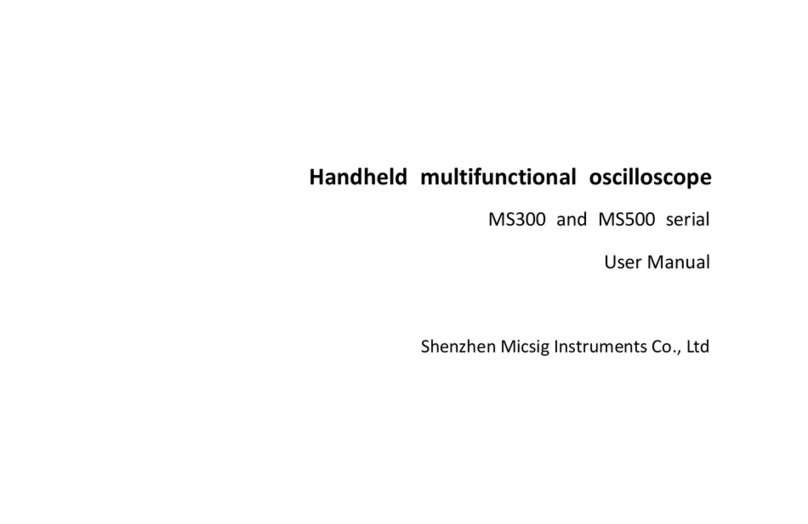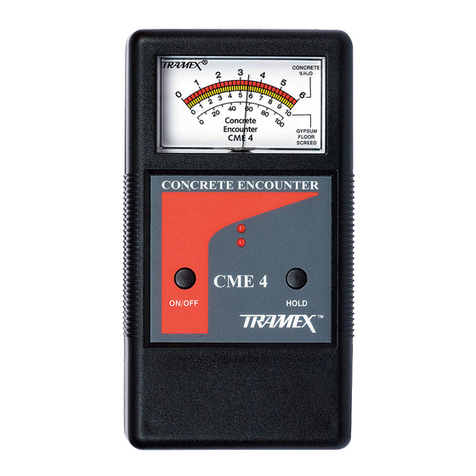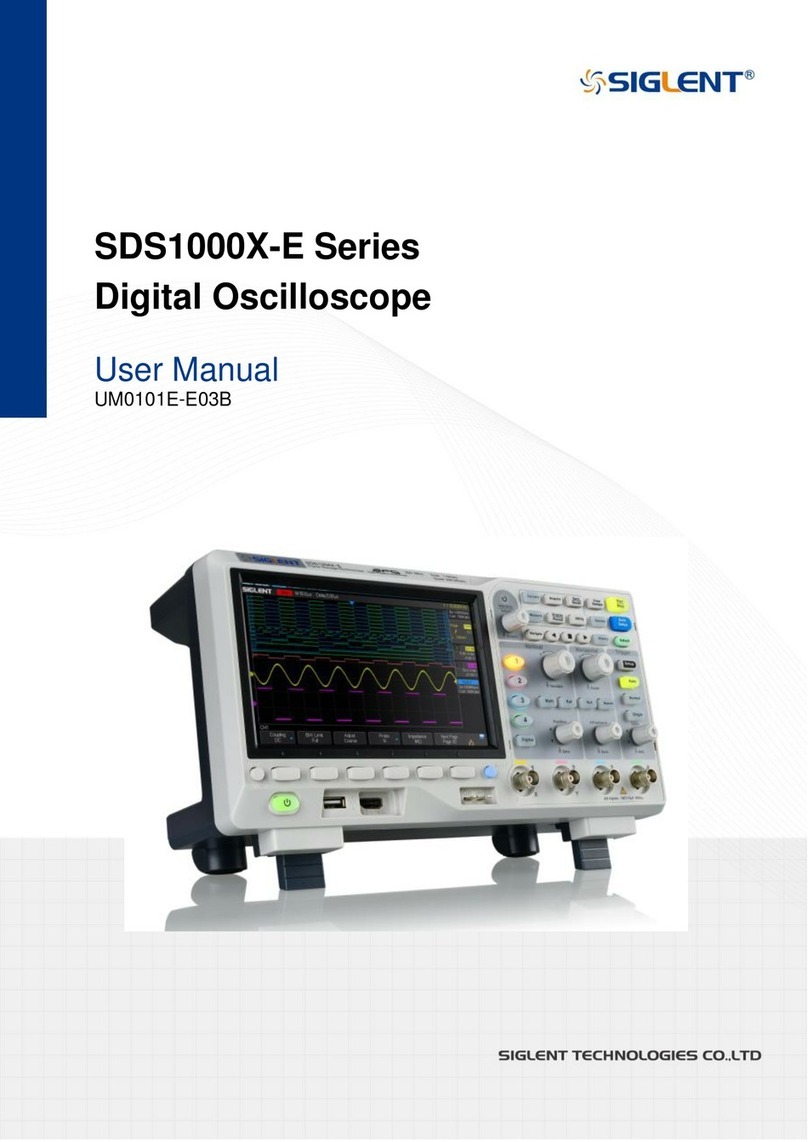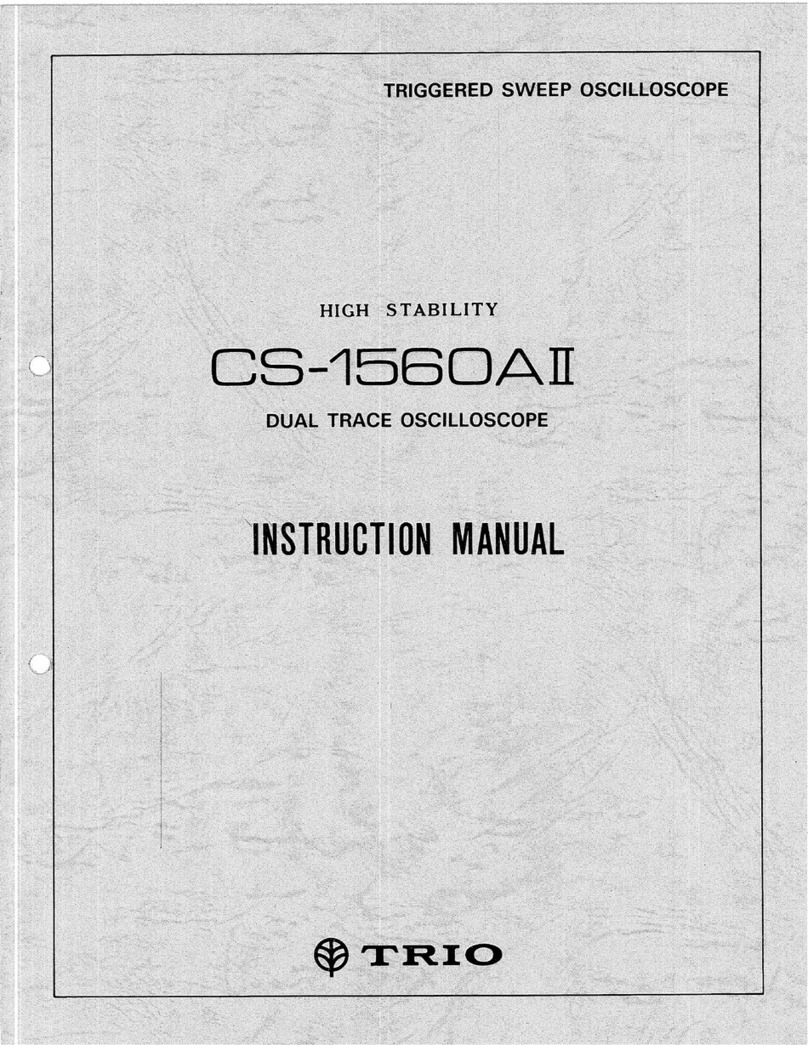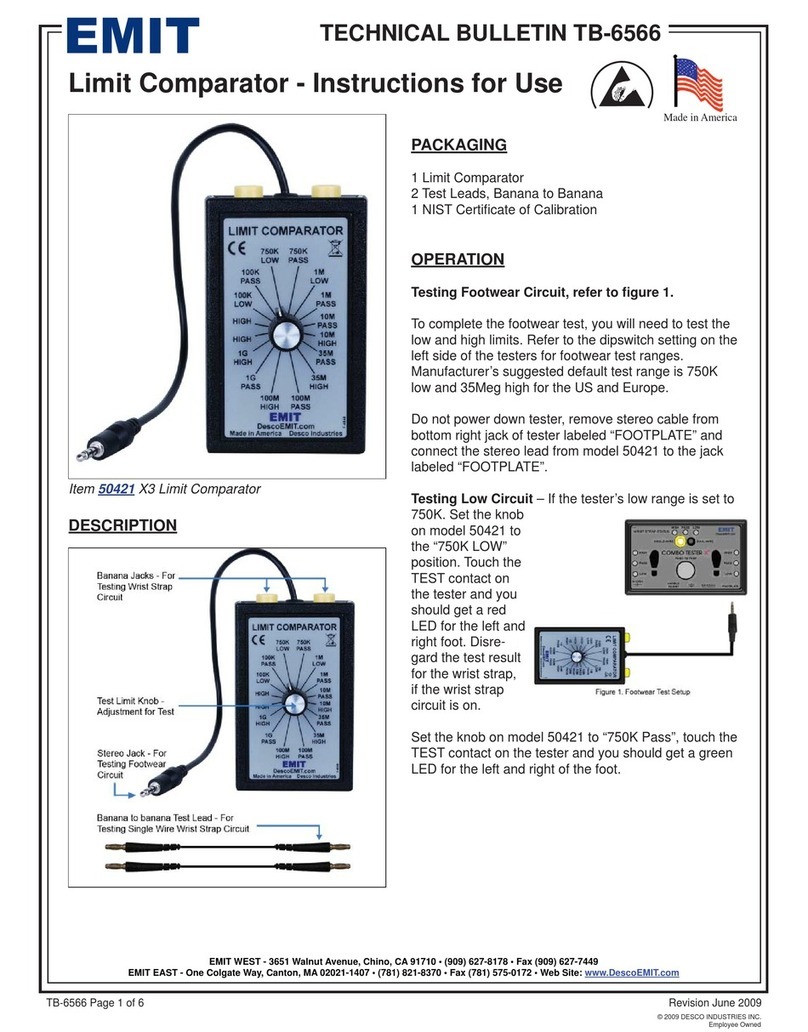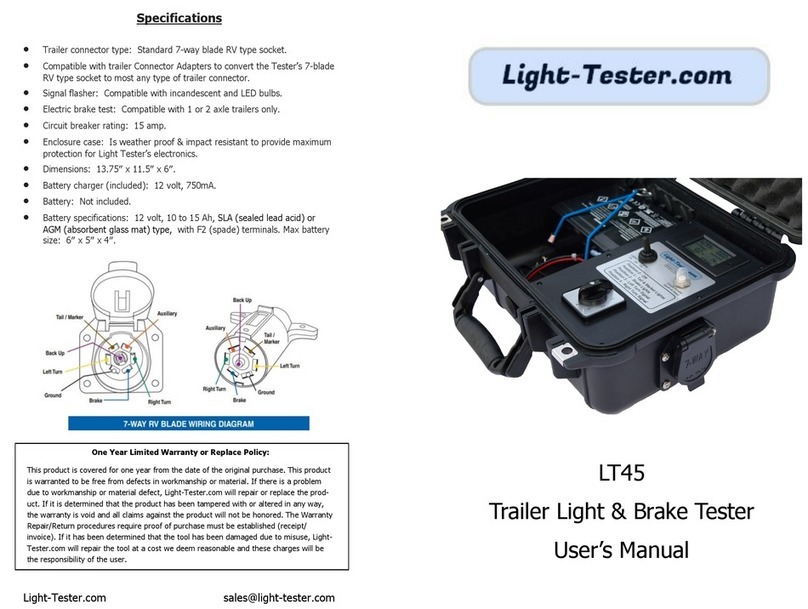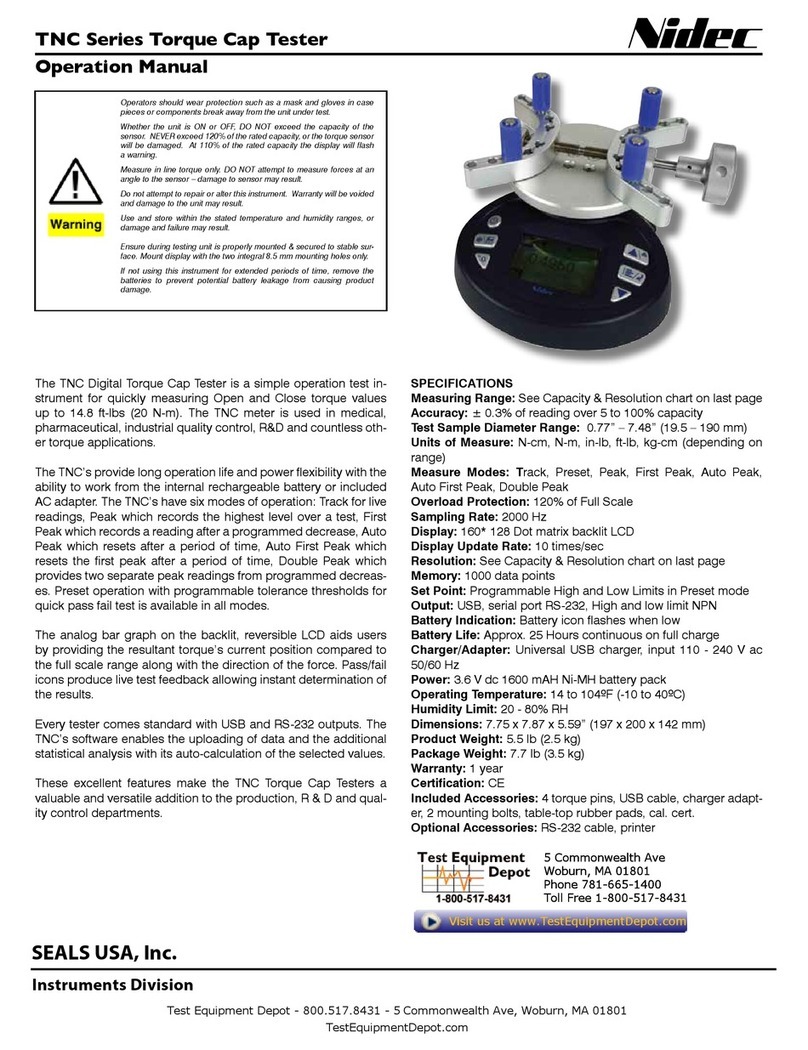OPERATION
•
•
•
•
Press to switch ON/OFF. •
•
•
•
•
•
•
•
•
•
•
•
•
Push the instrument mounted pins or the pins on
the external electrodes into the material being
tested. When taking readings in wood, align the
pins parallel to the grain.
In the Settings Menu changes can be made in:
Temperature Correction
Temperature Scale
Brightness
Eco Mode
Check Calibration
Clear Memory
•
•
•
•
•
•
•
•
•
•
•
•
The readings are influenced by the characteristics
of different species of wood as well as tempera-
ture and other factors listed below (see online
guide for more information):
Species
Temperature
Chemical Treatment or Contamination
Surface Moisture
Fibre Saturation Point
Static Electricity
Press to select wood species.
Use the and to scroll left or right.
Use the and to scroll up or down.
Press to select.
To make adjustments, scroll by pressing the
or keys and select and return to
Main screen by pressing the key.
From the Main Screen use the key to
select the Mode and Settings menu page.
Press the or key to scroll through
the 3 Modes.
Press to select.
Wood Mode
WME (Ref) Mode / Drywall Mode
SAVING READINGS
Press the key to Hold the reading.
Press the key to Save the reading.The
reading is saved into the memory.
Press the key to release the Hold on the
reading and to take your next reading.
The saved readings list can be viewed by
pressing
SETTINGS MENU
TROUBLESHOOTING
Distributed by: ABQ Industrial LP USA
Tel: +1 (281) 516-9292 / (888) 275-5772 eFax: +1 (866) 234-0451
Distributed by: ABQ Industrial LP USA
Tel: +1 (281) 516-9292 / (888) 275-5772 eFax: +1 (866) 234-0451