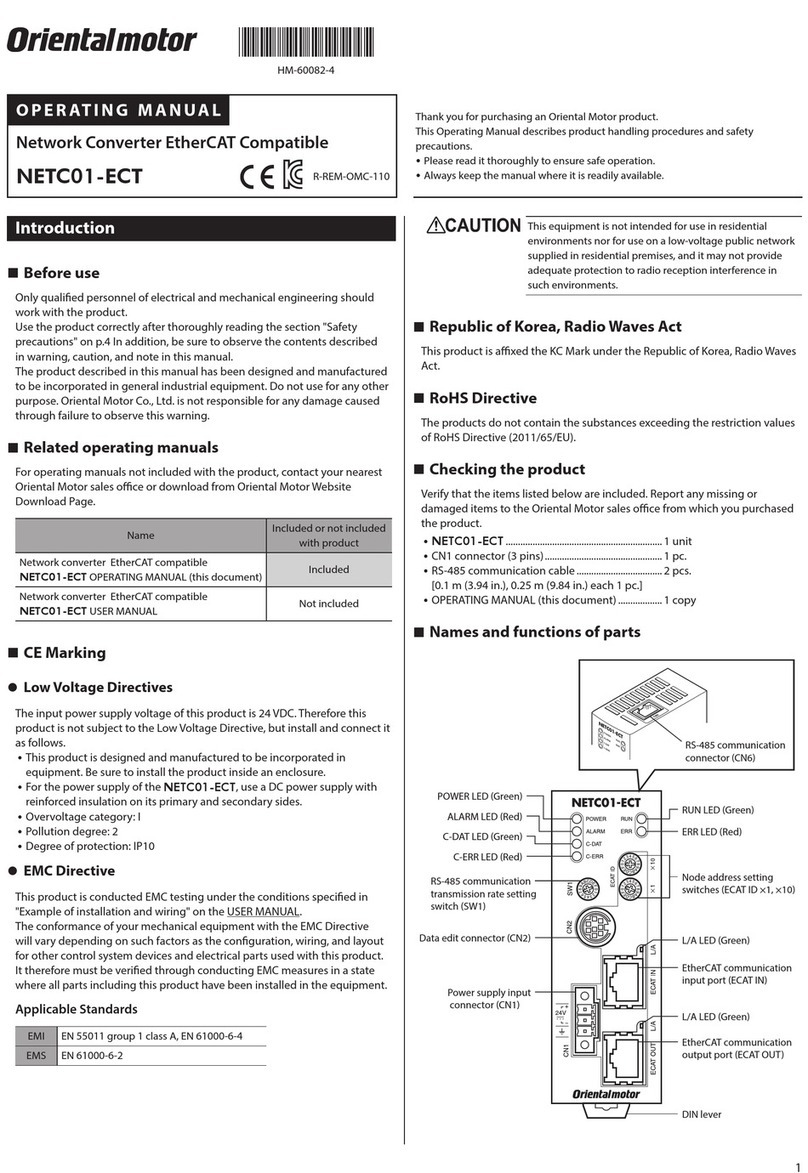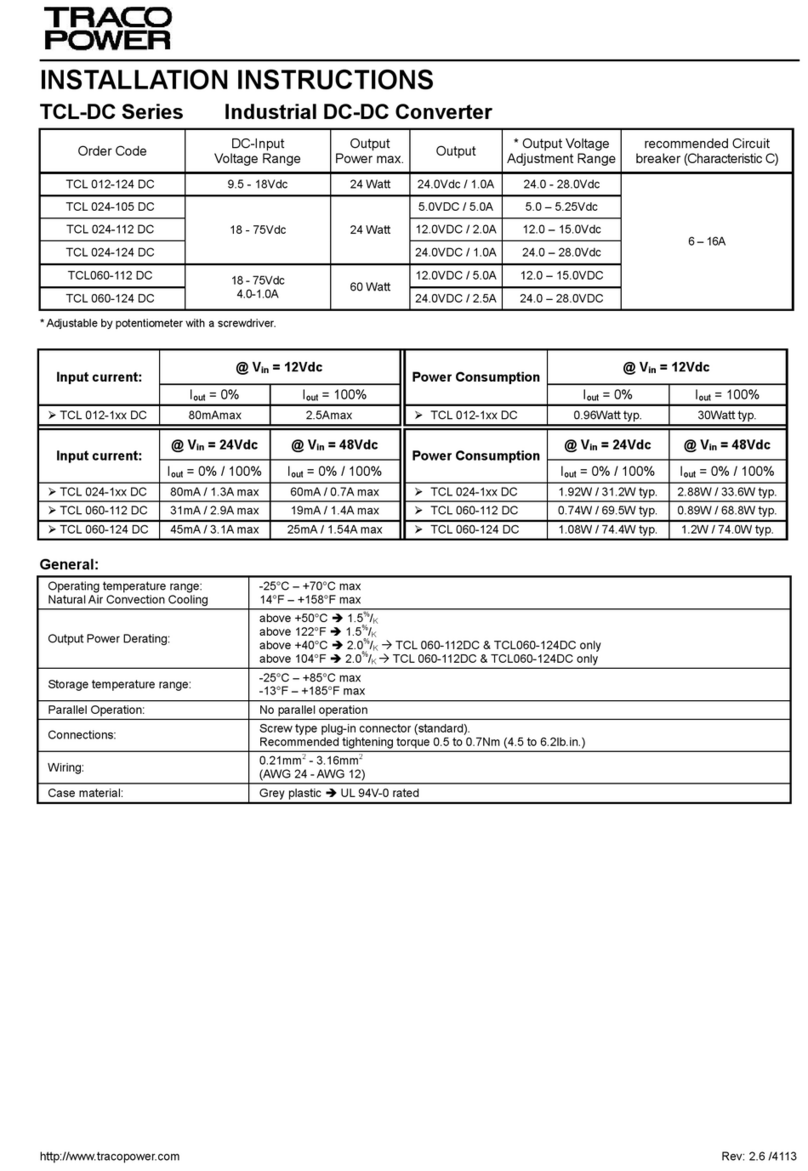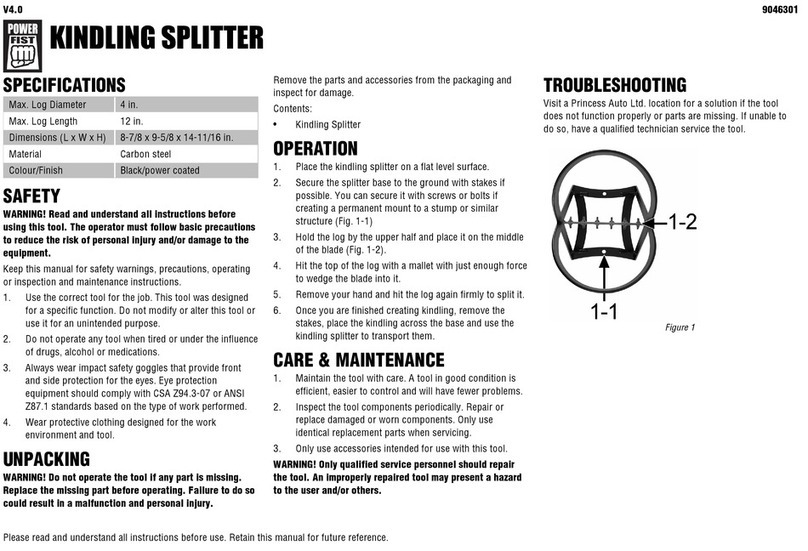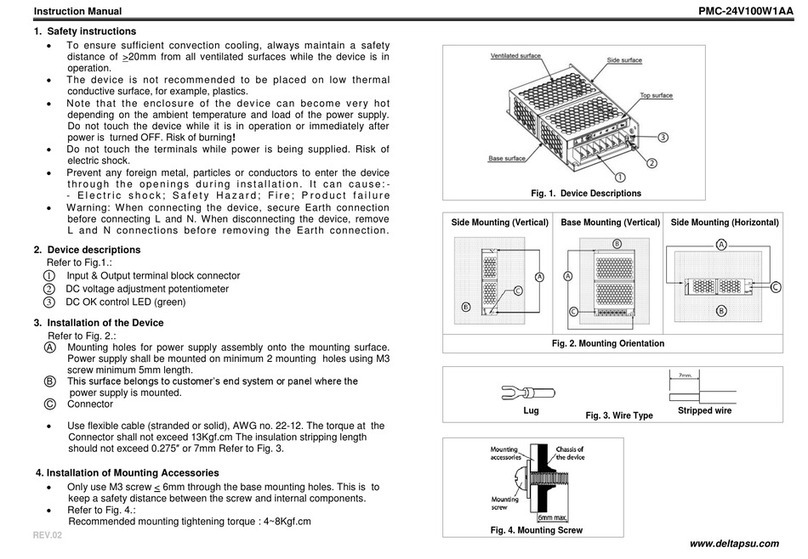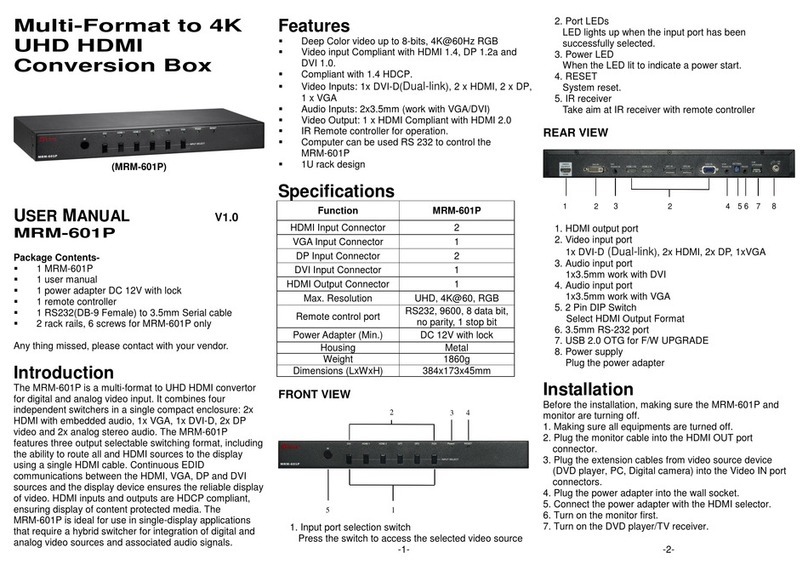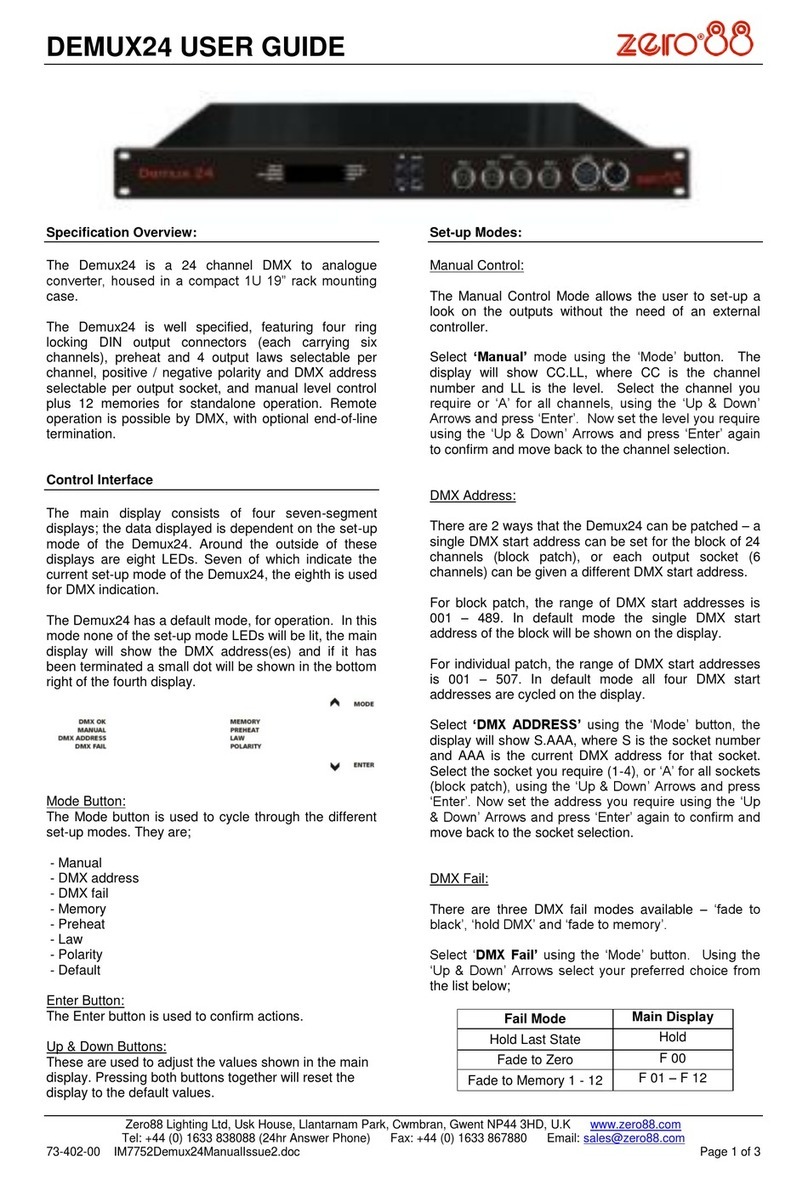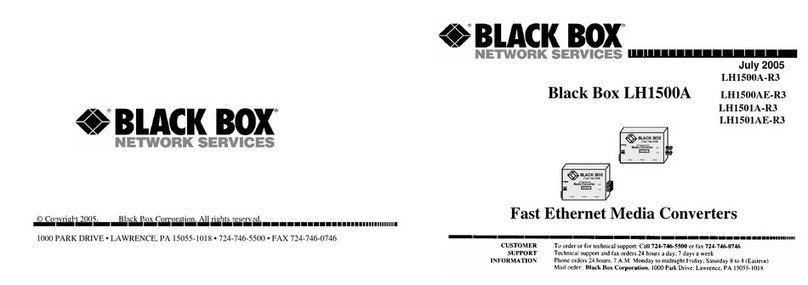Tran GE70 User manual
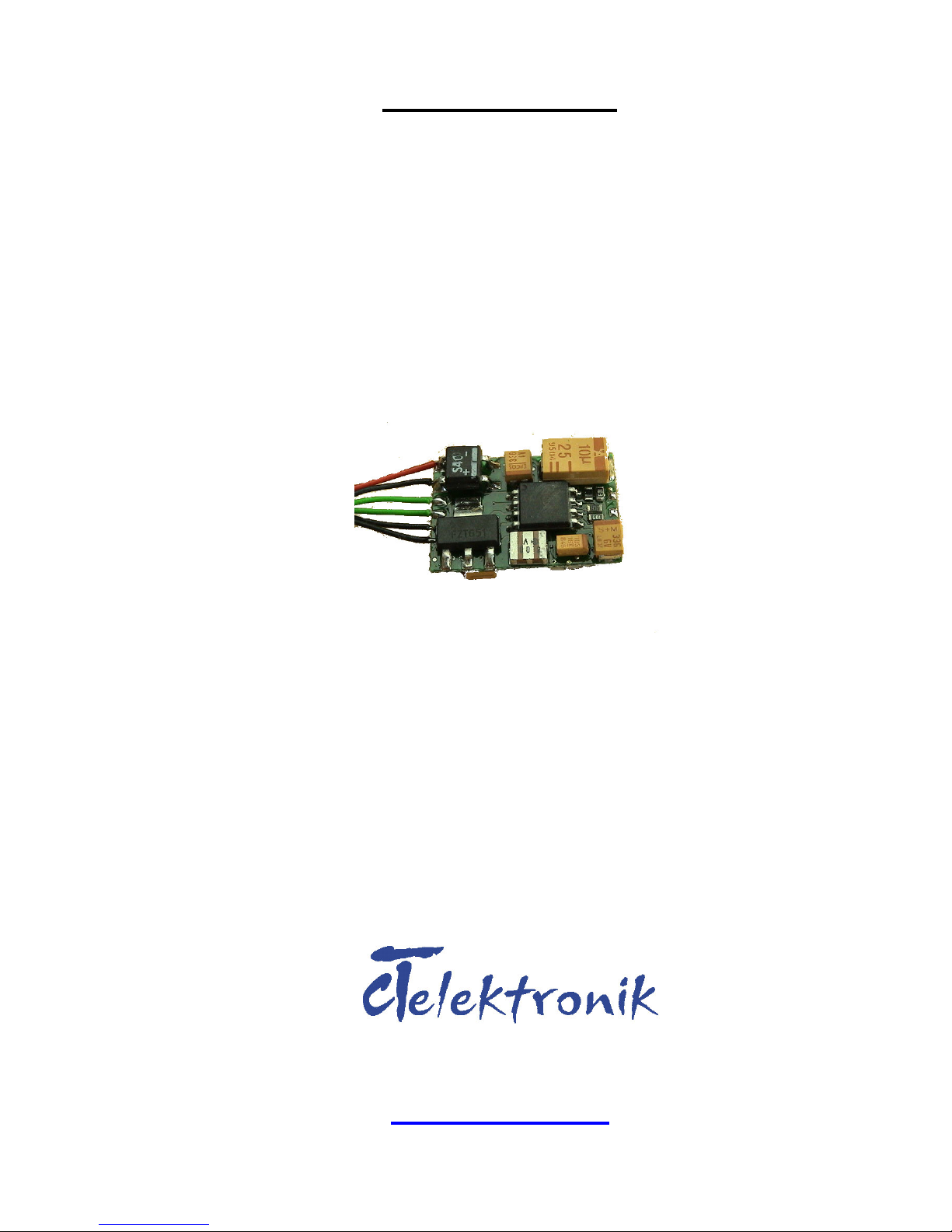
User Manual
Sound decoder GE70
Suitable for N – I scale
21x14x5mm
0.85 x 0.55 x 0.2 inch
(L x W x H)
www.tran.at

2 Sounddecoder GE70
www.tran.at Ausgabe 02.10.2004
INHALT
1. Overview.....................................................................................3
2. Technical specifications..............................................................4
2.1. Connection diagram....................................................................4
3. Safety instructions ......................................................................5
4. Connections................................................................................6
4.1. Connection diagram for steam loco............................................6
5. Programming and taking into use...............................................7
5.1. Basic functionality.......................................................................7
5.2. “Hard reset“.................................................................................8
5.3. CV29 remarks.............................................................................8
5.4. Support for Roco Lokmaus.........................................................9
6. Configuration Variables description (CV’s)...............................10
7. Sound file structure (File list) ....................................................15
8. Calculation of the CV values.....................................................18
8.1. Transferring binary values into decimal....................................18
8.2. Windows calculator...................................................................19
Pictures
Picture 1 Connection diagram..................................................................... 4
Picture 2 Connection standard speaker (50 Ohm)...................................... 6
Picture 3 Connection of a low impedance speaker (8 Ohm) ...................... 6
Picture 4 Windows calculator binary......................................................... 19
Picture 5 Windows calculator decimal. ..................................................... 19
Tables
Table 1 Technical specifications................................................................. 4
Table 2 CV Table ...................................................................................... 14
Table 3 File list.......................................................................................... 17
Table 4 Calculation Table ......................................................................... 18
Table 5 Calculation example..................................................................... 18

Sounddecoder GE70 3
Version 12-03-2004 www.tran.at
1. Overview
The GE70 sound decoder is suitable for all digital model railroad systems
using the DCC standard.
It offers 3 simultaneous (3 channels) playable sound data’s that can be
freely linked to one of the function keys. Full function mapping conforming
to NMRA standards is supported. F1 is reserved for sound on/off, but can
also be remapped.
Depending on the application the same decoder can be loaded with
diesel, steam or E-loco sounds. With the SoundProg it is possible to load
sounds in built-in situation (decoder does not need to be removed from the
model). There is no limitation on the number of re-loads. The number of
exhausts per wheel revolution when loaded with steam sounds can be set
anytime with CV49.
CV49 Bit 0 = 1 reed switch for impulses is activated. CV51 is then
the number of impulses per steam burst. CV51 = 10 10 revolutions per
steam burst.
Using the file list a sound structure is built. In the file list a sound structure
is built by adding sound by groups. It is mandatory to use the order of the
sounds, the bold marked items represent a sound group (also called Slot).
It is however not necessary to fill all possible entries. Total size of all
sounds together is limited to 2 MBit (Extended explanation to be found in
the user manual if the SoundProg).
The decoder supports full NMRA addressing, 14/28 and 128 speed
steps for speed depending sounds. For steam locomotives the possibility
exists to synchronise the sounds with the wheel revolutions (Reed switch).
Frequency of the sounds is speed dependant and can be changed by
means of setting CV53 and CV54
The GE70 is fully NMRA compatible and can therefore be used in alle
digital systems who use the NMRA DCC Data format, like Digitrax, Lenz,
LGB, Uhlenbrock, Zimo, Roco ‘digital is cool’, etc.
Standard GE 70: 1W Nominal speaker power. Synchronisation con-
nections for Reed or Hall switch. Type depending equipped with 4 (E-loco,
diesel) or 6 (steam loco) flexible wires.

4 Sounddecoder GE70
www.tran.at Ausgabe 02.10.2004
2. Technical specifications
An internal bridge rectifier supplies all outputs of the decoders. The to-
tal load is limited to 0.8A.
Track voltage .............................................................................. 12-24V
Nominal power .................................................................................. 1W
Operating temperature......................................................... -10 to 90°C
Dimensions ............(L x W x H) 0.85 x 0.55 x 0.2 inch / 21 x 14 x 5 mm
Wiring length ................................................................6 inch / 150 mm
Table 1 Technical specifications
2.1. Connection diagram
Picture 1 Connection diagram
The GE70 has no shrink tube off-factory. High flexible wire is used on
all outputs. The audio amplifier has 1W nominal power. The connected
speaker must have minimum impedance of 50 Ohm. Low impedance
speaker (i.e. 8Ohm speakers) may not be directly connected. If an 8Ohm
speaker is used: solder a resistance of about 40Ohm in one of the speaker
leads (see picture 3).

Sounddecoder GE70 5
Version 12-03-2004 www.tran.at
3. Safety instructions
The decoder outputs are not protected against short circuits. As well
internal as external (i.e. short circuit on the speaker output. Wron connec-
tions as switching the connections of the track and speaker outputs or
connection of any other incorrect power supply will damage the decoder
making it potentially defect.
.
Usually decoders are not damaged by over current but due to voltage
spikes caused by the motor or other inductive parts. Spikes generated by
the motor can be in access of several hundreds of Volts. As a counter-
measure circuits have been built in the decoder to cope with these spikes.
Please note however that these circuits have their limitation with respect to
response time and voltage limits. Therefore do not set a to high voltage on
your central unit or booster then necessary (max. nominal voltage 12-24V).
For H0 and N scale one should set about 16V. A secondary reason to do
so is to protect the light bulbs in your models, which will last longer when
supplied with a lower voltage.
Due to small parts not suitable for children under 3 years of age.
No liability and responsibility is accepted on errors, changes of techni-
cal specs and materials. No liability is taken on all damage or resulting
damage thereof due to improper handling and use, defective appliances,
any changes performed by user interference, overload or overheat result-
ing from use outside of specifications. Use of the decoder with appliances
not meant for model railroads is strictly excluded from any liability and war-
ranty.
Mount the decoder with double-sided tape. Under no circumstance
there should be contact between any part of the decoder and loco housing
or any other metal part. Isolate all metal parts in the surrounding area of
the decoder with plastic tape to avoid short circuit. Never wrap the decoder
in shrink tube or isolation tape. This will reduce air circulation and will
damage the decoder. When touching the decoder under operation hard-
and/or software might be damaged.
Warranty will be void when used in an improper manner or use outside
of specifications.
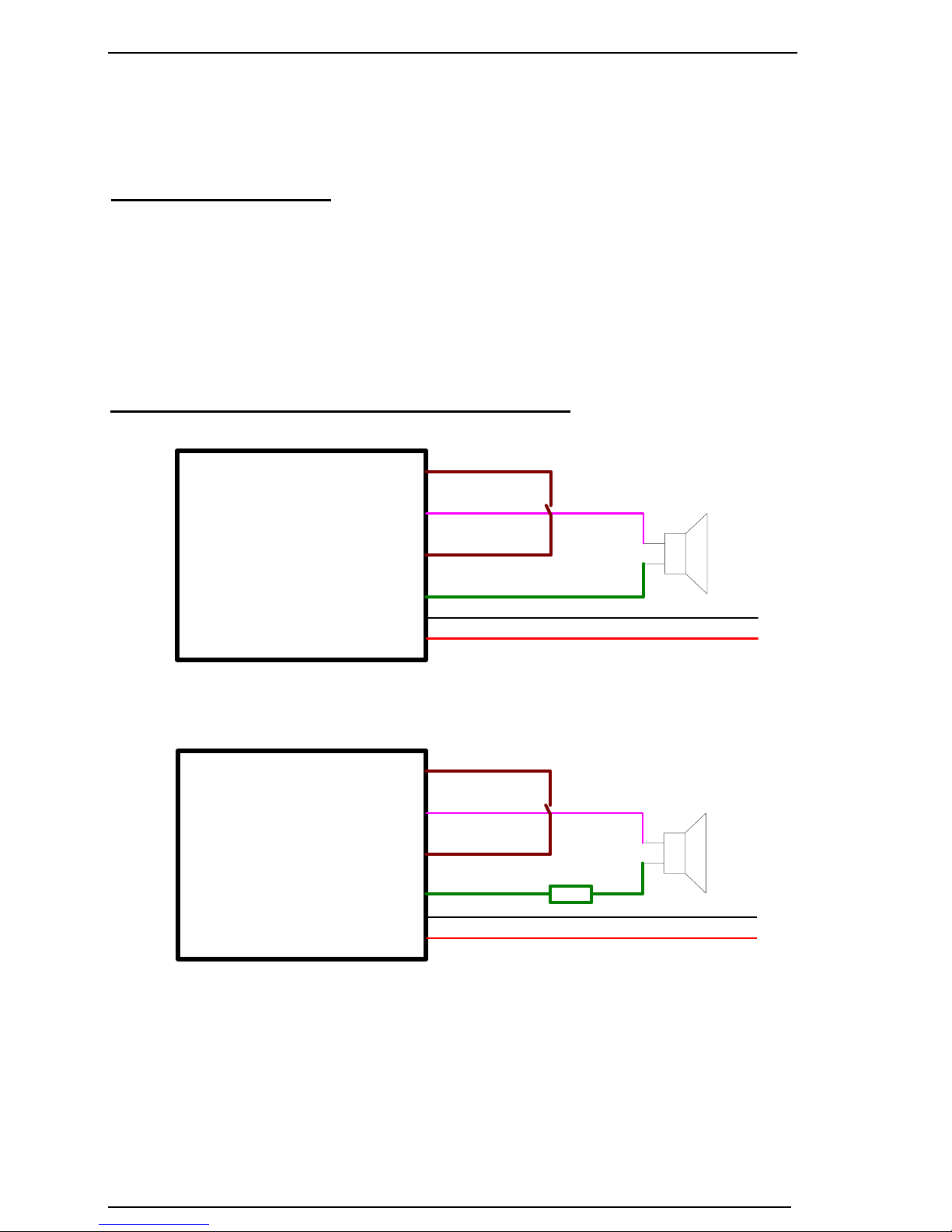
6 Sounddecoder GE70
www.tran.at Ausgabe 02.10.2004
4. Connections
All connections must be potential free meaning all must be isolated
against wheel pickups and metal housing. All condensators and / or coils
must be removed from the electrical motor connections before you con-
nect the decoder. No form of filters whatsoever should be connected to the
motor.
4.1. Connection diagram for steam loco
Decoder
braun
braun
violett
grün
schwarz
rot
Reedschalter
Schiene links
Schiene rechts
Picture 2 Connection of a standard speaker (50Ohm)
Decoder
braun
braun
violett
grün
schwarz
rot
Reedschalter
Schiene links
Schiene rechts
40E
Picture 3 Connection of a low impedance speaker (8Ohm)
In case of a diesel or E-Loco decoder, the brown wires are not
mounted. Also can steam loco decoders be used without synchronisation.

Sounddecoder GE70 7
Version 12-03-2004 www.tran.at
5. Programming and taking into use
All of the sound decoders have address 3 set by default out of the box
(you can use or test the decoder immediately using this address).
It is recommended you test the decoder at its final address and with fi-
nal settings before you start using it on your layout.
It is recommended that the speaker is not connected during program-
ming. During reading and writing an acknowledgement pulse is fed back to
your central unit or other programming device. This causes a short current
feedback, which will be recognised by the central unit and will acknowl-
edge a properly handled operation.
In case this current feedback is too high or low, the central unit will not
acknowledge the read or write operation as proper (although the value as
such can be properly set in the decoder!). Should this happen disconnect
the speaker.
For the reading and writing procedure, please check the manual of your
digital system.
5.1. Basic functionality
The sound decoder is set and addressed at the same address as the
loco decoder. It reads therefore the same commands that are sent by the
central unit and consequently emits the sound belonging to the requested
mode of operation.
Programming is done separately from programming the loco decoder.
Some of the CV’s have the same functionality as those from the loco de-
coder and will, when used in the same loco, have the same setting. I.e.
address and de-/acceleration curves. Most of the other CV’s have a totally
different function in the GE70 if compared to a loco decoder. Therefore
they have to be programmed separately avoiding mix up of settings in both
of the decoders.
After parameter setting of the GE70, by means of writing value 88 in
CV99 further (accidental) writing can be blocked. You can then write the
requested values in the loco decoder without having to disconnect or dis-
assemble the GE70.

8 Sounddecoder GE70
www.tran.at Ausgabe 02.10.2004
Besides the standard available CV’s according to NMRA-Norm there
are quite a few specific settings available in the GE70. The allowed min
and max values differ from CV to CV. Please make sure you read the CV
explanation before attempting the program this decoder.
All CV’s of the GE70 are explained in chapter 6.
Programming in built-in situation: To make it possible to program
the decoder without reprogramming the loco decoder at the same time, the
GE70 offers the possibility to program them separately when built-in and
connected. First the to be programmed CV number is written in CV7. Then
write the required value for this CV in CV8. I.e. if you want to write the
value of 32 in CV49: First set value 49 in CV7. Then write value 32 in CV8.
By means of this programming method it is prevented that any value in the
loco decoder is changed because CV 7 and 8 can, in the loco decoder, not
be written but are read-only.
5.2. “Hard reset“
If the address in CV1 is set to “0“ a hard reset will be executed with
which all Configuration Variables will be set to their default values. The free
speed table in CV67-94 is also reset. The decoder can be regarded after a
hard reset as a brand new one straight from the box. During the hard reset
sequence the decoder emits a high frequency beep (off course with
speaker connected!) at the start of the reset and a low frequency beep at
the end of the sequence.
5.3. CV29 remarks
The GE70 uses in CV29 more bits for the set up of decoder character-
istics if compared to other manufacturers. Bits 3, 6 and 7 are mostly not
used in those cases. Please keep this in mind when you use CV values
from other decoders.

Sounddecoder GE70 9
Version 12-03-2004 www.tran.at
5.4. Support for Roco Lokmaus
The Roco LokmausSystem supports a value range of 2 digits (0-99).
This makes writing in CV’s of values > 99 not directly possible. The GE70
sound decoder offers a workaround for this.
When CV99 contains a value of 1 then in all afterwards written CV’s the
value of 100 will be added. If CV99 = 2 then a value of 200 will be added.
P.S. for to be written values in the range of 0-99 do not forget to write a
value of 0 in CV99!
Users of digital systems supporting more then 2 digits can directly program
all CV’s.
This programming method works on all CV’s except on the decoder ad-
dress. A value above 99 would make the decoder inaccessible for Lok-
maus users.
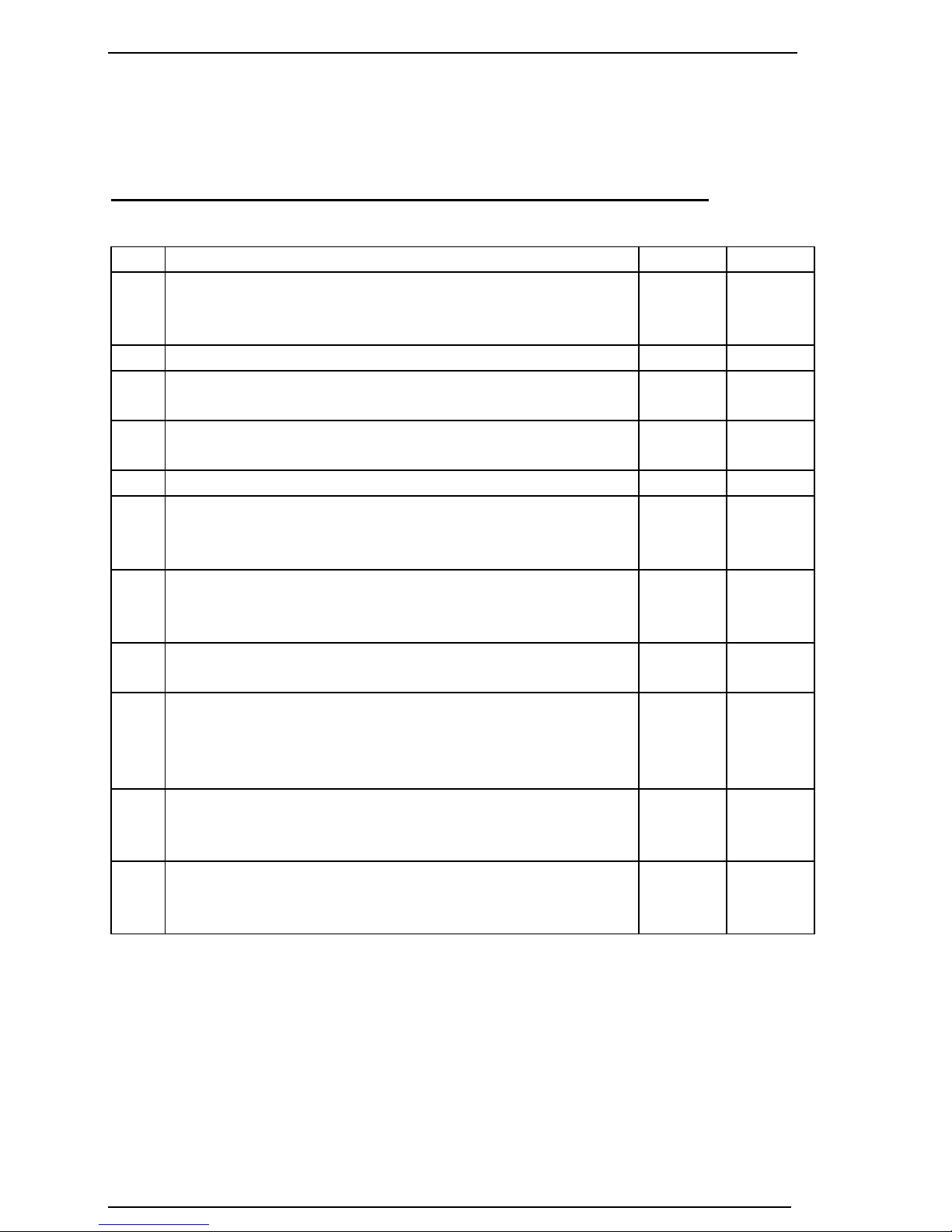
10 Sounddecoder GE70
www.tran.at Ausgabe 02.10.2004
6. Configuration Variables description (CV’s)
CV Description Default Range
1Decoder address: this is the number by which
the loco is addressed by the digital system. Valid
when CV29 Bit 5 is set to 0. 3 1 - 127
2Start voltage: not used 0 0
3Acceleration curve: defines the curve at which
the loco goes from idle to full speed. 1 0 - 255
4Deceleration curve: defines the curve at which
the loco goes from full speed to idle. 1 0 - 255
5Maximum speed: not used 0 0
6Middle speed: combined with CV2 and 5 a 3-
point speed curve can be defined. If CV6 = 0 -->
linear curve. Valid only when CV 29 Bit 4 = 0.
0 0 - 255
7Version: read-only. Fixed factory stored firmware
version. Also check: „Programming in built-in
situation“ - variabel
8Manufacturer ID: read-only. 117 = CT Elektronik
Also check: „Programming in built-in situation“ - 117
10
Bit mask for endless manual sounds:
Only works when CV49 Bit 5 is set.
Bit 0 for sound 1, Bit 1 for sound 2, …etc….Bit 6
for sound 7
0 255
17
+
18
Extended address (long address): only active
when CV 29 Bit 5 is set to 1. 0128-
10240
19 Consists address: offers second address to
control multiple loco “behind” one common ad-
dress.
0 1-127

Sounddecoder GE70 11
Version 12-03-2004 www.tran.at
29
Configuration bits: settings for several features.
Bit 0 – motor direction: 0 = normal 1 = reversed
Bit 1 – speed steps: 0 = 14, 1 = 28
(Bit 2 - power: 0 = only digital commands)
(1 = analog and digital)
Bit 3 - Loco identification impulse: 0 = off, 1 = on
Bit 4 – Speed characteristics:
0 = Default curve as in CV 2, 5, 6
1 = free table as in CV 67 - 94
Bit 5 – Address range:
0 = 1-127 as set in CV 1
1 = 128 - 10240 as set in CV 17 + 18
Attention: compared with other manufacturers
the GE70 uses more bits in CV29 and CV49.
0 0 - 255
Bit calculation for CV 29
Bit 0: 0 or 1
Bit 1: 0 or 2
Bit 2: 0 or 4
Bit 3: 0 or 8
Bit 4: 0 or 16
Bit 5: 0 or 32
Bit 6: 0 or 64
Bit 7: 0 or 128
30 Error analysis: not used 0 0
35-
42
Function mapping: conforming with NMRA
specifications (calculation as in CV 29)
CV35-42 = 0 Function disabled 0, 1 0 - 255

12 Sounddecoder GE70
www.tran.at Ausgabe 02.10.2004
49
Basic sound definitions: settings for sound type,
number of cylinders etc.…
CV49 = 0 4 Cylinder Loco
Bit 0 = 1 Reed switch is used for synchronisa-
tion for steam loco
Set CV51 = number of impulses per exhaust
Bit 1 = 2 Diesel- or E-Loco
Bit 2 = 4 2 Cylinder Loco
Bit 3 = 8 3 Cylinder Loco
Bit 4 = 16 no steam bursts during downhill
(only idle sounds)
Bit 5 = 32 converting of LGB-Impulses from
F1
Bit 6 = 64 no sound during stop to drive
(Whistle)
Bit 7 = 128 no sound during drive to idle
(Breaking)
0 0 - 255
50 Burst Base H: time between exhausts per speed
step. Unit = 88µsec, (CV52*256 + CV51) / 252 50 0 - 255
51 Burst Base L: Time between two exhausts at
speed step 1, (CV52*256 + CV51) * 88µsec 100 0 - 255
52 Break sound: linked to internal speed curve, i.e.
Value 20 break noise will be played at speed
step 10.
0 0 - 255
53 Frequency min: sound freq. In lower range.
128 = Original threshold, 255 = double freq., 64 =
half freq.
64 0 - 255
54 Frequency max: sound freq. In high range.
128 = Original threshold, 255 = double freq., 64 =
half freq.
180 0 - 255
55 Volume 0: Volume main sound (driving sound) 1
= low, 2 = medium, 3 = loud , F1 = sound on/off 3 1 - 3
56 Volume 1: Bit 0 -1 manual function 1 : Bit 2-7 for
number of repeats 11 1 - 255
57 Volume 2: Bit 0 -1 manual function 2 : Bit 2-7 for
number of repeats 6 1 - 255
58 Volume 3: Bit 0 -1 manual function 3 : Bit 2-7 for
number of repeats 10 1 - 255
59 Volume 4: Bit 0 -1 manual function 4 : Bit 2-7 for
number of repeats 10 1 - 255
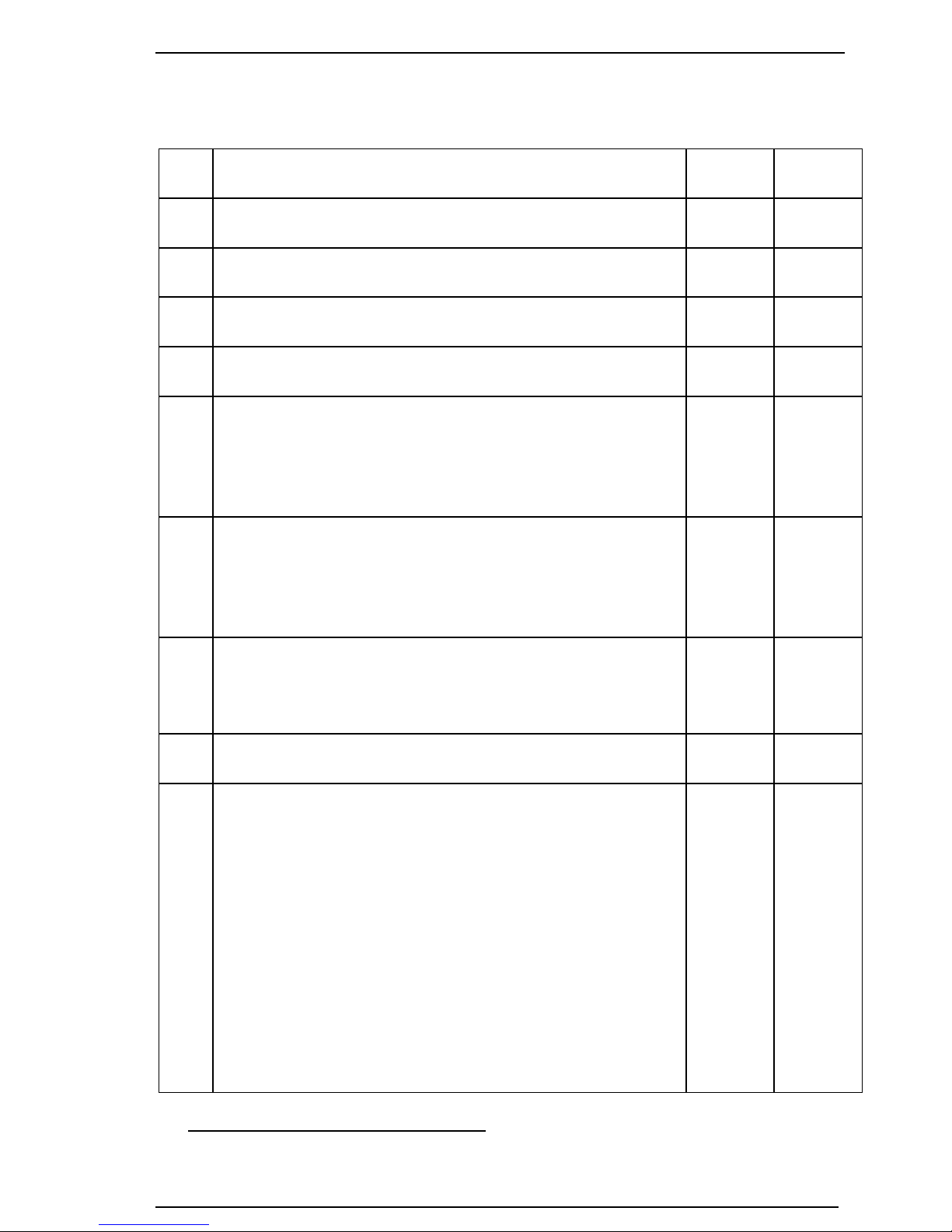
Sounddecoder GE70 13
Version 12-03-2004 www.tran.at
60 Volume 5: Bit 0 -1 manual function 5 : Bit 2-7 for
number of repeats 10 1 - 255
61 Volume 6: Bit 0 -1 manual function 6 : Bit 2-7 for
number of repeats 10 1 - 255
62 Volume 7: Bit 0 -1 manual function 7 : Bit 2-7 for
number of repeats 10 1 - 255
63 RAND_1: random generator for sounds during
idle 255 0 - 255
64 RAND_2: random generator for sounds during
drive 255 0 - 255
67-
94
Free speed table / curve: active when Bit 4 in CV
29 is set to 1.
Default values: 9,18,27,36,45,54,63,72,81,90,99,
108,117,126,135,144,153,162,171,180,189,198,2
07,216,225,234,243,252
--- 0-252
96
Acceleration burst time: time at which there will
still be heavy exhausts played after deceleration
(unit: 0,5 second. Applicable to sounds in memory
location 00-03 of the sound file list).
CV96 = 0 off
8 0-255
97
Deceleration burst time: time at which there will
be weak exhausts played after braking (unit: 0,5
second. Applicable to sounds in memory location
08-11 of the sound file list). CV97 = 0 off
8 0-255
98 Random time: Minimum time between random
sounds (Unit: 0,5 second!) 20 0-255
99
Special CV: for Roco Lokmaus users
CV99 = 88 Reading and writing is disabled /
blocked
CV99 = 99 Reading and writing is enabled
CV99 = 1 100 + value in chosen CV
CV99 = 2 200 + value in chosen CV
For Roco Lokmaus users: to be able to write val-
ues higher then 99. If CV99 = 1 or 2 then a value
of 100 or 200 will be added to the value written in
the programmed CV.
1
Users of central units allowing full value range do
not have to use this work around.
0 0-255
1
I.e.: CV 50 should be written with value 167: First write 1 in CV99 then write 67 in CV50. Because of the value of 1
in CV99 a value of 167 will automatically be written in CV50.

14 Sounddecoder GE70
www.tran.at Ausgabe 02.10.2004
105 User CV: can freely be written and read. Does not
influence decoder characteristics. 0 0-255
106 User CV: can freely be written and read. Does not
influence decoder characteristics. 0 0-255
Table 2 CV Table
In chapter 8 the calculation method of the CV’s is explained step by step.
CV 105 / 106 gives the possibility to set, for instance, the purchase date,
owner data and such in the decoder. By reading this value, without the
need to disassemble your model, you can extract that at any time.
CV56-CV62:
Bit 0 and 1 define the volume of the additional sounds controlled by F2-F8.
Bit 2 to 7 define the number of repeats of the single sounds. The CV value
is to be calculated as follows: Volume + (4 * repeat value)

Sounddecoder GE70 15
Version 12-03-2004 www.tran.at
7. Sound file structure (File list)
The marked sounds „* “ are played endless depending on mode of op-
eration i.e. idle and driving sounds. Function keys can activate the other
manual sounds. These manual sounds will be repeated as long as the
function key is kept activated. Every “chapter” in the file list represents a
sound group (Slot). Off course not all entries in a group must be filled with
separate sounds. All manual sounds can be assigned to function keys as
per NMRA function mapping CV35-CV42.
Drive sound during deceleration *
00: TAKT1-F.WAV
01: TAKT2-F.WAV
02: TAKT3-F.WAV
03: TAKT4-F.WAV
Drive sound constant pace *
04: TAKT1-m.WAV
05: TAKT2-m.WAV
06: TAKT3-m.WAV
07: TAKT4-m.WAV
Drive sound during deceleration *
08: TAKT1-A.WAV
09: TAKT2-A.WAV
10: TAKT3-A.WAV
11: TAKT4-A.WAV
Pause filler 0 - 3 (sound in between exhausts))
12: SIL.WAV
Pause filler 4 - 7 (sound in between exhausts)
13: SIL.WAV
Pause filler 8 - 11 (sound in between exhausts)
14: SIL.WAV
Starting sound (transfer from "sound off" to "idle")
15: INJEKTOR.WAV
16: ---
17: ---
Sound stop (transfer from "idle" to "sound off")
18: DAMPFAB.WAV
19: ---
20: ---
Sound during transfer idle – drive
21: HUPE.WAV
22: ---
23: ---
Additional sound during transfer idle - drive (on channel 2)
24: ANSAGE1.WAV
25: ---
26: ---
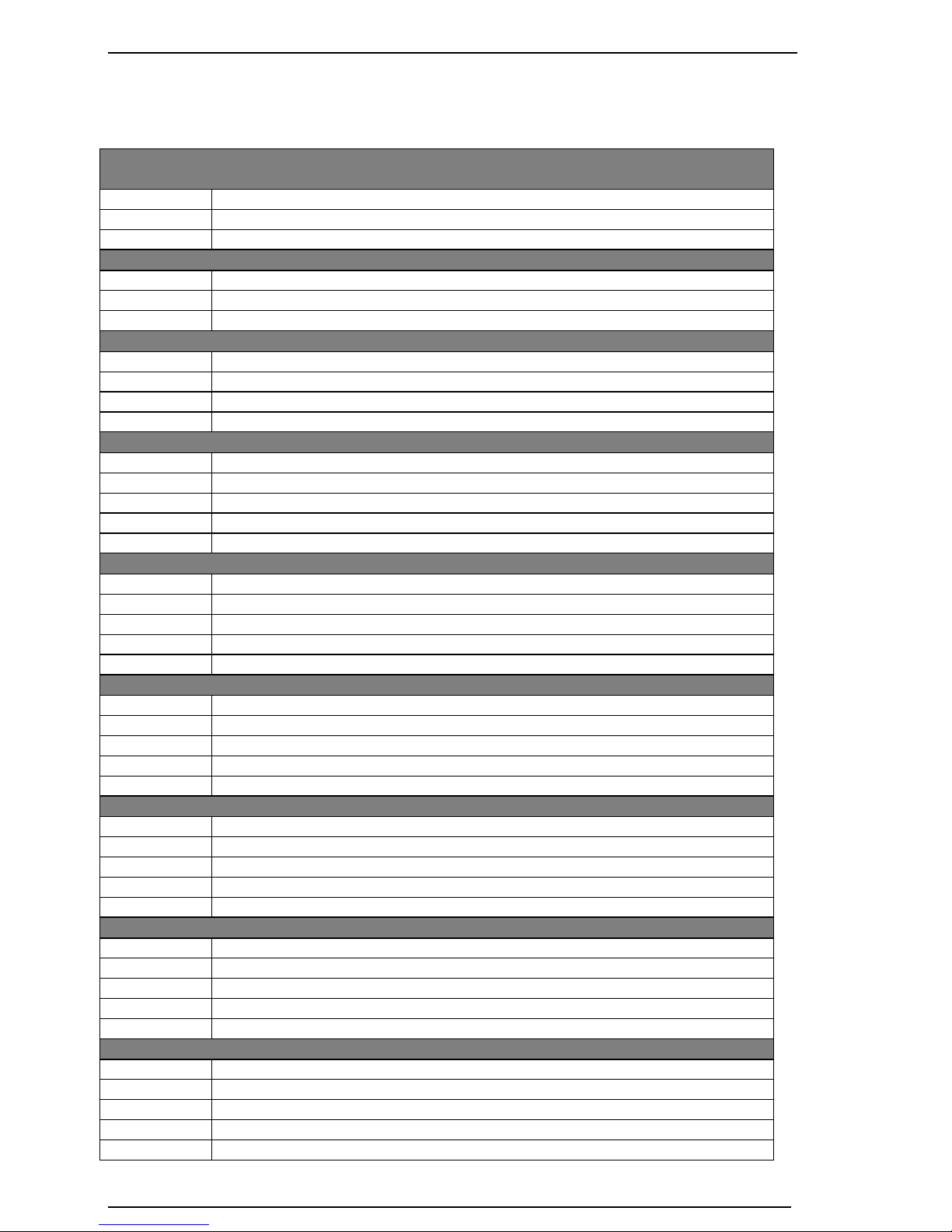
16 Sounddecoder GE70
www.tran.at Ausgabe 02.10.2004
Sound during transfer Drive-> Idle
27: BREMSEN.WAV
28: ---
29: ---
Additional sound during transfer Drive -> Idle (on channel 2)
30: ANSAGE2.WAV
31: ---
32: ---
Idle sound *
33: SIL.WAV
34: ---
35: ---
36: ---
manual sound 1
37: ---
38: ---
39: ---
40: ---
41: ---
manual sound 2
42: INJEKTOR.WAV
43: ---
44: ---
45: ---
46: ---
manual sound 3
47: PFIFF.WAV
48: ---
49: ---
50: ---
51: ---
manual sound 4
52: PUMPE.WAV
53: ---
54: ---
55: ---
56: ---
manual sound 5
57: SCHAUFEL.WAV
58: ---
59: ---
60: ---
61: ---
manual sound 6
62: GLOCKE.WAV
63: ---
64: ---
65: ---
66: ---

Sounddecoder GE70 17
Version 12-03-2004 www.tran.at
manual sound 7
67: DAMPFAB.WAV
68: ---
69: ---
70: ---
71: ---
Reserved, currently not used!
72: -=-
73: ---
74: ---
75: ---
76: ---
Reserved, currently not used!
77: ---
78: ---
79: ---
80: ---
81: ---
82: ---
83: ---
84: ---
85: ---
86: ---
Table 3 File list
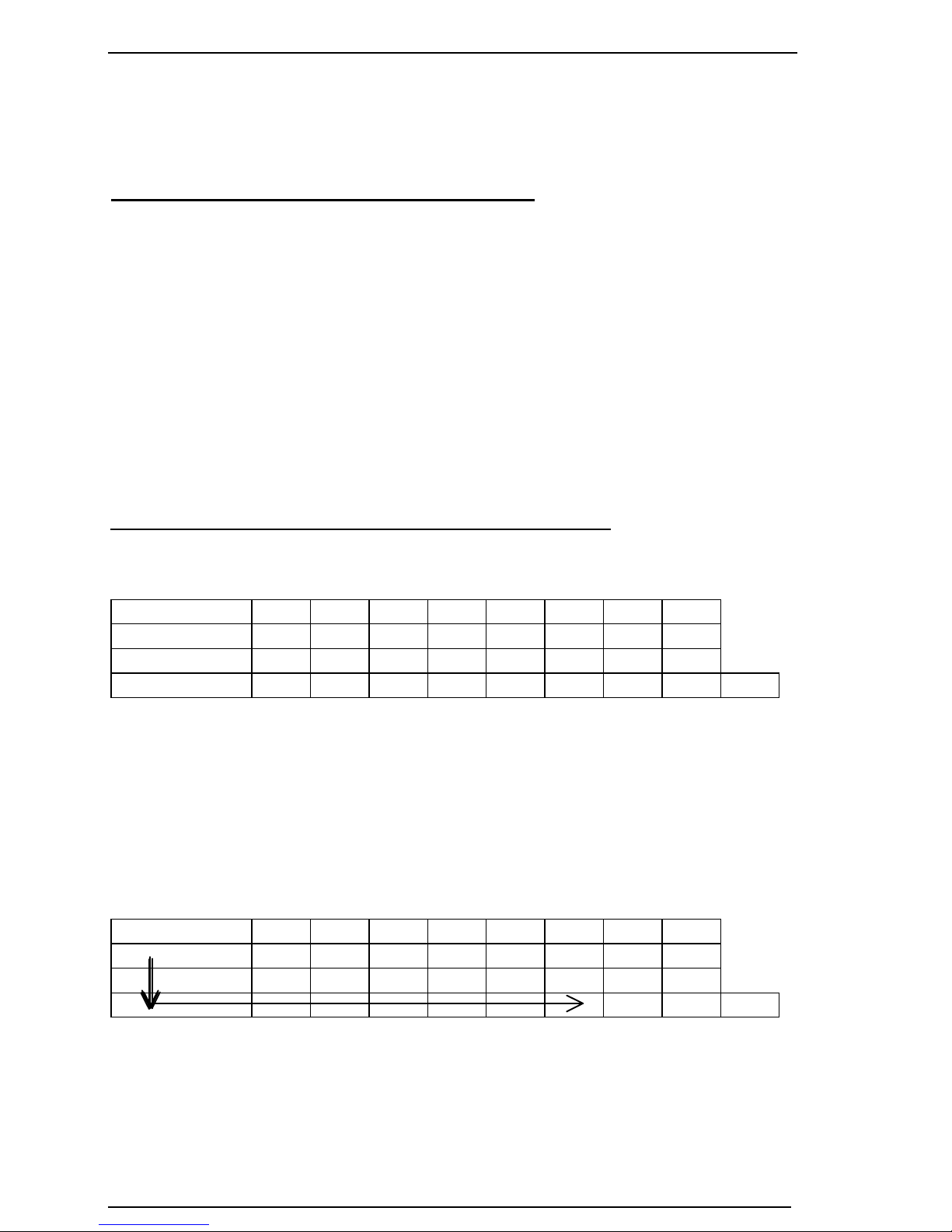
18 Sounddecoder GE70
www.tran.at Ausgabe 02.10.2004
8. Calculation of the CV values
In the decoder memory several parameters can be set or switched on /
off. In order to keep an easy overview and in line with internal memory
allocations, functions belonging together or having influence at the same
function are grouped together in Configuration Variables like CV29, CV 33-
42, CV 57 and CV 58.
Every value in a CV, which consists of 8 separate values, which you
can see as a toggle switch, can be set. Only a value of 0 or 1 is allowed.
This is basically referred to as binary system. When written in a row, you
will get 8 values consisting of either 0 or 1. This binary value needs to be
converted to our normally used decimal system which value can then be
written in the requested CV.
8.1. Transferring binary values into decimal
The next table helps you in recalculating binary into decimal numbers
Position / Bit 7 6 5 4 3 2 1 0
Value 128 64 32 16 8 4 2 1
Bit Setting
Value
Table 4 Calculation Table
Mark each bit to be set to 1 with x (value corresponding with the re-
quested functionality). Mark the corresponding decimal value in lower row.
Add the values in the most right column. This value can be written in the
CV.
Example:
We will calculate CV 29. Normal direction, 28 speed steps, only digital
commands, free speed table, long addresses and 16kHz Motor PWM.
Position / Bit 7 6 5 4 3 2 1 0
Value 128 64 32 16 8 4 2 1
Bit setting x x x x
Value (add) 128 32 16 2 178
Table 5 Calculation example
•Mark the bit to be set to 1 with x.
•Write the corresponding value in lower row. 128 for Bit 7, 32 for Bit
5 etc.
•Add the values horizontally. The sum of 128 + 32 + 16 + 2 is the
value to be written in the CV, which is 178.

Sounddecoder GE70 19
Version 12-03-2004 www.tran.at
8.2. Windows calculator
It is also quite convenient to use the Windows calculator for converting
the values. This calculator has a scientific mode in which you can set bi-
nary and decimal set up. First set to binary. Key in the requested bit set-
ting, i.e. „10110010“:
Picture 4 Windows Calculator Binary
Then set to decimal. You will then get the decimal converted number:
Picture 5 Windows Calculator Decimal
Grillparzergasse 5
A-2700 Wiener Neustadt
Tel. Fax : +43 2622 82086
Tel.: +43 664 4719963
http://www.tran.at e-mail: [email protected]
Table of contents