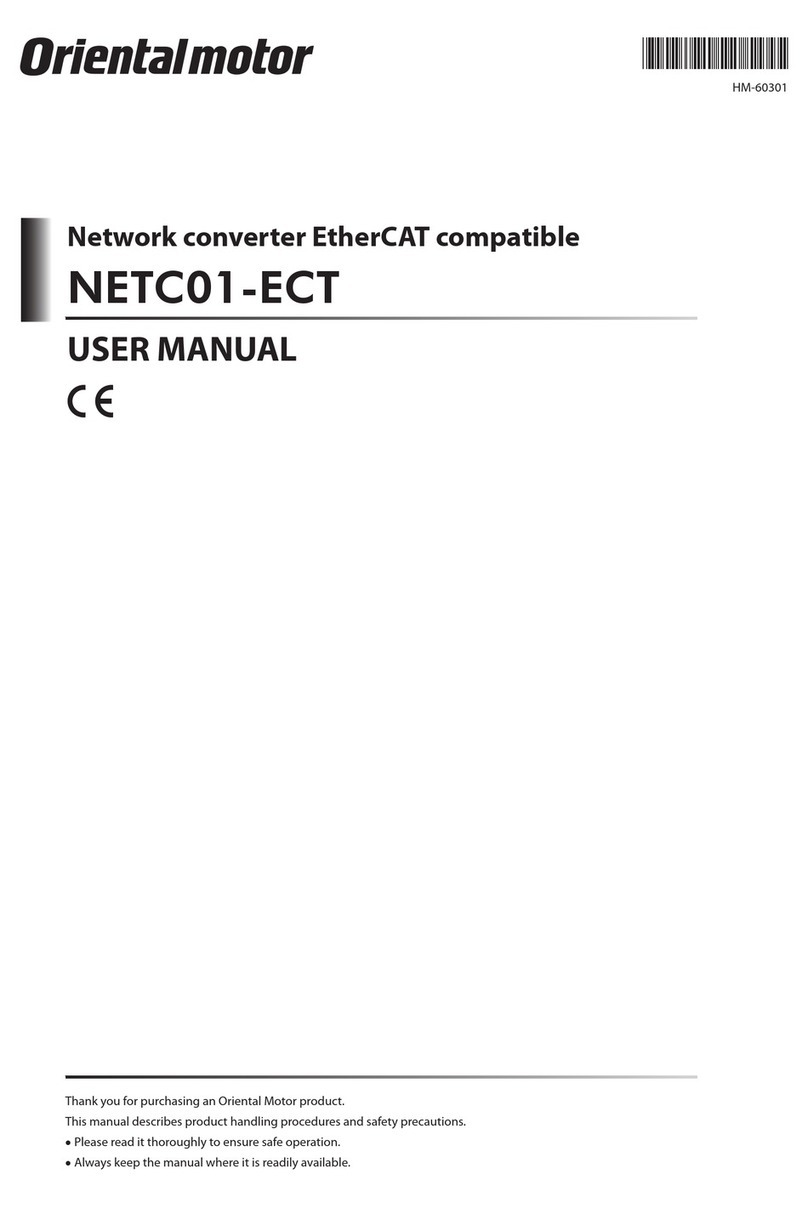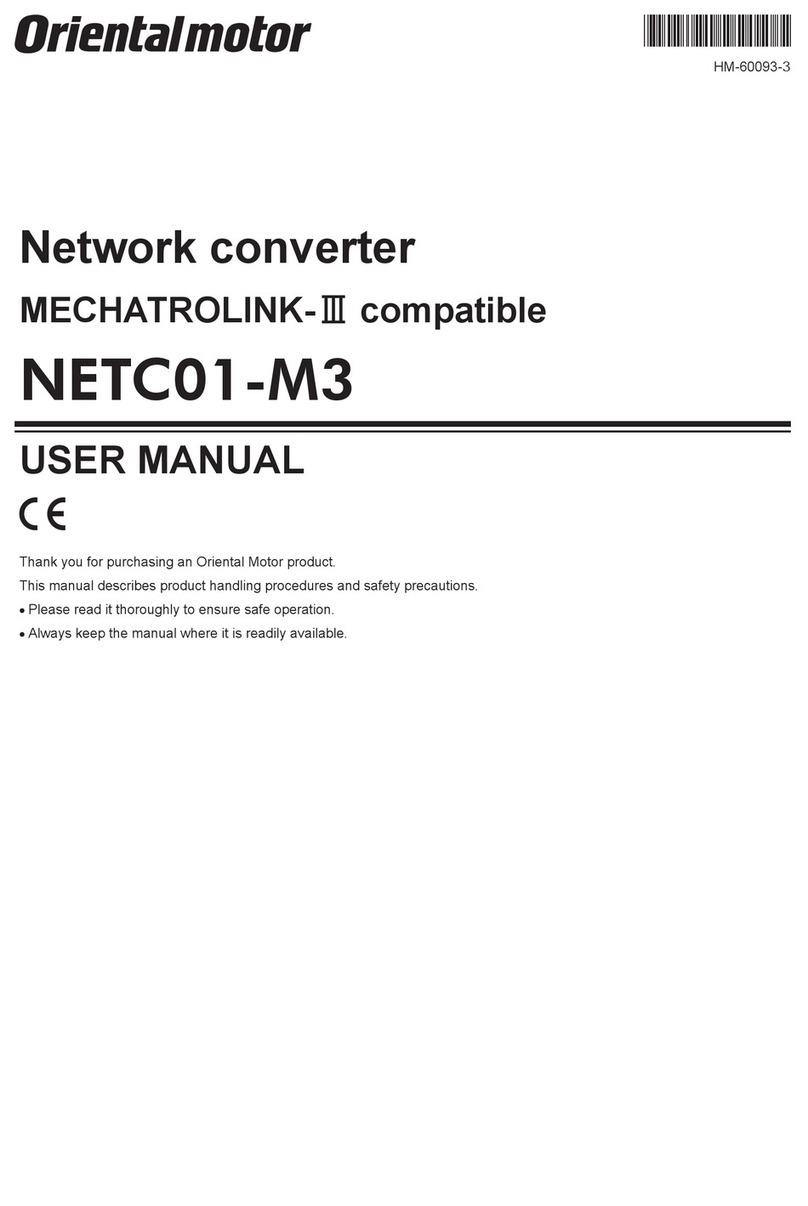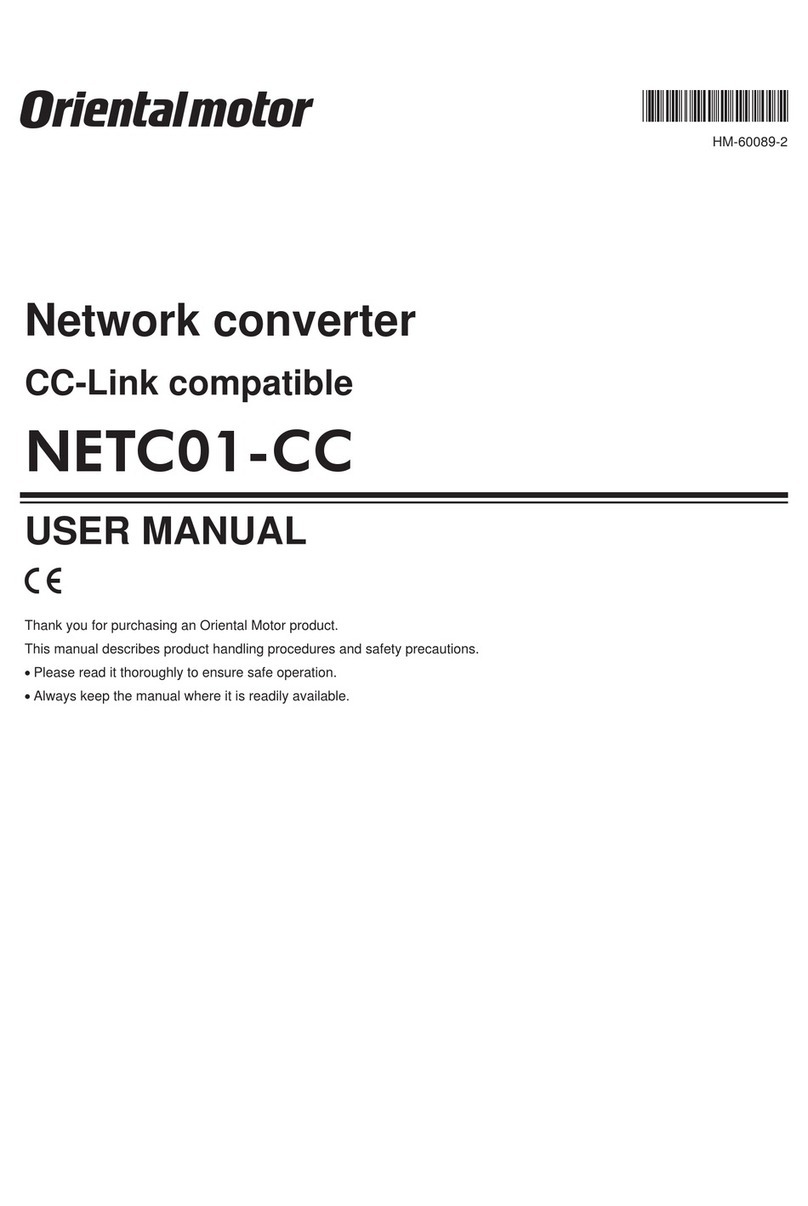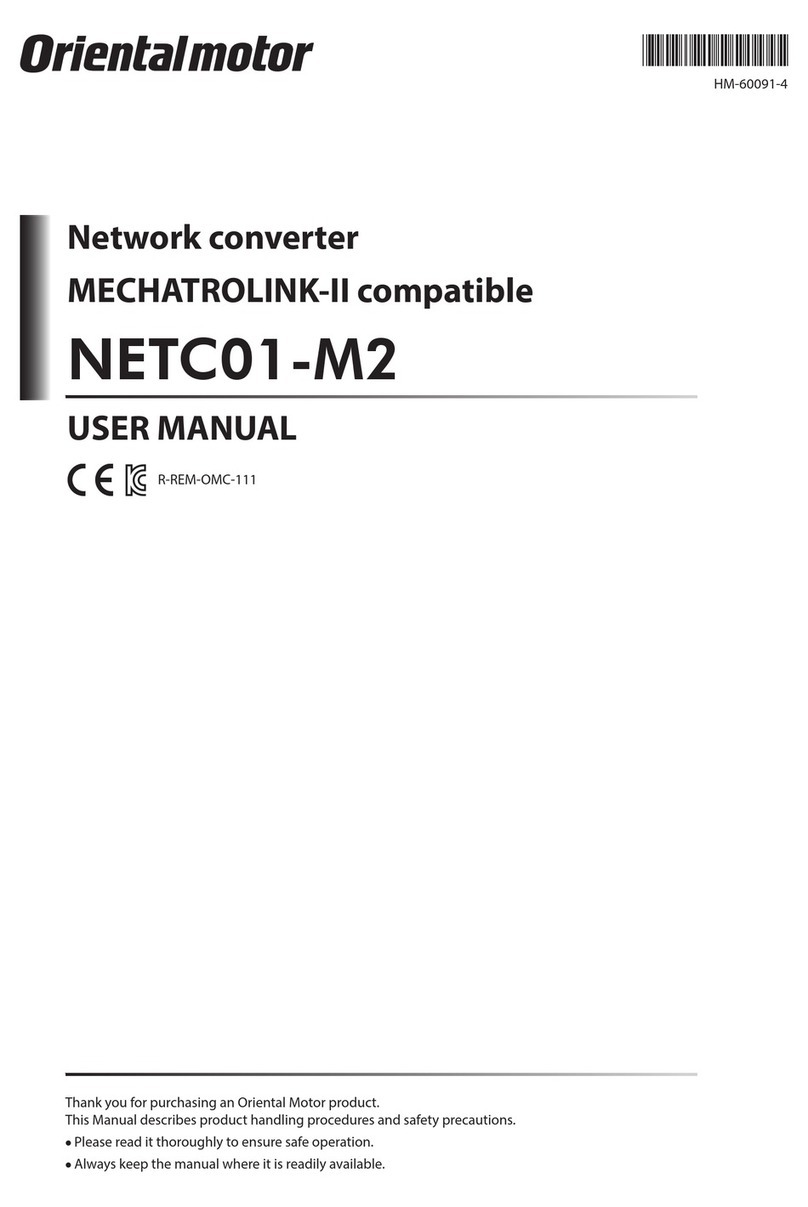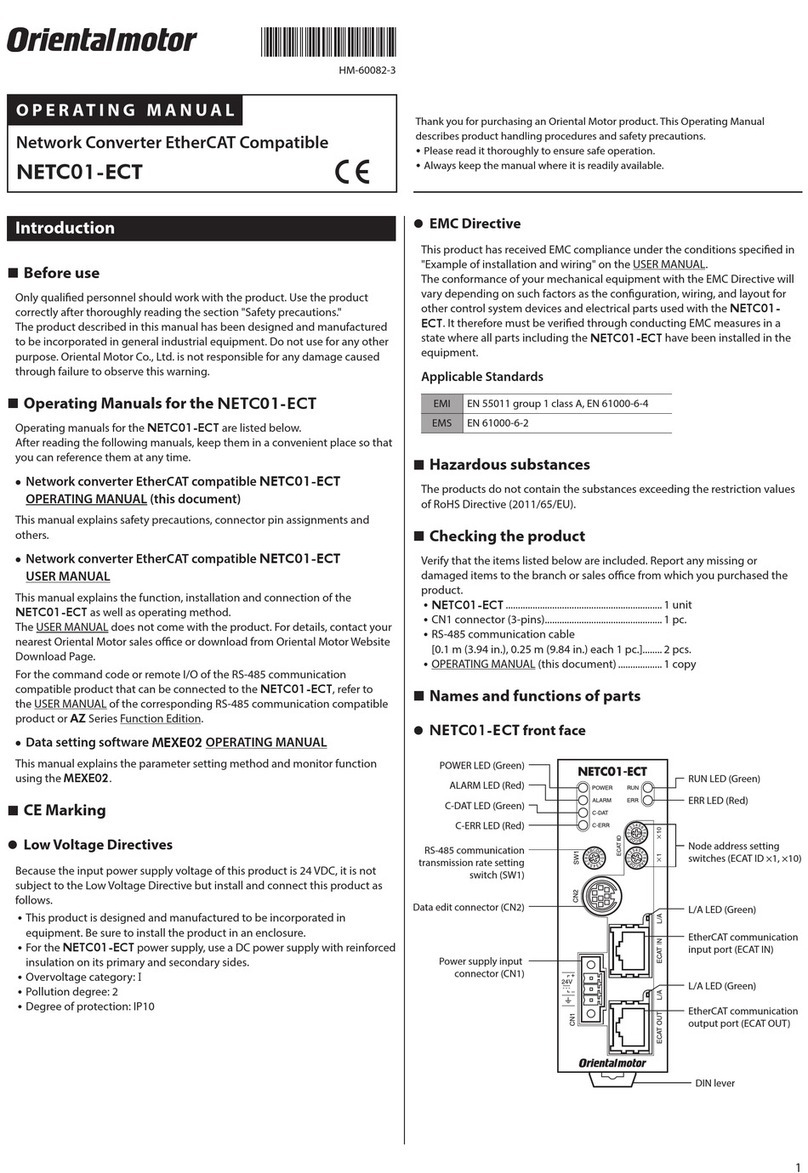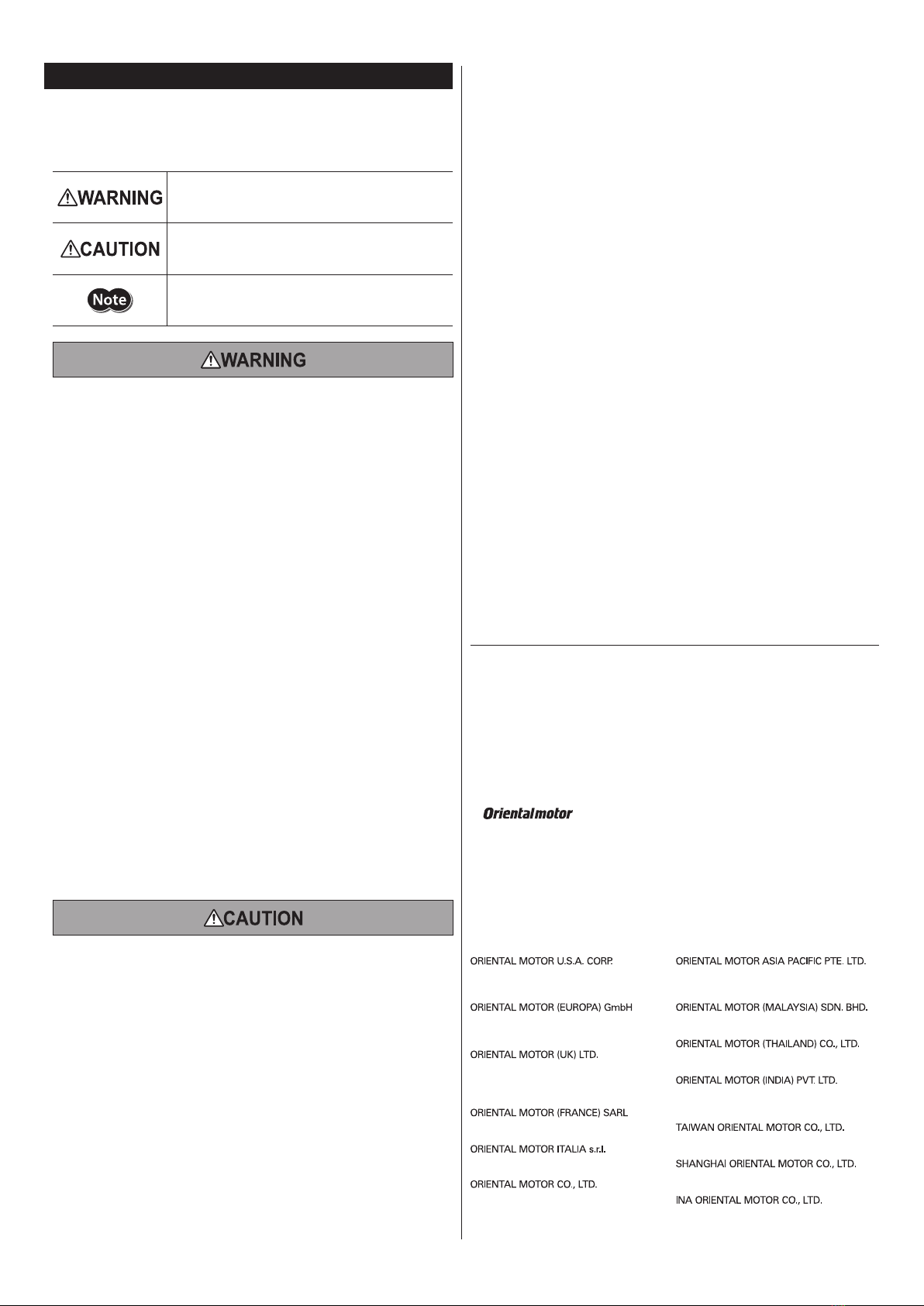4
yUnauthorized reproduction or copying of all or part of this manual is
prohibited.
yOriental Motor shall not be liable whatsoever for any problems relating
to industrial property rights arising from use of any information, circuit,
equipment or device provided or referenced in this manual.
yCharacteristics, specications and dimensions are subject to change without
notice.
yWhile we make every eort to oer accurate information in the manual,
we welcome your input. Should you nd unclear descriptions, errors or
omissions, please contact your nearest Oriental Motor sales oce.
yis a registered trademark or trademark of Oriental Motor
Co., Ltd., in Japan and other countries.
EtherCAT® is registered trademark and patented technology, licensed by Beckho
Automation GmbH, Germany.
© Copyright ORIENTAL MOTOR CO., LTD. 2012
Published in June 2021
echnical Support Tel:800-468-3982
8:30am EST to 5:00pm PST (M-F)
www
.orientalmotor.com
• Please contact your nearest Oriental Motor oce for further information.
Schiessstraße 44, 40549 Düsseldor
f, Germany
echnical Support Tel:00 800/22 55 66 22
.orientalmotor.de
araday Oce Park, Rankine Road,
, Hampshire RG24 8QBUK
el:+44-1256347090
.oriental-motor.co.uk
el:+33-1 47 86 97 50
.orientalmotor.fr
el:+39-02-93906347
.orientalmotor.it
,Taito-ku,Tokyo 110-8536
el:+81-3-6744-0361
.orientalmotor.co.jp
Tel:400-820-6516
www.orientalmotor.com.cn
Tel:0800-060708
www.orientalmotor.com.tw
Singapore
Tel:1800-842-0280
www.orientalmotor.com.sg
Tel:1800-806-161
www.orientalmotor.com.my
Tel:1800-888-881
www.orientalmotor.co.th
Korea
Tel:080-777-2042
Tel:1800-120-1995 (For English)
1800-121-4149 (For Hindi)
www.orientalmotor.co.in
Safety precautions
The precautions described below are intended to prevent danger or injury
to the user and other personnel through safe, correct use of the product.
Use the product only after carefully reading and fully understanding these
instructions.
Handling the product without observing the instructions
that accompany a "WARNING" symbol may result in
serious injury or death.
Handling the product without observing the instructions
that accompany a "CAUTION" symbol may result in injury
or property damage.
The items under this heading contain important handling
instructions that the user should observe to ensure the
safe use of the product.
General
yDo not use the product in explosive or corrosive environments, in the
presence of ammable gases, locations subjected to splashing water, or
near combustibles. Doing so may result in re or injury.
yAssign qualied personnel to the task of installing, wiring, operating/
controlling, inspecting and troubleshooting the product. Failure to do so
may result in re, injury or damage to equipment.
Connection
yAlways keep the power supply voltage of the NETC01-ECT within the
specied range. Failure to do so may result in re.
yFor the power supply of the NETC01-ECT, use a DC power supply with
reinforced insulation on its primary and secondary sides. Failure to do so
may result in electric shock.
yConnect the cables securely according to the wiring diagram. Failure to do
so may result in re.
yDo not forcibly bend, pull or pinch the cable. Doing so may result in re.
Repetitive stress or overstress on the connection part may cause damage to
the product.
Operation
yTurn o the NETC01-ECT power in the event of a power failure. Otherwise,
the motor may suddenly start when the power is restored, causing injury or
damage to equipment.
yIf the NETC01-ECT generates an alarm, stop the motor. Failure to do so
may result in re, injury or damage to equipment.
Repair, disassembly and modication
yDo not disassemble or modify the NETC01-ECT. Doing so may result
in injury. Refer all such internal inspections and repairs to your nearest
Oriental Motor sales oce.
General
yDo not use the NETC01-ECT beyond its specications. Doing so may
result in injury or damage to equipment.
yKeep your ngers and objects out of the openings in the NETC01-ECT.
Failure to do so may result in re or injury.
Installation
yInstall the NETC01-ECT inside an enclosure. Failure to do so may result in
injury.
yKeep the area around the NETC01-ECT free of combustible materials.
Failure to do so may result in re or a skin burn(s).
yDo not leave anything around the NETC01-ECT that would obstruct
ventilation. Doing so may result in damage to equipment.
Connection
yThe power supply connector (CN1), EtherCAT communication input port
(ECAT IN), EtherCAT communication output port (ECAT OUT), data edit
connector (CN2) and RS-485 communication connector (CN6) of the
NETC01-ECT are not electrically insulated. When grounding the positive
terminal of the power supply, do not connect any equipment (PC, etc.)
whose negative terminal is grounded. Doing so may result in the NETC01-
ECT and the equipment to short, damaging both.
Operation
yUse the NETC01-ECT in combination with the designated applicable
products. Failure to do so may result in re.
yWhen operating the product, do so after making preparations that an
emergency stop can be performed at any time. Failure to do so may result
in injury.
ySet a suitable operation speed and acceleration/deceleration rate. Improper
setting may cause loss of the motor synchronism and moving the load to an
unexpected direction, which may result in injury or damage to equipment.
yImmediately when trouble has occurred, stop running and turn o the
NETC01-ECT power. Failure to do so may result in re or injury.
yStatic electricity may cause the NETC01-ECT to malfunction or suer
damage. Do not touch the NETC01-ECT while the power is input. Always
use an insulated screwdriver to adjust the switches of the NETC01-ECT.
Disposal
yDispose the product correctly in accordance with laws and regulations, or
instructions of local governments.