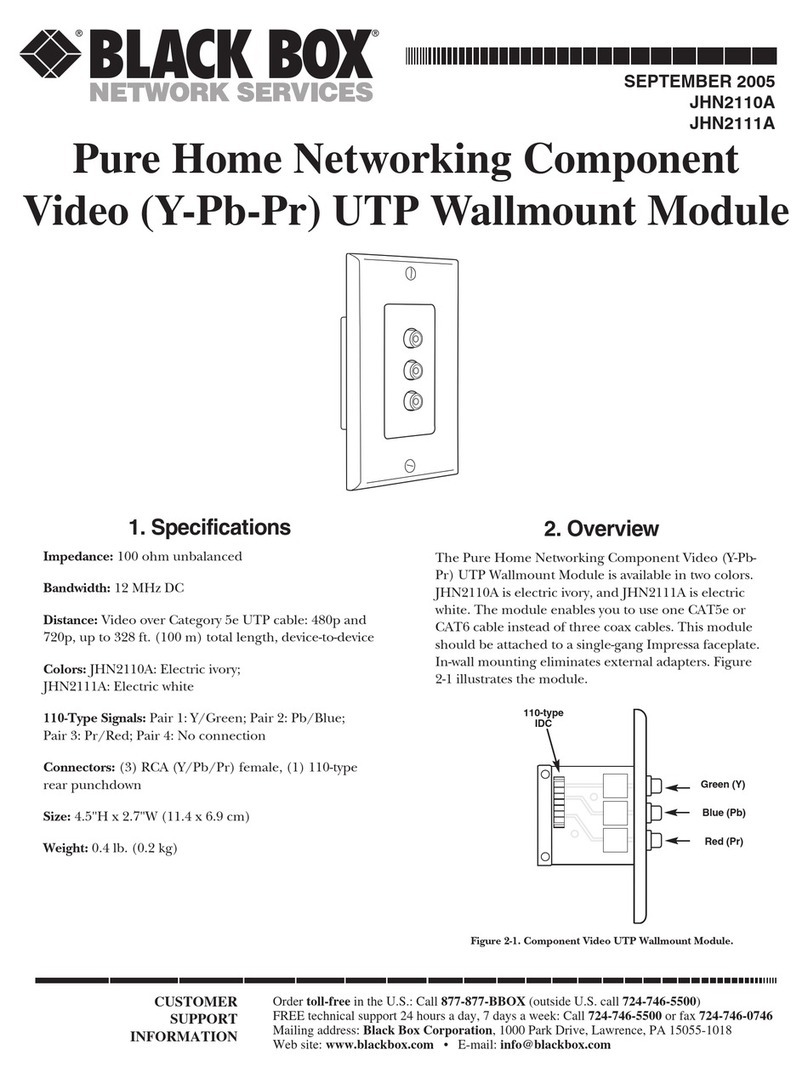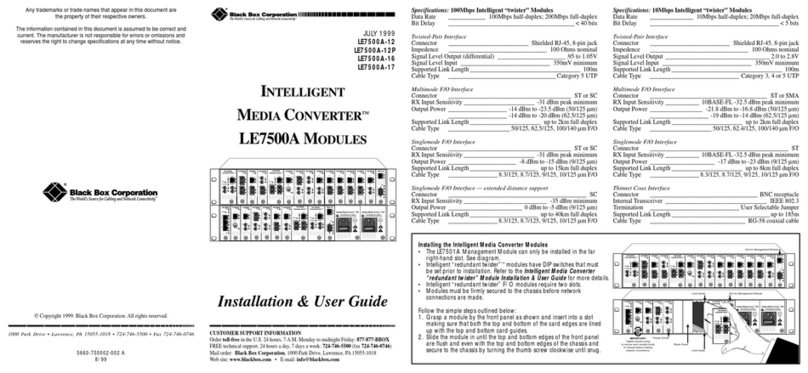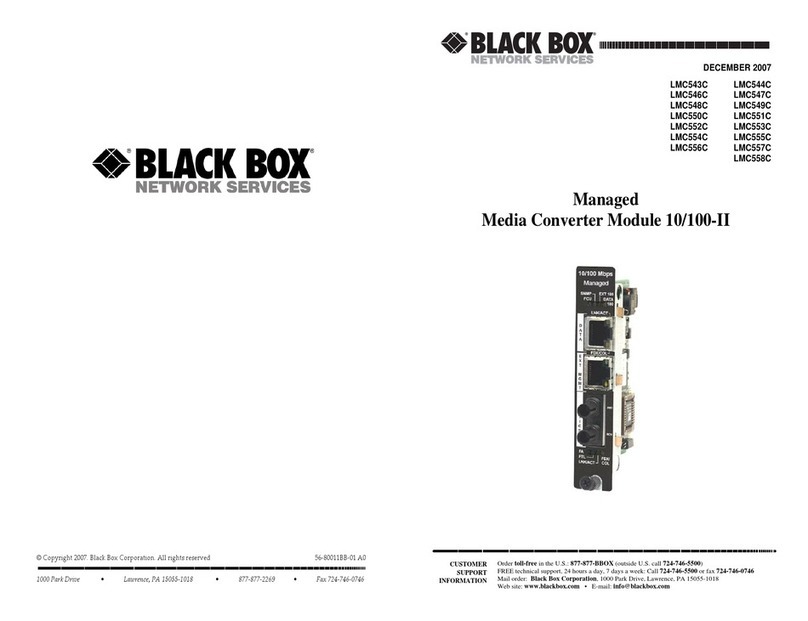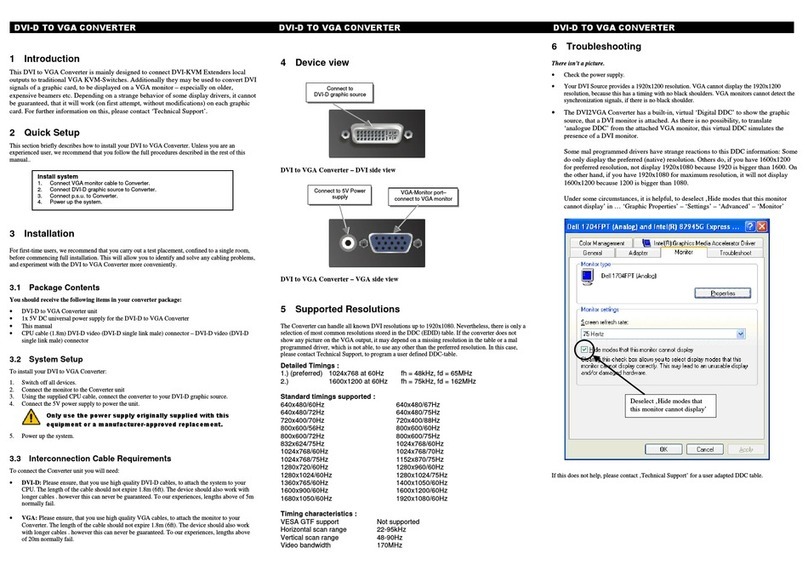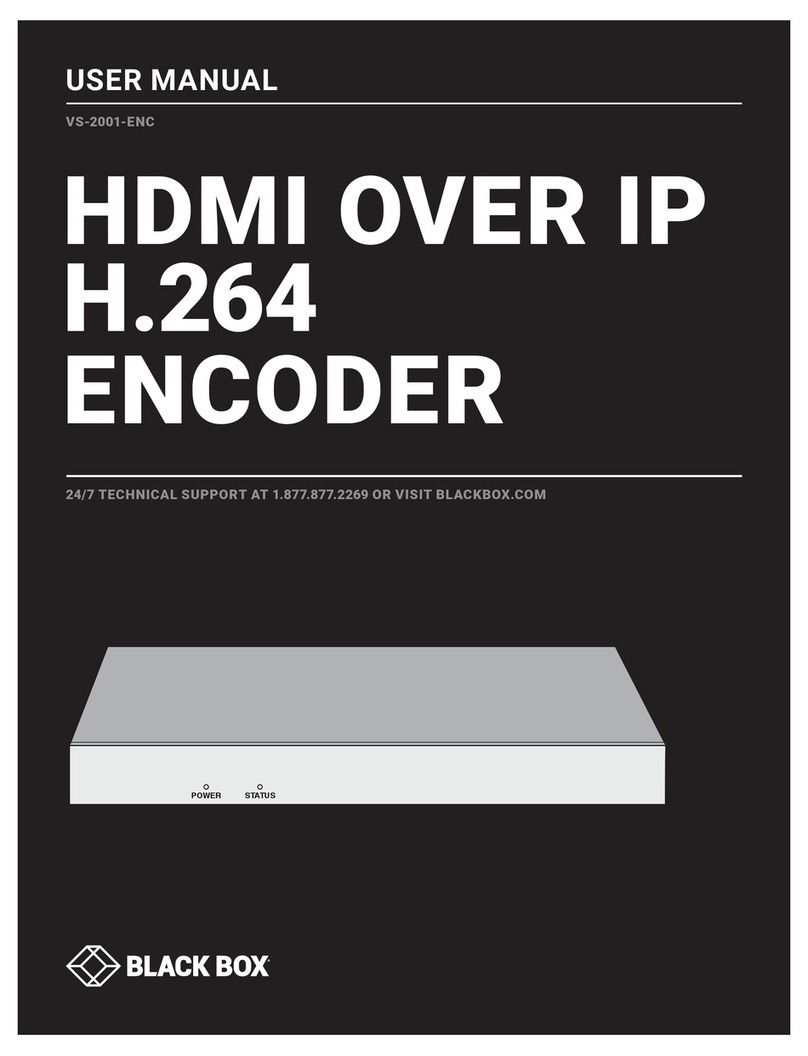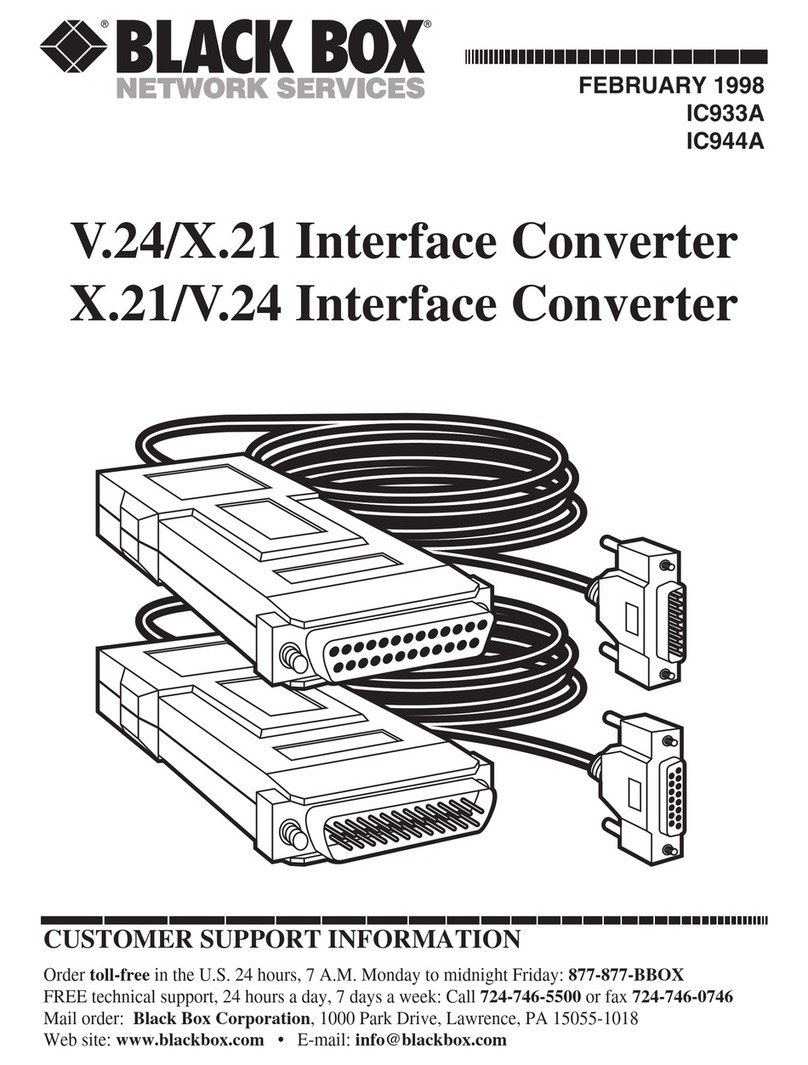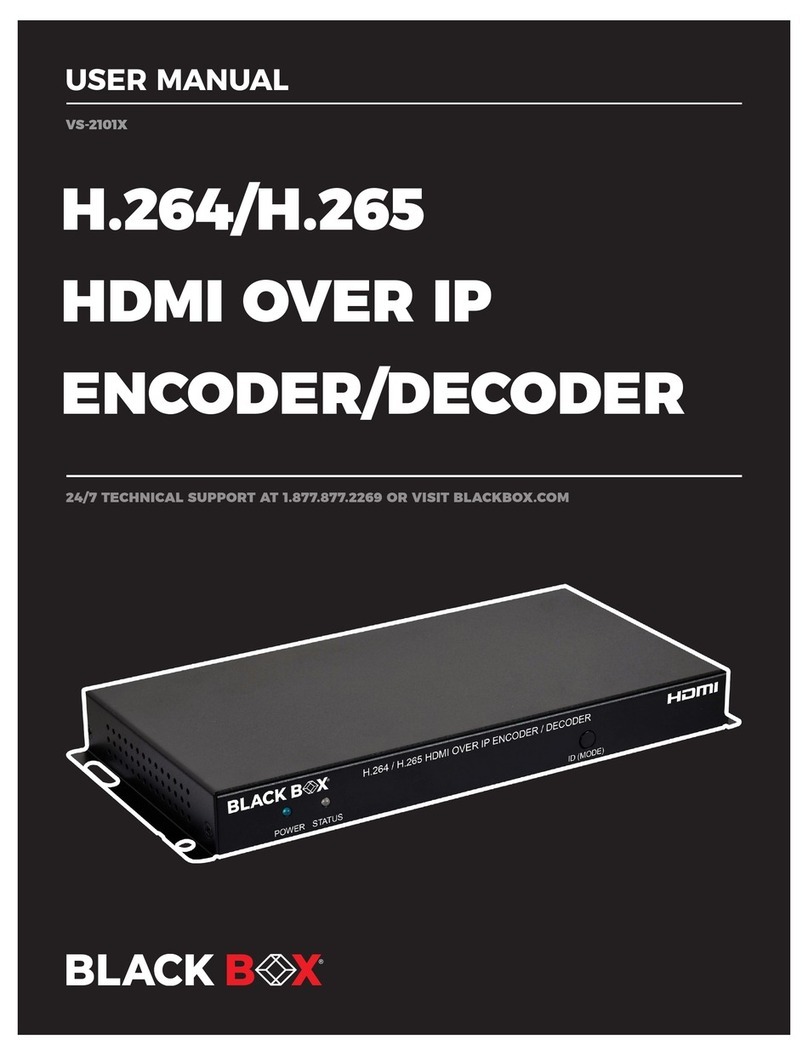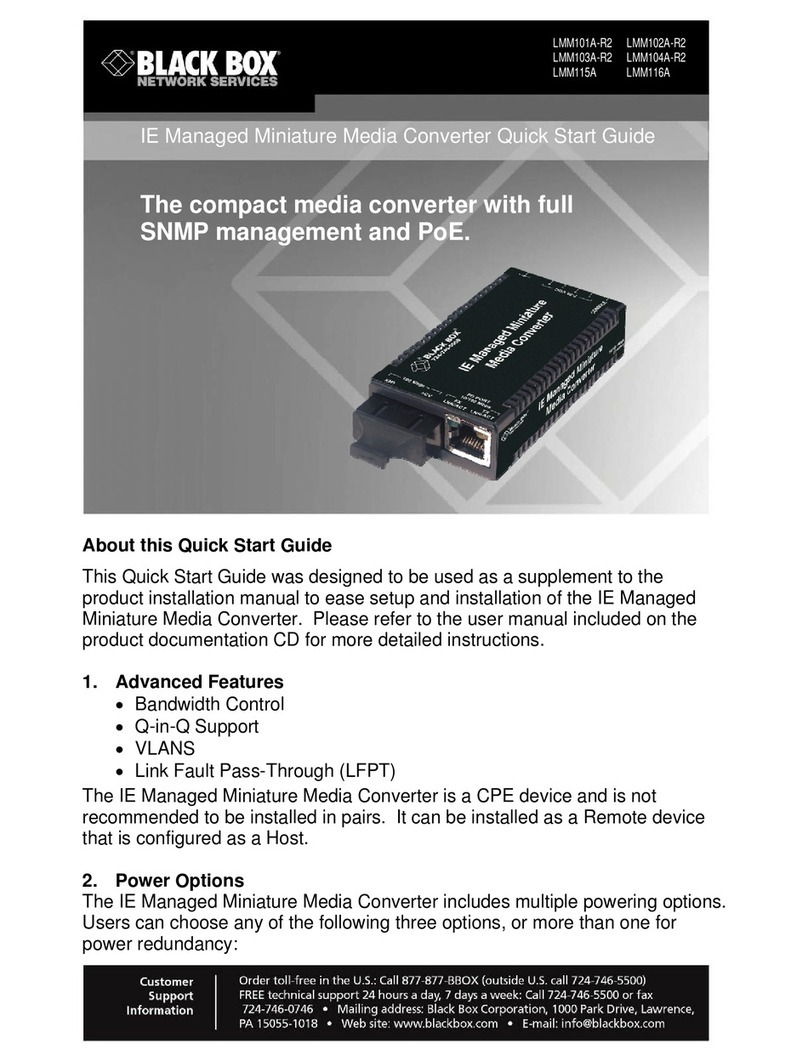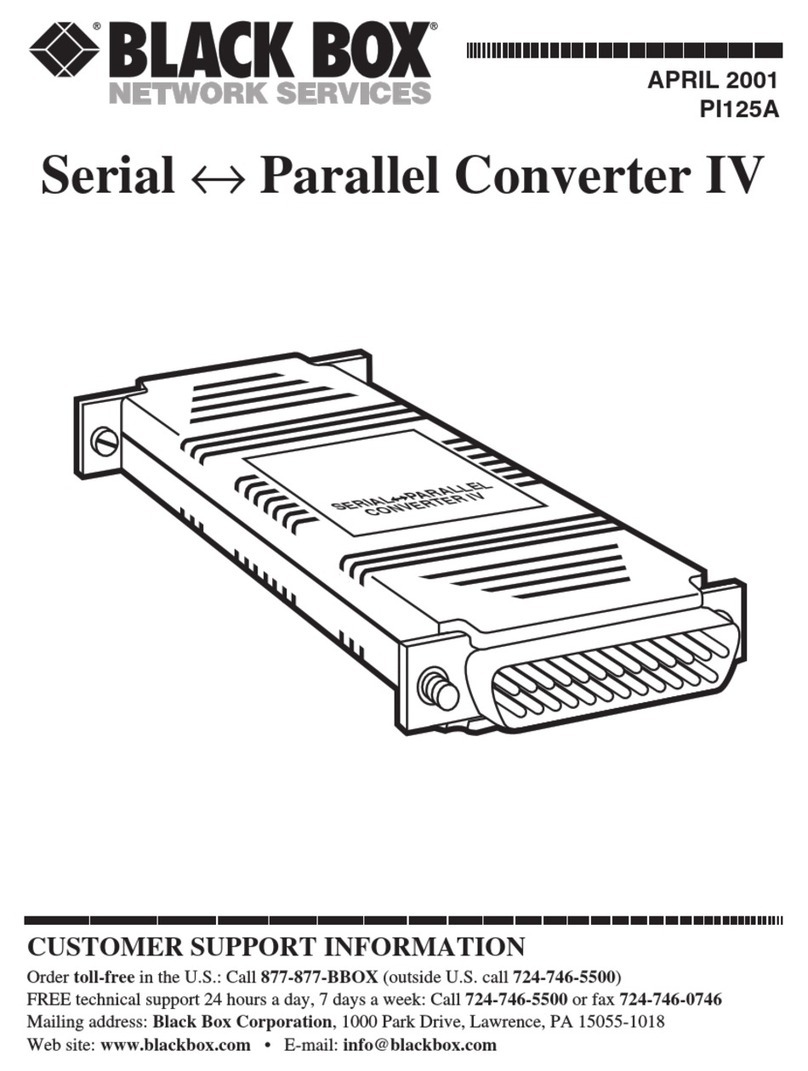2 of 3
06/08/2010
#26658
»Converts serial to IEEE 1284 parallel.
»Runs at speeds up to 115.2 kbps.
»Supports two IEEE 1284 Bi-Tronics modes:
Compatible and Nibble (switchable).
»Super compact, pocket size.
»LEDs provide at-a-glance monitoring.
»Power choices: from both interfaces
or from an external power supply.
»Features 10-kV ESD (electrostatic discharge)
protection on the serial interface.
FEATURES
Get more out of your equipment with the IEEE 1284 Serial→
Parallel Converter from Black Box. Use your speedy IEEE 1284 laser
printer with your async RS-232/423 hardware. You can use this
converter with all your hardware equipped with an IEEE 1284
Bi-Tronics®parallel interface.
This tiny box gives you lots of operational options because it works
in either Level 1 Compatible or Nibble modes (according to the IEEE
1284 standard). So it supports the high speeds—up to 115.2 kbps—
necessary for graphics-intensive laser-printer applications. Depending
on your equipment, all you have to do is set a switch to change
modes.
Conversion is simple. On the serial side, the converter translates
Nibble operations into standard HP®LaserJet®IV serial printer escape
sequences. This enables operation with standard printer drivers.
On the parallel side, the converter translates all commands received
from the PC or other serial devices into Bi-Tronics Nibble operations or
Compatible operations.
The converter supports all Bi-Tronics Level 1 compatible hardware
and is backward-compatible with Level 2 hardware.
OVERVIEW
Use your speedy IEEE 1284 laser printer with your async RS-232 hardware!
IEEE 1284 Serial→Parallel
Converter (PI049A)
HP LaserJet RJ-45 (8-WIre)
Modular Cable
(EL08MS)
RJ-45 Modular
Adapter, DB9 Female
or DB25 Female
(FA065 or FA027) PC
TECh SPECS
Electrostatic Discharge (ESD) Protection — 10 kV on the serial interface
Flow Control —
Serial: Hardware or software (X-ON/X-OFF), user selectable;
Parallel: Hardware
Leads Supported — Serial: 1–8;
Parallel: Pins 1–13 active; 31, 32, 36 held high; 16–30 ground
Power Requirements — IEEE 1284 B interface must support optional 5 V on
Pin 18, IEEE 1284 C must support interface Pin 36; otherwise, use included
external AC power supply
Speed — 9600 bps; 19.2, 38.4, 115.2 kbps
Transmission Format — Serial: Async, full-duplex;
Parallel: IEEE 1284 [supports Nibble and Level 1 compatible modes
(switchable)]
CE Approval — Yes
Interface — RS-232, RS-423
Connectors — Serial: (1) RJ-45;
Parallel: (1) 36-pin Centronics M
Indicators — (2) LEDs: Power, Data Mode
Power — From RS-232/423 and IEEE 1284 interfaces;
External wallmount transformer: Input: 120 VAC, 60 Hz, 10 W;
Output: 9 VDC, 500 mA
Size — 3"H x 2.4"W x 0.8"D (7.6 x 6.1 x 2 cm)
Weight — 0.5 lb. (0.2 kg)