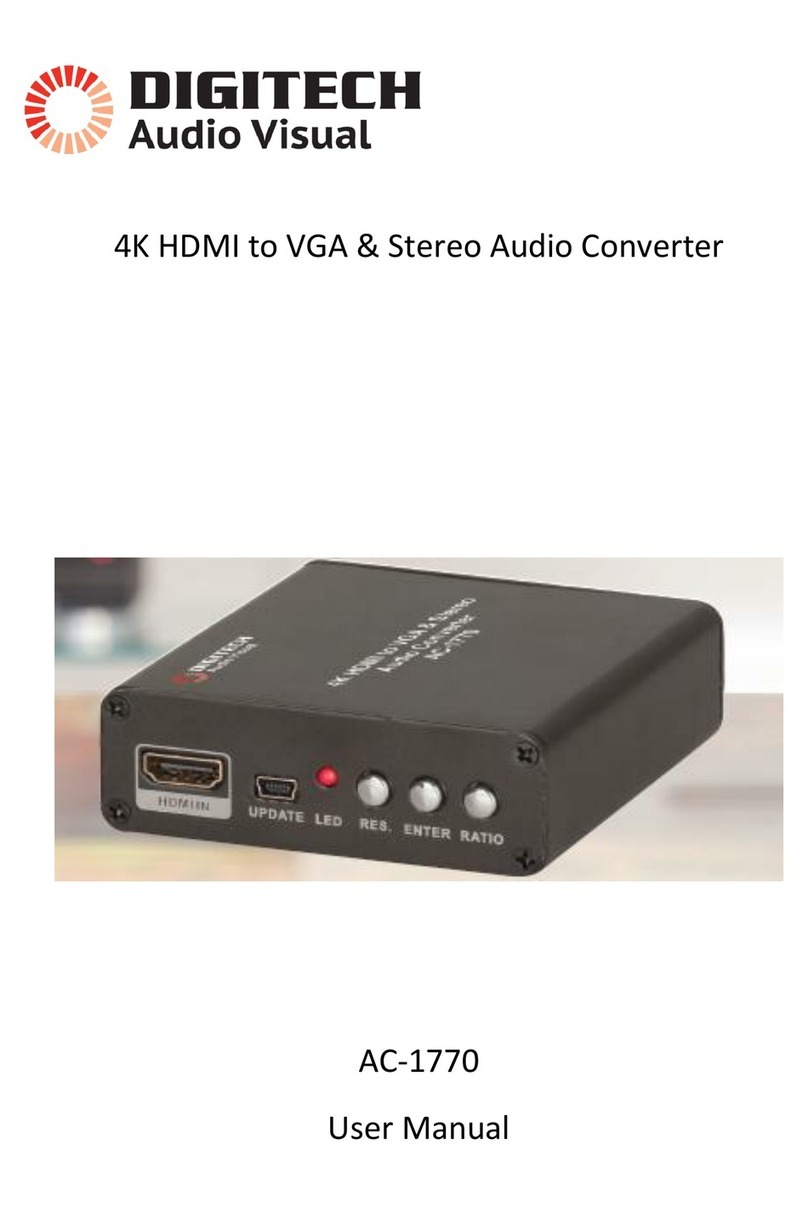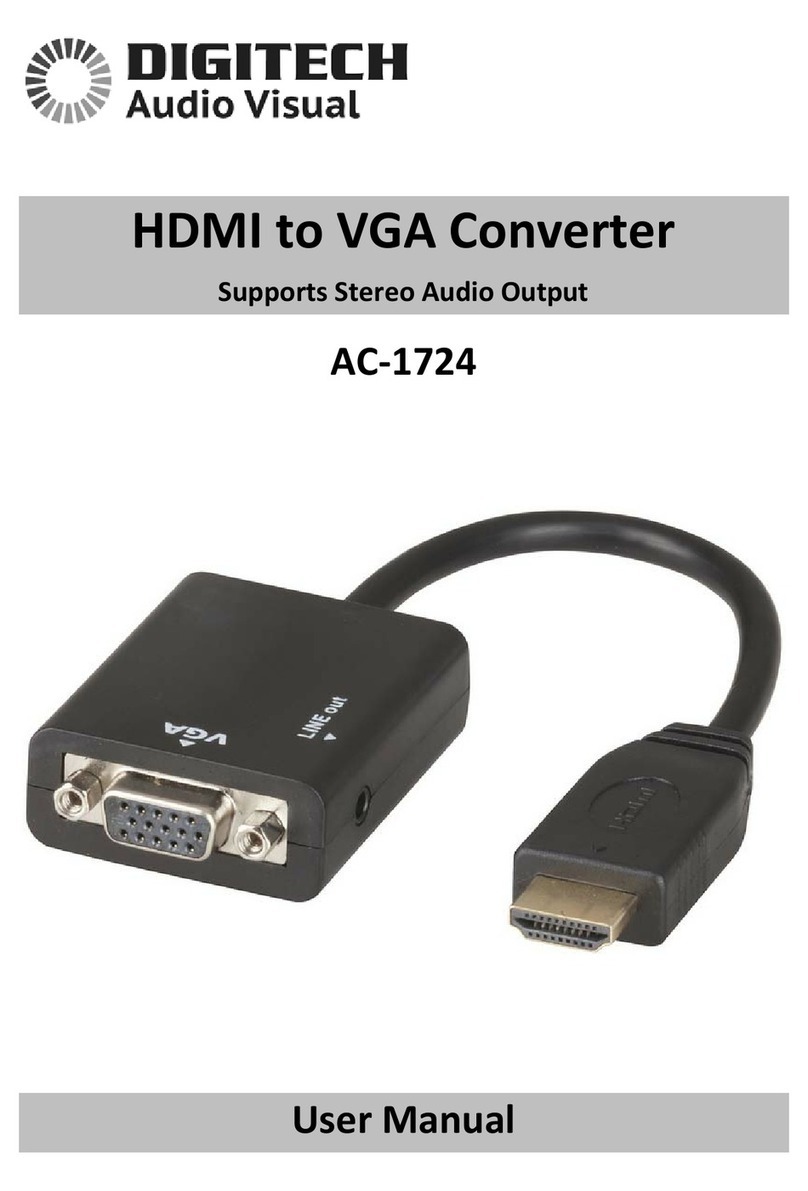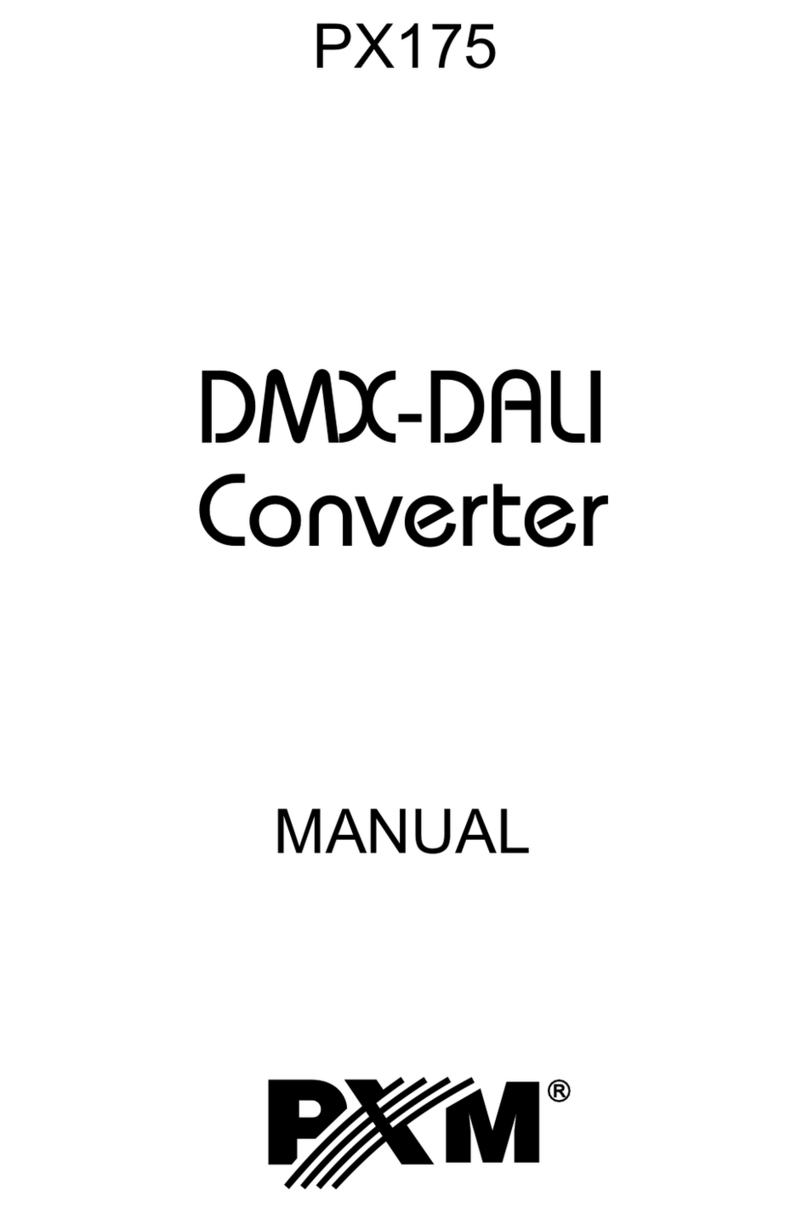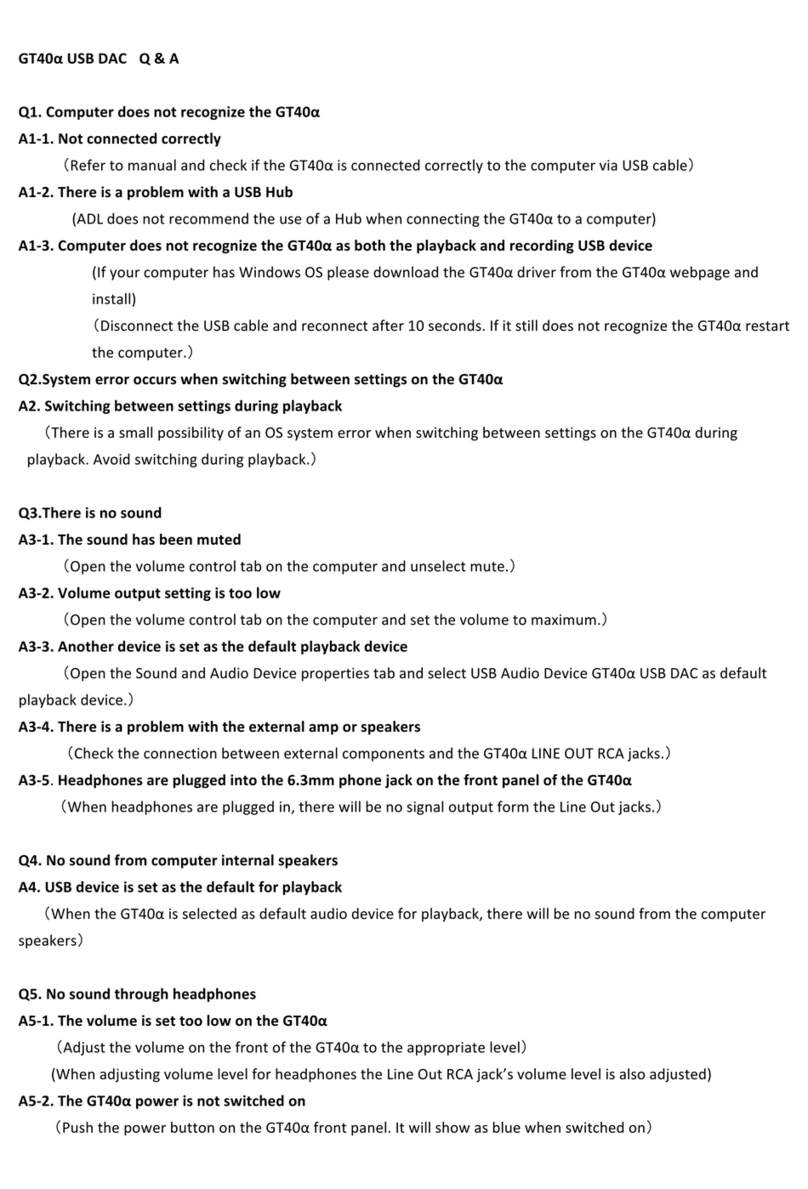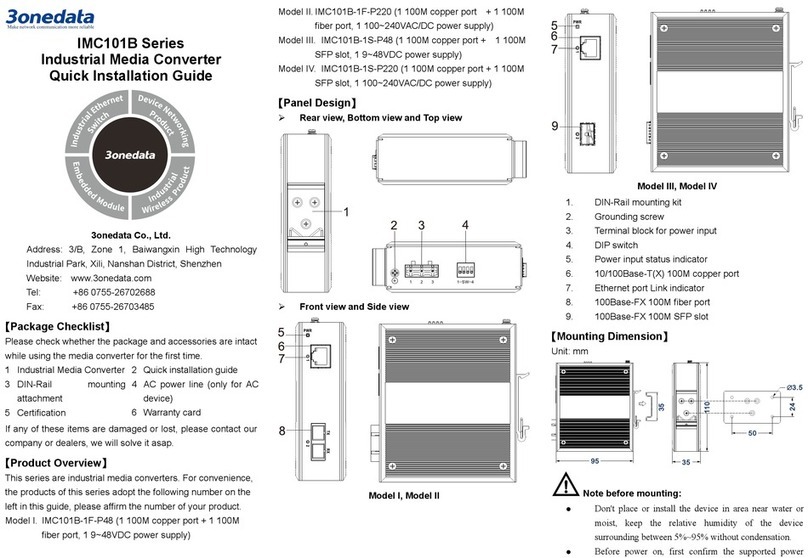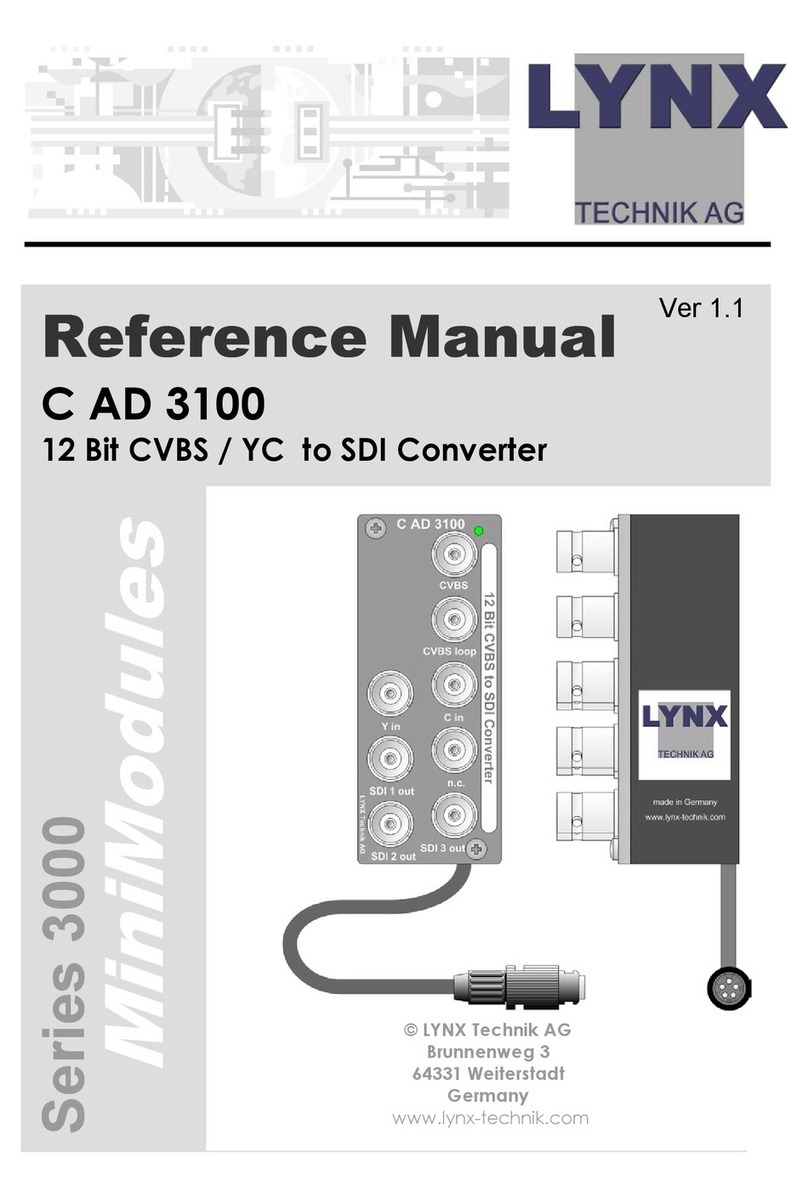digi-tech AC-1772 User manual
Other digi-tech Media Converter manuals
Popular Media Converter manuals by other brands
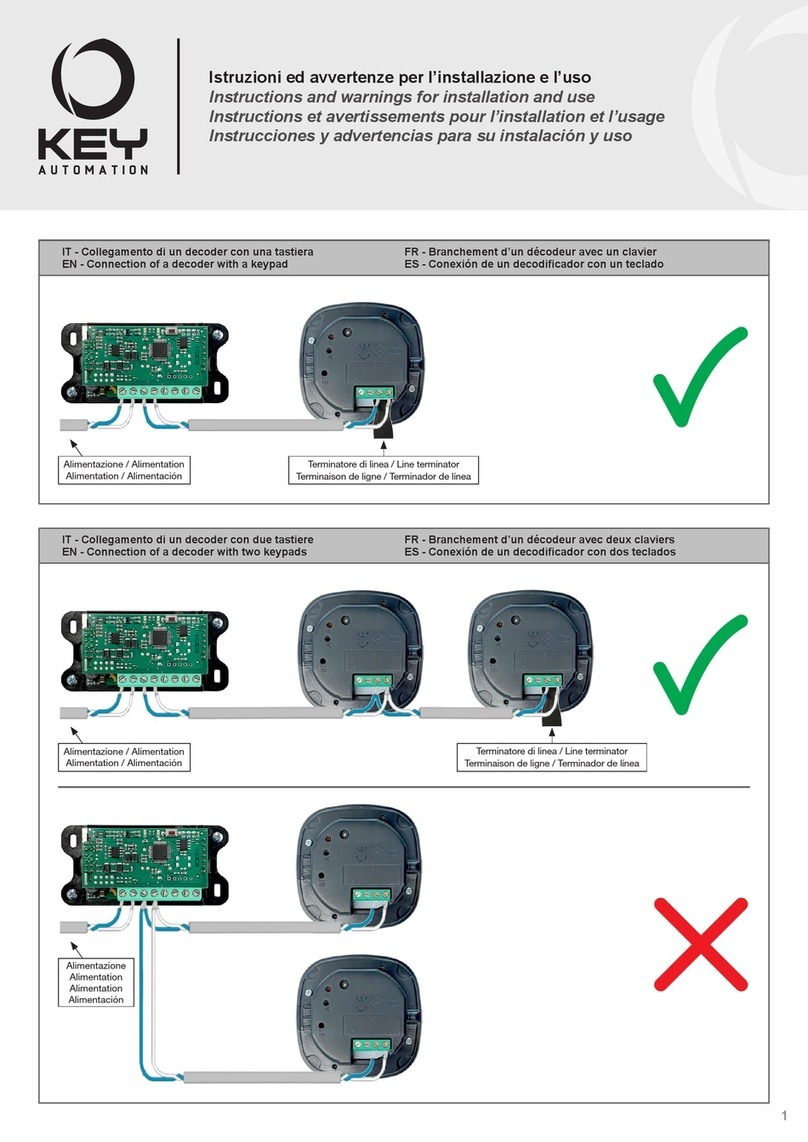
Keyautomation
Keyautomation 900EGKD2 Instructions and warnings for installation and use
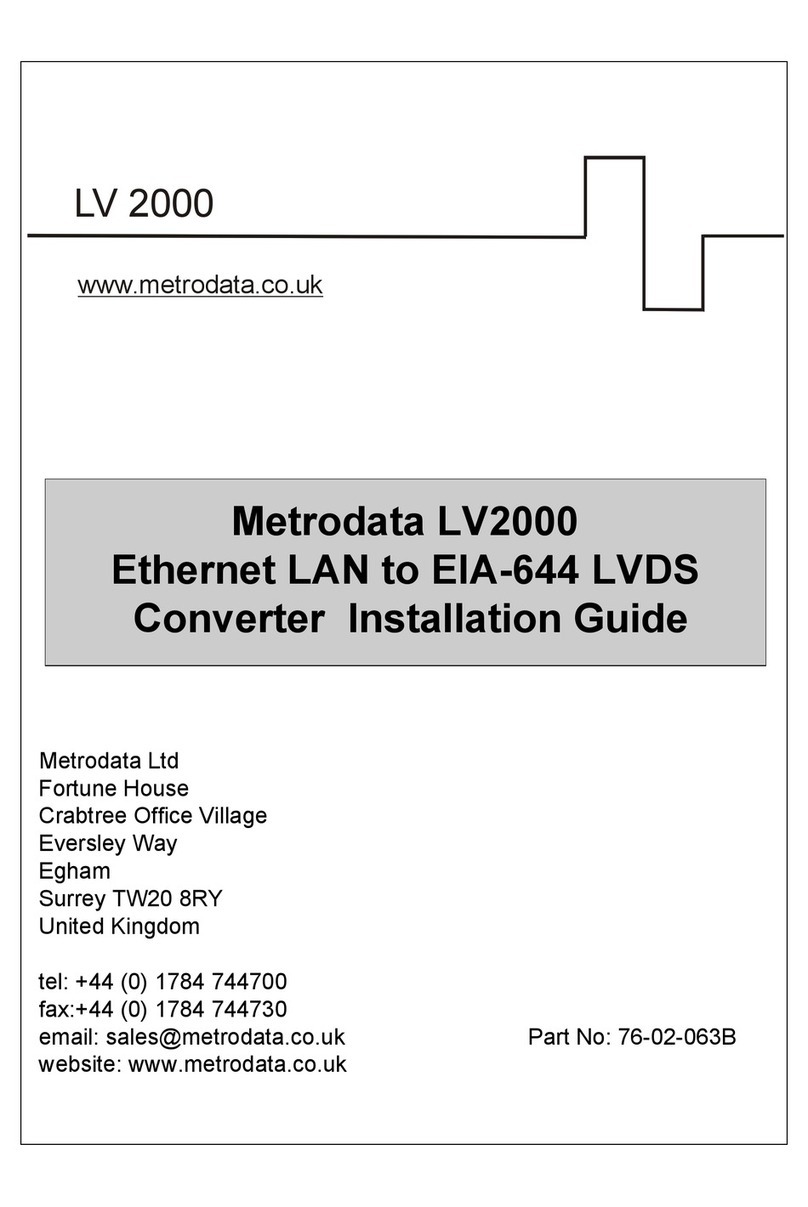
Metrodata
Metrodata LV2000 installation guide

ABB
ABB ACS880-87CC Hardware manual

I-View
I-View 3300STB user manual
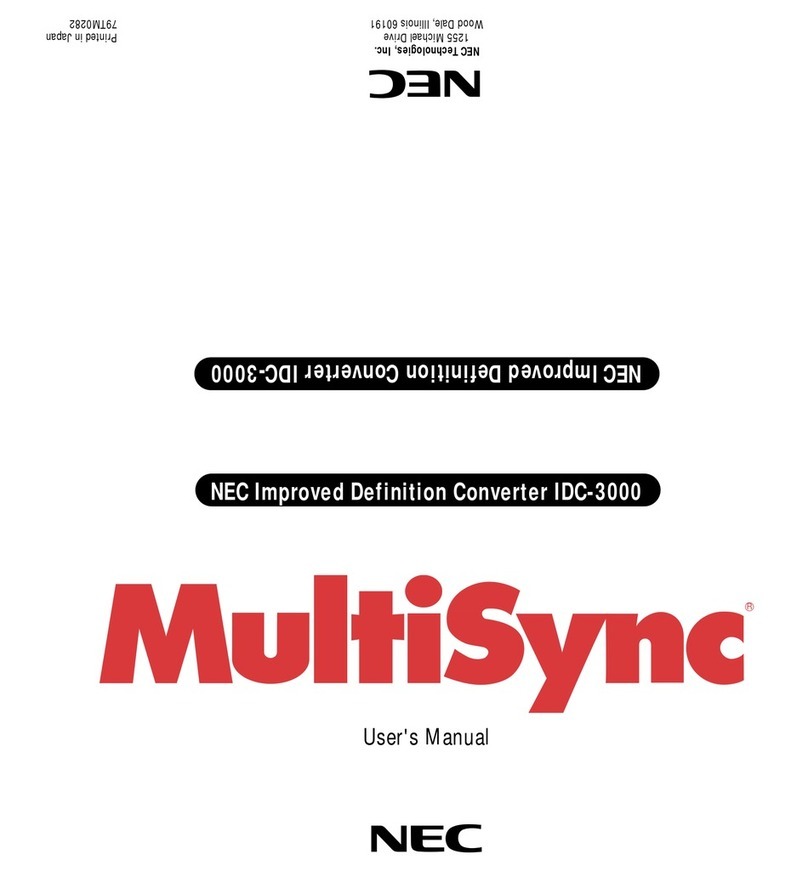
NEC
NEC MultiSync IDC-3000 user manual

Technica Engineering
Technica Engineering 100BASE-T1 MEDIACONVERTER BCM user manual