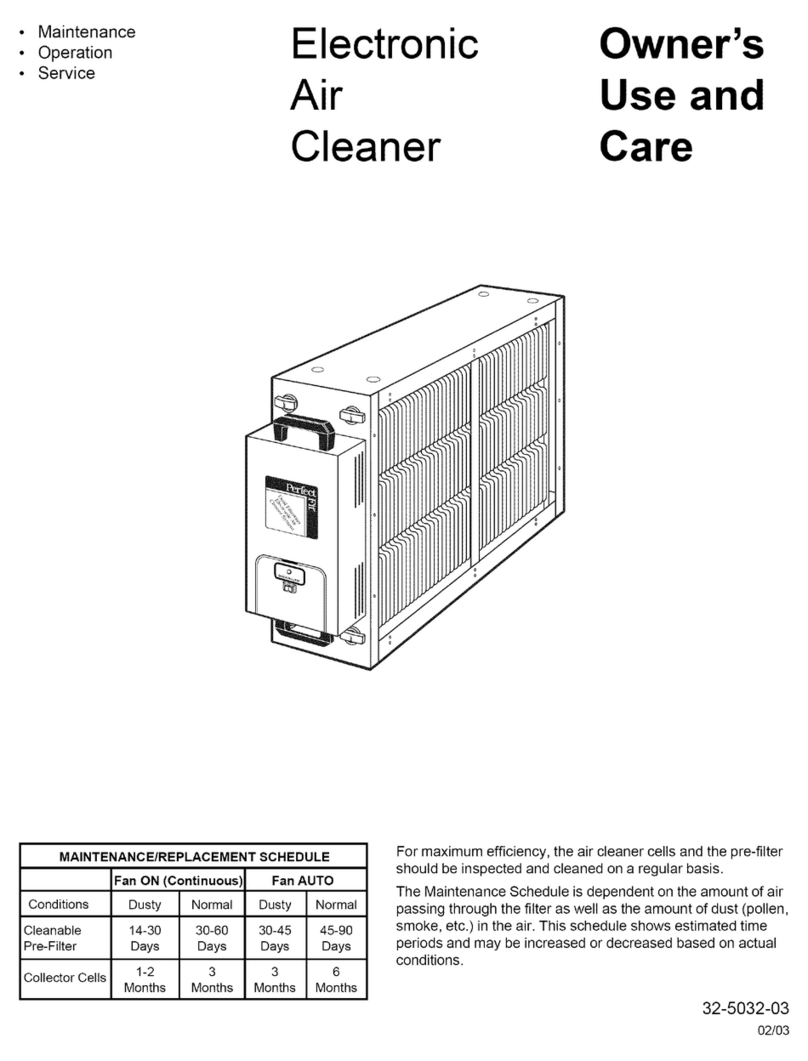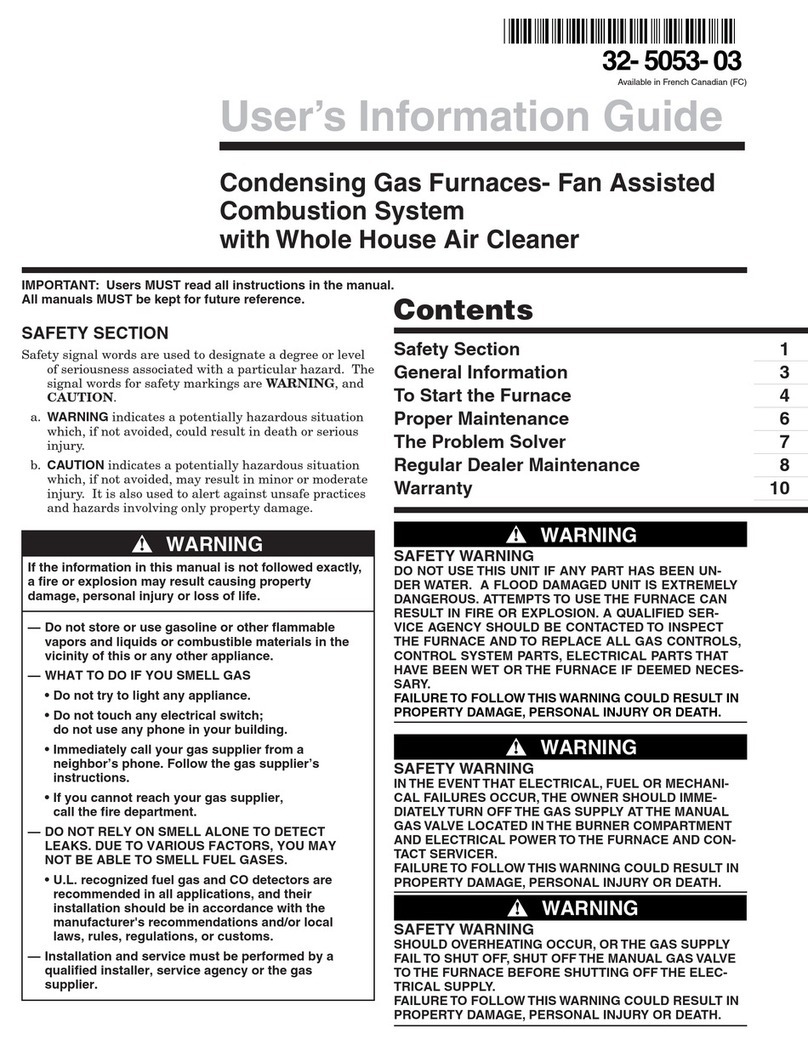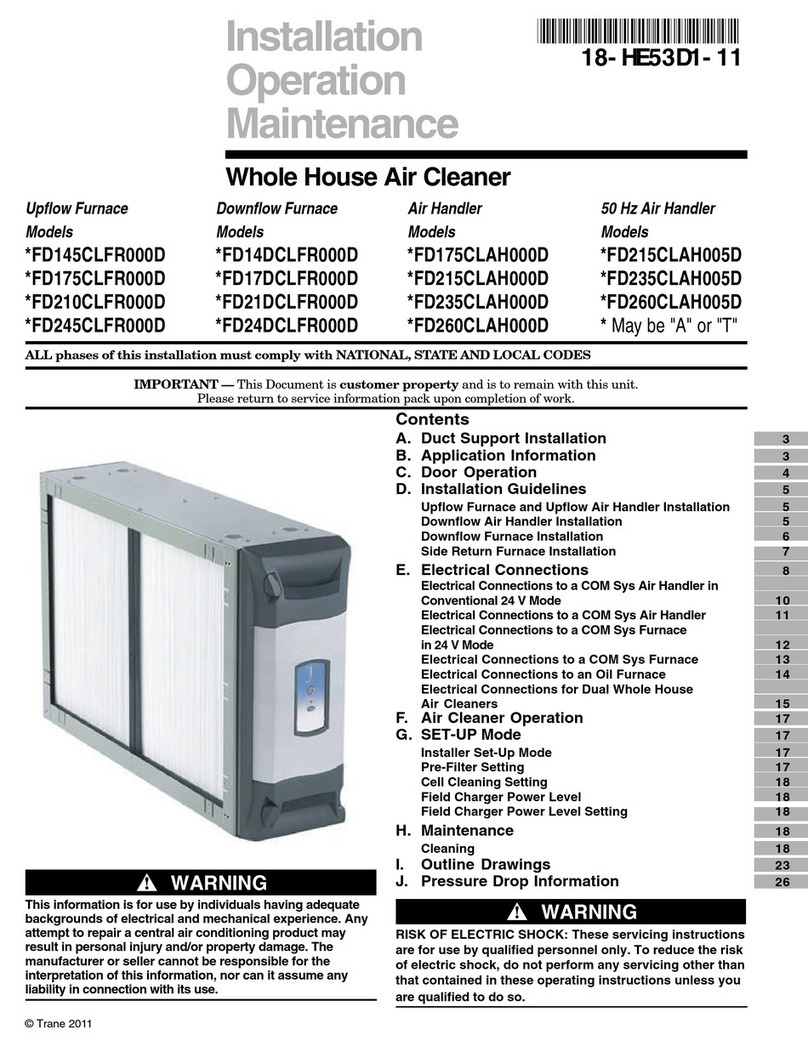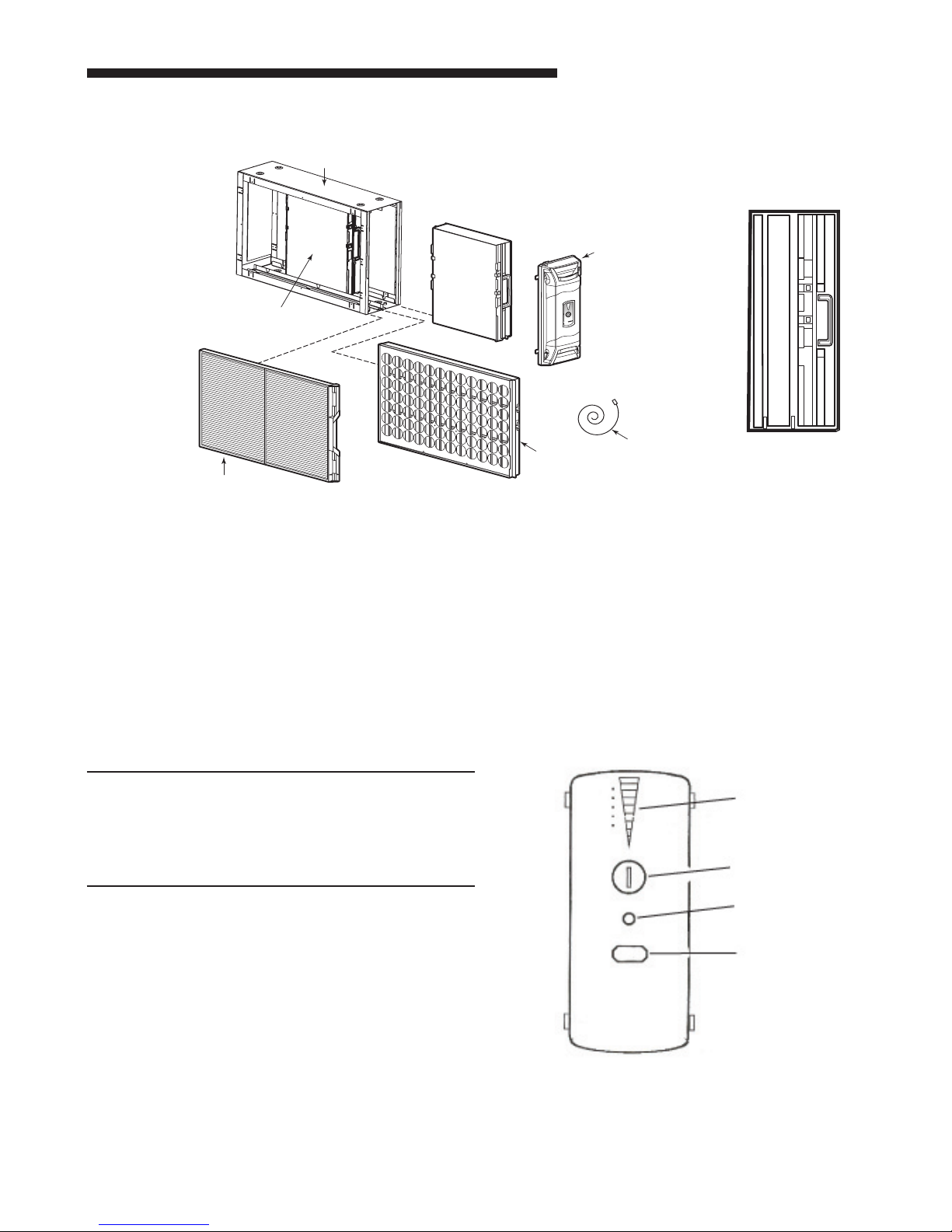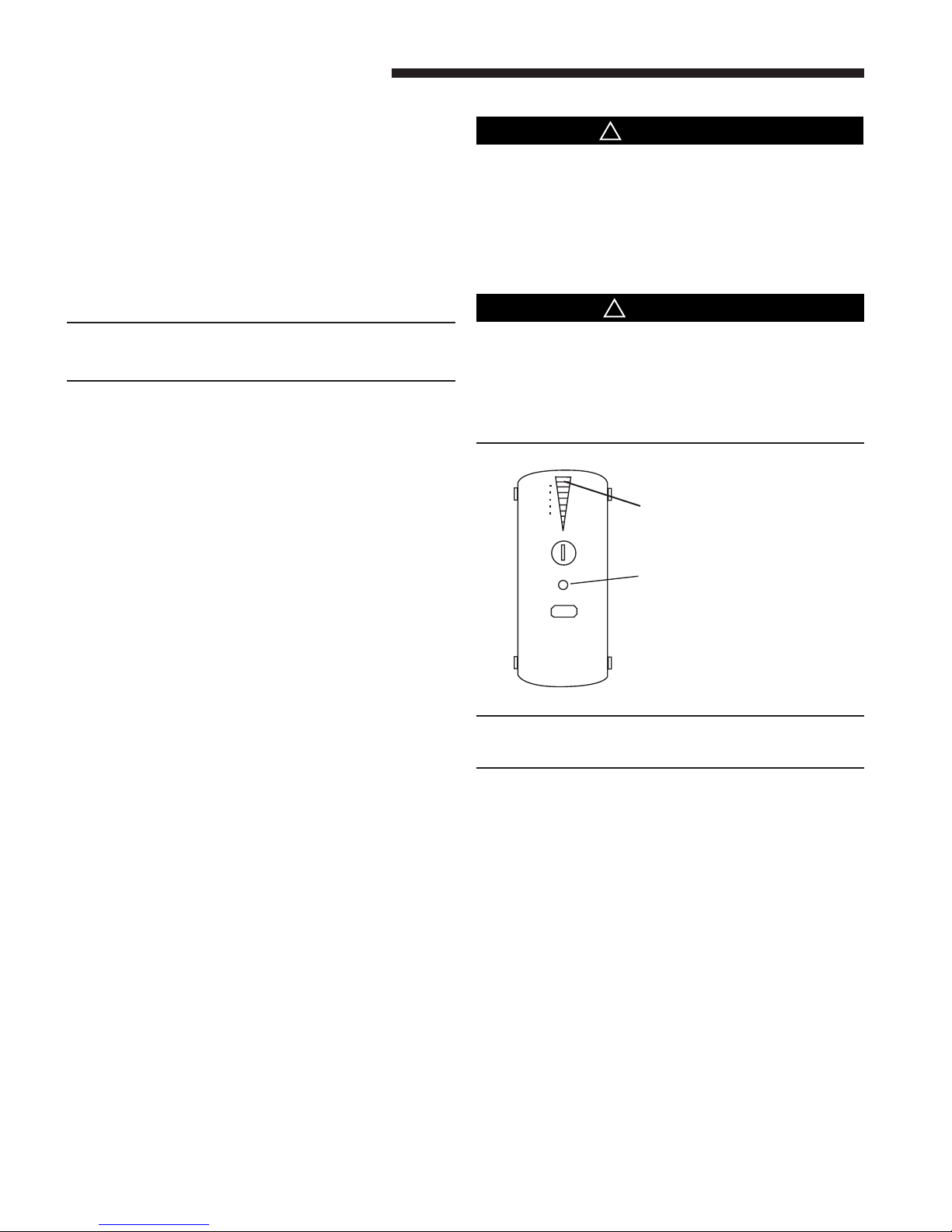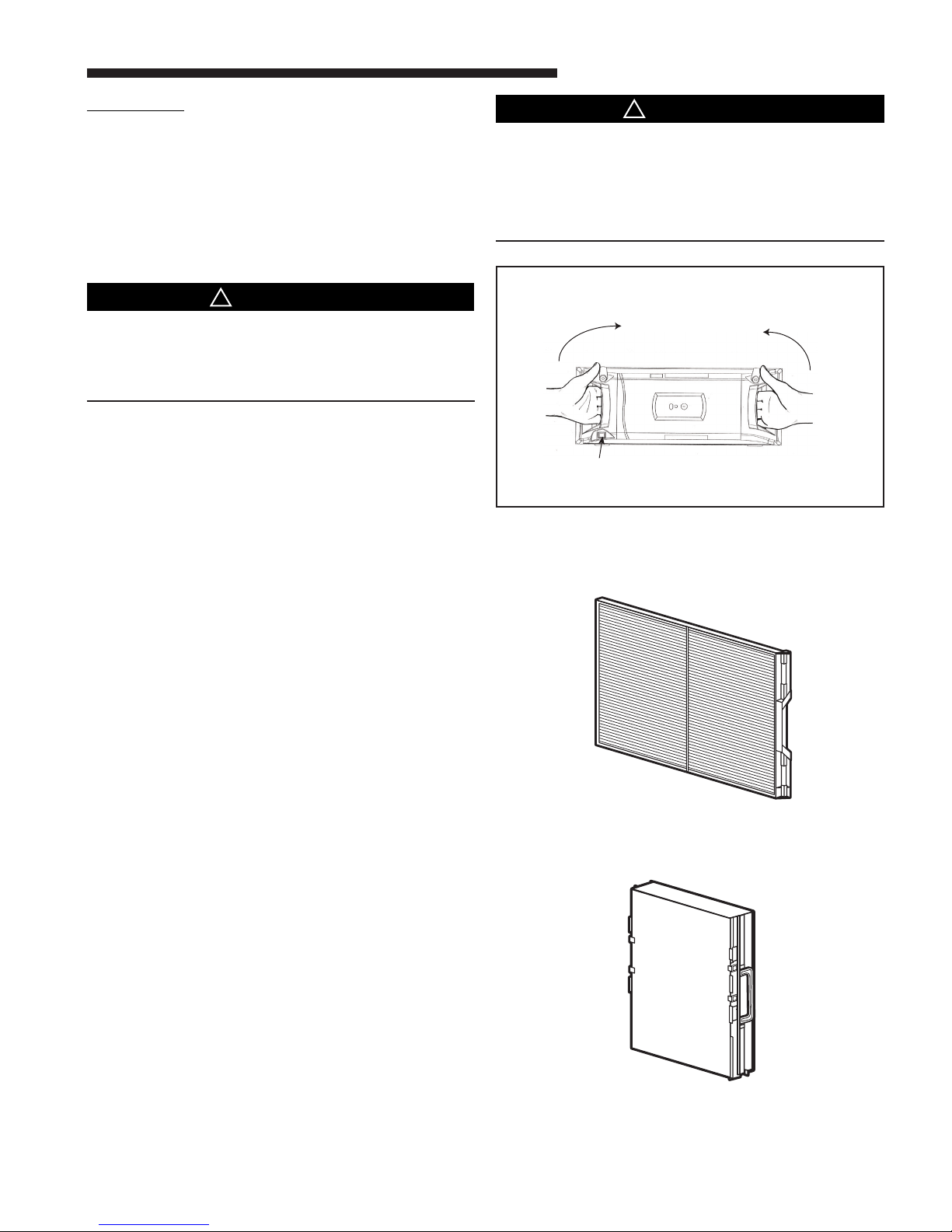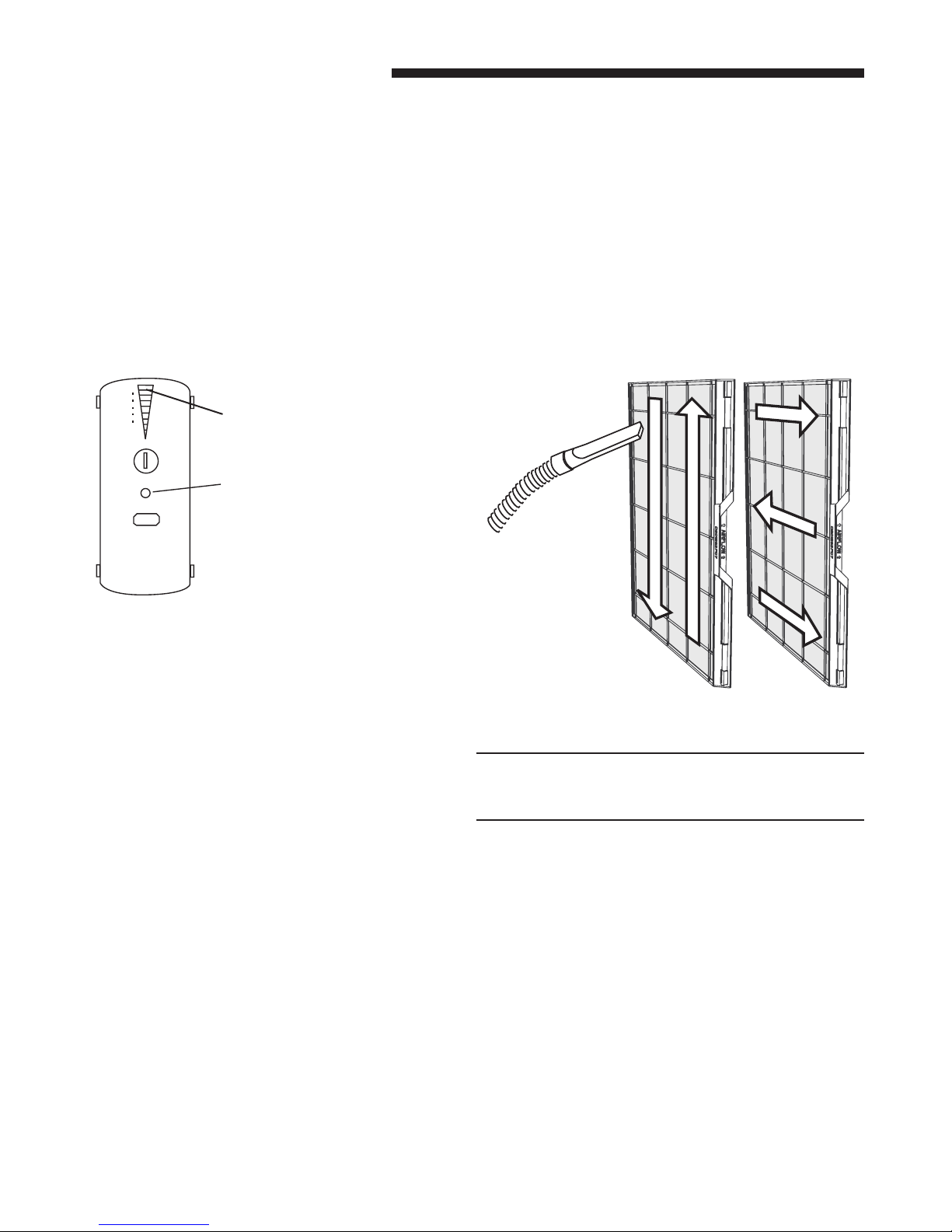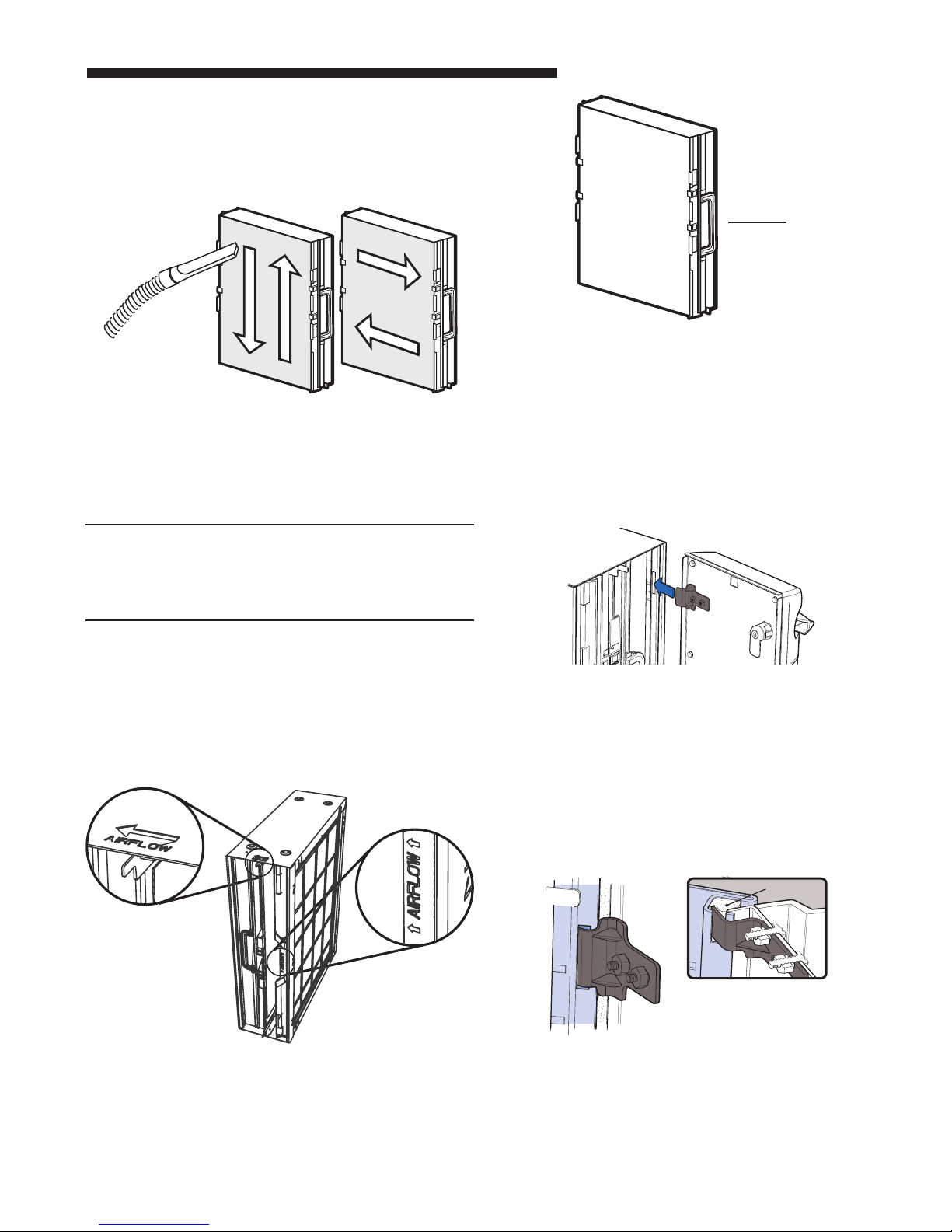32-5038-10 Numbers in [brackets] are for 50 Hz international systems. 9
User’s Information
SET-UP MODE
You can customize the operation of the CleanEffectsTM
air cleaner to meet the needs of your home and family
using the SET-UP mode. The Comfort Control should
be in "Auto Detect" mode.
To enter the SET-UP mode, press and hold BOTH the
POWER and the RESET buttons for a minimum of 5 [6]
seconds. The LED display will light up indicating the
current settings. If the settings were not changed during
installation into your home, the LED's will light up with
the factory settings as shown in Figure 19.
2. After washing, drain as much water as possible from
the COLLECTION CELLS.
3. Holding the sides of the COLLECTION CELLS,
gently tap the cells on a flat surface to dislodge any
water droplets inside the COLLECTION CELLS. Af-
ter tapping, wipe down the surfaces of the COLLEC-
TION CELLS to remove any visible droplets of water.
Fig. 17
4. When there are no visible water droplets left in the
COLLECTION CELLS, reinstall them into the air
cleaner cabinet. Be sure to fold the COLLECTION
CELL handles flat.
Handles Fold
Flat
Fig. 18
Fig. 19
You may select the cleaning intervals of the PRE-
FILTER and the COLLECTION CELLS as well as the
power setting of the FIELD CHARGER by cycling
through the various settings. Once you have made the
desired changes, press and hold BOTH the POWER
and the filter RESET buttons for a minimum of 5 [6]
seconds to exit the SET-UP mode.
PRE-FILTER Timer Setting
The GREEN LED lights are used to set the PRE-FILTER
cleaning interval for one, two, or three months [5, 10,
or 15 weeks]. The number of illuminated GREEN LED
lights indicates the current setting. The factory setting is
2 months [10 weeks] of run time (see Figure 19).
COLLECTION CELL Timer Setting
The YELLOW LED lights are used to set the COLLEC-
TION CELLS cleaning interval for two, four, six, or nine
months [10, 20, 31, or 46 weeks]. The number of illumi-
nated YELLOW LED lights indicates the current setting
as shown in Figure 19. The factory setting is 6 months
[31 weeks] of run time.
G1
G2
G3
Y1
Y3
Y4
R1
R2
R3
Y2
CLEAN
DIRTY
Power Level
Collection Cell
Pre-Filter
Factory settings
FIELD CHARGER Power
Maximum
COLLECTION CELL
6 Months [31 weeks]
PRE-FILTER
2 Months [10 weeks]
NOTE: If collection cells are wet, you may see a fault
indication. Turn air cleaner off until collection cells are
completely dry.
RESET TIMERS
When installed as part of a Communicating System with
a 900 series comfort control, the filter timers can be
reset at either the Comfort Control or the air cleaner.
To reset the Pre Filter timer at the comfort control Select
Filter 1 Change Reminder, then press the MORE key to
access the filter timer value and then press the RESET
key.
To reset at the air cleaner press and hold the RESET
key until the PREFILTER LED turns off (1 to 2 seconds).
To reset the Collection Cell timer at the Comfort Control
select Filter 2 Change Reminder, then press the More
key to access the filter timer value and then press the
Reset key.
To reset the Collection Cell timer at the air cleaner press
and hold the RESET key until the COLLECTION CELL
LED turns off (1 to 2 seconds).
If two air cleaners are connected on the same system,
reset all timers on both air cleaners at the same time to
the same settings. The comfort control will only report
one air cleaner timer and this methodology will allow the
air cleaners to remain on the same cleaning schedule.
For additional information please refer to the Installers
Guide and/or Service Facts for the 900 Series control.
However, in a system with dual air cleaners,the 900
series comfort control will only recognize the timer for
one air cleaner. Reset the filter timer at the comfort
control using the instructions given above.