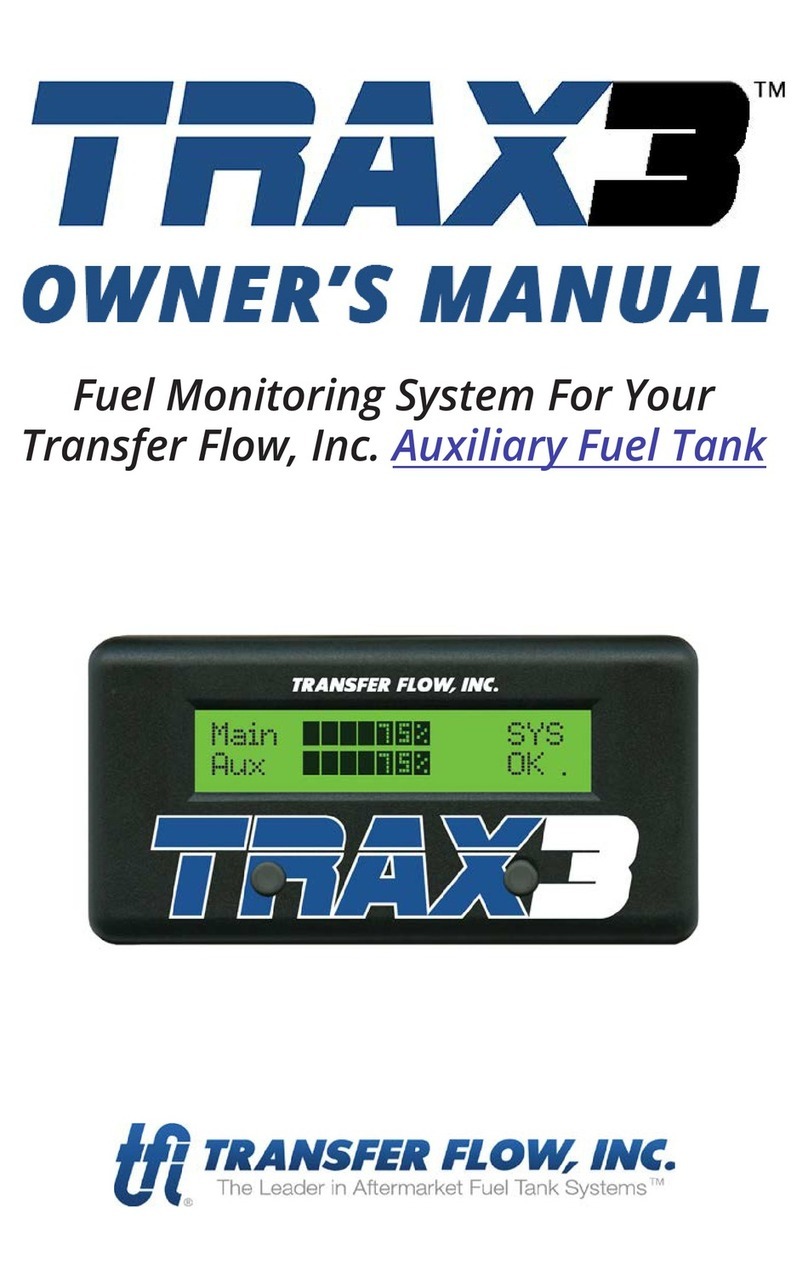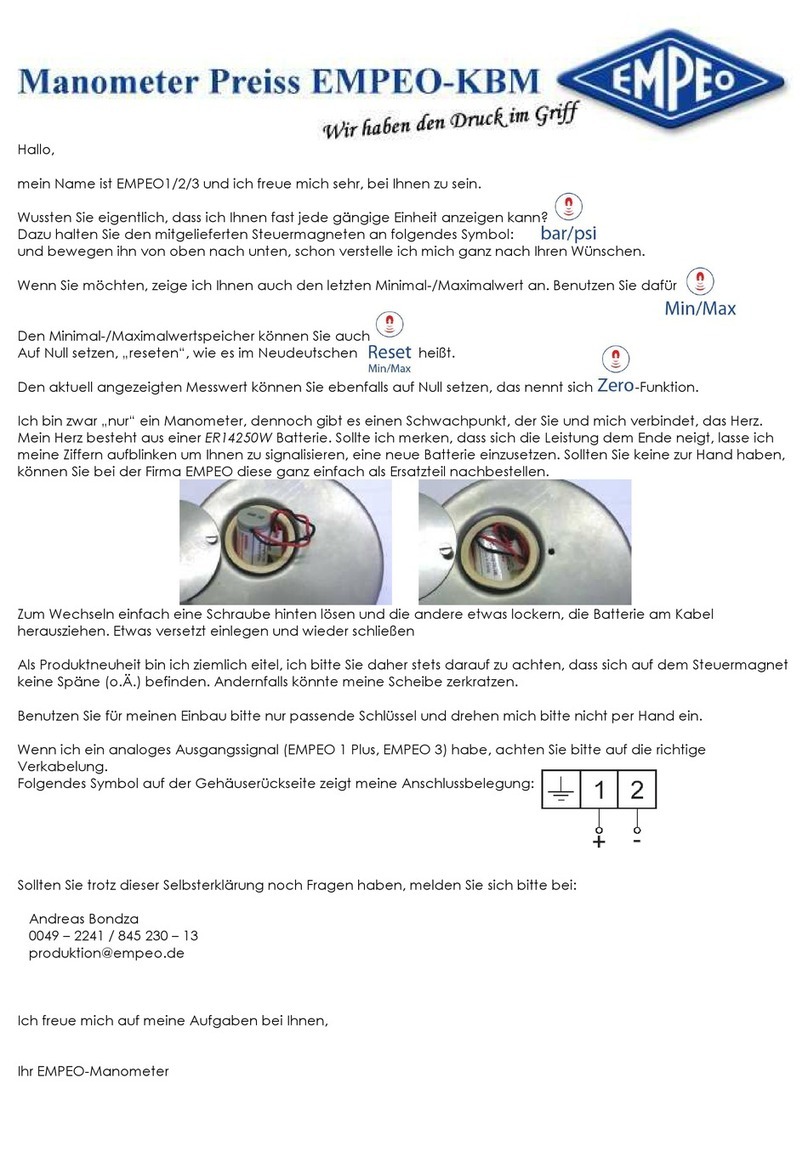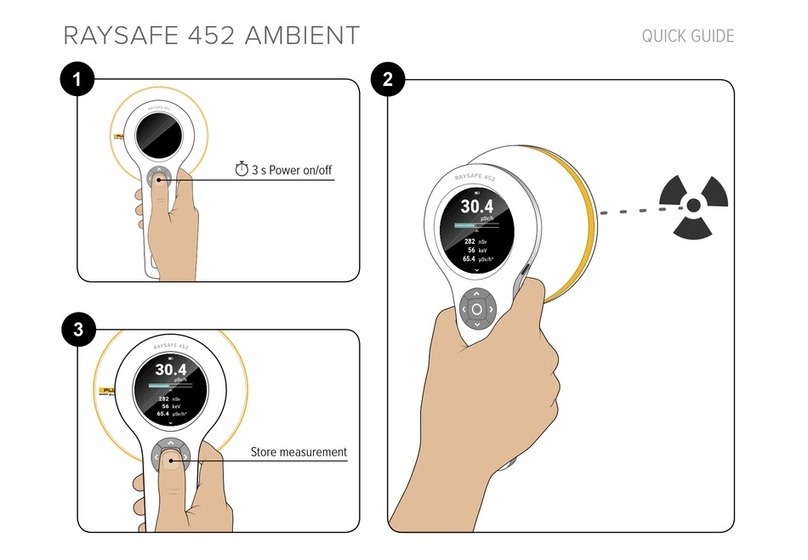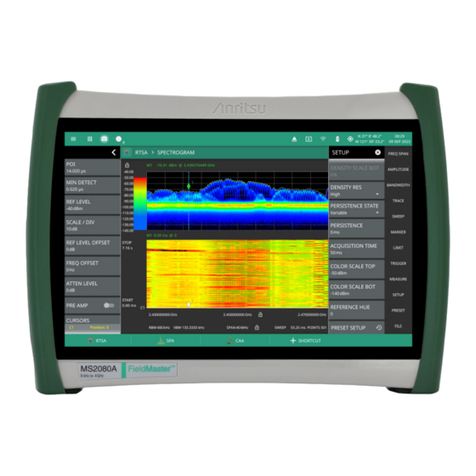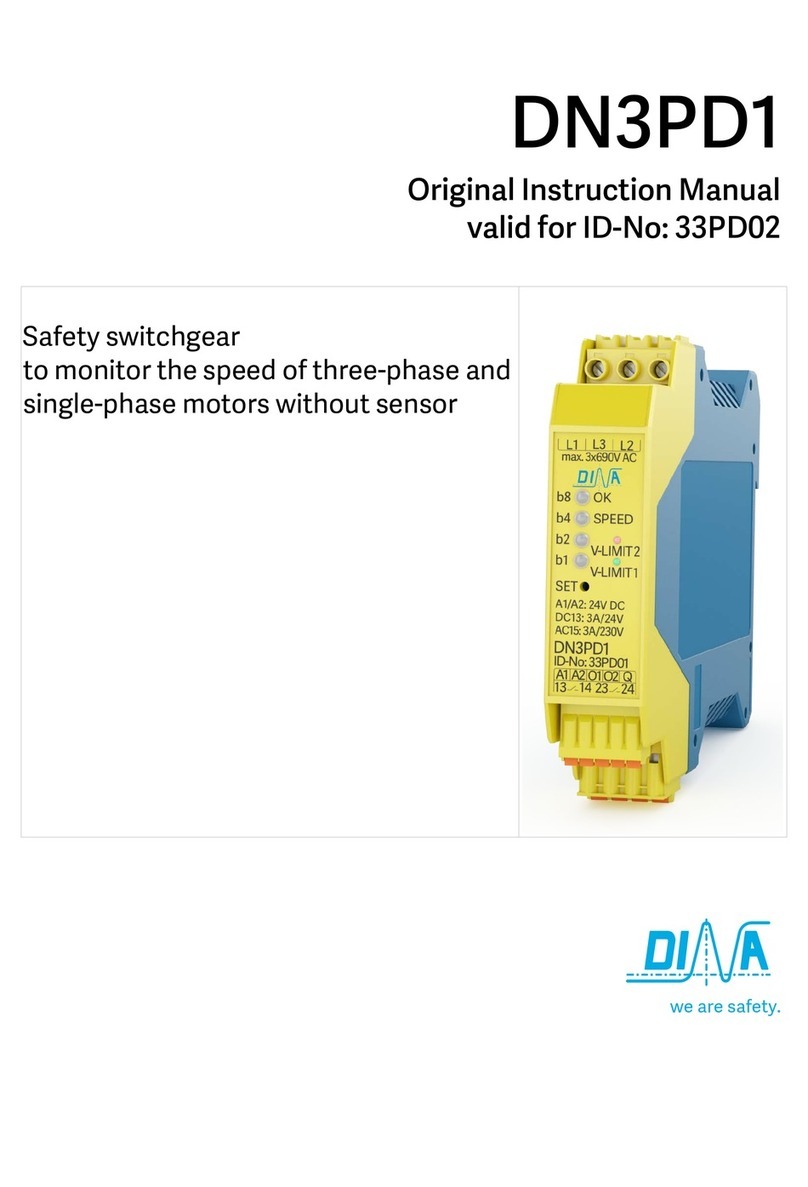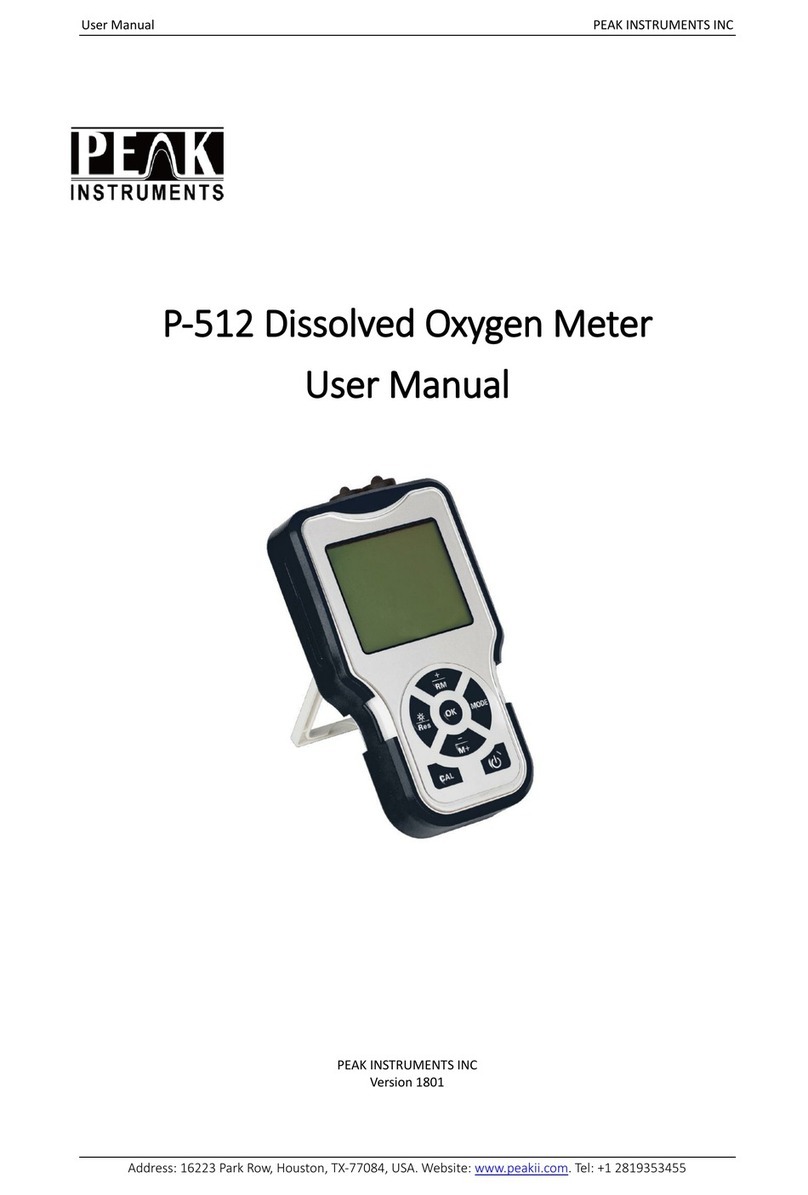Transfer Flow TRAXUFS User manual

TRAXUFS
For auxiliary fuel tank systems
manufactured by Transfer Flow, Inc.
™
IMPORTANT
If you are experiencing any
problems with the computer
controlled fuel system, please
call 1-800-442-0056 prior to
any repairs being done
User’s Guide
and Reference
TRANSFER FLOW’S
Keep this
User’s Guide in
vehicle’s glove box

Either the vehicle you purchased has a Transfer Flow auxiliary fuel tank system
installed on it or you purchased one yourself. In either case, we’d like to introduce
you to Trax-UFS, Transfer Flow’s auxiliary universal fuel system. Trax-UFS is
a sophisticated computer controlled auxiliary fuel tank system that functions
similarly to a computer controlled balance line.
How does it work? Although it may sound difficult, it’s rather simple! e Trax-
UFS computer determines the fuel level of the main tank, the level of the auxiliary
tank, and the status of the vehicle’s fuel system once every few seconds. When
necessary, the Trax-UFS module will turn on the auxiliary fuel pump and transfer
fuel to the main tank. e message, “PMP ON” (pump on), will be displayed on
the dash mounted LCD when this is occurring. e fuel level in the main tank
and auxiliary tank will decrease at the same rate. e LCD display will indicate
the gallons in the main tank, the auxiliary tank, the combined gallonage, and the
operational status of the fuel system. e Trax-UFS computer will also adjust
the OEM fuel gauge accordingly based on the combined total.
With the addition of Trax-UFS, there’s no need for a toggle switch to flip back
and forth between the main and auxiliary tanks. e Trax-UFS module does the
transferring of fuel for you. As an added safety feature, an anti-siphoning device
is part of the system so there can never be an overflow of fuel! While a problem
is unlikely to occur, a diagnostic switch is built in so the vehicle’s operator can
view previously stored diagnostic trouble codes in the Trax-UFS module.
On vehicles equipped with OBD-II with leak detection operational, the LCD
may indicate “MLKT” or “ALKT” for a short period of time. is means that
the OEM computer is conducting a leak detection test on either the main tank
(MLKT) or on the auxiliary tank (ALKT). is is a normal operation of the fuel
system and is not an error message.
Please read this user’s guide to better understand Trax-UFS and to use it for
troubleshooting purposes. We hope you enjoy your Transfer Flow auxiliary fuel
tank system!
TRAXUFS
Welcome to Transfer Flow and Trax-UFS

Chapter 1
Understanding the Operation of the Trax-UFS Fuel Tank System
Q — What is included in the Transfer Flow auxiliary fuel system kit?
A — e Transfer Flow system includes an auxiliary fuel tank, an auxiliary fuel pump,
all mounting hardware, and all necessary fuel lines for a complete installation. e
Transfer Flow system also includes a computer control module and a Liquid Crystal
Display (LCD).
Q — How does the auxiliary system operate?
A — e operation of the Transfer Flow fuel system is actually quite simple. For example,
say you have two tanks on your vehicle (the OEM tank and the Transfer Flow auxiliary
tank). e Transfer Flow system essentially feeds fuel into the vent tube of the OEM
tank by way of the Transfer Flow fuel pump. As the vehicle uses fuel from the OEM
tank, the Transfer Flow system pumps fuel into the OEM tank to keep both tanks at the
same level.
Q — How often does the Transfer Flow tank fill the OEM tank?
A — e Transfer Flow computer module monitors the fuel level in both fuel tanks. e
control module basically keeps the tanks at the same level by transferring several gallons at
a time. Typically, the transfer occurs after 3 to 5 gallons have been used out of the main
tank. For more detailed transfer information for your specific vehicle, call Transfer Flow
at 1-800-442-0056 or (530) 893-5209.
Q — I typically keep trucks for one or two years and then get a new one. Do I need
to buy a new Transfer Flow auxiliary fuel system each time?
A — It depends on the truck you are buying. If you had a diesel pickup and bought a
new diesel pickup (or from a gas pickup to another gas pickup), we would just reprogram
your module for a small fee. If you change from a diesel to a gas or a gas to a diesel, there
may be other components, plus reprogramming the module, that would be required.
Q — What if the Transfer Flow system develops a problem? Does that mean my
vehicle cannot be driven until it is fixed?
A — No! If a problem develops with the Transfer Flow auxiliary fuel system, simply
locate the fuse holder on the Transfer Flow computer module (this black box should be
located against the cowling or firewall). Remove the fuse from the module. e system
will now operate from the OEM tank only, just as though the Transfer Flow system was
never installed. e OEM fuel gauge will read only the OEM tank. Fuel will not transfer
from the auxiliary tank to the OEM tank if the fuse is removed.
Page 1

MN
38
AX
50
TTL
88
STATUS
OK
Dash Mounted LCD
FIGURE 1
Gallons in
main (OEM) tank
Gallons in
auxiliary tank
Total gallons being
monitored on vehicle
Operational status
of vehicle’s fuel system
Trax-UFS Computer Module
FIGURE 2
Troubleshooting light
(red light) Power light
(green light)
Vehicle
information label
8 pin connector
Page 2
LCD Adjustment Directions
e two buttons on the front of TRAX LCD modules can be used to adjust the contrast and
backlight of the LCD display. Follow these steps to adjust the contrast or backlight setting:
1. When your vehicle and the TRAX module are running, press both buttons at the same
time on the front of the display to enter the “LCD Adjust” screen.
2. Press the Left or Right button to adjust the Contrast or Backlight respectively.
3. Press the + and - buttons until the desired Contrast or Backlight setting is achieved.
4. Press both buttons at the same time to exit the “LCD Adjust” mode and save your
settings.
Select light set-
ting of LCD
Set the light
setting of the LCD
DTC switch
5 amp fuse

Chapter 2
Monitoring Your Vehicle’s Fuel System
Q — What does the Trax-UFS LCD show me?
A — e LCD displays the gallons currently in your OEM tank, the gallons in the Transfer
Flow auxiliary tank, the total gallons of both tanks, and the operating status of the vehicle’s
fuel system (see Figure 1).
Q — What is the “Status” of the fuel system?
A — e “Status” section of the LCD display lets you know what the condition is of the
vehicle’s fuel system. In normal operation, the LCD will read “OK”. When the system is
transferring fuel to the OEM tank, the LCD will read “PMP ON” (pump on). Seven other
codes can also be displayed under the “Status” section on the LCD. For these additional
codes, see Introduction or Figure 3.
Q — How accurate are the values on the Transfer Flow Trax-UFS LCD?
A —
Typically, the numbers on the LCD should not vary more than a gallon or two from
what is actually in each tank and, in most cases, are exact. Because the Transfer Flow system
reads the in-tank sending units directly, the system itself is very accurate. However, the
sending units in both the OEM tank and the Transfer Flow tank might have slight inaccuracies
throughout the range, especially near Full or Empty conditions.
Q — What about my OEM fuel gauge?
A —
e OEM fuel gauge on your dash will now read the vehicle’s total fuel capacity (OEM
tank plus auxiliary tank). For example, your vehicle has a total of 70 gallons. With both
tanks full, your OEM fuel gauge should read full. Likewise, when the vehicle’s total fuel
capacity is half, with the total fuel in the vehicle equal to 35 gallons, the OEM fuel gauge
should read 1/2. Also, the OEM fuel gauge reads the level of fuel in the main tank as soon
as the ignition is turned on. After about 15 seconds, the Trax-UFS computer takes control
of the fuel gauge and adjusts it to the combined total. For example, if the main tank is full
and the auxiliary tank is empty, then the fuel gauge would go to full then slowly come down
to about 1/2 tank.
Q — What if I have dual tanks on my vehicle and I install a Transfer Flow fuel
tank system. I now have a total of three fuel tanks. How does the Transfer Flow fuel
system work now?
A — e Transfer Flow auxiliary tank only transfers fuel to one of the OEM tanks.
Typically, on Ford vehicles, the front OEM tank is the one that is refueled by the Transfer
Flow tank. Whatever the case may be, the dash mounted LCD will ALWAYS display the
values from the Transfer Flow auxiliary tank and the OEM tank that is being refueled by
Page 3

Q — I would rather not mount the LCD to my dash. What are my options?
A — It is advisable to make every effort to utilize the LCD, however, the LCD does not
need to be connected to the Transfer Flow system if not desired. In fact, the removal of the
LCD does not affect the Transfer Flow system in the least. However, two things need to be
kept in mind. First of all, you will not be able to see the individual gallons in each fuel tank.
Second, in the unlikely event you experience a malfunction, it will be difficult to track down
the source of the problem. If you do decide to remove the LCD, keep it handy.
Main sender ground MSG One
Main sender open MSO Two
Auxiliary sender ground ASG ree
Auxiliary sender open ASO Four
No flow problem NO FLOW Five
Trax-UFS Code Descriptions
If there is a problem with either the OEM tank or the auxiliary tank, a red
light will blink on the computer control module. A message will also ap-
pear on the LCD.
MSG (one blink) — e Main Sender Ground DTC is set when the resistance from the
main sender drops below a predetermined set point, approaching ground. is condition
could be caused by the sending unit going bad or a wire rubbing against ground.
MSO (two blinks) — e Main Sender Open DTC is set when the main sender resistance
rises above a predetermined set point, toward open. is condition could be caused by
the resistance wire eroding or a wire getting broken.
ASG (three blinks) and ASO (four blinks) — e Auxiliary Sender Ground and
Auxiliary Sender Open DTCs are set the same way as the OEM, but can have different
predetermined set points.
NO FLOW (five blinks) — e No Flow DTC is set when the auxiliary pump is on,
and after a set amount of time, the fuel level in the auxiliary tank does not drop by a
set amount of gallons. A kinked line, a bad pump, or a broken connection could cause
this condition.
FIGURE 3
Problem Code Number of blinks
Page 4
the Transfer Flow tank. When your OEM fuel selecting switch is on the OEM tank to which
the Transfer Flow tank is connected, the OEM fuel gauge will display the combined total of
the OEM tank and the Transfer Flow tank. When you switch the OEM fuel selecting switch
to the other OEM tank, the OEM fuel gauge will read that tank only. e LCD will still read
the gallons in the main tank and the auxiliary tank.

Chapter 3
Troubleshooting Guide
Q — e system does not work. e display does not light up.
A — It sounds like the Transfer Flow system is not getting power. Find the Transfer
Flow control module under the dash. Is the green light illuminated? If not, check the
fuse located in the wire harness about six inches from the module.
Q — e fuel levels displayed on the LCD change when cornering hard or during
other rapid motions. Is this normal?
A — Yes and no. No matter what, fuel will slosh around in fuel tanks when the vehicle
is in motion. Your Transfer Flow fuel tank and system has been optimally designed to
keep fuel sloshing to a minimum. However, it is not possible to completely eliminate
all fuel sloshing. Many times, you will find that fuel sloshing will be greater in the
OEM tank than the Transfer Flow tank. is is because the Transfer Flow tank is fully
baffled while some OEM tanks are not. In either case, you should not see the fuel level
change more than four or five gallons, except under periods of high cornering, braking,
or acceleration loads.
Q — My OEM fuel gauge is on empty and the Transfer Flow dash mounted LCD
shows that the OEM and auxiliary tanks are empty. e “Status” also shows a code
other than “OK”. What is happening?
A — e Transfer Flow system is telling you that there is a problem. e “Status” heading
should have a trouble code displayed. See Figure 3 to further troubleshoot the system.
Q — My OEM fuel gauge is on empty and I know I have fuel in the system. I
didn’t have the dash mounted LCD installed. What should I do?
A — You need to connect the LCD into the system so you can diagnose the problem.
You should find the Transfer Flow control module under the dash. Locate the wiring
harness that connects to the module. e harness from the computer module branches
to an LCD harness with a 3-pin connector. Attach the LCD to this connector and the
LCD display should light up. See Figure 3 for information on the diagnostic trouble
codes. If you do not have the LCD display with you, locate the computer control module.
Two LED lights are on it. e green light tells you the system has power. e red light
is used for troubleshooting and can be used to diagnose problems by noting the number
of times the red light blinks. Refer to Figure 3 to find out what the number
of blinks mean and what each trouble code stands for.
Page 5

Q — I have filled both tanks to the top, but one of the tanks does not display
the correct gallonage at full (i.e. the vehicle has a 35 gallon fuel tank but the LCD
reads only 21). What is the problem?
A —
Locate the sending unit on the tank that does not read correctly. Is the sending unit
installed correctly? If it is the Transfer Flow tank, check the orientation of the arrow that
is stamped in the top plate of the sending unit. e Transfer Flow instruction sheet will
tell you how to correctly install the sending unit. Locate the computer module under the
dash, and verify the year make, model, main tank and auxiliary tank size printed on the
label matches the vehicle. If not, call Transfer Flow at (530) 893-5209.
Q — I just had a Transfer Flow auxiliary fuel tank system installed on my 1999
- 2002 Ford diesel vehicle. I notice that when I turn the key to the “ON” position
(with the engine off) the Trax-UFS dash mounted LCD turns on for a few seconds
and then loses power. Is this normal?
A — Not to worry. e Transfer Flow auxiliary fuel system gets its power from the
OEM fuel pump. On 1999 - 2002 Fords, the fuel pump only receives continuous power
when the engine is running. If the key is on the “ON” position, the pump will receive
power for a short time and then it will turn off. When the fuel pump loses power, the
Transfer Flow system loses power. If you are unable to start the vehicle but want to
make sure that the Transfer Flow system is operating correctly, continue to turn the key
to the “OFF” position and then back to “ON”.
Notice For Early 2000 Model Year F350-550 Ford Cab Chas-
sis Owners With 40 Gallon Aft Axle Tank
e Trax-UFS computer system utilizes the OEM sending unit to determine the level of fuel
in the OEM tank. Due to the design of the OEM fuel sender, the LCD and fuel gauge will
not seem to function after a fill up for as long as 200 miles. After using six to eight gallons
of fuel, the LCD and gauge should become accurate again.
Page 6

Important Safety Information
Filling Your Fuel Tank and Safety Procedures
Filling the Fuel Tank
• Never fill a fuel tank near a flame or ignition source which might ignite the
fuel vapors.
• Avoid breathing fuel vapors or allowing the fuel vapors or liquid to contact
the skin.
• Always fill the fuel tanks while the vehicle is on a flat level surface with the
engine OFF.
• Open the fuel cap slowly to allow any pressure to escape.
• Never overfill or “top-off” any fuel tank. Overfilling the fuel tank may
cause damage to the emissions system, cause dangerous spills and possibly
result in a fire. e Transfer Flow Trax-UFS system may also shut down
in the event of an over-full condition.
• Never siphon fuel using the mouth. is practice is dangerous and
potentially fatal. Use an appropriate pump.
• Do not allow fuel to contaminate soil or waterways. Properly contain and
dispose of spilled fuels and cleanup materials.
Other Important Safety Information
• Use only Transfer Flow Inc. replacement parts. Many parts of our fuel system
appear common, but are actually special parts which are critical for safe
operation. Contact Transfer Flow for more information.
• Disconnect the battery before working on the Transfer Flow fuel system.
• Never place any fluid other than motor fuel in the fuel tanks.
• Never modify or over pressurize a fuel tank.
• Do not grind, torch, weld, cut, or modify a fuel tank.
• Do not sleep in a pickup with a camper shell that contains one of our in-bed
fuel tank systems.
• NEVER connect a Transfer Flow Inc. fuel system to a previously modified
fuel system without contacting Transfer Flow Inc.
• Do not smoke near a fuel tank.
• is fuel tank is not to be used in any manner not intended or in connection
with aircraft.
Page 7

Important Notice
Only Use Transfer Flow Replacement Parts
Transfer Flow, Inc. fuel systems are designed to work only with specific
components which have been selected for their unique properties.
Years of design work have produced the finest auxiliary fuel system
available that relies on relatively few but critical parts. e components
used in Transfer Flow fuel systems are not generic or “off-the-shelf”
parts and cannot be replaced with parts that appear to be similar.
For example, the in-line fuel pump used with our Trax-UFS system
appears to be a normal fuel pump, but it is actually a high quality
solenoid pump with a critical forward and reverse check feature.
Under no condition should any other pump be substituted for this
pump.
Contact Transfer Flow immediately at (530) 893-5209 or 1-800-
442-0056 if your Transfer Flow auxiliary fuel system fails to operate
properly, or if you have any questions regarding part replacement.
Page 8

Page 9
Certificate of Limited Warranty
Transfer Flow Aftermarket & O.E.M. Fuel Tank Systems
TRANSFER FLOW, INC.’S (TFI) fuel systems are covered by a three year or 36,000 mile limited
warranty, against defects in material and workmanship. Our warranty is in effect in the U.S. from the
date the unit is purchased by the original purchaser. “Original Purchaser” shall mean the person who
purchases for his own use. If a part must be replaced, TFI will furnish the replacement part on an
exchange basis, F.O.B. the factory. TFI will pay our established warranty labor rates, listed below, to
service points or service dealers who have service agreements with TFI. No payment will be made for
parts purchased or repaired in the field without prior authorization from TFI. TFI must be contacted for
authorization to repair or replace parts prior to the work being performed. Charges for warranty service
in excess of our warranty labor rates are not the responsibility of TFI. e warranty for replacement
parts shall be for the unexpired term of the original warranty. TFI does not warrant against rusting
when Pickled and Oil material is used in the manufacture of tanks and parts. TFI reserves the right to
examine the claimed defect in the field or upon return of the tank or component to our facility with all
shipping charges being prepaid. If the claim is determined valid, repair or replacement will be made at
the manufacturer’s option. is warranty will not apply when product failure is caused by conditions
beyond the control of TFI such as (1) Damage from misuse or negligence; (2) Damage caused by
improper installation; (3) Damage caused in shipment or improper handling; (4) Incorrectly ordered
product; (5) Damage caused by contaminated fuels or fuel additives. is warranty shall be void if the
product is altered in any way or the identification label affixed to the fuel tank has been removed or
defaced. is warranty does not cover consequential damages, including, but not limited to: loss of
use of the warranted product, loss of time, inconvenience, transportation expenses, towing, expenses
for travel, lodging, telephone and gasoline, loss or damage to personal property or loss of revenue.
is warranty gives you specific legal rights. You may also have other rights which vary from state to
state. TFI does not authorize any person to create for it any other obligation or liability in connection
with these fuel systems. PBL Industries warrants their fuel transfer pumps to be free from defect in
workmanship and material for a period of one year from the date of purchase.
Warranty Claim Procedure
If you have difficulty with your fuel system, consult the dealer where the unit was originally pur-
chased. Your dealer will then call or write the factory describing the trouble and request assistance.
TFI will require model, part and serial numbers, proof of purchase, vehicle’s VIN #, date of installation,
and documented mileage reading. If a part is defective and must be replaced, TFI will give an RPA
(Returned Product Authorization) number, authorization and instructions for replacement or further
handling. If an item is shipped as a replacement for a defective part, a charge will be made for this part.
Credit will be considered upon return of the defective item. All returned items must be identified with
the RPA number and returned within 30 days of opening the claim.
Remedies
If TFI fails to successfully perform its obligation under this warranty, the owner has available the
remedies provided by the Magnuson-Moss Warranty and Federal Trade Commission Improvement
Act (P.L. 93-637; 88STAT.2183FF;154SC2301FF) and any applicable state law.
Certificate of Conformity
If needed, this Transfer Flow fuel tank conforms to all rules pertaining to side mounted and non side
mounted fuel tanks and meets all FHWA side mounted and non side mounted fuel tank requirements
as stated in section 393.67.
Labor Warranty Rates
Call Transfer Flow at 1-800-442-0056 for our current Labor Warranty Rates.
TRANSFER FLOW, INC. • 1444 Fortress St., Chico, CA 95973 • (530) 893-5209 • 1-800-442-0056

1444 Fortress Street, Chico, California 95973
(530) 893-5209 • 1-800-442-0056
FAX (530) 893-0204
www.transferflow.com
6/7/05
Table of contents
Other Transfer Flow Measuring Instrument manuals