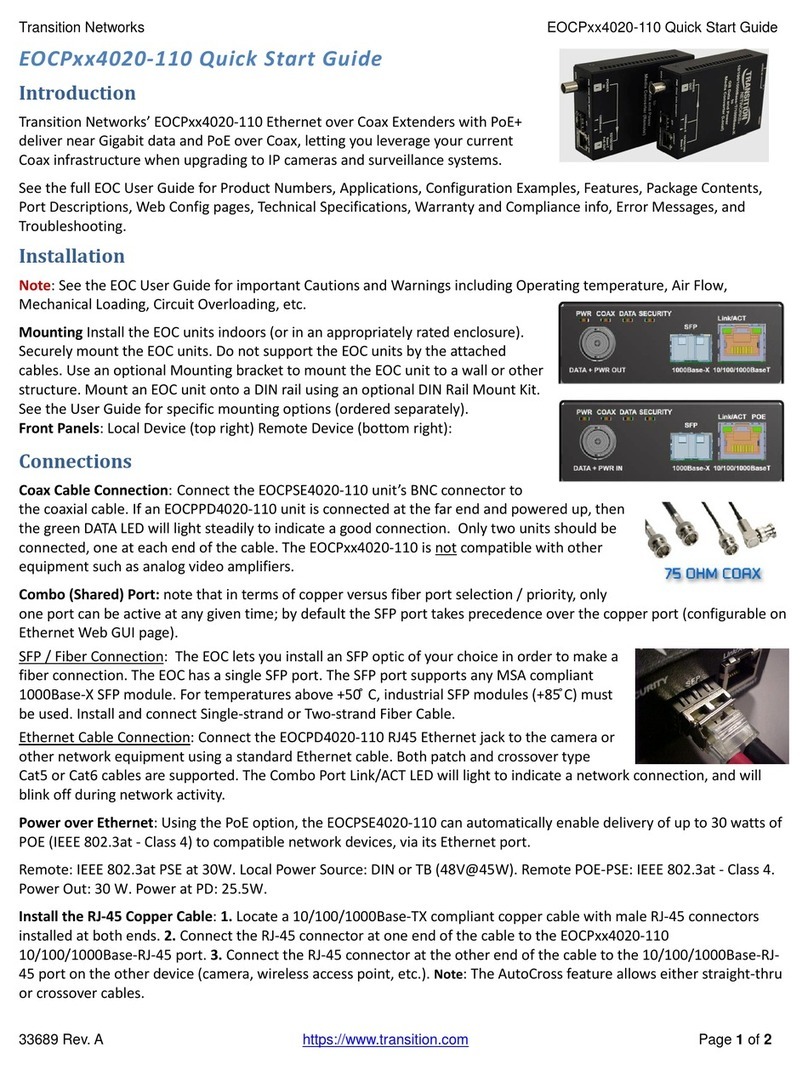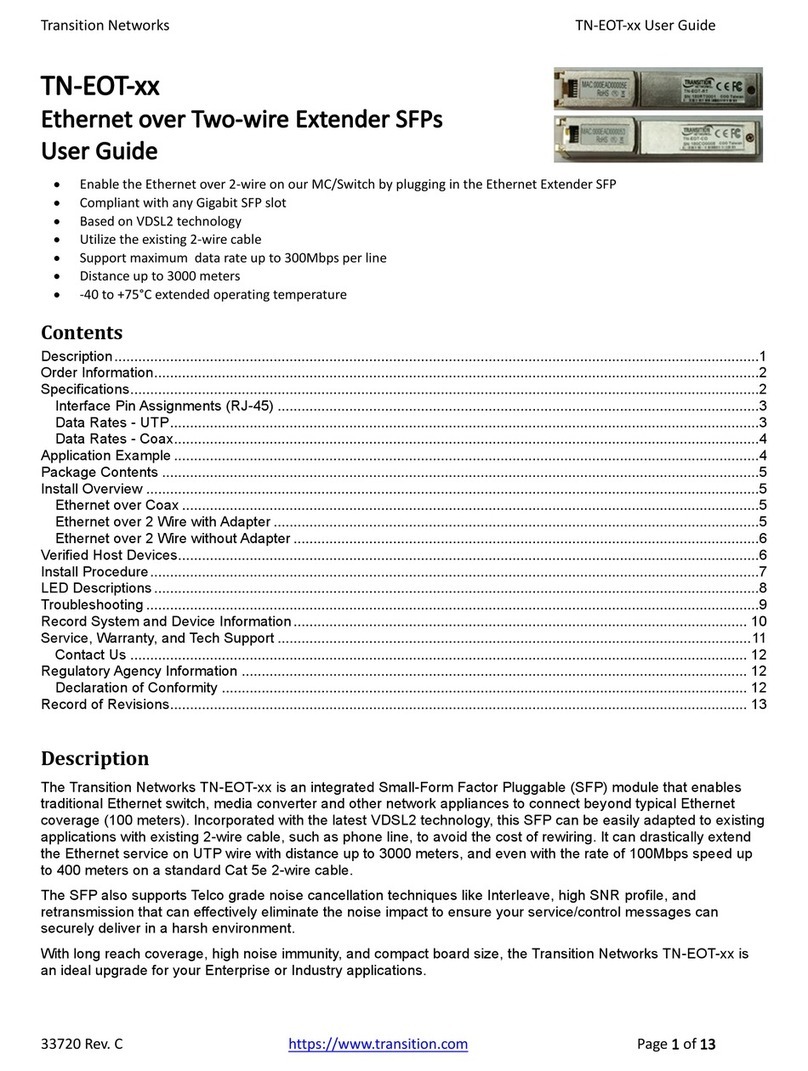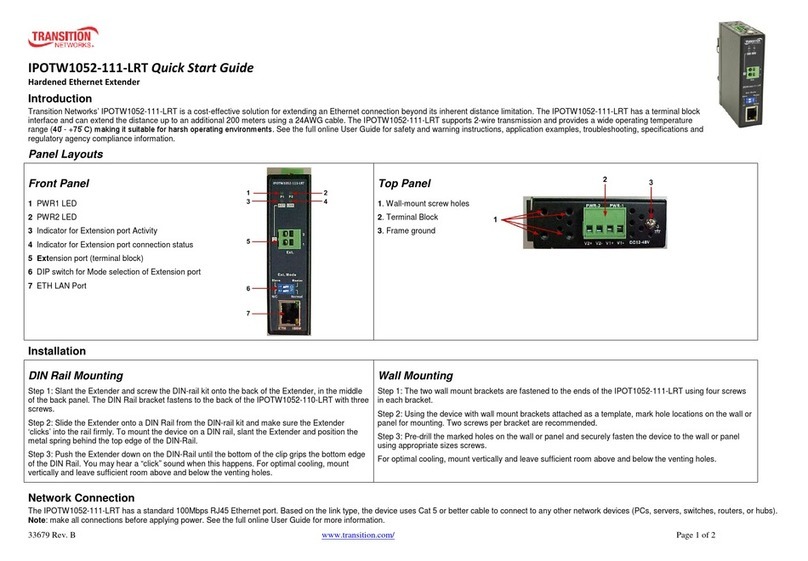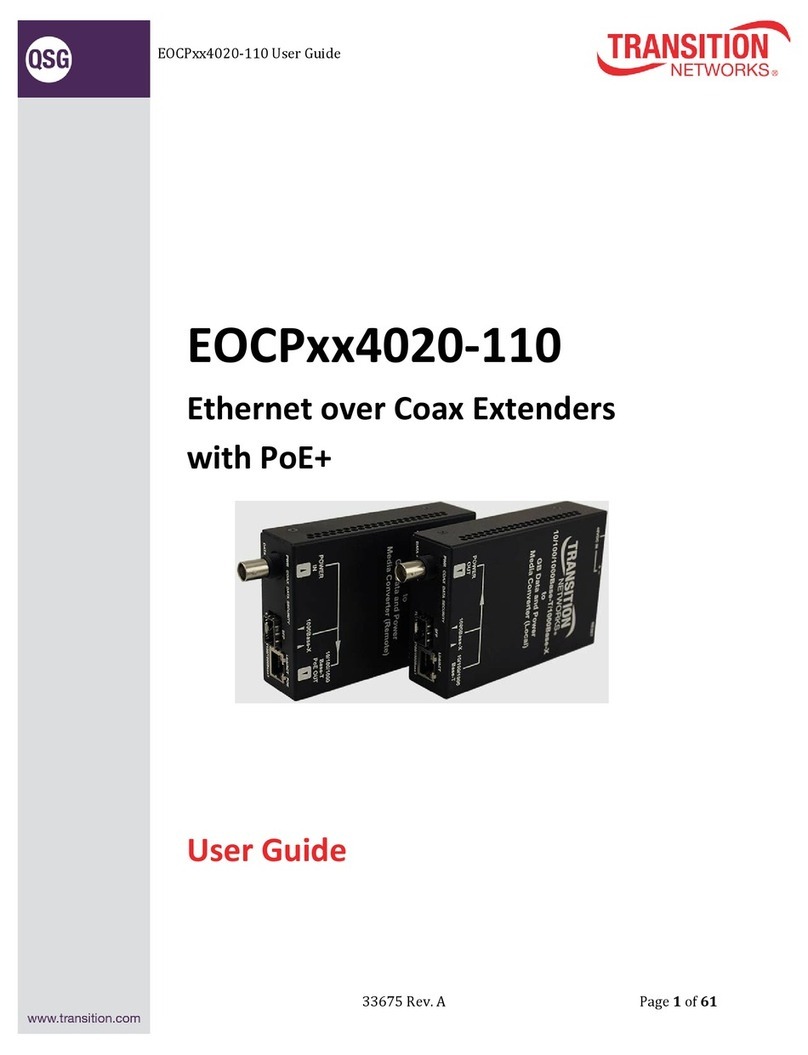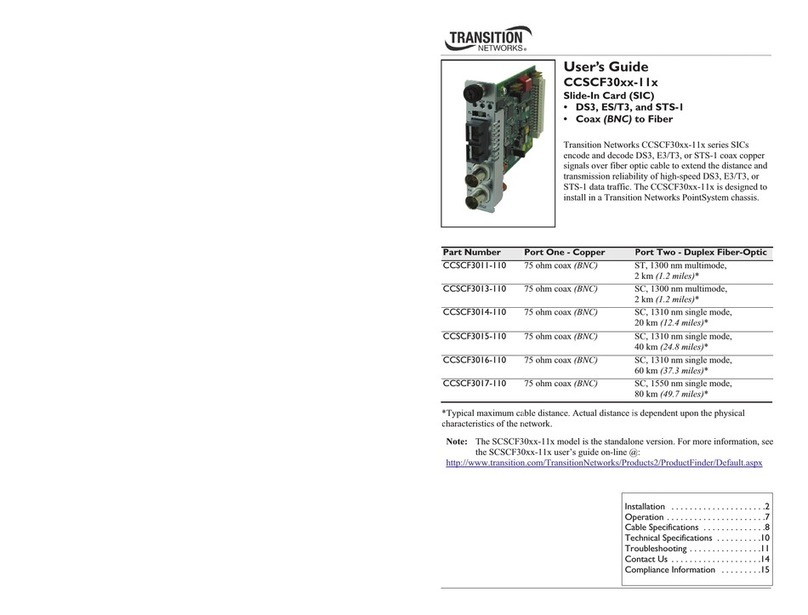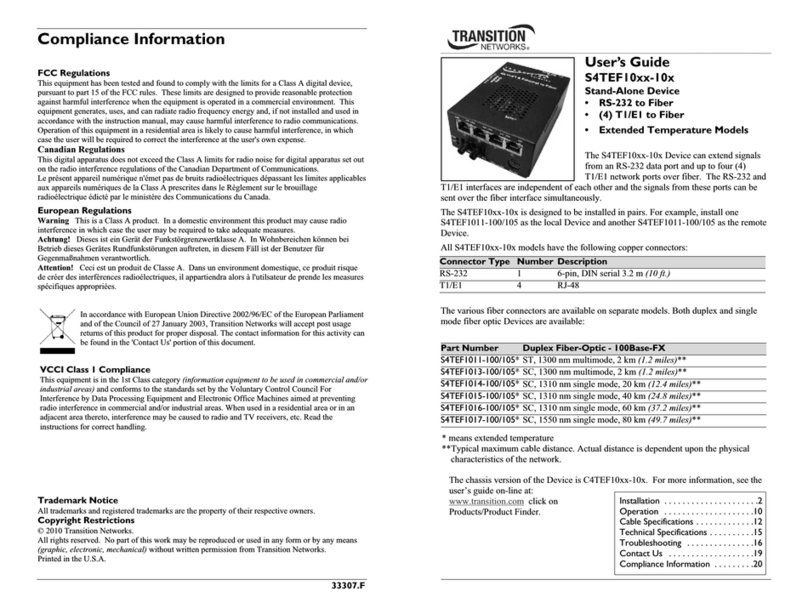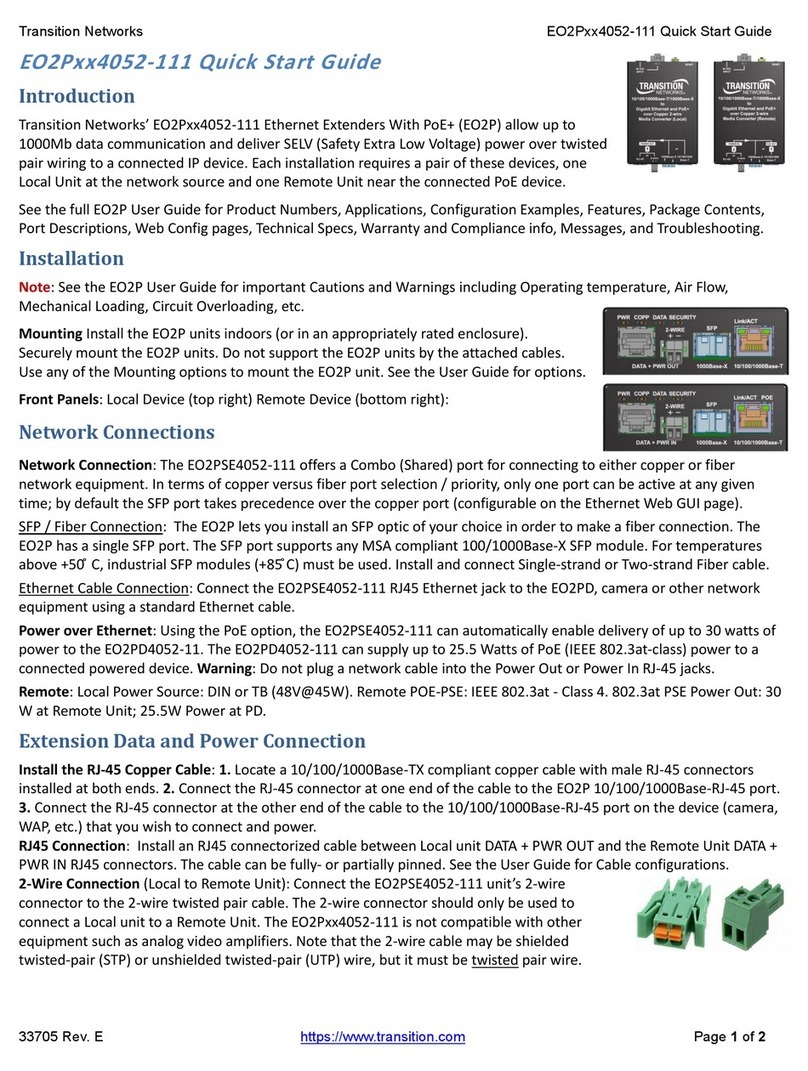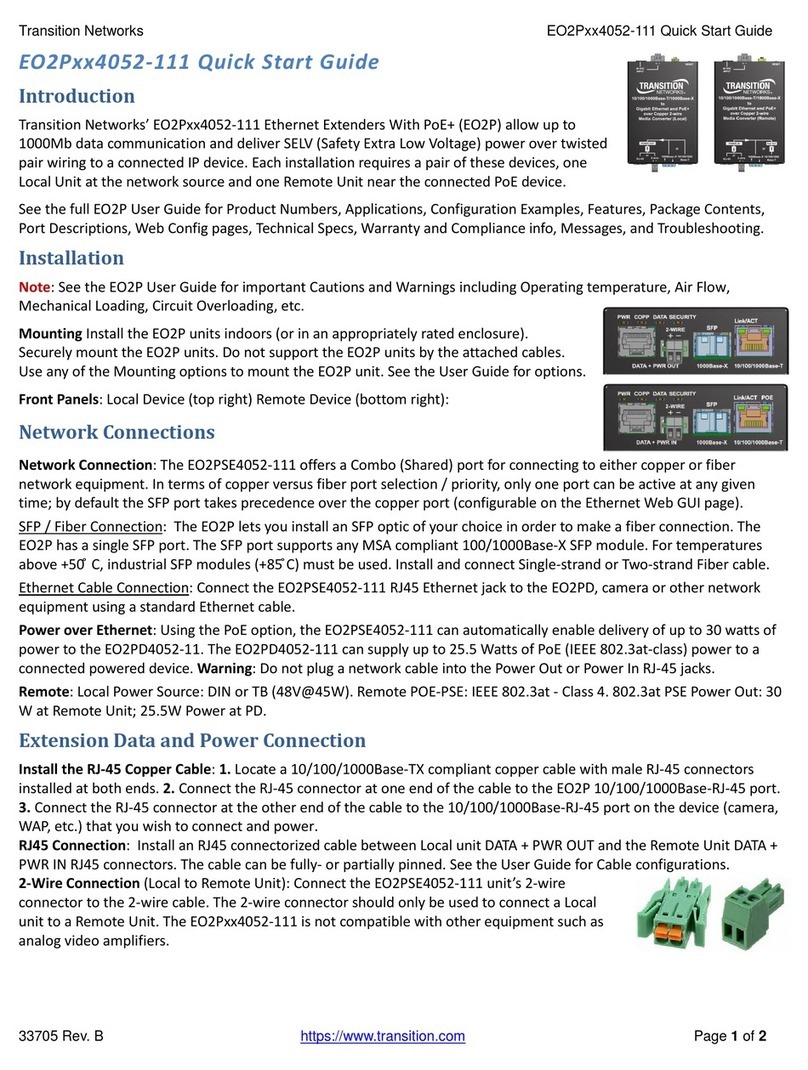Table of Contents
Introduction....................................................................................................................4
Ordering Information .....................................................................................................4
Application Examples .....................................................................................................5
Features..........................................................................................................................6
Package Contents ...........................................................................................................8
Related Information .......................................................................................................8
Installation......................................................................................................................9
Install Cautions and Warnings ...................................................................................9
Mounting Options ........................................................................................................10
Desktop ....................................................................................................................10
DIN Rail.....................................................................................................................10
Wall Mount ..............................................................................................................10
RMS19-SA4-02 Shelf Mount.....................................................................................10
Port Descriptions ..........................................................................................................11
Connections..................................................................................................................11
Network Connection ................................................................................................11
SFP / Fiber Connection.............................................................................................11
Installing SFP Devices...........................................................................................12
SFP Installation ....................................................................................................12
Ethernet Cable Connection......................................................................................14
Power over Ethernet................................................................................................14
Installing the RJ-45 Copper Cable - 10/100/1000Base-T Copper Port ................14
Two Wire Connection (Local to Remote Unit) .........................................................14
Grounding.....................................................................................................................14
Back Panel Device Power Options................................................................................15
2-Wire Connection Options .....................................................................................15
2 Position Terminal Block Plug Option (TN 28992)..............................................15
2 Position Terminal Block Plug Option (TN 28993)..............................................15
48 VDC IN Options....................................................................................................16
Local (EO2PSE4052-111) Power Input Options ...................................................16
Remote (EO2PD4052-111) Power Input Options ................................................16
4-Pin Mini DIN Power Option...................................................................................17
Local PSE Unit Delivery of PoE to Remote (End) Device......................................18
Operation .....................................................................................................................19
Web GUI Configuration............................................................................................19
Web Browsers Supported....................................................................................19
Web Configuration Pages.............................................................................................19
Login page ................................................................................................................19
2 Wire page..............................................................................................................22
IP page......................................................................................................................23
Ethernet page...........................................................................................................26
Device page..............................................................................................................29
Firmware Upgrade Procedures ....................................................................................32
HTTP SW Update Procedure ....................................................................................32
Notes on FW Upgrade..............................................................................................34
TFTP FW Upgrade.....................................................................................................35