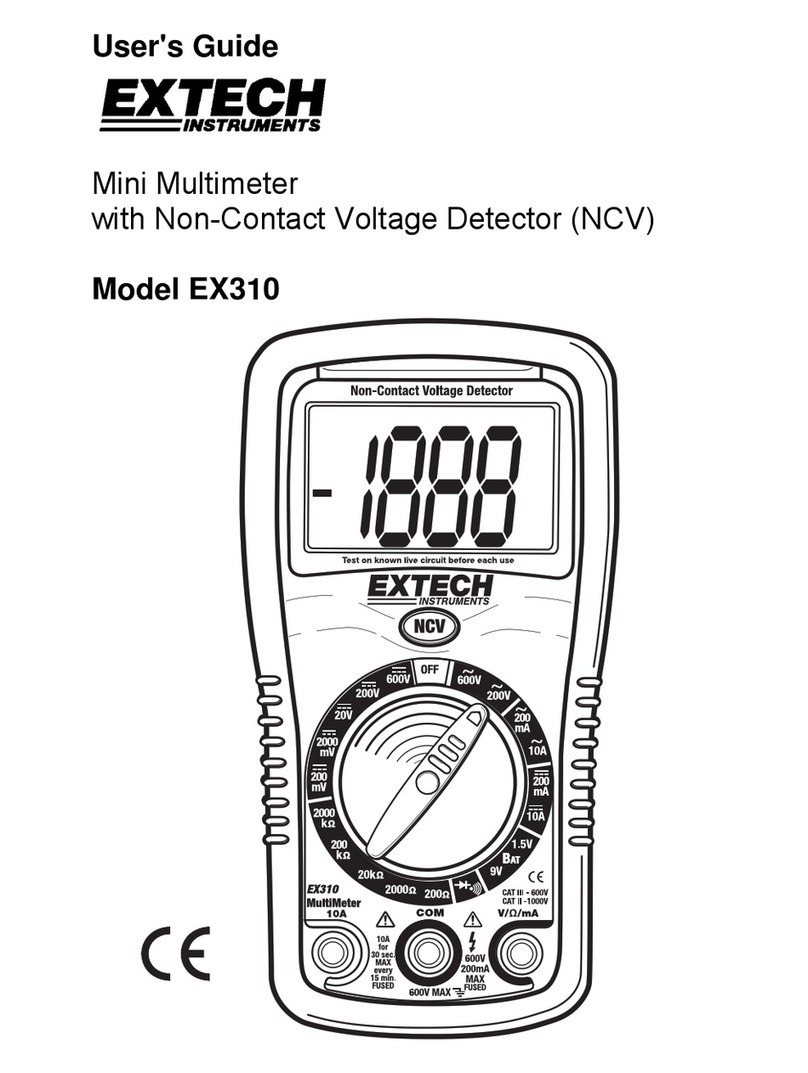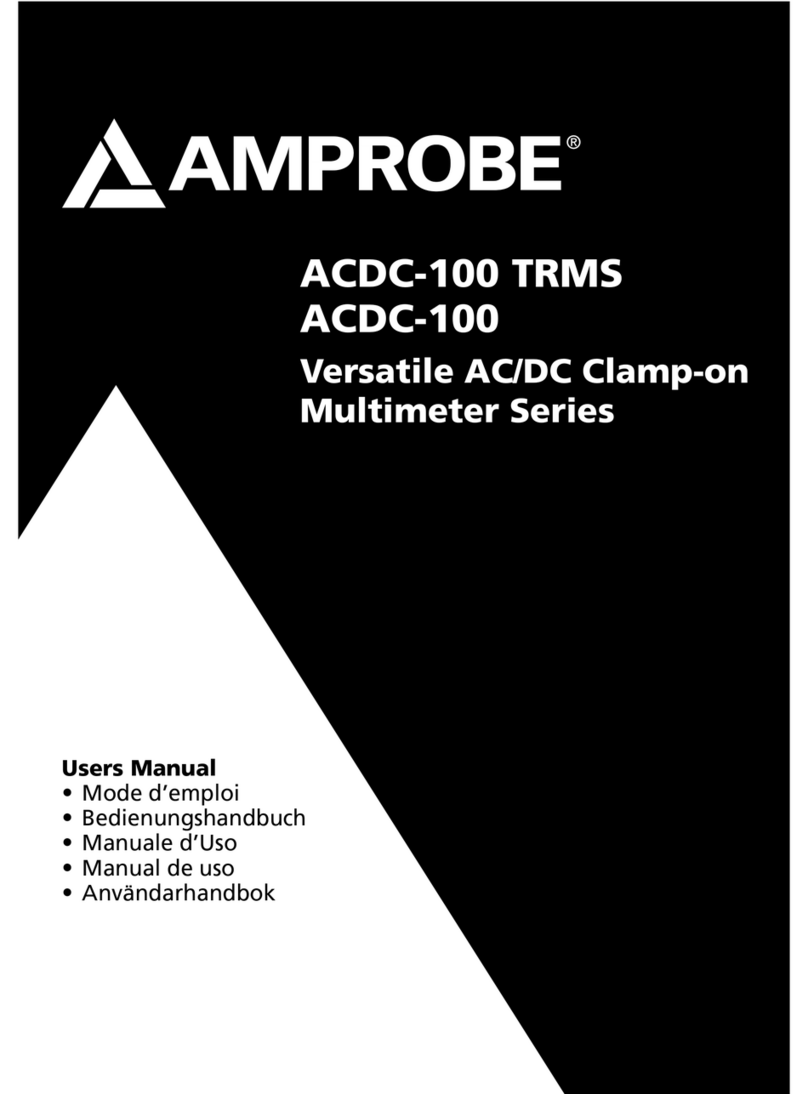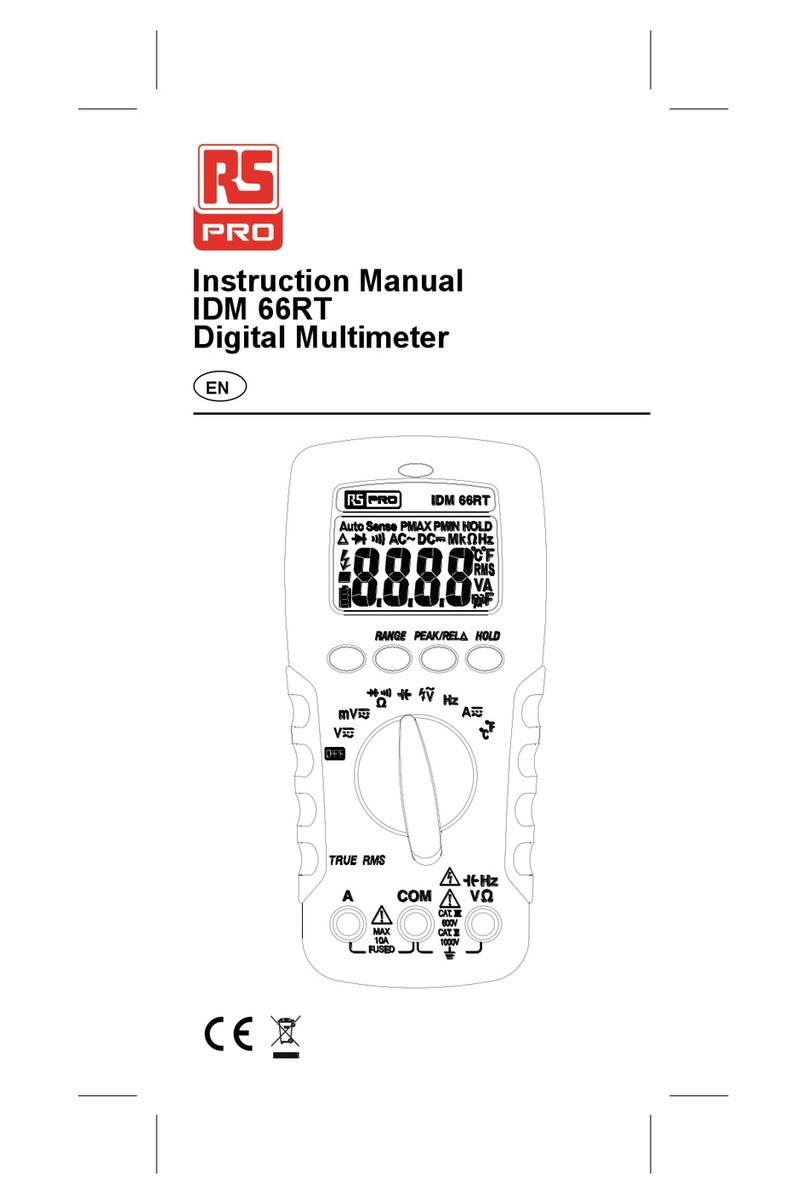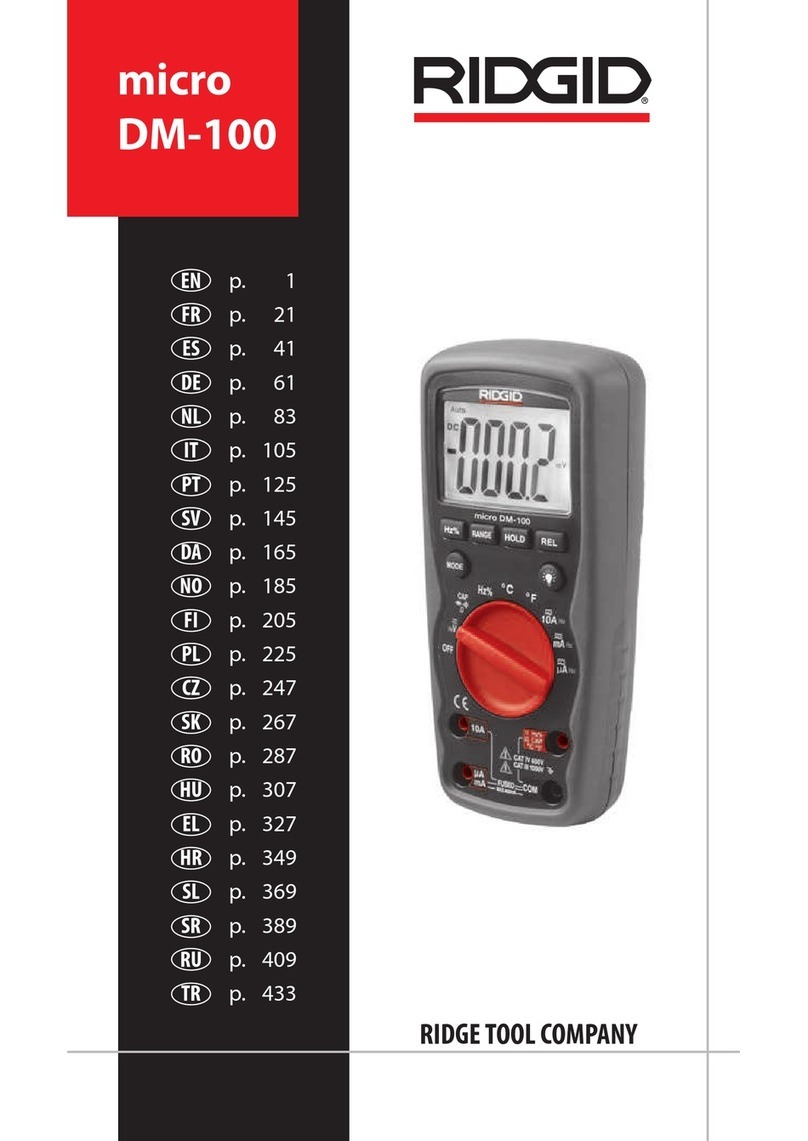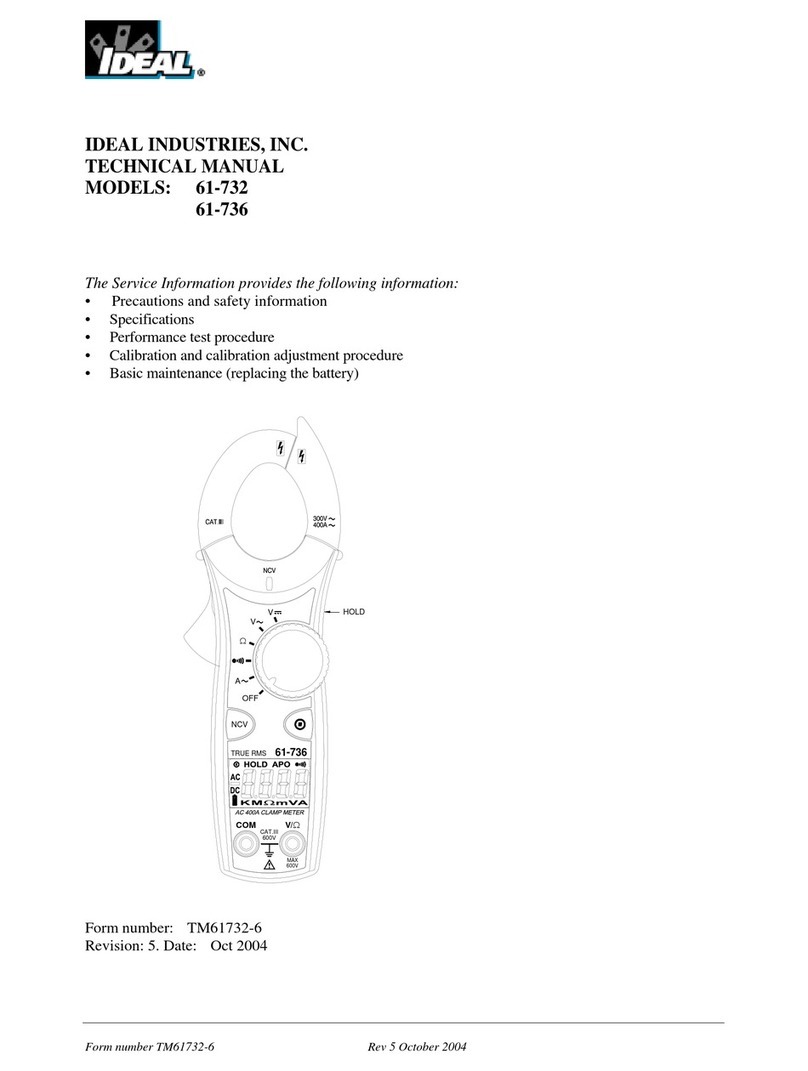Transmille 8100 Series User manual

www. transmille.com

Page 1
www.transmille.com
8100 Operation Manual - V1.0.1
Version 1.0.1 - 18th June 2018

Page 2 www.transmille.com
8100 Operation Manual - V1.0.1
Warranty
Transmille guarantees this product to be free from defects in material and workmanship under
normal user for a period of one (1) year from the date of shipment. This warranty does NOT cover any
required re-calibration/adjustment or standard maintenance actions. This warranty extends only to the
original end purchaser and does not apply to fuses, batteries, external cables or to the product if it has
been modified, misused, altered or has been subjected to mishandling or misuse.
Transmille’s obligation to warranty is limited to repair or replace the product after return to
an authorized Transmille service centre within the warranty period and is subject to Transmille’s
investigation determining that the fault is not caused by misuse, alteration or through mishandling.
If failure occurs, send the product via pre-paid freight, to the service centre as informed by
Transmille with a description of the fault only after receiving confirmation from Transmille. At
Transmille’s option, either repairs will be performed or a replacement unit of similar condition and
age will be provided.
Transmille will return the product to the end customer or local distributor via pre-paid freight
(with exception of any customs clearance fees).
Transmille accept no responsibility for damage during return shipping for warranty service.

Page 3
www.transmille.com
8100 Operation Manual - V1.0.1 Contents
Introduction .......................................................................8
Key Features......................................................................................8
Available Accessories.........................................................................8
Basic Operation .................................................................9
Front Panel.........................................................................................9
Input Terminals ...................................................................................9
Display ...............................................................................................10
Measurement Display ...........................................................11
Status Indication...................................................................11
Display Elements..................................................................11
Soft Key Text ........................................................................12
Range / Function Indicator....................................................12
Configuration Information......................................................12
On Screen Keyboard ............................................................13
Keyboard............................................................................................13
Major Function Keys...........................................................................13
Menu / Parameter Keys ......................................................................14
Null.......................................................................................14
Digits....................................................................................14
Filter.....................................................................................15
Trig.......................................................................................15
Input.....................................................................................15
Shift......................................................................................15
Config...................................................................................16
Menu....................................................................................16
Exit.......................................................................................16
Enter ....................................................................................16
Soft Keys............................................................................................16
Numeric Keyboard..............................................................................17
Digital Control.....................................................................................17
USB Device Port.................................................................................18
Electrometer Terminals (8104 Only)....................................................18
Rear Panel .........................................................................................19
Power Inlet, Fuses & Voltage Selector ..................................19
LAN Interface........................................................................19
USB Interface.......................................................................19
RS232 Interface....................................................................19
GPIB Interface......................................................................20
Serial Number.......................................................................20
Rear Panel Inputs (8104 only)...............................................20
Current Fuses.......................................................................20
Power On Defaults..............................................................................20
Menus.................................................................................21
Main Menu .........................................................................................21
CALIBRATION .....................................................................21
COUPLING...........................................................................21
DEFAULTS ...........................................................................21
DISPLAY ELEMENT CONFIGURATION................................21
ERROR LOG........................................................................21

Page 4 www.transmille.com
8100 Operation Manual - V1.0.1
FILTER.................................................................................21
FREQUENCY GATE .............................................................22
FUNCTION...........................................................................22
GUARD ................................................................................22
HELP....................................................................................22
INPUT...................................................................................22
INSTRUMENT INFORMATION..............................................22
INTERNAL TEMPERATURE .................................................22
LIMITS..................................................................................23
MATHS.................................................................................23
OHMS COMPENSATION......................................................23
OHMS TEST CURRENT.......................................................23
PRESET...............................................................................23
RATIO CONFIGURATION.....................................................24
RESET .................................................................................24
RESOLUTION ......................................................................24
SELF TEST...........................................................................24
SHUNT CONFIGURATION....................................................24
SPECIFICATION CONFIGURATION.....................................24
TEMPERATURE UNITS........................................................24
TRIGGER MODE..................................................................24
UNCERTAINTY CONFIGURATION.......................................25
Configuration Menu.............................................................................25
DATE & TIME .......................................................................25
FIRMWARE UPDATE [VIA USB DEVICE PORT]..................25
REGIONAL SETTINGS.........................................................26
REMOTE INTERFACE SETTINGS........................................27
SCREEN SAVER TIMEOUT..................................................27
SOUND ................................................................................27
SYSTEM PASSWORD..........................................................27
Calibration Menu.................................................................................27
CALIBRATION MODE ..........................................................27
BACKUP CALIBRATION FACTORS......................................28
RESTORE CALIBRATION FACTORS ...................................28
Display Element Configuration Menu ..................................................29
Performing Measurements ................................................30
General Guidelines.............................................................................30
Measurement Considerations..............................................................30
DC Voltage .........................................................................................32
Selecting A Range ................................................................32
Measurement Resolution ......................................................32
Configuring Sample Rate......................................................33
Performing A Null .................................................................33
Example Connection.............................................................35
AC Voltage .........................................................................................37
Selecting A Range ................................................................37
Measurement Resolution ......................................................37
Configuring Sample Rate......................................................38
Selecting Frequency Gate.....................................................38
Configuring AC / DC Coupling...............................................40
Example Connection.............................................................41

Page 5
www.transmille.com
8100 Operation Manual - V1.0.1
DC Current .........................................................................................43
Selecting A Range ................................................................43
Measurement Resolution ......................................................44
Configuring Sample Rate......................................................44
Performing A Null .................................................................45
Example Connection.............................................................46
DC Current - Electrometer Input (8104 Only) ......................................48
Selecting A Range ................................................................49
Measurement Resolution ......................................................49
Configuring Sample Rate......................................................49
Performing A Null .................................................................50
Example Connection.............................................................51
AC Current .........................................................................................53
Selecting A Range ................................................................53
Measurement Resolution ......................................................53
Configuring Sample Rate......................................................54
Configuring AC / DC Coupling...............................................55
Selecting Frequency Gate.....................................................56
Example Connection.............................................................57
Resistance - 2 Wire ............................................................................59
Selecting A Range ................................................................59
Measurement Resolution ......................................................60
Configuring Sample Rate......................................................60
Configuring Measurement Current ........................................61
Performing A Null .................................................................61
Example Connection.............................................................63
Resistance - 4 Wire ............................................................................65
Selecting A Range ................................................................65
Measurement Resolution ......................................................66
Configuring Sample Rate......................................................66
Configuring Measurement Current ........................................67
Configuring Ohms Compensation..........................................68
Performing A Null .................................................................69
Example Connection.............................................................71
High Value Resistance (8104 Only).....................................................73
Configuring Measurement Voltage ........................................74
Selecting A Range ................................................................74
Measurement Resolution ......................................................74
Configuring Sample Rate......................................................75
Performing A Null .................................................................75
Example Connection.............................................................77
Temperature Measurement - PRT / RTD (8104 Only) ..........................78
Configuring a Probe..............................................................79
Configure Probe Information.................................................79
Configure Probe Wiring Scheme...........................................81
Configure Probe Terminals....................................................81
Configure Probe Linearisation...............................................82
Saving Probe Configuration ..................................................83
Selecting a Probe .................................................................84
Measurement Resolution ......................................................84
Configuring Sample Rate......................................................85

Page 6 www.transmille.com
8100 Operation Manual - V1.0.1
Configuring Temperature Units..............................................86
Configuring Ohms Compensation..........................................87
Performing A Null .................................................................88
Example Connection (2 Wire PRT / RTD)..............................88
Example Connection (3 Wire PRT / RTD)..............................88
Example Connection (4 Wire PRT / RTD)..............................89
Temperature Measurement - Thermocouple (8104 Only).....................90
Selecting Thermocouple Type...............................................90
Configuring Cold Junction Compensation (CJC)....................91
Measurement Resolution ......................................................92
Configuring Sample Rate......................................................93
Example Connection (TCLEAD)............................................93
Example Connection (Direct Connection)..............................94
Ratio Measurements (8104 Only) ......................................95
Configuring Ratio Measurements........................................................95
Available Ratio Modes........................................................................96
Performing a Ratio Measurement........................................................96
Ratio To Value ....................................................................................97
Shunt Current Measurement (8104 Only)..........................97
Shunt Configuration............................................................................97
Selecting and using a Shunt ...............................................................99
Example Connection...........................................................................100
Maths Operations...............................................................101
Arithmetic Functions ...........................................................................101
Multiply by m ........................................................................101
Divide by d............................................................................102
Subtract n.............................................................................102
Sequential Arithmetic............................................................102
Averaging Functions...........................................................................102
Rolling Average ....................................................................102
Block Average.......................................................................102
Remote Operation..............................................................104
Native Commands ..............................................................................104
Command Structure..............................................................104
Command Response Codes .................................................104
Setting Ranges/Functions.....................................................105
AC Voltage ...........................................................................105
DC Voltage ...........................................................................105
AC Current ...........................................................................105
DC Current ...........................................................................105
4 Wire Resistance - Low Current .........................................105
4 Wire Resistance ...............................................................105
2 Wire Resistance - Low Current .........................................105
2 Wire Resistance ...............................................................106
Thermocouple (8104 Only)....................................................106
PRT (ITS-90 Linearisation) (8104 Only) ................................106
PRT (IEC751 Linearisation) (8104 Only) ...............................106
Electrometer Output Voltage (8104 Only)..............................106
Measurement Parameters.....................................................107
Obtaining Readings ..............................................................107
Setting Resolution ................................................................107

Page 7
www.transmille.com
8100 Operation Manual - V1.0.1
Setting Filter.........................................................................107
System Functions.................................................................107
Enable / Disable Backlight ....................................................107
Reset to Startup Parameters.................................................108
Query Instrument ID .............................................................108
Query Instrument Internal Temperature.................................108
Perform backup of Calibration Factors..................................108
Calibration & Verification ..................................................109
Introduction.........................................................................................109
Calibration Instructions .......................................................................109
Important Notes..................................................................................109

Page 8 www.transmille.com
8100 Operation Manual - V1.0.1 Introduction
The 8100 Series Digital Multimeter is a high performance instrument capable of reading a
wide range of input signals. Available as two models, accuracies of up to 4ppm, are available while
maintaining an easy to use interface that is familiar to users of similar equipment.
Key Features
• AC/DC Volts to 1025V
• AC/DC Current to 30 Amps
• Dedicated Low Current inputs for high sensitivity measurements (8104 Only)
• 2 and 4 Wire Resistance with selectable current
• High Resistance Measurement to 1 TOhm (8104 Only)
• Frequency Measurement
• Thermocouple Measurement with Automatic Cold Junction (8104 Only / Requires
TCLEAD)
• PRT Measurement with conversion to ITC-90 and IEC751 (8104 Only)
• Electronically switchable Front and Rear Terminals (8104 Only)
• Multi Interface (RS232, USB, GPIB/IEEE 488, Ethernet
Available Accessories
The 8100 Series has a full range of complimentary accessories to assist with getting the best out
of the Instrument. Accessories include:
• A Soft Carry Case for hand carried transit (8100-SCASE)
• A Hard Transit case, laser cut with storage areas for leads and accessories for shipping
via courier (8100-TCASE)
• A comprehensive lead set that includes leads and accessories for making high
performance measurements (8100-LEAD)
• Options for Rack Mount configuration (RACKTRAY and 8100-RACKCASE)
• Automated Cold Junction Measurement lead (TCLEAD)

Page 9
www.transmille.com
8100 Operation Manual - V1.0.1 Basic Operation
Front Panel
The 8100 Front Panel has been designed to be easy to operate with inputs located on the Left
hand side and clearly labelled keys.
Input Terminals
Warning
To avoid electrical shock, injury of death, never touch any lead connected (or terminal) of the
multimeter unless certain that no dangerous voltages are present.
The 8100 Series Multimeter’s offer Front and Rear (8104 Only) Terminals. The default set of
terminals on start up is always the Front Panel Terminals. When front panel input is selected the active
set of terminals are indicated with a green LED Indicator next to the terminals.
Take care to avoid overloading the inputs. Each input has the maximum input labelled next to
the input, with more information available in the extended specifications.
The Front and Rear Inputs of the 8104 can be selected using the INPUT menu or over the
remote interface. When the 8104 is using REAR panel inputs the indicator in the top right of the
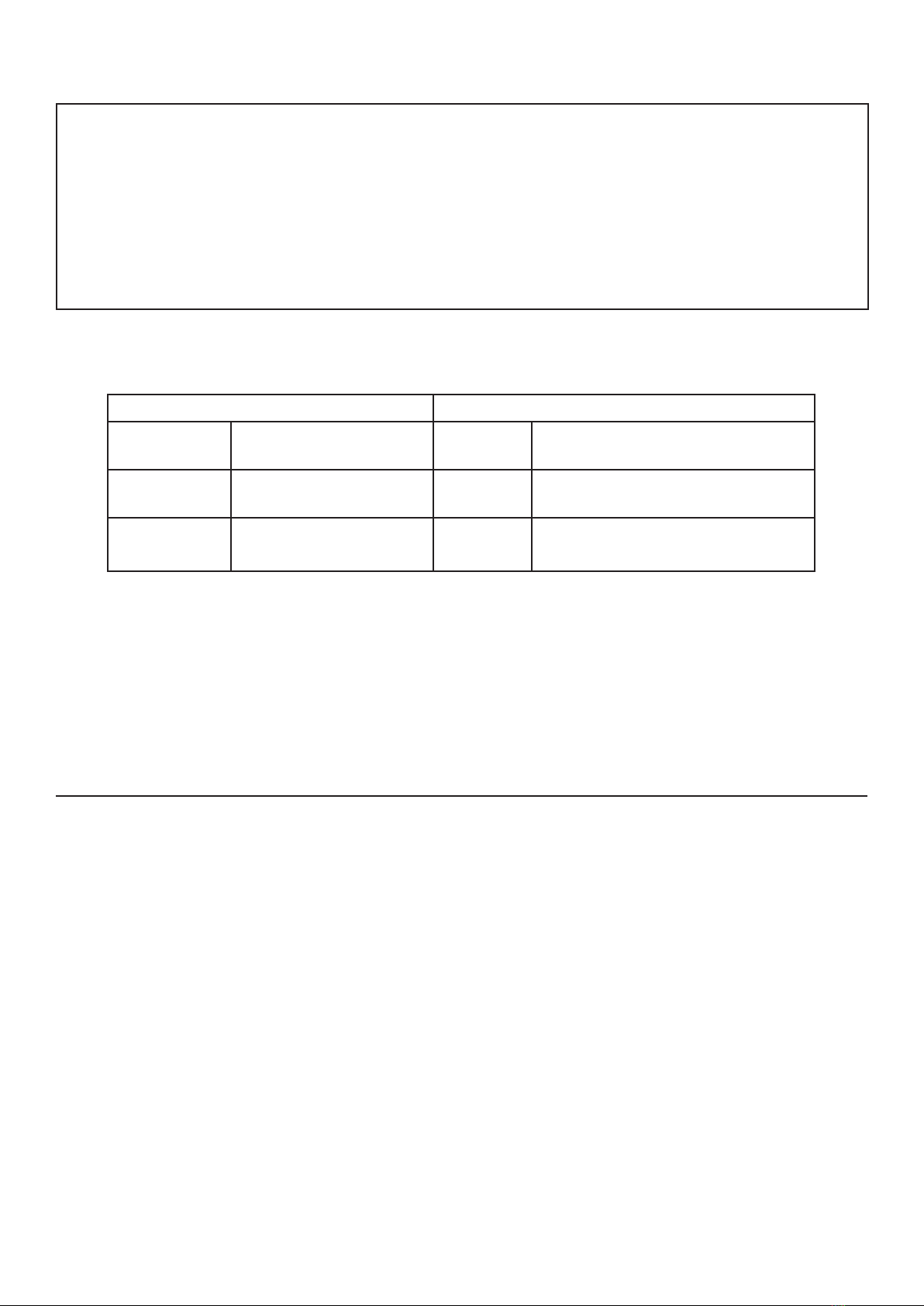
Page 10 www.transmille.com
8100 Operation Manual - V1.0.1
screen will display ‘REAR’
Front and Rear Input Terminals
The function of each terminals is indicated as in the table below
Sense Ω Current Ω
V+ Voltage High
Ohms High (2 Wire) I+ Current High (Up to 1A)
Ohms High (4 Wire)
V- Voltage Common
Ohms Common (2 Wire) I- Low Current (Below 1A) Common
Ohms Common (4 Wire)
Guard I+ High Current High (Above 1A)
(Front Only)
4mm Terminals are provided on the front panel terminals for connection via both standard 4mm
plugs as well as spade and bare wire connections.
On the 8104 rear panel connections are provided in the form of 4mm sockets.
Display
The 8100 features a large full colour screen that displays measurements and menu screens.
The 8100 Screen is segmented into 5 main sections during use :
1. Measurement Display
2. Status Indication
3.
4. Soft Key Text
5. Range / Function Indication

Page 11
www.transmille.com
8100 Operation Manual - V1.0.1
6.
Note : To ensure long life of the screen it is normal behaviour for the screen to go into
screen saver and dim the backlight after a user configurable length of time
Measurement Display
The measurement display shows the last sample obtained by the multimeter, or when in maths
or ratio functions the result of the user configured parameters.
In AC Modes the frequency will be displayed below the Main Measurement, where as in DC
modes the DC indicator will be displayed
Status Indication
On the right hand side of the Measurement Display the current Filter speed, the Resolution and
the sample indicator (SMPL) are displayed
The SMPL indicator will flash to indicate that a new sample has been obtained, and for longer
sample times will provide a countdown to the next sample.
If MATHS functions such as Multiply have been enabled below the Status indicator text
indicating the currently active maths function
Display Elements
The 8100 Series allows up to 4 user selectable ‘Display Elements’ to be visible on screen at
any one time. The display elements can provide the user with additional insights to their measurement
such as the Specification of the multimeter, the Uncertainty of the Measurement, Standard Deviation
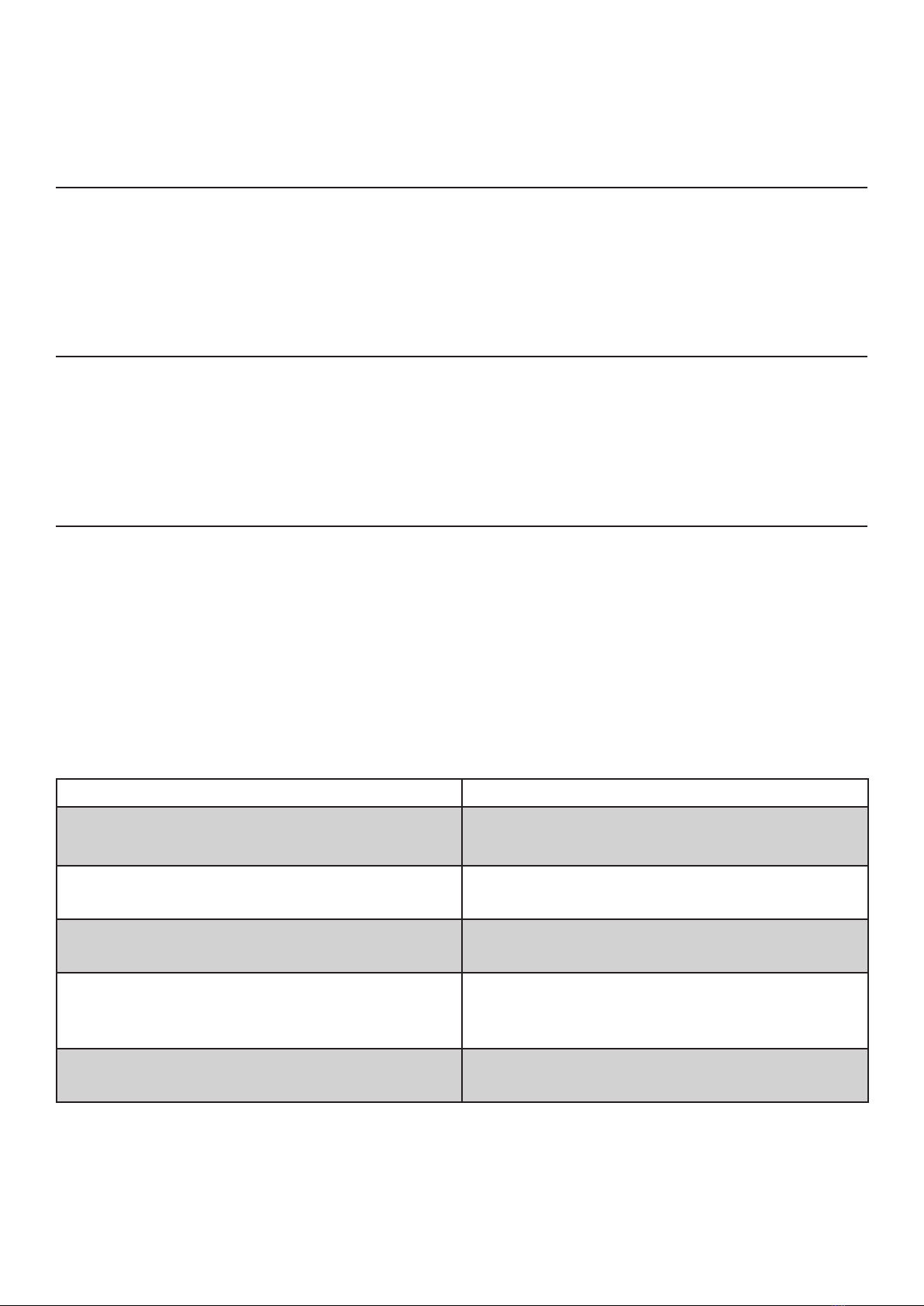
Page 12 www.transmille.com
8100 Operation Manual - V1.0.1
and more.
Information on configuring the active Display Elements can be found on Page 21
Soft Key Text
The Soft Key Text depicts the function that the corresponding physical soft key (described on
Page 16) will perform. This text will vary depending upon the current range and function as well as
the menu that is currently active
Range / Function Indicator
The Range / Function indicator appears in the top left corner of the screen. This indicates
RESISTANCE
Conguration Information
Information regarding the current configuration of the multimeter such as the Input Terminals
(8104), whether or not a Null is presently applied and the if the multimeter is in Manual or Auto
Range state is displayed at the top of the measurement screen.
Further information regarding icons that appear in the Configuration Information portion of the
screen can be found through this manual, however a summary of icons and their description can be
found below
Icon Text Description
FRONT or REAR Indicates the currently active set of Terminals
NULL Indicates that a Null is presently active for the se-
lected Range and Input Terminal
COMP Indicates that Ohms Compensation is presently
active
REMOTE Indicates that the multimeter is currently under Re-
mote Operation. Input via the keyboard is disabled
with exception of the LOCAL so key
GPIB xx Indicates that instruments GPIB address when in
Remote Mode

Page 13
www.transmille.com
8100 Operation Manual - V1.0.1 On Screen Keyboard
When Text entry is required (Such as entering the system password) an on screen keyboard is
displayed on the screen.
Navigation is performed by using the DIGITAL CONTROL to highlight the desired key and
then pressing the DIGITAL CONTROL or the ENTER key. When text entry is complete, the soft key
labelled ENTER Keyboard
The 8100 Series features 3 types of keys, separated into two main areas :
1. Major Function Keys
2. Menu / Parameter Keys
3. Soft Keys - These keys are context sensitive and the function changes depending upon the menu
or function selected.
Major Function Keys
There are 8 Function Keys, which are white in colour. These keys provide direct access to
functions and ranges, such as DC Voltage or DC Current.

Page 14 www.transmille.com
8100 Operation Manual - V1.0.1
Menu / Parameter Keys
There are 8 Menu / Parameter keys, which are grey in colour. These keys provide fast access to
menus or measurement functions such as NULL, INPUT and DIGITS
In the Menu / Parameter keys section of the keyboard there are two special function keys,
MENU and SHIFT. The MENU key is highlighted BLUE and the SHIFT key is clear, yet illuminates
BLUE when selected.
Null
Pressing the NULL key will trigger a maths null function, in which the currently displayed
measurement will be subtracted from subsequent measurements. A Message will appear indicating the
value that has just been stored as the NULL value and the NULL indicator will appear at the top of the
screen.
Pressing the NULL key a second time will disable the NULL on the present range. A message
will be displayed to indicate that the null has been cleared.
Digits
The DIGITS key displays the resolution menu, allowing the user to select the resolution of the
measurement. The resolution is selectable using the soft keys below the desired resolution.
Depending upon the function and filter speed the resolution options will vary. The maximum
resolution is 8 digits for the 8104 and 7 digits for the 8109.
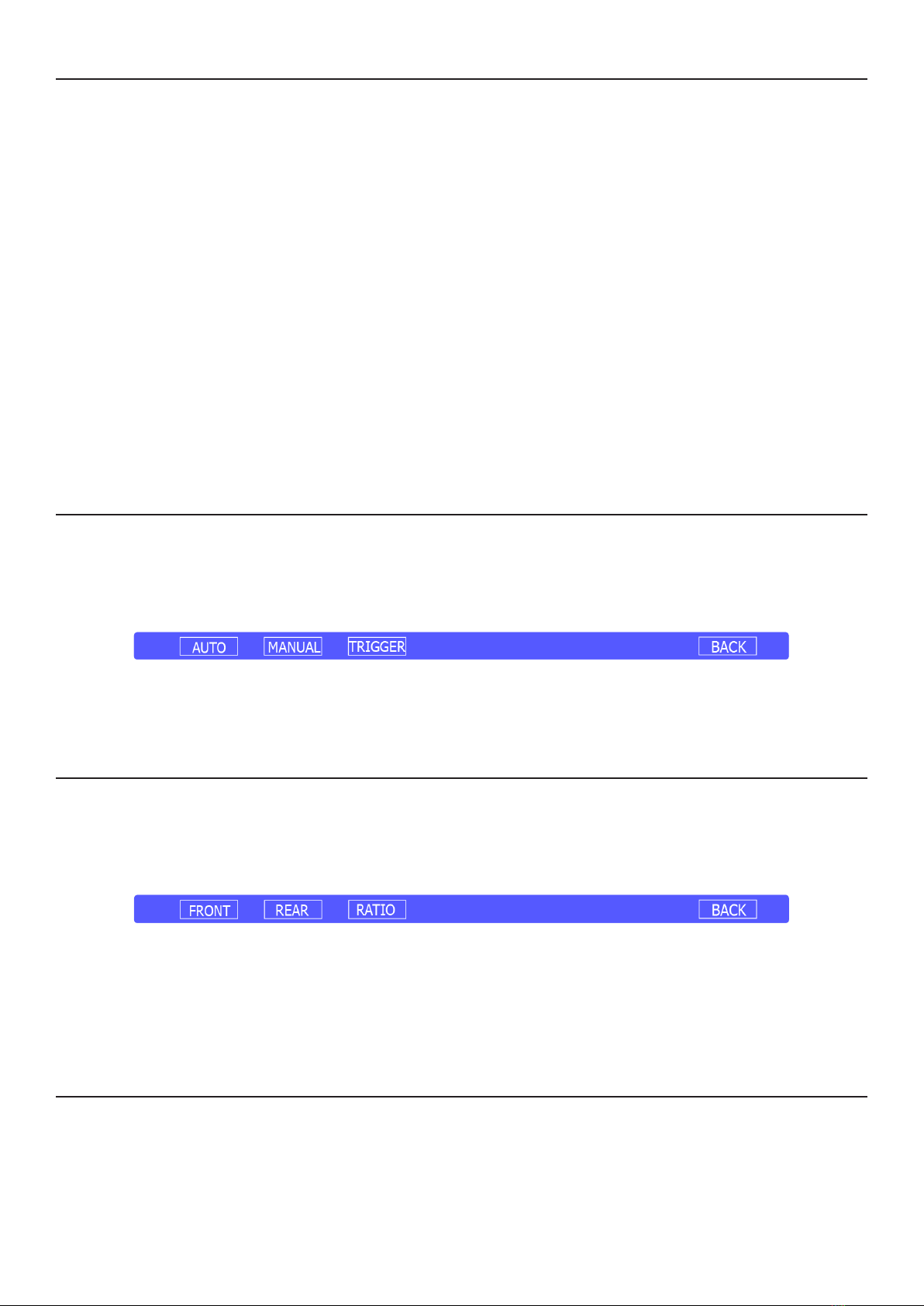
Page 15
www.transmille.com
8100 Operation Manual - V1.0.1 Filter
The FILTER key displays the filter menu, allowing the user to select the filter / measurement /
sample rate. The filter is selectable using the soft keys below the desired filter speed.
The range of filters / sample rate available will vary depending upon the resolution selected.
Lower resolutions offer faster sample rates.
The FILTER menu is separated into two menus, the first listing filter speeds from 125ms to 2s,
the second listing speeds 4s through 32s.
To switch between the two screens press the >> or << keys when displayed
Trig
The TRIG key displays the trigger menu, allowing the user to select the triggering method from
the front panel. The trigger method is selectable using the soft keys below the desired trigger method.
When the trigger menu is displayed the user can perform a manual trigger event by pressing the
MANUAL soft key
Input
The INPUT key displays the input menu, allowing the user to select the desired input terminals.
The INPUT key also allows access to RATIO functions.
The desired input mode is selected using the soft keys to select the input mode.
On 8109 units this button will not display a menu as only front panel inputs are available.
Shift
The SHIFT key is a special function key that allows sub functions to be accessed. When the
shift key has been pressed it will illuminate BLUE. The secondary text on the label then becomes

Page 16 www.transmille.com
8100 Operation Manual - V1.0.1
active instead of the printed text.
Examples of SHIFT key functions are SHIFT key followed by ENTER which triggers a reset to
default start up conditions.
SHIFT key functionality is disabled after a key is pressed or by pressing the SHIFT key again
Cong
The CONFIG key displays the configuration menu, this enables the user to configure function
options, maths functions, display parameters or to reset measurement statistics.
The CONFIG menu is range and function sensitive, so the display will be different depending
upon the range or function that is currently set.
Menu
The menu key displays the full screen menu allowing access to additional functionality and
settings. The Main Menu is described in detail starting from Page 21
Exit
The exit key exists any full screen menu and returns to the main measurement screen
Enter
The enter key completes digit entry or selects the currently highlighted option in on screen
menus Soft Keys
There are 7 Soft Keys which are Blue in Colour. The function of these keys is function / menu
sensitive. For example, when in DC Voltage the soft keys provide direct selection of ranges. When in
the Input menu the keys offer selection of the currently active input.
The number of selectable keys will vary depending upon the function.

Page 17
www.transmille.com
8100 Operation Manual - V1.0.1 Numeric Keyboard
When number entry is required the keyboard will automatically enter numerical entry mode.
The numerical indicator at the bottom left hand side of keys will become active and when pressed will
enter digits instead of the function / menu printed on the key.
Digital Control
The digital control provides a method of navigating through menus, selecting items as well as
interacting with the on screen keyboard.
The Digital Control provides both Clockwise and Anti-Clockwise control as well as push to
click functionality. The Digital Control offers a tactile feel to indicate that the position has been
rotated by an increment
To navigate through a menu, a rotation in the clockwise direction results in the menu selection
moving down one position, an anti-clockwise rotation results in moving up one position.
Pushing the Digital Control duplicates behaviour of the physical ENTER key or the SELECT
key when in menus to speed up navigating through menus or data entry
Note - Care should be taken to not PULL on the Digital Control to avoid damage
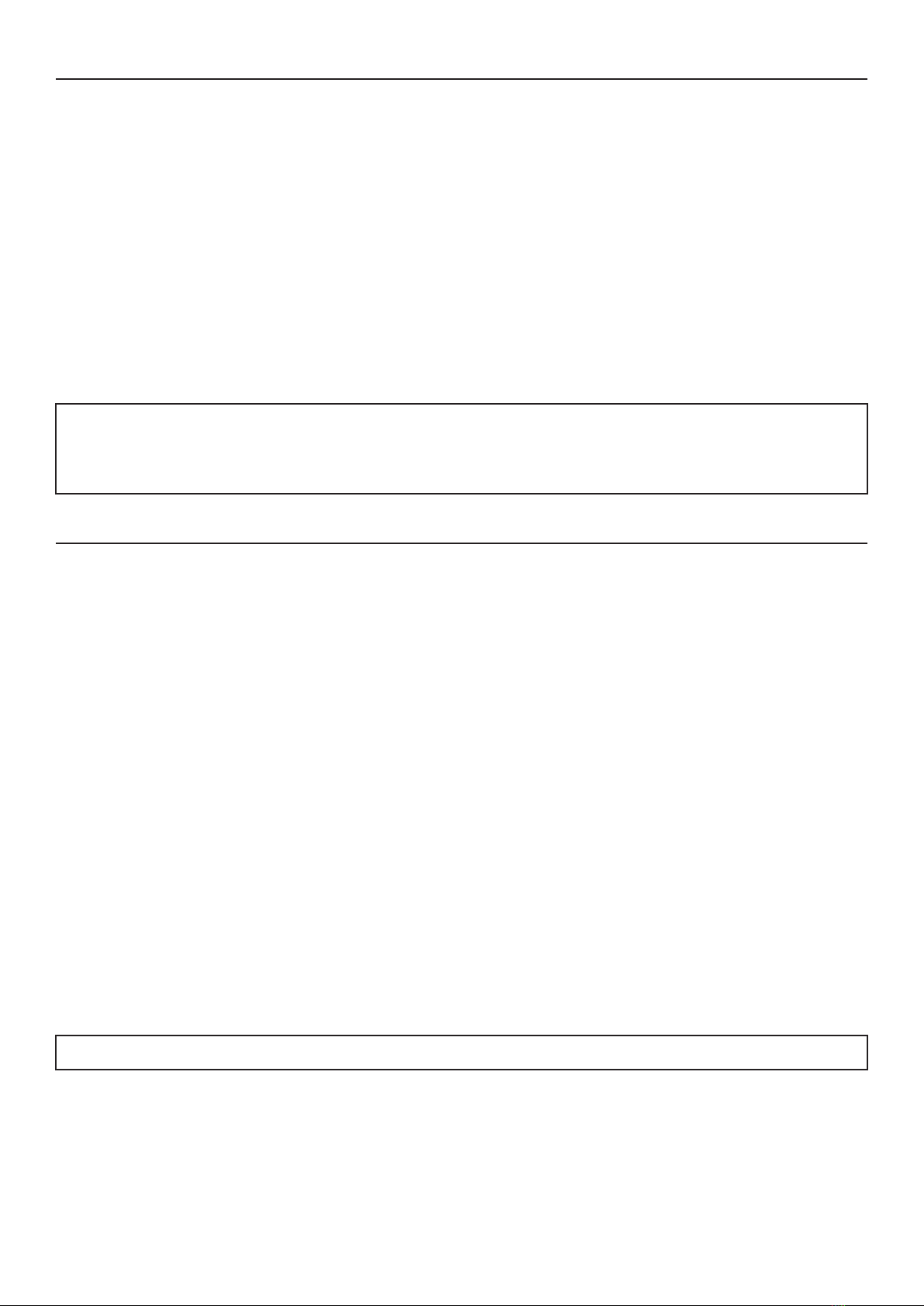
Page 18 www.transmille.com
8100 Operation Manual - V1.0.1 USB Device Port
The USB Device Port enables the 8100 to Read and Write to USB Memory Sticks for
application of firmware updates or offload of data (such as calibration backup files)
Note - This interface is not used for remote control of the 8100. Connection to a
COMPUTER or CONTROL DEVICE through the use of adapters may cause damage to the USB
port
Electrometer Terminals (8104 Only)
The 8104 Multimeter comes standard with Electrometer functionality, adding low current
(10nA to 10uA Ranges) and High Resistance (up to 1TOhm / 300V) features.
To enable these extended ranges shielded connectors are required to minimise noise due to
unscreened connections. The Electrometer function input is proved through two female BNC inputs on
the right hand side of the Front Panel
No rear terminal functionality is available for the Electrometer Functionality
Warning - The Electrometer terminal marked Vout is capable of SOURCING 300V
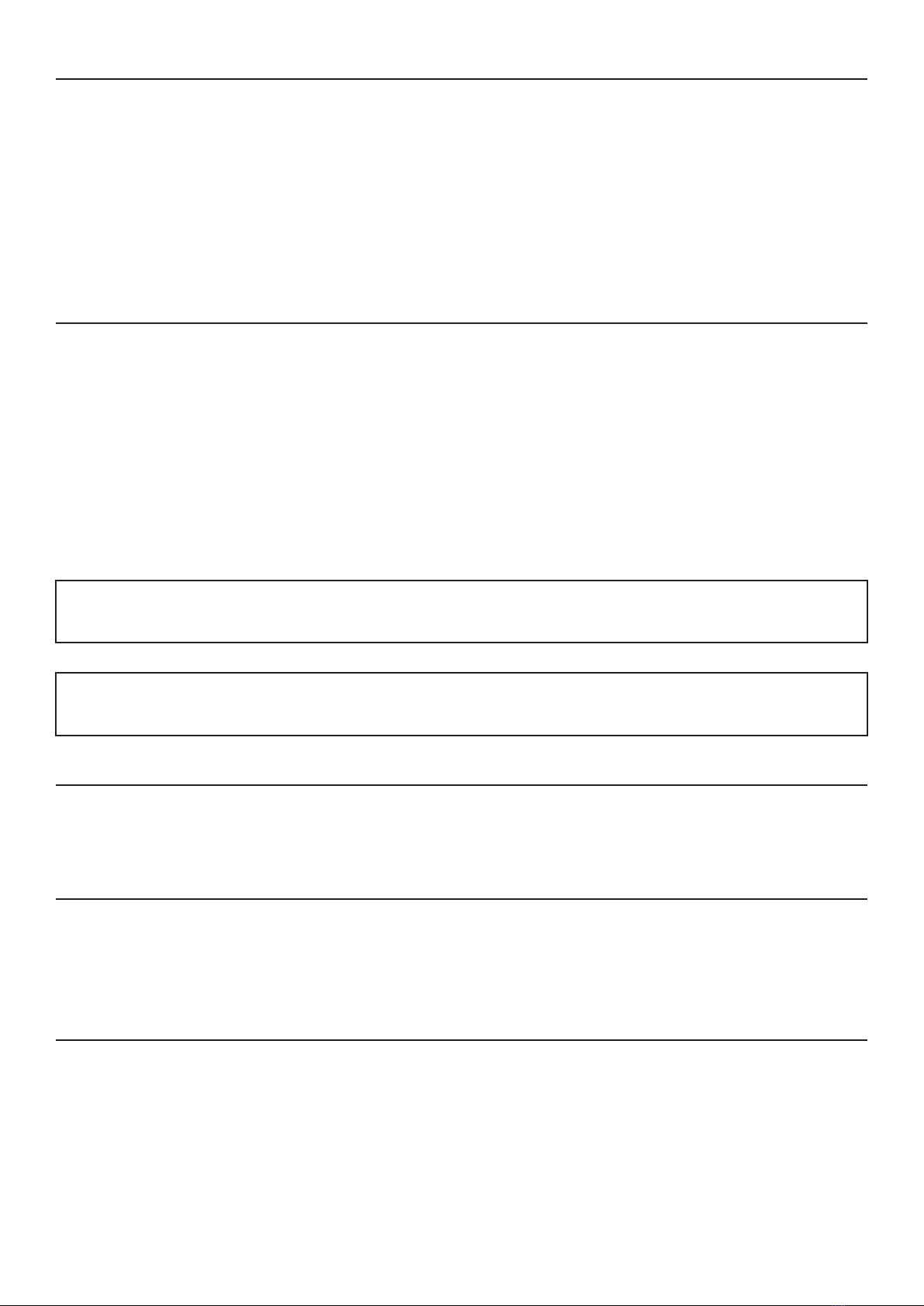
Page 19
www.transmille.com
8100 Operation Manual - V1.0.1 Rear Panel
Power Inlet, Fuses & Voltage Selector
The power inlet of the 8100 is on the left hand side of the rear of the unit. The power inlet
accepts a 3 pin C13 cable.
Below the power inlet is a fuse holder that holds the mains fuses for the unit and also provides
voltage selection.
The units ON/OFF switch is contained within the integrated power inlet.
Warning : When replacing the fuse holder ensure that the orientation is for the
appropriate mains input voltage. Failure to do so could result in damage to the instrument
Note : Any mains cable connected to the 8100 should have its earth pins connected to
ground. Failure to do so could result in damage to the instrument
LAN Interface
The instruments LAN interface for remote control over Ethernet.
USB Interface
The instruments USB interface for remote control over USB. The 8100 will appear to the
computer as a RS232 port for easy use in software, and is automatically detected by ProCal.
RS232 Interface
The Instruments RS232 interface for remote control over RS232 / Serial.
Note : The Instrument uses a straight through RS232 connection. The instrument will not
communicate if a Null Modem cable is used
Table of contents
Other Transmille Multimeter manuals