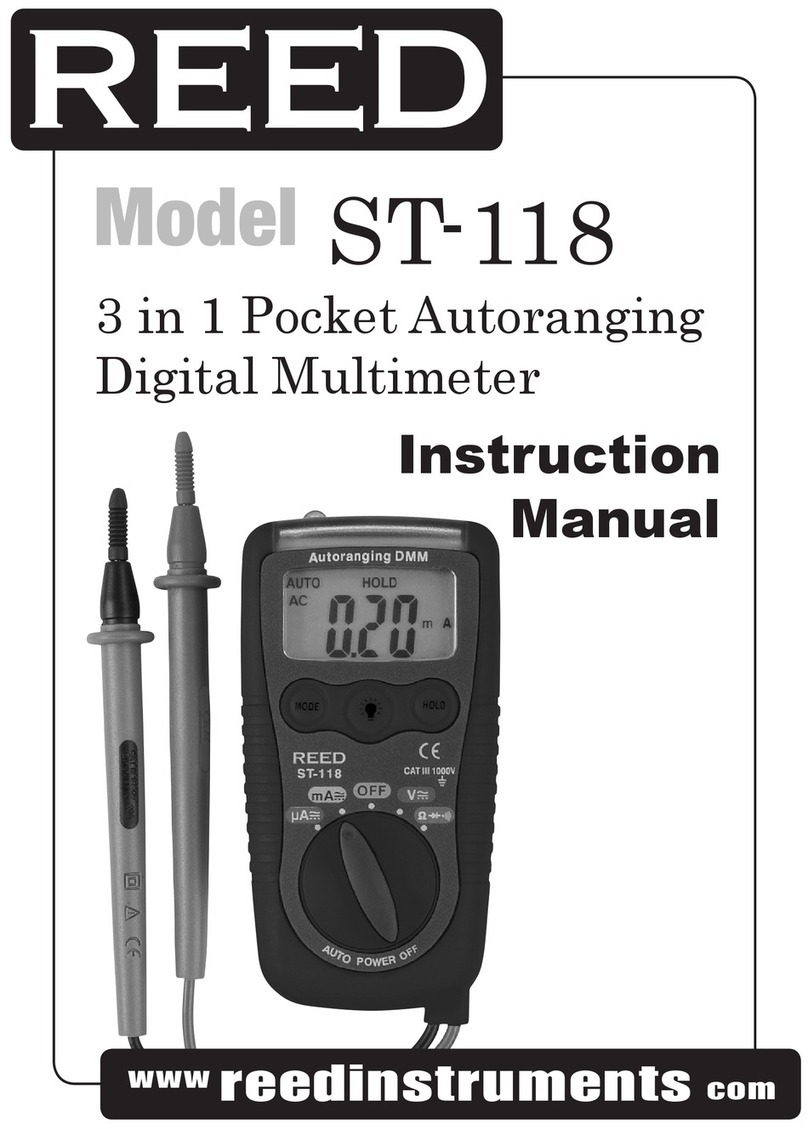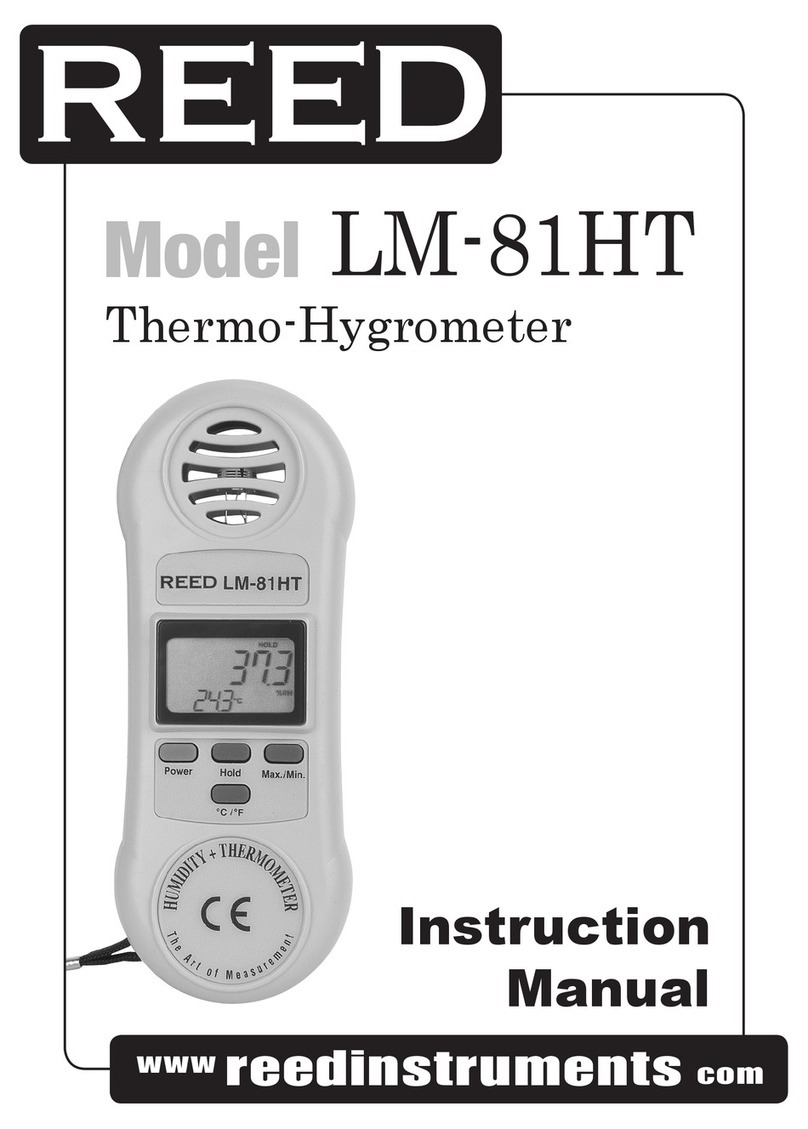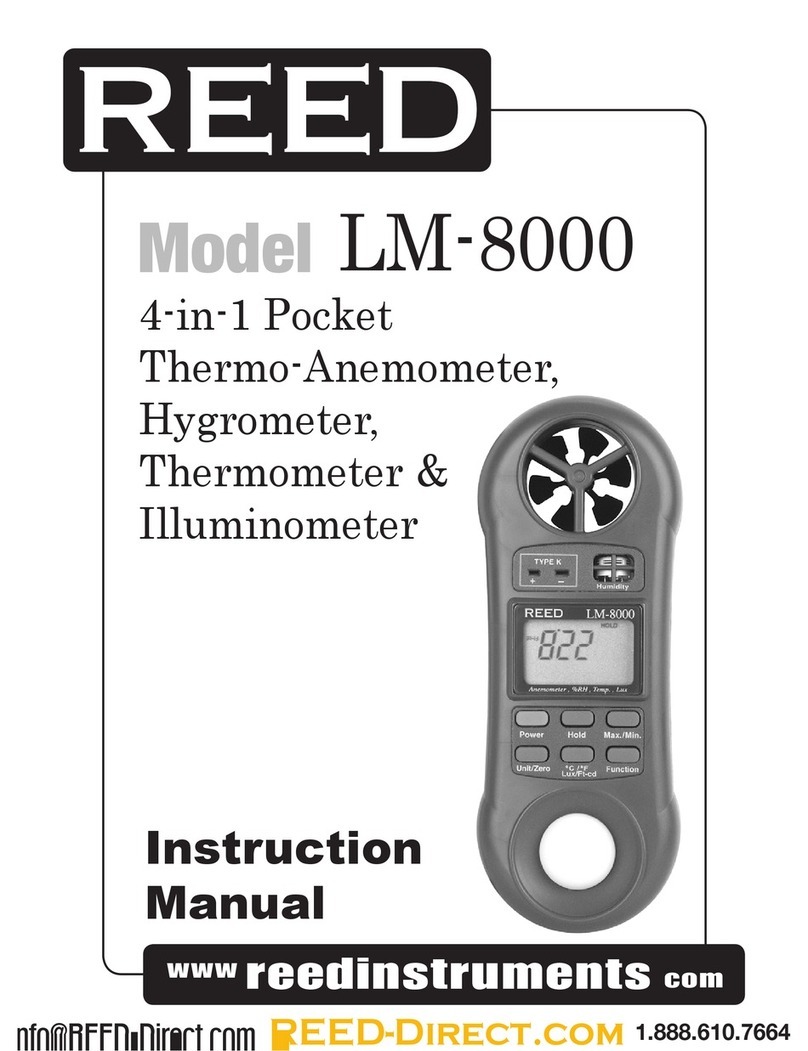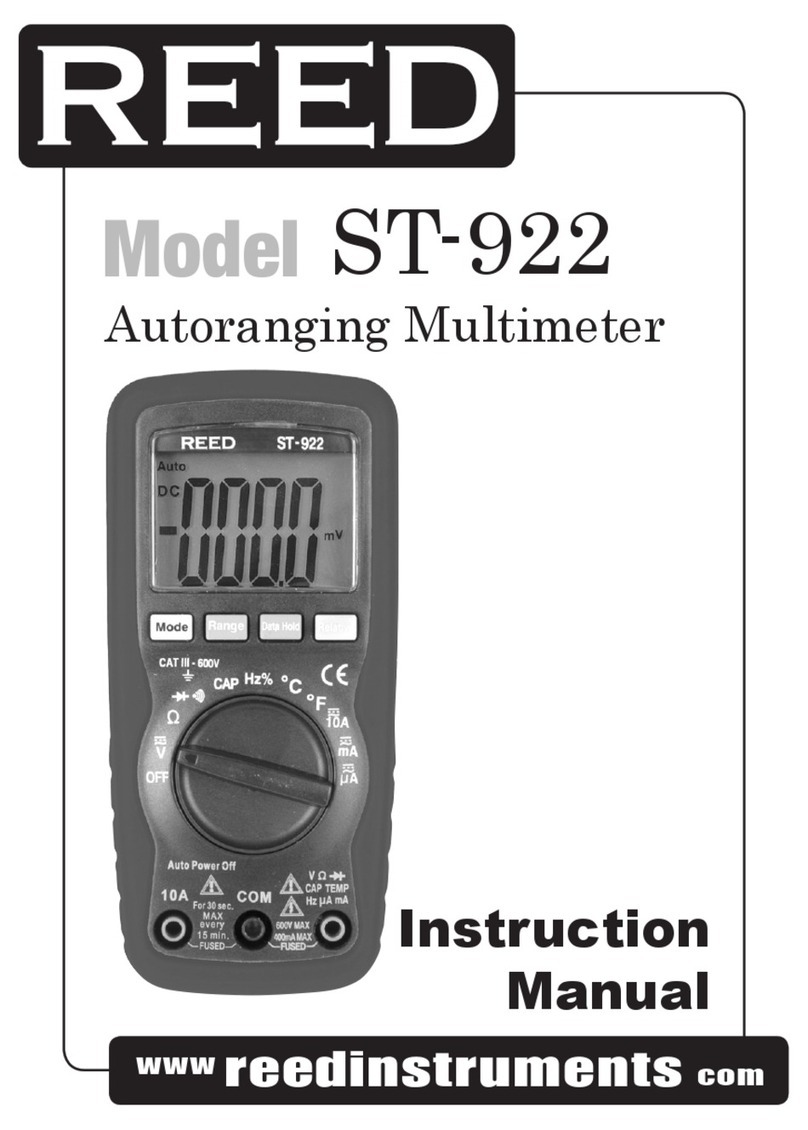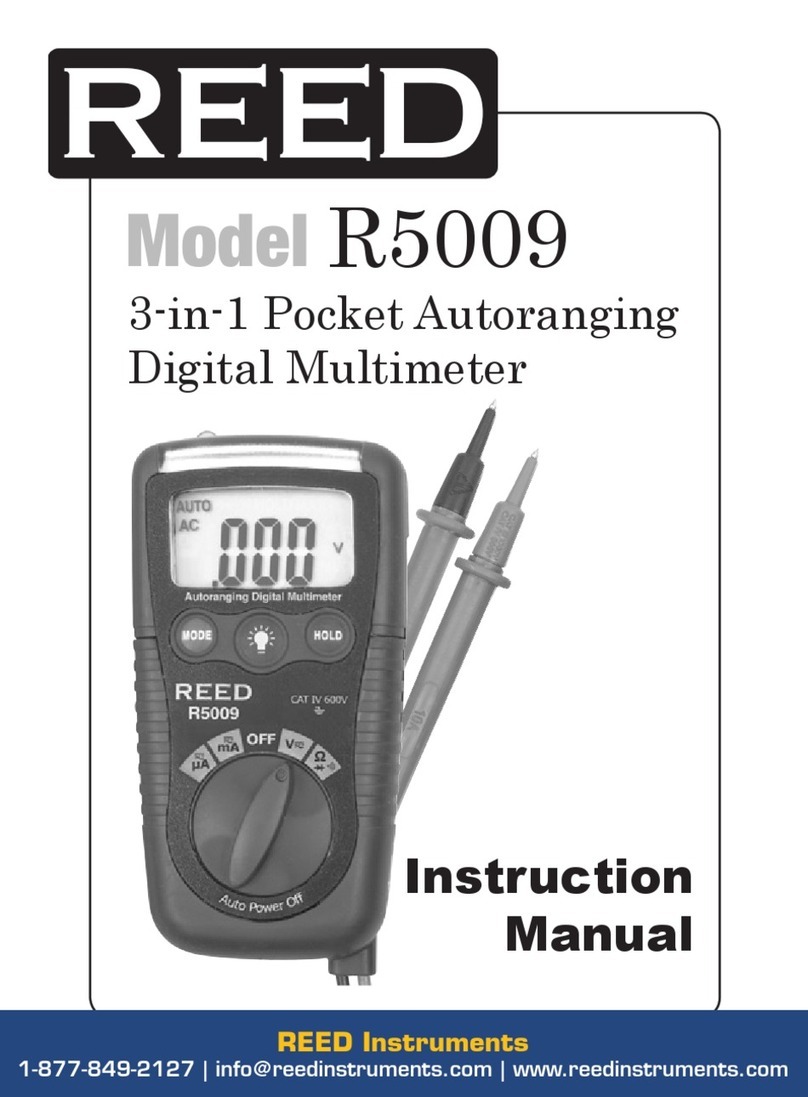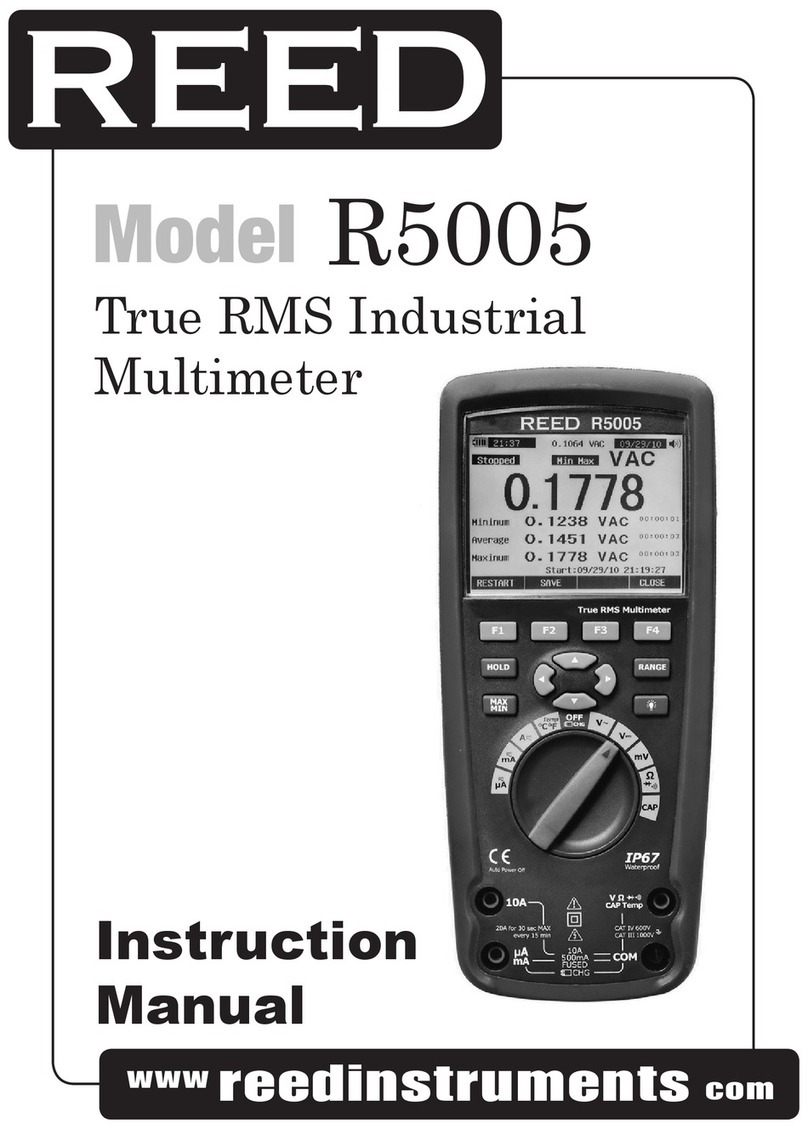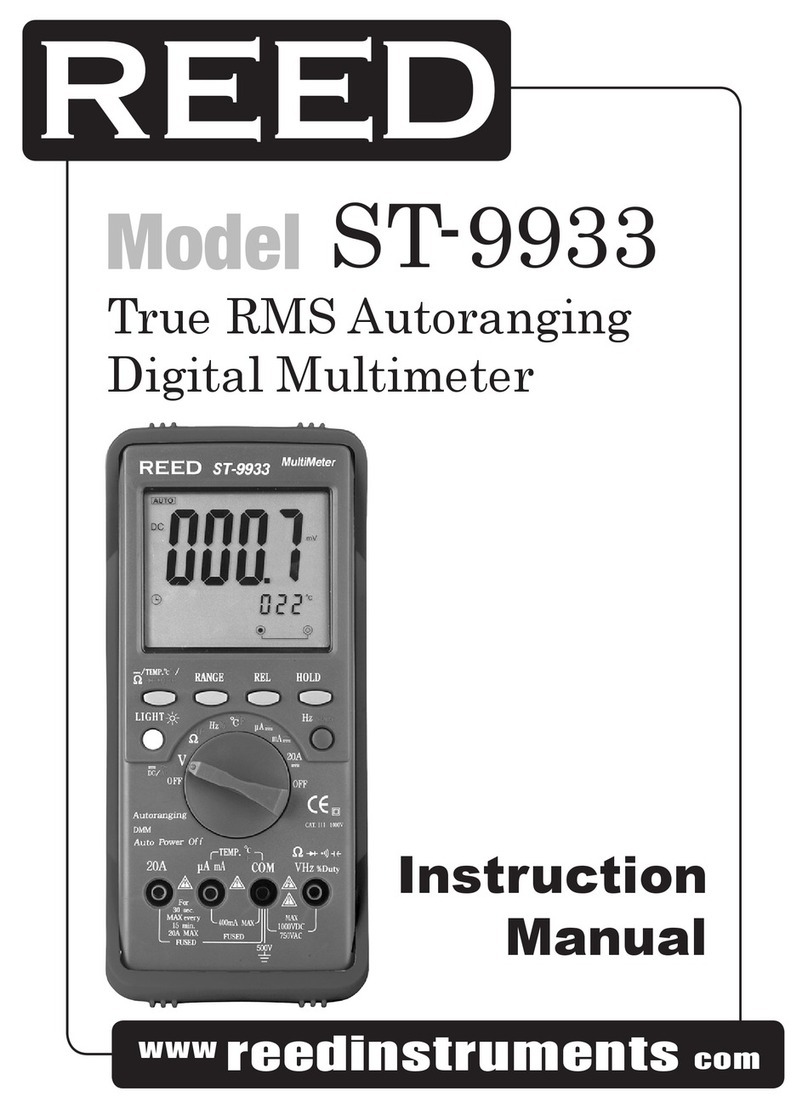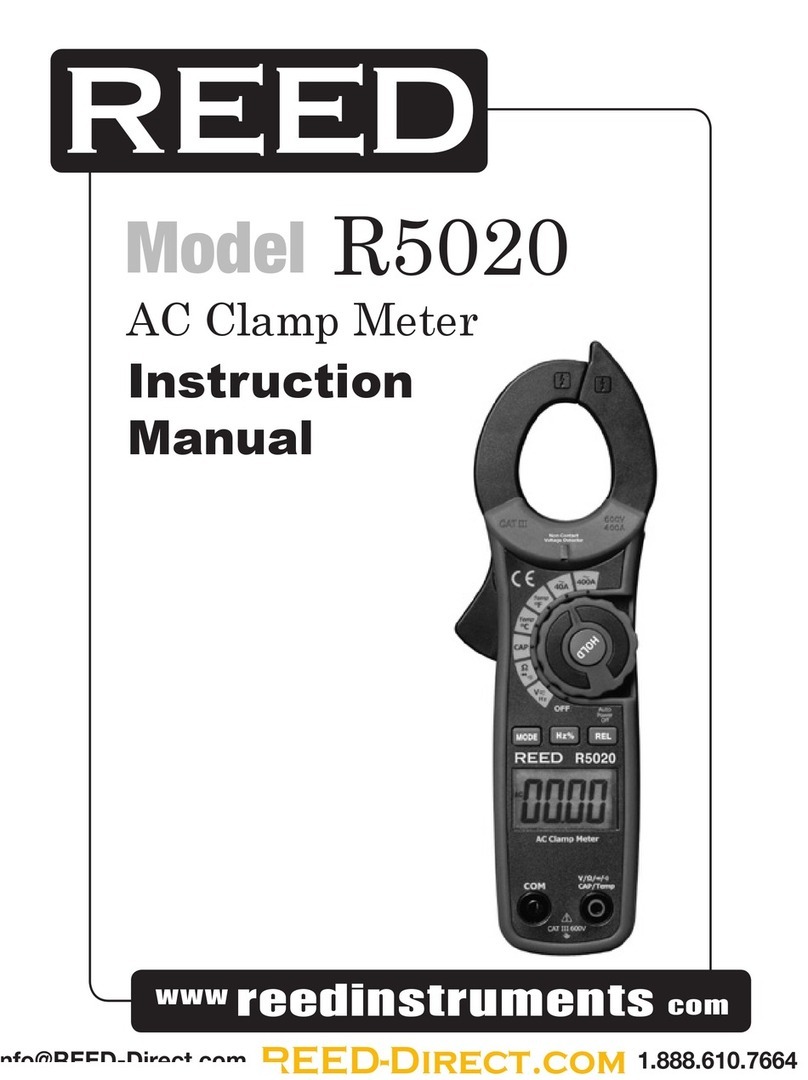Pantone 534 Blue
Pantone 123 Yellow
Pantone 485 Red
Pantone 123 Yellow
Pantone 534 Blue
Black Rich Black -
20/20/20/100
Blue - 100/80/30/5
Yellow - 0/27/100/0
Red - 10/100/100/5
Yellow - 0/27/100/0
Blue - 100/80/30/5
Only if you REALLY need them:
Pantone 534 Blue - 100/80/30/5
Pantone 485 Red - 10/100/100/5
Pantone 123 Yellow - 0/27/100/
Table of Contents
Safety ............................................................................................ 3
Features......................................................................................... 3
Specications.............................................................................3-5
Instrument Description.................................................................. 6
Operating Instructions..............................................................7-11
AC/DC Voltage Measurements ................................................... 7
Resistance Measurements .......................................................... 7
Circuit On/Off Measurement ....................................................... 8
Diode Measurements.................................................................. 8
Capacitance Measurements ....................................................... 8
Frequency/Duty Ratio Measurements ......................................... 9
Temperature Measurements ....................................................... 9
AC/DC Current Measurements ................................................... 9
Current Clamp Measurements .................................................. 10
Non-Contact AC Voltage Sensing ............................................. 10
Max/Min Display ....................................................................... 10
Relative Measurements............................................................. 10
Display Hold.............................................................................. 10
Auto Power Off ......................................................................... 11
Battery Replacement................................................................... 11