Transmille 3000AC User manual

www. transmille.com
OPERATION MANUAL
TRANSMILLE 3000AC
AC VOLTAGE REFERENCE

Page 1
www.transmille.com
3000AC Operation Manual - V2.0
TRANSMILLE 3000AC
AC VOLTAGE REFERENCE
OPERATION MANUAL
Version 2.0 - 21st August 2020

Page 2 www.transmille.com
3000AC Operation Manual - V2.0
Warranty
Transmille guarantees this product to be free from defects in material and workmanship under
normal user for a period of one (1) year from the date of shipment. This warranty does NOT cover any
required re-calibration/adjustment or standard maintenance actions. This warranty extends only to the
original end purchaser and does not apply to fuses, batteries, external cables or to the product if it has
been modified, misused, altered or has been subjected to mishandling or misuse.
Transmille’s obligation to warranty is limited to repair or replace the product after return to
an authorized Transmille service centre within the warranty period and is subject to Transmille’s
investigation determining that the fault is not caused by misuse, alteration or through mishandling.
If failure occurs, send the product via pre-paid freight, to the service centre as informed by
Transmille with a description of the fault only after receiving confirmation from Transmille. At
Transmille’s option, either repairs will be performed or a replacement unit of similar condition and
age will be provided.
Transmille will return the product to the end customer or local distributor via pre-paid freight
(with exception of any customs clearance fees).
Transmille accept no responsibility for damage during return shipping for warranty service.

Page 3
www.transmille.com
3000AC Operation Manual - V2.0
Contents
Introduction ....................................................................... 4
Key Features ......................................................................................4
Available Accessories .........................................................................4
Basic Operation ................................................................. 5
Front Panel.........................................................................................5
Display and Power Indication .............................................................. 5
Output Control ....................................................................................5
Output Terminals.................................................................................5
Rear Panel .........................................................................................5
Power Inlet, Fuses & Voltage Selector .................................. 6
RS232 Interface....................................................................6
Theory of operation ........................................................... 7
Calculating the AC Value ................................................... 7
Front Panel Operation ....................................................... 8
Starting / Stopping the AC Output .......................................................8
Changing AC Frequency ..................................................................... 8
Changing DC Step ..............................................................................8
Remote Operation.............................................................. 9
Querying ID .......................................................................................9
Setting The Frequency........................................................................9
Stopping the Waveform.......................................................................9
Advancing the DC Step.......................................................................9
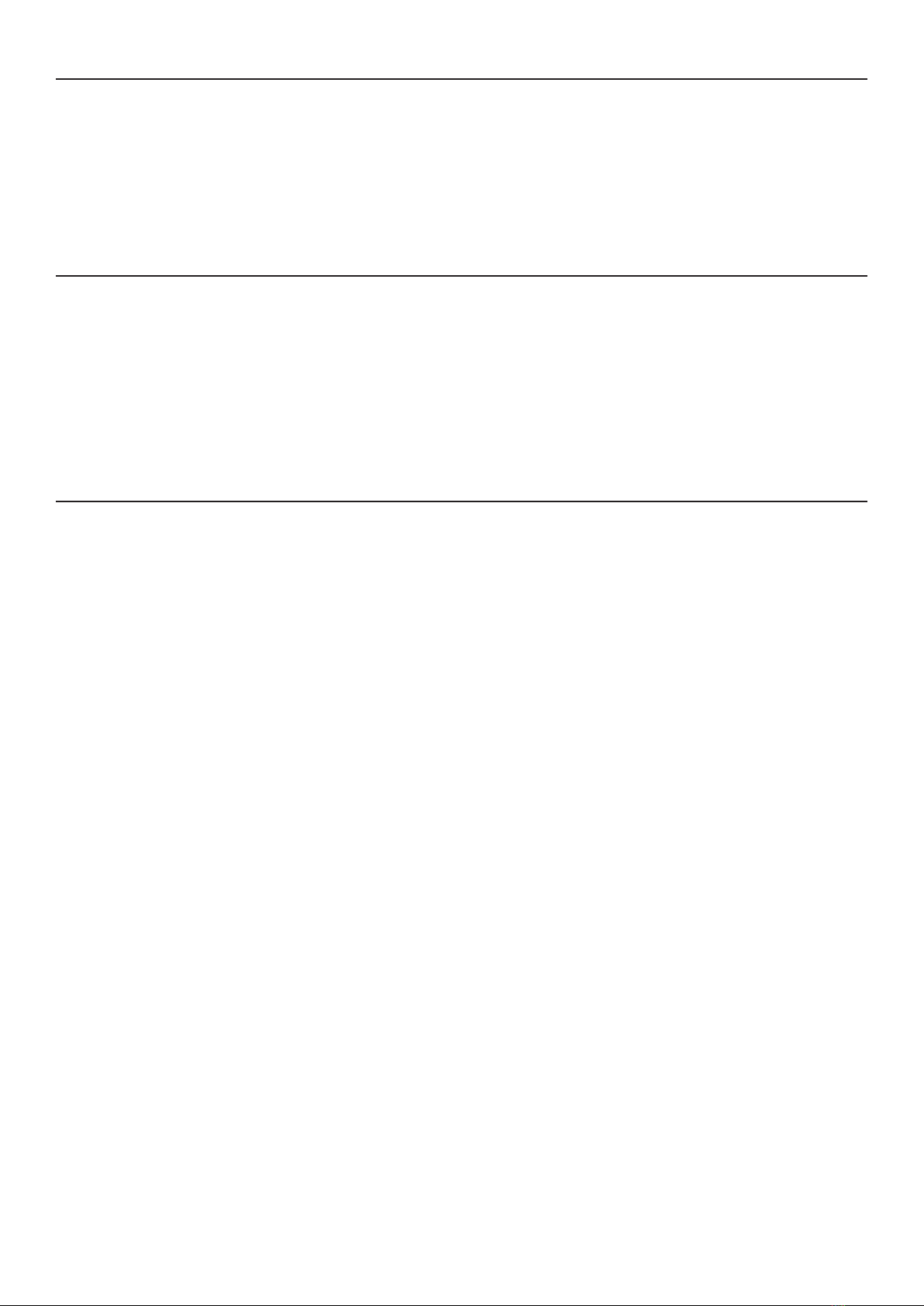
Page 4 www.transmille.com
3000AC Operation Manual - V2.0
Introduction
The 3000AC Provides laboratories with a high accuracy DC and LF Reference which can be
maintained in house through use of a high resolution digital multimeter and a voltage reference (such
as the 3000ZR). This reference allows laboratories to perform interim checks on their equipment to
maintain confidence on AC measurements between calibration cycles
Key Features
• 7.07V RMS (10V Peak) AC Output, available at 15Hz, 60Hz, 200Hz and 1kHz
Frequencies
• 10V DC Output
• Calculable AC Voltage output, traceable to DC Voltage via a multimeter and DC
Voltage Reference
Available Accessories
The 3000AC has a full range of complimentary accessories to assist with getting the best out of
the Instrument. Accessories include:
• A Soft Carry Case for hand carried transit (3000AC-SCASE)
• A Hard Transit case, laser cut with storage areas for leads and accessories for shipping
via courier (3000AC-TCASE)
• Options for Rack Mount configuration (RACKTRAY)
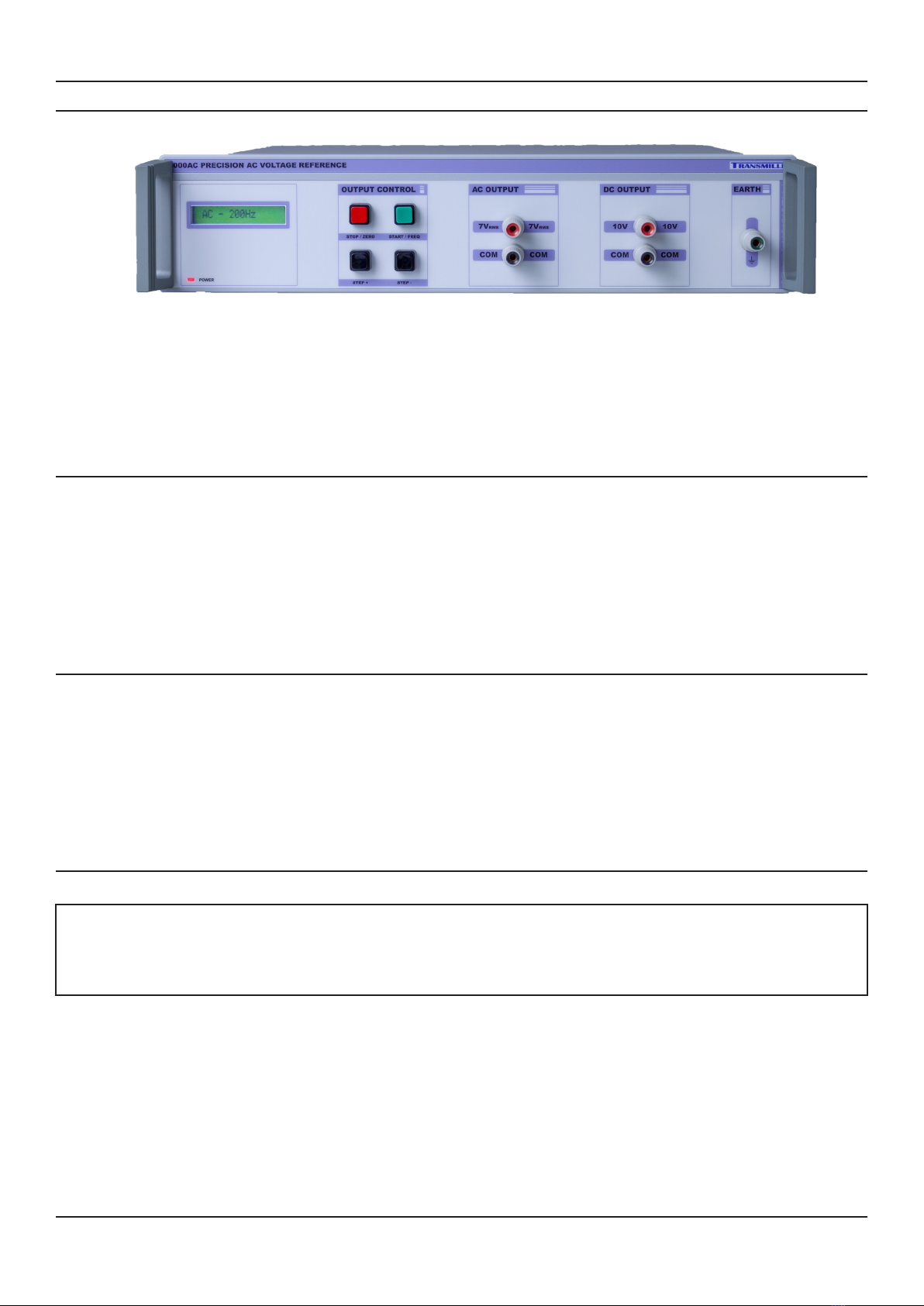
Page 5
www.transmille.com
3000AC Operation Manual - V2.0
Basic Operation
Front Panel
The 3000AC Front Panel consists of a display confirming the current state of the instrument, 4
keys to modify the settings of the instrument, a set of terminals for the AC Output, a Set of terminals
for the DC output and an Earth connection terminal
Display and Power Indication
The left hand side of the 3000AC provides the user with feedback of the current setting. The 2
Operation modes are Free running (i.e. the AC output is active and generating a quasi sine wave at the
requested frequency) and DC Step, in which the numbered step is output and a DC level is present at
the AC Output Terminals
Output Control
The output control buttons provide manual access to functions of the 3000AC. These buttons
are used when the 3000AC is not being used under remote control (Note - Transmille do not advice
trying to perform the AC Characterisation step by hand as this will take an excessive amount of time
and key presses when this process can be automated in any programming environment)
Output Terminals
Warning
To avoid electrical shock, injury of death, never touch any lead connected (or terminal) to the
instrument unless certain that no dangerous voltages are present.
The output terminals of the 3000AC are provided as 4mm binding posts, capable of accepting
4mm banana style connectors, spade connections and bare wire.
Take care to only finger tighten connections, excessive force or tools should not be used to
avoid damage
Rear Panel

Page 6 www.transmille.com
3000AC Operation Manual - V2.0
Power Inlet, Fuses & Voltage Selector
The power inlet of the 3000AC is on the left hand side of the rear of the unit. The power inlet
accepts a 3 pin C13 cable.
Below the power inlet is a fuse holder that holds the mains fuses for the unit and also provides
voltage selection.
The units ON/OFF switch is contained within the integrated power inlet.
Warning : When replacing the fuse holder ensure that the orientation is for the
appropriate mains input voltage. Failure to do so could result in damage to the instrument
Note : Any mains cable connected to the 3000AC should have its earth pins connected to
ground. Failure to do so could result in damage to the instrument
RS232 Interface
The Instruments RS232 interface for remote control over RS232 / Serial.
Note : The Instrument uses a straight through RS232 connection. The instrument will not
communicate if a Null Modem cable is used
The Baud rate is fixed at 9600, and uses 8 data bits with no parity
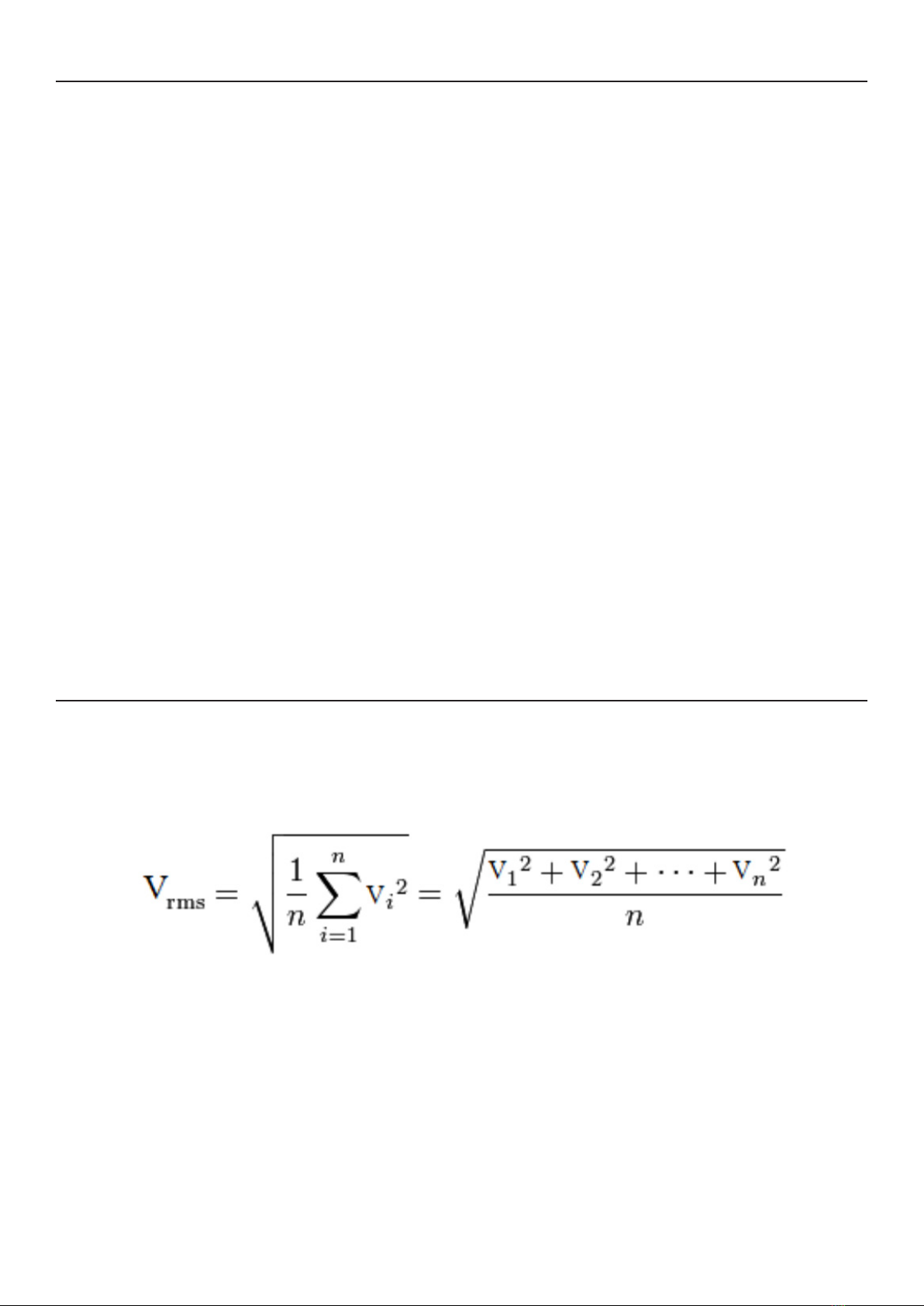
Page 7
www.transmille.com
3000AC Operation Manual - V2.0
Theory of operation
The 3000AC uses a high resolution audio DAC which is controlled via a PIC to generate 256
discrete steps of an AC Sine wave, going between +10V and -10V, generating an approximate 7.07V
quasi sine wave.
The DAC can be stopped at any point, allowing a measurement of each DC Voltage step to be
measured, squared, and then added to the squares of all measurements, divided by the number of steps
(256) and then the square root taken.
The long term stability of the DAC and voltage reference does not need to be considered, as the
intended use of the instrument is as a check standard, and to be checked against a suitable 8.5 digit
multimeter (with a total DC Voltage uncertainty of less than 10ppm on the 10V Range) at the time of
use.
When automated the AC Characterisation process takes no more than 30 minutes, and can be
used to calculate the AC Output to better than 20ppm. The total accuracy of the output is dependant
upon the measurement uncertainty of the DC Voltage steps, any short term drift of the 10V Reference
(less than 0.5ppm across the time of use and within a stable environment) and any glitches/step errors
in the DAC. Glitches/Step Errors often cancel each other out depending on the position of the sine
wave (rising or falling) and are also quite insignificant in the total uncertainty of the output.
Calculating the AC Value
Measure each DC Step as a DC Voltage and record in a spreadsheet for future use. To obtain the
RMS value of the AC output, perform the following calculation
Where Vx2 is each of the 256 DC Steps (0through 255), where the x is the DC step of the
measurement, and n is the number of steps in the waveform, 256. Taking the square root of this value
will provide the RMS value of the output, which is nominally 7.07V (10V pk)
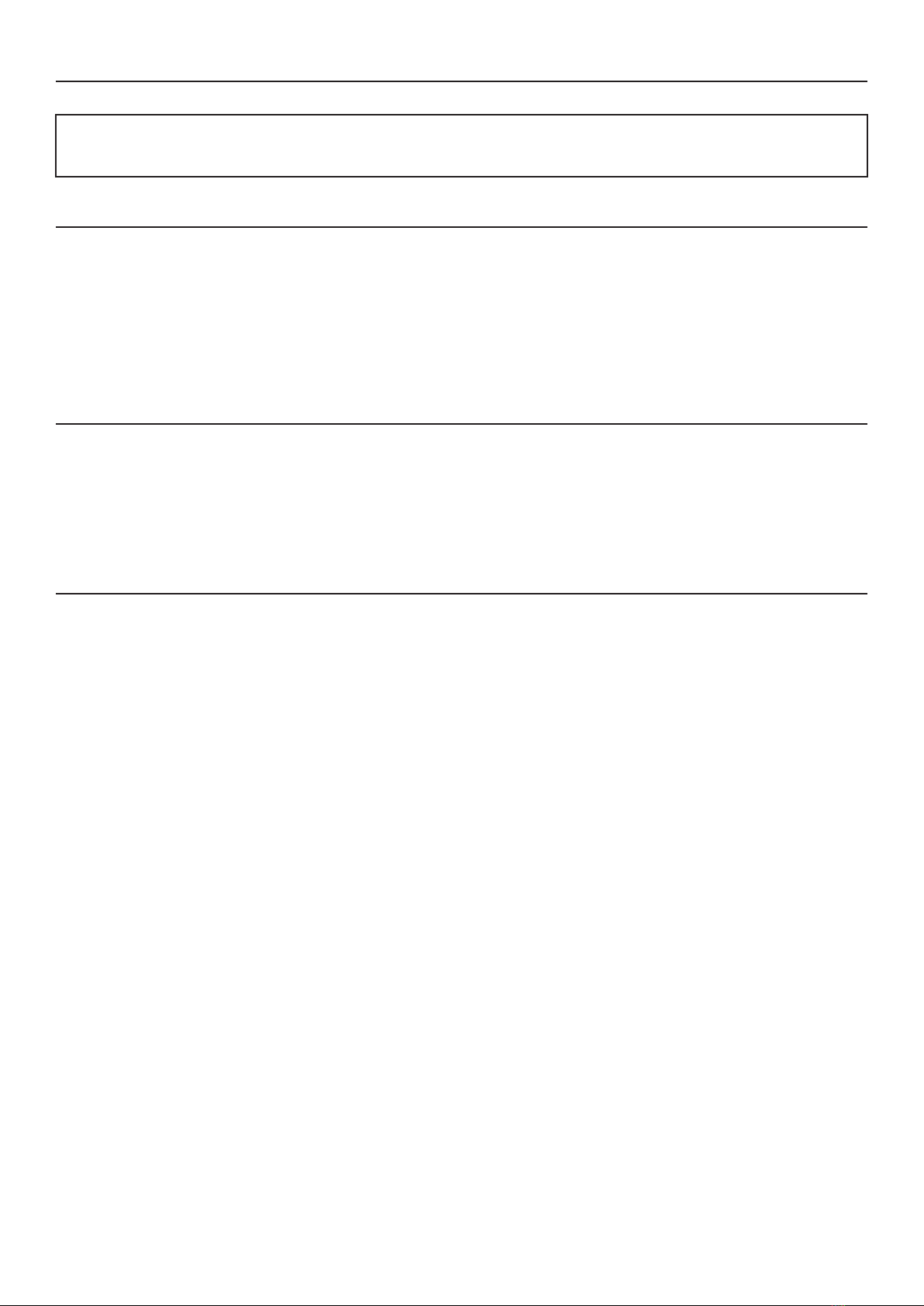
Page 8 www.transmille.com
3000AC Operation Manual - V2.0
Front Panel Operation
Note - This mode of operation is recommended for changing FREQUENCY of the AC
Output ONLY. Where possible the measuring of the DC Step should be automated
Starting / Stopping the AC Output
Pressing the GREEN ‘START / FREQ’ key on the front will start the AC output if the unit was
previously in DC Step mode
Pressing the RED ‘STOP / ZERO’ key on the front will stop the AC Output and set the DC ‘0’
Step
Changing AC Frequency
When the instrument is in AC mode the display will show ‘AC -’ and then the frequency that is
presently set. To change the frequency, press the GREEN ‘START / FREQ’ button to step through the
different frequencies available (15Hz, 60Hz, 200Hz and 1kHz)
Changing DC Step
To change the DC Step, first place the instrument into DC mode by pressing the Red ‘STOP
/ ZERO’ button. The screen will display ‘DC - Step 0’. Then use the BLACK ‘Step +’ or ‘Step -’
buttons to move to the next or previous step
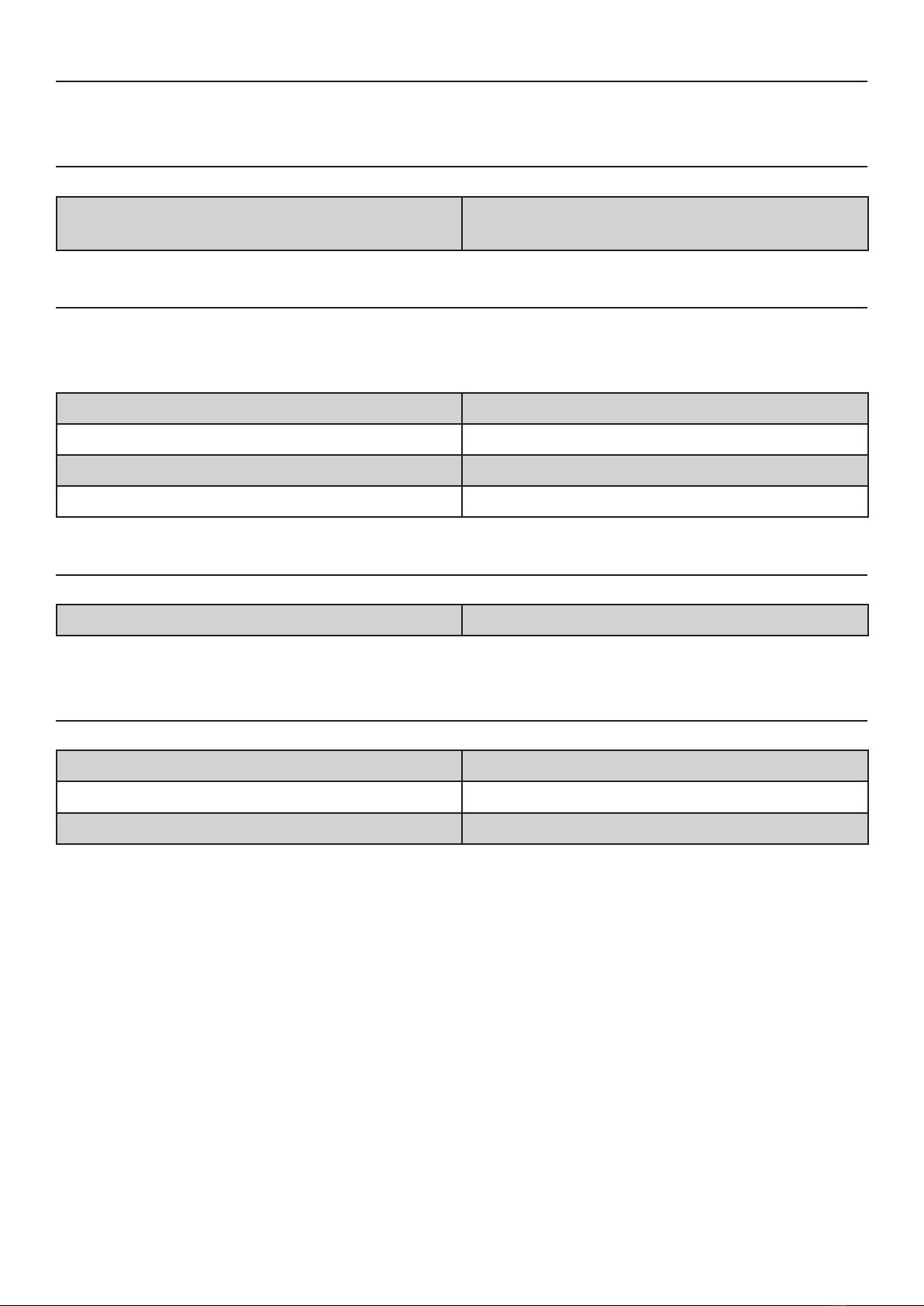
Page 9
www.transmille.com
3000AC Operation Manual - V2.0
Remote Operation
All commands should be followed with CARRIAGE RETURN (ASCII 13)
Querying ID
*IDN?<CR> Responds with TRANSMILLE,3000AC,<SERIAL
NUMBER>,<FIRMWARE VERSION>
Setting The Frequency
The AC Frequency is set using the following commands
1<CR> 15Hz
2<CR> 60Hz
3<CR> 200Hz
4<CR> 1kHz
Stopping the Waveform
S<CR> Stops the waveform and sets DC Step 0
Advancing the DC Step
X<CR> Advance 1 Step
Y<CR> Advance 10 Steps
Z<CR> Advance 64 Steps

Main Oce : +44 (0) 1580 890700
www. transmille.com
Unit 4, Select Business Centre,
Lodge Road, Staplehurst, Kent
TN12 0QW. United Kingdom
We truly believe in oering Solutions in Calibration, oering bespoke
solutions for calibration laboratories and manufacturers across the
globe. Our mission statement is not just a phrase, it is our design
and support philosophy, oering support and advice that cannot be
found elsewhere with a friendly atmosphere.
Transmille was founded in 1997 as a commercial calibration service,
and soon after began to develop and manufacture a range of
electrical calibration products and software to answer a growing
requirement for solutions to common problems. Following this
small beginning, Transmille has worked year on year to provide
unique equipment and software to benet calibration laboratories
and manufacturers across the globe.
Ever since releasing the very rst products Transmille have
continued to innovate and develop new products for the metrology
community, from world rst products such as the 2100 Electrical
Test Equipment calibrator, through to the worlds lowest cost multi
product calibrator the 1000 series.
Transmille now produce over 600+ calibration instruments per year,
shipping instruments to customers ranging from National Standards
Laboratories and manufacturers through to small calibration test
houses around the world.
An unrivalled commitment to quality and innovation drives
Transmille forwards, with a dedicated design and support team in
house with a combined experience of over 60 years in manufacture
and design of electrical calibration products and software.
With local distributors across the globe, we can oer one to one
personalised support, no matter how large or small the customer.
ABOUT US
Need technical support? Visit our online portal:
http://support.transmille.com
Table of contents
Other Transmille Power Supply manuals
Popular Power Supply manuals by other brands

Videx
Videx 520MR Installation instruction

Poppstar
Poppstar 1008821 Instructions for use

TDK-Lambda
TDK-Lambda LZS-A1000-3 Installation, operation and maintenance manual

TDK-Lambda
TDK-Lambda 500A instruction manual

Calira
Calira EVS 17/07-DS/IU operating instructions

Monacor
Monacor PS-12CCD instruction manual












